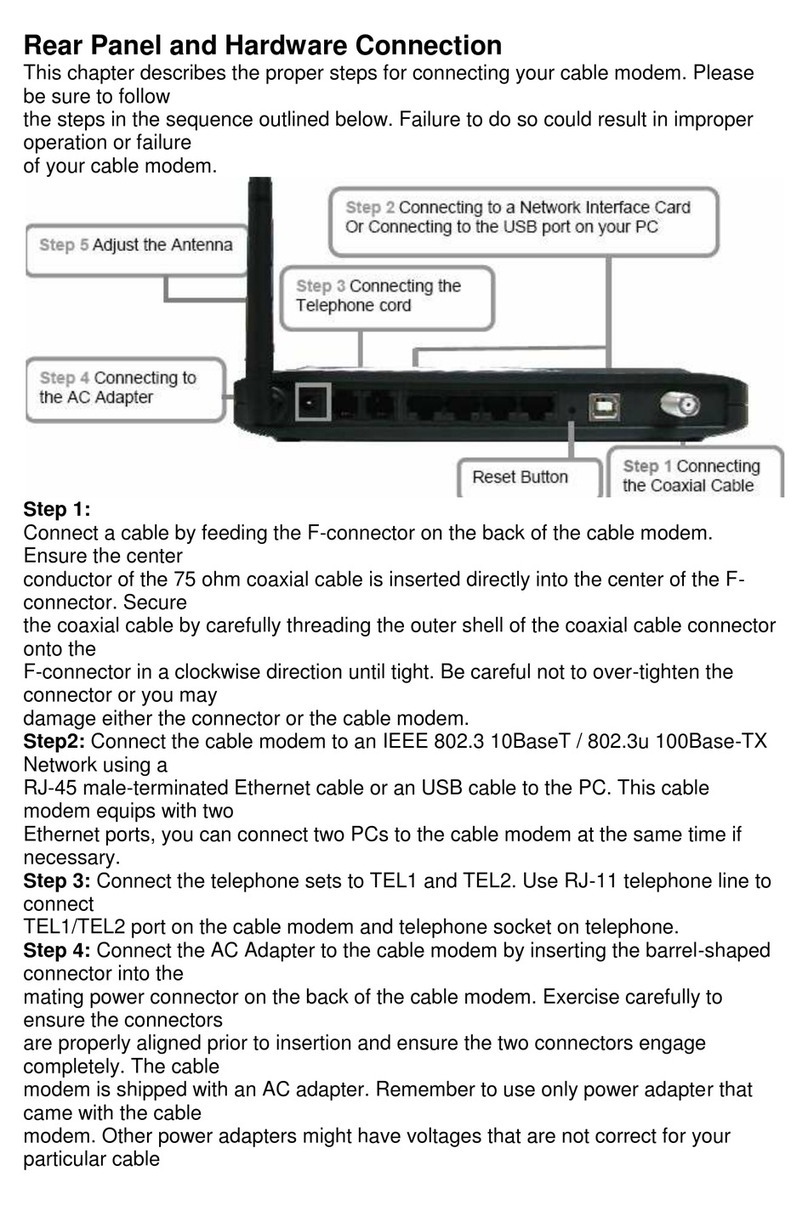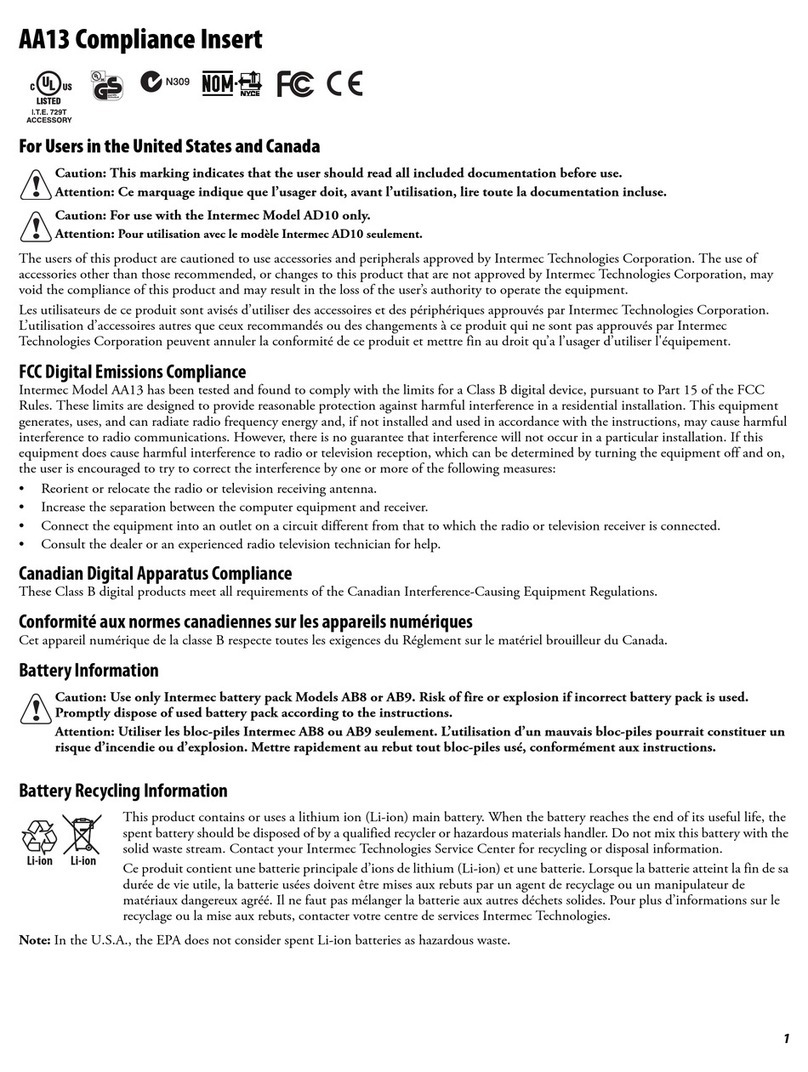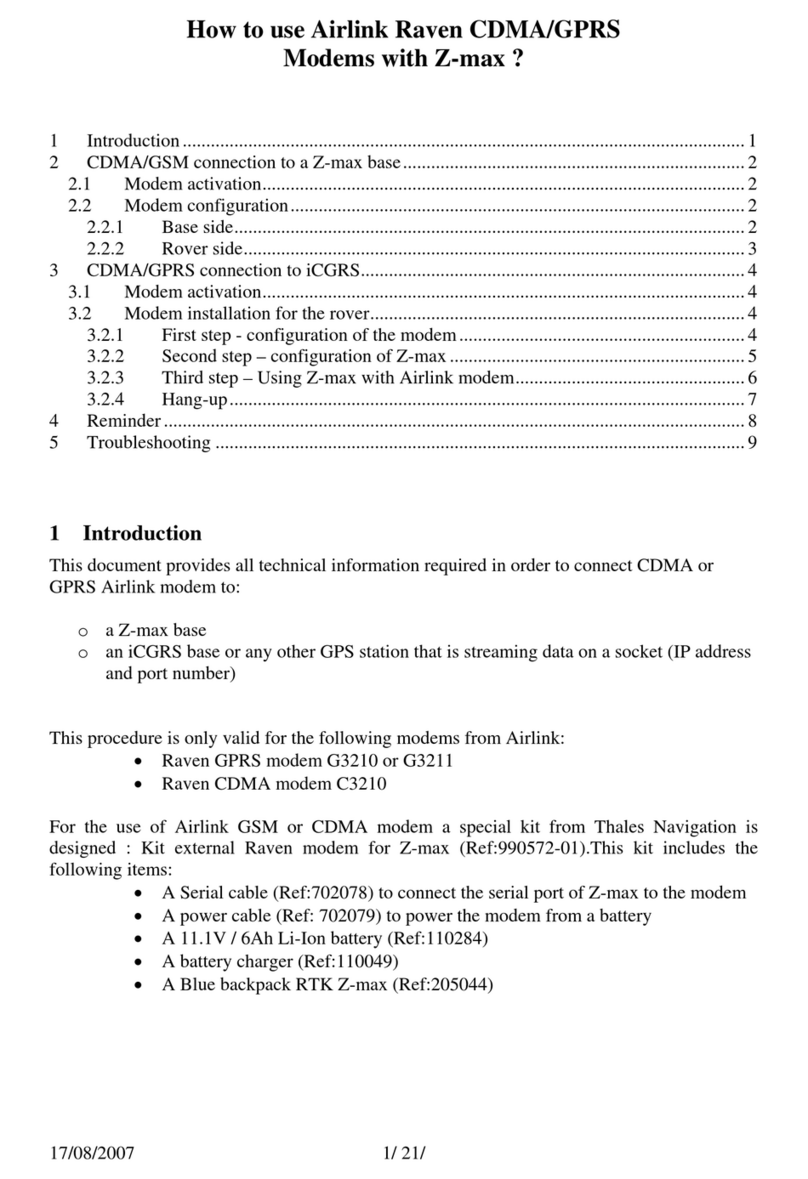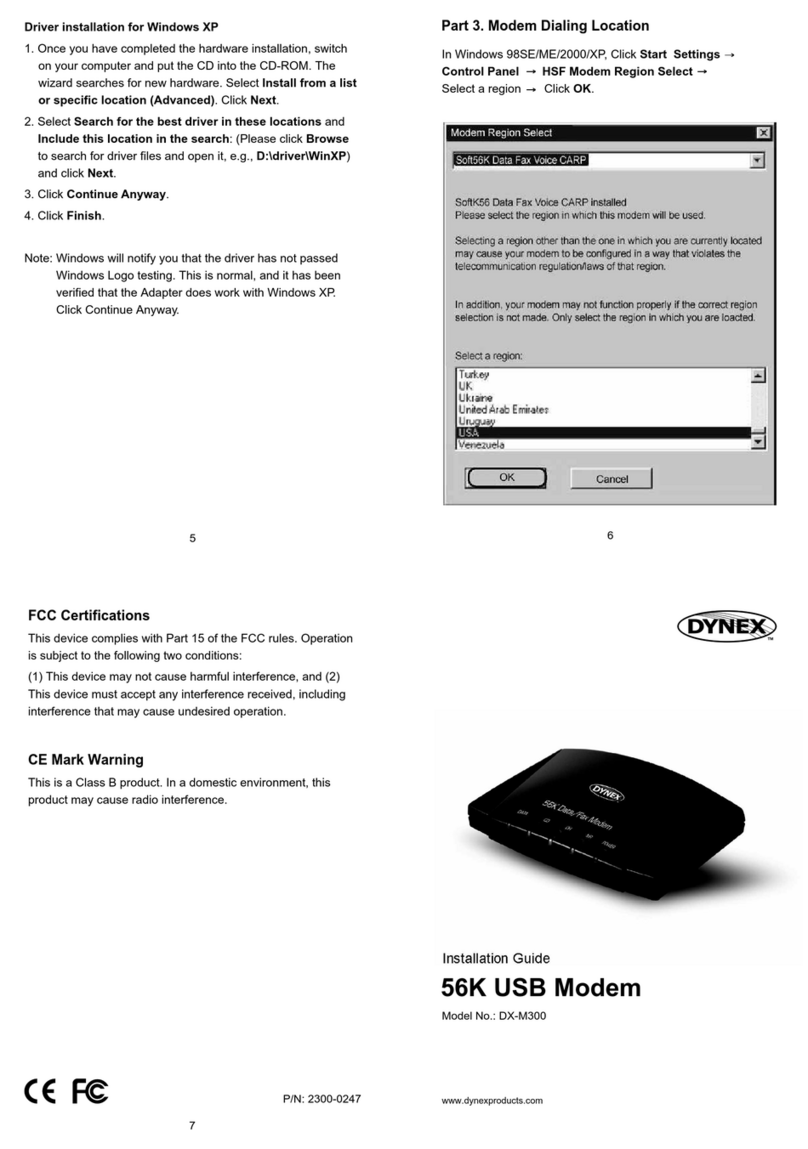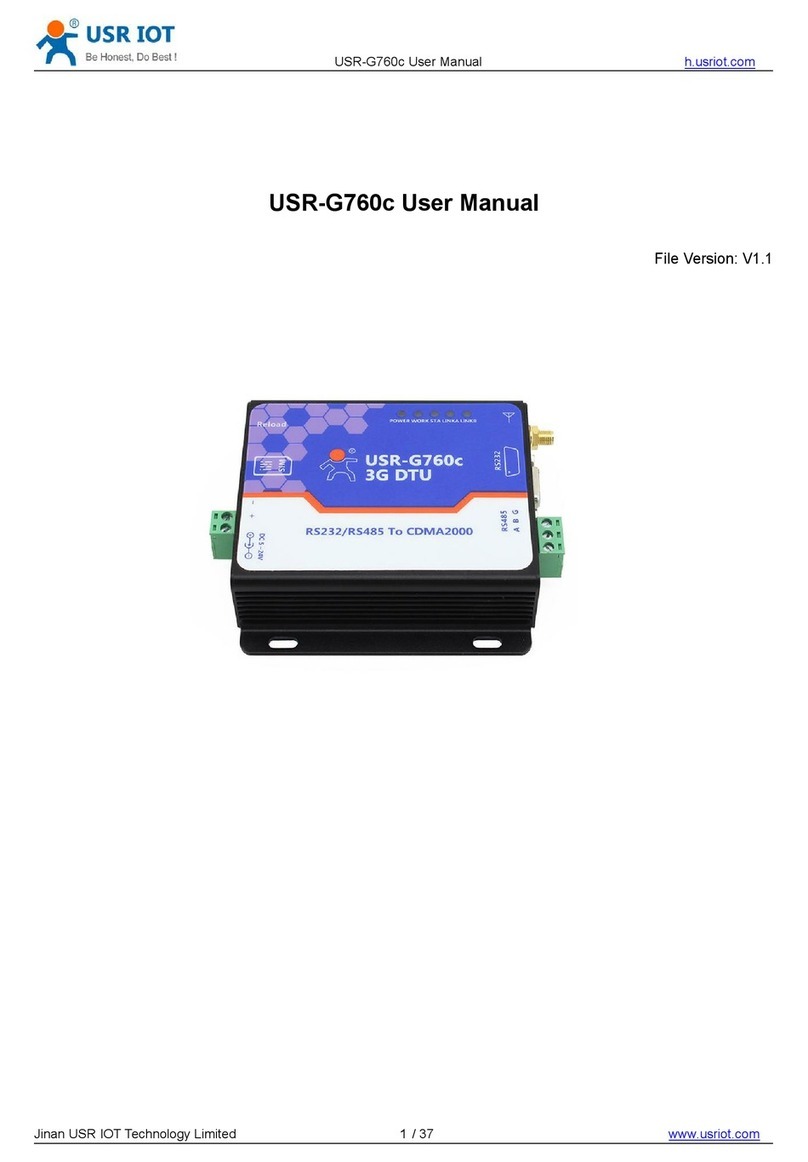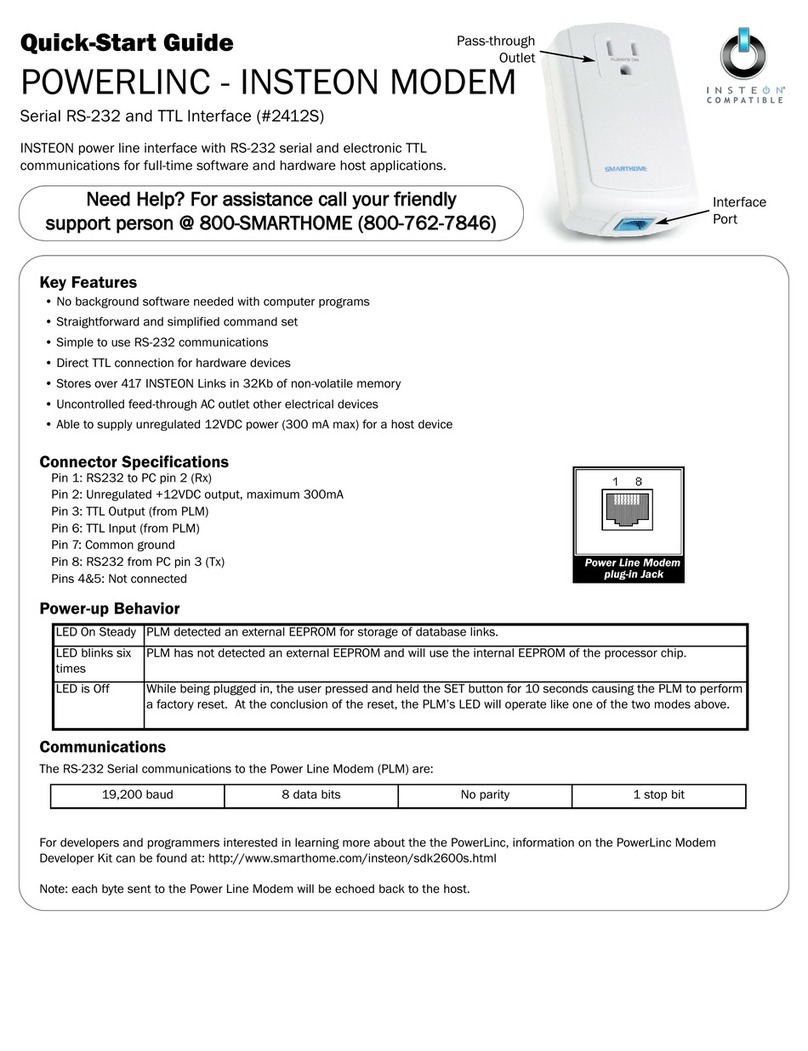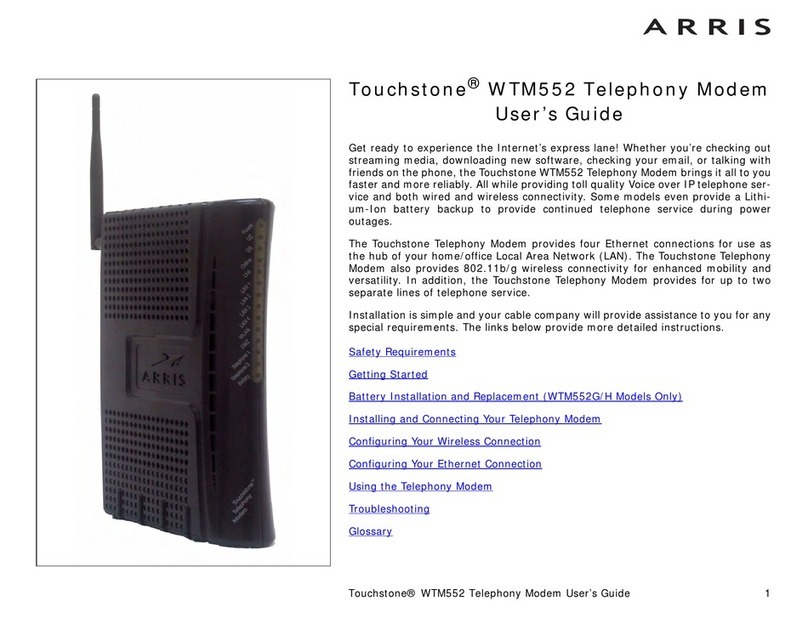Clean Logix CELL-115V User manual

USER
MANUAL
English (Original Instrucons)
Updated: 03/24/21
MODEL:
CELL
-115V / -POE / -POE-D

CELL User Manual Page 2 of 9
Last Update: 03/24/2021
USER MANUAL: CELL Modem
READ ALL INSTRUCTIONS BEFORE OPERATING EQUIPMENT
Table of Contents
General
Overview
Specicaons
Installaon
Mounng
Connecng
03
03
04
05
06
07
Troubleshoong
Appendices
Parts Callouts
Modem Overview:

CELL User Manual Page 3 of 9
Last Update: 03/24/2021
USER MANUAL: CELL Modem
READ ALL INSTRUCTIONS BEFORE OPERATING EQUIPMENT
The CELL assemblies from Clean Logix coordinate with
a variety of Clean Logix based equipment requiring
internet access to connect to Clean Intel online series
(i.e. ALX-PRO, IVX-BETA, etc.).
CELL models are available for 115V plug-in
installaons as well as power over ethernet (POE)
with low prole or direconal antenna conguraons.
To set-up, consult the included instrucons for the
model purchased and the system to be congured to.
Overview
NOTE: Consult the user manual(s) for the
products to be connected to for addional
support and conguraon parameters.
General:
• Dimensions: 12" x 10-1/4" x 7"
Direconal Anteena: 21-3/8" x 10" x 15-5/8"
• Materials of construcon: Fiberglass, stainless
steel (hardware and latches), polypropylene
(ngs)
• Cat6e cable provided for ethernet connecon
(50')
Electrical:
• 115VAC for CELL-115V models
Network:
• Integrated 4G LTE modem (with DC-HSPA+
failover)
• One 10/100/1000 Ethernet port (WAN or LAN),
one 10/100 (WAN or LAN)
Specicaons
Modem Overview:

CELL User Manual Page 4 of 9
Last Update: 03/24/2021
USER MANUAL: CELL Modem
READ ALL INSTRUCTIONS BEFORE OPERATING EQUIPMENT
Mounng:
1. Aach the mounng feet with the included
hardware.
2. Choose an installaon locaon with consideraon
of the following:
• Cellular recepon strength
• Locaon for user/maintenance access
• Distance from Controller
3. Securely mount the CELL-POE using appropriate
hardware (not included).
LED Lights:
• Blue: Powered On
• No Light: Not receiving power
• Green: Acve connecon
• Blinking Green: Connecng
• Amber: Not acve
• Blinking Amber: Data connecon
error. No connecon possible
• Blinking Red: Reseng
Signal Strength (Blue)
• 4 Solid Bars: Strongest signal
• 1 Blinking Bar: Weakest signal
(blinking = half bar)
Other • Several dierent LEDs blink when the
factory reset buon is detected.
• Two of the modem LEDs blink red in
unison for 10 seconds when there is
an error during NCOS upgrade.
• Has a dedicated Aenon LED.
• If a USB modem is plugged in, only
Signal Strength LEDs will light up.
Installaon
Figure 3.2: CELL modem details
Figure 3.1: CELL-POE mounng hole dimensions
NOTE: Check internal lights for signal strength.
Unit can be installed outdoors if necessary to
increase recepon signal.

CELL User Manual Page 5 of 9
Last Update: 03/24/2021
USER MANUAL: CELL Modem
READ ALL INSTRUCTIONS BEFORE OPERATING EQUIPMENT
The CELL device will connect to its congured
controller in two ways, depending on the model
purchased:
CELL-115V:
1. Plug power cord into a 115 VAC, GFCI protected
receptacle.
2. Connect to controller (IVX-BETA, ALX-PRO, etc.)
using Cat6 Ethernet cable (50 . included with
unit).
• Open the CELL enclosure
• Insert the ethernet cable through the open
cord grip on the boom of the enclosure
• Plug the ethernet cable into the CELL modem's
ethernet port
• Tighten cord grip to secure cable
CELL-POE & CELL-POE-D:
1. Connect to controller (IVX-BETA, ALX-PRO, etc.)
using Cat6 Ethernet cable via the sealed external
ethernet port on the unit (50 . included with
unit).
Connecng
Figure 4.1: CELL-115V unit with low prole antenna
Figure 4.2: CELL-POE unit with low prole antenna ethernet
connecon
NOTE: Cat6e is recommended over Cat5e
cables for increased network speed and less
interference. If necessary, longer cables may
be used.
NOTE: For CELL-POE-D - reposion antenna
as necessary, by loosening the U-Bolt(s), to
increase signal strength.

CELL User Manual Page 6 of 9
Last Update: 03/24/2021
USER MANUAL: CELL Modem
READ ALL INSTRUCTIONS BEFORE OPERATING EQUIPMENT
Troubleshoong
Unit is not receiving power:
• Ensure 115V unit is plugged into 115 VAC outlet
that is receiving power.
• Check and conrm the power cord is not damaged
and is connected.
• Verify Ethernet connecon on POE models are
secure and fully connected both internally and
externally.
Modem is on but is not receiving cellular
signal:
• Verify the locaon of the cell box is within Verizon
cell coverage. If not, move locaon to an area with
greater signal strength.
• Reset the unit if necessary to refresh connecon
Unit is not providing network connecon to
Controller:
• Ensure the unit is properly plugged in and is
receiving power
• Verify signal strength and cell connecon
• Verify Ethernet cable connecon at ports and
along cable.
• Power down and restart both units to refresh the
system.
Notes:

CELL User Manual Page 7 of 9
Last Update: 03/24/2021
USER MANUAL: CELL Modem
READ ALL INSTRUCTIONS BEFORE OPERATING EQUIPMENT
Appendix - CELL-115V Parts Callout
Part No. Descripon
F1120 SCREW MACHINE 10-32 X 1/2 SS PHILLIPS PAN HD
F1134 SCREW HI-LO 8-18 X 3/8 SS
M1331 BACK PANEL ALX-CELL
P1147 CORD GRIP 1/2 NPT X .170 - .450 BLK
P1148 CORD GRIP NUT 1/2 NPS NYL
P1181 ENCLOSURE FIBOX AR1086CHSSL
P1184 CORD GRIP 1/2 NPT X .095-.260 BLK
P1288 POWER CORD 18-3 SO 5-15P
P1297 POWER SUPPLY RHINO PSS24-050
P1971 SIM CARD, VERIZON LTE, DIGITAL
P1973 ANTENNA, PANORAMA, LOW PROFILE LPAM, DBL Cell/LTE,
DBL WIFI, 1m/3' SMA Threaded Bolt BLK
P2000 CELLULAR ROUTER

CELL User Manual Page 8 of 9
Last Update: 03/24/2021
USER MANUAL: CELL Modem
READ ALL INSTRUCTIONS BEFORE OPERATING EQUIPMENT
Appendix - CELL-POE Parts Callout
Part No. Descripon
F1120 SCREW MACHINE 10-32 X 1/2 SS PHILLIPS PAN HD
F1134 SCREW HI-LO 8-18 X 3/8 SS
M1331 BACK PANEL ALX-CELL
P1148 CORD GRIP NUT 1/2 NPS NYL
P1181 ENCLOSURE FIBOX AR1086CHSSL
P1469 CORD GRIP 1/2 NPT X .210-.330 BLK SPLIT GLAND
P1523 SCREW #4-24 X 5/16" HI-LO PHILLIPS PAN ZN
P1639 CABLE PATCH CAT6 GRAY 50'
P1641 POE SPLITTER 5.5/2.1 mm DC SHIELDED
P1668 TERMINAL RJ45 FIELD WIRED CIRCULAR SEALED
P1673 TERMINAL BLOCK 4-POS 2 CONDUCTOR FLANGE MOUNT
P1813 CABLE TIE HOLDER
P1971 SIM CARD, VERIZON LTE, DIGITAL
P1973 ANTENNA, PANORAMA, LOW PROFILE LPAM, DBL Cell/LTE,
DBL WIFI, 1m/3' SMA Threaded Bolt BLK
P2000 CELLULAR ROUTER

CELL User Manual Page 9 of 9
Last Update: 03/24/2021
USER MANUAL: CELL Modem
READ ALL INSTRUCTIONS BEFORE OPERATING EQUIPMENT
Appendix - CELL-POE-D Parts Callout
Part No. Descripon
P1633 PIPE FLANGE 1" 4-BOLT POLYPRO
P1634 PIPE NIPPLE 1" X 8" 304SS
P1635 PIPE CAP 1" BLACK POLY
P1637 N FEMALE TO SMA FEMALE BULKHEAD ADAPTER
P1638 CONNECTOR ADAPTER PLUG-PLUG N 50-OHM
P1639 CABLE PATCH CAT6 GRAY 50'
P1641 POE SPLITTER 5.5/2.1 mm DC SHIELDED
P1668 SOCKET RJ45 FIELD WIRED SAMTEC SCPFE-17-G-01
P1673 TERMINAL BLOCK 4-POS 2 CONDUCTOR FLANGE MOUNT
WAGO 261-104/341-000
P1813 CABLE TIE HOLDER
P1971 SIM CARD, VERIZON LTE, DIGITAL
P2000 CELLULAR ROUTER
P2136 ANTENNA, WIDE BAND (700 - 2700 MHz), N-FEMALE
Part No. Descripon
F1059 NUT NYLOCK 3/8-16 SS
F1103 WASHER 3/8 SS (NOTE: ORDER IN MULTIPLES OF 50)
F1120 SCREW MACHINE 10-32 x 1/2 SS PHILLIPS
F1134 SCREW HI-LO 8-18 X 3/8 SS
F1140 WASHER SEALING 3/8" ID 1" OD SS
M1331 BACK PANEL CELL/BETA ENCLOSURE
M1888 DECAL CLEAN LOGIX LOGO 2.16 in. (h) x 4.5 in. (w)
LAMINATED WHITE POLYESTER, PERMANENT ADHESIVE
P1148 CORD GRIP NUT 1/2" NPT BLACK - HEYCO 8463
P1181 ENCLOSURE FIBOX AR1086CHSSL
P1307 COAX CABLE SMA M/M RG174 12''
P1469 CORD GRIP 1/2 NPT X .210-.330 BLK SPLIT GLAND HEYCO
M3200GBH
P1523 SCREW #4-24 X 5/16 HI-LO PHILLIPS PAN ZN
NOTE: 2nd set of u-bolt
hardware included with
unit to strengthen antenna
mounng.
This manual suits for next models
2
Table of contents
Popular Modem manuals by other brands
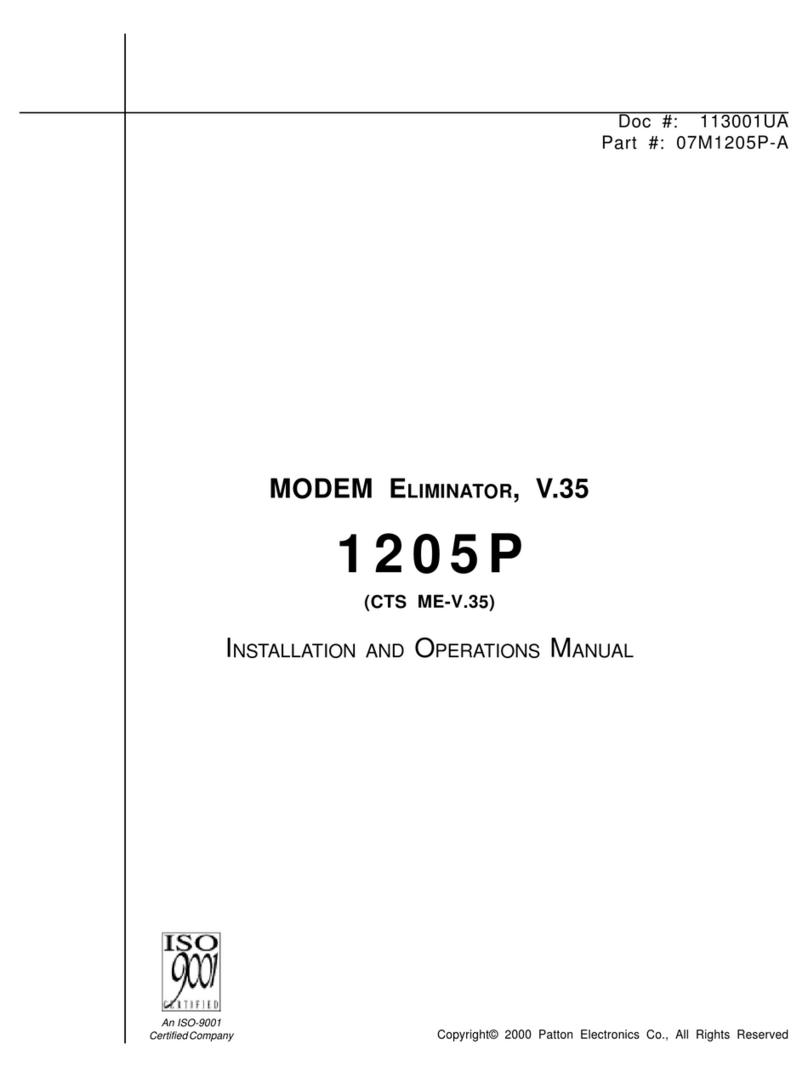
Patton electronics
Patton electronics 1205P Installation and operation manual
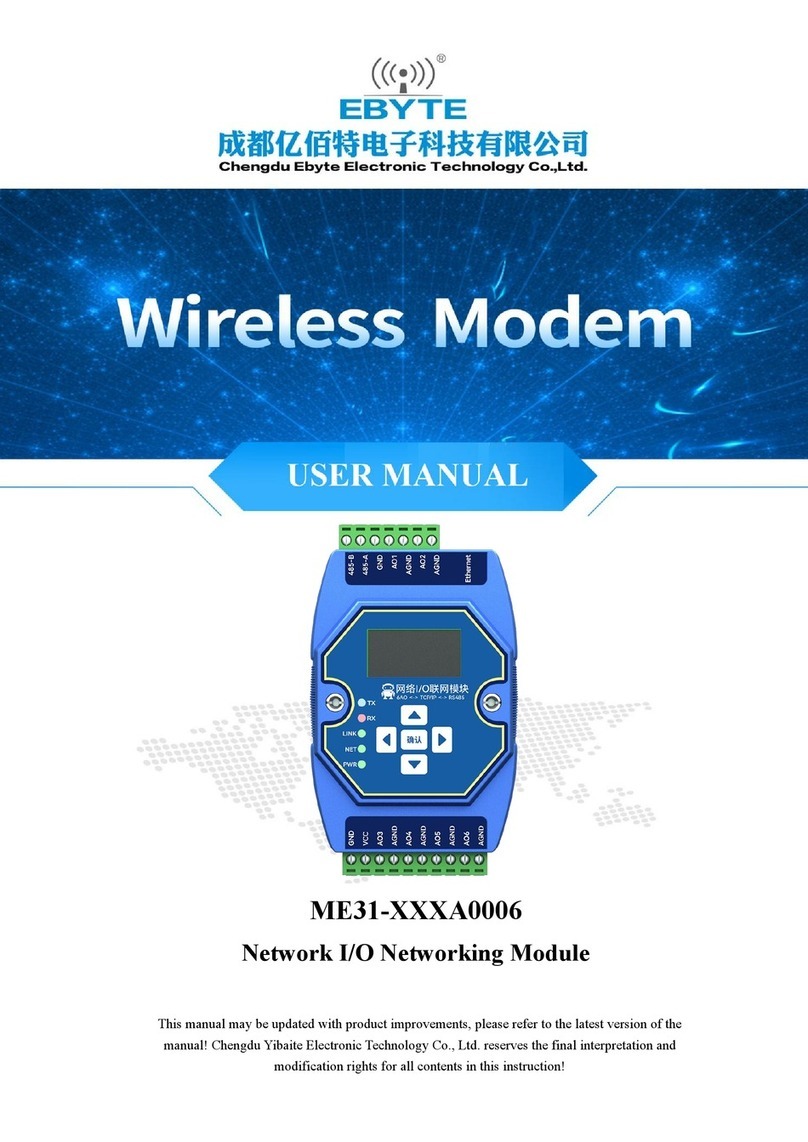
Ebyte
Ebyte ME31-XXXA0006 user manual

FlexDSL
FlexDSL Orion3 Quick installation guide
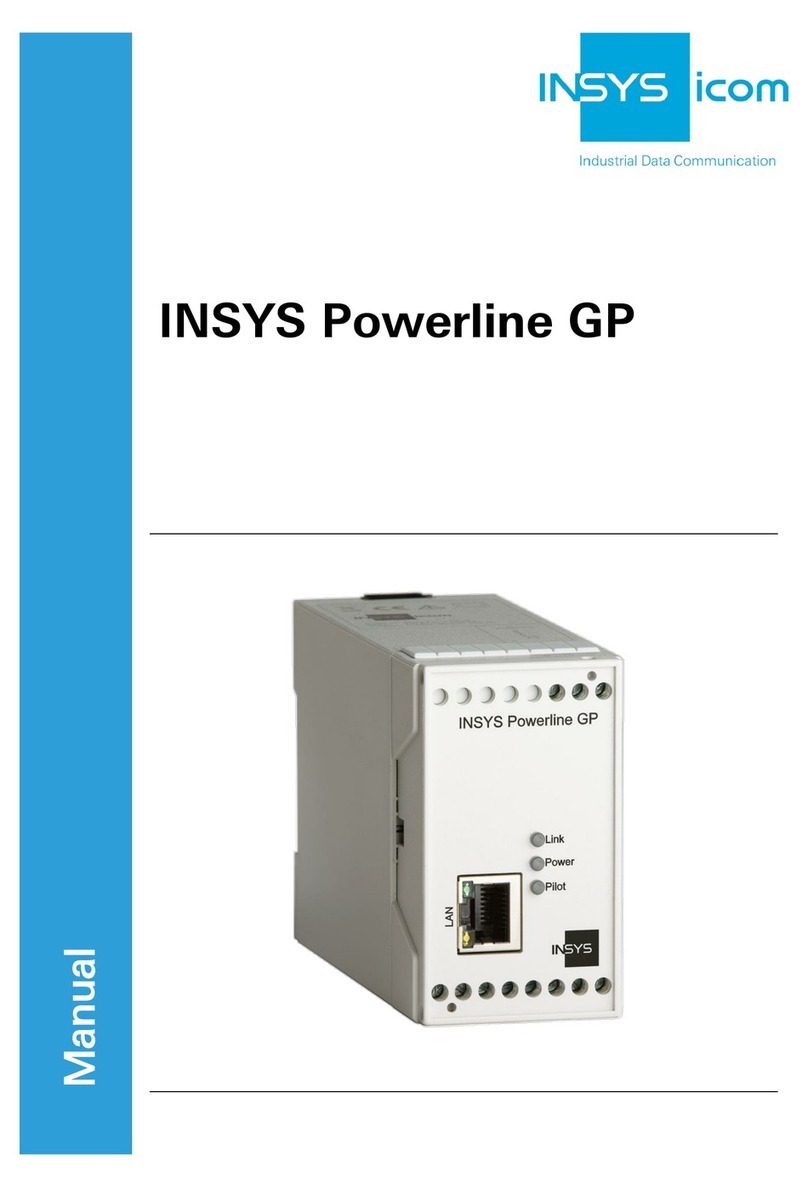
insys icom
insys icom Powerline GP manual

Altice
Altice UBC1326AA00 Quick installation guide

Technicolor
Technicolor TC4400 Quick installation guide