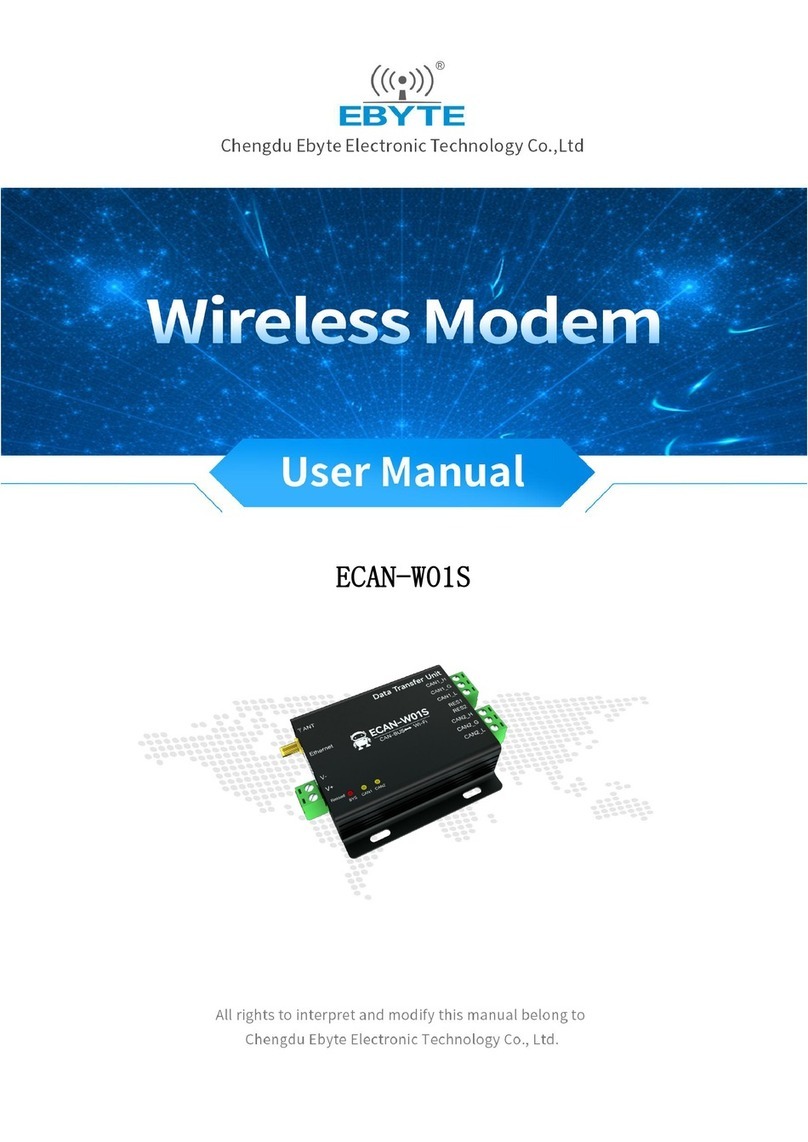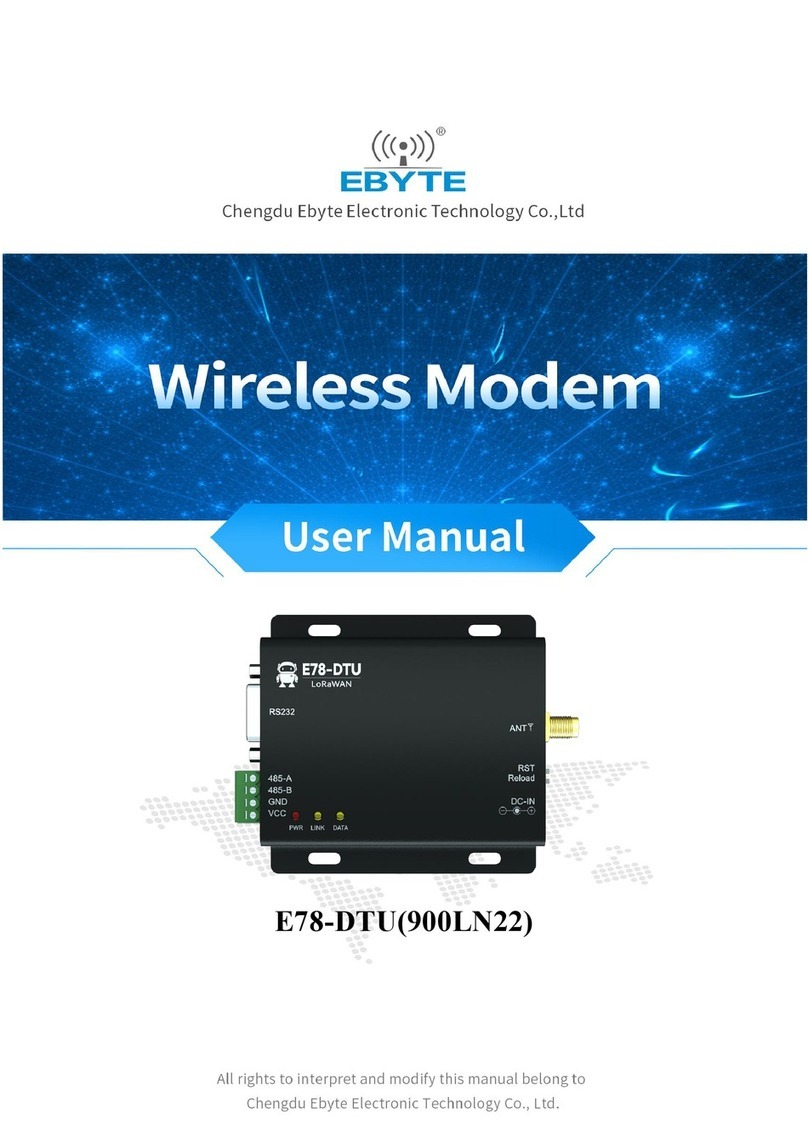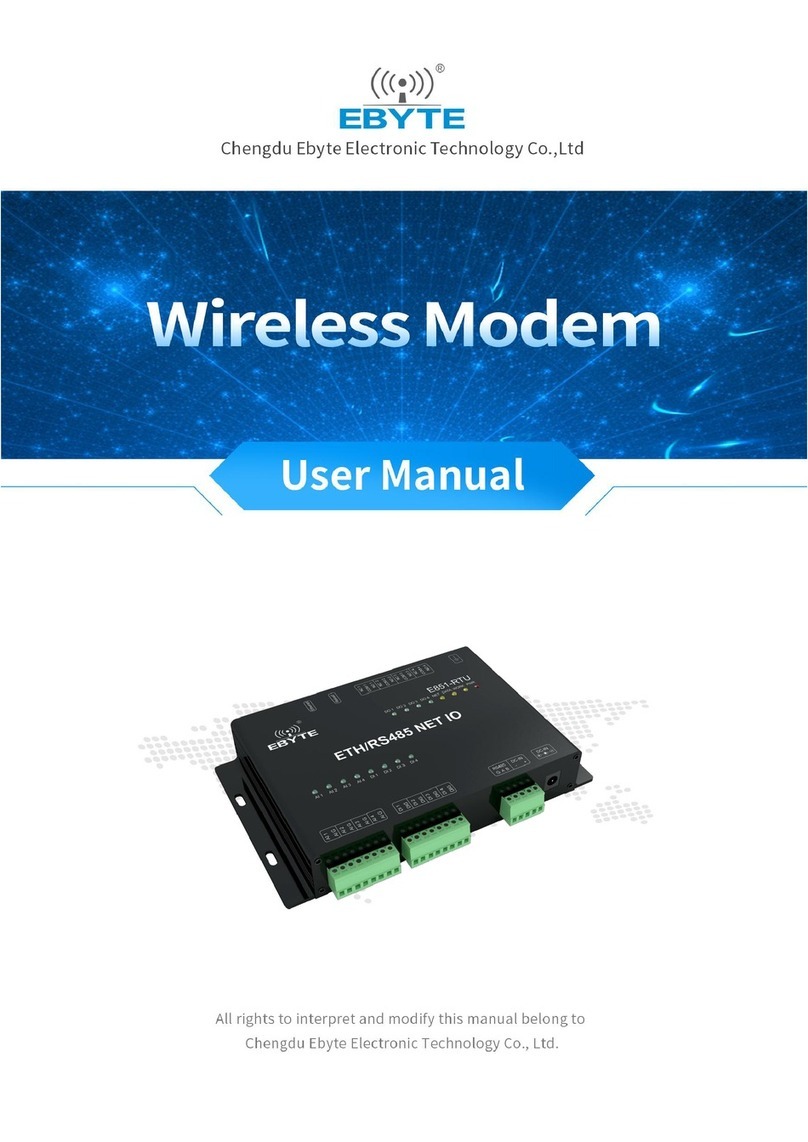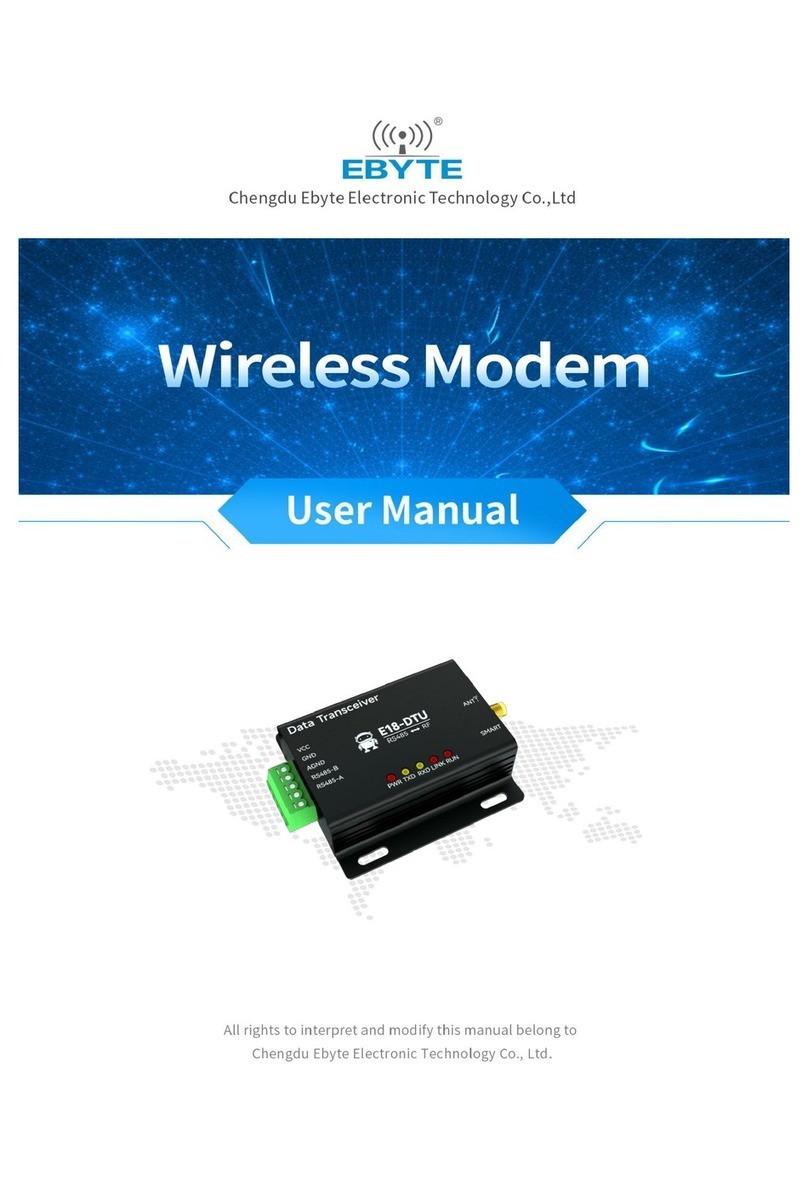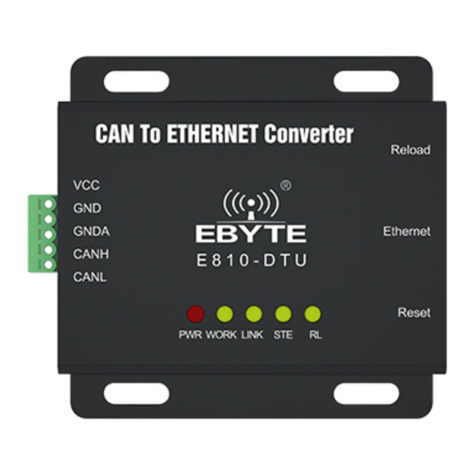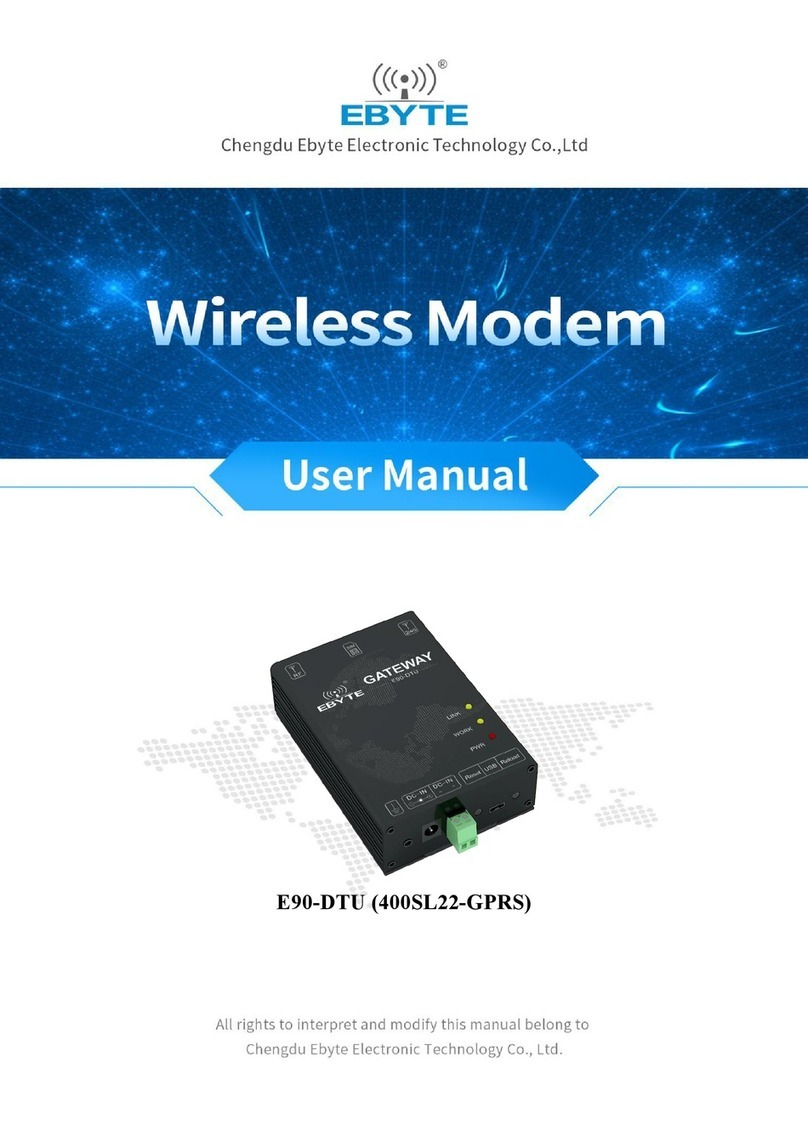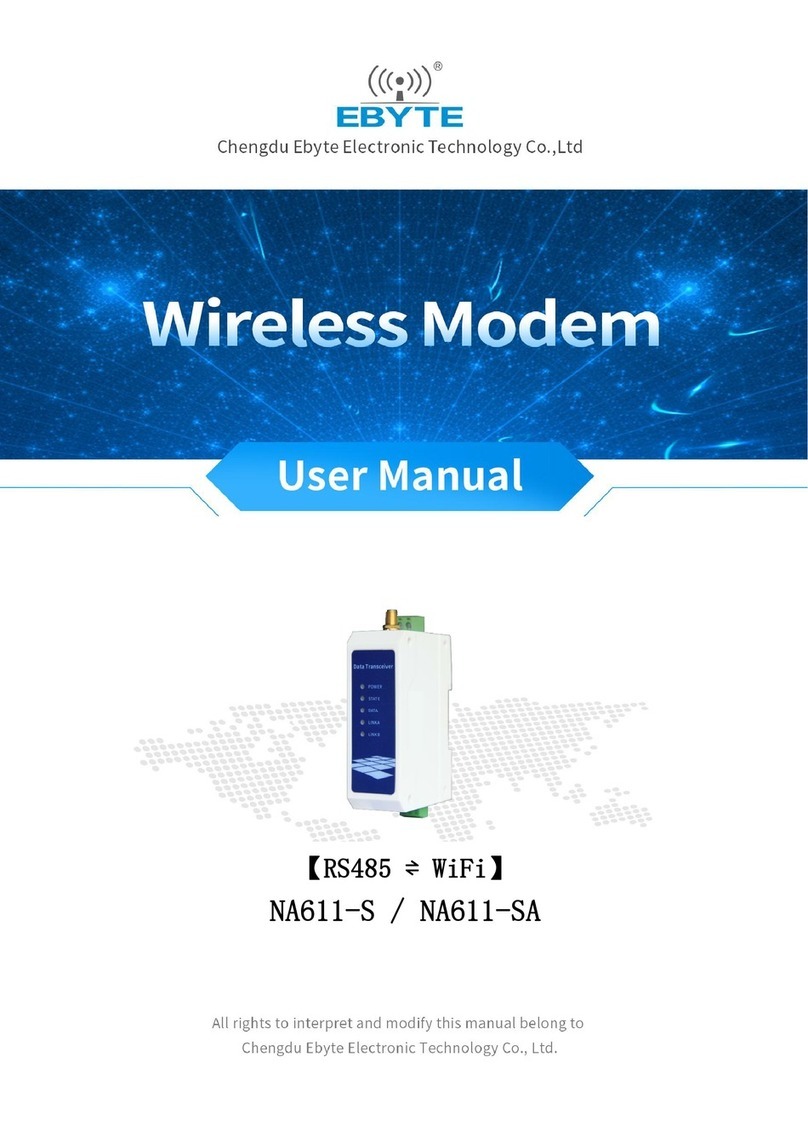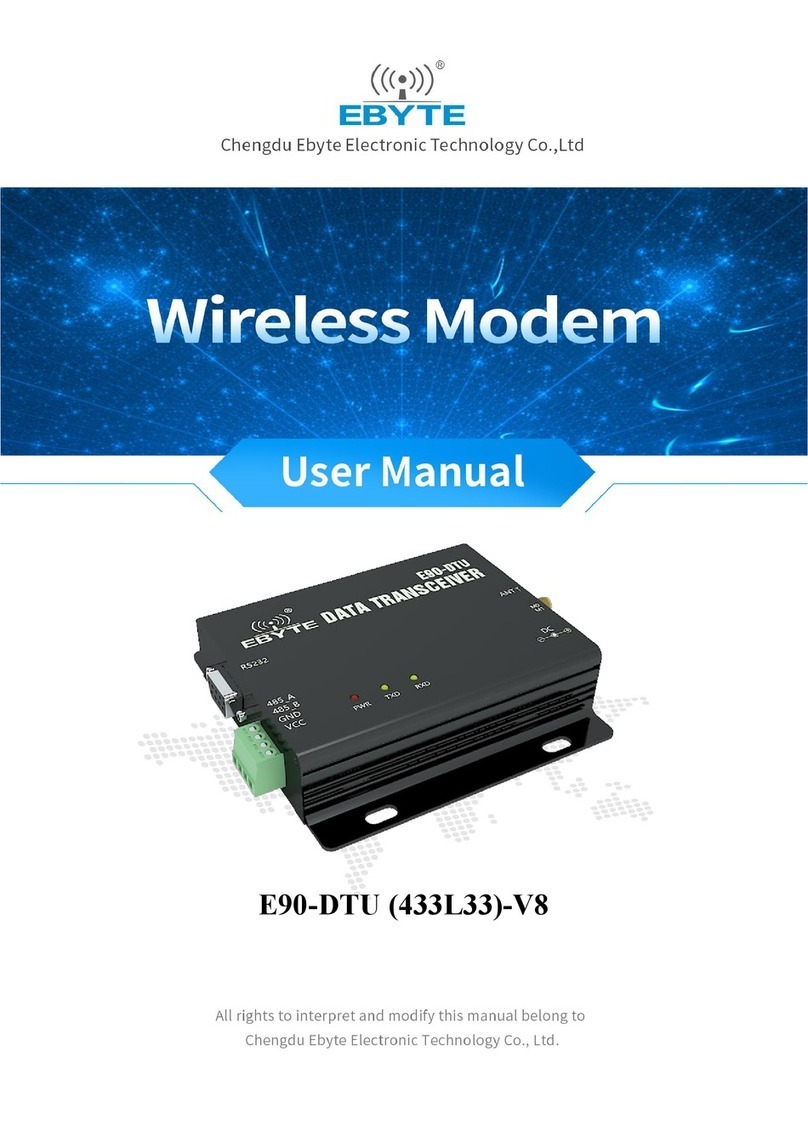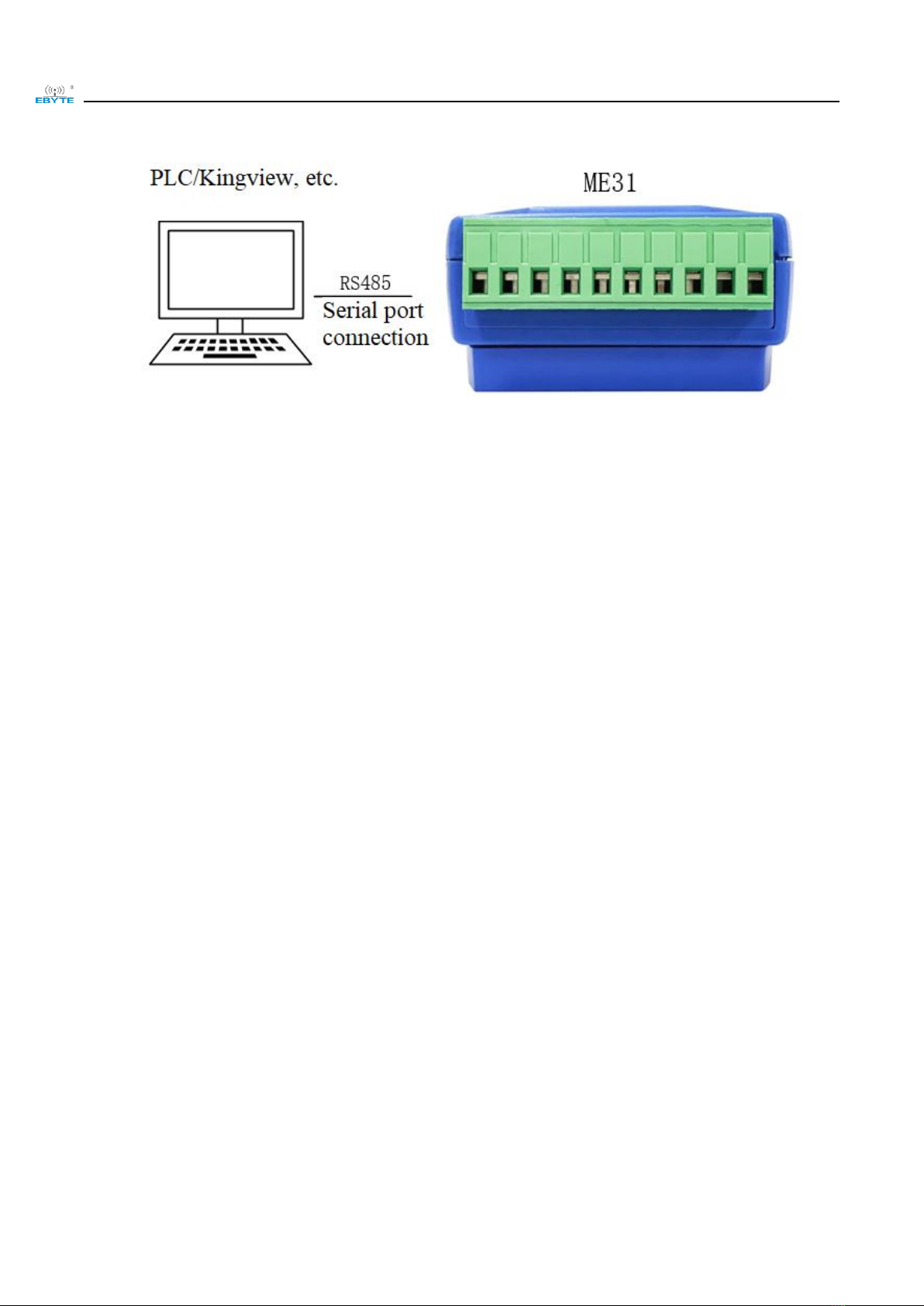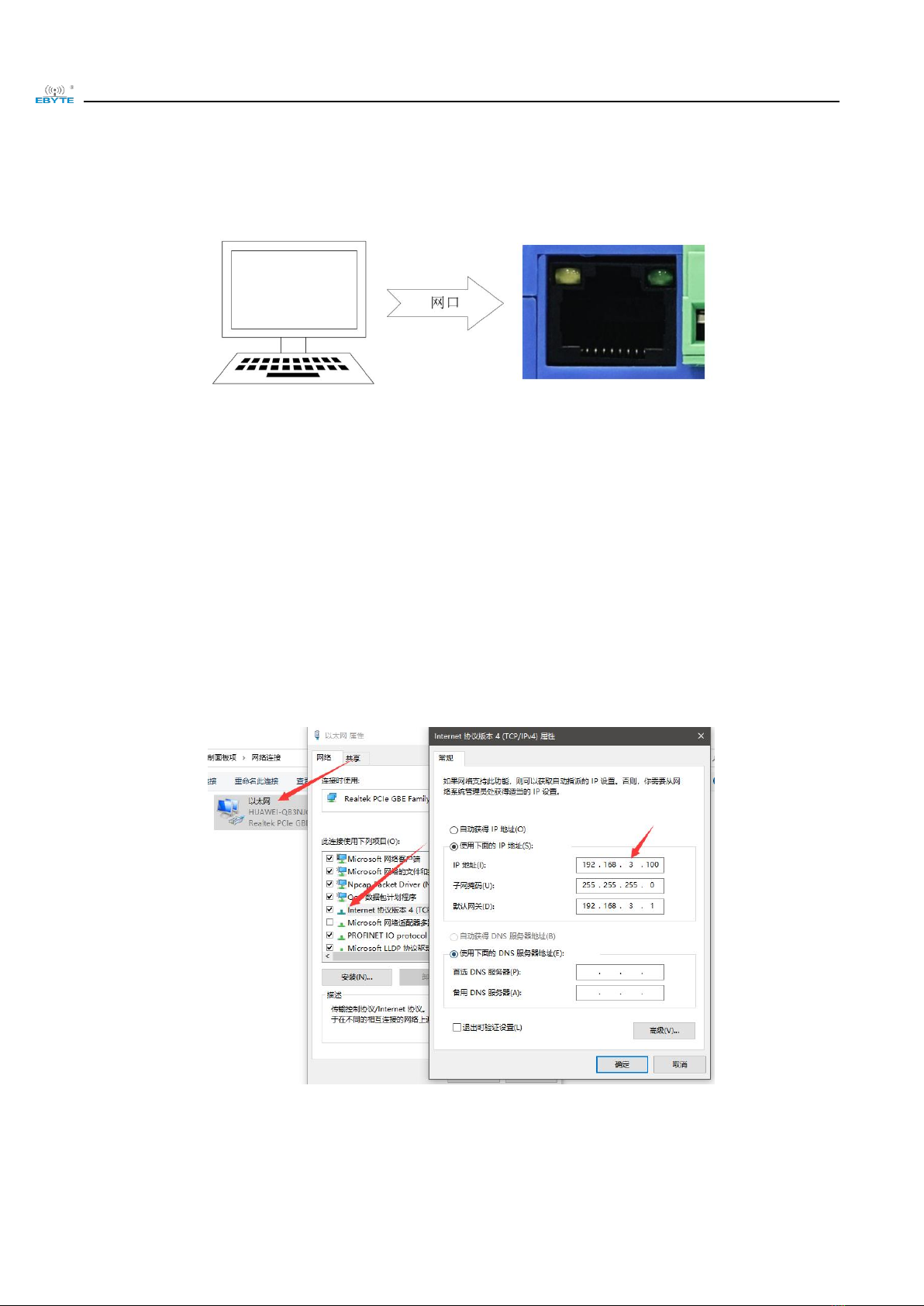Chengdu Ebyte Electronic Technology Co.,Ltd. ME31-XXXA0006_UserManual_EN
Copyright ©2012–2023, Chengdu Ebyte Electronic Technology Co.,Ltd. 1
Contents
I. Overview .......................................................................................................................................... 3
1.1 Product Introduction .........................................................................................................................................3
1.2 Functional Features .......................................................................................................................................... 3
1.3 Product Application Topology Diagram .......................................................................................................... 3
II.Quick use .................................................................................................................................................................... 5
2.1 Device preparation ........................................................................................................................................... 5
2.2 Device connection ............................................................................................................................................ 6
2.2.1 RS485 connection ................................................................................................................................. 6
2.2.2 AO analog output connection ................................................................................................................6
2.2.3 Simple use ............................................................................................................................................. 7
2.3 Parameter Configuration .................................................................................................................................. 7
2.4 Control Testing ................................................................................................................................................. 8
2.4.1 Modbus TCP control ............................................................................................................................. 8
2.4.2 Modbus RTU control .............................................................................................................................9
III. Technical Specification .......................................................................................................................................... 10
3.1 Specifications ................................................................................................................................................. 10
3.2 Device Default Parameters .............................................................................................................................10
3.3 Mechanical Dimensional Drawing .................................................................................................................11
3.4 Port and indicator light description ................................................................................................................12
IV. Product Function Introduction ................................................................................................................................14
4.1 AO output ....................................................................................................................................................... 14
4.1.1. AO output range ................................................................................................................................. 14
4.2 Modbus Gateway ............................................................................................................................................14
4.2.1. Modbus TCP/RTU protocol conversion ............................................................................................ 14
4.2.2. Modbus Address Filtering ..................................................................................................................14
4.2.3. Modbus TCP Protocol Data Frame Description ................................................................................ 14
4.2.4. Modbus RTU protocol data frame description .................................................................................. 15
4.3 Custom Module Information ..........................................................................................................................15
4.3.1. Modbus Address .................................................................................................................................15
4.3.2. Module Name .....................................................................................................................................15
4.3.3. Network parameters ........................................................................................................................... 15
4.3.4. Serial Port Parameters ........................................................................................................................ 16
4.4 OLED display and parameter configuration .................................................................................................. 16
4.4.1. Information Display Interface ............................................................................................................17
4.4.2. Equipment parameter display interface ............................................................................................. 17
4.4.3. Equipment Parameter Configuration Interface .................................................................................. 17
4.4.4. Screen Sleep ....................................................................................................................................... 18
4.5 MODBUS parameter configuration ............................................................................................................... 18
4.5.1. AO Register List .................................................................................................................................18
4.5.2. Module related registers .....................................................................................................................19
4.5.3. Network related registers ................................................................................................................... 19