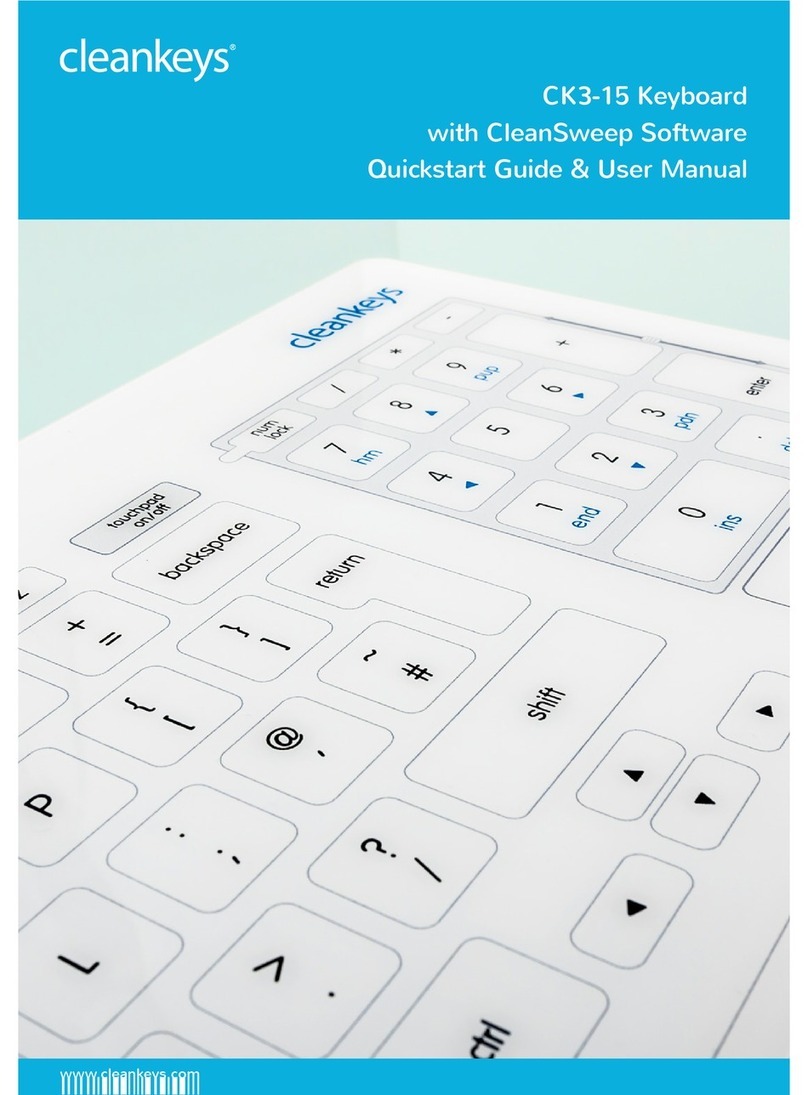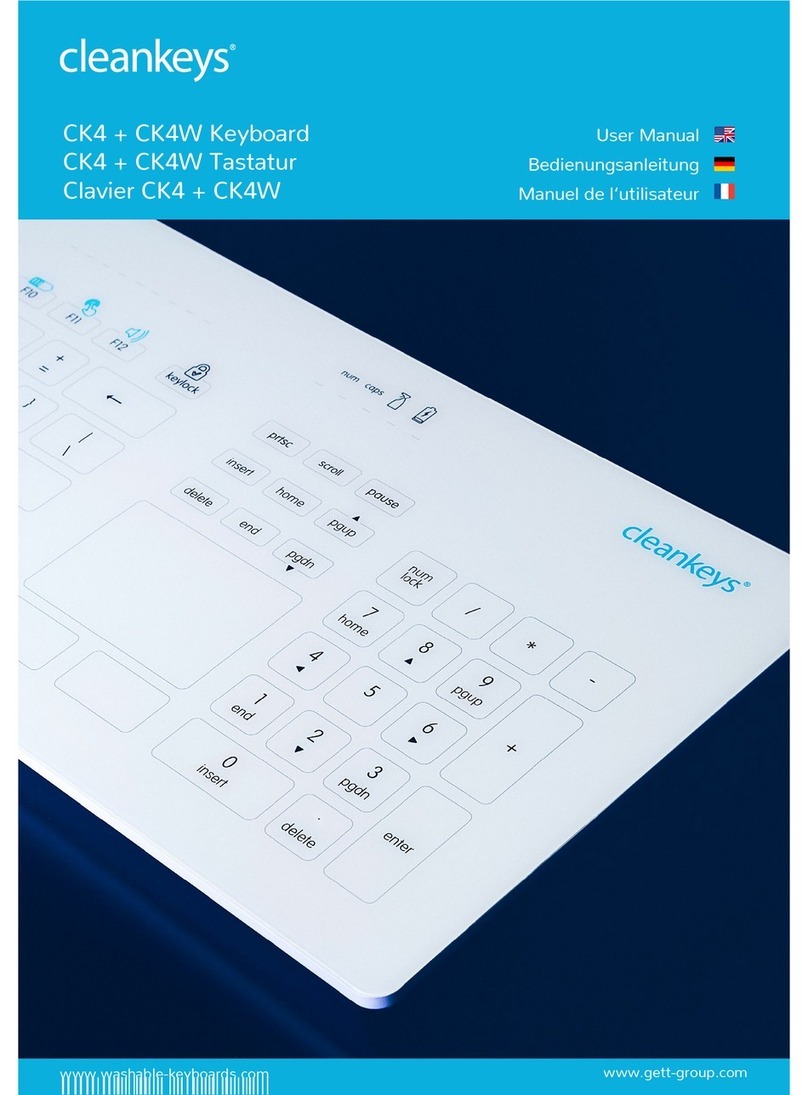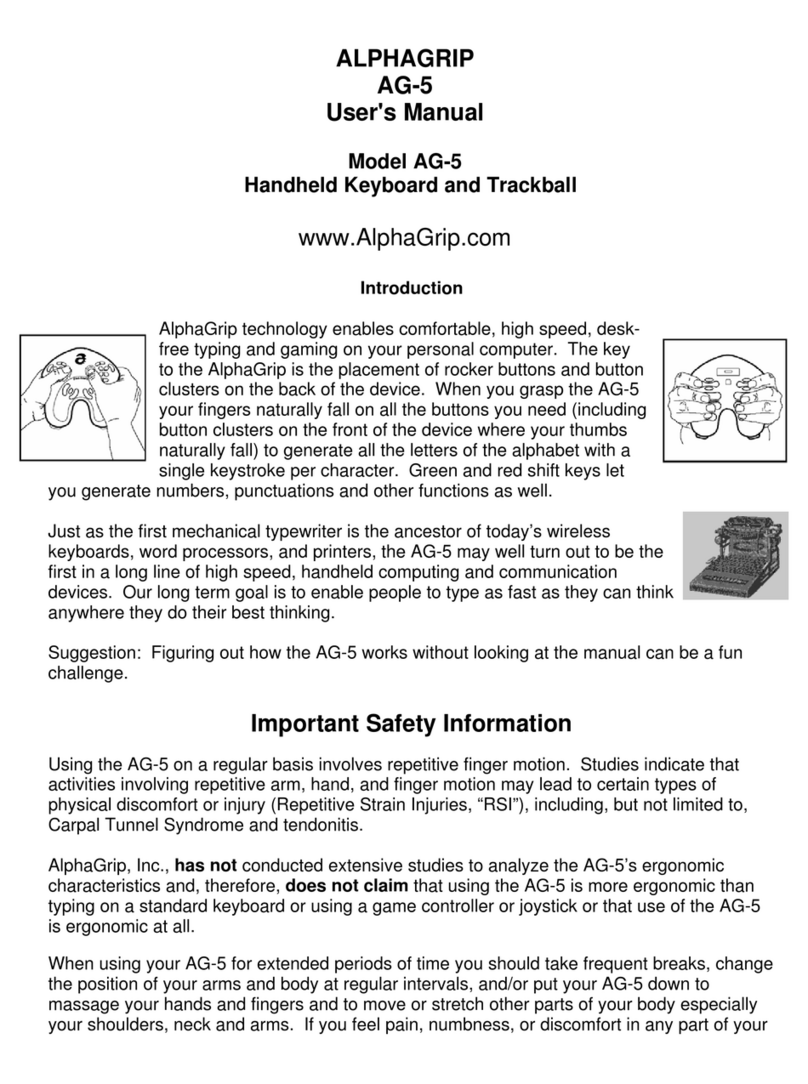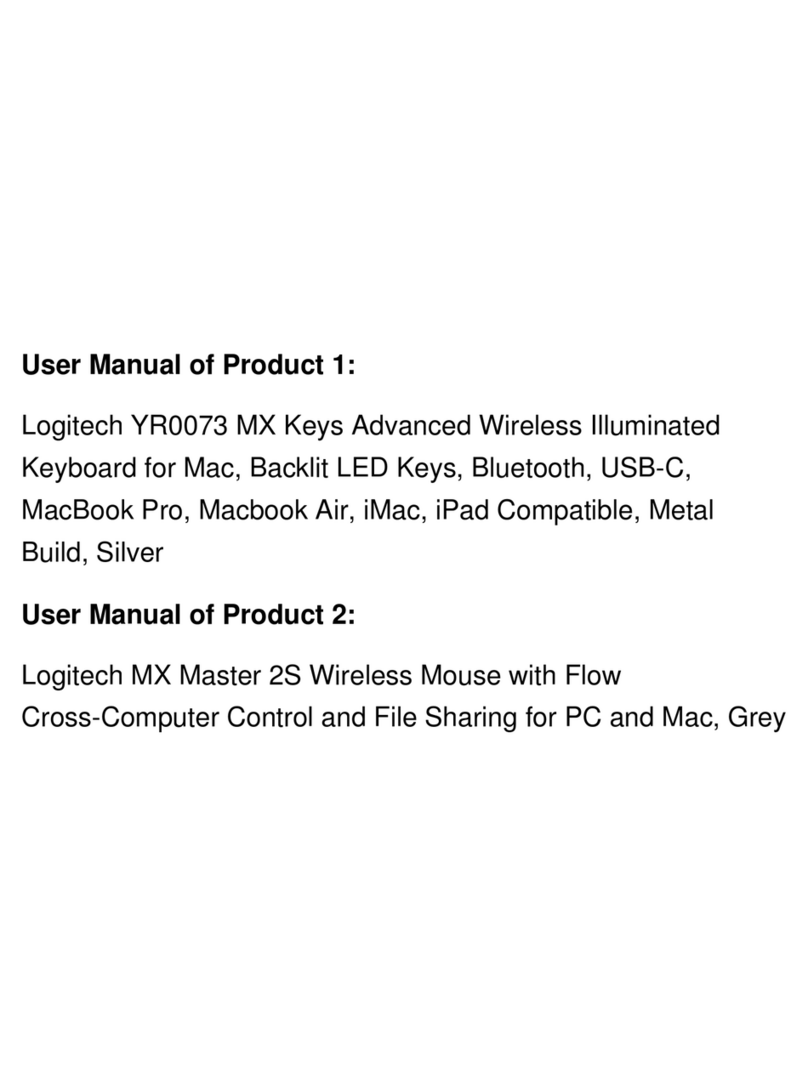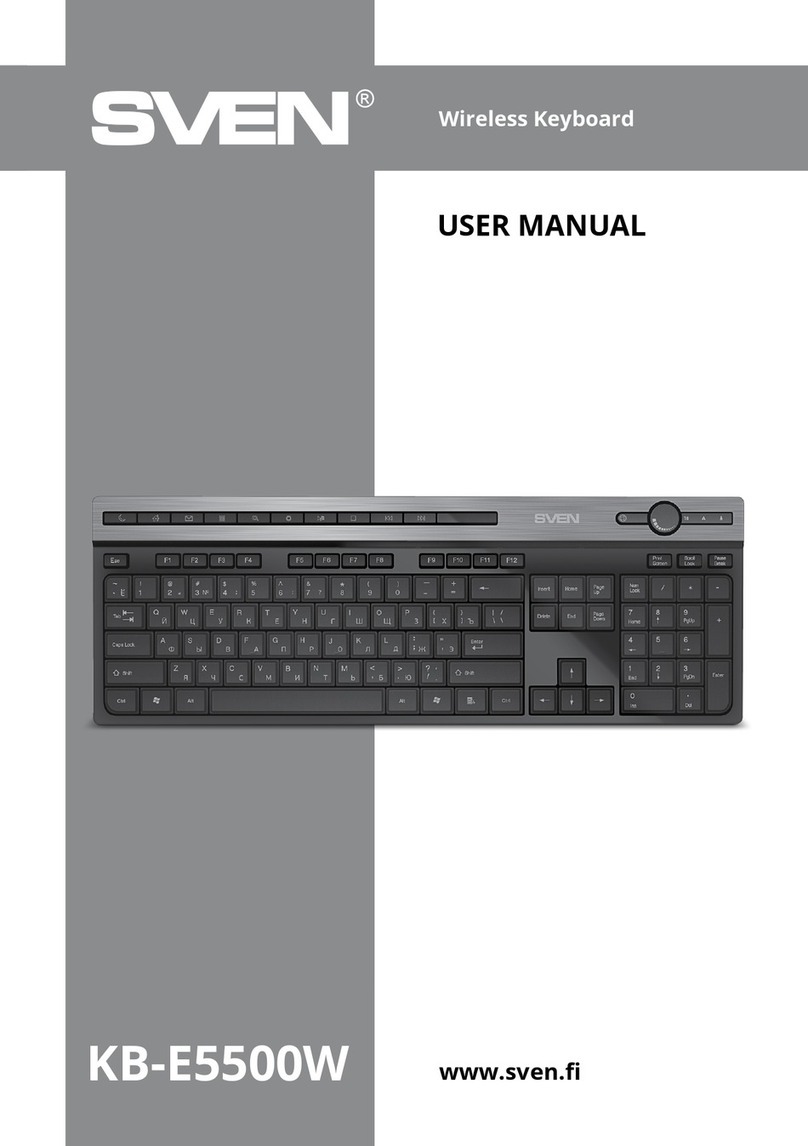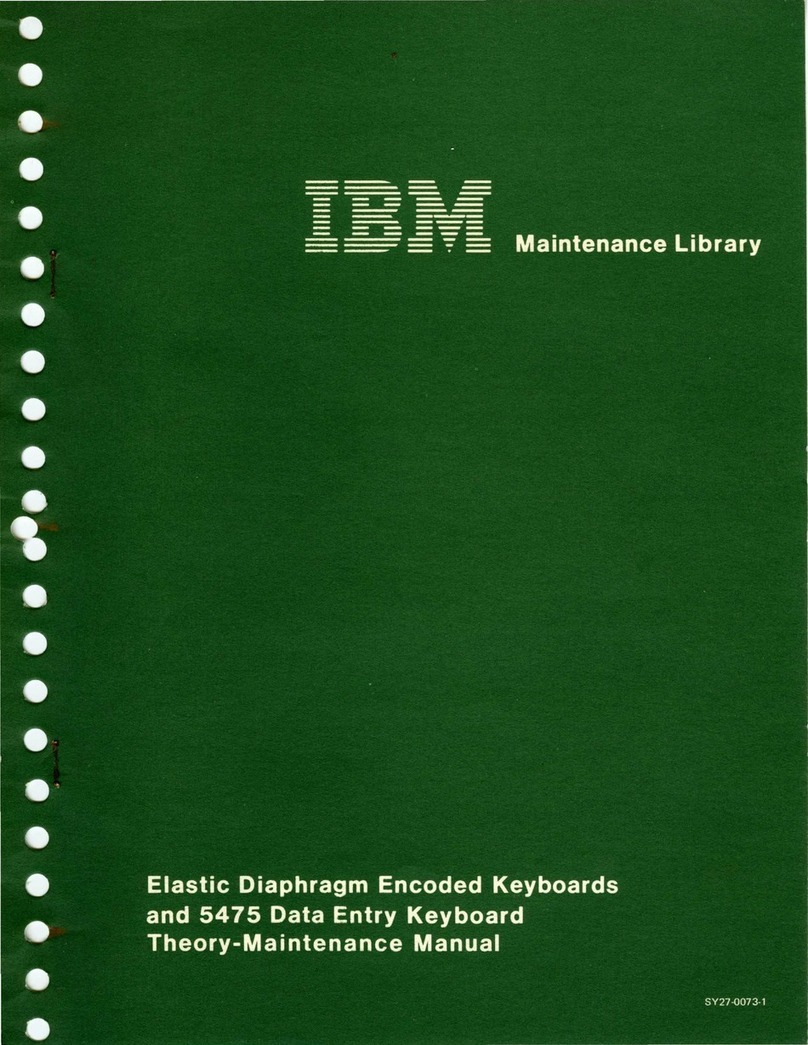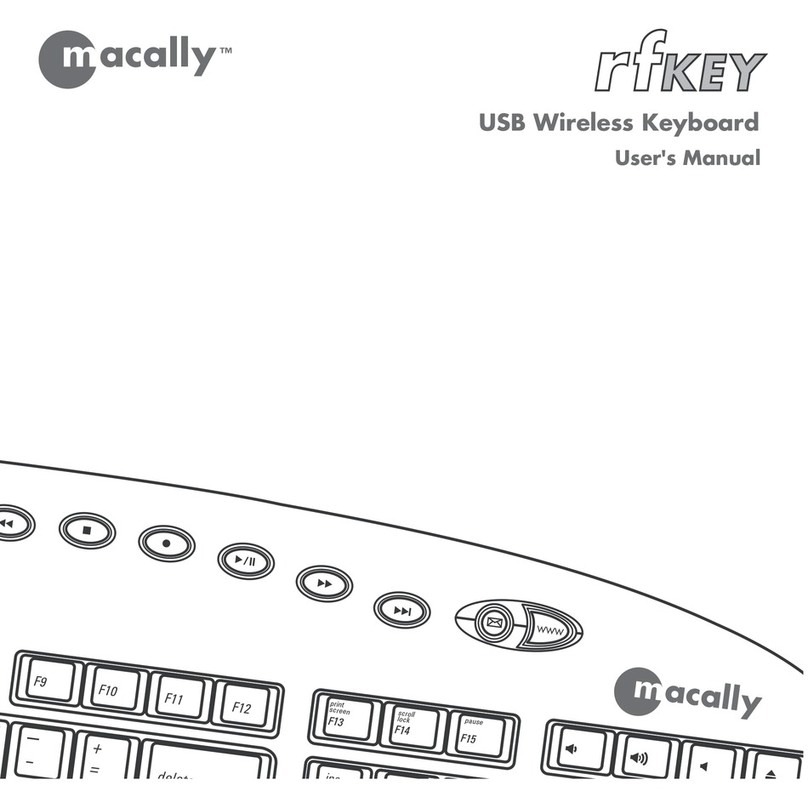Cleankeys CK3-17 User manual

www.cleankeys.com
CK3-17 Keyboard
Manual
CK3-17 Keyboard
with CleanSweep Software
Quickstart Guide & User Manual

www.cleankeys.com
CK3-17 Keyboard
Manual
2
“Cleankeys” is the brand for practical designer
keyboards with a touch surface made of glass.
Well-engineered high-end features, a high-class
design and high-power functions are the key
features of these keyboards; and they are an
essential element in any premium setting. All the
“Cleankeys” products enjoy an excellent reputation
at up-market laboratories, special medical practices,
clinics, cosmetic centres, design ofces and private
households.
“Cleankeys” keyboards were introduced on to the
international market in 2009. The developer and
manufacturer was the Cleankeys Inc. company based
in Canada and this launch immediately struck a chord
with customers. The simple concept involved bringing
together design and tangible benets for users in
a credible manner. This has given rise to attractive
keyboards, which are very easy to clean and disinfect.
The “Cleansweep” software associated with the
keyboards enables any user to individually set or
check the necessary cleaning cycles. “Cleansweep”
monitors the degree of contamination on the
keyboard and is therefore an extremely valuable
additional feature. This means that “Cleankeys”
keyboards are the rst choice for any environments
requiring both high levels of aesthetics and hygiene.
The release of the third product generation took place
in 2013; these keyboards now combine the benets
of all the previous models. The GETT company in
Germany took over the production and all the global
sales rights at the same time. GETT has provided
the “Cleankeys” brand with additional momentum in
terms of quality assurance and quality optimisation.
The global market penetration of the keyboards
is increasing thanks to the large, but closely-knit
GETT sales network; as a result, these models are
continuing to become the premium standard in any
sector demanding nothing but the very best.

CK3-17 Keyboard
Manual
www.cleankeys.com
3

www.cleankeys.com
CK3-17 Keyboard
Manual
4
The Cleankeys keyboard uses patented “Touch Tap” technology.
Typing on a Cleankeys keyboard is a different experience from
using traditional mechanical keyboards.
The Cleankeys keyboard allows you to rest your ngers on the
keyboard without activating keystrokes. Keys will not be activated
unless they detect that they have been “tapped”.
To create a tapping motion,
simply lift then drop your nger
in an upwards then downwards
motion.
To repeat a keystroke tap twice
and hold.
Typing on a Touch Surface is Different..
To start cleaning the keyboard press fn + F1. This will pause the keyboard
and prevent unwanted typing during cleaning. The surface can be cleaned
with most medical grade cleaners or disinfectants currently in use.
Press
The glass surface can be cleaned with any medical grade cleaner or
disinfectant in use.
Note: Chemical resistance can vary depending on chemical concentrations
and environmental conditions. We strongly recommend consulting with the
disinfectant/cleaner manufacturer to ensure their product is safe for use on
Glass surfaces.
Basic Usage and Cleaning
+= Pause

CK3-17 Keyboard
Manual
www.cleankeys.com
5
Press to increase the keyboard’s volume.
Press to decrease the keyboard’s volume.
Volume settings
range from 1 to 5
Your keyboard comes with volume set to 3.
Press to increase the keyboard’s sensitivity.
Press to decrease the keyboard’s sensitivity.
Sensitivity settings
range from 1 to 5
Your keyboard comes with sensitivity set to 3.
Cleankeys Volume Settings
Cleankeys Sensitivity Settings
+
+
+
+

www.cleankeys.com
CK3-17 Keyboard
Manual
6
Keyboard Quick Reference
For technical support please visit the Cleankeys Support forum at:
http://cleankeys.com/support.html

CK3-17 Keyboard
Manual
www.cleankeys.com
7

www.cleankeys.com
8
CleanSweep Software
Manual
CK Tray Icon
If you have chosen to install the software included with your
keyboard, you can access the features and controls for CleanSweep
by right clicking on the CK tray icon. The CleanSweep software will
automatically start when you start your computer system.
CleanSweep™is a software for monitoring the cleanliness of
the keyboard. You set the policy for regular cleaning, and then
CleanSweep enforces that policy. It will let you know when to
clean, and also how well the keyboard has beencleaned.
You can download the latest version of the Cleankeys
CleanSweepTM software at: http://www.cleankeys.com
Software
Keyboard Monitor

www.cleankeys.com
9
CleanSweep Software
Manual
Clean Gauge
The CleanSweep Keyboard
Monitor displays the cleanliness
of your keyboard using an on-
screen clean gauge. As you use
your keyboard, the clean gauge
will display how close you are to
having to clean your keyboard.
The clean gauge’s percentage will increase the dirtier your
keyboard becomes as will the magnitude of the needle. The
display will change from green to red as you get closer to having
to clean your keyboard. As you clean your keyboard, the gauge
will remain static and show 100% until you exit cleaning mode.
Settings
Keyboard Information
Settings Tab
Keyboard Sensitivity Settings
Keyboard Feedback Volume
Update
Update Tab
Update available/not
available notication
Apply rmware update button
You can launch the Control Panel from the Windows Start Menu
or through the CK Tray Icon menu.
Keyboard Control Panel

www.cleankeys.com
CK3-17 Keyboard
Manual
10
You can set the number of key presses it will take for your clean
gauge to reach 100% dirty and the number of per-key touches
it takes to clean your keyboard by adjusting the “Per-Sensor
Cleaning Touch Count” policy sliders.
When the clean gauge reaches 100% you will get a pop-up
notication to clean your keyboard.
Touches
Cleaning
Touches
Cleaning Policy Panel
Keyboard Cleaning Map
Launch the keyboard cleaning
map by right clicking on the CK
tray icon and selecting clean
your keyboard. The keyboard
cleaning map shows you which
keys you have cleaned and
which still need to be cleaned.

CK3-17 Keyboard
Manual
www.cleankeys.com
11
Keyboard
Material
Power Specications
Connectivity
Supported OS
Warranty
Water and Dust Ingress
Length: 17.21 in. (437.1 mm)
Width: 5.85 in. (148.6 mm)
Height: 91 in. (23.1 mm)
Weight: 1.56 lbs (0.71 kg) glass
Base: Polycarbonate (PC)
Top: Corning®Gorilla®Glass 2
Color: White
USB input: 5V,
150mA nominal
250mA maximum
USB Cable: 6.6 ft., 2.0 m
Windows, Mac, Linux, Unix
Two-years
IP65 Rated
Technical Specications
Operating Temperature
Operating Humidity
Storage Temperature
Storage Humidity
5°C to 32°C (41°F to 90°F)
90-95% RH at 40°C (104°F)
-40°C to 70°C (-40°F to 158°F)
90-95% RH at 40°C (104°F)
Environmental

Contact
GETT Gerätetechnik GmbH
Mittlerer Ring 1
08233 Treuen | Germany
Phone: +4937468-660-0
Fax: +4937468-660-66
E-Mail: info@cleankeys.com
Internet: www.gett.de
www.cleankeys.com KW21213
Table of contents
Other Cleankeys Keyboard manuals