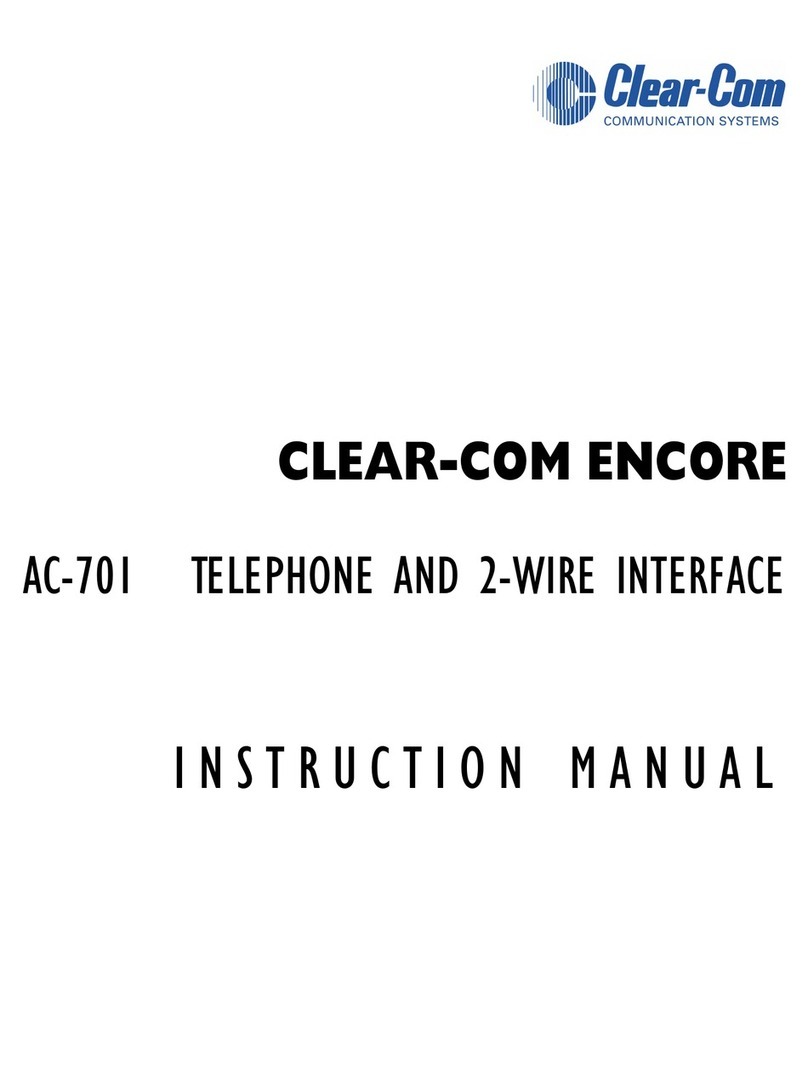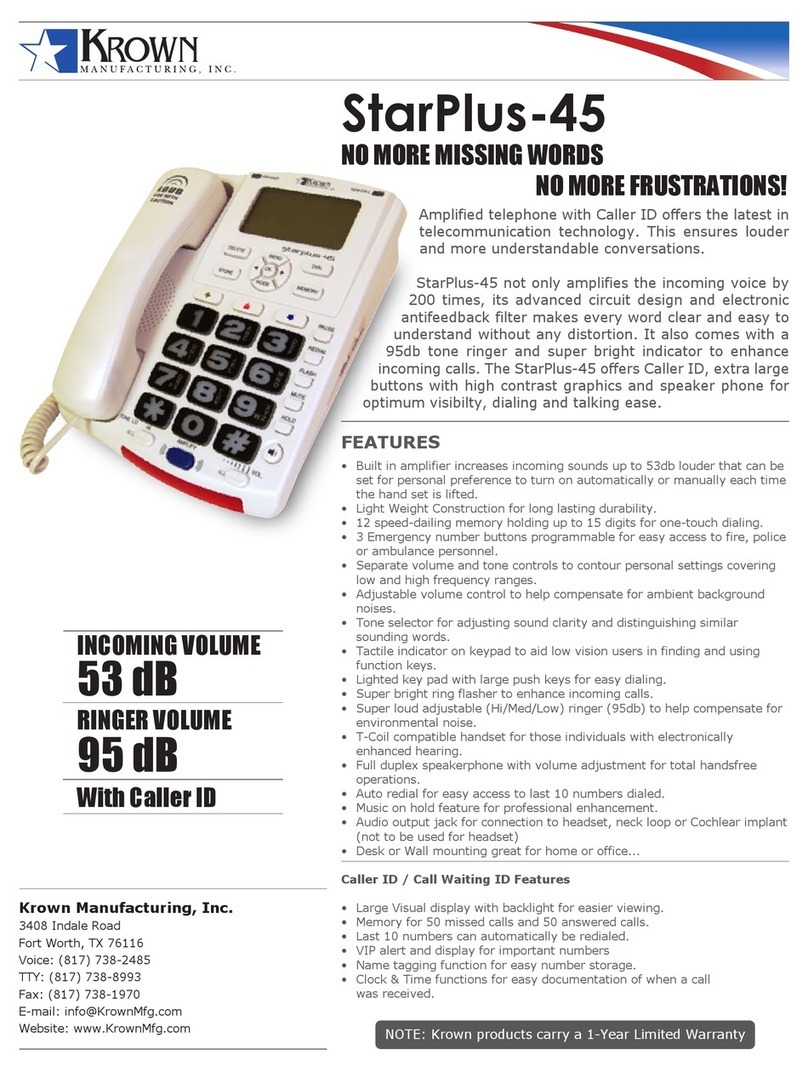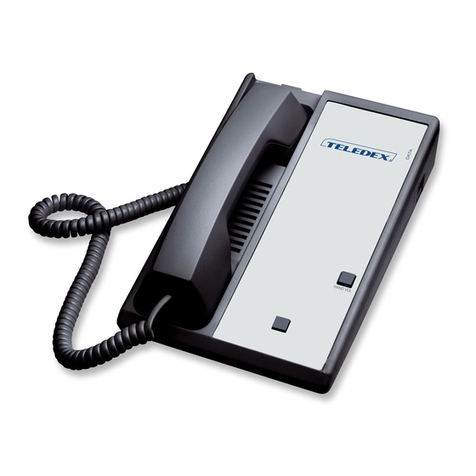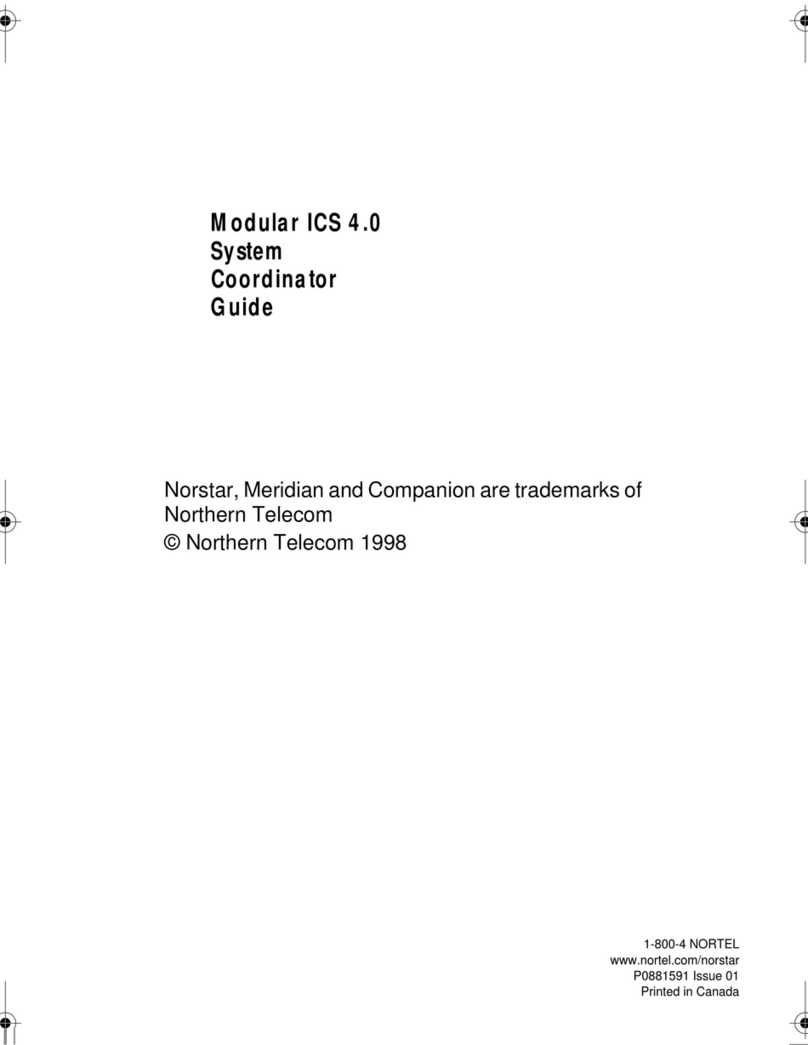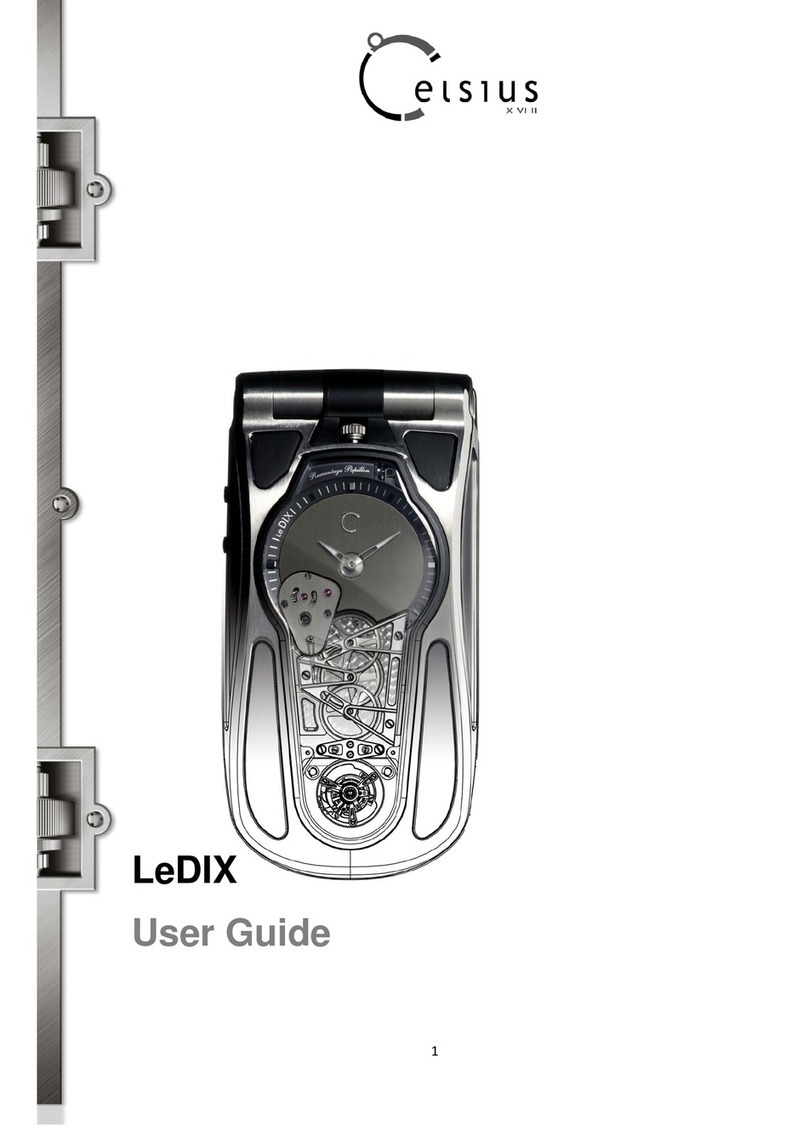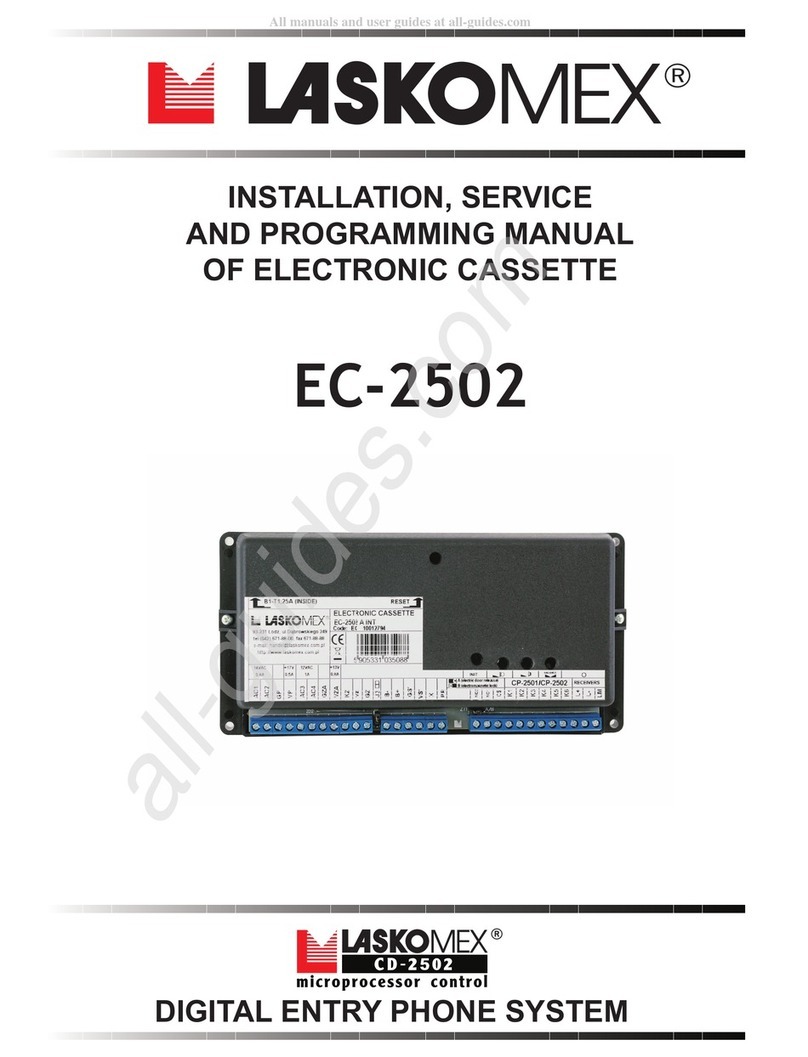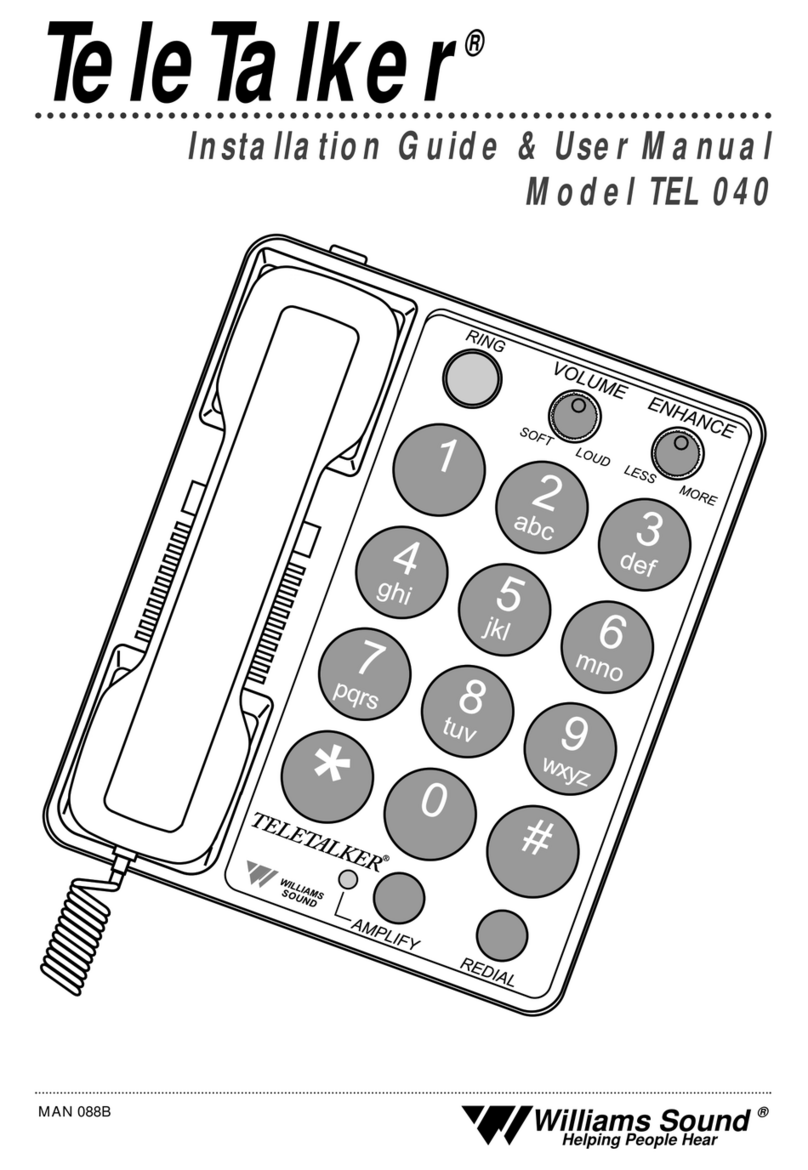Clear-Com 4000 series II User manual

4000 Series II
User Guide
Issue 1.4
June 2006


4000 Digital Series II Issue 1.4 Panel User Guide
STA0380 Page i
4000 Series II
Thank you for purchasing this product; we hope it will provide many years of reliable and rewarding
service.
We would be pleased to hear from you if you have any difficulties, comments or suggestions related to
this product, the user documentation or the support service which we offer. Please feel free to contact
us by e-mail, postal mail or telephone.
Please also visit our website whic is continually being enhanced to offer increased levels of information.
You can find us at http://www.vitecgroupcomms.com/
Vitec Group Communications Limited
7400 Beach Drive
Cambridge Research Park
Cambridgeshire
United Kingdom
CB5 9TP

Panel User Guide Issue 1.4 4000 Digital Series II
Page ii STA0380

4000 Digital Series II Issue 1.4 Panel User Guide
STA0380 Page iii
General Enquiries: Tel: +44 (0) 1223 815000
Fax: +44 (0) 1223 815001
email: [email protected]
EMEA Sales: New
Orders: Tel: +44 (0) 1223 815000
Fax: +44 (0) 1223 815001
email: customerservicesUK@vitegroup.com
Support: Tel: +49 (0) 40 6688 4040 (day)
Tel: +49 (0) 40 6688 4041 (night)
Fax: +49 (0) 40 6688 3055 (repairs)
[email protected] (repairs)
[email protected] (support)
http://www.avc.de/if/vitec (repairs booking)
Asia Pacific and
South/Central
America Sales:
New Orders: Maria Gonzalez
International Export Coordination
Tel: +1 510 496 6655
Fax: +1 510 496 6699
email: maria.gonzalez@vitecgroup.com
Amado Bautista
International Export Coordination
Tel +1 510 496 6623
Fax: +1 510 496 6699
email: amado.bautis[email protected]m
Jon Ernst
Manager
Tel: +1 510 496 6634
Fax: +1 510 496 6699
email: [email protected]
Support Richard Spicer
Product Technical Support
Tel: +1 510 496 6662 (office)
Tel: +1 510 381 5001 (mobile)
Fax: +1 510 496 6699
email: [email protected]

Panel User Guide Issue 1.4 4000 Digital Series II
Page iv STA0380

4000 Digital Series II Issue 1.4 Panel User Guide
STA0380 Page v
Policy Statement
Vitec Group Communications has a policy of continuous improvement of both products and
documentation and reserves the right modify product specifications and characteristics without notice,
at any time.
Vitec Group Communications has endeavoured to ensure that information, details and descriptions set
out in this document are correct at the time of publication. Where alterations have been made to the
product, we will endeavour to produce appropriate additional information such as supplementary
documents, changes to the website or re-issued copies of a CDROM.
Vitec Group Communications is, however, unable to guarantee that no changes have taken place to the
specification or characteristics of this product after the publication of this document. Vitec Group
Communications shall not be liable for any loss or damage whatsoever arising from the use of any
information, errors or omissions in this document or any use of the product.
Vitec Group Communications declares that the electronic equipment has been manufactured in
conformity with the following standards:
Trademarks
MS-DOS and Windows are registered trademarks of Microsoft Corporation.
Ethernet is a registered trademark of Xerox Corporation.
© 2006 All rights reserved. Neither the whole, nor any part of the information contained herein, nor in
the products described in this guide, may be adapted or reproduced in any material form except with the
prior written approval of Vitec Group Communications.
European Union Declaration of
Conformity
BS EN 50081-1:1992 Electromagnetic compatibility. Generic
emission standard.
Residential, commercial and light industry.
BS EN 50082-1:1998 Electromagnetic compatibility. Generic
immunity standard.
Residential, commercial and light industry.
BS EN 60950:1992 Safety of information technology equipment.

Panel User Guide Issue 1.4 4000 Digital Series II
Page vi STA0380

4000 Digital Series II Issue 1.4 Panel User Guide
STA0380 Page vii
Revision History
Issue Date Notes
1.0 November 1999 Initial Issue
1.1 July 2000 Updates
1.2 February 2005 Revisions for new equipment and change to company name
1.3 November 2005 Corrections and updates
1.4 June 2006 Updates for new panels

Panel User Guide Issue 1.4 4000 Digital Series II
Page viii STA0380

4000 Digital Series II Issue 1.4 Panel User Guide
STA0380 Page ix
Warnings and Cautions
Where appropriate, warnings and cautions appear in the text with the following meanings:
WARNING. Given where carrying out an instruction can cause risk of injury or death.
CAUTION. Given where carrying out an instruction can cause risk of damage to the equipment.
WARNING - EARTHING OF EQUIPMENT
This equipment must be properly earthed.
The mains plug must be connected in accordance with the following code:
• BLUE - Neutral (N)
• BROWN - Live (L)
• GREEN/YELLOW - Earth (E)
As the colours of the wires in the mains lead of this equipment may not correspond with the coloured
markings identifying the terminals in your plug, proceed as follows:
• The wire which is coloured BLUE must be connected to the terminal which is marked with the let-
ter N or is BLACK.
• The write which is coloured BROWN must be connected to the terminal which is marked with the
letter L or is RED.
• The wire which is coloured GREEN and YELLOW must be connected to the terminal which is
marked with the letter E or the symbol
CAUTION - ELECTROSTATIC PROTECTION
When carrying out any maintenance or repair taks on this equipment all personnel should ensure that
appropriate grounding equipment is used and checked before commencing work on the equipment.
Electrostatic sensitive devices are marked with the symbol
GENERAL WARNING
Electrical shock can cause severe personal injury or death. All major units of
this equipment are powered by mains voltage. Unless specifically advised
otherwise, DISCONNECT mains supply before carrying out any maintenance
or repair tasks.
This equipment contains electrostatic sensitive devices. Observe
precautions for handling electrostatic sensitive devices when carrying out
any maintenance or repair tasks.

Panel User Guide Issue 1.4 4000 Digital Series II
Page x STA0380

4000 Digital Series II Issue 1.4 Panel User Guide
STA0380 Page xi
GLOSSARY OF TERMS
ADC Analogue to Digital Converter
ADM Assignment, Diagnostics and Monitoring
BNC Standard co-axial video connector
CAT5 Cable standard for high speed data communica-
tions (e.g. 100Base-TX)
CODEC Coder/Decoder
CMAPSi Configuration and Master Assignment Program-
ming System integrated
CSU Central Switching Unit
DAC Digital to Analogue Converter
DAK Direct Access Key
dB Decibel
DPDT Double-Pole-Double-Throw
EPROM Erasable Programmable Read-Only Memory
FLASH RAM Low voltage electrically erasable and program-
mable read-only memory.
GPI General Purpose Interface
GPSF General Purpose Special Function
Howlround Distorted audio - due to feedback of original sig-
nal in close proximity.
I/O Input / Output
I/P Input
IFB Interruptible Foldback
Local Programming Modifying the DAK assignments via the Intelli-
gent Control Panel SOFT Mode
LCD Liquid Crystal Display
LED Light Emitting Diode
Listen Route An audio route to the Control Panel from a
source. The audio is normally heard on the Con-
trol Panel's Loudspeaker or Headset.
LS Loudspeaker
Mb Megabyte
MHz Megahertz
N/C Normally Closed
N/O Normally Open
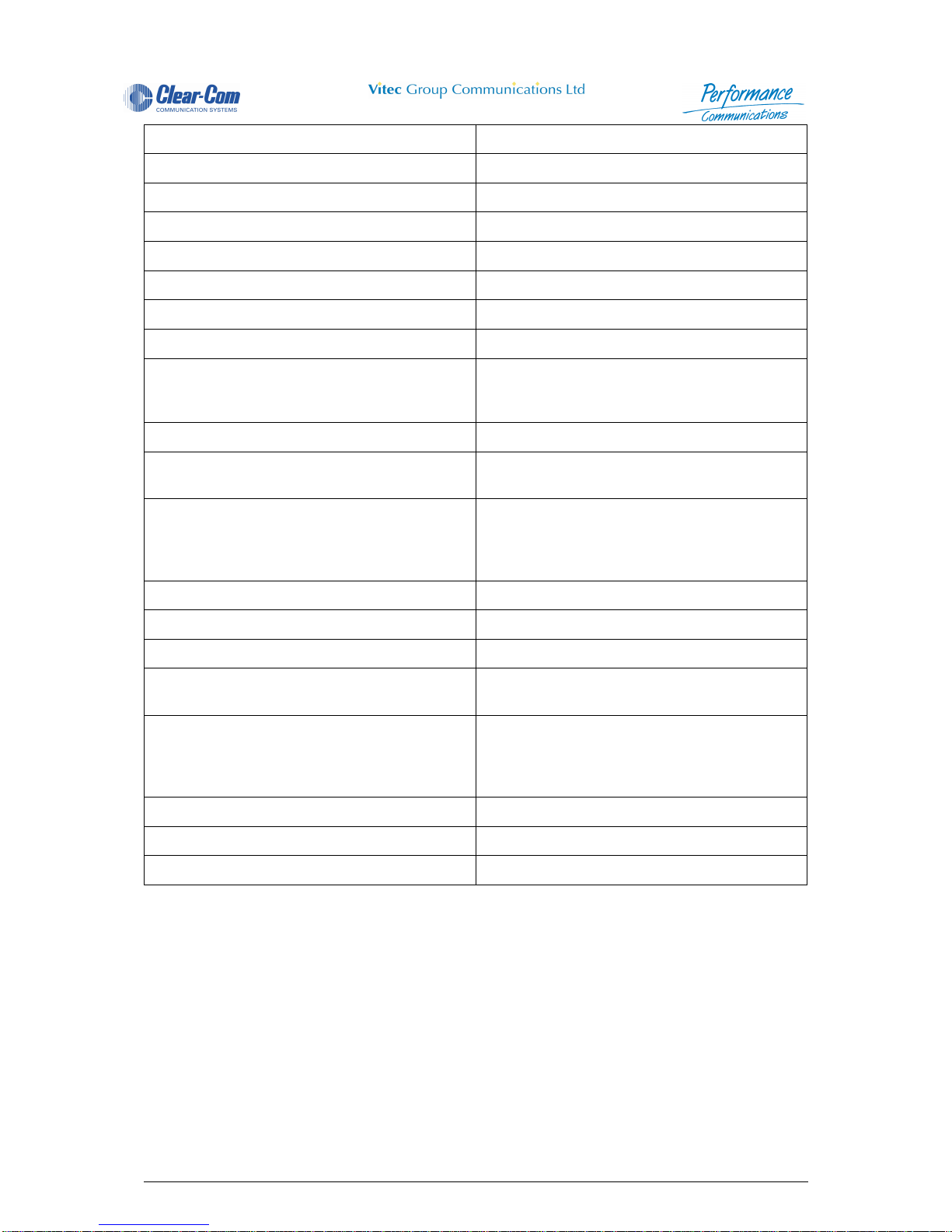
Panel User Guide Issue 1.4 4000 Digital Series II
Page xii STA0380
NID Non Intrusive Download
NVRAM Non-Volatile Random Access Memory
O/P Output
PCB Printed Circuit Board
Pot. Potentiometer
PSU Power Supply Unit
RAM Random Access Memory
RCU Rear Connector Unit
RJ45 Standard connector for data communications
(used with CAT5 cabling for comms. between
the matrix and control panels)
RMS Root Mean Square
RU Standard Rack Unit (19 inches wide x 1.75
inches high or 482.6mm x 44.45mm)
Side Tone Side tone is the audio, which is heard in the
Headset's earpiece, which is generated by the
headset microphone. This allows the operators
to hear themselves when using headsets.
SPDT Single-Pole-Double-Throw (switch / relay action)
SPST Single-Pole-Single-Throw (switch / relay action)
TA Terminal Adaptor
Talkback A Broadcast term referring to intercom systems
in which 4-wire comms. are used.
Talk Route An audio route fromthe Control Panel to another
destination. The audio is normally generated
from the Control Panel's main microphone or
Headset microphone.
TBU Telephone Balance Unit
VOX Voice Operated Switch
XLR Audio industry standard connector

4000 Digital Series II Issue 1.4 Panel User Guide
STA0380 Page xiii
Consult the named Vitec Group Communications document for further details.
Contact Vitec Group Communications for suitable options.
Tips given.

Panel User Guide Issue 1.4 4000 Digital Series II
Page xiv STA0380

Panel User Guide Issue 1.4 4000 Digital Series II
Page i STA0380
Table of Contents
1 Introduction ............................................................................................................1
2 Control Panel Overview .........................................................................................2
3 Control Panel Descriptions ...................................................................................2
3.1 PD4215R (revised) - 16 Key Control Panel (1RU) .......................................................3
3.2 PD4215R - 16 Key Control Panel (1RU) ......................................................................3
3.2.1 Microphone Socket ............................................................................................................. 4
3.2.2 Direct Access Key (DAK) ....................................................................................................4
3.2.3 Talk Tally LED .................................................................................................................... 5
3.2.4 Listen Tally LED .................................................................................................................. 5
3.2.5 PD4215R Direct Access Key Indicator LED .......................................................................5
3.2.6 Designation Strip ................................................................................................................ 6
3.2.7 Microphone Mute Pushbutton .............................................................................................6
3.2.8 Main Volume Control .......................................................................................................... 6
3.2.9 Loudspeaker ....................................................................................................................... 6
3.2.10 Headset Socket (XLR 5 or DIN 5) ..................................................................................... 6
3.2.11 Headset Select Pushbutton ..............................................................................................6
3.2.12 Reply Key ......................................................................................................................... 7
3.2.13 Auxiliary Volume Control ..................................................................................................7
3.3 PD4215 - 16 Key Control Panel (1RU) .........................................................................8
3.3.1 Microphone Socket ............................................................................................................. 8
3.3.2 Direct Access Key (DAK) ....................................................................................................8
3.3.3 Talk Tally LED .................................................................................................................. 10
3.3.4 Listen Tally LED ................................................................................................................ 10
3.3.5 PD4215 Direct Access Key Indicator LED ........................................................................ 10
3.3.6 Designation Strip .............................................................................................................. 10
3.3.7 Microphone Mute Pushbutton ........................................................................................... 10
3.3.8 Main Volume Control ........................................................................................................ 10
3.3.9 Loudspeaker .....................................................................................................................10
3.3.10 Headset Socket (DIN 5) ..................................................................................................11
3.3.11 Headset Select Pushbutton ............................................................................................ 11
3.3.12 Reply Key ....................................................................................................................... 11
3.3.13 Auxiliary Volume Control ................................................................................................11
3.4 PD4217 - Intelligent Control Panel (1RU) ...................................................................12
3.4.1 Microphone Socket ...........................................................................................................12
3.4.2 Direct Access Key (DAK) ..................................................................................................12
3.4.3 Soft Pushbutton ................................................................................................................ 14
3.4.4 Shift Pushbutton ...............................................................................................................14
3.4.5 Rotary LED Display .......................................................................................................... 14
3.4.6 Talk Tally LED .................................................................................................................. 14
3.4.7 Listen Tally LED ................................................................................................................ 14
3.4.8 PD4217 Direct Access Key Indicator LED ........................................................................ 14
3.4.9 Alphanumeric LED Display ...............................................................................................14
3.4.10 Loudspeaker ...................................................................................................................14
3.4.11 Headset Socket (DIN 5) ..................................................................................................15
3.4.12 Headset Select Pushbutton ............................................................................................ 15
3.4.13 Microphone Mute Pushbutton ......................................................................................... 15
3.4.14 Level Control Pushbutton ...............................................................................................15
3.4.15 Loudspeaker Cut Pushbutton ......................................................................................... 15
3.4.16 Rotary Encoder ............................................................................................................... 15
3.4.17 Reply Key ....................................................................................................................... 16
3.5 PD4224R - Intelligent Control Panel (2RU) ................................................................17
3.5.1 Microphone Socket ...........................................................................................................18
3.5.2 Direct Access Key (DAK) ..................................................................................................19

4000 Digital Series II Issue 1.4 Panel User Guide
STA0380 Page ii
3.5.3 Talk Tally LED .................................................................................................................. 20
3.5.4 Listen Tally LED ................................................................................................................ 20
3.5.5 PD4224R Direct Access Key Indicator LED ..................................................................... 20
3.5.6 Alphanumeric Display ....................................................................................................... 20
3.5.7 Microphone Mute Pushbutton ........................................................................................... 20
3.5.8 Main Volume Control ........................................................................................................ 20
3.5.9 Auxiliary Volume Control ..................................................................................................20
3.5.10 Loudspeaker ...................................................................................................................21
3.5.11 Headset Socket (XLR 5 or DIN 5) ................................................................................... 21
3.5.12 Shift Pushbutton ............................................................................................................. 21
3.5.13 Info Pushbutton ............................................................................................................... 21
3.5.14 Soft Pushbutton ..............................................................................................................22
3.5.15 Call Reject Pushbutton ................................................................................................... 22
3.5.16 Headset Select Pushbutton ............................................................................................ 22
3.5.17 Reply Key ....................................................................................................................... 22
3.5.18 Loudspeaker Cut Pushbutton ......................................................................................... 23
3.5.19 Crosspoint Level Control ................................................................................................23
3.6 PD4224 - Intelligent Control Panel (2RU) ...................................................................24
3.6.1 Microphone Socket ...........................................................................................................24
3.6.2 Headset Socket (DIN 5) .................................................................................................... 25
3.6.3 Direct Access Key (DAK) ..................................................................................................25
3.6.4 Talk Tally LED .................................................................................................................. 26
3.6.5 Listen Tally LED ................................................................................................................ 26
3.6.6 PD4224 Direct Access Key Indicator LED ........................................................................ 26
3.6.7 Alphanumeric LCD Display ............................................................................................... 26
3.6.8 Microphone Mute Pushbutton ........................................................................................... 26
3.6.9 Main Volume Control ........................................................................................................ 27
3.6.10 Auxiliary Volume Control ................................................................................................27
3.6.11 Loudspeaker ...................................................................................................................27
3.6.12 Shift Pushbutton ............................................................................................................. 27
3.6.13 Info Pushbutton ............................................................................................................... 27
3.6.14 Soft Pushbutton ..............................................................................................................28
3.6.15 Call Reject Pushbutton ................................................................................................... 28
3.6.16 Contrast Control .............................................................................................................. 28
3.6.17 Headset Select Pushbutton ............................................................................................ 29
3.6.18 Reply Key ....................................................................................................................... 29
3.6.19 Loudspeaker Cut Pushbutton ......................................................................................... 29
3.6.20 Level Control Pushbutton ...............................................................................................29
3.6.21 Crosspoint Level Control ................................................................................................29
3.7 PD4225R - Router Control Panel (2RU) .....................................................................30
3.7.1 Microphone Socket ...........................................................................................................30
3.7.2 Direct Access Key (DAK) ..................................................................................................31
3.7.3 Talk Tally LED .................................................................................................................. 32
3.7.4 Listen Tally LED ................................................................................................................ 32
3.7.5 PD4225R Direct Access Key Indicator LED ..................................................................... 32
3.7.6 Alphanumeric Display ....................................................................................................... 32
3.7.7 Microphone Mute Pushbutton ........................................................................................... 32
3.7.8 Main Volume Control ........................................................................................................ 32
3.7.9 Auxiliary Volume Control ..................................................................................................32
3.7.10 Loudspeaker ...................................................................................................................33
3.7.11 Headset Socket (XLR 5 or DIN 5) ................................................................................... 33
3.7.12 Shift Pushbutton ............................................................................................................. 33
3.7.13 Info Pushbutton ............................................................................................................... 33
3.7.14 Soft Pushbutton ..............................................................................................................34
3.7.15 Call Reject Pushbutton ................................................................................................... 34
3.7.16 Headset Select Pushbutton ............................................................................................ 35

Panel User Guide Issue 1.4 4000 Digital Series II
Page iii STA0380
3.7.17 Reply Key ....................................................................................................................... 35
3.7.18 Loudspeaker Cut Pushbutton ......................................................................................... 35
3.7.19 Crosspoint Level Control ................................................................................................35
3.8 PD4225 - Router Control Panel (2RU) .......................................................................36
3.8.1 Microphone Socket ...........................................................................................................36
3.8.2 Headset Socket (DIN 5) .................................................................................................... 37
3.8.3 Direct Access Key (DAK) ..................................................................................................37
3.8.4 Talk Tally LED .................................................................................................................. 38
3.8.5 Listen Tally LED ................................................................................................................ 38
3.8.6 PD4224 Direct Access Key Indicator LED ........................................................................ 38
3.8.7 Alphanumeric LCD Display ............................................................................................... 38
3.8.8 Microphone Mute Pushbutton ........................................................................................... 38
3.8.9 Main Volume Control ........................................................................................................ 39
3.8.10 Auxiliary Volume Control ................................................................................................39
3.8.11 Loudspeaker ...................................................................................................................39
3.8.12 Shift Pushbutton ............................................................................................................. 39
3.8.13 Info Pushbutton ............................................................................................................... 39
3.8.14 Soft Pushbutton ..............................................................................................................40
3.8.15 Call Reject Pushbutton ................................................................................................... 40
3.8.16 Contrast Control .............................................................................................................. 40
3.8.17 Headset Select Pushbutton ............................................................................................ 41
3.8.18 Reply Key ....................................................................................................................... 41
3.8.19 Loudspeaker Cut Pushbutton ......................................................................................... 41
3.8.20 Level Control Pushbutton ...............................................................................................41
3.8.21 Crosspoint Level Control ................................................................................................41
3.9 PD4226R - 32 Key Control Panel (2RU) ....................................................................42
3.9.1 Microphone Socket ...........................................................................................................42
3.9.2 Headset Socket (XLR 5 or DIN 5) ..................................................................................... 43
3.9.3 Direct Access Key (DAK) ..................................................................................................43
3.9.4 PD4226R Direct Access Key Indicator LED ..................................................................... 44
3.9.5 Designation Strip .............................................................................................................. 44
3.9.6 Microphone Mute Pushbutton ........................................................................................... 44
3.9.7 Main Volume Control ........................................................................................................ 44
3.9.8 Auxiliary Volume Control ..................................................................................................44
3.9.9 Loudspeaker .....................................................................................................................44
3.9.10 Headset Select Pushbutton ............................................................................................ 45
3.9.11 Reply Key ....................................................................................................................... 45
3.9.12 Loudspeaker Cut Pushbutton ......................................................................................... 45
3.10 PD4226 - 32 Key Control Panel (2RU) .....................................................................46
3.10.1 Microphone Socket .........................................................................................................46
3.10.2 Headset Socket .............................................................................................................. 47
3.10.3 Direct Access Key (DAK) ................................................................................................47
3.10.4 Talk Tally LED ................................................................................................................ 48
3.10.5 Listen Tally LED .............................................................................................................. 48
3.10.6 PD4226 Direct Access Key Indicator LED ...................................................................... 48
3.10.7 Designation Strip ............................................................................................................ 48
3.10.8 Microphone Mute Pushbutton ......................................................................................... 48
3.10.9 Main Volume Control ...................................................................................................... 48
3.10.10 Auxiliary Volume Control ..............................................................................................48
3.10.11 Loudspeaker .................................................................................................................49
3.10.12 Headset Select Pushbutton .......................................................................................... 49
3.10.13 Reply Key ..................................................................................................................... 49
3.10.14 Loudspeaker Cut Pushbutton ....................................................................................... 49
3.11 PD4294R - Desktop Control Panel ...........................................................................50
3.11.1 Microphone Socket .........................................................................................................50
3.11.2 Headset Socket (XLR 5 or DIN 5) ................................................................................... 51

4000 Digital Series II Issue 1.4 Panel User Guide
STA0380 Page iv
3.11.3 Direct Access Key (DAK) ................................................................................................51
3.11.4 Talk Tally LED ................................................................................................................ 52
3.11.5 Listen Tally LED .............................................................................................................. 52
3.11.6 PD4294R Direct Access Key Indicator LED ................................................................... 52
3.11.7 Alphanumeric LCD Display ............................................................................................. 52
3.11.8 Headset Select Pushbutton ............................................................................................52
3.11.9 Microphone Mute Pushbutton ......................................................................................... 52
3.11.10 Main Volume Control ....................................................................................................52
3.11.11 Auxiliary Volume Control ..............................................................................................53
3.11.12 Loudspeaker .................................................................................................................53
3.11.13 Shift Pushbutton ........................................................................................................... 53
3.11.14 Soft Pushbutton ............................................................................................................54
3.11.15 Call Reject Pushbutton .................................................................................................54
3.11.16 Reply Key ..................................................................................................................... 54
3.11.17 Level Control Pushbutton ............................................................................................. 55
3.11.18 Loudspeaker Cut Pushbutton ....................................................................................... 55
3.11.19 Rotary Level Control .....................................................................................................55
3.11.20 Crosspoint Level Control ..............................................................................................55
3.11.21 Contrast Control ............................................................................................................ 55
3.12 PD4294 - Desktop Control Panel .............................................................................56
3.12.1 Microphone Socket .........................................................................................................56
3.12.2 Headset Socket (DIN 5) ..................................................................................................57
3.12.3 Direct Access Key (DAK) ................................................................................................57
3.12.4 Talk Tally LED ................................................................................................................ 58
3.12.5 Listen Tally LED .............................................................................................................. 58
3.12.6 PD4294 Direct Access Key Indicator LED ...................................................................... 58
3.12.7 Alphanumeric LCD Display ............................................................................................. 58
3.12.8 Headset Select Pushbutton ............................................................................................58
3.12.9 Microphone Mute Pushbutton ......................................................................................... 59
3.12.10 Main Volume Control ....................................................................................................59
3.12.11 Auxiliary Volume Control ..............................................................................................59
3.12.12 Loudspeaker .................................................................................................................59
3.12.13 Shift Pushbutton ........................................................................................................... 59
3.12.14 Soft Pushbutton ............................................................................................................60
3.12.15 Call Reject Pushbutton .................................................................................................60
3.12.16 Reply Key ..................................................................................................................... 61
3.12.17 Level Control Pushbutton ............................................................................................. 61
3.12.18 Loudspeaker Cut Pushbutton ....................................................................................... 61
3.12.19 Rotary Level Control .....................................................................................................61
3.12.20 Crosspoint Level Control ..............................................................................................61
3.12.21 Contrast Control ............................................................................................................ 61
4 Extension Panels .................................................................................................62
4.1 PD4203R-Level Control Panel (1RU) .........................................................................62
4.1.1 Level Adjustment Control ..................................................................................................62
4.1.2 Designation Strip .............................................................................................................. 62
4.2 PD4203 - Level Control Panel (1RU) .........................................................................63
4.2.1 Level Adjustment Control ..................................................................................................63
4.2.2 Designation Strip .............................................................................................................. 63
4.3 PD4206R - 16 Key Extension Panel (1RU) ................................................................64
4.3.1 Direct Access Key (DAK) ..................................................................................................64
4.3.2 PD4206R Direct Access Key Indicator LED ..................................................................... 65
4.3.3 Designation Strip .............................................................................................................. 65
4.4 PD4206 - 20 Key Extension Panel (1RU) ...................................................................66
4.4.1 Direct Access Key (DAK) ..................................................................................................66
4.4.2 Talk Tally LED .................................................................................................................. 67
Other manuals for 4000 series II
1
Table of contents
Other Clear-Com Telephone manuals