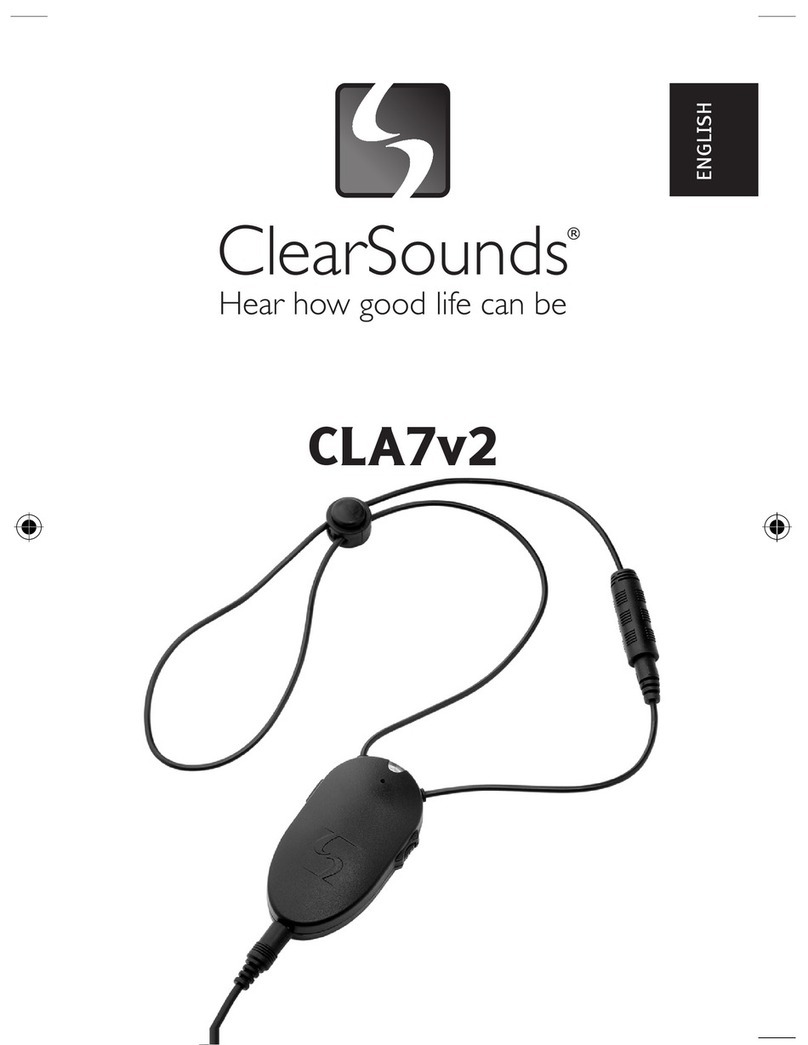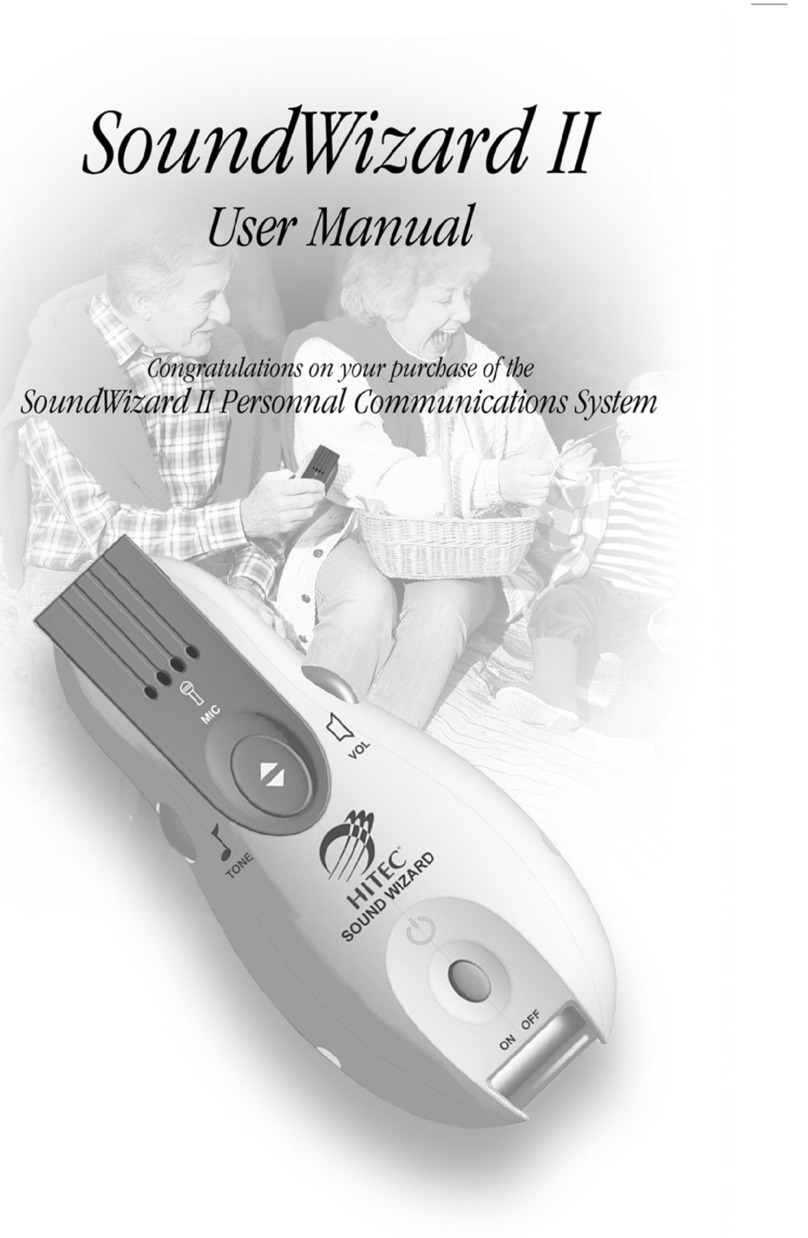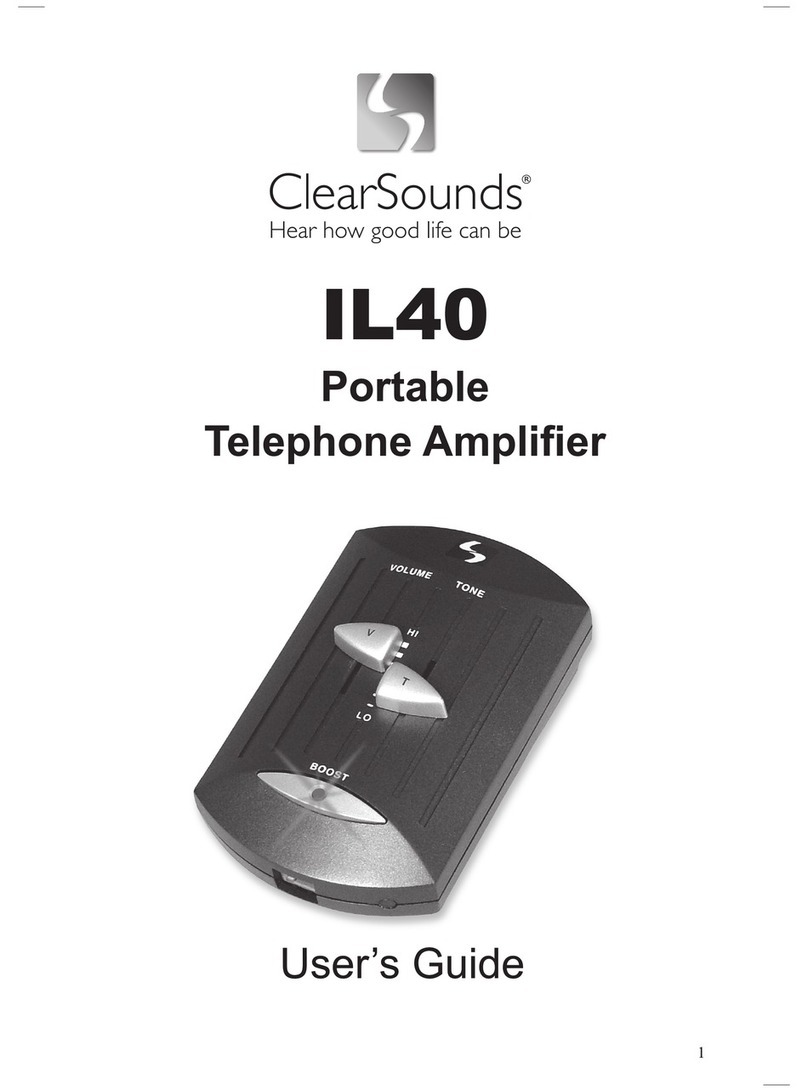Thank you for purchasing the ClearSounds Quattro 4.0 Amplified Bluetooth
Communication System. You are either really smart for purchasing the Quattro 4.0 or
someone really likes you and bought this for you. Or maybe you are both smart AND lucky
to have someone who gave you the Quattro 4.0. Either way, nicely done.
The Quattro 4.0 is an innovative Bluetooth Communication System. Bluetooth is a
technology that uses radio transmissions to exchange data between devices over short
distances. It offers an array of features that will connect you to your mobile phone so you
can actually hear the conversations clearly, connect you to your music & TV; bringing
the joy of entertainment back. It will allow you stress-free meetings & one-on-one
conversations by bringing sound directly to your ears, significantly reducing
background noise.
With all this awesomeness comes some new technology that may require a learning
curve. Have no fear; our remarkably patient & passionate team of Customer Solutions
Consultants are here to help. In addition, we have created a pictorial Quick Start Guide
to get you up & running quickly. And that’s not all! We have developed a series of
instructional videos for those of you that really don’t like manuals.
And when you purchase any Connect360 product from ClearSounds, you become a
member of Bluetooth Royalty. Visit our website at www.clearsounds.com for more
information. Learning new technology can be fun! Embrace the experience!
Welcome
1