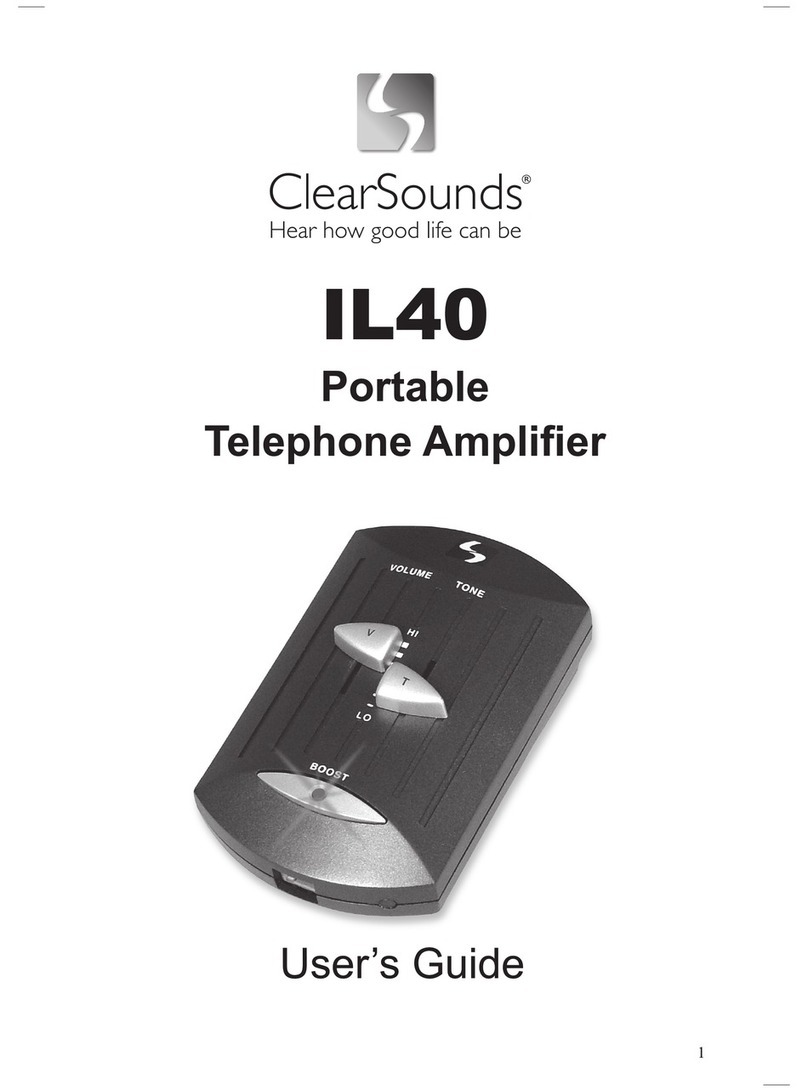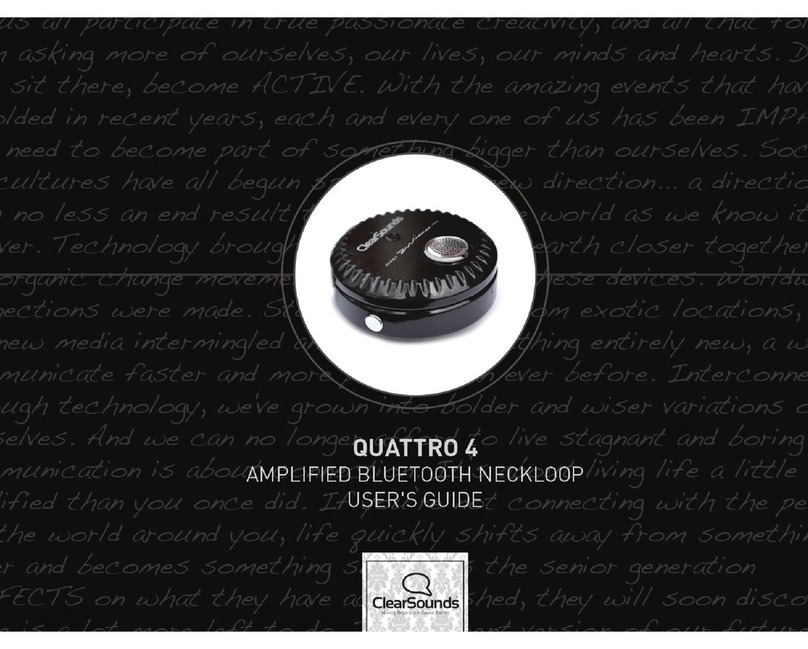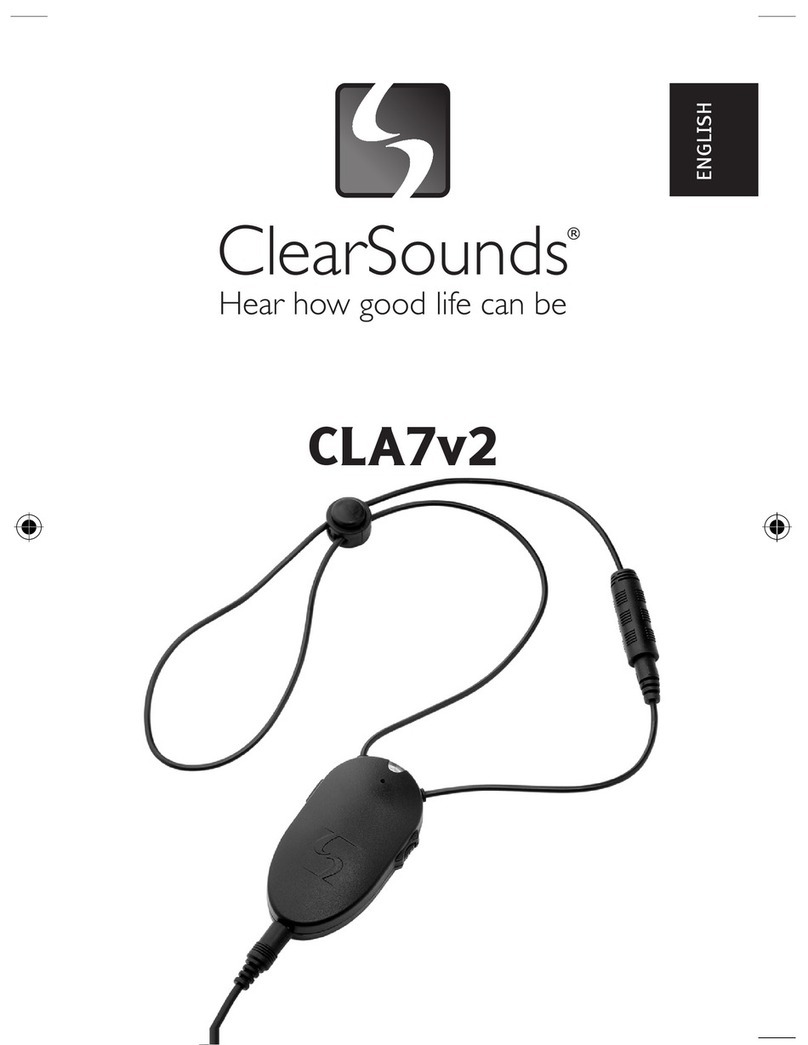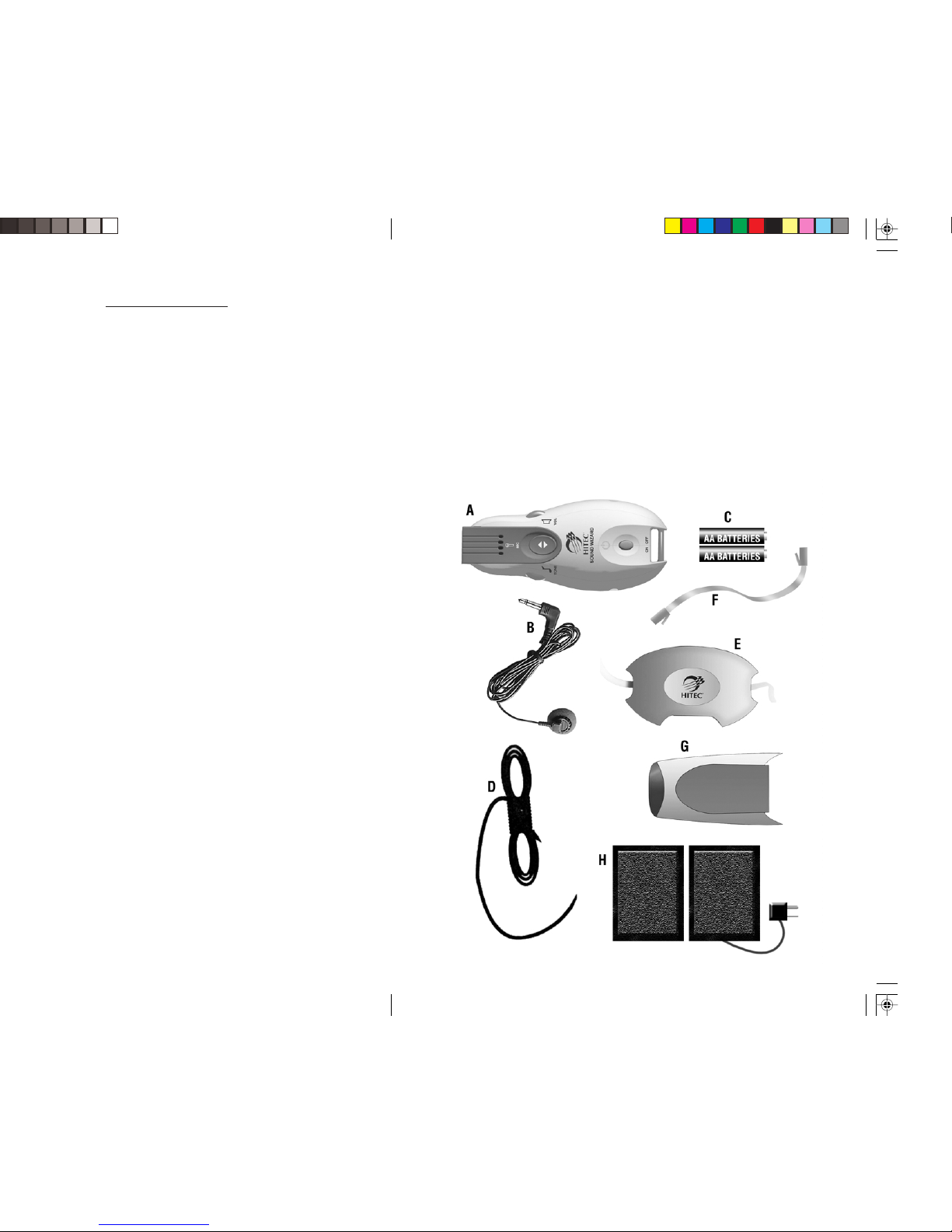A
Plug the earbuds into either the left or right headset jacks. There are (2) stereo
headset jacks available with a 3.5mm plug. Both jacks accommodate a variety of
devices including earbuds, headsets, neckloops, silhouettes and cochlear patch
cords. (See accessories list). You also have the option of plugging a device into
each jack for dual use. (See image A)
Microphone
The SoundWizard II incorporates both an internal directional and omni-directional
microphone. The microphone switch is located on the face of the base receiver
unit. When the switch is in the forward position, the directional mic is activated.
When the switch is in the back position, the omni-directional mic is activated.
Directional Mic: The directional mic is most effective for one-on-one conversa-
tions or noisy environments. The directional mic focuses on sounds in a triangular
shape starting at the mic and expanding with distance (see diagram).
(See image A)
Omni-directional mic: The omni-directional mic is most effective in meetings or
situations where you want to pick up all surrounding sounds (See diagram).
(See image A)
**Tip: The Volume Control adjusts the “loudness”of sound; the Tone Control
adjusts the “sharpness”or “clarity”of sound. You may need to increase the Vol-
ume without changing the “Tone”or vice versa. Make sure to experiment until
you find the perfect setting for you.
Basic Operation
1. Set your volume (right dial) and tone (left dial) controls at a low level. This
allows you to adjust the volume & tone gradually.
2. Plug your earbuds, headset, neckloop or silhouette into the headset jack.
3. Press the on/off switch on the base receiver so the LED light is illuminated.
If the light does not go on, check your batteries.
4. Adjust your volume (right dial) and tone (left dial) controls to the optimal
level for you.
5. Set your microphone to directional or omni-directional based on your pref-
erence and the listening situation.
Phone Module
1. Plug the Phone module into the top of the base receiver (see diagram).
2. Plug the telephone handset cord into either one of the jacks on the phone
module.
3. Plug the short phone cord into the available jack on the phone module and
the handset jack on the base of the phone.
4. Place the system in a convenient and comfortable position.
5. Use your earbuds, headset, neckloop or silhouette to listen to the call; and
use the telephone handset to speak.
6. If you purchased the optional speakers, plug them into either one of the
headset jacks on the base receiver. When you lift the telephone handset,
Using Your SoundWizard II
Power
The SoundWizard II comes packaged with (2) AA batteries. You can use recharge-
able batteries in the unit if you choose. To recharge the batteries, you will need to
use a separate battery charger.
1. Install the (2) AA Batteries. Remove the battery compartment cover on
the rear of the base receiver. Place the AA batteries in according to the
diagram in the compartment. Replace the battery compartment cover.
(See battery image C)
NOTE: You can use rechargeable batteries. Batteries cannot be charged in-
side the unit. Rechargeable batteries must be charged before use.
2. On/Off Switch. Simply press the green power button to turn your
SoundWizard II on. Press the button again to turn it off. The small LED
light above the on/off button will light when the unit is on. As the batteries
decrease in power due to use, the light will fade.
(See image A)
Headset
The SoundWizard II comes packaged with high quality dual earbuds. Other op-
tions are available. Go On-line to www.SoundWizard.com or call us at 800.288.8303
for more information.
SWII Manual.pm 8/6/03, 21:514-5