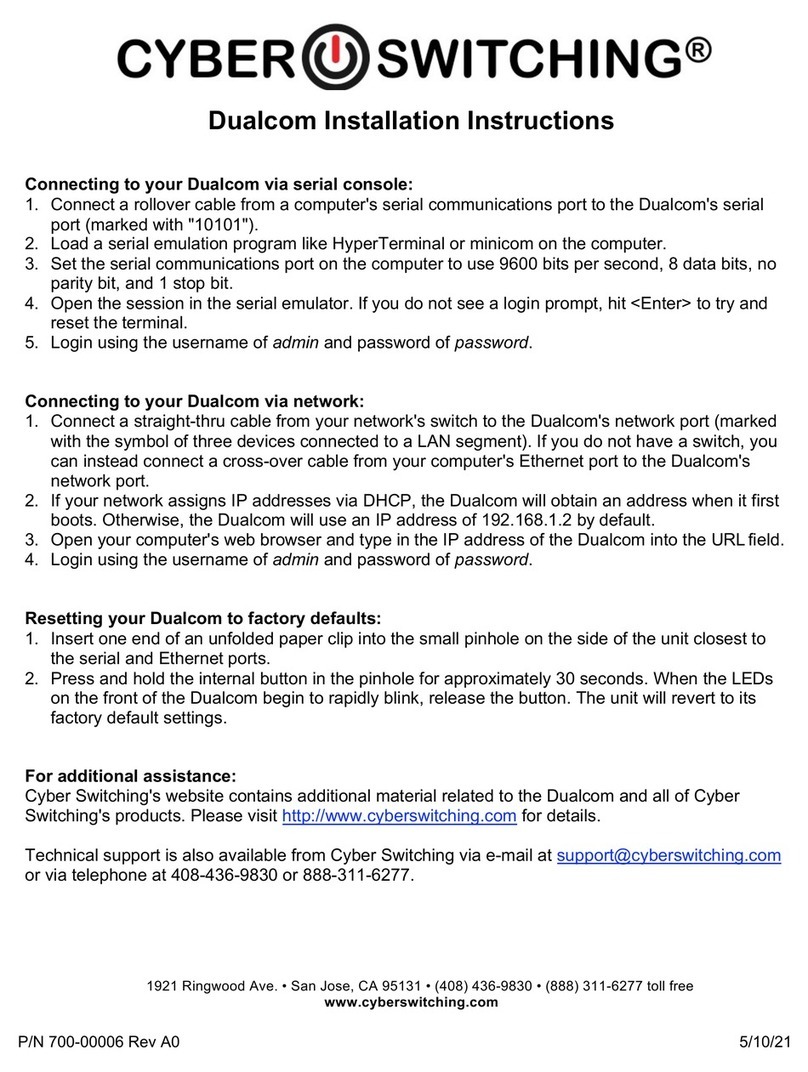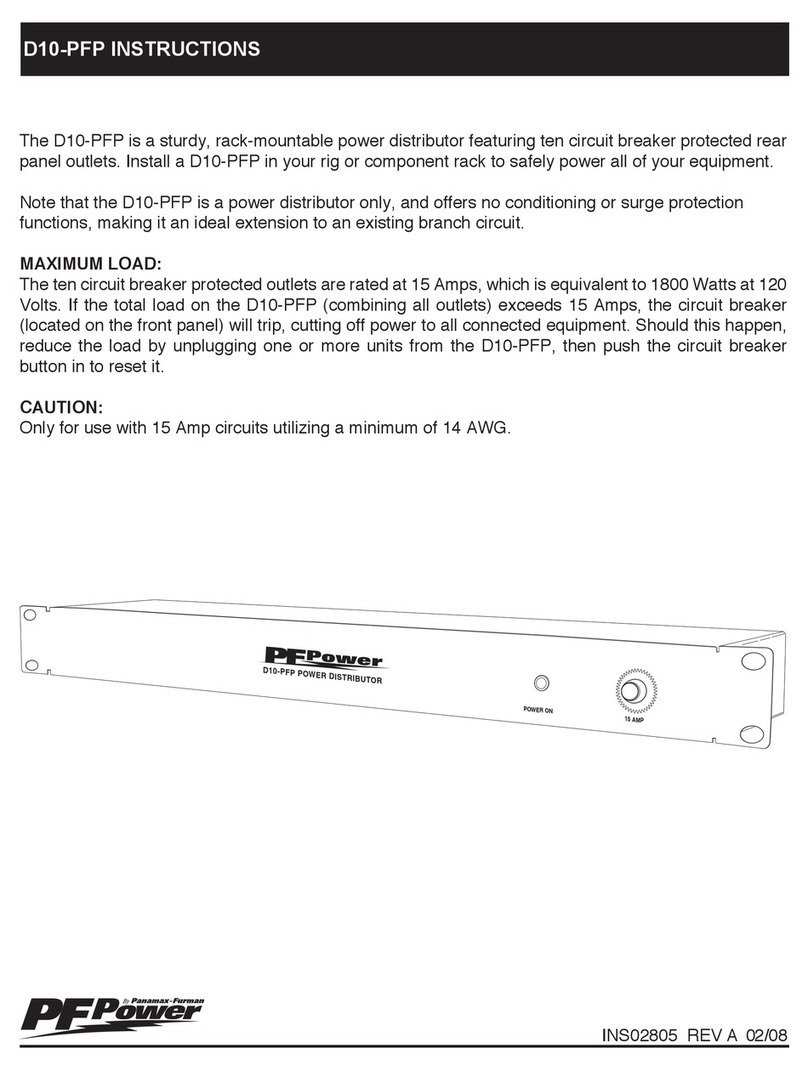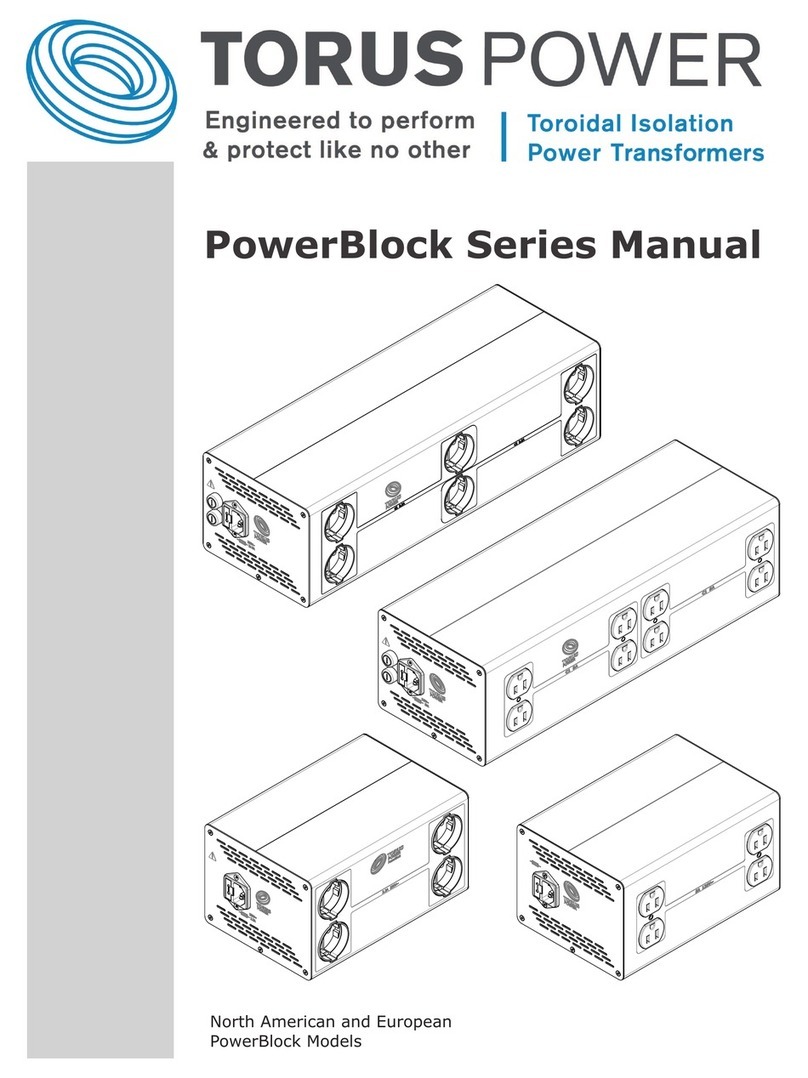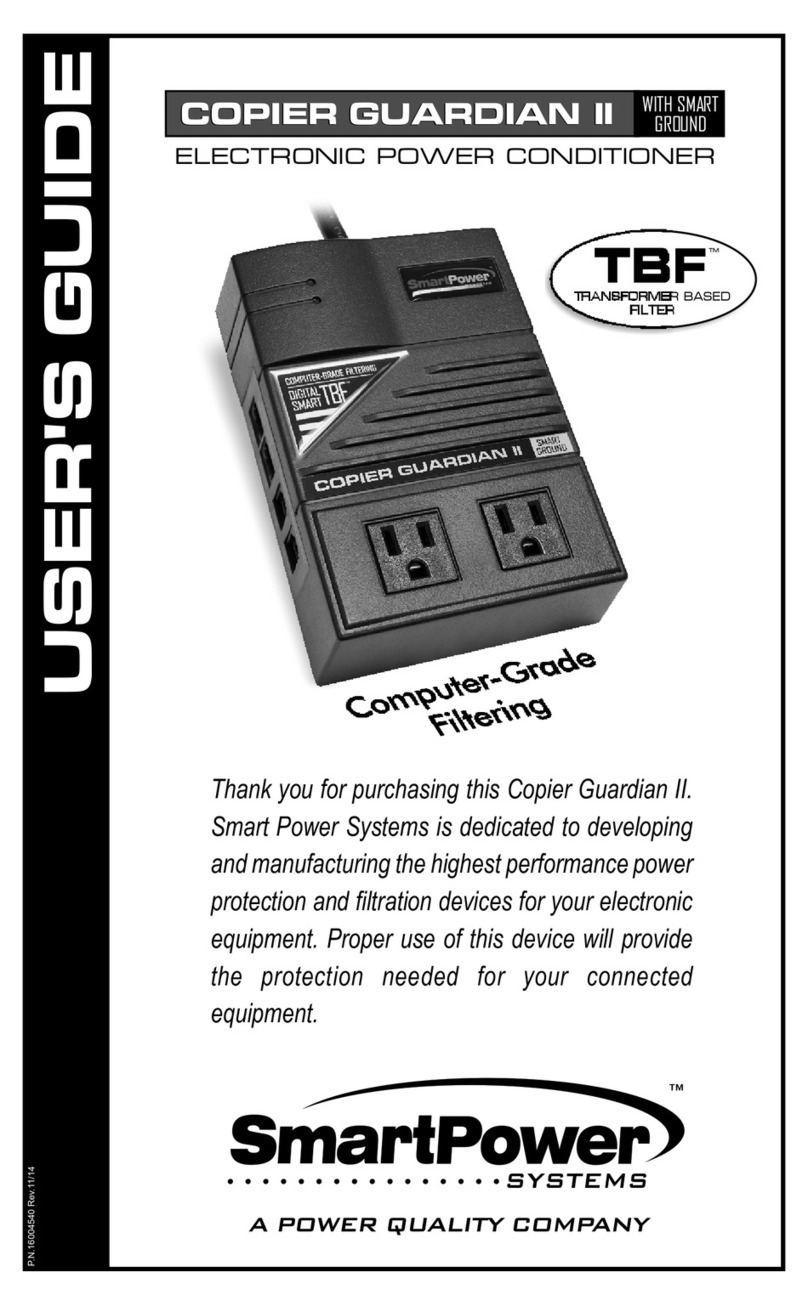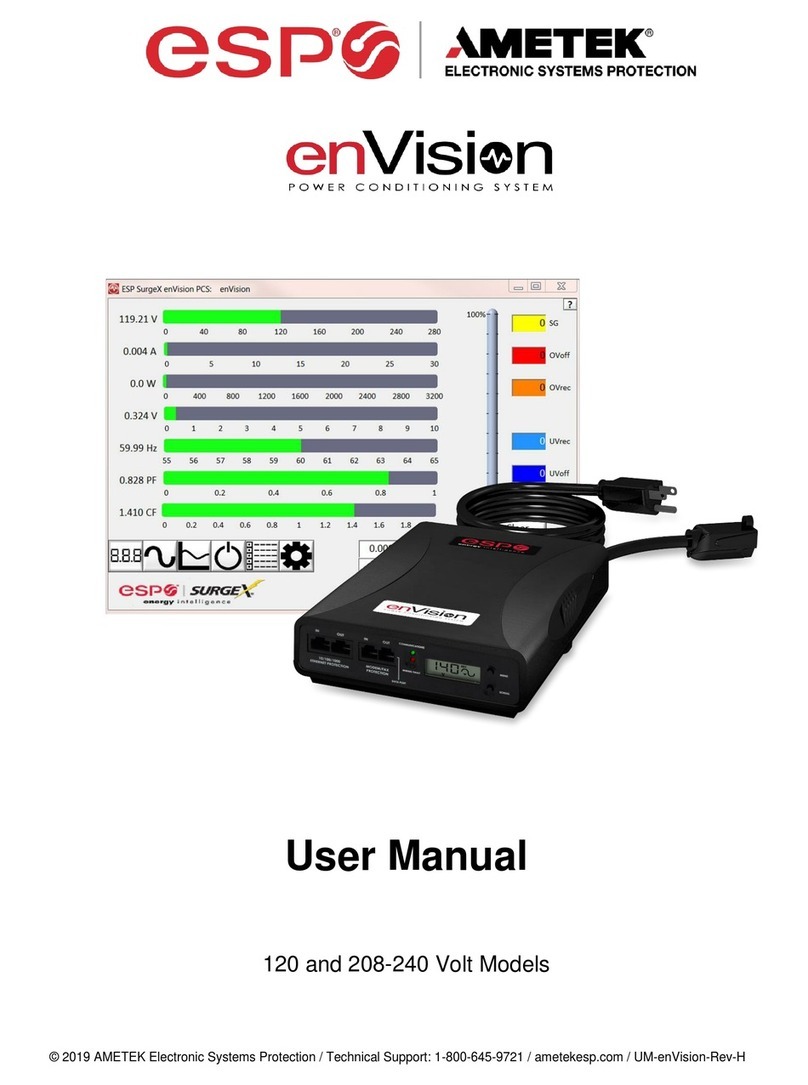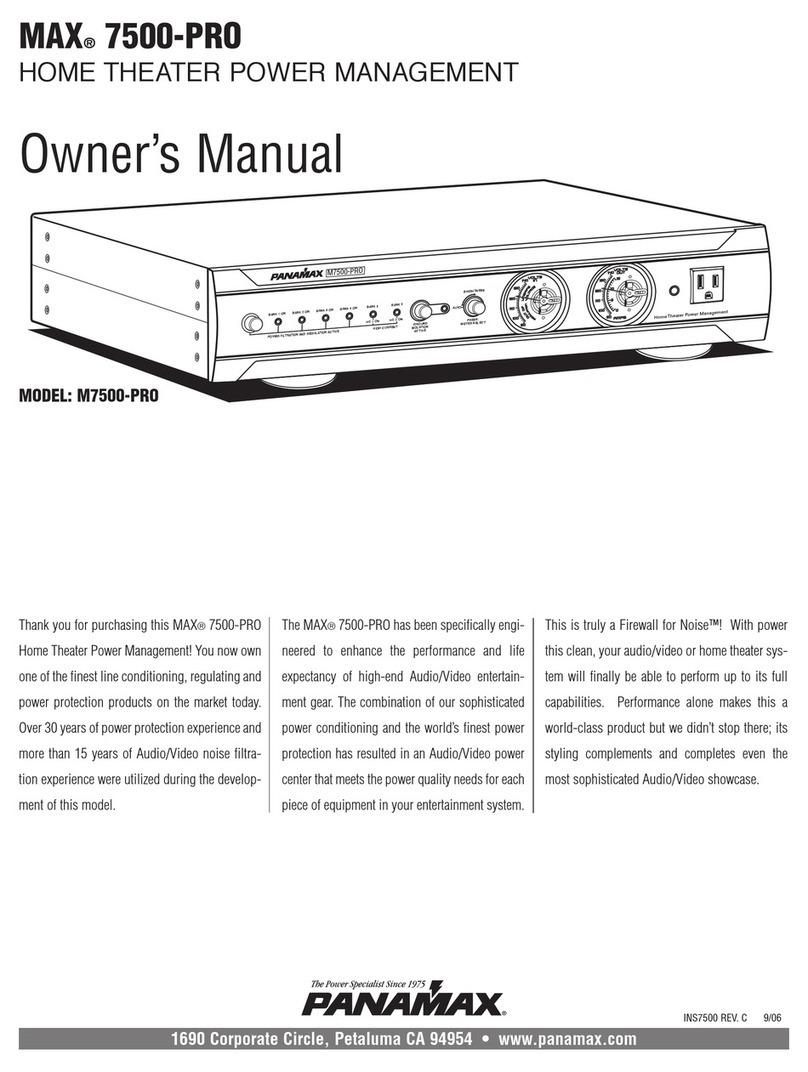Clef Audio PureSINE-1000se User manual

PureSINE-1000-se
O W N E R M A N U A L

WARNING: TO REDUCE THE RISK OF FIRE OR ELECTRIC SHOCK,
DO NOT EXPOSE THIS APPLIANCE TO RAIN OR MOISTURE.
The lightning flash with arrowhead symbol, within an equilateral
triangle, is intended to alert the user to the presence of uninsulated
“dangerous voltage” within the product’s enclosure that may be of
sufficient magnitude to constitute a risk of electric shock to persons.
The exclamation point within an equilateral triangle is intended to
alert the user to the presence of important operating and
maintenance (servicing) instructions in the literature accompanying
the appliance.
CAUTION: Changes or modifications not expressly approved by the
party responsible for compliance could void the user's authority to
operate the equipment.
RISK OF ELECTRIC SHOCK
DO NOT OPEN
CAUTION: TO REDUCE THE RISK OF ELECTRICAL SHOCK, DO NOT
REMOVE COVER. NO USER-SERVICEABLE PARTS INSIDE. REFER
SERVICING TO QUALIFIED PERSONNEL.
2

Please read all instructions and precautions carefully and completely
before operating your PureSINE-1000.
1. ALWAYS disconnect your entire system from the AC mains
before connecting or disconnecting any cables, or when cleaning
any component.
2. This product must be terminated with a three-conductor AC
mains power cord that includes an earth ground connection. To
prevent shock hazard, all three connections must ALWAYS be
used.
3. AC extension cords are not recommended for use with this
product
4. NEVER use flammable or combustible chemicals for cleaning
components.
5. NEVER operate this product with any covers removed.
6. NEVER wet the inside of this product with any liquid.
7. NEVER pour or spill liquids directly onto this unit.
8. NEVER block airflow through ventilation slots or heat sinks.
9. NEVER bypass any fuse.
10. NEVER replace any fuse with a value or type other than those
specified.
11. NEVER attempt to repair this product. If a problem occurs,
contact your PureSINE-1000 retailer.
12. NEVER expose this product to extremely high or low
temperatures.
13. NEVER operate this product in an explosive atmosphere.
14. ALWAYS keep electrical equipment out of the reach of children.
15. ALWAYS unplug sensitive electronic equipment during lightning
storms.
Important Safety Instructions
3

4
From all of us at Clef Audio,
Thank you for choosing our product.
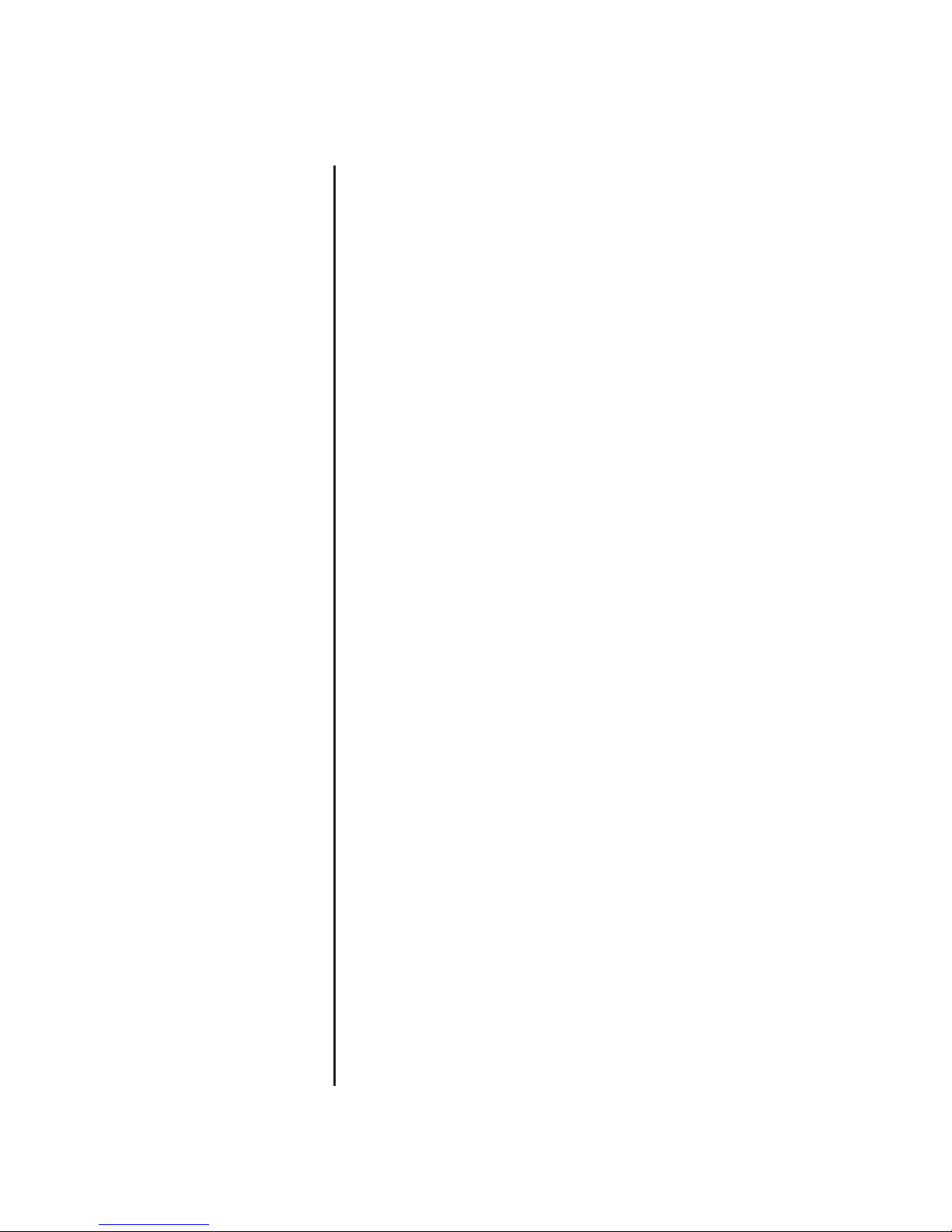
Unpacking . . . . . . . . . . . . . . . . . . . . . . . . . . . . . . . . . . . . . . . . . . . . . . . . . . . 6
Installation Considerations . . . . . . . . . . . . . . . . . . . . . . . . . . . . . . . . . . 7
Placement . . . . . . . . . . . . . . . . . . . . . . . . . . . . . . . . . . . . . . . . .7
Ventilation . . . . . . . . . . . . . . . . . . . . . . . . . . . . . . . . . . . . . . . 7
Power Requirements . . . . . . . . . . . . . . . . . . . . . . . . . . . . . . . . . . . . . . . . .8
Operating States . . . . . . . . . . . . . . . . . . . . . . . . . . . . . . . . . . .8
Continuous Operation . . . . . . . . . . . . . . . . . . . . . . . . . . . . . . .8
Special Design Features . . . . . . . . . . . . . . . . . . . . . . . . . . . . . . . . . . . . . .9
Venus Engine. . . . . . . . . . . . . . . . . . . . . . . . . . . . . . . . . . . . . . . . . . . . . . .9
Polaris Technology. . . . . . . . . . . . . . . . . . . . . . . . . . . . . . . . . . . . . . . . . . .9
Zero-Cross Technology. . . . . . . . . . . . . . . . . . . . . . . . . . . . . . . . . . . . . .9
Star Wiring Technic. . . . . . . . . . . . . . . . . . . . . . . . . . . . . . . . . . . . . . . . . . 9
Protections . . . . . . . . . . . . . . . . . . . . . . . . . . . . . . . . . . . . . . . . . . . . . . . . 10
Surge Protection. . . . . . . . . . . . . . . . . . . . . . . . . . . . . . . . . . . . . . . . . . . 10
Under & Over Voltage Protection. . . . . . . . . . . . . . . . . . . .. . . . . . . . . . 10
Over Current Protection. . . . . . . . . . . . . . . . . . . . . . . . . . . . . . . . . . . . . 10
Over Temperature Protection. . . . . . . . . . . . . . . . . . . . . . . . . . . . . . . . 10
Front Panel . . . . . . . . . . . . . . . . . . . . . . . . . . . . . . .. . . . . . . . . . . . . . . . . . .11
Rear Panel . . . . . . . . . . . . . . . . . . . . . . . . . . . . . . . . . . . . . . . . . . . . . . . . . .12
Care & Maintenance . . . . . . . . . . . . . . . . . . . . . . . . . . . . . . . . . . . . . . . . .13
Specifications . . . . . . . . . . . . . . . . . . . . . . . . . . . . . . .. . . . . . . . . . . . . . . .14
Dimensions . . . . . . . . . . . . . . . . . . . . . . . . . . . . . . . . . . . . . . . . . . . . . . . . 15
Table of Contents
5
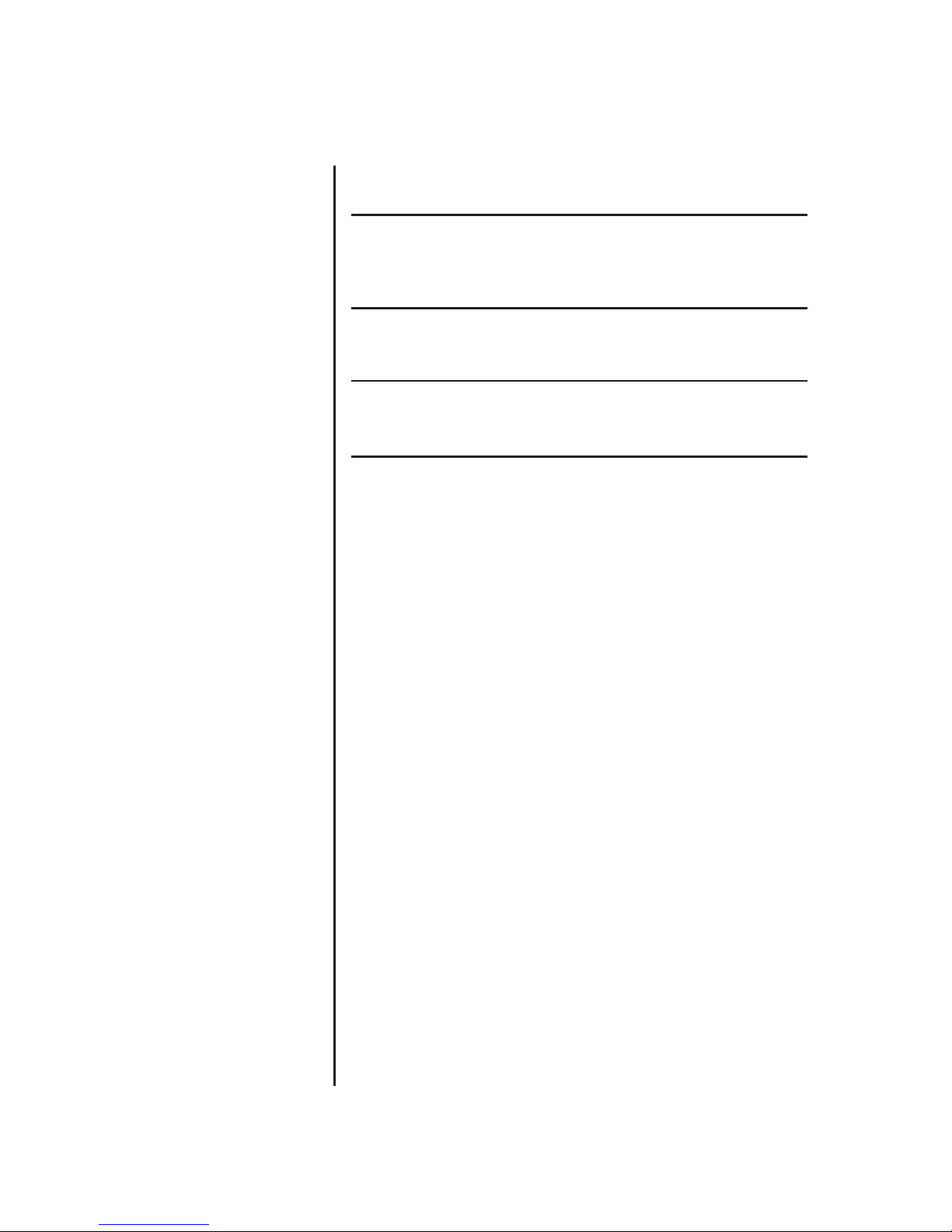
6
DO NOT attempt to lift or move the PureSINE-1000 without
adequate assistance. Failure to follow the procedures
included in this section may result in personal injuries and/or
product damage.
DO NOT attempt to lift the PureSINE-1000 while bending at
the waist. When lifting, stand as straight as possible using
the leg muscles to lift.
When unpacking the PureSINE-1000:
• DO save all packing materials for possible future shipping
needs.
• DO inspect the PureSINE-1000 for signs of damage during
shipment. If damage is discovered, contact an authorized Clef
Audio dealer for assistance making appropriate claims.
Unpacking
Caution!
Warning!

The PureSINE-1000se requires special care during installation to
ensure optimal performance. Pay particular attention to the
precautions included in this section and to other precautions included
throughout this owner manual.
• DO review “Important Safety Instructions” and “Power
Requirements ” before installing the PureSINE-1000se
• DO place the PureSINE-1000se on a solid, flat, level surface
such as a table, shelf, or floor
• DO allow at least a 6-inch (15cm) clearance behind the
PureSINE-1000se for the power cord to bend without crimping
or straining.
• DO refer to “Dimensions” for assistance with custom
installations.
• DO NOT place the PureSINE-1000se on a windowsill or in
another location in which it will be exposed to direct sunlight.
Before moving the PureSINE-1000se, make sure it is powered off with
the rear panel power button. Then, make sure the power cord is
disconnected from the AC mains connector and the electrical outlet.
• DO select a dry, well-ventilated location out of direct sunlight.
• DO allow at least a 2 to 3-inch (5 to 8cm) clearance above the
PureSINE-1000se for proper heat dissipation through air
circulation. The PureSINE-1000se is designed for both passive
convection cooling and active fan cooling.
• DO NOT obstruct the ventilation holes on the top and bottom
of the PureSINE-1000se or reduce airflow through the PS-1000
• DO NOT place the PureSINE-1000se on a thick rug or carpet or
cover the PureSINE-1000se with a cloth, as this might prevent
proper cooling. If the PureSINE-1000se is placed on the floor,
use a thick piece of tempered glass to provide firm support and
proper ventilation.
• DO NOT expose the PureSINE-1000se to high temperatures,
humidity, steam, smoke, dampness, or excessive dust. Avoid
installing the PureSINE-1000se near radiators and other heat-
producing appliances.
Installation Considerations
Placement
Ventilation
Caution!
7
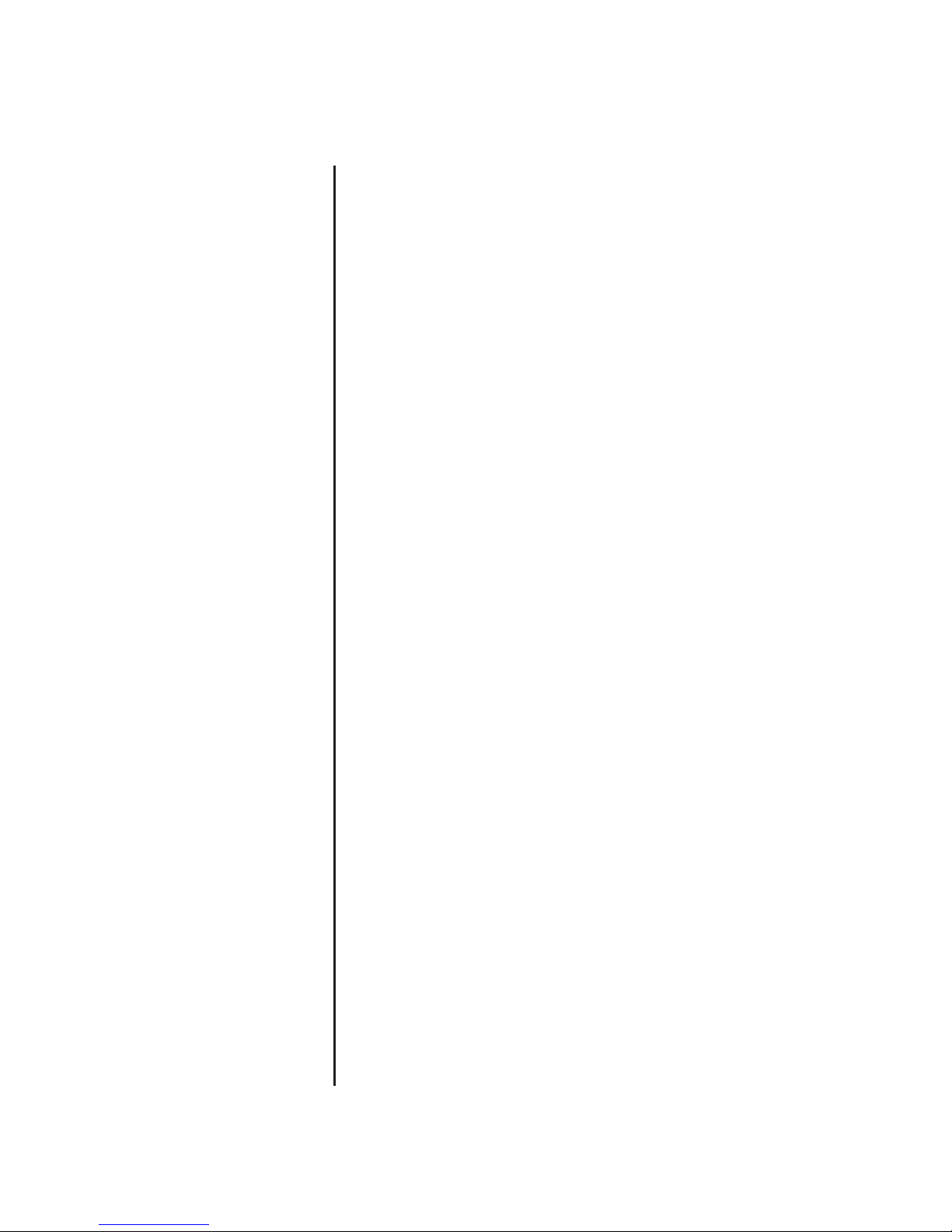
8
When shipped, the PureSINE-1000se is configured for 220-230V AC
power operation at 50Hz. Before operating the PureSINE-1000se
make sure the AC mains connector label indicates the correct
operating voltage for the current location.
The PureSINE-1000se has three operating states:
1. Off
Power is disconnected from the AC mains connector.
2. Standby
Power is connected to a small power supply, and control circuits.
The PureSINE-1000se consumes less than 30W of power.
3. On
Power is connected to the AC mains connector and all power
components.
The PureSINE-1000se should be unplugged during lightning storms
and extended periods of non-use. Otherwise, it is designed for
continuous operation. For best performance, make sure power is
connected to the AC mains connector at all times. During normal
operation, do not use the power button (on the rear panel) to power
off the PureSINE-1000se. Instead, use the on/off button to place the
PureSINE-1000se into standby.
Power Requirements
Continuous Operation
Operating States

Thank you for purchasing the PureSINE-1000se. The Puresine-1000se
is designed to focus on AC line correction on both waveform and
voltage level. The PS-1000se output is very low distortion Sinewave,
less than 0.8% distortion, which is very close to ideal AC line
waveform. The equipment connected to PS-1000 will operate at
optimum condition resulting in gaining maximum performance.
Besides AC line waveform correction, PS-1000se output also stabilizes
at 230V+ 0.8% during the AC input fluctuation between 196V - 240V.
This advanced design circuit continuously monitors, analyzes and
corrects the AC line output waveform and voltage level in analog real-
time mode, the AC output is very constant at all time which could not
be found in conventional stabilizer in the market.
This is Clef proprietary filter technology which is different from
common filter design. The common filter design usually filters only
high and very high frequency. Polaris filter in PureSINE-1000 is
designed to work from 10KHz upward which is the frequency band
that affects the sound and video quality. Polaris filter can reduce the
noise in AC line over 95% of total noise so the improvement of sound
and picture quality can be clearly detected.
For video improvement, new Vega filter is used for reduce high
frequency noise in video band.
This circuit will remove any DC voltage that may exist on AC line. The
equipment will work more efficiently after the DC voltage is removed.
This is special technique which totally separate the wiring to each
duplex. This will reduce the crosstalk between duplex and increase
maximum current delivered the equipment.
Special Design Features
Venus Engine
Polaris IV Technology
Vega Filter Technology
Polaris Plus Technology
9
AC From Electrical Outlet
AC From PureSINE-1000
Star Wiring Technic
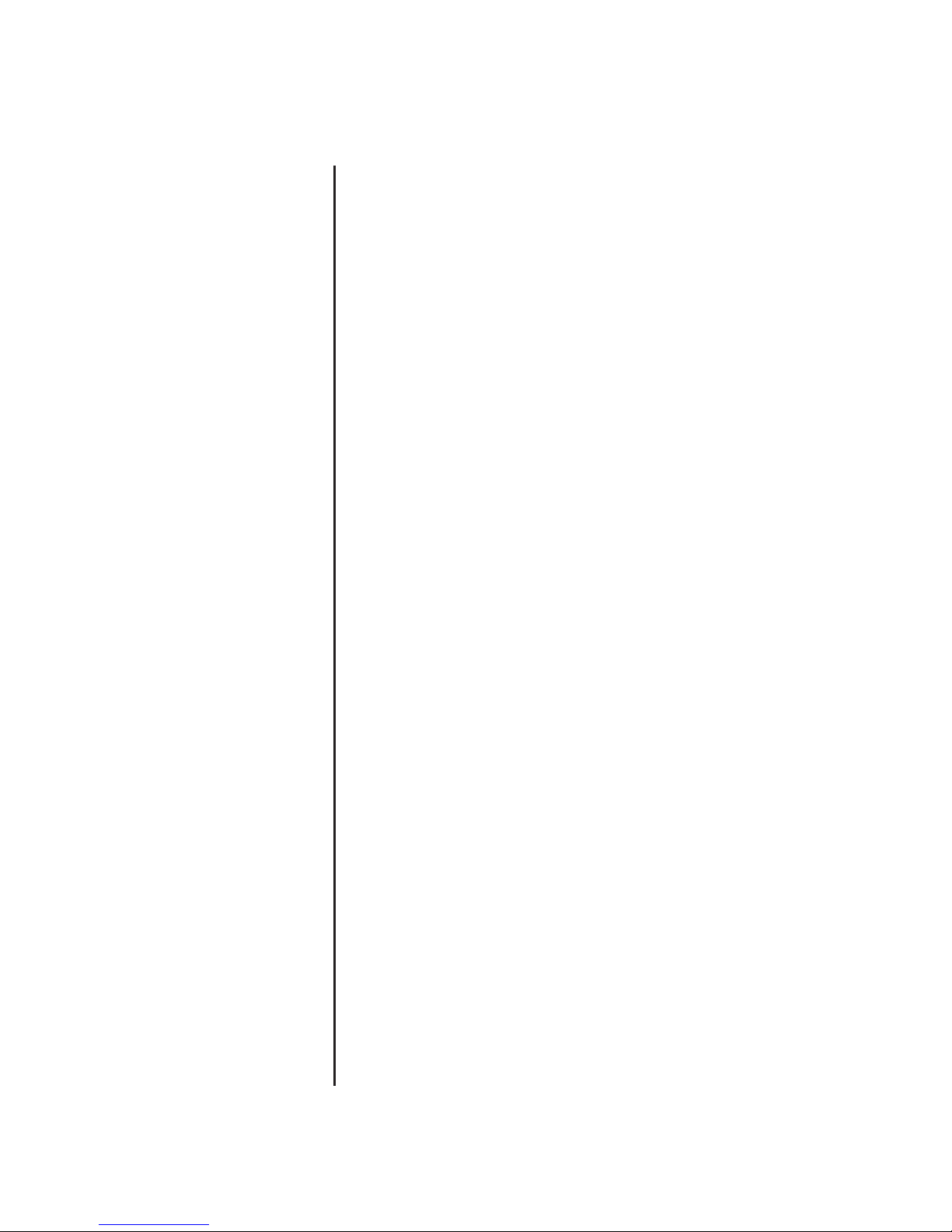
PureSINE-1000se is equipped with surge protection circuit that can
absorb up to 13000 amps surge (8x20ms pulse) and up to 1,440
Jules. This will protect PureSINE-1000se itself and the equipment
connected to PureSINE-1000se from surge voltage from AC mains.
In case of AC mains is under or over voltage;
- AC mains between 196V-199V (under voltage) and 236V-240V
(over voltage) The audible alarm will sound to alert user the
abnormal voltage. The PureSINE-1000se will still function
properly. The alarm sound can be turned off by Alarm On/Off
switch on rear panel.
- AC mains under 196V and over 240V This is extremely low or
high voltage, PureSINE-1000se will shutdown itself to protect
against too low or too high voltage. PureSINE-1000se can be
turned on again by pressing On/Off button while AC mains is
back to normal level, 196V-240V.
The over-current protection circuit will continuously monitors the
current PureSINE-1000se delivers to equipment. If the current is over
5A (or equal to 1000VA load), PureSINE-1000se will shutdown itself.
Press On/Off button again to turn on PureSINE-1000se but please
make sure the the load is less than 5A or 1000VA.
In some case that PureSINE-1000se is placed in bad ventilation area,
the internal temperature may be too high. The circuit will shutdown
PureSINE-1000se, wait until the unit cool down and press On/Off
button to resume operation.
Protections
Surge Protection
Under & Over Voltage
Protection
Over Current Protection
Over Temperature
Protection
10
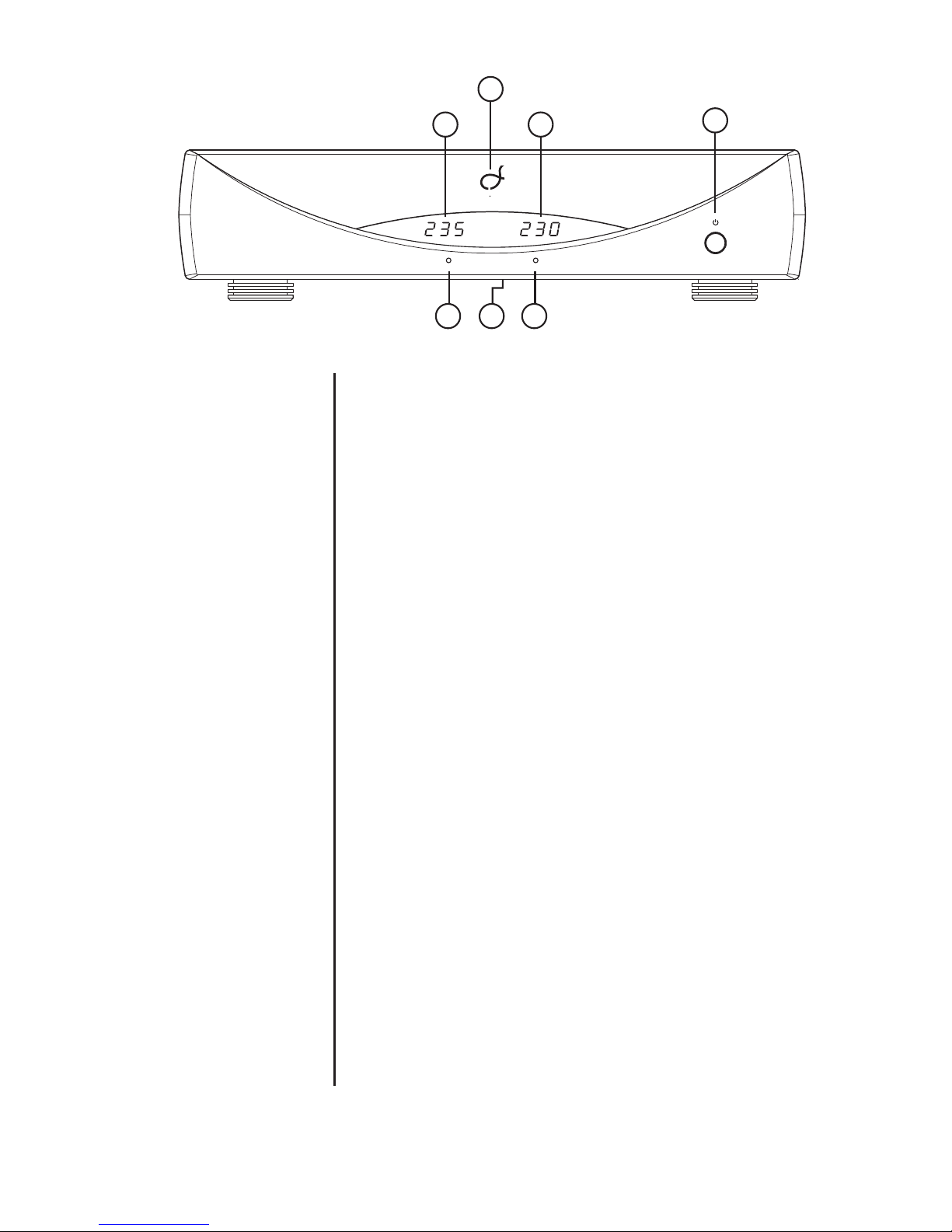
11
The numbers in the front panel illustration shown above correspond
with the numbered items that begin below.
1. Indicator LOGO
Indicates the operating state of the PureSINE-1000se.
1.1 Dimly lit Indicates that the PureSINE-1000se is in Standby.
1.2 Fully lit Indicates that the PureSINE-1000se is powered “on.”
2. On/Off Button
Places the PureSINE-1000se into standby mode and takes the
PureSINE-1000se out of standby mode. When the PureSINE-
1000se is powered on, pressing and releasing the On/Off button
places the PureSINE-1000se standby or takes thePureSINE-
1000se out of standby
3. AC Input Display
Shows input voltage from AC mains.
4. AC Pure SineWave Output Display
Shows Regulated AC line output from PureSINE-1000se
5. Ground Indicator
Shows when AC input ground wire is connected properly.
6. AC Phase Indicator
Shows when AC input Phase, Line and Neutral wires are connect
properly.
7. Dimmer Switch
This button is located in the middle under the chassis. Press to
dim front panel LED display.
Front Panel
1
2
3
5 67
4
CLEF AUDIO
PureSINE-1000se
Ground Phase

The numbers in the rear panel illustration shown above correspond
with the numbered items that begin below.
1. AC Main Connector
Plug the supplied power cord into this connector and plug the
other end into electrical outlet.
2. Power (Breaker) Switch
Press this switch to "RESET" side to start PureSINE-1000se in
standby mode. The indicator logo on front panel will dimly lit.
3. Pure SineWave AC Outputs
These duplexes supply stabilized 230 Volts Pure-sinewave
output. The total consumption of all equipment must not exceed
1000 Watts.
4. High Current Output
This duplex supplies non-stabilized maximum 3,450 Watts (15A)
output for high current equipment e.g. power amplifier, receiver,
subwoofer.
5. Cooling Fan
This fan operates while internal temperature reach the set point
to reduce internal temperature.
6. Alarm On/Off Switch
To enable/disable high and low AC mains voltage audible alarm
Rear Panel
2
1
4533
6
12
BREAKER 15A 230V
ALARM ON/OFF
Designed and Manufactured by
CLEF-AUDIO COMPANY LIMITED
Bangkok THAILAND
www.clef-audio.com
PURE SINEWAVE OUTPUTS
TOTAL 1,000WATTS MAXIMUM
S/N
PureSINE-1000se
CAUTION!
AC 230V 50Hz, 15A MAX
HIGH POWER
PURE SINEWAVE
AUDIO OUTPUT
PURE SINEWAVE
VIDEO OUTPUT
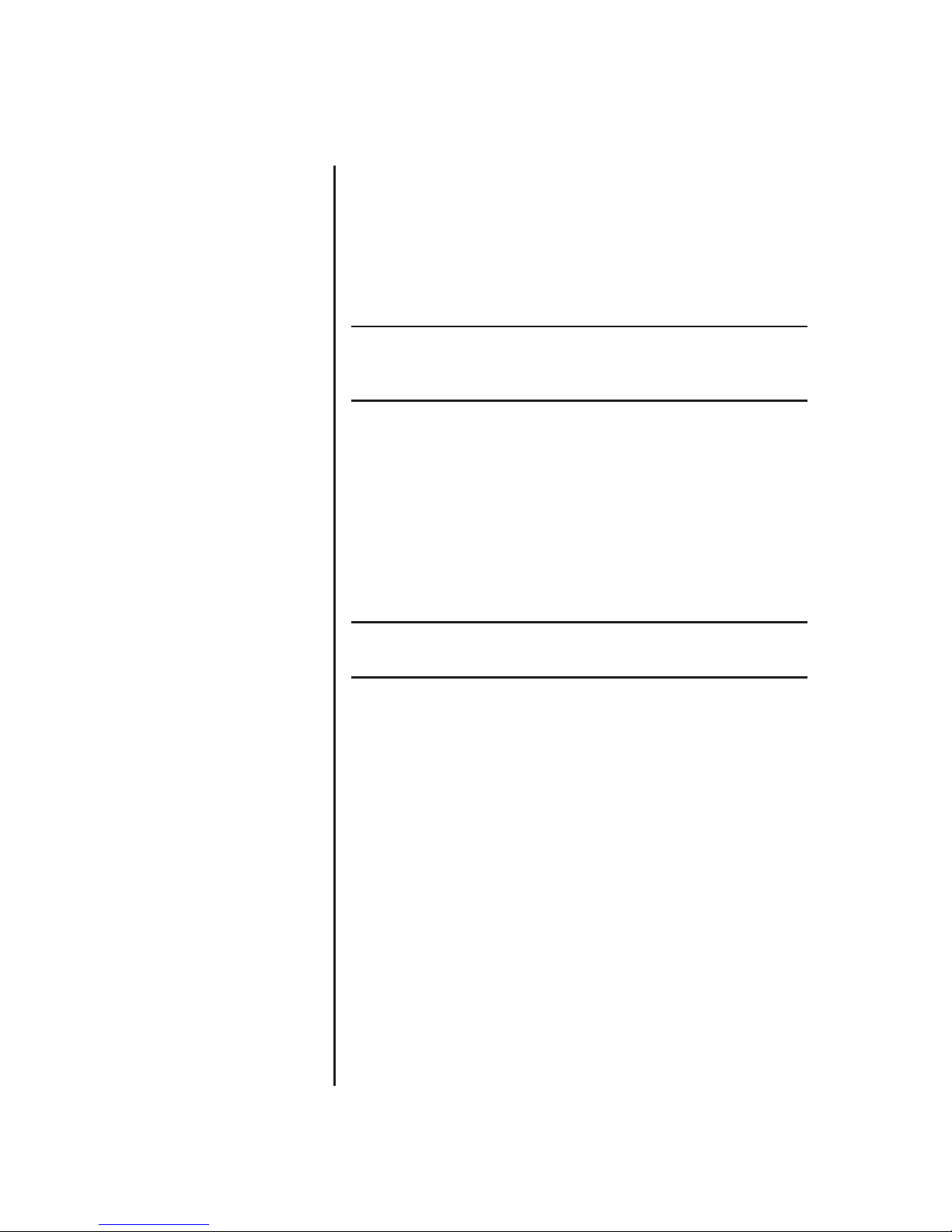
13
The PureSINE-1000se requires routine care and maintenance to
ensure optimal performance. The bulleted items included in this
section indicate maintenance procedures that should be performed on
a regular basis.
Failure to perform the maintenance procedures included in
this section may void the manufacturer’s warranty and/or
standard repair policies.
• Use a feather duster or a low-pressure blower to remove dust
from the PureSINE-1000 se exterior surface.
• Use a soft, lint-free cloth to remove dirt and fingerprints from
the PureSINE-1000se exterior surface. Do not use a cloth made
with steel wool or metal polish. If needed, this cloth can be
dampened with isopropyl alcohol. Do not dampen the cloth
with Benzene, acetone-based cleaners, and other commercial
cleaners.
Do not apply liquid directly to the PureSINE-1000se exterior
surface. Doing so may damage electrical components.
• Refer to “Installation Considerations” for information about
preventative maintenance.
Care & Maintenance
Caution!
Note
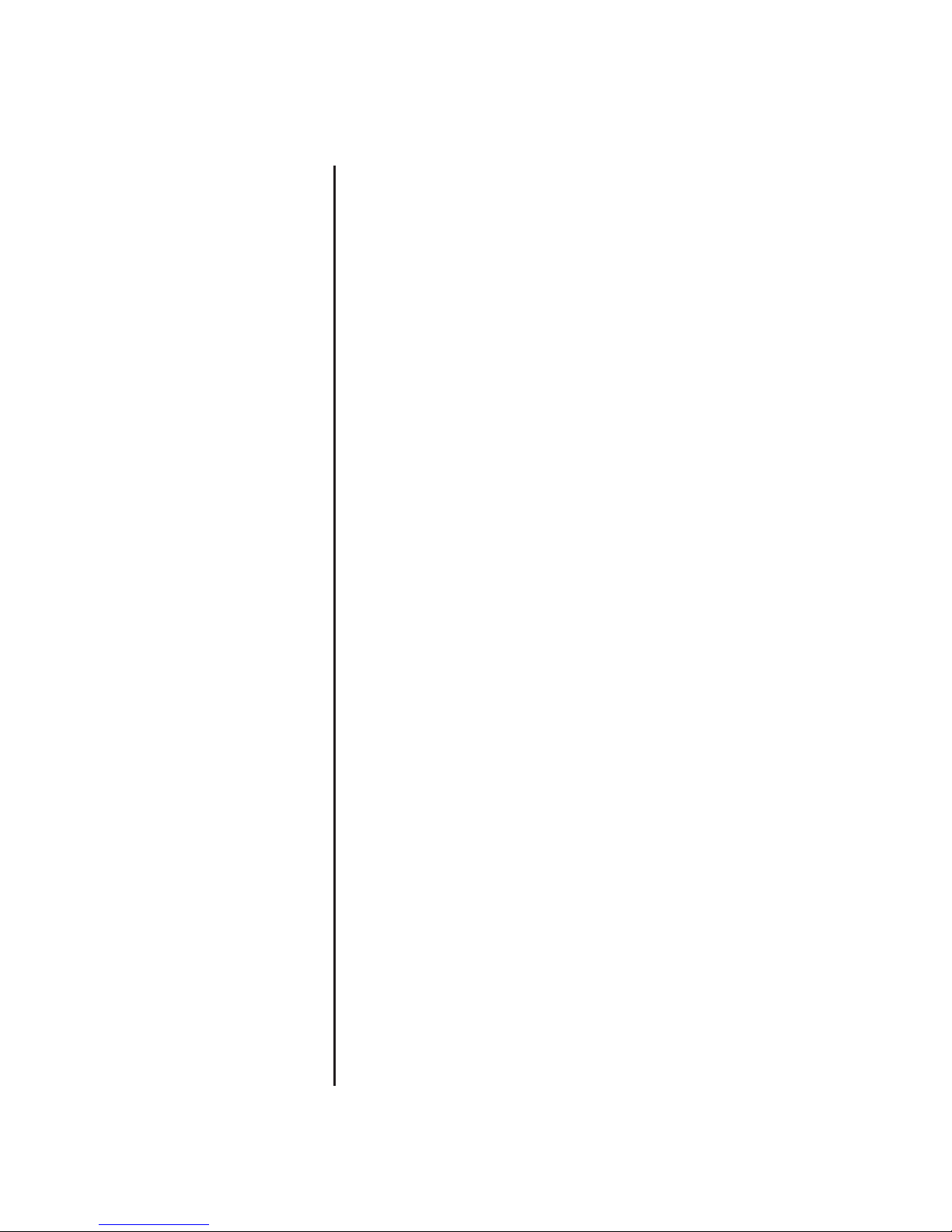
196-240 V AC
L-N, N-G, L-G
800 V peak @ 3,000 amps, 275 VAC RMS
1 nanosecond
13,000 amps (8 x 20 mS pulse)
1,440 Joules total
>10 dB @ 10 kHz, >46 dB @ 100 kHz, >100 dB @ 1-10 MHZ
1,000 VA (continuous)
230 V AC < 0.8 % or +/- <1.5 V
5.0 A
50 Hz
-----------------------------------------------------------------------------------
15 A
0.2% or less
50 Hz
------------------------------------------------------------------------------------
45 W
70 % 1000 W Load @ 240V AC Input
Dual Digital True RMS Meter
< 0.2 % @ Input 3%
Width 430 mm (17.0"), Height 103 mm (4.0"), Depth 325 mm (12.8”)
13.5 Kg net, 14.5 Kg in shipping carton
Specifications
Rated input voltage:
Spike Protection Modes:
Spike Clamping Voltage:
Response time:
Maximum surge current:
Maximum spike energy:
Noise attenuation:
Rated output capacity:
Rated output voltage:
Rated output current:
Output frequency:
Instantaneous peak
current capacity:
Output waveform THD:
Input frequency:
No-load power
consumption:
Efficiency:
Meter:
Distortion Input/Output:
Dimensions:
Weight:
14

15
Dimension, PureSINE-1000se
432mm
324mm
89mm
104mm
BREAKER 15A 230V
ALARM ON/OFF
Designed and Manufactured by
CLEF-AUDIO COMPANY LIMITED
Bangkok THAILAND
www.clef-audio.com
PURE SINEWAVE OUTPUTS
TOTAL 1,000WATTS MAXIMUM
S/N
PureSINE-1000se
CAUTION!
AC 230V 50Hz, 15A MAX
HIGH POWER
PURE SINEWAVE
AUDIO OUTPUT
PURE SINEWAVE
VIDEO OUTPUT
CLEF AUDIO
PureSINE-1000se
Ground Phase
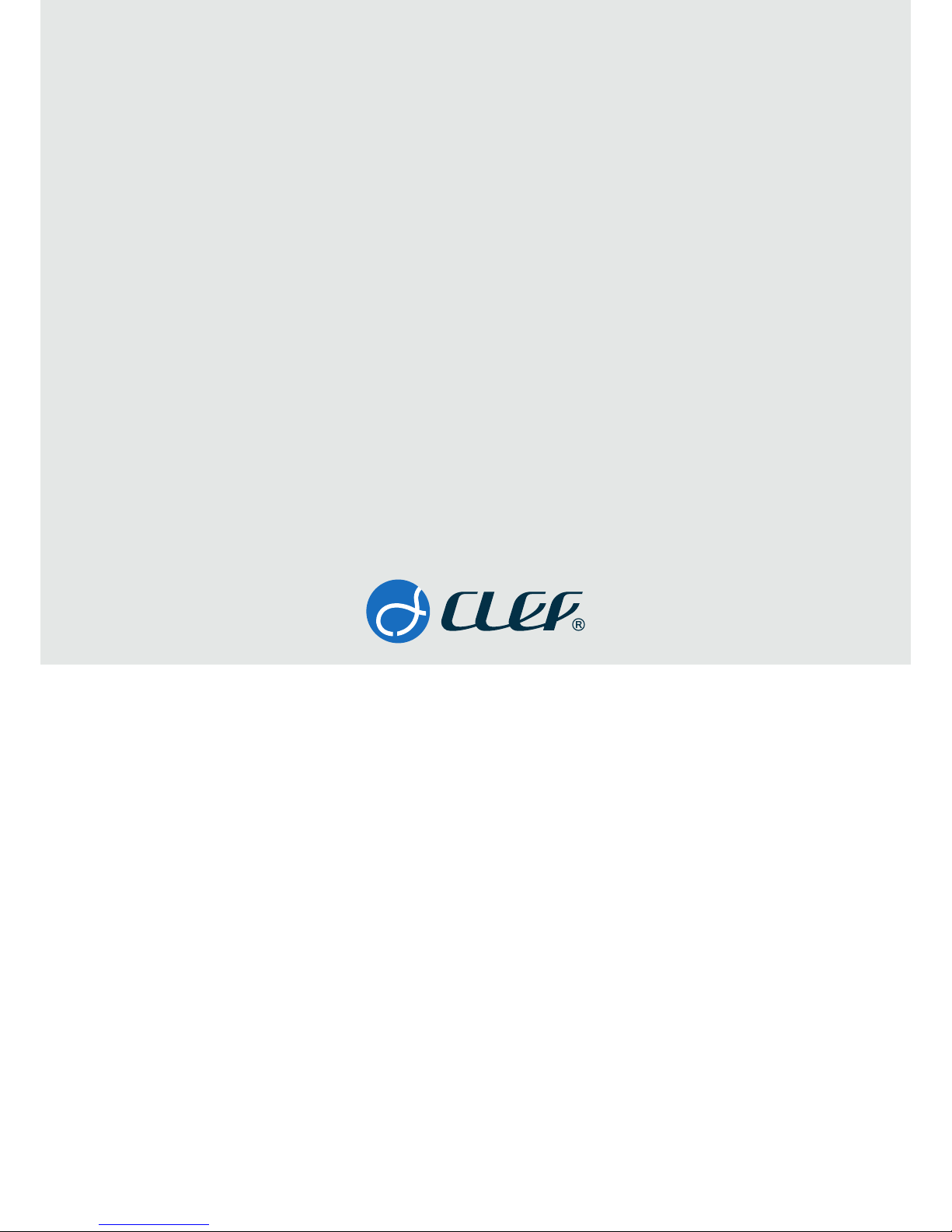
Clef Audio Company Limited
33/83 Soi Narknivas Narknivas Rd. Ladprao Bangkok 10230 THAILAND
Telephone: (662)-932-5981, (662)2-932-5982 Fax: (662)-932-5982
Email: info@clef-audio.com Website: www.clef-audio.com
Table of contents