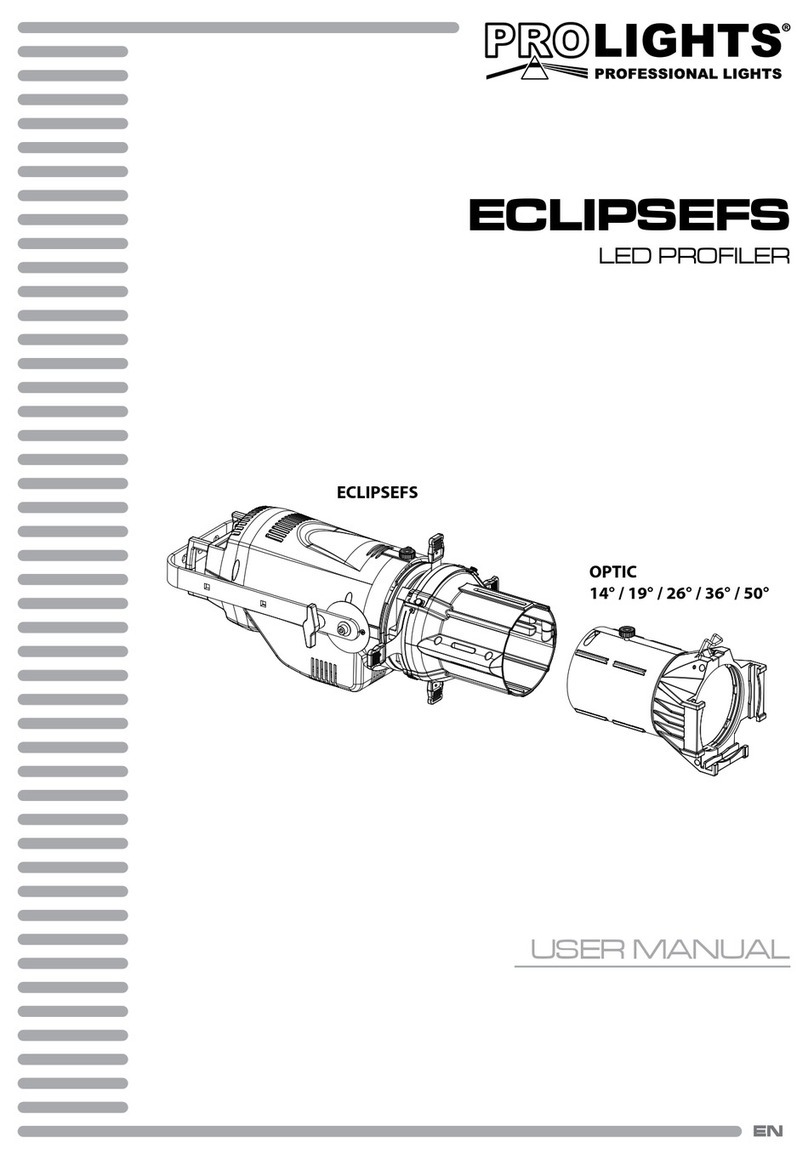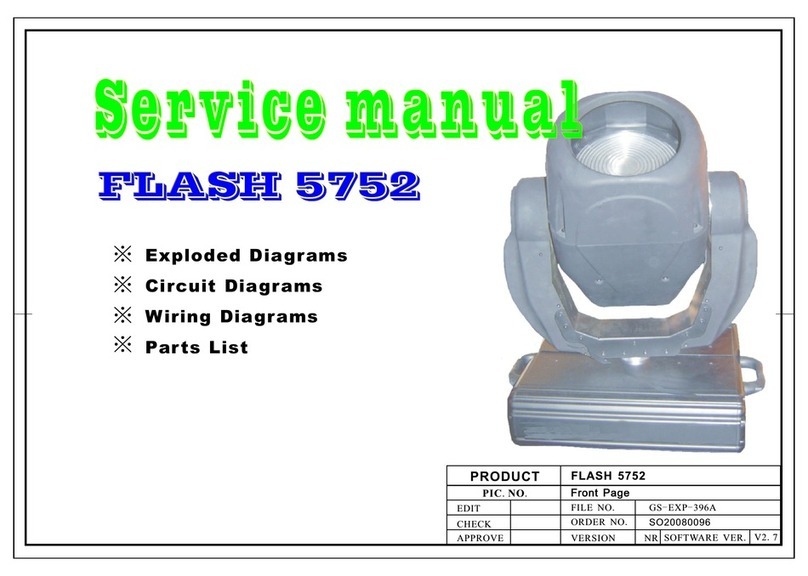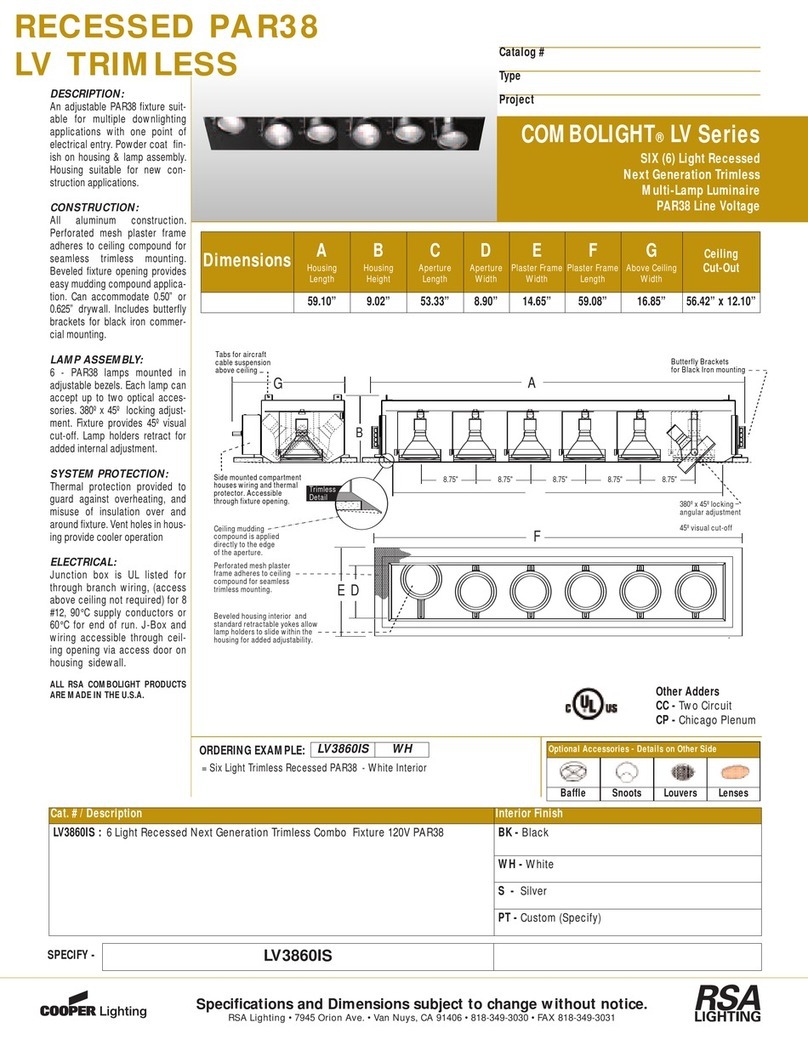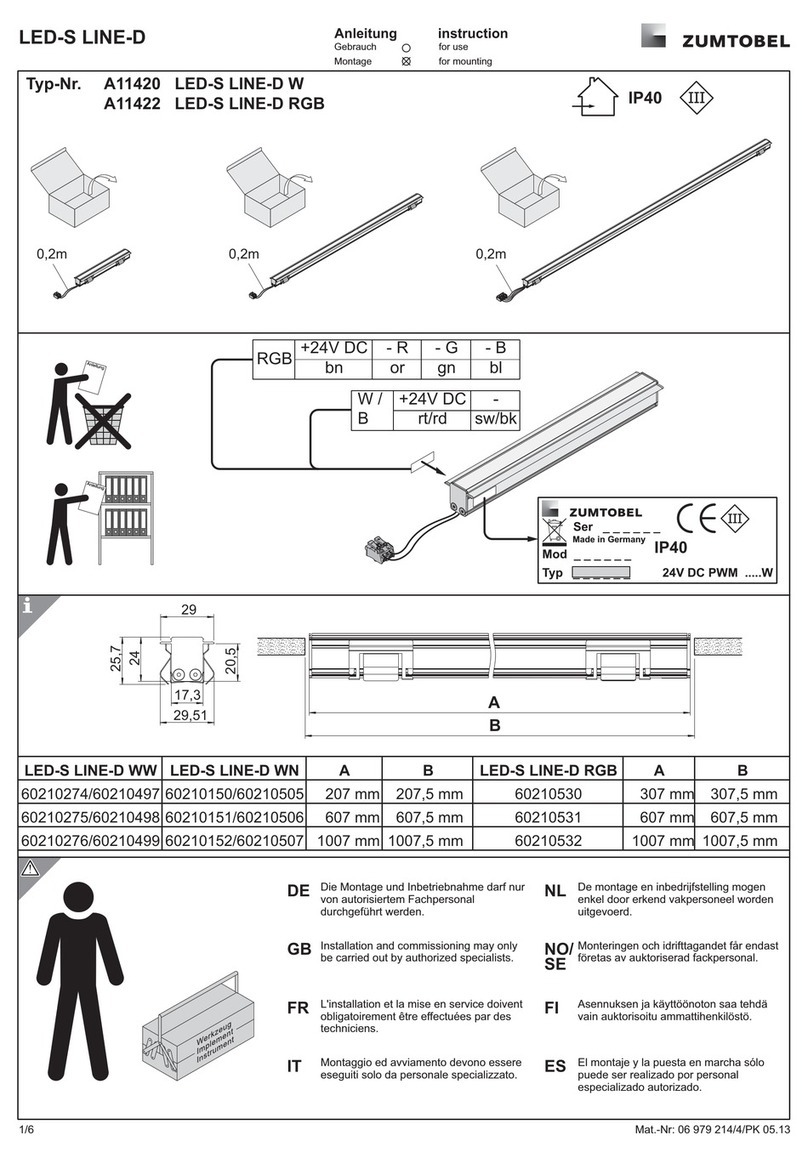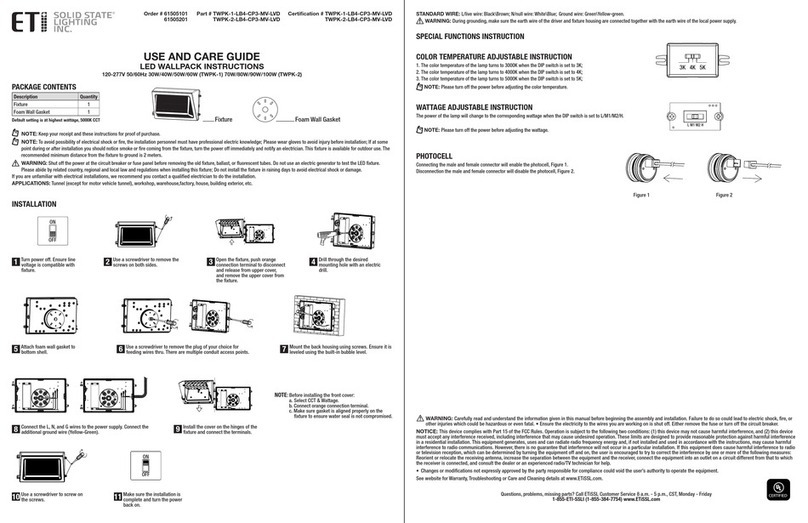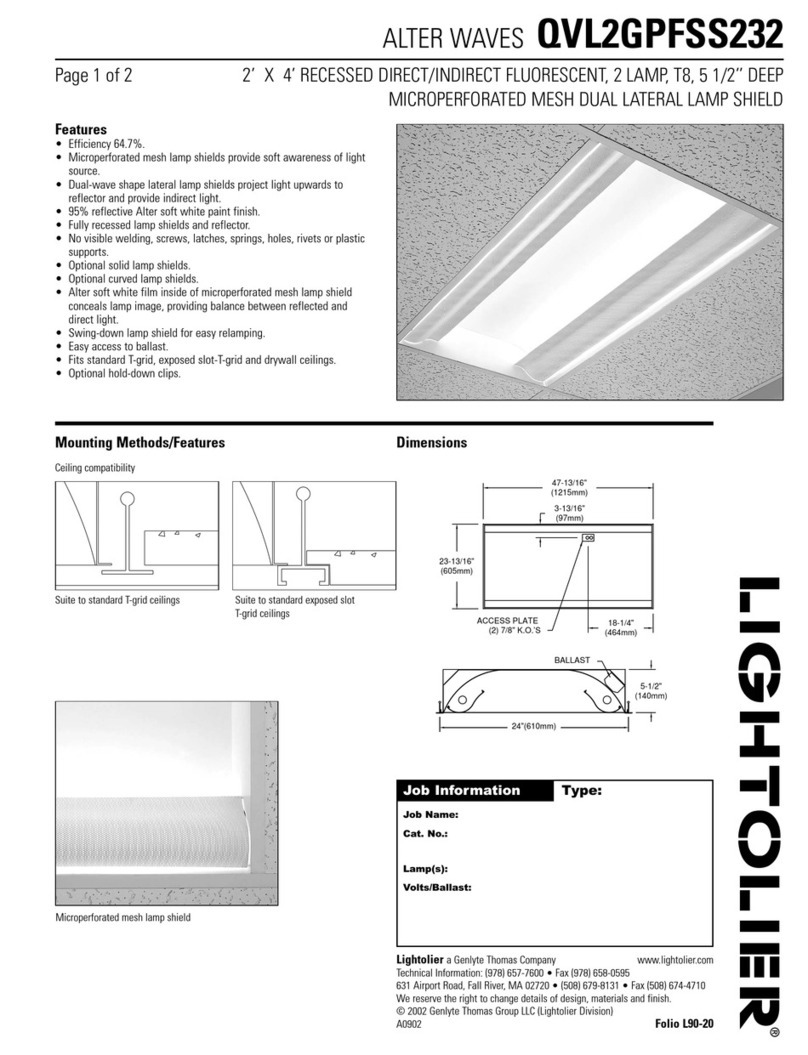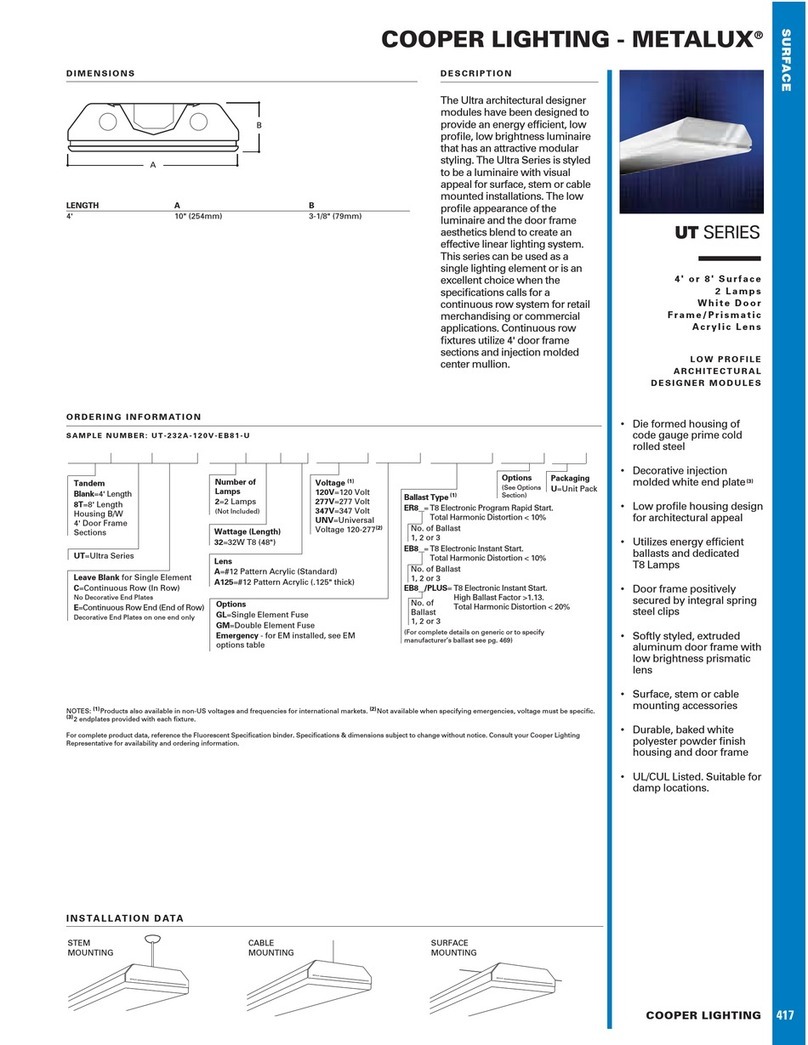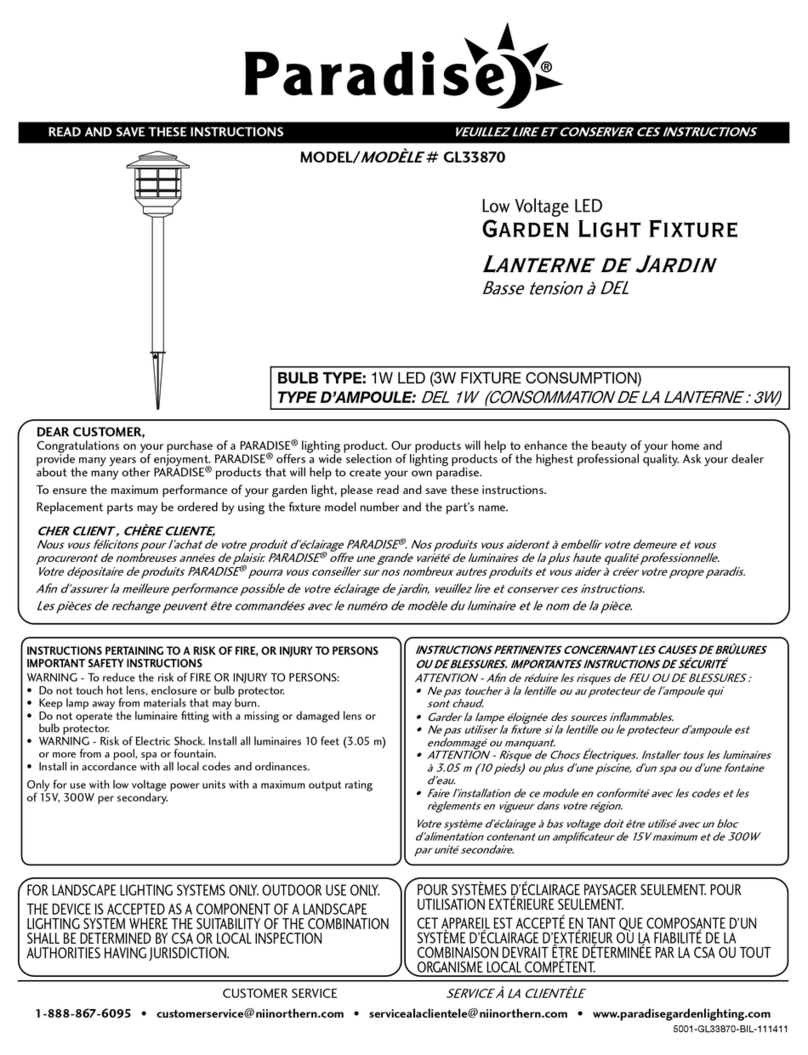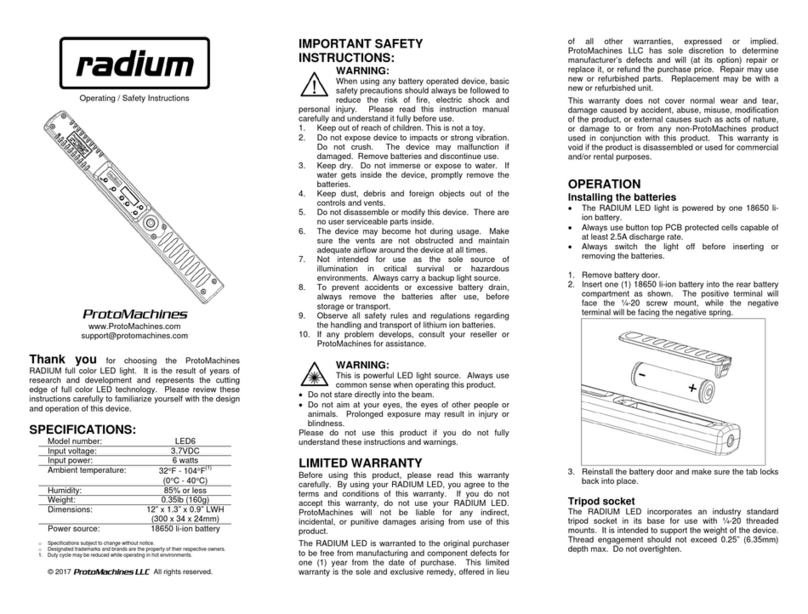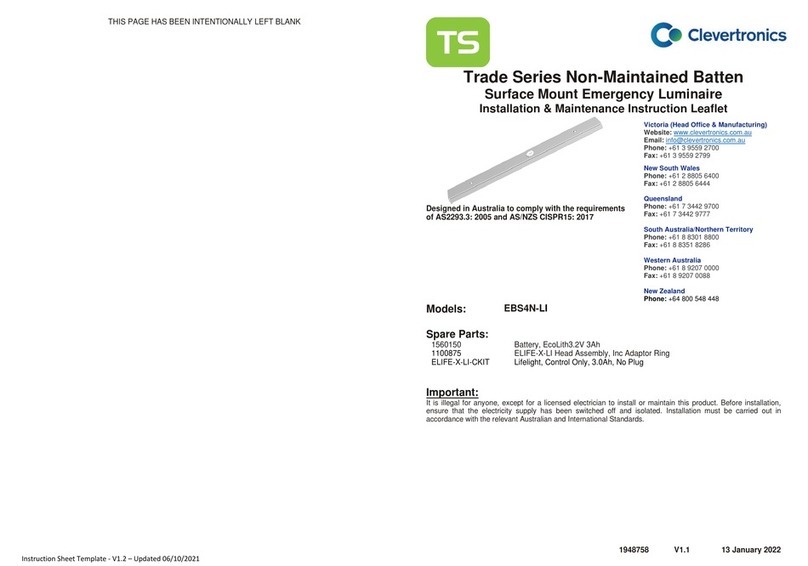1942340 V1.2 17 May 2021
Zoneworks, HIVE and DATA Monitored Options
Fittings with part numbers -ZW, -HVG, -DATA are fitted with Zoneworks communications modules
(nodes). These fittings are monitored using either Powerline Carrier Technology that utilize the power
cable to provide data communication, RF transceiver modules operating in the ISM band or a dedicated
data cable to/from data routers installed on a dedicated data trunk connected to a central Server (can also
be connected via Ethernet/Internet/Fibre). Zoneworks software on the server is used to monitor,
coordinate testing and collate test data from each fitting. Zoneworks Fittings can be commissioned by a
single push of the test switch or by scanning the supplied barcode. The LED Test Switch indicator provides
a multifunction indication of the status of the fitting during testing and normal operation:
ZW, DATA Un-commissioned
Batt plugged-in: yellow 1s, green 1s
Batt unplugged: red 1s, off 1s
HVG Un-commissioned
With network connectivity
Batt plugged-in: yellow 1s, green 1s
red 1s, off 1s
HVG Un-commissioned
Without network connectivity
Batt plugged-in: yellow 250mS, green
250mS, yellow 250mS, green 250mS,
green 1s
Batt unplugged: red 250mS, off
250mS, red 250mS,off 250mS, off 1s
Emergency Light Test In Progress
LED flashes at yellow 5s , 0ff 1s
Emergency Light Test In Progress
LED flashes at yellow 1s , 0ff 1s
In the case of the DATA version a 2-way “figure 8” cable and terminal block facilitates the connection to
the DATA network via a multi-drop bus (daisy chain connection). For further information of installation of
a Zoneworks system, please refer to the Zoneworks Users Guide and Commissioning Guide (incl. DATA
version)
Luminaires with part numbers having -DALI are fitted with DALI modules (nodes) that facilitate connection
and integration to 3rd Party Lighting Control Systems. Before installing the -DALI fitting please confirm
that the Lighting Control System has the capability to monitor DALI Emergency Luminaires. The -DALI
fitting will be addressed and configured into the control system by the Lighting Control System
Commissioning Technicians and not Clevertronics.
Commissioned/ Un-commissioned
Emergency Light Test in progress
LED flashes at 1s On (Yellow) & 1s Off
Fitting goes into emergency mode for 10 seconds
A 2-way “figure 8” cable and terminal block facilitates the connection to the DALI network OR a 5/6way
“structured wiring system” lead and plug facilitating the power and DALI connection. DALI connections
Clevertest and Clevertest Plus
Refer to the supplementary operation guide supplied with the Product.
After Power ON, the Status LED on a Clevertest Plus enabled fitting will display a rapid Green or Red
flashing for a period up to 2 minutes.
Maintained fittings cannot be scanned with a camera using the Clevertest Plus App as the maintained
light source interferes with the camera scanning function. To register the fitting manually enter the serial
number from the QR code and visually read the test result and enter manually into Clevertest Plus App.
.
L10™ LIFELIGHT PRO Surface Mount
Weatherproof Emergency Luminaire
Installation & Maintenance Instruction Leaflet
NOTE: Standard product codes with this symbol are
enabled with Clevertest Plus capability. Please refer to the
operation guide supplied with the product for details.
Website: www.clevertronics.com.au
Email: info@clevertronics.com.au
Phone: +61 3 9559 2700
Fax: +61 3 9559 2799
Website: www.clevertronics.co.uk
362 Stockley Close
West Drayton UB7 9BL
Models: LWPLIFEz-PRO-xx-yy
:
TAMPERPROOF variants use 4 Triangle head security screws to secure the cover.
Spare Parts:
BATTERY:L10 3.3V 5AH. 200mm lead.Brkt.
Lifelight Pro,Head Assem,Ld:280mm,Round,Gen2,LT
LifelightPro, Control Only, Batten/WP, L10, CTP, OWC, 437mA
LifelightPro, Control Only, Batten/WP, L10, HVG, OWC, 437mA
LifelightPro, Control Only, Batten,L10,ZW,OWC437mA
Important:
It is illegal for anyone, except for a licensed electrician to install or maintain this product. Before installation,
ensure that the electricity supply has been switched off and isolated. Installation must be carried out in
accordance with the relevant British Standards.