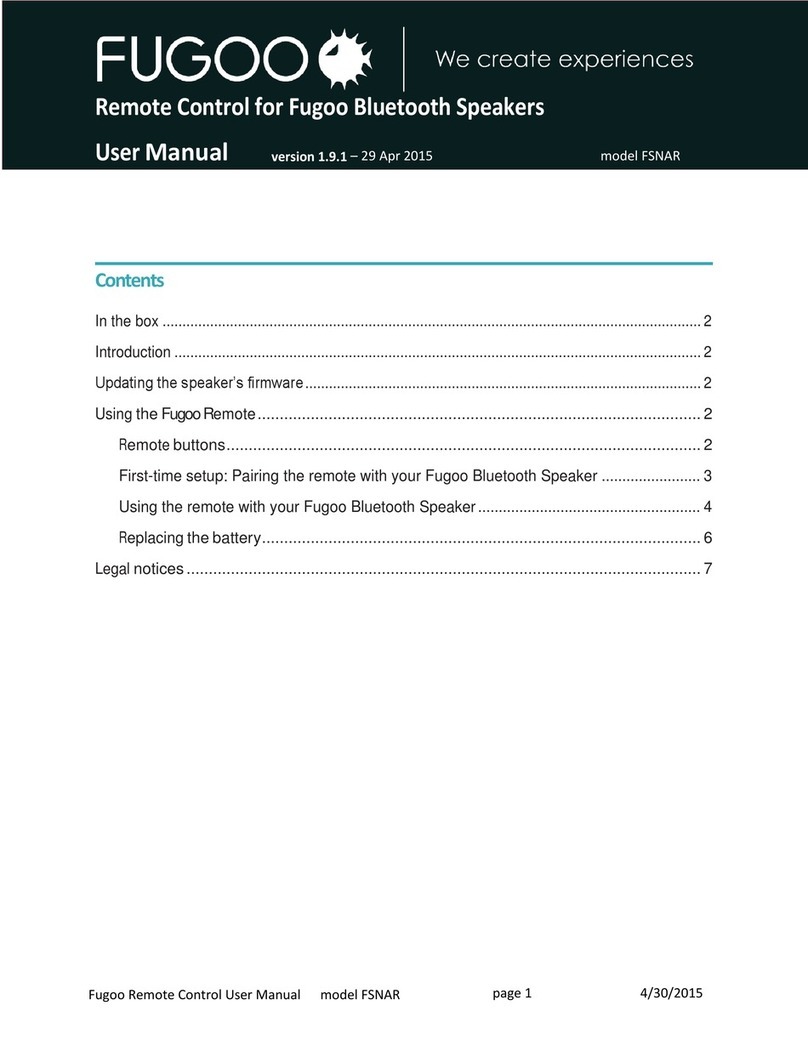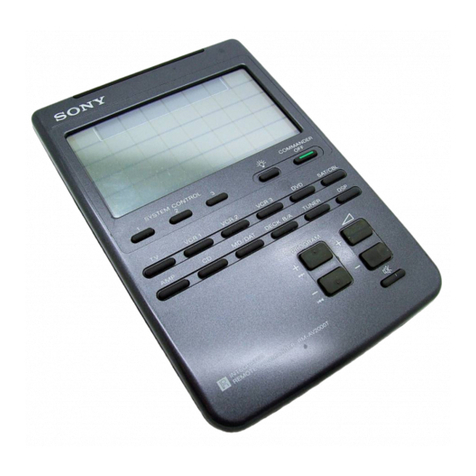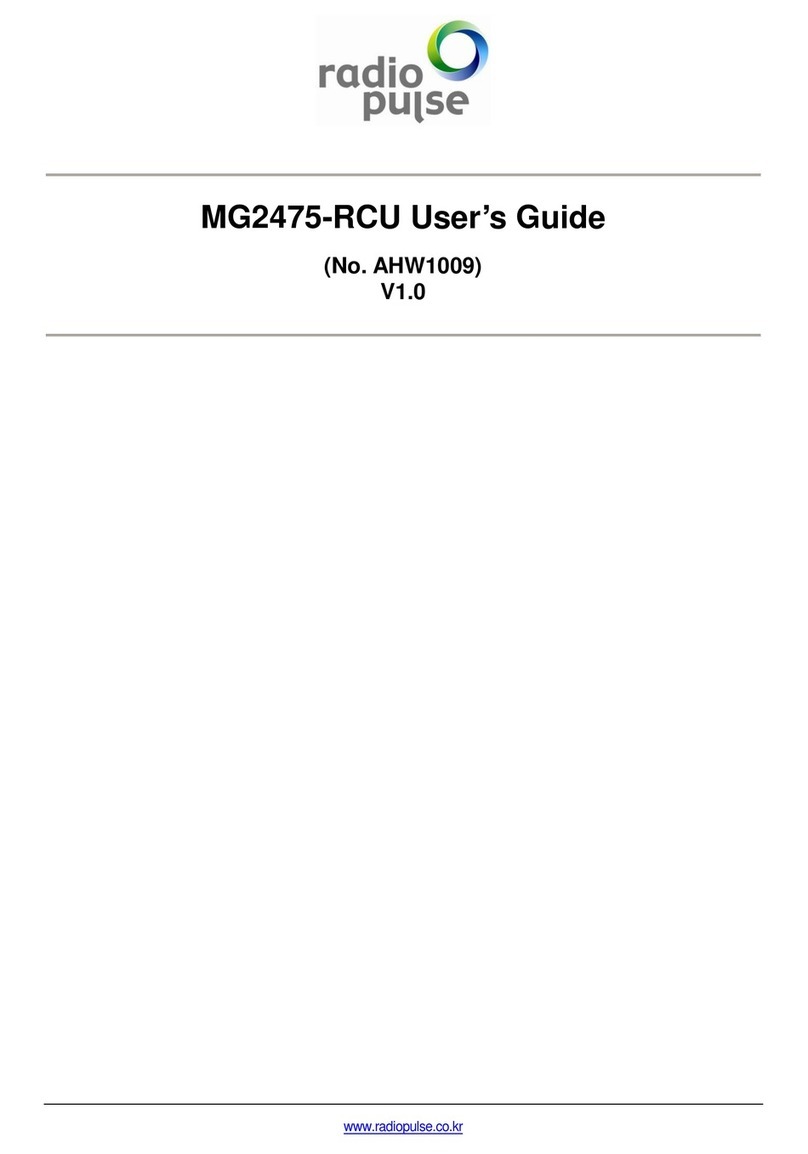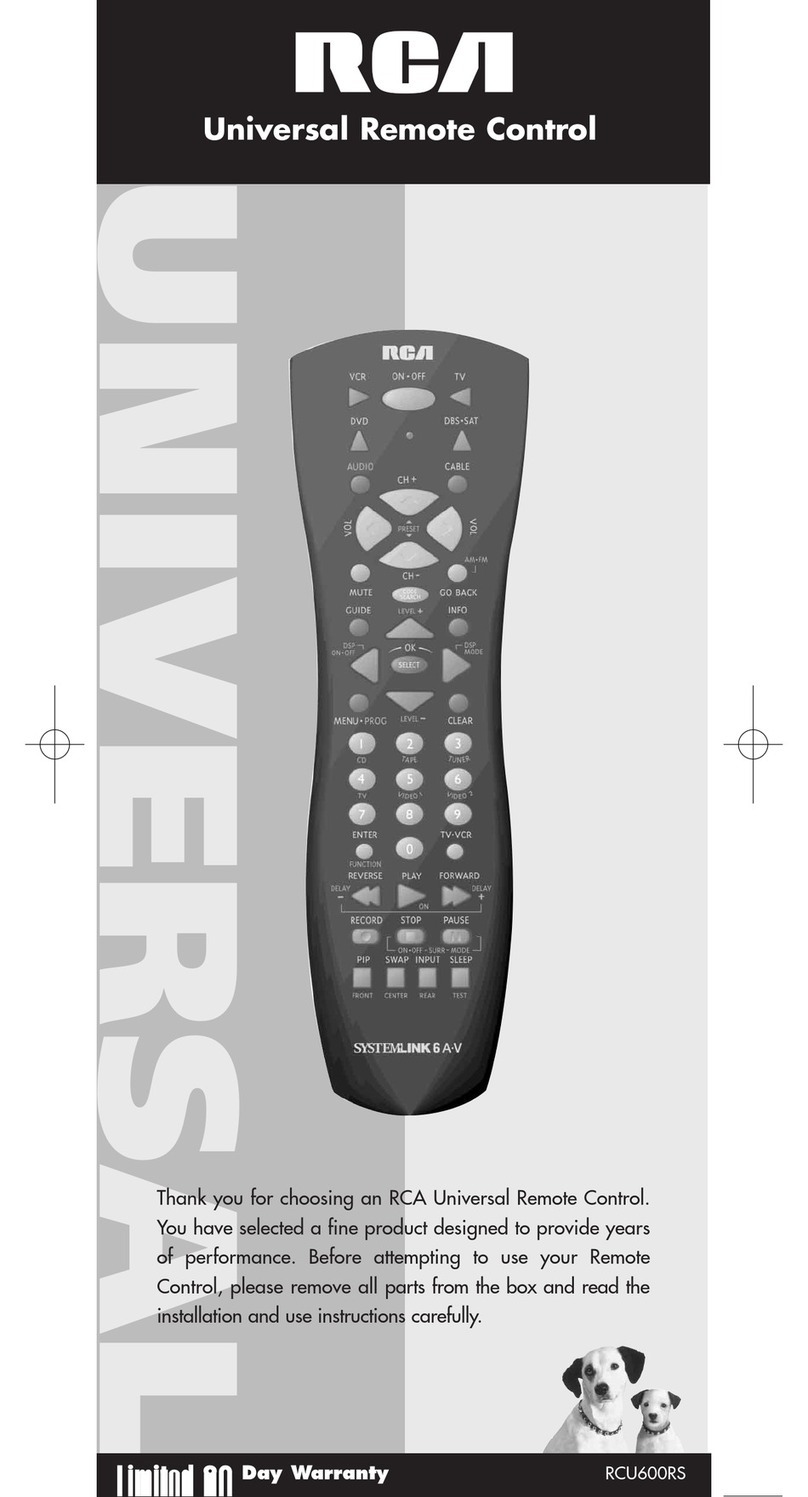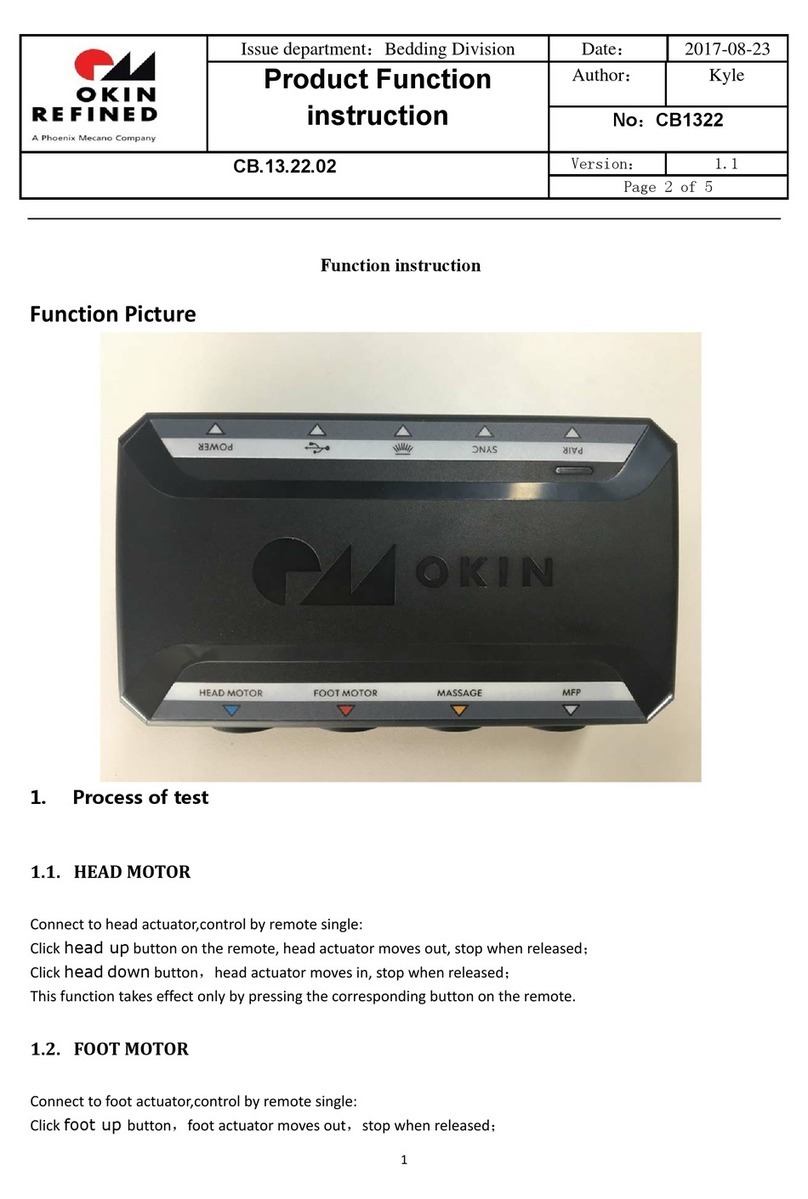Climadiff CLIMA18 User manual

CLIMATISEUR CLIMA18 / CLIMA19
MANUEL D’UTILISATION DE LA
TÉLÉCOMMANDE
Merci de lire attentivement ce manuel avant d’utiliser la télécommande
de l’appareil.
Dans un souci d’amélioration constante de nos produits,
nous nous réservons la possibilité de modifier les
caractéristiques techniques sans préavis.
CLIMADIFF SA
143 Boulevard Pierre Lefaucheux
72230 Arnage - FRANCE

1
2
.
CONTENU
Prise en main de la télécommande ................................................ 2
Prise en main de la t l commande
Utilisez la télécommande à une distance de 8
mètres de l'appareil, la dirigeant vers le
récepteur. La réception est confirmée par un bip.
Spécifications de la télécommande................................................ 3
Fonctions des boutons.................................................................... 4
Indicateurs sur l’écran LCD............................................................ 6
Comment utiliser les boutons........................................................ 7
Opération automatique.................................................................... 7
Fonction Frais/Chaud/Ventilation.................................................. 7
8m
ATTENTION
Fonction déshumidification............................................................ 8
Fonction balayage de l’air.............................................................. 8
Fonction minuteur............................................................................ 9
Fonction ECO…………................................................................... 12
L’appareil ne fonctionne pas si des rideaux, des portes ou d'autres
matériaux bloquent les signaux provenant de la télécommande vers
l’appareil
Empêchez tout liquide de tomber dans la télécommande. N’exposez
pas la télécommande à la lumière solaire directe ou à la chaleur.
Si le récepteur de signaux infrarouge de l'unité intérieure est exposé
directement au soleil, le climatiseur peut ne pas fonctionner
correctement. Utilisez des rideaux pour empêcher la lumière du soleil
tombant sur le récepteur.
Si d'autres appareils électriques réagissent à la télécommande, soit
déplacez ces appareils ou consultez votre revendeur local.
Changer les piles
La télécommande fonctionne avec deux
piles sèches (R03/ LR03X2) situées à
l'arrière et protégée par un couvercle.
(1) Retirez le couvercle en appuyant et en
faisant glisser.
(2) Retirez les piles usagées et insérez les
nouvelles piles, placez le (+) et (-) correctement.
(3) Remettre le couvercle en le faisant glisser en
position.
REMARQUE : lorsque les piles sont retirées, la
télécommande efface toute la programmation.
Après l'insertion de nouvelles piles, la
télécommande doit être reprogrammée.

3
4
8
10
ATTENTION
SET TEMPERATURE( C)
1
Push
this
button
to
decrease
the
indoor
temper-
ature setting
in
1
o
C(2
F)
increments
to
30
o
C(88
F)
Ne mélangez pas les piles d'un type différent ancien et nouveau.
Ne laissez pas les piles dans la télécommande si elle ne va pas
être utilisée pendant 2 ou 3 mois.
Jeter les piles usagées dans les containers spéciaux qui se
trouvent dans les points de vente.
Sp cifications de la t l commande
AUTO
COOL
DRY
HEAT
TEMP
FAN
HIGH
MED
LOW
2
TEMP UP Button
1 2
Push
this
button
to
increase
the
indoor
temper-
6
ON/OFF
FAN
SPEED
7
SWING ECONOMY
TIMER ON
4
RESET LOCK
TIMER
OFF
9
5
LE D
DISPLAY
11
12
3
MODE Button
Each time the button is pressed, the operation
mode is selected in the sequence of the following:
AUTO COOL DRY HEAT
FAN
Caract ristiques de la performance
NOTE:
Voltage
3.0 V (piles R03/LR03 x 2)
Tension la plus bass
e
2.0 V
Signal de plage de réception
8
Environne ent
-
5°C à 60°C (
-
41°F à 140°F)
•
Ne mélangez pas les piles d'un type différent ancien et nouveau
.
•Ne laissez pas les piles dans la télécommande si elle ne va pas être utilisée
pendant 2 ou 3 mois.
•Jetez les piles usagées dans les containers spéciaux qui se trouvent dans les
points de vente.
1. Mode opératoire : AUTO, FRAIS, SEC, CHAUD (pour modèle équipé), et
VENTILATION
2. La fonction minuteur est programmable sur 24h.
3. Plage de température intérieure : 17°C-30°C (62°F-88°F)
4. Écran LCD
NOTE : Toutes les illustrations de ce manuel sont à des fins d'explication
uniquement. Votre climatiseur peut être légèrement différent. La forme réelle
prévaudra.
Fonctions des boutons
1 = Diminution de la température : appuyez pour faire diminuer la température
intérieure de 1° (2°F) à 30° (88°F).
2 = Augmentation de la température : appuyez pour faire augmenter la
température intérieure 1° (2°F) à 17° (62°F).
3 = Bouton MODE : à chaque pression le mode choisi change dans cet ordre :
AUTO – FRAIS – SEC – [CHAUD] – VENTILATION
Ne sélectionnez pas CHAUD si votre appareil n’est pas réversible.
4 = Balayage de l’air (sur certains modèles) : pour lancer ou stopper l’oscillation
du volet et paramétrer la direction du souffle
5 = Bouton Reset : appuyez pour annuler tous les paramétrages en cours et
revenir aux paramètres initiaux
6 = Bouton marche/arrêt : appuyez pour allumer et éteindre l’appareil
7 = Bouton vitesse de ventilation : appuyez pour sélectionner la vitesse de
ventilation selon cet ordre : AUTO – FAIBLE – MOYEN – ÉLEVÉE (certains
modèles n’ont pas la vitesse MOYENNE/MED)
8 = Bouton marche minuteur : appuyez pour activer le réglage automatique à
l'heure. Chaque pression augmentera de 30 minutes, jusqu'à 10 heures, puis à
intervalles de 1 heure jusqu'à 24 heures. Pour annuler le paramétrage de l'heure,
appuyez simplement sur le bouton jusqu'à ce que le réglage soit de 0,0.
9 = Bouton ECO/SLEEP : sélectionnez cette fonction pendant la nuit. Il permet de
maintenir la température la plus confortable et économiser l'énergie. Cette fonction
est disponible en mode FRAIS, CHAUD ou AUTO seulement.
REMARQUE : Lorsque l'appareil est en cours d'exécution en mode SLEEP (nuit), il
peut être annulé si vous appuyez sur ON/OFF, FAN SPEED, SLEEP ou MODE.

5
6
Fonctions des boutons (suite)
Indicateurs à l’ cran
MODE
display
SET TEMPERATURE(
F)
AUTO
COOL
DRY
HEA
T
FAN
HIGH
MED
LOW
NOTE: While the unit is running under SLEEP
mode,
it would be cancelled if ON/OFF, FAN SPEED, SLEEP
or MODE button is pressed.
10
TIMRT OFF Button
Displays the current selected mode. IncludingAUTO,
COOL, DRY, HEAT (cooling & heating models only)
and FAN.
MODE
TEMP
ON/OFF
FAN
SPEED
Press this button to activate theAuto-off time
setting. Each press will increase the time setting
in 30 minutes increments, up to 10 hours, then at
Transmission
Indicator
This transmission indicator will light when remote
SWING ECONOMY
TIMER
ON
RESET LOCK
TIMER
OFF
1 hour increments up to 24 hours. To cancel the
Auto-off time setting, just press the button until controller transmits signals to the indoor unit.
FOLLOW
ME
LED
DISPLA
Y
the time setting is 0.0.
11
LOCK Button
Press this recessed button to lock all current
Temp./Timer
display
The temperature setting (from 17
O
C(62
O
F) to
30
O
C(88
O
F)) or timer setting (0~24h) will be displayed.
NOTE:
RG51B/(C)EU
models
haveno SWINGand
FOLLOW
ME
buttons
;RG51B1/(C)EU
models
12
haveno
FOLLOW
ME button;
RG51B30/(C)EU
modelshaveno
SWING
,FOLLOW
ME buttonsand
MEDFAN
feature,and SLEEP
button
insteadof
ECONOMY
button;
13
RG51B31/(C)EU
modelshaveon
FOLLOW
ME button.
SET TEMPERATURE( F)
settings, and the remote controller will not accept
any operation except that of the LOCK. Use the
LOCK mode when you want to prevent settings
from being changed accidentally. Press the LOCK
button again to cancel the LOCK function. Alock
symbol will appear on the remote controller display
when the lock function is activated.
LED Display Button
Press this button to clear the display on the
indoor unit, press it again to light the display .
NOTE:
RG51B18/(C)E ,RG51B19/(C)E-M,
RG51B20/(C)E
models have no this
feature.
FOLLOW ME/TEMP SENSING Button
Press this button to initiate FOLLOW ME function.
When the Follow Me function is activated, the
remote display is actual temperature at its location.
The remote control will send this signal to the air
conditioner every 3 minutes interval until press
SET
TEMPERATURE
TIMER ON
OFF
If FAN mode is selected, there will be no display.
ON/OFF
display
This indicator will be displayed when
the unit is operating.
MODE display(FAN
mode)
FAN SPEED
display
Displays the selected fan speed: AUTO, HIGH, MED
and LOW. Nothing displays when the fan speed is
selected in AUTO speed. When AUTO or DRY Mode
is selected, there will be no signals displayed.
NOTE:
RG51B19/(C)E-M
model has no
MED
FAN speed
feature.
FOLLOW ME
display
When pressing FOLLOW ME/TEMP SENSING button
in COOL or HEAT mode, the remote sensing function
AUTO
COOL
DRY
HEAT
TEMP
FAN
HIGH
MED
LOW
the Follow Me button again.
The Follow Me function is not available under
DRY and FAN mode.
Switch the operation mode or turn off the unit will
cancel the follow me function automatically.
is activated and this indicator displays.
TIMER
display
This display area shows the settings of the TIMER.
That is, if only theAuto-on time function is set, it will
display TIMER ON. If only the Auto-off time function
MODE
ON/OFF
FAN
SPEED
is set, it will display TIMER OFF. If both functions are
SWING
ION
SLEEP
RESE T
LOCK
TIMER
ON
TIMER
OFF
9
14
ION Button
When push this button, the ion generator is
energized and will help to remove pollen and
set, it will display TIMER ON OFF which indicates you
have chosen both theAuto-on time andAuto-off time.
TEMP
LED
impurities from the air. LOCK
Indicator
SENSING DISPLAY
13
14
LOCK display is displayed when pushing the LOCK
button. Push the LOCK button to clear display.
MODE
display
is activated and this indicator displays.
impurities from the ai
r
.
L
OCK
Indic
a
tor
Fonctions des boutons
(suite)
10 = Bouton arrêt minuteur : appuyez pour activer l’arrêt automatique de l'heure.
Chaque pression augmentera de 30 minutes, jusqu'à 10 heures, puis à intervalles de
1 heure jusqu'à 24 heures. Pour annuler le paramétrage d’arrêt de l'heure, appuyez
simplement sur le bouton jusqu'à ce que le réglage soit de 0,0.
11 = Bouton verrouillage : appuyez pour verrouiller tous les réglages actuels, et la
télécommande n’acceptera plus d’opération, sauf celui du verrouillage. Utilisez le
mode LOCK lorsque vous souhaitez éviter de modifier accidentellement les
réglages. Appuyez à nouveau sur le bouton pour annuler la fonction LOCK. Un
symbole de verrouillage s’affiche sur l'écran de la télécommande lorsque la fonction
de verrouillage est activée.
12 = Bouton affichage : appuyez pour éteindre l’écran de l’appareil, ré appuyez
pour le rallumer.
13 = Mode FOLLOW ME (SUIS-MOI) : appuyez pour lancer la fonction SUIS MOI.
Lorsqu’elle est activée, l'affichage sur la télécommande est la température réelle à
son emplacement. La télécommande envoie ce signal au climatiseur toutes les 3
minutes jusqu'à ce que vous appuyiez à nouveau sur le bouton. La fonction SUIS
MOI n’est pas disponible en mode DRY (SEC) et FAN (VENTILATION). Changez le
mode ou éteigniez l'appareil pour annuler la fonction SUIS MOI automatiquement.
14 = Bouton ION : appuyez pour activer le générateur d'ions qui aidera à éliminer le
pollen et les impuretés de l'air.
Affichage d
u mode s lectionn
:
AUTO, FRAIS, SEC, CHAUD (pour certains
modèles) et VENTILATION
Indicateur de transmission :
S’allume lorsque la télécommande transmet un
signal à l’appareil
Affichage du minuteur/temp rature :
La température programmée (de 17°C/62°F à
30°C/88°F) ou le temps programmé (0-24H) sera
affiché. En mode FAN (VENTILATION), rien ne
s’affiche
Affichage ON/OFF (marche/arrêt ) :
S’allume lorsque l’appareil est en marche
Affichage mode FAN (VENTILATION)
Affichage de la vitesse de
ventilation choisie :
AUTO, HIGH, MED or LOW (AUTO, ELEVEE,
MOYENNE ou FAIBLE). Rien ne s’affiche si les
modes AUTO et DRY sont choisis
Affichage mode FOLLOW ME (SUIS
MOI)/TEMP SENSING :
Après avoir appuyé sur le bouton correspondant,
en mode FRAIS ou CHAUD, la fonction détection
de température est activée et s’affiche à l’écran
Affichage des param trages du
minuteur :
Si la fonction départ automatique est programmée,
l’écran affiche TIMER ON. Si la fonction arrêt
automatique est programmée, l’écran affiche
TIMER OFF. Si le départ et l’arrêt sont
programmés, l’écran affiche TIMER ON OFF.
Indicateur verrouillage :
S’affiche après avoir appuyé sur LOCK. Appuyez à
nouveau sur le bouton pour déverrouiller.

7
8
SET TEMPERATURE(
C)
AUTO
COOL
DRY
HEAT
TEMP
FAN
HIGH
MED
LOW
How to use the
buttons
Auto
operation
Ensure the unit is plugged in and power is
available. The OPERATION indicator on the
SET TEMPERATURE(
C)
AUTO
COOL
DRY
HEAT
FAN
HIGH
MED
LOW
Dehumidifying
operation
Ensure the unit is plugged in and power is
available. The OPERATION indicator on the
display panel of the indoor unit illuminates.
1. Press the MODE button to select DRY mode.
2
MODE
1
SWING
ON/OFF
FAN SPEED
ECONOMY
TIMER
ON
display panel of the indoor unit illuminates.
1. Press the MODE button to select Auto.
3
2. Press the TEMP button to set the desired
temperature. The temperature can be set
within a range of 17 C(62 F)~ 30 C in 1 C(2 F)
2
MODE
1
SWING
TEMP
ON/OFF
FAN SPEED
ECONOMY
TIMER
ON
2. Press the TEMP button to set the desired
temperature. The temperature can be set
3
within a range of 17 C(62 F)~ 30 C in 1 C(2 F)
increments.
3. Press the ON/OFF button to start the air
RESET LOCK
LED
TIMER
OFF
increments.
3. Press the ON/OFFbutton to start the air
RESET LOCK
TIMER
OFF
conditioner.
NOTE
DISPLAY
SET TEMPERATURE(
C)
AUTO
COOL
DRY
HEAT
TEMP
FAN
HIGH
MED
LOW
conditioner.
NOTE
1. In the Auto mode, the air conditioner can logically
choose the mode of Cooling, Fan, Heating and
Dehumidifying by sensing the difference between the
actual ambient room temperature and the set temper-
ature on the remote controller.
2. In the Auto mode, you can not switch the fan speed.
It has already been automatically controlled.
3. If the Auto mode is not comfortable for you , the
desired mode can be selected manually.
Cooling /Heating/Fan
operation
Ensure the unit is plugged in and power is
available.
1. Press the MODE button to select COOL, HEAT,
(cooling & heating models only) or FAN mode.
LED
DISPLA
Y
SET TEMPERATURE( C)
AUTO
COOL
DRY
HEAT
TEMP
FAN
HIGH
MED
LOW
In the Dehumidifying mode, you can not switch
the fan speed. It has already been automatically
controlled.
Swing operation(on some
models)
Use the SWING button to adjust the Up/Down
airflow direction .
1. When press the button once and quickly, the
air flow direction setting feature of the louver is
activated. The moving angle of the louver is
6
o
for each press. Keep pressing the button to
move the louver to the desired position.
NOTE: On some models press it to initiate the Auto
2
MODE
1
ON/OFF
FAN
SPEED
4
2. Press the TEMP button to set the desired
3
temperature. The temperature can be set
MODE
ON/OFF
FAN SPEED
swing feature only.
2. If keep pressing the SWING button without
SWING
ECONOMY
TIMER
ON
within a range of 17 C(62 F)~ 30 C in 1 C(2 F)
increments.
SWING
1
ECONOMY TIMER ON
releasing for 2 more seconds, the auto swing
RESET LOCK
LED
TIMER
OFF
3. Press the FAN SPEED button to select the
fan speed in four steps- Auto, Low, Med,or High.
RESET LOCK
LED
TIMER OFF
feature of the louver is activated. The horizontal
louver would swing up/down automatically.
NOTE
In the Dehumidifying mode, you can not switch the fan
has already been automatically controlled.
2. If keep pressing the SWING button without
Comment utiliser les boutons
Fon c t ion a ut om at i qu e
Assurez-vous que l'appareil est branché et que le
courant fonctionne. L'indicateur de
fonctionnement sur l’appareil s’allume.
1. Appuyez sur le bouton MODE pour
sélectionner Auto.
2. Appuyez sur la touche TEMP pour régler la
température désirée. La température peut être
réglée entre 17°C (62°F) et 30°C(88°F) en
augmentant de 1°C à chaque fois
3. Appuyez sur la touche ON/OFF pour démarrer
le climatiseur.
NOTE :
1. En mode AUTO, le climatiseur peut logiquement choisir
le mode de refroidissement, ventilateur, chauffage et de
déshumidification en détectant la différence entre la
température ambiante de la pièce et la température réglée
sur la télécommande.
2. Dans le mode AUTO, vous ne pouvez pas changer la
vitesse du ventilateur. Elle a été programmée
automatiquement.
3. Si le mode AUTO n’est pas confortable pour vous, le
mode désiré peut être sélectionné manuellement.
Fon c t ion s CO OL I NG/ HE AT IN G/ FA N
(F R AI S /CHAU D /V E NT IL A TI ON)
Assurez-vous que l'appareil est branché et que le
courant fonctionne.
1. Appuyez sur le bouton MODE pour
sélectionner (modèles refroidissement et
chauffage uniquement) FRAIS, CHAUD, ou le
mode VENTILATION (FAN).
2. Appuyez sur la touche TEMP pour régler la
température désirée. La température peut être
réglée entre 17°C (62°F) et 30°C(88°F) en
augmentant de 1°C à chaque fois
3. Appuyez sur le bouton FAN SPEED pour
sélectionner la vitesse du ventilateur sur 4
niveaux- Auto, faible, Moyen ou Élevé.
4. Appuyez sur le bouton ON/OFF pour allumer
l’appareil.
NOTE :
En mode FAN (ventilation), la température de réglage n’est
pas affichée sur la télécommande et vous n'êtes pas
capable de contrôler la température de la pièce. Dans ce
cas, seule l'étape 1, 3 et 4 peut être effectuée.
Fon c t ion d shu m i difi c a tio n
Assurez-vous que l'appareil est branché et
que le courant fonctionne. L'indicateur de
fonctionnement sur l’appareil s’allume.
1. Appuyez sur le bouton MODE pour
sélectionner le mode SEC.
2. Appuyez sur la touche TEMP pour régler la
température désirée. La température peut être
réglée entre 17°C (62°F) et 30°C (88°F).
3. Appuyez sur le bouton ON/OFF pour
démarrer le climatiseur.
NOTE :
En mode déshumidification, vous ne pouvez pas
changer la vitesse du ventilateur. Elle a déjà été
paramétrée automatiquement.
Fon c t ion S WI NG = Ba l ay ag e de
l’ a i r (c e r tai ns m o d èl es )
Utilisez le bouton SWING pour régler la
direction de l’air entre haut et bas.
1. Lorsque vous appuyez sur le bouton une
fois, la fonction de la grille de réglage de
direction du flux d'air est activée. L'angle de
déplacement de la grille est 6° pour chaque
pression. Continuez à appuyer sur le bouton
pour positionner la lamelle dans la position
souhaitée.
REMARQUE :
Sur certains modèles appuyez dessus pour activer la
fonction de swing automatique seulement.
2. Si vous continuez à appuyer sur la touche
SWING sans relâcher pendant 2 secondes, la
fonction de balayage automatique de la grille
est activée. Le volet horizontal balancera
haut/bas automatiquement. Appuyez à
nouveau pour arrêter.
NOTE :
Lorsque la lamelle se met en position qui aurait une
incidence sur le refroidissement ou le chauffage, elle
change automatique la direction de l’air.

9
1
0
SET TEMPERATURE(
C)
AUTO
COOL
DRY
FAN
HIGH
MED
Timer
operation
press the TIMER ON button can set the auto-on
time of the unit. And press the TIMER OFF button
can set the auto-off time of the unit.
To set the Auto-on time.
1. Press the TIMER ON button. The remote
controller shows TIMER ON, the last Auto-on
setting time and the signal "h" will be shown on
IMPORTANT
Le temps de fonctionnement fixé par la télécommande pour la
fonction de minuterie est limité aux paramètres suivants : 0.5, 1.0,
1.5, 2.0, 2.5, 3.0, 3.5, 4.0, 4.5, 5.0, 5.5, 6.0, 6.5, 7.0, 7.5, 8.0, 8.5,
9.0, 9.5, 10, 11, 12, 13, 14, 15,16,17, 18, 19, 20, 21, 22, 23 et 24.
HEAT
TIMER ON
TEMP
LOW
the LCD display area. Now it is ready to reset the
Auto-on time to START the operation.
2. Push the TIMER ON button again to set desired
Example of Timer
setting
TIMER ON
(Auto-on Operation)
MODE
ON/OFF
FAN
SPEED
Auto-on time. Each time you press the button, The TIMER ON feature is useful when you want
SWING ECONOMY
TIMER
ON
the time increases in 30 minutes increments, up
1
to 10 hours, then at 1 hour increments up to 24
hours.
2
the unit to turn on automatically before say when
you return home. The air conditioner will automa-
tically start operating at the set time.
RESET LOCK
LED
TIMER
OFF
3. After setting the TIMER ON ,there will be a one-
half second delay before the remote controller
transmits the signal to the air conditioner. Then,
after approximately another 2 seconds, the
signal "h" will disappear and the set temperature
will re-appear on the LCD display window.
Comment utiliser les boutons (suite)
Fonction minuteur
Appuyez sur la touche TIMER ON pour régler
l'heure de départ de l’appareil. Et appuyez sur le
bouton TIMER OFF pour régler l’heure d’arrêt de
l’appareil.
Pour régler l’heure de départ :
1. Appuyez sur le bouton TIMER ON. La
télécommande affiche TIMER ON, le dernier
réglage et le signal "h" seront affichés. Maintenant,
vous pouvez réinitialiser le paramétrage.
2. Appuyez à nouveau sur le bouton TIMER ON
pour définir le temps désiré. Chaque fois que vous
appuyez sur la touche, la durée augmente par
intervalle de 30 minutes jusqu'à 10 heures, puis à
intervalles de 1 heure jusqu'à 24 heures.
3. Après avoir réglé la minuterie, il y aura un délai
d’une demi-seconde pour que la télécommande
transmette l’information à l’appareil. Puis, après
environ 2 secondes, le signal “h” disparaîtra et la
température paramétrée s’affichera de nouveau sur
l’écran.
Pour régler l’heure d’arrêt :
1. Appuyez sur le bouton TIMER OFF. La
télécommande affiche TIMER OFF, le dernier
réglage et le signal "h" seront affichés. Maintenant,
vous pouvez réinitialiser le paramétrage.
2. Appuyez de nouveau sur la touche TIMER OFF
pour régler l'heure d'arrêt automatique souhaitée.
Chaque fois que vous appuyez sur la touche, la
durée augmente à intervalle de 30 minutes, jusqu'à
10 heures, puis à intervalles de 1 heure jusqu'à 24
heures.
3. Après avoir réglé la minuterie, il y aura un délai
d’une demi-seconde pour que la télécommande
transmette l’information à l’appareil. Puis, après
environ 2 secondes, le signal “h” disparaîtra et la
température paramétrée s’affichera de nouveau sur
l’écran.
Exemple de
r glage de la minuterie
TIMER ON
(Fonction départ automatique)
La fonction TIMER ON est utile lorsque vous
souhaitez que l'appareil s’allume automatiquement
par exemple avant que vous rentriez chez vous. Le
climatiseur commence à fonctionner
automatiquement à l'heure programmée.
Exemple :
Pour démarrer le climatiseur dans 6 heures.
1. Appuyez sur le bouton TIMER ON, le dernier
réglage de l'heure de début de l'opération et le
signal "h" s’affichent à l’écran.
2. Appuyez sur le bouton TIMER ON pour afficher
"6: 0h" sur l’écran de la télécommande.
3. Attendez environ 3 secondes et la zone
d'affichage numérique indique à nouveau la
température. Maintenant, cette fonction est activée.

1
1
1
2
h
TIMER OFF
On
Stop
TIMER OFF
(Auto-off Operation)
The TIMER OFF feature is useful when you want
the unit to turn off automatically after you go to bed.
The air conditioner will stop automatically at the set
time.
Example:
To stop the air conditioner in 10 hours.
1. Press the TIMER OFF button, the last setting of
h
TIMER ON OFF
Start
Off Stop
TIMER ON
→
TIMER
OFF
(Off
→
Start
→
Stop
operation)
This feature is useful when you want to
start
the air conditioner before you wake up
and
stop it after you leave the
house.
Example:
To start the air conditioner 2 hours after
setting, and stop it 5 hours after setting.
1. Press the TIMER ON button.
2. Press the TIMER ON button again to
display 2.0h on the TIMER ON display
.
Set 10 hours later
stopping operation time and the signal "h" will
show on the display area.
2. Press the TIMER OFF button to display "10h" on
the TIMER OFF display of the remote controller.
3. Wait for about 3 seconds and the digital display
area will show the temperature again. Now this
function is activated.
COMBINED TIMER
Set
2 hours later
after setting
5 hours later
after setting
3. Press the TIMER OFF button.
4. Press the TIMER OFF button again to
display 5.0h on the TIMER OFF display
.
5. Wait for the remote control to display
the setting temperature.
!
CAUTION
The timer setting(TIMER ON or TIMER OFF) that in
sequence occurs directly after the set time will be
activated first.
ECONOMY(SLEEP) operation
h
TIMER ON OFF
(Setting both ON and OFF timers simultaneously)
TIMER OFF → TIMER ON
(On → Stop → Start operation)
This feature is useful when you want to stop the air
conditioner after you go to bed, and start it again in
SET TEMPERATURE( C)
AUTO
COOL
DRY
HEAT
TEMP
FAN
HIGH
MED
LOW
Active/Disable sleep function. It can
maintain
the most comfortable temperature and
save
energy. This function is available on
COOL,
HEAT or AUTO
,
m
,
ode only.
,
For the de
,
t
,
ail,
see
Sleep operation in USER S
MANUAL.
the morning when you wake up or when you return
MODE
ON/OFF FAN SPEED
NOTE:
While the unit is running under
SLEEP
Start
home.
Example:
SWING
ECONOMY TIMER ON
1
mode, it would be cancelled if MODE,
FAN
SPEED or ON/OFF button is
pressed.
Stop
On
To stop the air conditioner 2 hours after setting
RESET
LOCK
TIMER OFF
Set
2 hours
later
after
setting
10 hours
later
after
setting
and start it again 10 hours after setting.
1. Press the TIMER OFF button.
2. Press the TIMER OFF button again to
display 2.0h on the TIMER OFF display.
3. Press the TIMER ON button.
4. Press the TIMER ON button again to
display 10h on the TIMER ON display .
5. Wait for the remote control to display
the setting temperature.
LED
DISPLAY
ECONOMY(SLEEP
)
ope
r
a
tio
n
Exemple de r glage de la minuterie
(suite)
TIMER OFF
(Fonction arrêt automatique)
La fonction TIMER OFF est utile lorsque vous
souhaitez que l'appareil s’éteigne automatiquement
après que vous alliez vous coucher par exemple. Le
climatiseur s’arrêtera automatiquement à l'heure
réglée.
Exemple :
Pour arrêter le climatiseur dans 10 heures.
1. Appuyez sur le bouton
TIMER OFF
, le dernier
réglage du temps d'arrêt de fonctionnement et le
signal "h" s’affichent sur l’écran.
2. Appuyez sur le bouton
TIMER OFF
pour afficher
"10h" sur l’écran de la télécommande.
3. Attendez environ 3 secondes et la zone d'affichage
numérique indique à nouveau la température.
Maintenant, cette fonction est activée.
Départ et arrêt automatiques combinés
MARCHE →STOP →REPRISE
Cette fonction est utile lorsque vous voulez arrêter le
climatiseur après être allé au lit, et le redémarrer le
matin quand vous vous réveillez ou lorsque vous
rentrerez chez vous par exemple.
Exemple :
Pour arrêter le climatiseur 2h après l’avoir démarré et
le redémarrer 10 heures après.
1. Appuyez sur le bouton
TIMER OFF
.
2. Appuyez de nouveau sur la touche
TIMER OFF
pour afficher 2.0h sur l'écran.
3. Appuyez sur le bouton
TIMER ON
.
4. Appuyez de nouveau sur la touche
TIMER ON
pour afficher 10h sur le l’écran.
5. Attendez que la télécommande affiche la
température paramétrée.
Départ et
arrêt automatiques combinés
ÉTEINT →MARCHE →STOP
Cette fonction est utile lorsque vous voulez démarrer
le climatiseur avant de vous réveiller et l’arrêter après
avoir quitté la maison.
Exemple :
Pour démarrer le climatiseur 2 heures après
le réglage, et l'arrêter 5 heures après.
1. Appuyez sur le bouton
TIMER ON
.
2. Appuyez de nouveau sur la touche
TIMER ON
pour afficher 2.0h sur l’écran.
3. Appuyez sur le bouton
TIMER OFF
.
4. Appuyez de nouveau sur la touche
TIMER OFF
pour afficher 5.0h sur l'écran.
5. Attendez que la télécommande affiche la
température de réglage.
ATTENTION
Le réglage de la minuterie (TIMER ON ou TIMER OFF) sera
opérationnel dès la fin du réglage activé.
Fonction ECO (SLEEP) = Mode NUIT
Cette fonction est utile pour activer/désactiver le
mode nuit. Ce mode peut maintenir la température la
plus confortable et économiser de l'énergie.
Cette fonction est disponible sur COOL (FRAIS),
HEAT (CHAUD) ou AUTO uniquement. Pour le
détail, voir la fonction SLEEP (mode nuit) dans le
manuel d’utilisation.
NOTE :
Lorsque l’unité fonctionne en mode ECO/SLEEP, cela
s’annule si les boutons MODE, FAN SPEED ou ON/OFF
sont pressés.

13
NOTE:
-Buttons design is based on typical model and might be slightly
di
ff
eren
t
from the
actual one you purchased, the actual shape shall
prevail
.
-All the functions described are accomplished by the unit, if the unit
has
no this
feature, there is no corresponding operation happened
when
press the relative
button on the remote
con
t
roller.
-When there are wide differences between Remote controller
I
llus
t
ra
t
ion
and
USERS MANUAL on function description, the description on
USERS
MANUAL
shall
prevail
.
-The device could comply with the local national regulations. In
Canada
,
it should
comply with CAN ICES-3(B)/NMB-3(B). In USA, this
device
complies with part 15
of the FCC Rules. Operation is subject to
t
he
following two conditions: (1) This
device may not cause harmful
in
t
er
f
e-
rence, and (2) this device must accept any
interference
received
,
including interference that may cause undesired
opera
t
ion
.
-This equipment has been tested and found to comply with the limits for
a
Class B
digital device, pursuant to part 15 of the FCC Rules. These limi
t
s
are designed to
provide reasonable protection against
harm
f
ul
interference in a residential
installation. This equipment generates,
uses
and can radiate radio frequency
energy and, if not installed and used
in
accordance with the instructions, may cause harmful interference to
radio
communications. However, there is no guarantee that interference
will
not occur in a particular installation. If this equipment does cause
harm
f
ul
interference to radio or television reception, which can be determined
by
turning
the equipment off and on, the user is encouraged to try to
correc
t
the interference
by one or more of the following
measures
:
Reorient or relocate the receiving
an
t
enna
.
Increase the separation between the equipment and
receiver. Connect
the
equipment into an outlet on a circuit different from that
t
o
which the receiver is
connec
t
ed
.
Consult the dealer or an experienced radio/TV technician for
help
.
Changes or
modifications not approved by the party responsible
f
or
compliance could void
users authority to operate the
equipmen
t.
REMARQUE
S
:
- Le design des boutons est basé sur le modèle typique et peut être légèrement différent
de celui que vous avez acheté, la forme réelle prévaudra.
- Toutes les fonctions décrites sont accomplies par l'appareil, si l'unité n'a pas cette
fonction, il n'y a pas d’opération correspondante quand vous appuyez sur la touche de la
télécommande.
- Quand il existe de grandes différences entre les illustrations du manuel de la
télécommande et le manuel d’utilisation sur la description de la fonction, la description du
manuel prévaudra.
- Le dispositif pourrait se conformer aux réglementations nationales locales. Au Canada, il
doit se conformer à la CAN ICES-3 (B)/NMB-3 (B). Aux Etats-Unis, cet appareil est
conforme à la partie 15 des règles de la FCC. Son fonctionnement est soumis aux deux
conditions suivantes : (1) Ce dispositif ne peut causer des interférences nuisibles, et (2)
cet appareil doit accepter toute interférence reçue, y compris les interférences qui peuvent
causer un mauvais fonctionnement.
- Cet équipement a été testé et déclaré conforme aux limites d'un dispositif numérique de
classe B, conformément à la partie 15 des règles de la FCC. Ces limites sont conçues
pour fournir une protection raisonnable contre les interférences nuisibles dans une
installation résidentielle. Cet équipement génère, utilise et peut émettre de l'énergie
radiofréquence et, s’il n’est pas installé et utilisé conformément aux instructions, peut
causer des interférences nuisibles aux communications radio. Cependant, il n’est pas
garanti que des interférences ne se produiront pas dans une installation particulière. Si cet
équipement cause des interférences nuisibles à la réception radio ou de télévision, ce qui
peut être déterminé en mettant l'appareil hors tension, l'utilisateur est encouragé à essayer
de corriger l'interférence par une ou plusieurs des mesures suivantes :
•Réorientez ou déplacez l'antenne de réception.
•Augmentez la distance entre l'équipement et le récepteur. Branchez l'appareil dans
une prise sur un circuit différent de celui sur lequel le récepteur est branché.
•Consultez le revendeur ou un technicien radio/TV expérimenté. Les changements ou
modifications non approuvés par la partie responsable de la conformité pourrait
annuler l'autorité des utilisateurs à utiliser l'appareil.

AIR CONDITIONER CLIMA18 / CLIMA19
REMOTE CONTROLLER ILLUSTRATION
Thank you very much for purchasing our air conditioner. Please read this
owner's manual carefully before using your air conditioner.
With a view to constantly improving our products, we reserve
the right to change specifications without notice.
CLIMADIFF SA
143 Boulevard Pierre Lefaucheux
72230 Arnage - FRANCE

1
2
.
CONTENTS
Handling the remote controller ...................................................... 2
Handling the remote
controller
Location of the remote controller.
Use the remote controller within a distance of 8
meters from the appliance, pointing it towards the
Remote controller Specifications................................................... 3
Function buttons .................. ......................................................... 4
Indicators on LCD .......................................................................... 6
How to use the buttons ................................................................. 7
Auto operation................................................................................. 7
Cooling/Heating/Fan operation...................................................... 7
8m
CAUTIONS
receiver. Reception is confirmed by a beep.
Dehumidifying operation ............................................................... 8
Swing operation.............................................................................. 8
Timer operation............................................................................... 9
ECONOMY operation .................................................................... 12
The air conditioner will not operate if curtains, doors or other
materials
block the signals from the remote controller to the indoor
unit.
Prevent any liquid from falling into the remote controller. Do not
expose
the remote controller to direct sunlight or
heat.
If the infrared signal receiver on the indoor unit is exposed to
direct
sunlight, the air conditioner may not function properly. Use curtains
to
prevent the sunlight from falling on the
receiver.
If other electrical appliances react to the remote controller. either
move
these appliances or consult your local
dealer.
Replacing batteries
The remote controller is powed by two dry
batteries(R03/LR03X2) housed in the rear
part and protected by a cover.
(1) Remove the cover by pressing and sliding off.
(2) Remove the old batteries and insert the new
batteries,placing the(+) and (-) ends correctly.
(3) Reattach the cover by sliding it back into
position.
NOTE:
When the batteries are removed, the
remote controller erases all programming.
After inserting new batteries, the remote
controller must be reprogrammed.

3
4
Model
RG51B1/(C)EU, RG51B14/(C)E,RG51B31/(C)E
RG51B/(C)EU, RG51B16/(C)E,RG51B31/(C)EU
RG51B17/(C)EU, RG51B18/(C)E,RG51B32/(C)E
RG51B19/(C)E-M, RG51B20/(C)E,RG51B30/(C)EU
RG51B25/(C)E, RG51B26/(C)EU;RG51B27/(C)E,
RG51B30/(C)E,RG51B30/(C)EF
Rated Voltage 3.0V(Dry batteries R03/LR03×2)
Lowest Voltage of
CPU Emitting Signal
2.0V
Signal Receiving
Range
8m
Environment 。 。
O O
-5C~ 60C( -41 F~140 F )
8
10
8
CAUTIONS
Do not mix old and new batteries or batteries of a different
type.
Function
buttons
SET TEMPERATURE( C)
1
TEMP DOWN Button
Push
this
button
to
decrease
the
indoor
temper-
ature setting
in
1
o
C(2
F)
increments
to
30
o
C(88
F).
Do not leave the batteries in the remote controller if it is not
going
to be used for 2 or 3
months.
Dispose of the old batteries in the special containers to be
found
AUTO
COOL
DRY
HEAT
TEMP
FAN
HIGH
MED
LOW
2
TEMP UP Button
in the sales
outlets.
1 2
Push
this
button
to
increase
the
indoor
temper-
6
MODE
3
ON/OFF
FAN
SPEED
7
ature setting
in
1
o
C(2
F)
increments
to
17
o
C(62
F).
Remote Controller
Specifications
SWING ECONOMY
TIMER ON
4
RESET LOCK
TIMER
OFF
9
5
LE D
DISPLAY
11
12
3
MODE Button
Each time the button is pressed, the operation
mode is selected in the sequence of the following:
AUTO COOL DRY HEAT FAN
Model: RG51B14/(C)E,RG51B16/(C)E,
RG51B18/(C)E,RG51B19/(C)E-M,
RG51B20/(C)E,RG51B31/(C)E
RG51B30/(C)E,RG51B32/(C)E
NOTE: Do not select HEAT mode if the machine
you
purchased is cooling only type. Heat mode is not
supported by the cooling only appliance.
NOTE:
RG51B16/(C)E ,RG51B18/(C)E
models have no SWING feature;
RG51B18/(C)E ,RG51B19/(C)E-M,
RG51B20/(C)E models have no
4
SWING Button(on some models)
Used to stop or start louver movement and
set the desired up/down airflow direction.
LED DISPLAY feature.
RG51B19/(C)E-M model has no
MED FAN feature.
RG51B31/(C)E model ECONOMY button
is instead of SLEEP button.
RG51B30/(C)E model has no
MED FAN and SWING features.
RG51B32/(C)E model has no MED FAN,
SWING and ECONOMY features.
SET TEMPERATURE( C)
5
RESET Button
Once the recessed RESET button is pressed,
all of the current settings will be cancelled
and the controller will return to the initial settings.
6
ON/OFF Button
Operation starts when this button is pressed
and stops when the button is pressed again.
Celsius scale( C):
RG51B14/(C)E, RG51B16/(C)E,RG51B18/(C)E,RG51B31/(C)E,RG51B19/(C)E-M,
RG51B20/(C)E,RG51B25/(C)E,RG51B27/(C)E,RG51B30/(C)E,RG51B32/(C)E,
RG51B30/(C)EF.
AUTO
COOL
DRY
HEAT
TEMP
FAN
HIGH
MED
LOW
7
FAN SPEED Button
Used to select the fan speed in four steps:
Auto Low Med High
1 2
6
Some models have no MED FAN
feature.
Fahrenheit scale( F):
RG51B/(C)EU, RG51B1/(C)EU, RG51B17/(C)EU,RG51B26/(C)EU,
MODE
3
ON/OFF
FAN
SPEED
7
RG51B30/(C)EU,RG51B31/(C)EU.
SWING ECONOMY
TIMER
ON
4
8
TIMER ON Button
Performance
Feature
1. Operating Mode: AUTO, COOL, DRY, HEAT (Cooling
only
ION
14
5
13
RESET LOCK
TIMER
OFF
9
10
FOLLOW
LED
ME
DISPLAY
11
12
Press this button to activate theAuto-on time
setting. Each press will increase the time setting
in 30 minutes increments, up to 10 hours, then at
model without), and
FAN.
2. Timer Setting Function in 24
hours.
。 。
O O
3. Indoor Setting Temperature Range : 17 C~30 C(62 F~88
F).
4. Full function of LCD (Liquid Crystal
Display)
NOTE:
All the illustrations in this manual are for explanation purpose only.
Your air conditioner may be slightly different.The actual shape shall
prevail.
Model:
RG51B25/(C)E;RG51B27/(C)E
RG51B30/(C)EF
NOTE:
RG51B25/(C)E model has no SWING
and FOLLOW ME features.
RG51B27/(C)E model has no FOLLOW ME
feature.
RG51B30/(C)EF model has no SWING and
ION features,ECONOMY button is instead
of SLEEP button
1 hour increments up to 24 hours. To cancel the
Auto-on time setting, just press the button until
the time setting is 0.0.
9
ECONOMY(SLEEP) Button
Select this function during the sleeping time. It
can maintain the most comfortable temperature
and save energy. This function is available on
COOL, HEAT or AUTO mode only.
ature setting
in
1
o
C(2
F)
increments
to
30
o
C(88
F).
Dispose of the old batteries in the special containers to
be found in the sales outlets
-
5
C°
~
60°C (
-
41
°
F~140°F
)
Some models have no MED FAN
feature
TIMER ON Button
3. Indoor Setting Temperature Range: 17°C~30°C (62°F~88°
F).
4.
Full
function
of
LCD
(Liquid
Crystal
Display)

5
6
Function
buttons(continued)
Indicators on
LCD
MODE
display
SET TEMPERATURE(
F)
AUTO
COOL
DRY
HEA
T
FAN
HIGH
MED
LOW
NOTE:
While the unit is running under SLEEP mode,
it would be cancelled if ON/OFF, FAN SPEED, SLEEP
or MODE button is pressed.
10
TIMRT OFF Button
Displays the current selected mode. IncludingAUTO,
COOL, DRY, HEAT (cooling & heating models only)
and FAN.
MODE
TEMP
ON/OFF
FAN
SPEED
Press this button to activate theAuto-off time
setting. Each press will increase the time setting
in 30 minutes increments, up to 10 hours, then at
Transmission
Indicator
This transmission indicator will light when remote
SWING ECONOMY
TIMER
ON
RESET LOCK
TIMER
OFF
1 hour increments up to 24 hours. To cancel the
Auto-off time setting, just press the button until controller transmits signals to the indoor unit.
FOLLOW
ME
LED
DISPLA
Y
the time setting is 0.0.
11
LOCK Button
Press this recessed button to lock all current
Temp./Timer
display
The temperature setting (from 17
O
C(62
O
F) to
30
O
C(88
O
F)) or timer setting (0~24h) will be displayed.
NOTE:
RG51B/(C)EU
models
haveno SWINGand
FOLLOW
ME
buttons
;RG51B1/(C)EU
models
12
haveno
FOLLOW
ME button;
RG51B30/(C)EU
modelshaveno
SWING
,FOLLOW
ME buttonsand
MEDFAN
feature,and SLEEP
button
insteadof
ECONOMY
button;
13
RG51B31/(C)EU
modelshaveon
FOLLOW
ME button.
SET TEMPERATURE( F)
settings, and the remote controller will not accept
any operation except that of the LOCK. Use the
LOCK mode when you want to prevent settings
from being changed accidentally. Press the LOCK
button again to cancel the LOCK function. Alock
symbol will appear on the remote controller display
when the lock function is activated.
LED Display Button
Press this button to clear the display on the
indoor unit, press it again to light the display .
NOTE:
RG51B18/(C)E ,RG51B19/(C)E-M,
RG51B20/(C)E
models have no this
feature.
FOLLOW ME/TEMP SENSING Button
Press this button to initiate FOLLOW ME function.
When the Follow Me function is activated, the
remote display is actual temperature at its location.
The remote control will send this signal to the air
conditioner every 3 minutes interval until press
SET TEMPERATURE
TIMER ON
OFF
If FAN mode is selected, there will be no display.
ON/OFF
display
This indicator will be displayed when
the unit is operating.
MODE display(FAN
mode)
FAN SPEED
display
Displays the selected fan speed: AUTO, HIGH, MED
and LOW. Nothing displays when the fan speed is
selected in AUTO speed. When AUTO or DRY Mode
is selected, there will be no signals displayed.
NOTE:
RG51B19/(C)E-M
model has no
MED
FAN speed
feature.
FOLLOW ME
display
When pressing FOLLOW ME/TEMP SENSING button
in COOL or HEAT mode, the remote sensing function
AUTO
COOL
DRY
HEAT
TEMP
FAN
HIGH
MED
LOW
the Follow Me button again.
The Follow Me function is not available under
DRY and FAN mode.
Switch the operation mode or turn off the unit will
cancel the follow me function automatically.
is activated and this indicator displays.
TIMER
display
This display area shows the settings of the TIMER.
That is, if only theAuto-on time function is set, it will
display TIMER ON. If only the Auto-off time function
MODE
ON/OFF
FAN
SPEED
is set, it will display TIMER OFF. If both functions are
SWING
ION
SLEEP
RESE T
LOCK
TIMER
ON
TIMER
OFF
9
14
ION Button
When push this button, the ion generator is
energized and will help to remove pollen and
set, it will display TIMER ON OFF which indicates you
have chosen both theAuto-on time andAuto-off time.
TEMP
LED
impurities from the air. LOCK
Indicator
SENSING DISPLAY
13
14
LOCK display is displayed when pushing the LOCK
button. Push the LOCK button to clear display.
MODE
display
is activated and this indicator displays.
impurities from the ai
r
.
L
OCK
Indic
a
tor

7
8
SET TEMPERATURE(
C)
AUTO
COOL
DRY
HEAT
TEMP
FAN
HIGH
MED
LOW
How to use the
buttons
Auto
operation
Ensure the unit is plugged in and power is
available. The OPERATION indicator on the
SET TEMPERATURE(
C)
AUTO
COOL
DRY
HEAT
FAN
HIGH
MED
LOW
Dehumidifying
operation
Ensure the unit is plugged in and power is
available. The OPERATION indicator on the
display panel of the indoor unit illuminates.
1. Press the
MODE
button to select DRY mode.
2
MODE
1
SWING
ON/OFF
FAN SPEED
ECONOMY
TIMER
ON
display panel of the indoor unit illuminates.
1. Press the
MODE
button to select Auto.
3
2. Press the
TEMP
button to set the desired
temperature. The temperature can be set
within a range of 17 C(62 F)~ 30 C in 1 C(2 F)
2
MODE
1
SWING
TEMP
ON/OFF
FAN SPEED
ECONOMY
TIMER
ON
2. Press the
TEMP
button to set the desired
temperature. The temperature can be set
3
within a range of 17 C(62 F)~ 30 C in 1 C(2 F)
increments.
3. Press the
ON/OFF
button to start the air
RESET LOCK
LED
TIMER
OFF
increments.
3. Press the
ON/OFF
button to start the air
RESET LOCK
TIMER
OFF
conditioner.
NOTE
DISPLAY
SET TEMPERATURE(
C)
AUTO
COOL
DRY
HEAT
TEMP
FAN
HIGH
MED
LOW
conditioner.
NOTE
1. In the Auto mode, the air conditioner can logically
choose the mode of Cooling, Fan, Heating and
Dehumidifying by sensing the difference between the
actual ambient room temperature and the set temper-
ature on the remote controller.
2. In the Auto mode, you can not switch the fan speed.
It has already been automatically controlled.
3. If the Auto mode is not comfortable for you , the
desired mode can be selected manually.
Cooling /Heating/Fan
operation
Ensure the unit is plugged in and power is
available.
1. Press the
MODE
button to select COOL, HEAT,
(cooling & heating models only) or FAN mode.
LED
DISPLA
Y
SET TEMPERATURE( C)
AUTO
COOL
DRY
HEAT
TEMP
FAN
HIGH
MED
LOW
In the Dehumidifying mode, you can not switch
the fan speed. It has already been automatically
controlled.
Swing operation(on some
models)
Use the SWING button to adjust the Up/Down
airflow direction .
1. When press the button once and quickly, the
air flow direction setting feature of the louver is
activated. The moving angle of the louver is
6
o
for each press. Keep pressing the button to
move the louver to the desired position.
NOTE
: On some models press it to initiate the Auto
2
MODE
1
ON/OFF
FAN
SPEED
4
2. Press the
TEMP
button to set the desired
3
temperature. The temperature can be set
MODE
ON/OFF
FAN SPEED
swing feature only.
2. If keep pressing the SWING button without
SWING
ECONOMY
TIMER
ON
within a range of 17 C(62 F)~ 30 C in 1 C(2 F)
increments.
SWING
1
ECONOMY TIMER ON
releasing for 2 more seconds, the auto swing
RESET LOCK
LED
TIMER
OFF
3. Press the
FAN SPEED
button to select the
fan speed in four steps- Auto, Low, Med,or High.
RESET LOCK
LED
TIMER OFF
feature of the louver is activated. The horizontal
louver would swing up/down automatically.
DISPLAY
4. Press the
ON/OFF
button to start the air
conditioner.
NOTE
In the FAN mode, the setting temperature is not
displayed in the remote controller and you are not
able to control the room temperature either. In this
case, only step 1, 3 and 4 may be performed.
DISPLAY
Press it again to stop.
NOTE:
When the louver swing or move to a
position which would affect the cooling
and heating effect of the air conditioner,
it would automatically change the swing/
moving direction.
NOTE
In the Dehumidifying mode, you can not switch the fan
has already been automatically controlled.
2. If keep pressing the SWING button without

9
1
0
SET TEMPERATURE(
C)
AUTO
COOL
DRY
FAN
HIGH
MED
Timer
operation
press the TIMER ON button can set the auto-on
time of the unit. And press the TIMER OFF button
can set the auto-off time of the unit.
To set the Auto-on time.
1. Press the TIMER ON button. The remote
controller shows TIMER ON, the last Auto-on
setting time and the signal "h" will be shown on
IMPORTANT
The effective operation time set by the remote controller for the timer
function is limited to the following settings: 0.5, 1.0, 1.5, 2.0, 2.5, 3.0,
3.5, 4.0, 4.5, 5.0, 5.5, 6.0, 6.5, 7.0, 7.5, 8.0, 8.5, 9.0, 9.5, 10, 11, 12, 13,
14, 15,16,17, 18, 19, 20, 21, 22, 23 and 24.
HEAT
TIMER ON
TEMP
LOW
the LCD display area. Now it is ready to reset the
Auto-on time to START the operation.
2. Push the TIMER ON button again to set desired
Example of Timer
setting
TIMER ON
(Auto-on Operation)
MODE
ON/OFF
FAN
SPEED
Auto-on time. Each time you press the button, h The TIMER ON feature is useful when you want
SWING ECONOMY
TIMER
ON
the time increases in 30 minutes increments, up
1
to 10 hours, then at 1 hour increments up to 24
hours.
2
TIMER ON
the unit to turn on automatically before say when
you return home. The air conditioner will automa-
tically start operating at the set time.
RESET LOCK
LED
TIMER
OFF
DISPLAY
To set the Auto-off time.
1. Press the TIMER OFF button. The remote
controller shows TIMER OFF, the last Auto-off
setting time and the signal "h" will be shown on
the LCD display area. Now it is ready to
reset the Auto-off time to START the operation.
2. Push the TIMER OFF button again to set desired
Auto-off time. Each time you press the button,
the time increases in 30 minutes increments, up
to 10 hours, then at 1 hour increments up to 24
hours.
3. After setting the TIMER OFF ,there will be a one-
half second delay before the remote controller
transmits the signal to the air conditioner. Then,
after approximately another 2 seconds, the
signal "h" will disappear and the set temperature
will re-appear on the LCD display window.
Off
6 hours
later
Example:
To start the air conditioner in 6 hours.
1. Press the TIMER ON button, the last setting of
starting operation time and the signal "h" will
show on the display area.
2. Press the TIMER ON button to display "6:0h" on
the TIMER ON display of the remote controller.
3. Wait for about 3 seconds and the digital display
area will show the temperature again. Now this
function is activated.
3. After setting the TIMER ON ,there will be a one-
half second delay before the remote controller
transmits the signal to the air conditioner. Then,
after approximately another 2 seconds, the
signal "h" will disappear and the set temperature
will re-appear on the LCD display window.

1
1
1
2
h
TIMER OFF
On
Stop
TIMER OFF
(Auto-off Operation)
The TIMER OFF feature is useful when you want
the unit to turn off automatically after you go to bed.
The air conditioner will stop automatically at the set
time.
Example:
To stop the air conditioner in 10 hours.
1. Press the TIMER OFF button, the last setting of
h
TIMER ON OFF
Start
Off Stop
TIMER ON
→
TIMER
OFF
(Off
→
Start
→
Stop
operation)
This feature is useful when you want to
start
the air conditioner before you wake up
and
stop it after you leave the
house.
Example:
To start the air conditioner 2 hours after
setting, and stop it 5 hours after setting.
1. Press the TIMER ON button.
2. Press the TIMER ON button again to
display 2.0h on the TIMER ON display
.
Set 10 hours later
stopping operation time and the signal "h" will
show on the display area.
2. Press the TIMER OFF button to display "10h" on
the TIMER OFF display of the remote controller.
3. Wait for about 3 seconds and the digital display
area will show the temperature again. Now this
function is activated.
COMBINED TIMER
Set
2 hours later
after setting
5 hours later
after setting
3. Press the TIMER OFF button.
4. Press the TIMER OFF button again to
display 5.0h on the TIMER OFF display
.
5. Wait for the remote control to display
the setting temperature.
!
CAUTION
The timer setting(TIMER ON or TIMER OFF) that in
sequence occurs directly after the set time will be
activated first.
ECONOMY(SLEEP) operation
h
TIMER ON OFF
(Setting both ON and OFF timers simultaneously)
TIMER OFF → TIMER ON
(On → Stop → Start operation)
This feature is useful when you want to stop the air
conditioner after you go to bed, and start it again in
SET TEMPERATURE( C)
AUTO
COOL
DRY
HEAT
TEMP
FAN
HIGH
MED
LOW
Active/Disable sleep function. It can
maintain
the most comfortable temperature and
save
energy. This function is available on
COOL,
HEAT or AUTO
,
m
,
ode only.
,
For the de
,
t
,
ail,
see
Sleep operation in USER S
MANUAL.
the morning when you wake up or when you return
MODE
ON/OFF FAN SPEED
NOTE:
While the unit is running under
SLEEP
Start
home.
Example:
SWING
ECONOMY TIMER ON
1
mode, it would be cancelled if MODE,
FAN
SPEED or ON/OFF button is
pressed.
Stop
On
To stop the air conditioner 2 hours after setting
RESET
LOCK
TIMER OFF
Set
2 hours
later
after
setting
10 hours
later
after
setting
and start it again 10 hours after setting.
1. Press the TIMER OFF button.
2. Press the TIMER OFF button again to
display 2.0h on the TIMER OFF display.
3. Press the TIMER ON button.
4. Press the TIMER ON button again to
display 10h on the TIMER ON display .
5. Wait for the remote control to display
the setting temperature.
LED
DISPLAY
ECONOMY(SLEEP
)
ope
r
a
tio
n

1
1
1
13
NOTE:
-Buttons design is based on typical model and might be slightly
di
ff
eren
t
from the actual one you purchased, the actual shape shall
prevail
.
-All the functions described are accomplished by the unit, if the unit
has
no this feature, there is no corresponding operation happened
when
press the relative button on the remote
con
t
roller.
-When there are wide differences between Remote controller
I
llus
t
ra
t
ion
and USERS MANUAL on function description, the description on
USERS
MANUAL shall
prevail
.
-The device could comply with the local national regulations. In
Canada
,
it should comply with CAN ICES-3(B)/NMB-3(B). In USA, this
device
complies with part 15 of the FCC Rules. Operation is subject to
t
he
following two conditions: (1) This device may not cause harmful
in
t
er
f
e-
rence, and (2) this device must accept any interference
received
,
including interference that may cause undesired
opera
t
ion
.
-This equipment has been tested and found to comply with the limits for
a
Class B digital device, pursuant to part 15 of the FCC Rules. These limi
t
s
are designed to provide reasonable protection against
harm
f
ul
interference in a residential installation. This equipment generates,
uses
and can radiate radio frequency energy and, if not installed and used
in
accordance with the instructions, may cause harmful interference to
radio
communications. However, there is no guarantee that interference
will
not occur in a particular installation. If this equipment does cause
harm
f
ul
interference to radio or television reception, which can be determined
by
turning the equipment off and on, the user is encouraged to try to
correc
t
the interference by one or more of the following
measures
:
Reorient or relocate the receiving
an
t
enna
.
Increase the separation between the equipment and
receiver.
Connect
the equipment into an outlet on a circuit different from that
t
o
which the receiver is
connec
t
ed
.
Consult the dealer or an experienced radio/TV technician for
help
.
Changes or modifications not approved by the party responsible
f
or
compliance could void users authority to operate the
equipmen
t.
This manual suits for next models
1
Table of contents
Languages:
Popular Remote Control manuals by other brands
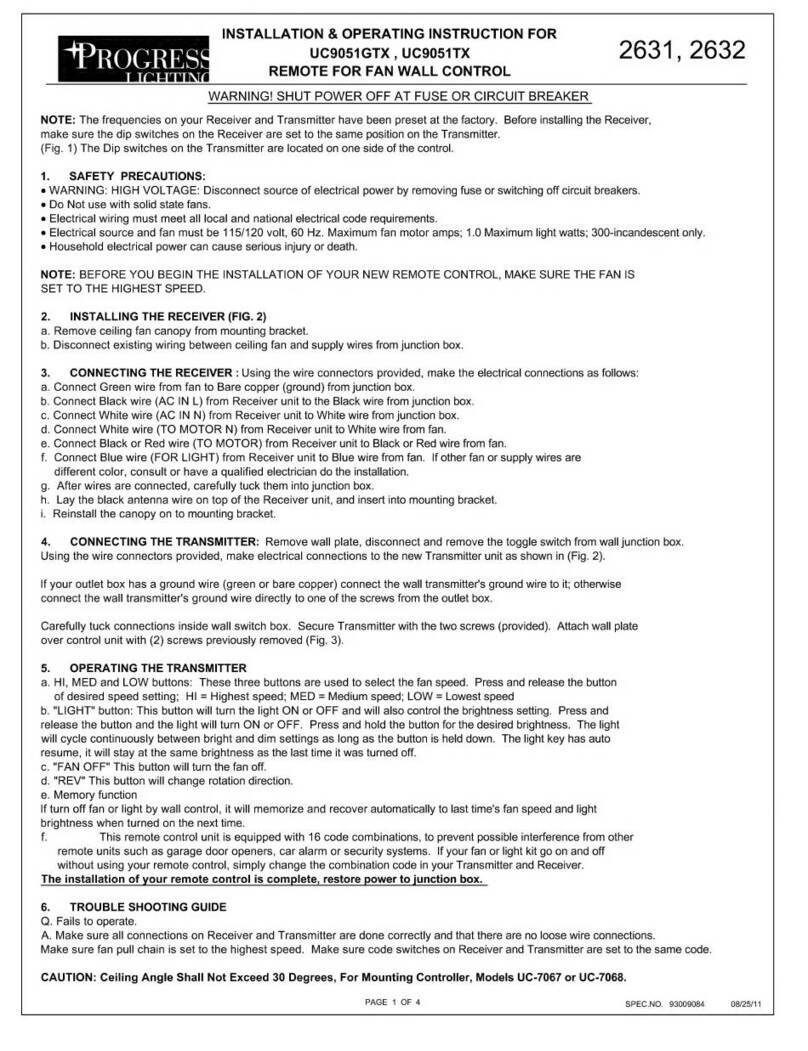
Progress Lighting
Progress Lighting UC9051GTX Installation & operating instruction

RCA
RCA CRK76TA1 user guide

elsner elektronik
elsner elektronik Remo KNX Installation and adjustment

Electronic Solutions
Electronic Solutions TZ3300 868 user manual

ZERNET
ZERNET Z6001 installation guide

Novar
Novar NRC86 operating manual