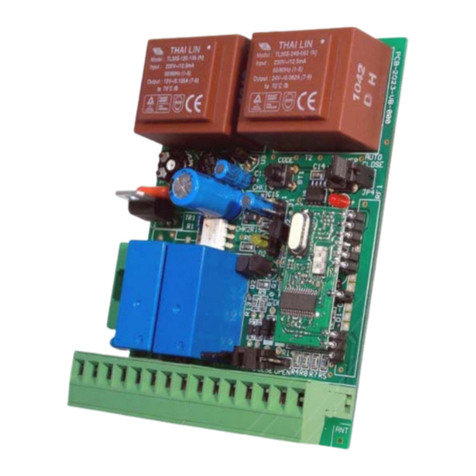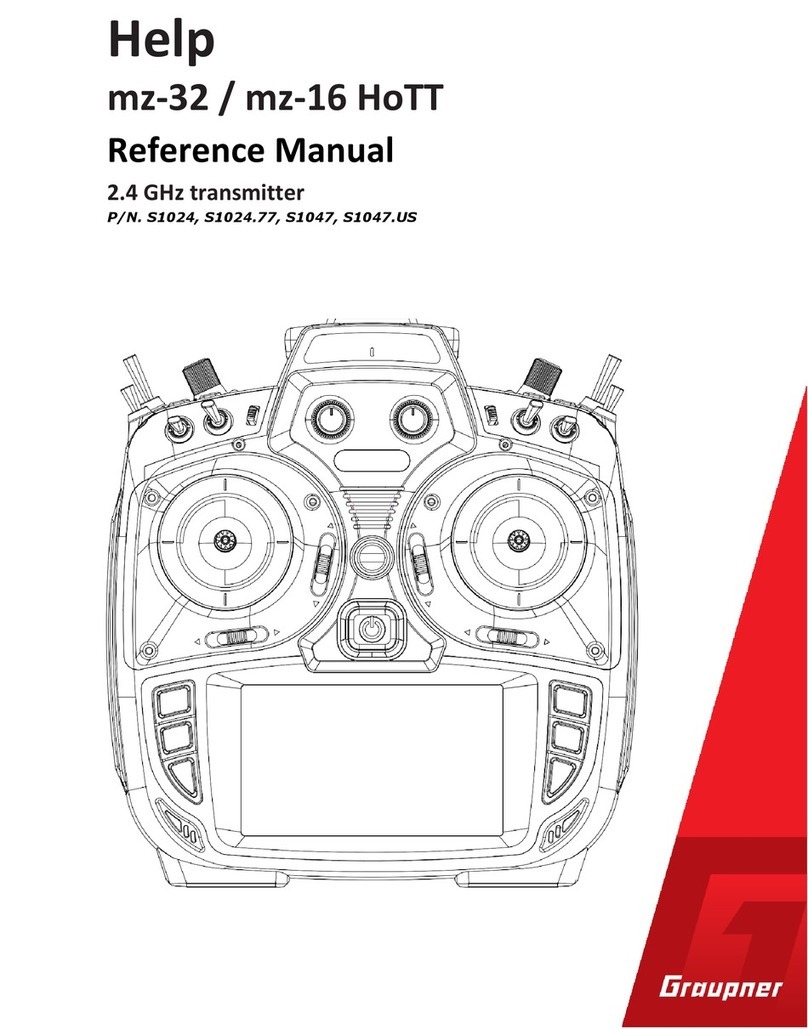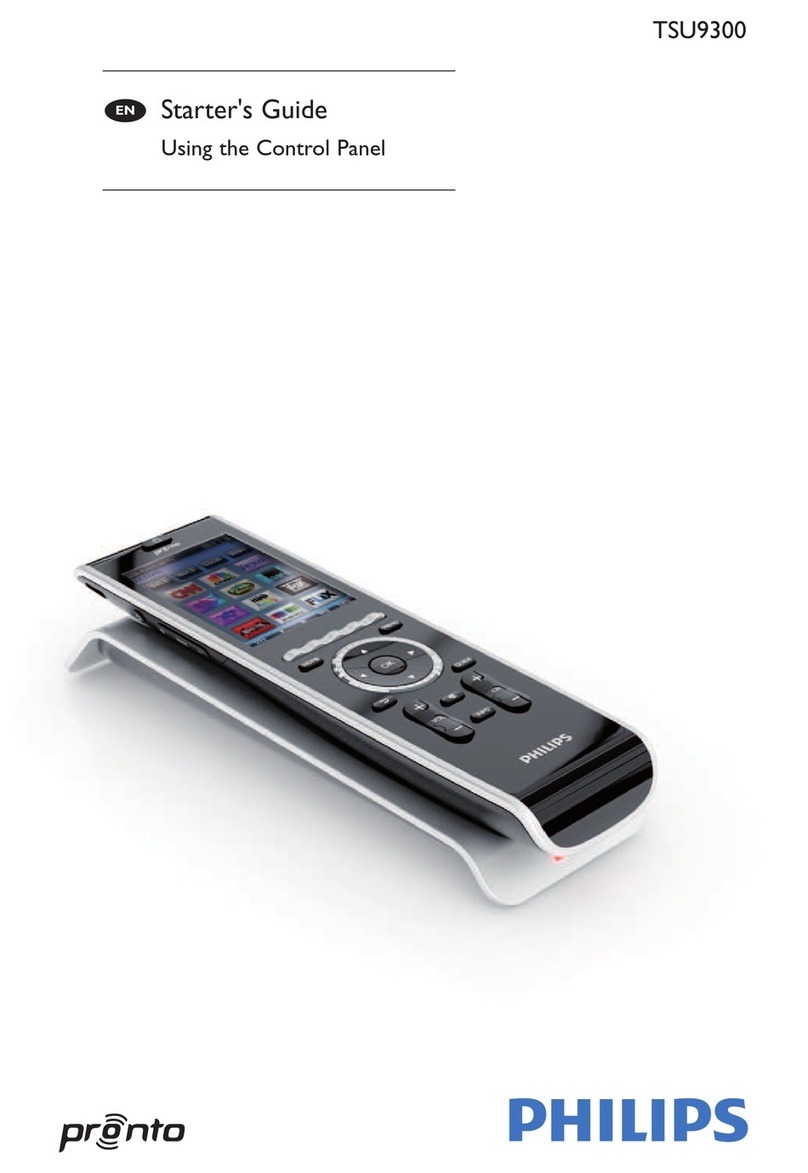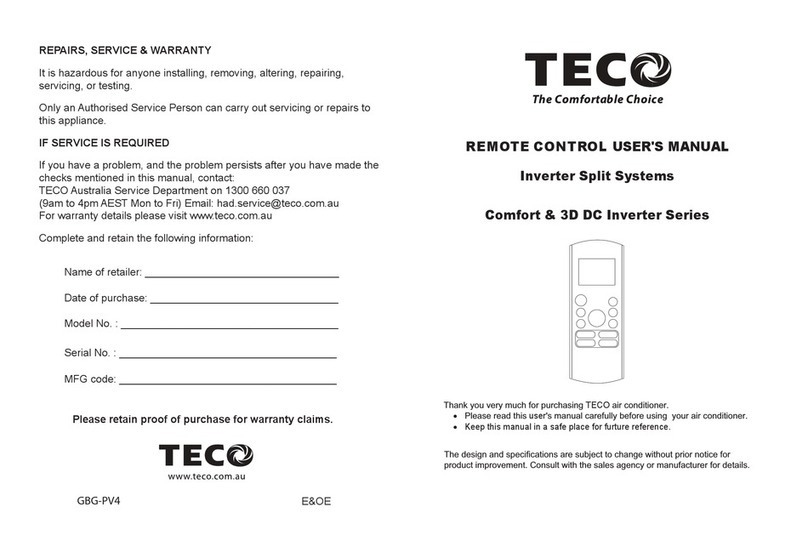Profelmnet 5150 User manual

EASY TECH app 5150
USER MANUAL

2 3SETTINGS - CONFIGURATION - 5150 SETTINGS - CONFIGURATION - 5150

2 3SETTINGS - CONFIGURATION - 5150 SETTINGS - CONFIGURATION - 5150
NEW SERIES 50
Series 50 is a complete series of PROFELMNET control boards, with integrat-
ed Bluetooth technology. Compatible with Profelmnet Easy Tech application
that is available in IOS and Android. The installer is able to access and adjust
all the functions of the control board through the smartphone, tablet or laptop.
The models of series 50 are :
5033 control board for sliding and swing gate, roller shutter, barrier
230VAC
5050 control board for sliding amd swing gate, barrier, pergolas 24VDC
5114 control board for double motors 230VAC
5150 control board for double motors 24VDC
CE Declaration of Conformity
The manufacturer L. PSARROS & SIA OE declares that the products
5050, 5033, 5114, 5150 are according to European Directives re-
quirements of RADIO EQUIPMENT DIRECTIVE (RED) 2014/53/EU and
ELECTROMAGNETIC COMPATIBILITY EMC 2004/108/EC
Labros Psarros
Electronics Engineer
Technical Director
Warning for the installer
1. ATTENTION! To ensure the safety of people, it is
important that you read all the following instructions.
Incorrect installation or incorrect use of the product
could cause serious harm to people
2. Carefully read the instructions before beginning to
install the product
3. This product was designed and built strictly for the
use indicated in this documentation Any other use, not
expressly indicated here, could compromise the good
condition/operation of the product and/or be a source
of danger
4. Store these instructions for future reference
5. Before attempting any job on the system, cut out
electrical power
6. Make sure that a differential switch with threshold of
0.03 A is fitted upstream of the system
7. Do not in any way modify the components of the
automated system
8. Do not allow children or adults to stay near the product
while it is operating
9. Keep remote controls or other pulse generators away
from children, to prevent the automated system from
being activated involuntarily
10. The user must not attempt any kind of repair or direct
action whatever and contact qualified personnel only
11. Profelmnet as a manufacturer reserves the right to
make changes to the product without notice
12. Anything not expressly specified in these instructions
is not permitted

4 SETTINGS - CONFIGURATION - 5150
5150 Control board for double motors 24VDC
TECHNICAL CHARACTERISTICS
Power supply
Max. Motor power
Box dimensions
Control board dimensions
Fuse 24VAC
Fuse battery
Fuse 12-24VDC
Blinker light power supply
Photocell power supply Lock
power supply
Fuse Lock
Battery Type
Transformer type
Remotes memory
Temperature
24 VAC
400W in total
25cm X19.5cm X10cm
13cm X13.5cm X 4.5cm
10Α
10A
500mA
24VDC
12 or 24VDC (jumper)
12VDC
1A
2 X12V /6Ahr in series
Toroidal 20-24VAC/130VA
Removable memory up to 300 remotes
-20
o
C + 60
o
C
ELECTRICAL CONNECTIONS
1 + 20 VAC
2 - 20 VAC
3 Battery +
4 Battery -
5 Blinker 24 VDC +
6 Blinker 24 VDC -
7 Motor 1 Close
8Motor 1 Open
9Motor 2 Close
10 Motor 2 Open
11+12 Power supply 12-24VDC
13+15 Photocell 2
14+15 Photocell 1
15 Common accessories
16+15 Button 1+2 - Ν.Ο
17+15 Safety edge - Ν.C
18+15 Button motor 1 - N.O
19+20 Lock 12VDC 5Watt
21 Antenna
22+23 Close terminal switch motor 1-N.C
23 Common terminal switch motor 1
24+23 Open terminal switch motor 1-N.C
25+26 Close terminal switch motor 2-N.C
26 Common terminal switch motor 2
27+26 Open terminal switch motor 2-N.C

5SETTINGS - CONFIGURATION - 5150
24 VAC
400W in total
25cm X19.5cm X10cm
13cm X13.5cm X 4.5cm
10Α
10A
500mA
24VDC
12 or 24VDC (jumper)
12VDC
1A
2 X12V /6Ahr in series
Toroidal 20-24VAC/130VA
Removable memory up to 300 remotes
-20
o
C + 60
o
C
ACTIVATE INTERNET AND BLUETOOTH OF YOUR DEVICE
DOWNLOAD THE PROFELMNET EASY TECH APPLICATION
ProfelmNet
Easy Tech

6 7SETTINGS - CONFIGURATION - 5150 SETTINGS - CONFIGURATION - 5150
REGISTER
Choose the language
Press Register & fill in your personal
data
Scan QR code. Find the QR code on
the board & scan it
Press sign up to finish
4
1
2
3
FOLLOW THE STEPS TO REGISTER

6 7SETTINGS - CONFIGURATION - 5150 SETTINGS - CONFIGURATION - 5150
CONNECTION with the board
Press scan to find the PROFELMNET
device
Choose the PROFELMNET device
Type the 6 Digit PIN
During the first conection, type
000000 PIN and then type your
personal 6-digit PIN.
3
2
1
iThe PIN code is your personal security
number. Without this PIN code, you can
not access the board. Avoid using simple
easy PIN codes (i.e 111111)

8 9SETTINGS - CONFIGURATION - 5150 SETTINGS - CONFIGURATION - 5150
LIVE SCREEN
1
2
3
3
USER PROFILE:
Edit your personal data
START / STOP:
Live testing button
LOGOUT
Company:
Board Supplier
Motor 1:
Installation Info
Motor 2:
Installation Info
1
2

8 9SETTINGS - CONFIGURATION - 5150 SETTINGS - CONFIGURATION - 5150
SWITCH LIVE SCREEN TO MENU SCREEN
MENU SCREEN LIVE SCREEN

10 11SETTINGS - CONFIGURATION - 5150 SETTINGS - CONFIGURATION - 5150
Codification: Select based on
the installation’s transmitters
MENU: Codification

10 11SETTINGS - CONFIGURATION - 5150 SETTINGS - CONFIGURATION - 5150
1
2
3
4
MENU: Transmitters
Save new transmitter:
Press the transmitter button you want
to save
Save new pedestrian transmitter:
Press the transmitter button you want
to save as pedestrian
Delete all transmitters:
YES/NO
Delete single transmitter:
Choose the number of transmitter to
DELETE.
1
2
3
4
USER NUMBER:
The number displayed on the main
screen of the application, LIVE screen,
every time each remote control is
activated.
i

12 13SETTINGS - CONFIGURATION - 5150 SETTINGS - CONFIGURATION - 5150
MENU: Remote control Command
Remote control command
Normal:
START-STOP-CLOSE
Only Open

12 13SETTINGS - CONFIGURATION - 5150 SETTINGS - CONFIGURATION - 5150
MENU: Settings ΟN/OFF
}}
}
}
Wireless store
Terminal switches
Photocell 1
Photocell 2
Safety edge
Lock
Motor delay
Recurring closing
ΟFF ΟN
ADD NEW TRANSMITTERS WIRELESSLY:
The motor is fully closed or open. Press a
working transmitter button (already in
memory) to start the motor working and
hold it pressed until the motor stops. When it
stops, leave it and press the new transmitter
button immediately. The new transmitter
is saved. Repeat steps to program more
transmitters remotely. When the memory is
full (300 transmitters) you cannot add more
new transmitters.new transmitters.
i

14 15SETTINGS - CONFIGURATION - 5150 SETTINGS - CONFIGURATION - 5150
1
2
3
MENU: External Button
NORMAL
ONLY OPEN
INACTIVE
1
2
3
External Button: Select
based on the installation

14 15SETTINGS - CONFIGURATION - 5150 SETTINGS - CONFIGURATION - 5150
MENU: Flash
FLASH: The light is flashing
during the cycle of the motor.
LIGHT STEADY 3 MINUTES:
The light is steady for 3 min-
utes after the last command.
SELECTION CONFIRMATION

16 17SETTINGS - CONFIGURATION - 5150 SETTINGS - CONFIGURATION - 5150
MENU: Operating time - motor 1 & motor 2 Follow the application steps

16 17SETTINGS - CONFIGURATION - 5150 SETTINGS - CONFIGURATION - 5150
MENU: Deceleration time
Deceleration time:
Select based on the installation
SELECTION CONFIRMATION

18 19SETTINGS - CONFIGURATION - 5150 SETTINGS - CONFIGURATION - 5150
MENU: Set auto - close
• Auto-Close Stand-by:
Τhe time when the gate is open and
the photocell is not activated
• Auto close Transit:
The time when gate is open after
the photocell is activated
iSET TIME:
Set time on each field in seconds
If you want to edit the time, you need
to disable the AUTO-CLOSE and
re enable it
ΟFF ΟN

18 19SETTINGS - CONFIGURATION - 5150 SETTINGS - CONFIGURATION - 5150
MENU: Motor Power
ENTER VALUE:
Motor power - normal movement:
Enter value
Motor power - slow movement:
Enter value
1
1
2
2

20 21SETTINGS - CONFIGURATION - 5150 SETTINGS - CONFIGURATION - 5150
ENTER VALUE
MENU: Αmperstop
Amperstop in normal movement
Amperstop in slow movement
1
1
2
2
This manual suits for next models
1
Table of contents
Other Profelmnet Remote Control manuals
Popular Remote Control manuals by other brands
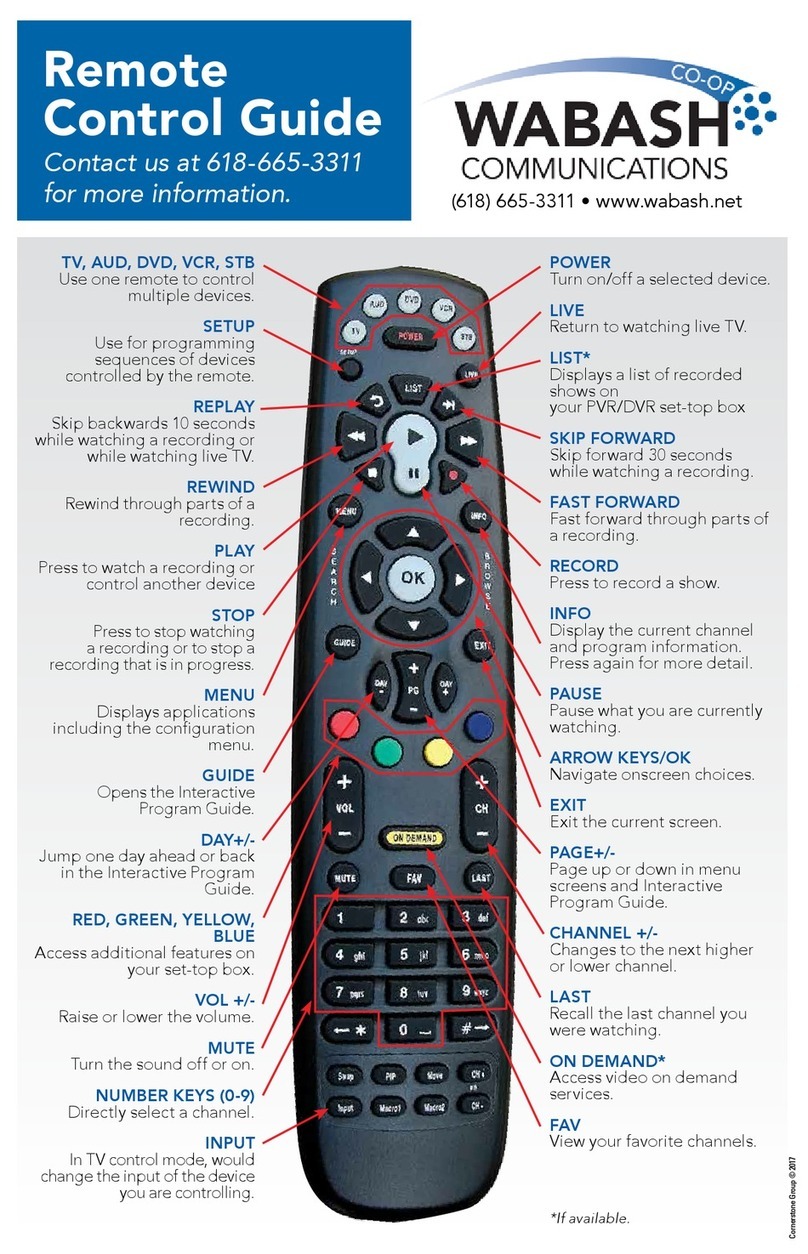
WABASH COMMUNICATIONS
WABASH COMMUNICATIONS Remote Control Guide
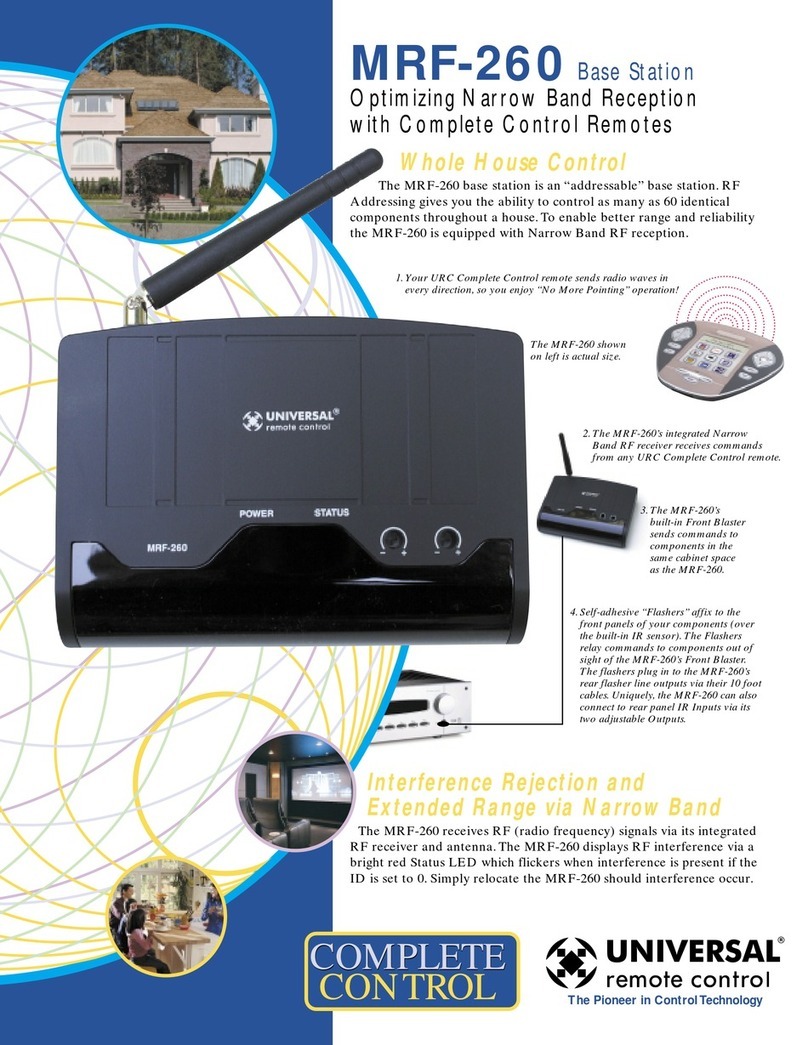
Universal Remote Control
Universal Remote Control Complete Control MRF-260 specification

ICP DAS USA
ICP DAS USA WISE-5231M-4GE quick start
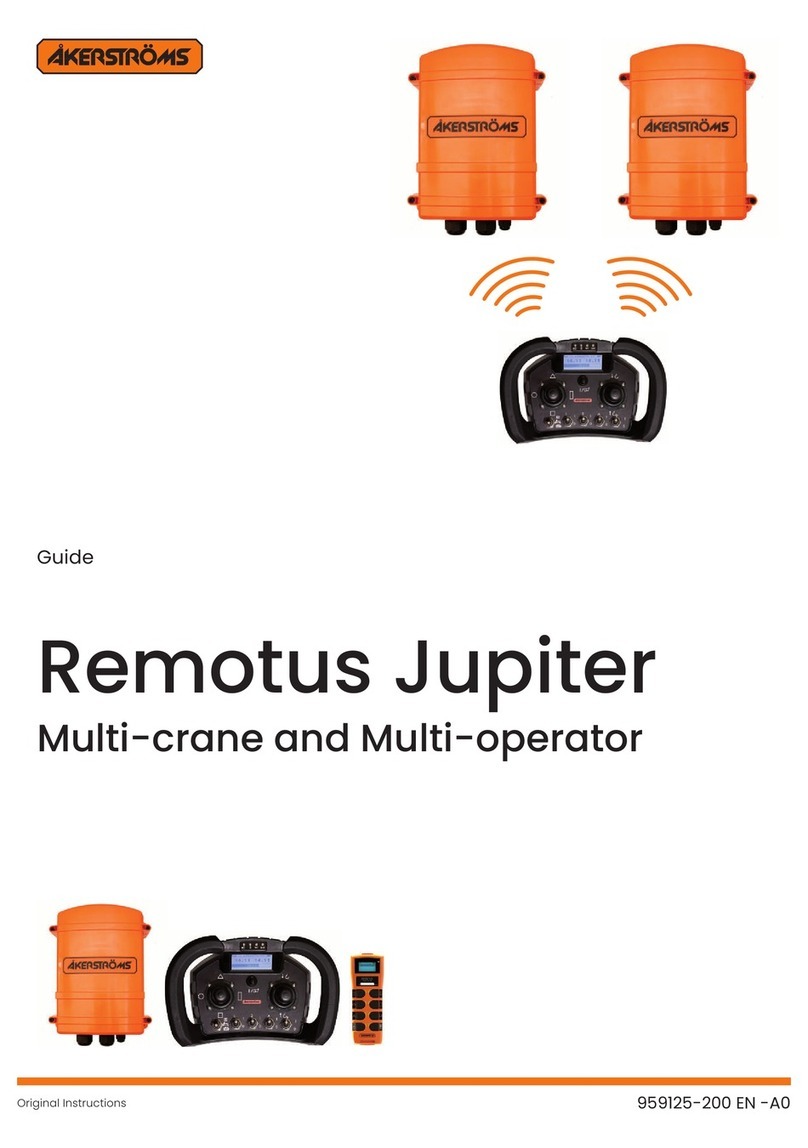
Akerstroms
Akerstroms Remotus Jupiter Guide

Whirlpool
Whirlpool 3PACH12DD0 owner's manual

Nikon
Nikon WR-R10 manual
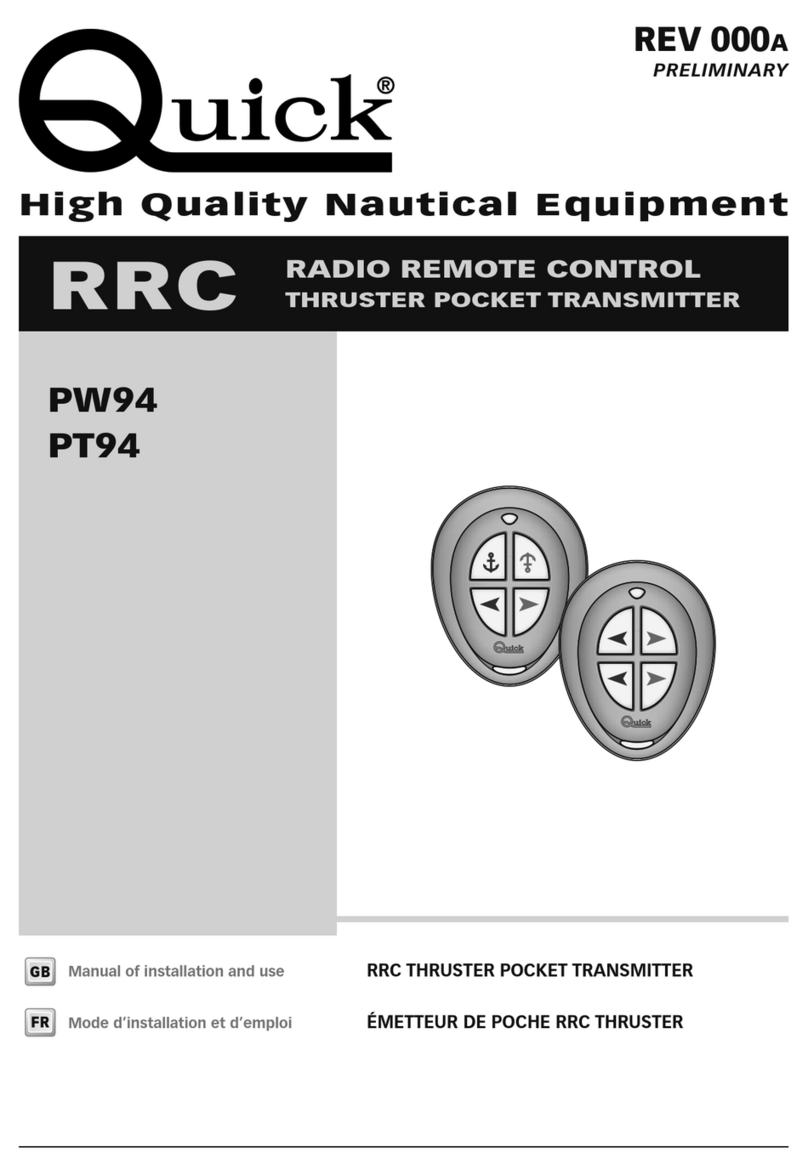
Quick
Quick PW94 Manual of installation and use

DSC
DSC WS4939 operating instructions

Universal Remote
Universal Remote Complete control operating instructions

THOMSON
THOMSON ROC1117PAN operating instructions

Nice
Nice DS100 Instructions and warnings for installation and use
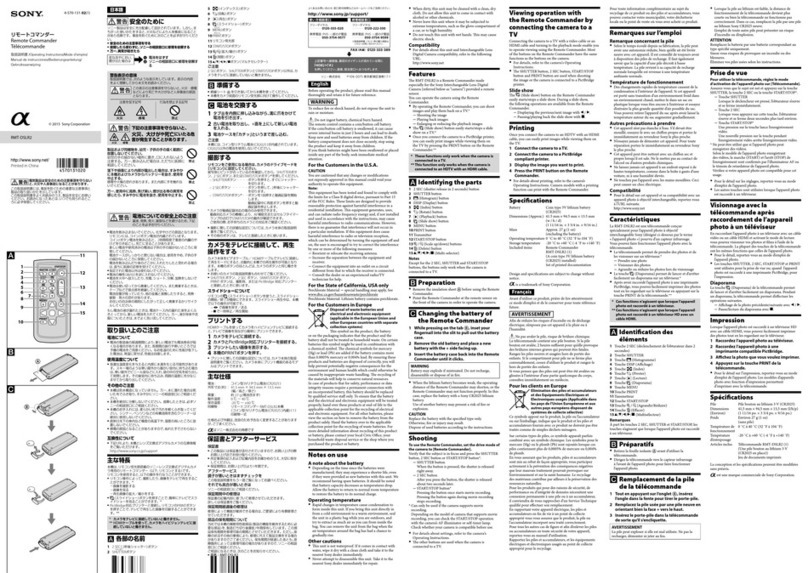
Sony
Sony RMT-DSLR2 operating instructions