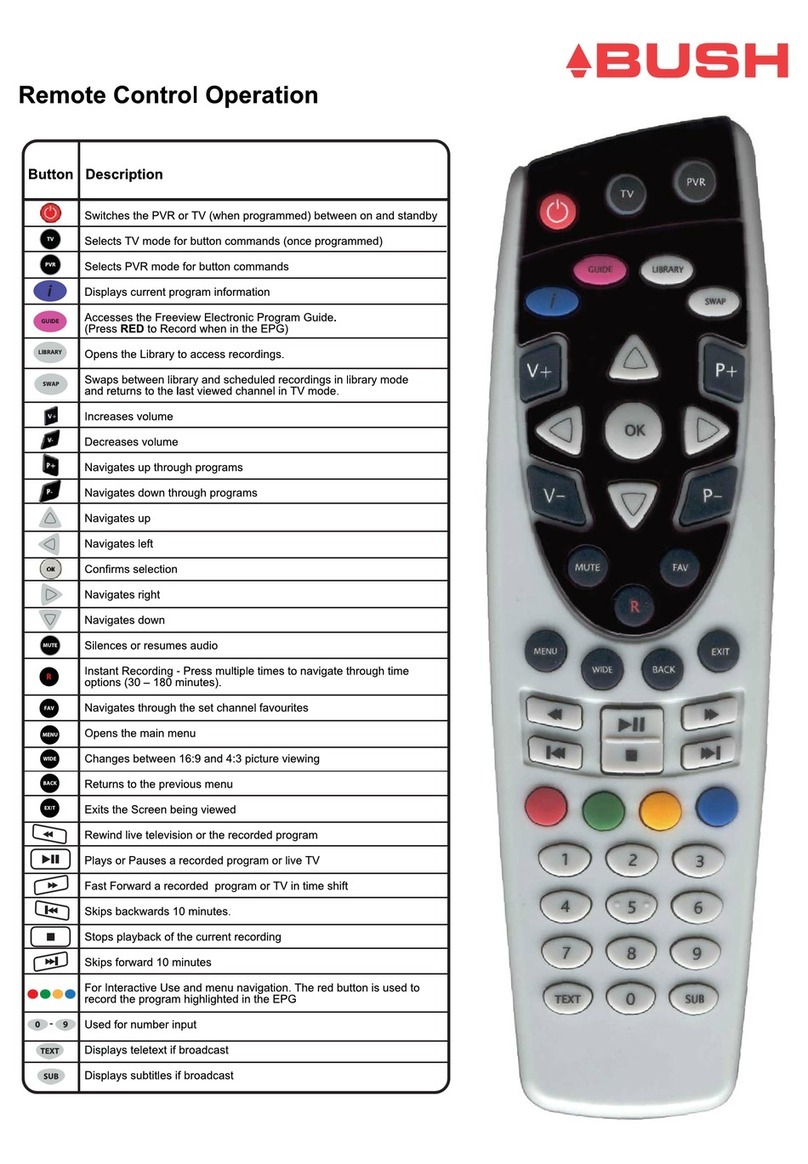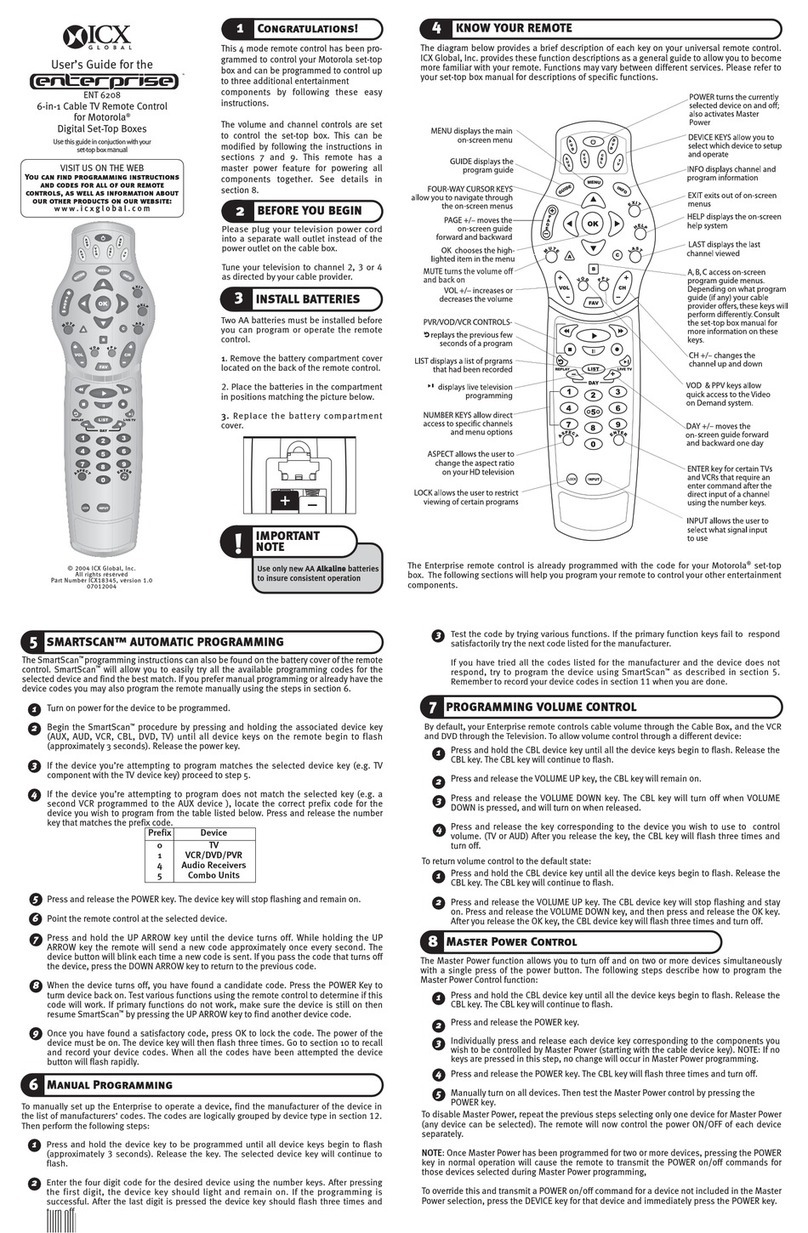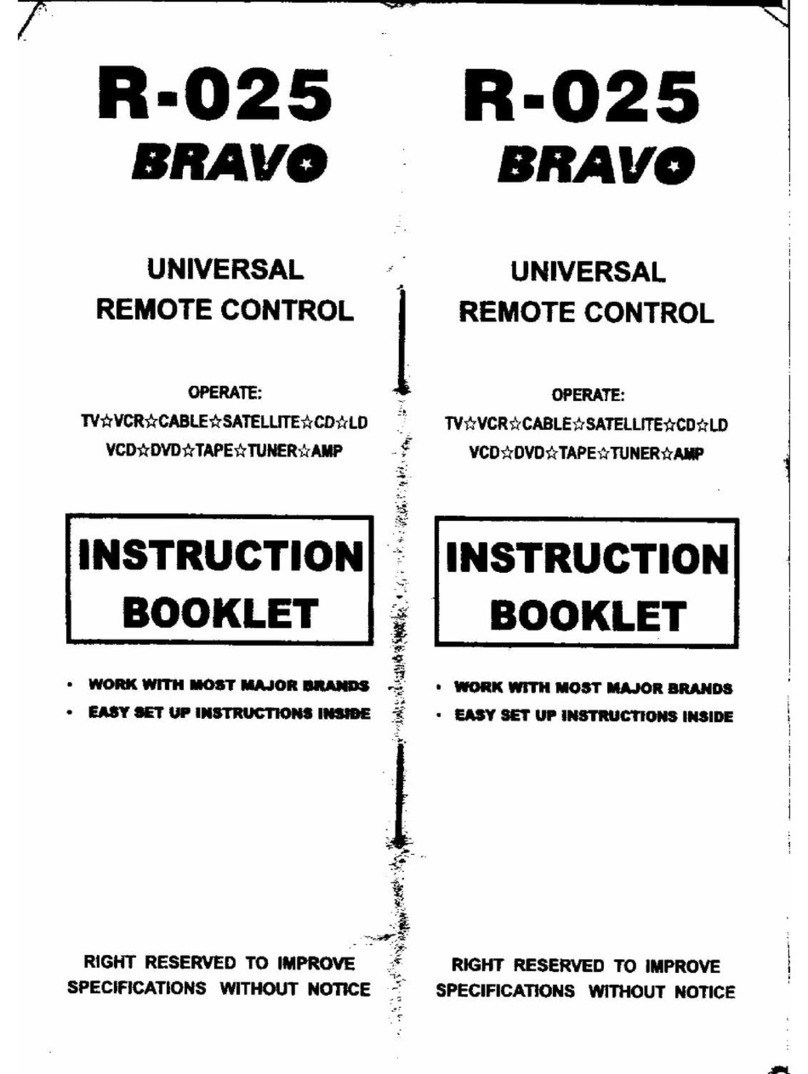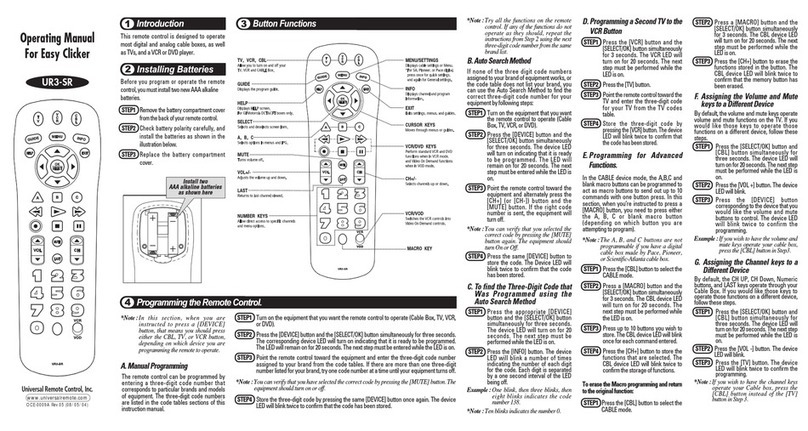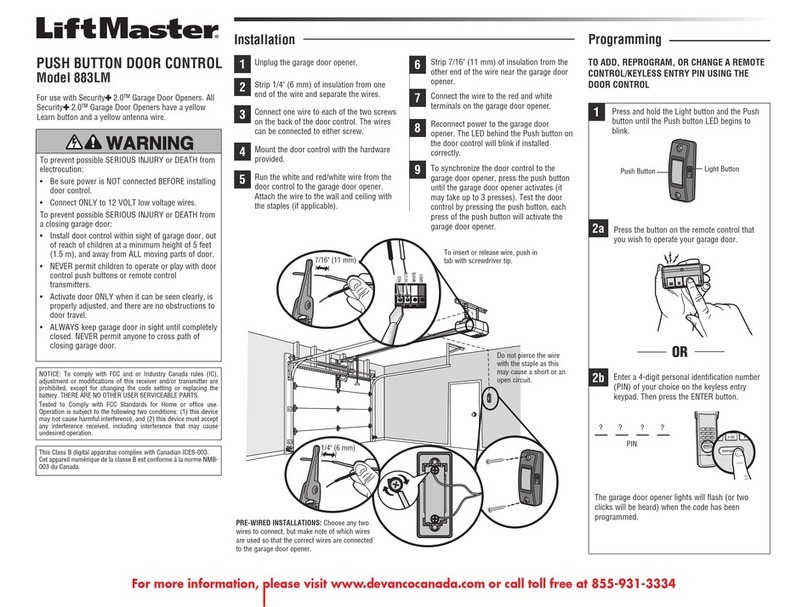Climatisation RC4 User manual

OPERATING MANUALOPERATING MANUAL
OPERATING MANUALOPERATING MANUAL
OPERATING MANUAL
MURC4 G - 399420MURC4 G - 399420
MURC4 G - 399420MURC4 G - 399420
MURC4 G - 399420
CLIMATISATION
RR
RR
RC4C4
C4C4
C4 remote controlremote control
remote controlremote control
remote control

2
ON / OFF key
Operating mode selection key for
COOLING (except Water chiller wall
unit)
HEATING (except Water chiller wall
unit)
AUTOMATIC COOLING / HEATING REGU-
LATION,
VENTILATION,
DEHUMIDIFICATION(except Water
chiller wall unit)
I FEEL key: local detection of temperature
VENTILATION SPEED or AUTOMATIC VEN-
TILATION selection key
Ambient temperature increase key
Ambient temperature decrease key
SLEEP key
Directional vane sweeping (only wall unit
and water chiller wall unit)
Directional vane sweeping(only wall unit
and water chiller wall unit)
PROGRAMMING selection key
“+” key: increases the operating time datum
“-” key: decreases the operating time datum
Liquid crystal diode display (BACK LIGHT
OPTIONAL)
I FEEL sensor
Infrared signal transmitter
ROOM key: display of the ambient
temperature
SET key: sets the switch-on and/or switch-
off times of the PROGRAMMING FUNCTION
CLEAR key: cancels the preset parameters
of the clock
LOCK keyTouche SET
RESET FUNCTION:
1) Remove one battery
2) Simultaneously press these 4 keys until
the symbols are no longer displayed
3) Reinstall the battery
NOTE :NOTE :
NOTE :NOTE :
NOTE :
Open the cover / flap to access the con-
trol keys.
The four keys to be pressed are:
1
2
3
4
5
6
7
8
9
10
11
12
13
14
15
16
17
18
19
9
4
16
1
3
2
7
8
19
6
5
17
13
14
15
10
11
12
18

3
INSTRUCTIONS FOR THE REMOTE CONTROL
OPERATION OF THE PROGRAMMING FUNCTIONS
Four different types of programming function can be selected with the remote control. Two
daily programming functions (called T1 & T2) and two optional week-end programming functions
(called WKT1 & WKT2). Each of these programming functions can be selected by pressing
the TIMER key (10). To adjust the programs, use the HOUR + key (11) and HOUR - key (12).
The SET key (17) activates the programming function, and the CLEAR key (18) cancels it.
A. DAILY PROGRAMMING
Daily programming functions T1 and T2 enable the switch-on and switch-off times to be programmed
separately over two different periods. Once it has been set, the programming function will run every
day.
B. WEEK-END PROGRAMMING (OPTIONAL)
Week-end programming functions WKT1 and WKT2 enable the switch-on and switch-off to be
programmed separately over two different periods, for two days only.
These programs will operate on the specified day and following day, for two days only.
At midnight on the second day, the WK programming function stops and the daily programming
function resumes its normal operation.
* WKT1 - Active on the specified day
* WKT2 - Active on the day after the specified day
REMARK:
1. During the operation of the week-end programming functions, the daily programming functions are
deactivated.
2. The WK programming functions must be reactivated before each week-end.
C. CHOICE OF A PROGRAMMING FUNCTION
Press the TIMER key (10) to select a programming function. Each
time the TIMER key (10) is pressed, one of the four programming
icons shown below appears on the LCD display.
1 Press the TIMER key to select daily programming function T2.
Icon 2 of Programming function T2 flashes.
2 Press the TIMER key to select daily programming function T2.
Icon 2 of Programming function T2 flashes.
3 Press the TIMER key to select week-end programming function
WKT1.
Icons 1 and WK flash.
4 Press the TIMER key to select week-end programming function
WKT2.
Icons 2 and WK flash.

4
ADJUSTMENT OF THE SWITCH-ON TIME
After selecting a programming function (T1, T2 or WKT1, WKT2),
proceed as follows to adjust the programmed switch-on time.
EXAMPLE: Air conditioner switch-on at 10:30 (a.m.)
1 Press the SET key
The ON (switch-on) icon and the switch-on time flash.
2 Adjust the hour and minutes.
1. Set the switch-on time to 10:30
2. Press the HOUR + key to increase the time or the HOUR - key to
decrease it.
3 Press the SET key.
1. The switch-on time is programmed for 10:30 (a.m.) (the “ON”
[Switch-on] icon comes on steadily).
2. The “OFF” [Switch-off] icon and the switch-off time flash.
4 Press the CLEAR key.
The programmed switch-off is no longer displayed.
REMARKS:REMARKS:
REMARKS:REMARKS:
REMARKS:
1. The implicit settings of the programming functions are 7:00 and
18:00 (7 a.m. and 6 p.m.) for the switch-on and switch-off times.
2. The programming mode will always display the last switch-on and
switch-off (ON and OFF) settings on the LCD display.

5
ADJUSTMENT OF THE SWITCH-OFF TIME
After selecting a programming function (T1, T2 or WKT1, WKT2),
proceed as follows to adjust the programmed switch-off time.
EXAMPLE: Air conditioner switch-off at 18:30 (6:30 p.m.)
1 Press the SET key
The ON (switch-on) icon and the switch-on time flash.
2 Press the CLEAR key.
1. The programmed switch-on is no longer displayed.
2. The “OFF” (Switch-off) icon and the switch-off time flash.
3 Adjust the hour and minutes.
1. Set the switch-off time to 18:30 (6:30 p.m.)
2. Press the HOUR + key to increase the time or the HOUR - key to
decrease it.
4 Press the SET key.
1. The switch-off time is programmed for 18:30 (6:30 p.m.) (the
“OFF” icon of the programming function comes on steadily).
REMARKS:REMARKS:
REMARKS:REMARKS:
REMARKS:
1. The implicit settings of the programming functions are 7:00 and
18:00 (7 a.m. and 6 p.m.) for the switch-on and switch-off times.
2. The programming mode will always display the last switch-on and
switch-off settings on the LCD display.

6
ADJUSTMENT OF THE SWITCH-ON AND SWITCH-OFF
TIMES
After selecting a programming function (T1, T2 or WKT1, WKT2),
proceed as follows to adjust the programmed switch-on and
switch-off times.
EXAMPLE: Air conditioner switch-on at 10:30 (a.m.) and switch-
off at 18:30 (6:30 p.m.)
1 Press the SET key
The ON (switch-on) icon and the switch-on time flash.
2 Adjust the hour and minutes.
1. Set the switch-on time (ON) to 10:30
2. Press the HOUR + key to increase the time or the HOUR - key to
decrease it.
3 Press the SET key.
1. The switch-on time is programmed for 10:30 (a.m.) (the ON icon
flashes2).
2. The “OFF” (Switch-off) icon and the switch-off time flash.
4 Adjust the hour and minutes.
1. Set the switch-off time (OFF) to 18:30 (6:30 p.m.)
2. Press the HOUR + key to increase the time or the HOUR - key to
decrease it.
5 Press the SET key.
The switch-off time is programmed for 18:30 (6:30 p.m.) (the “OFF”
icon of the programming function comes on steadily).
REMARKS:REMARKS:
REMARKS:REMARKS:
REMARKS:
1. The implicit settings of the programming functions are 7:00 and
18:00 (7 a.m. and 6 p.m.) for the switch-on and switch-off times.
2. The programming mode will always display the last switch-on and
switch-off settings on the LCD display.
3. Pressing the CLEAR key (18) for 5 seconds cancels all the
programming function settings and erases the display of the
programming.

7
TO CHANGE THE PRESET TIMES
Example: To change the switch-on time from 10:30 (a.m.) to 9:20 (a.m.)
(without changing the switch-off time).
1 Press the TIMER key until the icon of the selected programming
function flashes.
REMARK: the times already programmed into the corresponding
programming function are displayed without flashing.
2 Press the SET key to enter the edit mode.
The ON (Switch-on) icon and the switch-on time flash.
3 Change the time to 9:20 (a.m.) by pressing the HOUR - key.
The ON icon and the switch-on time flash.
4 Press the SET key to save the new setting.
The ON icon and the switch-on time come on steadily, and the
“OFF” (Switch-off) icon and the switch-off time flash.
5 Press the SET key to confirm the previous setting of the switch-off
time.
The ON and OFF icons and the corresponding programmed times
come on steadily.

8
TO CANCEL THE TIME SETTING OF A SPECIFIC PROGRAMMING
FUNCTION
To cancel the switch-on time whilst retaining the previously set switch-
off time.
1 Press the TIMER key to select the required programming function.
The selected programming function icon flashes and the
corresponding previously programmed switch-on and switch-off
times come on steadily.
2 Press the SET key to enter the edit mode.
The ON (Switch-on) icon and the switch-on time flash.
3 Press the CLEAR key
The switch-on time is cleared. The OFF (Switch-off) icon and the
switch-off time flash.
4 Press the SET key
This confirms the new setting
TO CANCEL THE SWITCH-OFF TIME WHILST RETAINING THE
PREVIOUSLY SET SWITCH-ON TIME.
1 Press the TIMER key to select the required programming function.
The selected programming function flashes and the corresponding
previously programmed switch-on and switch-off times come on
steadily.
2 Press the SET key.
The ON icon and the switch-on time flash.
3 Press the SET key.
The ON icon and the switch-on time come on steadily.
The OFF icon and the switch-off time flash.
4 Press the CLEAR key
The switch-off time is cleared.

9
TO CANCEL THE SWITCH-ON AND SWITCH-OFF SETTINGS.
1 Press the TIMER key to select the required programming function.
The selected programming function icon flashes and the corresponding
previously programmed switch-on and switch-off times come on
steadily.
2 Press the CLEAR key
All the settings in the selected programming function are cleared.
NIGHT SLOW (SLEEP) FUNCTIONNIGHT SLOW (SLEEP) FUNCTION
NIGHT SLOW (SLEEP) FUNCTIONNIGHT SLOW (SLEEP) FUNCTION
NIGHT SLOW (SLEEP) FUNCTION
Press the SLEEP key (7) to select the night slow function.
The night slow icon and the implicit night slow termination time icon (7
hours after the current time) flash.
The implicit setting can be set to any value between 3 hours and 12
hours, by pressing the HOUR + key (11) or the HOUR - key (12).
(The initial value displayed by the SLEEP clock is either the implicit
value or the selected value, plus the current time).
Example: It is currently 23:00 (11 p.m.) and the sleep mode is selected.
The sleep mode termination time will implicitly be 6:00 (6 a.m.) If the
sleep mode value is set to 10 hours, the sleep mode termination
time will be 9:00 (9 a.m.).

10

MANUEL D'UTILISATIONMANUEL D'UTILISATION
MANUEL D'UTILISATIONMANUEL D'UTILISATION
MANUEL D'UTILISATION
MURC4 G - 399420MURC4 G - 399420
MURC4 G - 399420MURC4 G - 399420
MURC4 G - 399420
CLIMATISATION
TélécommandeTélécommande
TélécommandeTélécommande
Télécommande RR
RR
RC4C4
C4C4
C4

2
Touche START / STOP
(Marche / Arrêt)
Touche de sélection du mode de fonction-
nement en :
FROID (sauf pour muraux eau
glacée)
CHAUFFAGE (sauf pour muraux "eau
glacée")
REGULATION AUTOMATIQUE FROID /
CHAUD
VENTILATION
DESHUMIDIFICATION (sauf pour
muraux "eau glacée")
Touche I FEEL : détection locale de la
température
Touche de sélection de la VITESSE de
VENTILATION ou de la VENTILATION
AUTOMATIQUE
Touche d'élévation de la température
ambiante
Touche d'abaissement de la température
ambiante
Touche SLEEP
Balayage des volets (seulement pour
muraux et muraux "eau glacée")
Balayage des volets (seulement pour
muraux et muraux "eau glacée")
Touche de sélection de la PROGRAMMA-
TION
Touche + : augmente la consigne de
durée de fonctionnement
Touche - : diminue la consigne de durée
de fonctionnement
Afficheur à cristaux liquides
RETROECLAIRAGE (OPTIONNEL)
Capteur I FEEL
Emetteur du signal infrarouge
Touche ROOM : affichage de la tempéra-
ture ambiante
Touche SET : fixe les heures de marche
et/ou d'arrêt de la PROGRAMMATION
Touche CLEAR : annule les paramètres
de l'horloge
Touche VERROUILLAGE
FONCTION RESET :
1) Retirer 1 pile.
2) Maintenir simultanément ces 4 touches
jusqu'à extinction des symboles.
3) Remettre la pile.
NOTE :NOTE :
NOTE :NOTE :
NOTE :
Ouvrir le couvercle / volet pour accéder
aux boutons de commande.
Les quatre touches concernées sont :
1
2
3
4
5
6
7
8
9
10
11
12
13
14
15
16
9
4
16
1
3
2
7
8
19
6
5
17
13
14
15
10
11
12
18
19
18
17

3
MODE D'EMPLOI DE LA TELECOMMANDE
FONCTIONNEMENT DE LA PROGRAMMATION
Quatre programmations peuvent être choisies sur la télécommande. Deux programmations journaliè-
res (appelées T1 & T2) et deux programmations de week-end en option (appelées WKT1 & WKT2).
Chacune de ces programmations peut être sélectionnée en appuyant sur la touche TIMER (10). Pour
régler les programmations, utiliser respectivement les touches HOUR + (11) et - (12). La touche SET
(17) active la programmation et la touche CLEAR (18) l’annule.
A. PROGRAMMATION JOURNALIERE
Les programmations journalières T1 et T2 permettent de programmer la mise en marche et l’arrêt
séparément sur deux périodes différentes. Une fois réglée, la programmation agira quotidiennement.
B. PROGRAMMATION DE WEEK-END (EN OPTION)
Les programmations de week-end WKT1 et WKT2 permettent de programmer la mise en marche et
l’arrêt séparément sur deux périodes différentes, pendant deux jours seulement.
Ces programmations agiront le jour choisi et le jour suivant uniquement.
A 24:00 h le second jour, la programmation WK n’agira plus et la programmation journalière reprendra
son action normale.
* WKT1 - Active le jour fixé
* WKT2 - Active le jour suivant le jour fixé
REMARQUE :
1. Pendant le fonctionnement des programmations de week-end, les programmations journalières
sont mises hors fonction.
2. Les programmations WK doivent être réactivées avant chaque week-end.
C. CHOIX D’UNE PROGRAMMATION
Appuyer sur la touche TIMER (10) pour choisir une programma-
tion. A chaque pression sur la touche TIMER (10), une des qua-
tre icônes de programmation ci-dessous apparait sur l’afficheur
à cristaux liquides.
1 Appuyer sur la touche TIMER pour choisir la programmation jour-
nalière T1.
L’icône 1 de la Programmation T1 clignote.
2 Appuyer sur la touche TIMER pour choisir la programmation jour-
nalière T2.
L’icône 2 de la Programmation T2 clignote.
3 Appuyer sur la touche TIMER pour choisir la programmation de
week-end WKT1.
Les icônes 1 et WK clignotent.
4 Appuyer sur la touche TIMER pour choisir la programmation de
week-end WKT2.
Les icônes 2 et WK clignotent.

4
RÉGLAGE DE L’HEURE DE MISE EN MARCHE
Après avoir choisi une programmation (T1, T2 ou WKT1, WKT2),
procéder comme suit pour régler l’heure de mise en marche pro-
grammée.
EXEMPLE : Mise en marche du climatiseur à 10 h 30.
1 Appuyer sur la touche SET.
L’icône ON (Mise en marche) et les chiffres de l’heure de mise
en marche clignotent.
2 Régler les heures et les minutes.
1. Régler l’heure de mise en marche à 10:30.
2. Appuyer sur la touche HOUR + pour faire avancer l’heure et
sur la touche HOUR - pour la faire reculer.
3 Appuyer sur la touche SET.
1. L’heure de mise en marche est programmée à 10:30 (l’icône
«ON» [Mise en marche] s’allume).
2. L’icône «OFF» (Arrêt) et les chiffres de l’heure d’arrêt cligno-
tent.
4 Appuyer sur la touche CLEAR.
L’arrêt programmé est effacé.
REMARQUES :
1. Le réglage implicite des programmations est respectivement
de 7:00 et 18:00 pour les heures de mise en marche et d’arrêt.
2. Le mode programmation affichera toujours les derniers régla-
ges de mise en marche et d’arrêt (ON et OFF) sur l’afficheur à
cristaux liquides.

5
RÉGLAGE DE L’ARRÊT PROGRAMMÉ
Après avoir choisi une programmation (T1, T2 ou WKT1, WKT2),
procéder comme suit pour régler l’heure d’arrêt programmé.
EXEMPLE : Arrêt du climatiseur à 18:30.
1 Appuyer sur la touche SET.
L’icône ON (Mise en marche) et les chiffres de l’heure de mise
en marche clignotent.
2 Appuyer sur la touche CLEAR.
1. L’heure de mise en marche est effacée.
2. L’icône OFF (Arrêt) et les chiffres de l’heure d’arrêt clignotent.
3 Régler les heures et les minutes.
1. Régler l’heure d’arrêt à 18:30.
2. Appuyer sur la touche HOUR + pour faire avancer l’heure et
sur la touche HOUR - pour la faire reculer.
4 Appuyer sur la touche SET.
L’heure d’arrêt est programmée à 18:30 (l’icône OFF de la pro-
grammation s’allume).
REMARQUES :
1. Le réglage implicite des programmations est respectivement
de 7:00 et 18:00 pour la mise en marche et l’arrêt.
2. Le mode programmation affichera toujours les derniers régla-
ges de mise en marche et d’arrêt sur l’afficheur à cristaux liqui-
des.

6
RÉGLAGE DES HEURES DE MISE EN MARCHE ET
D’ARRÊT
Après avoir choisi une programmation (T1, T2 ou WKT1, WKT2),
procéder de la manière suivante pour régler les heures de mise
en marche et d’arrêt programmés.
EXEMPLE : Mise en marche du climatiseur à 10:30 et arrêt à
18:30.
1 Appuyer sur la touche SET.
L’icône ON (Mise en marche) et les chiffres de l’heure de mise
en marche clignotent.
2 Régler les heures et les minutes.
1. Régler l’heure de mise en marche (ON) à 10:30.
2. Appuyer sur la touche HOUR + pour faire avancer l’heure et
sur la touche HOUR - pour la faire reculer.
3 Appuyer sur la touche SET.
1. L’heure de mise en marche est programmée à 10:30 (l’icône
ON clignote).
2. L’icône OFF (Arrêt) et les chiffres de l’heure d’arrêt de la pro-
grammation clignotent.
4 Régler les heures et les minutes.
1. Régler l’heure d’arrêt (OFF) à 18:30.
2. Appuyer sur la touche HOUR + pour faire avancer l’heure et
sur la touche HOUR - pour la faire reculer.
5 Appuyer sur la touche SET.
L’heure d’arrêt (OFF) est programmée à 18:30 (l’icône OFF de la
programmation s’allume).
REMARQUES :
1. Les réglages implicites des programmations sont respective-
ment de 7:00 et 18:00 pour la mise en marche et l’arrêt.
2. Le mode programmation affichera toujours les derniers régla-
ges de mise en marche et d’arrêt sur l’afficheur à cristaux liqui-
des.
3. Une pression sur la touche CLEAR (18) pendant 5 secondes
annulera tous les réglages de programmation et effacera l’affi-
chage de la programmation.

7
POUR MODIFIER LE REGLAGE DE L’HEURE
EXEMPLE : Pour avancer l’heure de mise en marche de 10:30 à
9:20 (tout en conservant le réglage de l’heure d’arrêt).
1 Appuyer sur la touche TIMER jusqu’à ce que l’icône de la pro-
grammation choisie clignote.
REMARQUE : les chiffres de la programmation correspondante
réglés antérieurement s’afficheront sans clignoter.
2 Appuyer sur la touche SET pour passer en mode édition.
L’icône ON (Mise en marche) et les chiffres de l’heure de mise
en marche clignotent.
3 Modifier le réglage de l’heure en 9:20, en appuyant sur la touche
HOUR -.
L’icône ON et les chiffres de l’heure de mise en marche cligno-
tent.
4 Appuyer sur la touche SET pour sauvegarder le nouveau réglage.
L’icône ON et les chiffres de l’heure de mise en marche s’allu-
ment, et l’icône OFF (Arrêt) et les chiffres de l’heure d’arrêt cli-
gnotent.
5 Appuyer sur la touche SET pour confirmer le réglage antérieur de
l’heure d’arrêt.
Les icônes ON et OFF et les chiffres d’heure de la programma-
tion correspondante s’allument.

8
POUR ANNULER LE REGLAGE D’HEURE D’UNE
PROGRAMMATION SPECIFIQUE
Pour annuler l’heure de mise en marche, tout en conservant le
réglage de l’heure d’arrêt.
1 Appuyer sur la touche TIMER pour choisir une programmation.
L’icône de la programmation choisie clignote et les réglages
d’heure de mise en marche et d’arrêt antérieurs correspondants
s’allument.
2 Appuyer sur la touche SET.
L’icône ON (Mise en marche) et les chiffres de l’heure de mise
en marche clignotent.
3 Appuyer sur la touche CLEAR.
L’heure de mise en marche est effacée. L’icône OFF (Arrêt) et
les chiffres de l’heure d’arrêt clignotent.
4 Appuyer sur la touche SET.
Confirmation du nouveau réglage.
POUR ANNULER L’HEURE D’ARRÊT, TOUT EN CONSERVANT
LE RÉGLAGE DE L’HEURE DE MISE EN MARCHE.
1 Appuyer sur la touche TIMER pour choisir une programmation.
L’icône de la programmation choisie clignote et les réglages
d’heure de mise en marche et d’arrêt antérieurs correspondants
s’allument.
2 Appuyer sur la touche SET.
L’icône ON et les chiffres de l’heure de mise en marche cligno-
tent.
3 Appuyer sur la touche SET.
L’icône ON et les chiffres de l’heure de mise en marche s’allu-
ment.
L’icône OFF et les chiffres de l’heure d’arrêt clignotent.
4 Appuyer sur la touche CLEAR.
L’heure d’arrêt est effacée.

9
POUR ANNULER LES RÉGLAGES D’HEURE DE MISE EN
MARCHE ET D’ARRÊT.
1 Appuyer sur la touche TIMER pour choisir une programmation.
L’icône de la programmation choisie clignote et les réglages
d’heure de mise en marche et d’arrêt antérieurs correspondants
s’allument.
2 Appuyer sur la touche CLEAR.
Tous les réglages de la programmation choisie sont effacés.
FONCTION RALENTI DE NUIT
Appuyer sur la touche SLEEP (7) pour sélectionner la fonction Ra-
lenti de nuit.
L’icône de Ralenti de nuit s’allume et l’icône d’heure d’arrêt im-
plicite du ralenti de nuit (7 heures après l’heure actuelle) clignote.
Le réglage implicite peut être modifié, de 3 à 12 h, en appuyant
respectivement sur les touches HOUR + (11) et HOUR - (12).
(L’horloge du ralenti de nuit affichera initialement le réglage im-
plicite ou le réglage choisi plus l’heure actuelle).
Exemple : Il est actuellement 23:00 et le mode ralenti de nuit est
sélectionné. L’heure d’arrêt du ralenti de nuit sera implicitement
6:00. Si la temporisation d’arrêt est fixée à 10 h, l’heure d’arrêt du
ralenti de nuit sera 9:00.

10
Table of contents
Languages: