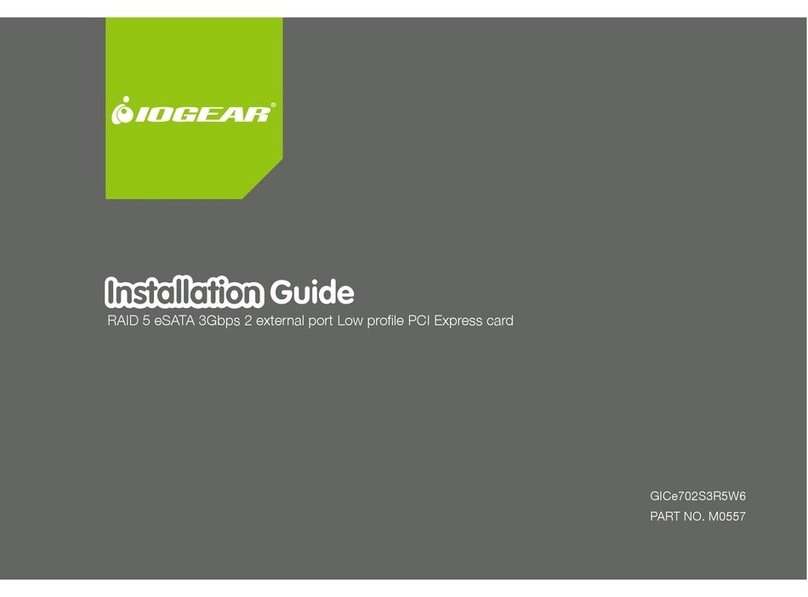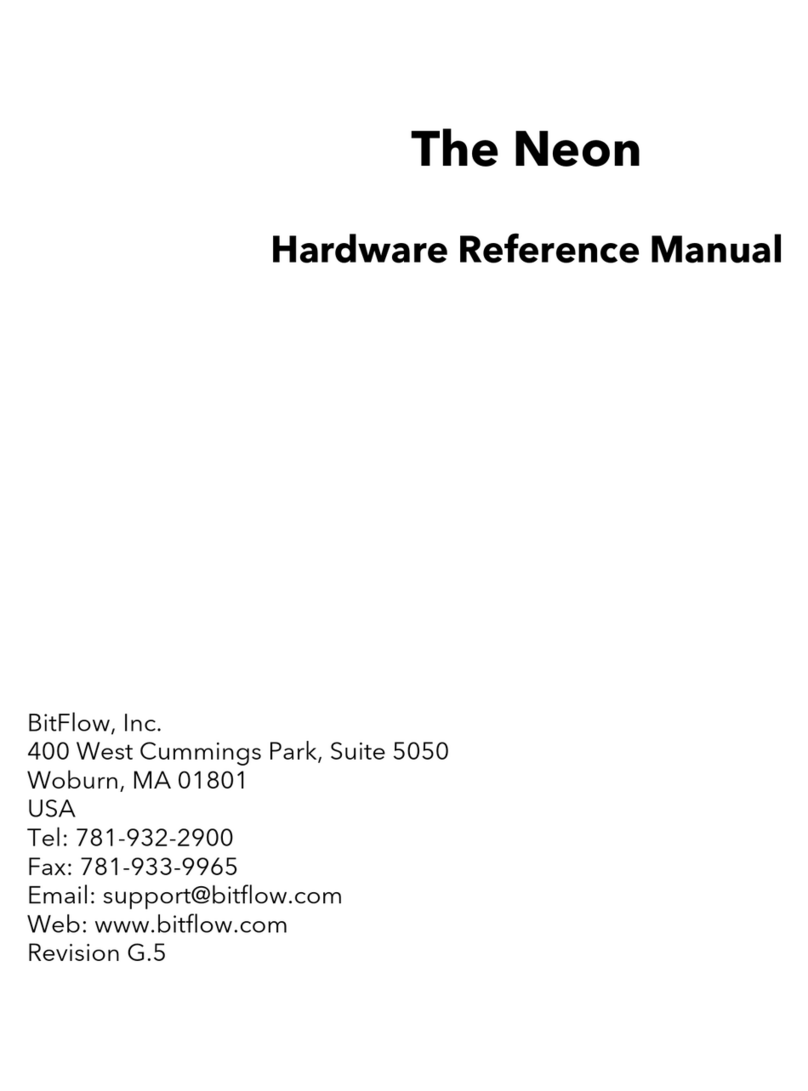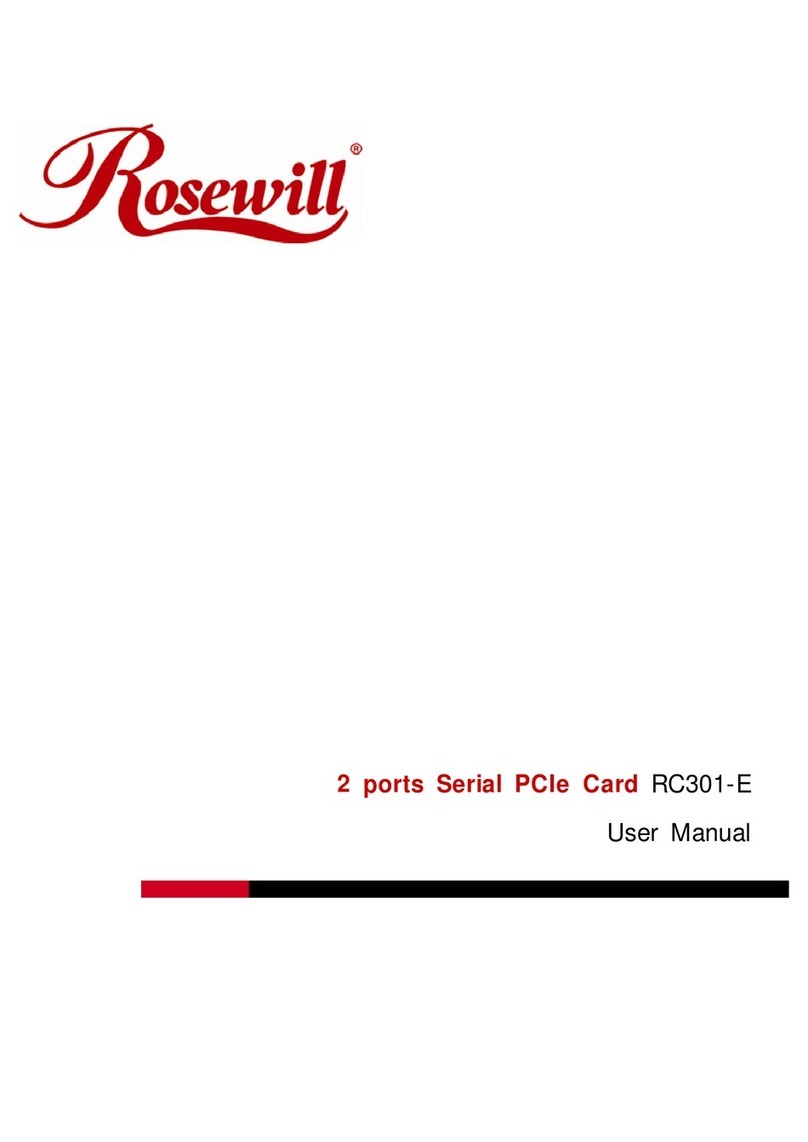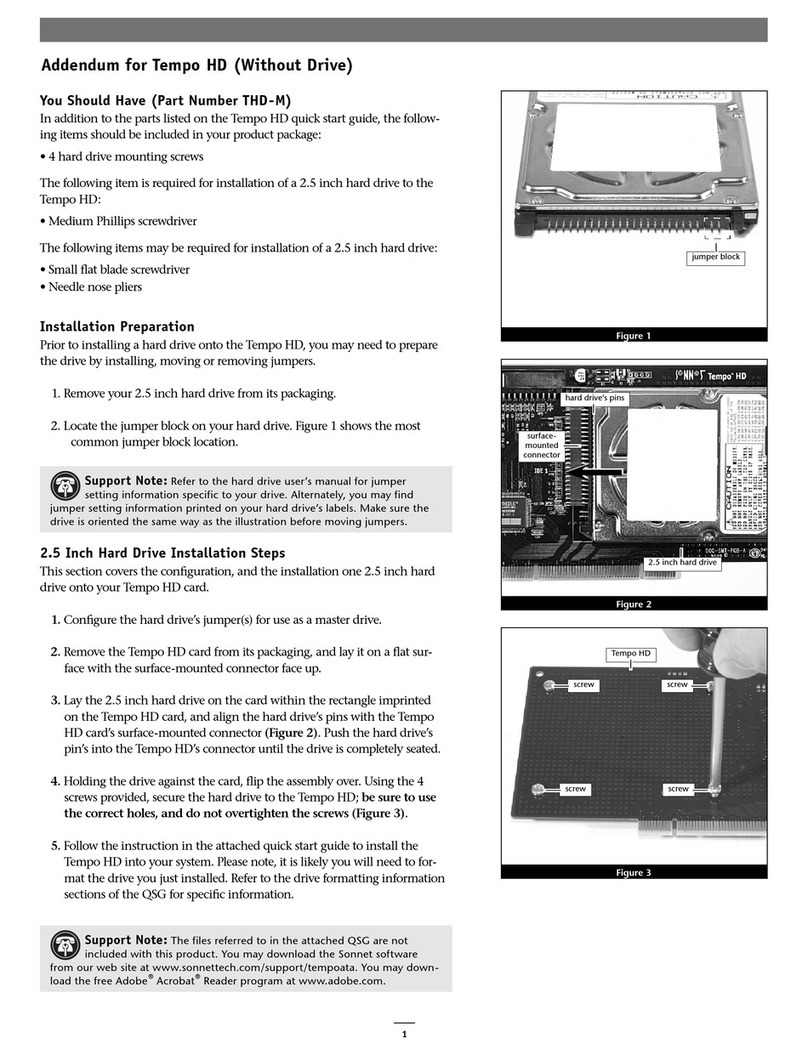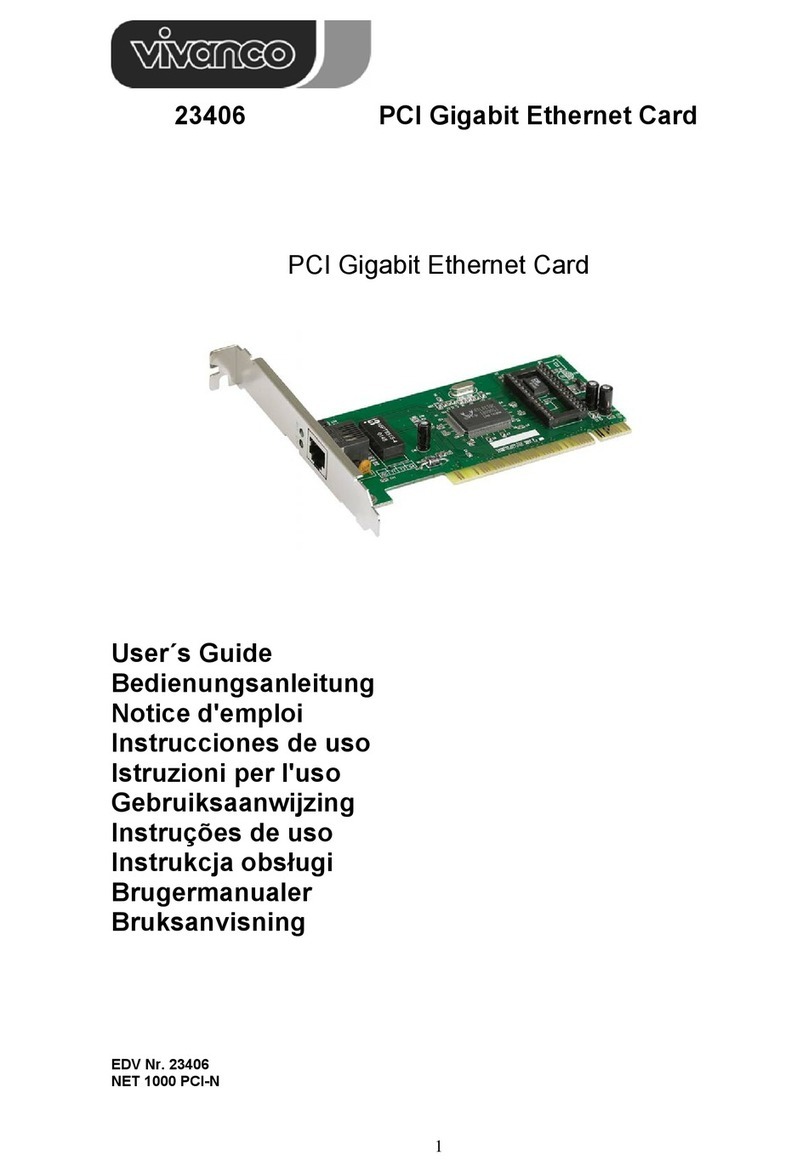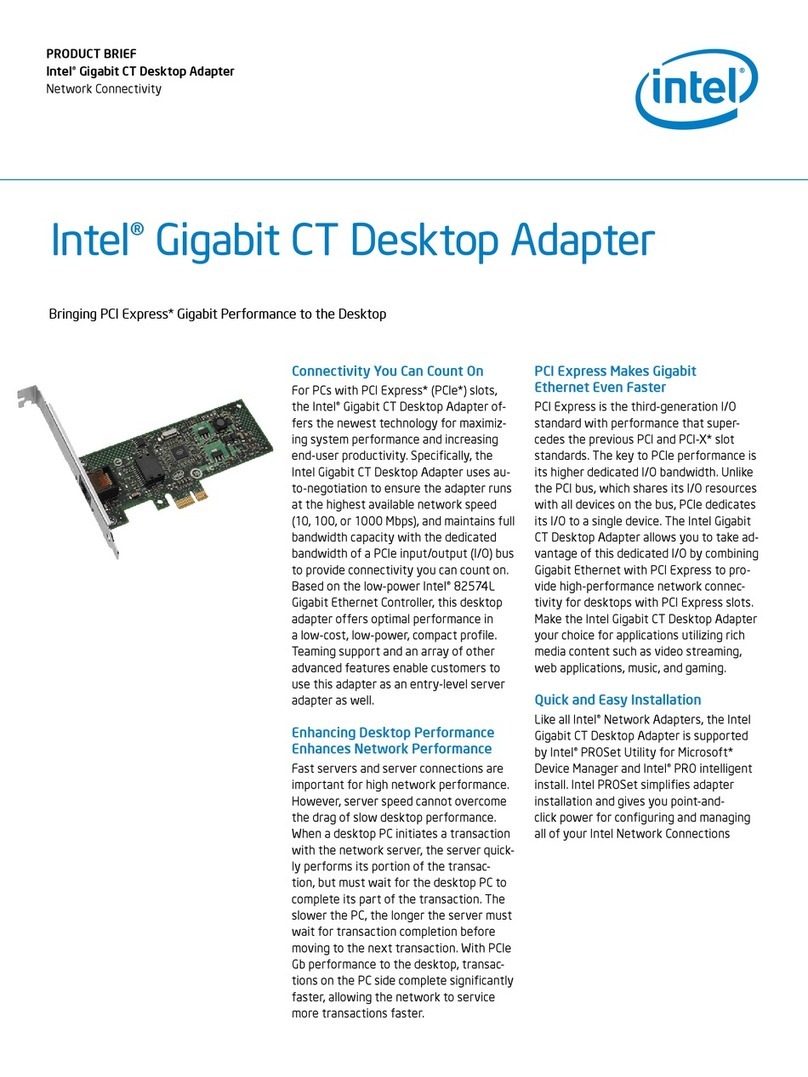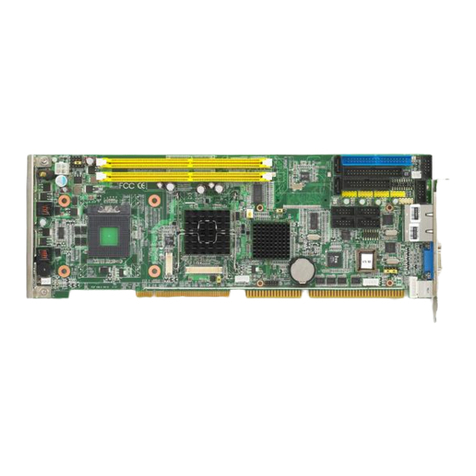ClimaxDigital EzCAP series User manual

climaxdigital.co.uk
QuickInstallationGuide
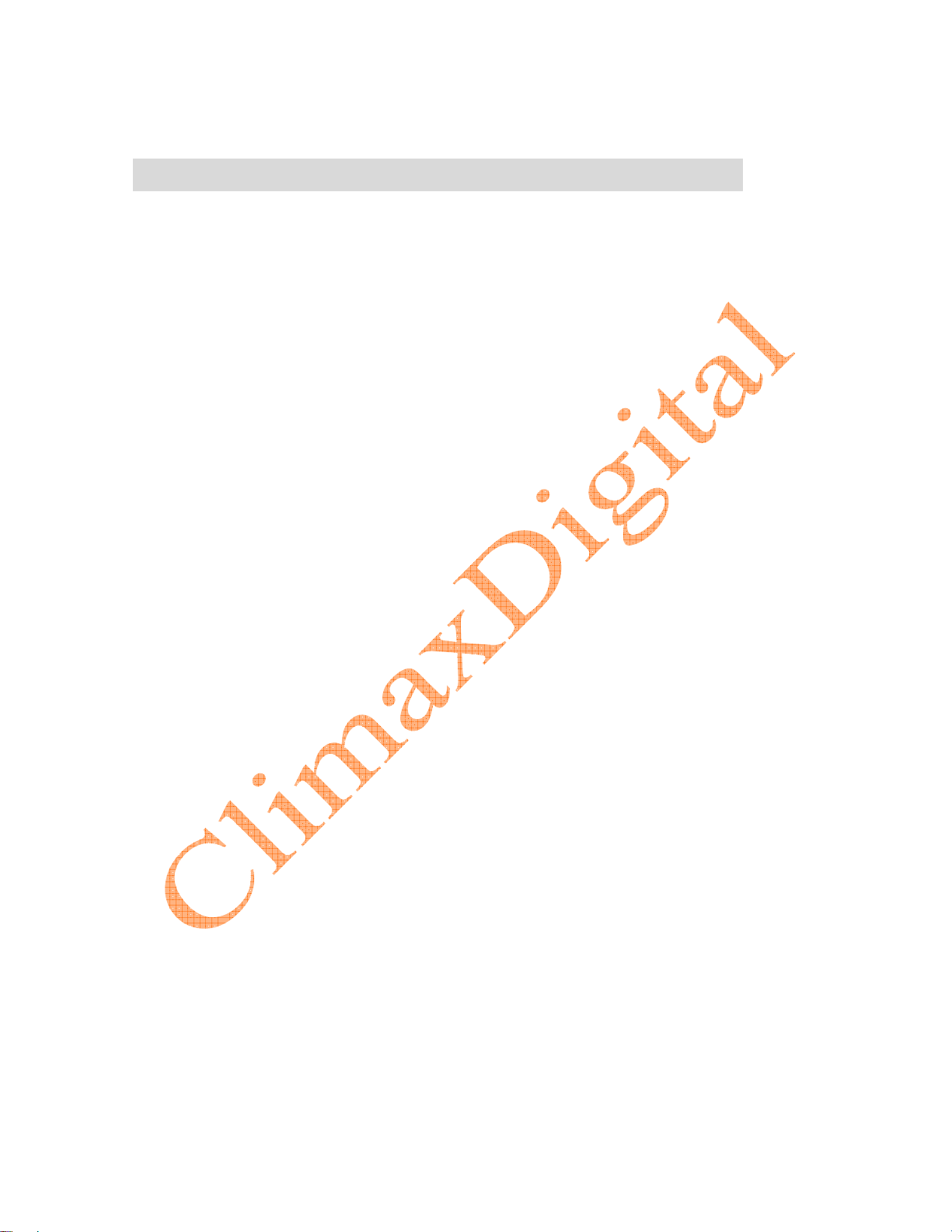
ThanksforyoupurchasingForwardVideoEzCAPUSB2.0VideoGrabberThefollowingguidesyouhowto
setuponyourcomputer.Hopethisdevicewillbringyounicedigitalexperience
Overview
TheEzCAPseriesUSB2.0VideoGrabber,theycancaptureHigh‐qualityvideoandaudiofiledirect
byUSB2.0interfacewithoutsoundcard.However,theinstallationisverysimpleandtheexternalpower
isunnecessary.Solutionforlaptop,wehaveenclosedtheprofessionalvideoeditingsoftware
ShowBizDVD2thenprovidebesteditingfunctionforyou.ShowBizDVD2isvideo‐editingsoftwarethat
makeseditingyourmoviesasfunasshootingthem.ThenewShowBizDVD2MovieWizardhelpsnovice
usersfinishstylishmoviesinonlythreesteps.SharefinishedprojectsonDVD,tape,theWeb,andmobile
devices.High‐speedrenderingandreal‐timeperformancemeanlesstimewaitingandmoretime
creating.Bytheway,youcancreatemanyspecialeffectandclipvideofiles...etc.
KeyFeatures
−IncludeProfessionalandeasytolearn&usedvideoeditorsoftware:ShowBizDVD2
−PopularUSB2.0interfaceandnotneedotherpower
−CaptureVideo&AudiothoughUSB2.0interface
−SupportBrightness,Contrast,Hue,andSaturationcontrol
−Thedimensionsuitablethatiseasytocarry
−Couldcaptureaudiowithoutthesoundcard
−Highplug&play
−SupportForAllFormats:recordinDVD+/‐R/RW,DVD+/‐VR,andDVD‐Video.
−Applyingtointernetconference/netmeeting
Specification
−CompliesWithUniversalSerialBusSpecificationRev.2.0.
−SupportsNTSC,PAL,Videoformat
−Videoinput:OneRCAcomposite,OneS‐Video.
−Audioinput:Stereoaudio(RCA)mm
−Dimension(L)88mmx(W)28mmx(H)18mm
−USBbuspower
−Supportshighqualityvideoresolution
NTSC:720x480@30fps
PAL:720x576@25fps
−SupportsWindowsXP,Vista
SystemRequirements
−USB:CompliantUSB2.0freeport
−OS:WindowsXP,Vista
−CPU:IntelPentium4orhigher
−HD:1GBofavailableharddrivespaceforprograminstallation,4GB+harddrivespaceforvideocapture
andediting
−Memory:256MBofRAM(512MBoraboveforediting)
−Display:Windows‐compatibledisplaywithatleast1024x768
−Soundcard:compatibleWindows‐soundcard

PackageContents
−EzCAP116USB2.0VideoGrabber
−QuickInstallationGuide
−CD‐ROM(includeddriverandtheprofessionalvideoeditorsoftware)
HardwareInstallation
Note:Ifyouhaveanyantivirussoftwareenabled,pleasedisableitduringtheinstallationofthe
software.
BeforeyoufirstconnecttheEzCAPseriesUSB2.0VideoGrabbertoyourcomputer,pleaseinsertthe
“SoftwareCD‐ROM”intoyourCDdrive.
Selecttheoption“InstallDriver”.
Ifpromptedselect“No,notthistime”andselect“Next”.Selecttheoption“Installthesoftware
automatically”andclick“Next”.
Awindowsmayappearaboutthedevicenotpassingthewindowslogotesting,select“Continue
Anyway”.
When“CompletingtheFoundNewHardwareWizard”windowappearsclickthe“Finish”buttonto
completethedriverinstallation.
Note:Ifanyfurthercomponentsarefoundpleaserepeattheaboveprocessuntilyoureceivethe
message“Foundnewhardware:Yourhardwareisinstalledandconfigureduse”.
YouwillnowneedtocheckthatThedriversareinstalledcorrectly.ConnecttheEzCAPVideoGrabberto
yourcomputer,RightClickonMyComputerandLeftClickonproperties.ClickonHardwaretabandthen
DeviceManager.

IntheDeviceManagerclickonthe“Sound,videoandgamecontrollers”correctlyyoushouldseethe
“USB2861Device”.IfithasaYellowmarknexttoitthenthismeansthatthedriverisnotinstalled
correctly.YouwillneedtoremovethedriveranddisconnecttheEzCAPVideoGrabberfromthecomputer
andreconnectistoinstallthedriveragain.
Notice:Youshouldseethe“USB2861Device”onthe“Sound,videoandgamecontrollers”ifyouusethe
EzCAPVideoAdapterwithAudio(ModelEzCAP116).
SoftwareInstallation
Pleaseinsertthe“SoftwareCD‐ROM”intoyourCDdrive,Selectyourlanguagefortheinstallationand
click“InstallShowBizDVD”.Andclick“Next”or/and“Install”.
Youneedenterusernameandserialnumber(youcanfindourtheserialnumberondriverCDbag).

Click“finish”tocompletesetup,restartyourcomputerifneeded.
TostarttheShowBizDVD2application,andenjoyyourdigitallifebyuseourproducts.
TostartusingVideoGrabberwithShowBizDVD2
Connectyourvideosource(suchascamera)toEzCAPwithRCAorS‐Videocable.
OpentheShowBizDVD2whichyoujustinstalled,youwillseefollowingoption,justchoose“Capture,
create,oreditvideos”
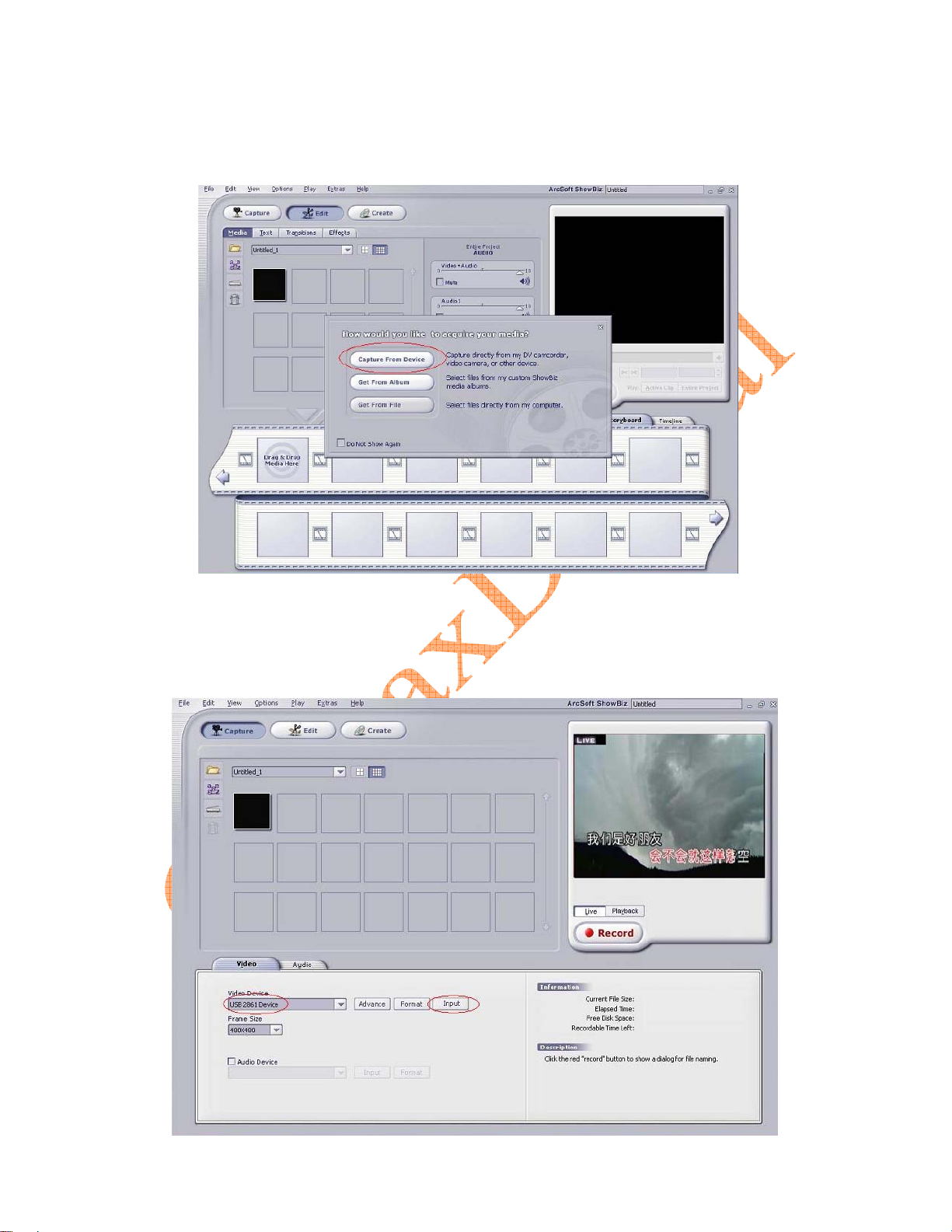
Thewindowswillaskyou“howdoyouliketoacquireyourmedia?”asbelow,justchoose“capturefrom
device”
Thefollowingwindowsshowingyouarecapturingvideofrom“USB2861device”,itmeansyouhave
connectedthedevicerightlytocomputer.
Click“input”youcansetthevideosourcefrom“composite”or“S‐video”

Attheaudiosettingpanelsetrecordaudiofrom“easycapusbaudiodevice”
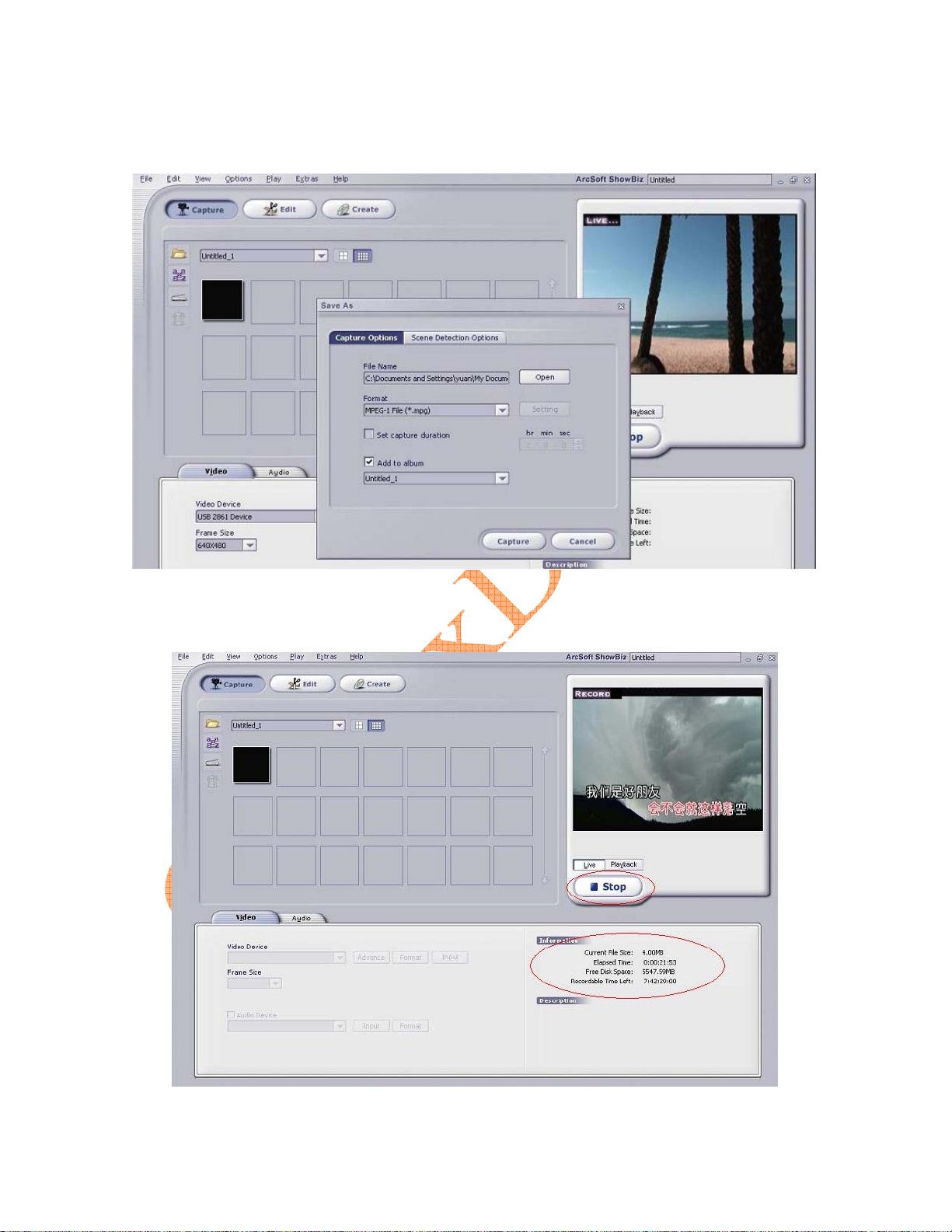
Click“Record”torecordvideoandaudio,youwillseeawindowtosetthefilespath,format,etc,justset
asyouneedthenclick“capture”:
Recording…Click“Stop”atwhenyouwant:
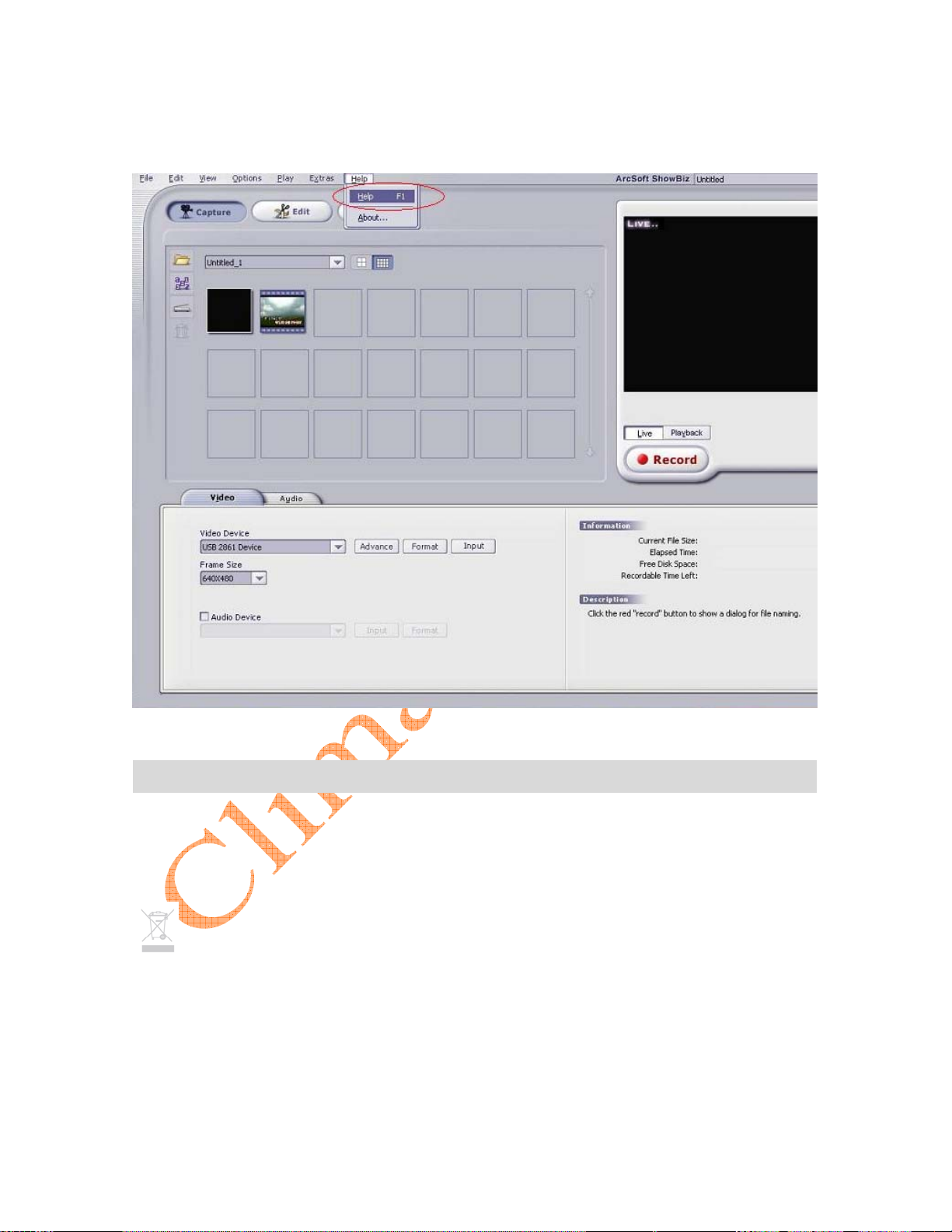
Nowyouhavecapturedthevideo,youcaneditorsaveit.
Youcanfindahelpfileforthissoftwareasbelowifyouneed:
Environmentalrecommendation
Anelectrical/electronicproductshouldbedisposedofinamannerthatminimisesenvironmentalimpact
asmuchaspossible.Thedeviceshouldbedisposedofaccordingtolocalguidelines.Thedevicecan
usuallybedisposedofatthelocalrecyclingstation.
TheWEEEDirective
Thedirectiveonwasteelectricalandelectronicequipment(WEEE),whichbecameEuropean
lawonthe3thofFebruary2003,hasledtoaradicalchangeinthehandlingofwasteelectricaland
electronicequipment.Firstandforemost,thepurposeofthisdirectiveistoreduceWEEEandalsoto
promoterecycling,reuseandothertypesofrecoveryofthistypeofwasteinordertoreducethe
amountsfordisposal.
TheWEEElogoontheproductoronitspackagingindicatesthatthisproductshouldnotbetreated
shouseholdwaste.Youareresponsibleforhandingoverallyourelectricalorelectronicwastetothe
applicablecollectionpointsfortherecyclingofthistypeofhazardouswaste.Separateandcorrect
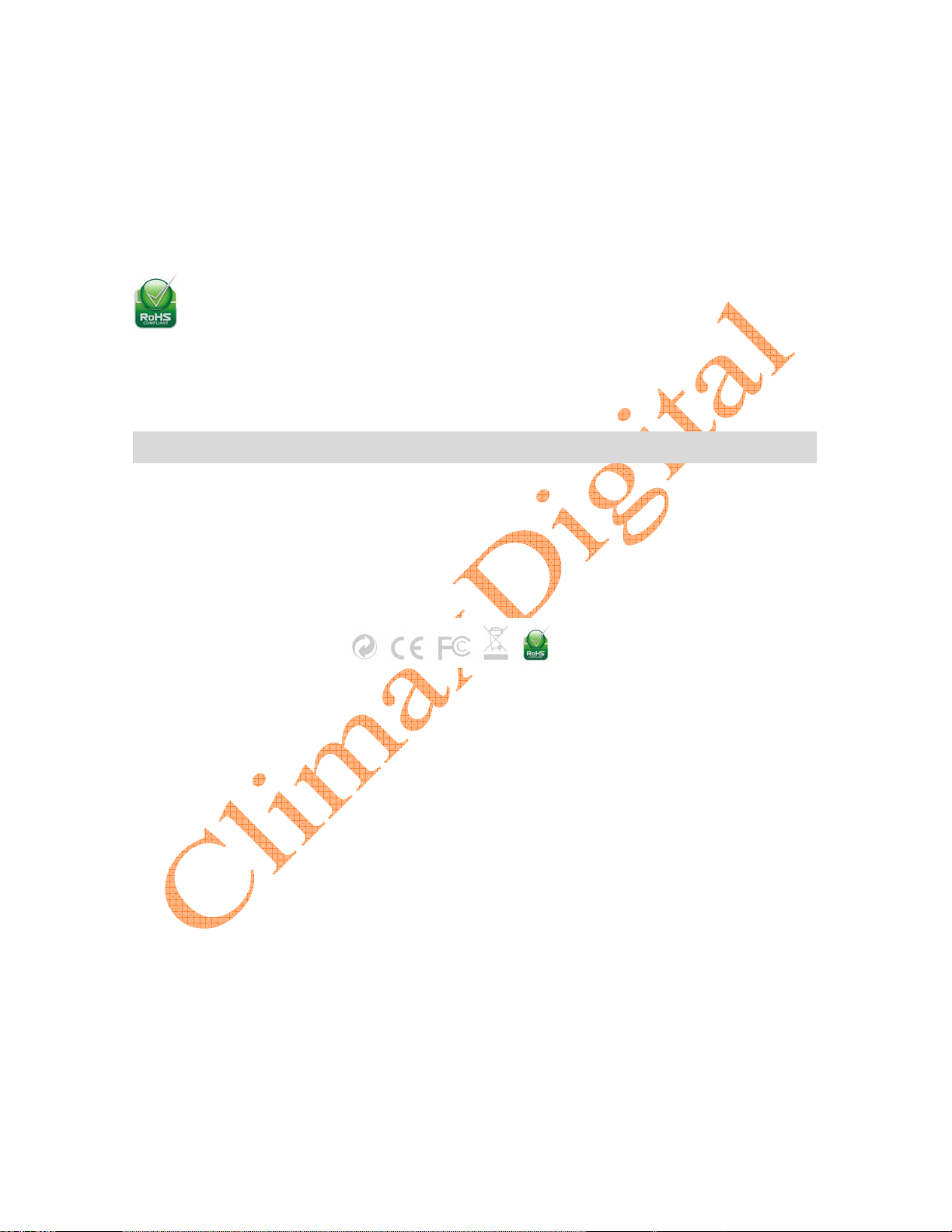
recoveryofyourelectricandelectronicequipmentwhen
itisdiscardedcontributestoconservationofnaturalresources.Furthermore,correctreuseofelectricand
electronicwastecontributestotheprotectionofhumanhealthandtheenvironment.
Formoredetailedinformationaboutdisposalofelectricandelectronicwaste,recyclingandcollection
points,pleasecontactyourlocalcitygovernment,yourhouseholdwastedisposalservice,theshopwhere
youpurchasedtheproductorthemanufactureroftheproduct
TheRoHSDirective
OnJuly1,2006,theRoHSDirective(www.thiim.com/pdf/rohs.pdf)(2002/95/EC)cameintoeffect.
TheaimofthisDirectiveistolimittheuseafhazardoussubstancesinelectricalandelectronicequipment
andtocontributetohumanhealthprotectionaswellasenvironmentallysoundutilizationanddisposalof
electricalandelectronicwaste
Guarantee
Theguaranteeisinvalid
•Iftheaboveisnotobserved.
•Ifthedevicehasbeenabused,exposedtoforceorothertypeofdamage.
•Iftherehasbeenanyunauthorizedinterventioninthedevice.
Other manuals for EzCAP series
1
Table of contents