CLIMET INSTRUMENTS CI-90A User manual

CI-90A
MICROBIAL SAMPLER
OPERATOR’S MANUAL
Revision 2.10 –January 23, 2019 Manual P/N 03090005
CLIMET INSTRUMENTS
1320 West Colton Avenue, Redlands, CA 92374
PHONE: (909) 793-2788 FAX: (909) 793-1738
www.climet.com

CI-90A User’s Manual
Page ii

CI-90A User’s Manual
Page iii
Table of contents
Firmware Revision History ______________________________________________________v
Section 1: Introduction _____________________________________________________ 1
1.1 Caution_____________________________________________________________ 1
1.2 Notes_______________________________________________________________ 1
1.2.1 Notice ____________________________________________________________ 1
1.2.2 Battery life ________________________________________________________ 1
1.2.3 Calibration interval __________________________________________________ 1
1.3 Unpacking and installation ____________________________________________ 1
1.3.1 Unpacking_________________________________________________________ 1
1.3.2 Power requirements _________________________________________________ 2
1.3.3 Safety ____________________________________________________________ 2
1.3.4 Cleaning __________________________________________________________ 2
1.3.5 Storage ___________________________________________________________ 2
1.3.6 Packing for shipment ________________________________________________ 3
1.4 Overview of CI-90A features __________________________________________ 4
1.5 Interpreting the Results _______________________________________________ 4
1.6 Specifications________________________________________________________ 9
Section 2: Operation ______________________________________________________ 11
2.1 Basic operation of the CI-90A _________________________________________ 11
2.1.1 How to take a sample _______________________________________________ 11
2.2 Setup menu options__________________________________________________ 12
2.2.1 Sample volume ____________________________________________________ 12
2.2.2 Sample Delay _____________________________________________________ 13
2.2.3 # Labels to print ___________________________________________________ 13
2.2.4 Beep on complete? _________________________________________________ 14
2.2.5 Enable flow alarm?_________________________________________________ 14
2.2.6 Secure setup? _____________________________________________________ 15
2.2.7 Secure sample? ____________________________________________________ 16
2.2.8 Date format _______________________________________________________ 16
2.2.9 Date/time_________________________________________________________ 16
2.3 Setting the USER ID_________________________________________________ 17
2.3.1 Creating an ID_____________________________________________________ 17
2.3.2 Selecting an ID ____________________________________________________ 17
2.3.3 Deleting an ID_____________________________________________________ 17

CI-90A User’s Manual
Page iv
2.4 Setting the SITE ID__________________________________________________ 18
2.4.1 Creating an ID_____________________________________________________ 18
2.4.2 Selecting an ID ____________________________________________________ 18
2.4.3 Deleting an ID_____________________________________________________ 19
2.5 Setting the UNIT ID _________________________________________________ 19
2.6 Printing Labels _____________________________________________________ 19
2.6.1 The paper ________________________________________________________ 19
2.6.2 Loading paper _____________________________________________________ 20
2.6.3 Label format ______________________________________________________ 20
2.6.4 Print options at the end of a sample ____________________________________ 21
2.6.5 Handling a paper out condition________________________________________ 21
2.6.6 Handling a printer error condition _____________________________________ 22
3.1 RS-232 interface ____________________________________________________ 25
3.2 RS-232 Commands __________________________________________________ 26
3.3 CI-9x Loader _______________________________________________________ 26
Section 4: Accessories _____________________________________________________ 27
4.1 Petri dish cover holder _______________________________________________ 27
4.1.1 Attachment of Petri dish cover holder __________________________________ 27
___________________________________________________________________________ 28
4.2 Tripod_____________________________________________________________ 29
4.2.1 Recommended Tripod / Tripod head_____________________________________ 29
Section 5: Service and maintenance__________________________________________ 30
5.1 User maintenance ___________________________________________________ 30
5.1.1 Battery replacement ________________________________________________ 30
5.1.2 Long term storage__________________________________________________ 30
5.2 Calibration service __________________________________________________ 31
Appendix —Feller Correction _________________________________________________ 32
EU Declaration of Conformity __________________________________________ 37

CI-90A User’s Manual
Page v
Firmware Revision History
Revision 1.00 –May 26, 2005
Initial Release
Revision 2.00 –January 29, 2008
Introduction of Sample Volume linked to Site ID.
Revision 2.05 –October 8, 2008
Added automatic retry for printer errors.
Revision 2.07 –January 30, 2009
Fixed flow calibration problem.
Revision 2.08 –May 18, 2009
Fixed broken memory of current Site ID.
Revision 2.09—January 6, 2011
Fixed Date problem limiting date to 2010.

CI-90A User’s Manual
Page vi

CI-90A User’s Manual
Page 1
Section 1: Introduction
1.1 Caution
Service by qualified personnel only.
1.2 Notes
1.2.1 Notice
The CI-90A should never be operated with the transit lid installed. This may result in
damage to the blower or other internal components.
1.2.2 Battery life
Batteries offer portability, but all batteries have limited life. The choice of Nickel
Metal Hydride batteries offers greater power density than comparable Nickel-Cadmium
batteries, and the elimination of cadmium from the battery chemistry reduces
environmental concerns associated with NI-Cad batteries. In other respects, including
long-term life, the batteries are similar. Manufacturers of NI-MH batteries recommend
that they be stored open circuit (i.e., disconnected) if stored for extended periods.
1.2.3 Calibration interval
The CI-90A is based on technology proven in a variety of reliable, stable instruments,
and can be expected to maintain its calibration within specified tolerances for several
years. However, it is recommended that the instrument be calibrated annually to insure
the accuracy of the volume of air sampled.
1.3 Unpacking and installation
1.3.1 Unpacking
The CI-90A is packed in a specially designed shipping container, which has been
tested to withstand normal amounts of shock and vibration in accordance with the
National Safe Transit Association (NSTA). Save the shipping box to minimize the
chance of shipping damage when the instrument needs to be returned for calibration or
repair.
After unpacking the CI-90A, inspect the instrument for any signs of damage. If there is
any damage, you should file a claim with the shipping company and contact CLiMET
Instruments.

CI-90A User’s Manual
Page 2
1.3.2 Power requirements
The CI-90A is powered by an external power supply (15V 4.0A) equipped with a
universal input AC power supply that supports inputs from 100–240 VAC, 47–63 Hz.
1.3.3 Safety
The operator or maintenance person should not remove any of the covers on the
CLiMET microbial sampler, except in accordance with the procedures provided by the
manufacturer.
The CI-90A contains a 9.6 volt, maintenance-free, rechargeable nickel metal hydride
battery, which can be replaced by the user.
The CI-90A external power supply comes with a three prong, grounded AC power
cord. Do not use a two-to-three prong adapter unless its ground connection has been
properly connected to a good ground on the wall socket.
1.3.4 Cleaning
The CI-90A’s enclosure, sample lid, and polyester overlay are resistant to most
cleaning chemicals. When cleaning the unit, follow these precautions:
Turn the unit off and remove the power cord.
Install the transit lid to prevent fluid from entering the blower assembly.
Cover the power input connector and the printer opening.
Wipe the surface of the unit with a cloth or wipe, dampened with cleaning
solutions. Do not allow the cleaning solution to saturate the printer mechanism.
When cleaning agents are sprayed near the instrument, be sure that the
instrument is off, and that the transit lid is installed.
1.3.5 Storage
If the CI-90A is to be stored for three months or longer without use, the battery should
be disconnected to prevent damage to the battery from a deep discharge. To gain access
to the battery, unscrew the two thumbscrews on the battery cover on the bottom of the
unit. The battery has a single connector that needs to be unplugged to permit removal
(see figure on page 3). Reconnect the battery again before use. Make sure that no wires
or cable assemblies are pinched when reassembling the enclosure.

CI-90A User’s Manual
Page 3
1.3.6 Packing for shipment
The packing container used for shipping the CI-90A has been tested according to the
standards of the National Safe Transit Association. For this reason, it is recommended
that the original packing container be saved for reuse if it has no obvious damage. The
packing container consists of an outer double-walled cardboard box, two foam inserts,
and an internal cardboard box used to hold accessories. This internal box also serves the
important function of tightening the foam inserts against the CI-90A.
If the original shipping carton was discarded, select a cardboard box large enough that
at least 3 inches of heavy bubble wrap can be placed on all sides of the instrument. Any
extensions (handle, feet) should be especially well protected, because the impact is
amplified if the carton is dropped on a part that extends out from the rest of the chassis.
Avoid the use of loose packing materials such as peanuts, because they shift and leave
one side of the instrument unprotected. Shipping companies do not accept responsibility
for damage when the instrument is poorly packed.

CI-90A User’s Manual
Page 4
NOTE:
When returning the CI-90A for servicing, keep the accessories in a
safe place at your facility. No accessories are needed during
calibration or repair.
1.4 Overview of CI-90A features
The CI-90A (CLiMET Instruments 90A) is a microbial air sampler that can capture
biologically active particles (bacteria, fungi, etc.) onto a petri dish loaded with nutrient
agar. This sample can then be incubated so that the captured microbes can grow into
colonies. The colonies formed after incubation are counted to determine the
concentration of CFU’s (colony forming units) present in the sampled air.
The CI-90A is a fully self-contained unit, operating on battery power or AC power for
sampling convenience. It has a stainless steel enclosure that makes it suitable for
applications requiring a sterile wipe down. The standard flow rate is 100 liters per
minute (100 LPM), requiring only 10 minutes to take a full 1 cubic meter sample. The
built-in battery can provide approximately 8 hours of continuous sampling (pump
running) on a single charge. The CI-90A interfaces with the user through a 4x20
character LCD display and a keypad overlay. It comes with a thermal printer for printing
labels that will document critical information about the sample. These can then be
attached to the petri dish holding the sample, and any associated documentation to
provide a hard paper trail. This reduces the chance of errors due to lost or incorrectly
identified samples. The unit also has a blower with automatic flow control to ensure
accurate sample volumes. The sample air is filtered before being exhausted through the
bottom panel to ensure the sampled environment is not contaminated.
The CI-90A has menu options that allow the user to set up a UNIT ID name to identify
the CI-90A used, a USER ID name to identify the user who took the sample, and a SITE
(LOCATION) ID to identify where the sample was taken. In addition, the user can
specify the sample volume to be taken, the time delay to allow the user to exit the area,
the number of labels to print, the flow out of tolerance alarm, the beep on completion of
sample, the security options, and the date/time.
1.5 Interpreting the Results
The Petri dishes are incubated for a period of time to allow the entrapped microbes to
grow into colonies large enough to observe macroscopically. By counting the number of
colonies, one can get an idea of the concentration of microorganisms in the sample
volume. Unfortunately, a simple count doesn’t translate directly into concentration.
A statistical analysis of the system considers a variety of things such as the following:
There is no way to tell if a colony had one or more Colony-Forming Units
(CFUs) prior to incubation
Each perforation is uniform and equally likely to pass a CFU to the media
The more colonies that are observed, the more likely it is that more than one
CFU was present before incubation in any given colony
The Feller Correction in the Appendix provides the accepted method to compensate
for the undercounting that results. The graph below shows that as the number of colonies

CI-90A User’s Manual
Page 5
observed approaches the number of perforations, the greater the undercount. The easiest
way to correct the observed values into Probable Statistical Totals is to use the table in
the appendix. Look up the observed value in column A, and find the Probable Total in the
adjacent column B to the right. For example, given these two values:
Colonies counted
Probable Total
210
330.8
308
856.1

CI-90A User’s Manual
Page 6

CI-90A User’s Manual
Page 7

CI-90A User’s Manual
Page 8

CI-90A User’s Manual
Page 9
1.6 Specifications
Sample Lid:
Clear Anodized Aluminum with 333 0.0225” holes,
OR (depending on model ordered)
Passivated 316 Stainless steel with 333 0.0225” holes.
Autoclavable @ 134C for 20 minutes
Enclosure:
304L Stainless Steel
Sample flow rate:
100 liters per minute (0.10 cubic meter or 3.53 cubic feet per minute)
Flow rate control:
Electronic, automatic closed loop
Battery:
Replaceable 9.6 Volts, 7.6 Amp hour Nickel Metal Hydride
Battery operation time: 7.5 to 9 hours of continuous operation
Time to charge battery: 4.0 to 4.5 hours
Display:
4x20 character LCD
Printer:
Thermal Dot Matrix, prints on 5/8” tall by 2” wide thermal labels
Unit ID:
User selectable; 6 characters long.
User ID:
Up to 10 users; 9 characters long.
Security:
Security to prevent settings changes, or aborting a sample in progress
Location ID:
Up to 100, 15 characters long.
Input/Output:
RS-232 9600 bps, 8-bit, 1 stop, no parity, no handshaking
Audible alarm:
Built-in
Alarm limits:
10% deviation from 100 LPM flow rate.
Dimensions:
H-W-D: 7.5 X 8.1 X 9.9 inches (19.0 X 20.6 X 25.1 cm)
Weight:
9.9 lb (4.5 Kg) with battery
Power:
Auto switching: 100–240 VAC, 47/63 Hz
Operating range:
0–36º C, 10–90% RH, non-condensing
Calibration:
Factory Prime Calibration of flow system accuracy.
Calibration frequency:
Recommended every 12 months.

CI-90A User’s Manual
Page 10

CI-90A User’s Manual
Page 11
Section 2: Operation
2.1 Basic operation of the CI-90A
2.1.1 How to take a sample
Before taking a sample, first make sure the aluminum transit cover is removed. This will
prevent possible damage to the internal blower or other electronics.
An operational diagram similar to a flow chart is provided below to give an idea of the
intuitively simple operation of the CI-90A.
If not already set up, the sample volume can be set from the main screen by pressing [MORE]
[SETUP] and using the left/right keys to set the desired sample volume. From the same menu the
sample delay can be set, as well as the number of labels to print after the sample has completed.

CI-90A User’s Manual
Page 12
The unit can also be set to beep on completion of the sample, and the flow alarm can be enabled,
which will cause an alarm condition if the flow deviates beyond 10% from nominal.
The sampling process can be initiated from the main screen by pressing [START]. After the
sample delay has expired, the bright green sample LED will light to provide a high visibility
indicator of sampling in progress. Sampling can be stopped at any time by pressing [STOP]
(unless the secure sample option has been enabled). Following completion of the specified
sample volume, the pump will shut off and the bright green sample LED will flash (until a
button is pressed) to provide a high visibility indication. If the unit had been powered up with
no labels in the printer, then the screen will display a message giving the date/time that the
sample ended. Otherwise, the number of labels specified in the setup menu will automatically be
printed, and a message will appear stating that label(s) are being printed. After the label printing
is completed, a new message will prompt the user to either print additional labels, advance the
printer to the top of the next label (to correct suspected label misalignment), or simply exit to the
main screen. Also, the beeper will sound six times at sample completion if that option had been
enabled in the setup menu.
2.2 Setup menu options
The setup menu is entered from the main screen by pressing [MORE] followed by [SET UP].
The screen after pressing [MORE] appears below. The setup menu has a variety of options that
can be set to control the sampling, label printing, alarms, and other features of the CI-90. To
ensure that these settings are retained, the user must press [EXIT] to return back to the main
screen before turning power off. Pressing [EXIT] causes these settings to be stored in non-
volatile memory. Thus, they are retained when power is off, the unit is unplugged, and even
when the battery is disconnected.
2.2.1 Sample volume
The CI-90A has a number of preset sample volumes from which the user can choose. The
minimum sample volume is 5 liters, which equates to a 3 second long sample time. The
maximum sample volume is 1100 liters, which is 1.1 cubic meters and takes 11 minutes to
complete. Sample volume choices available are 5,6,7,8,9,10,20, … to 1100 liters in 10 liter
increments. An additional sample volume of INF is available (primarily as a maintenance
feature) which runs the pump until the user presses [STOP].
To select a sample volume, the user must first enter the setup menu, if not already there, and
then use the up/down arrows as necessary to scroll the sample volume line to the top of the
screen (as shown above). Once there, the current sample volume choice will blink, and the user
UNIT SET
ID USER UP EXIT
SAMPLE VOLUME: 20L
SAMPLE DELAY: 00:03
# LABELS TO PRINT: 0
EXIT

CI-90A User’s Manual
Page 13
can select the desired volume by using the left/right arrows to scroll through the available
volumes. Holding any of the 4 direction keys down will conveniently cause them to auto-repeat.
When the maximum or minimum volume has been reached the choices will roll over. Thus,
when using the right arrow, 1100L will be followed by INF and then 5L. Similarly, when using
the left arrow, 5L will be followed by INF and then 1100L.
If the Site ID is anything but the Blank ID (ID 00), a SAVE option will appear in addition to
the EXIT button. Pressing SAVE will store the selected sample volume as the default for that
ID. If the default volume for that Site matches the current selection, the SAVE button is hidden.
2.2.2 Sample Delay
The CI-90A allows the user to set a sample delay time. Although the delay can be used for
any purpose, it is typically used to give the user time to exit the area being sampled prior to the
start of the sample. The CI-90A will start the pump 2 seconds before the end of the sample delay
to get the flow up to speed for the start of the actual sample. The CI-90A has a range of sample
delays from which the user can choose. The minimum sample delay is 3 seconds, and the
maximum sample delay is 99 minutes 59 seconds. Delay values less than 00:03 are impossible
to set. Sample delay choices are available in 1-second increments from 00:03 to 99:59.
To select the sample delay, the user must first enter the setup menu, if not already there, and
then use the up/down arrows as necessary to scroll to the sample delay. The delay minutes and
seconds are set separately. Once the cursor is on the sample delay minutes or seconds, the current
value will flash. The user can select the desired delay by using the left/right arrows to scroll
through the available values. When the minutes or seconds reach their limit the choices will roll
over. Thus, when selecting the minutes with the right arrow, 99 minutes will be followed by 00.
Similarly, when selecting seconds with the right arrow, 59 seconds will be followed by 00 or 03
(if minutes is currently 00). Using the left arrow will cause a roll over the other way.
2.2.3 # Labels to print
The CI-90A allows the user to select the number of labels to automatically print after the
sample has completed (the user can also manually print extra labels after a sample). The label
will have the time the sample was completed and other critical information printed on it. A
sample label appears on the next page.
SAMPLE VOLUME: 20L
SAMPLE DELAY: 00:03
# LABELS TO PRINT: 0
SAVE EXIT
SAMPLE DELAY: 00:03
# LABELS TO PRINT: 0
# ERRLBS TO PRINT: 0
EXIT

CI-90A User’s Manual
Page 14
The labels can be attached to the petri dish holding the just completed sample and/or associated
documentation, the purpose being to reduce any human errors in record keeping. The user can
opt to have 0, 1, 2, or 3 labels printed after the sample. If the CI-90A should run out of paper
during the printing of a label, the user can add more label paper and reprint the particular label.
To select the number of labels to print, the user must first enter the setup menu, if not already
there, and then use the up/down arrows as necessary to scroll to the # LABELS TO PRINT line
(shown below). The user can then select the desired number by using the left/right arrows to
scroll through the available values.
Similarly, to select the number of labels to print when an error occurs, the user must scroll to
the # ERRLBS TO PRINT, and then select the desired number by using the left/right arrows to
scroll through the available values. The same label will be printed, except the Sample Status will
be INVALID.
2.2.4 Beep on complete?
The CI-90A allows the user to set an audible alert to signal the completion of a sample. If set,
six loud beeps of short duration will occur at the end of a sample so that the user will know the
sample ended. The bright green Sample LED will also flash until the user acknowledges the
sample end by pressing a key.
To select the beep on complete option, the user must first enter the setup menu, if not already
there, and then use the up/down arrows as necessary to scroll to the BEEP ON COMPLETE
field. The user can toggle this option on or off (Y or N) by using the left/right arrows.
2.2.5 Enable flow alarm?
The CI-90A allows the user to set a flow alarm that will detect an out-of-range flow condition.
This guarantees all samples taken to be the correct sample volume within tolerance. The criteria
for activating the flow alarm is a measured flow deviation from nominal of greater than 10%
for three consecutive seconds. The CI-90A’s internal mass flow meter analog output is
conditioned and converted into a digital signal representing the flow value. This digital value is
monitored by the CI-90A’s microprocessor and corrected using the stored flow calibration
values. The flow value is converted and displayed as the flow rate during sampling, and checked
every second for alarm violation. When a flow alarm occurs, the CI-90A will stop sampling and
# LABELS TO PRINT: 0
# ERRLBS TO PRINT: 0
BEEP ON COMPLETE? N
EXIT
BEEP ON COMPLETE? N
ENABLE FLOW ALARM? Y
SECURE SETUP? N
EXIT
Table of contents
Popular Sampler manuals by other brands

YZ Systems
YZ Systems DynaPak DP-2010 Instructions & operating manual

Roland
Roland Groovesampler SP-808 manual

Qu-Bit Electronix
Qu-Bit Electronix Data Bender manual
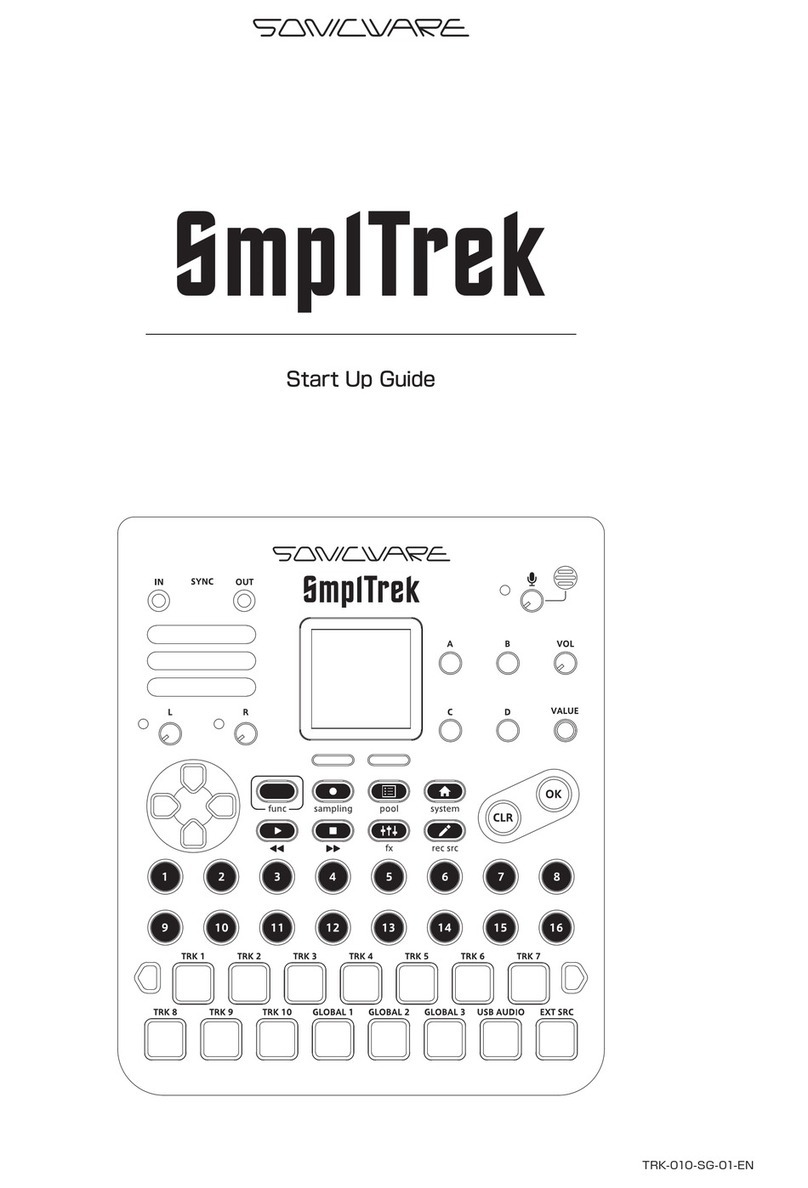
Sonicware
Sonicware SmplTrek Startup guide

Endress+Hauser
Endress+Hauser Liquiport CSP44 Brief operating instructions
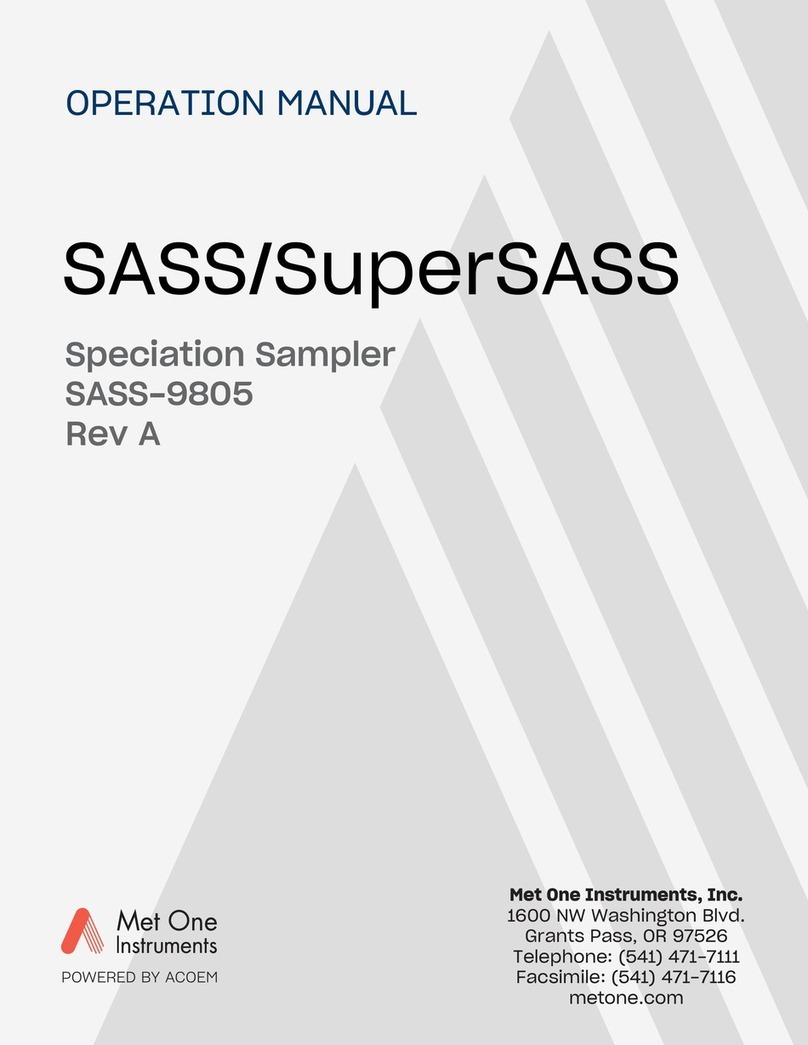
Met One Instruments
Met One Instruments SASS Operation manual