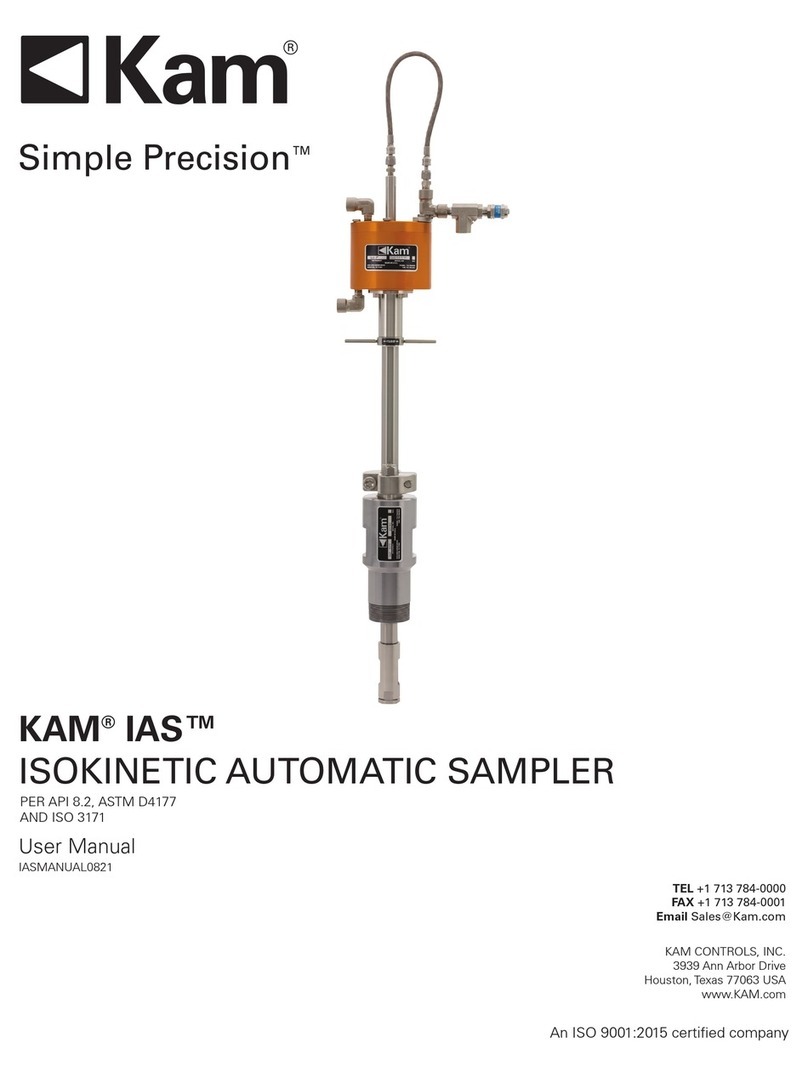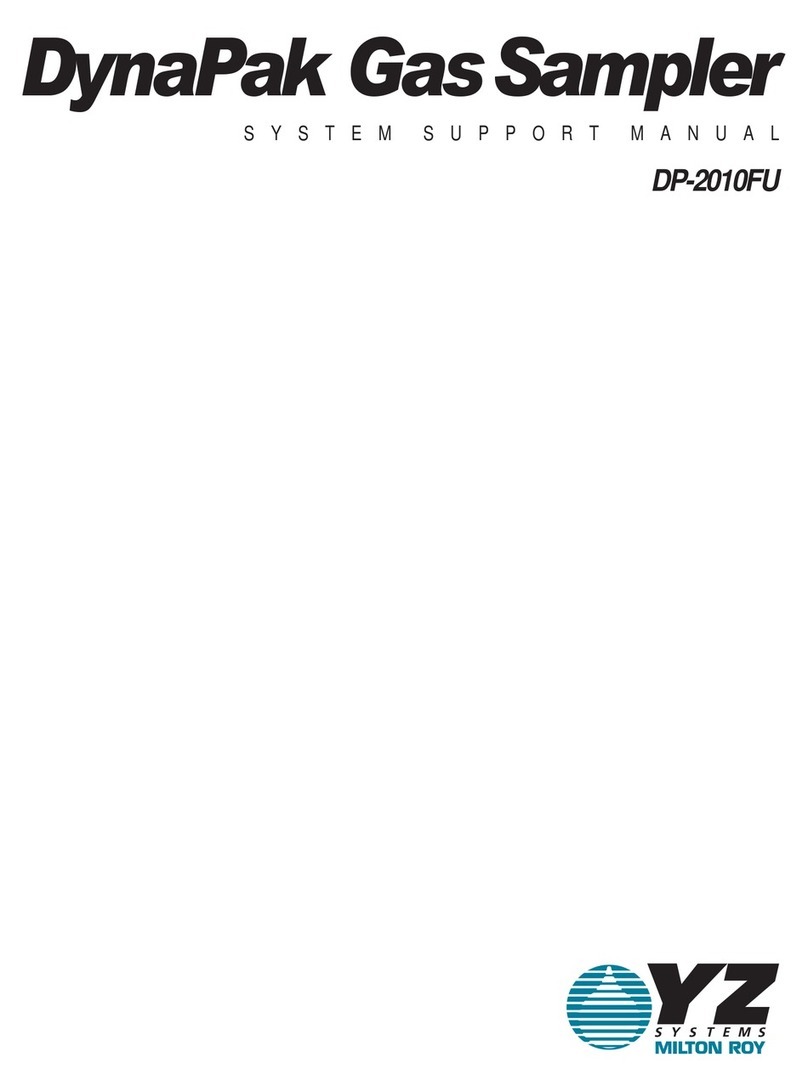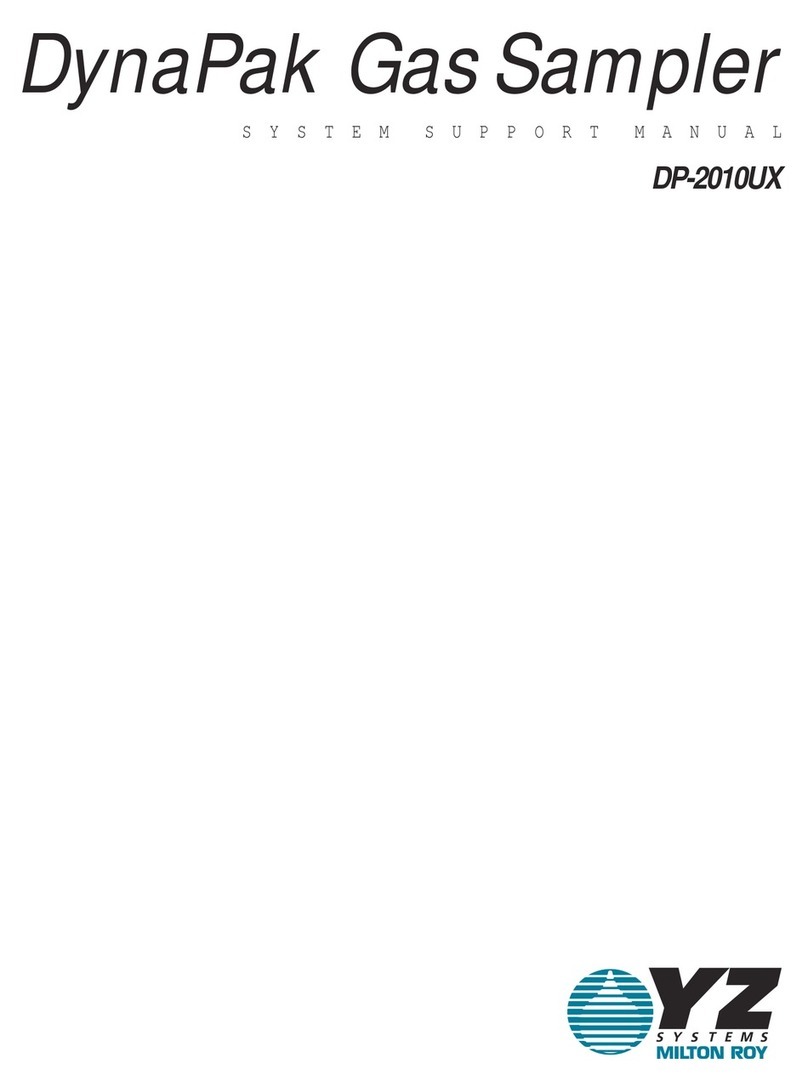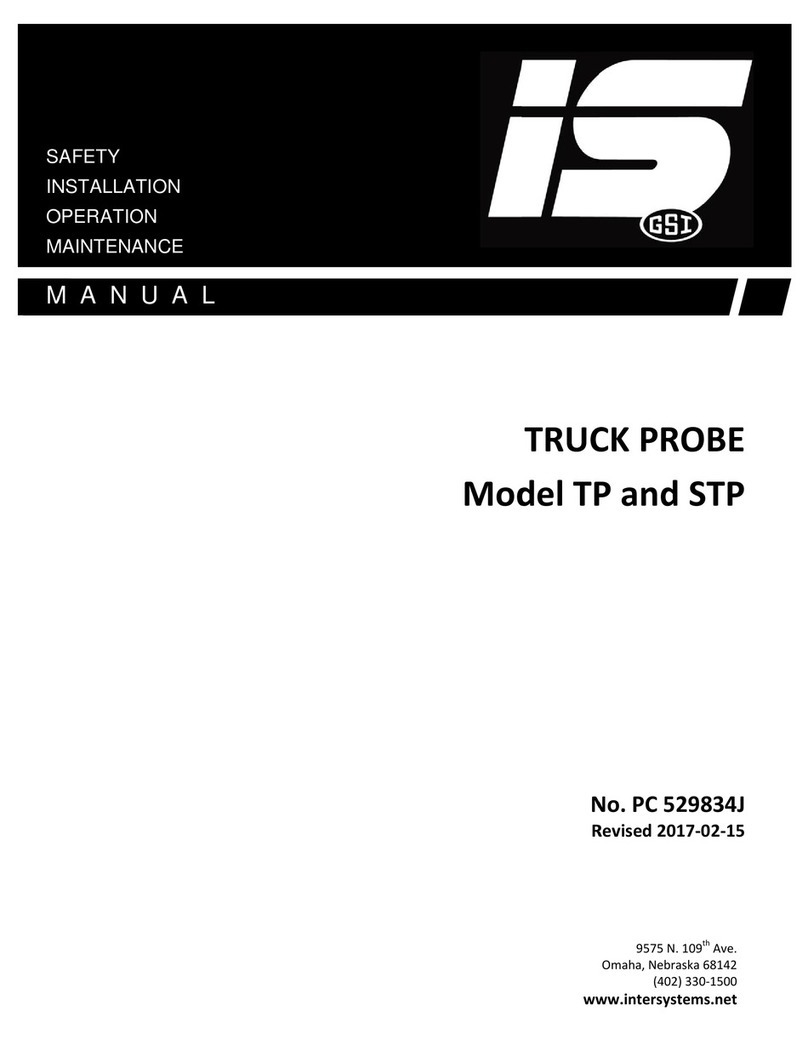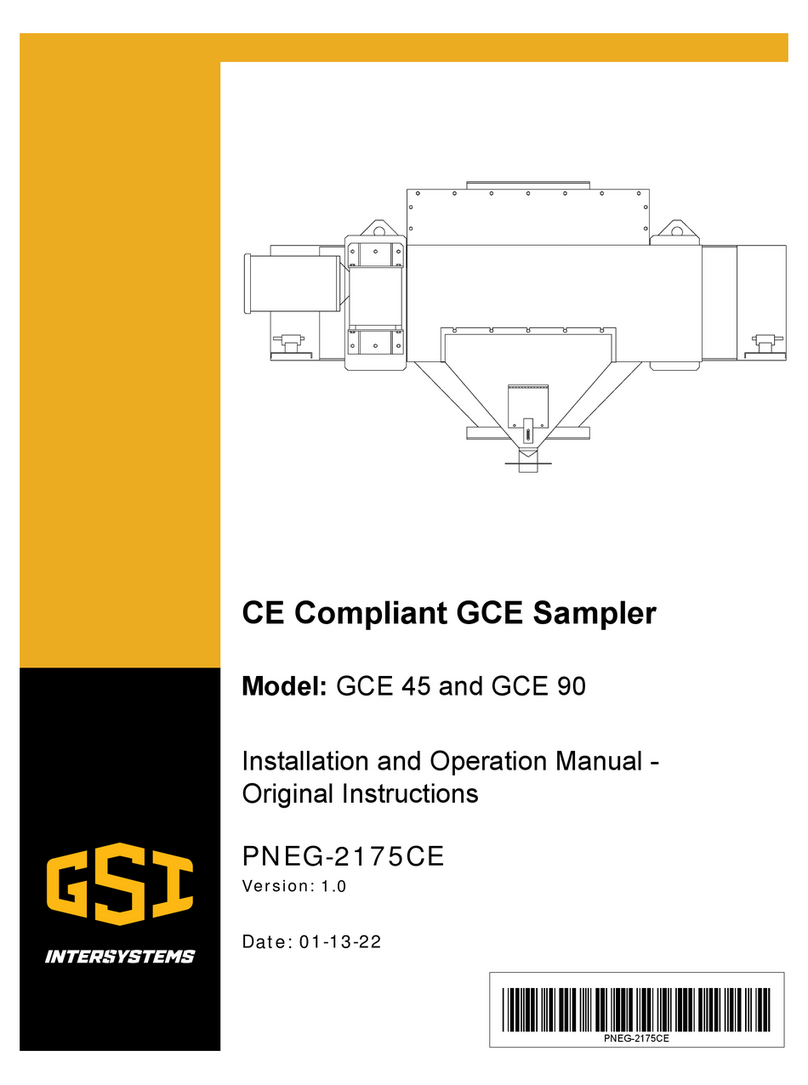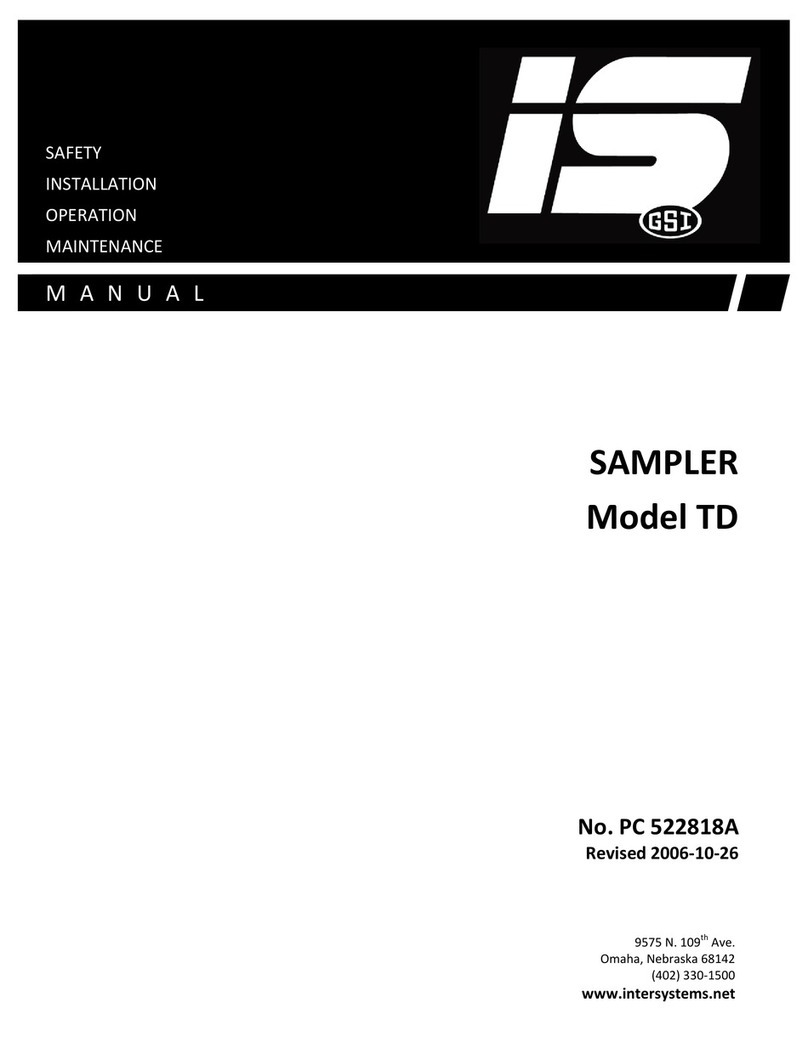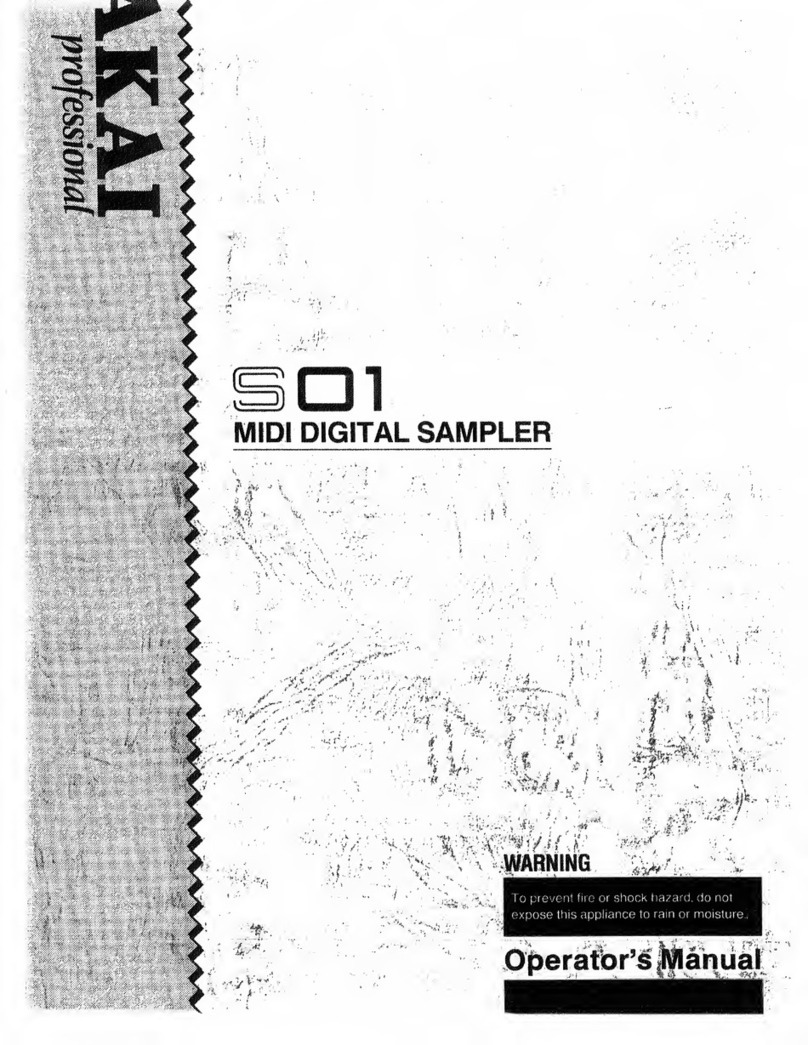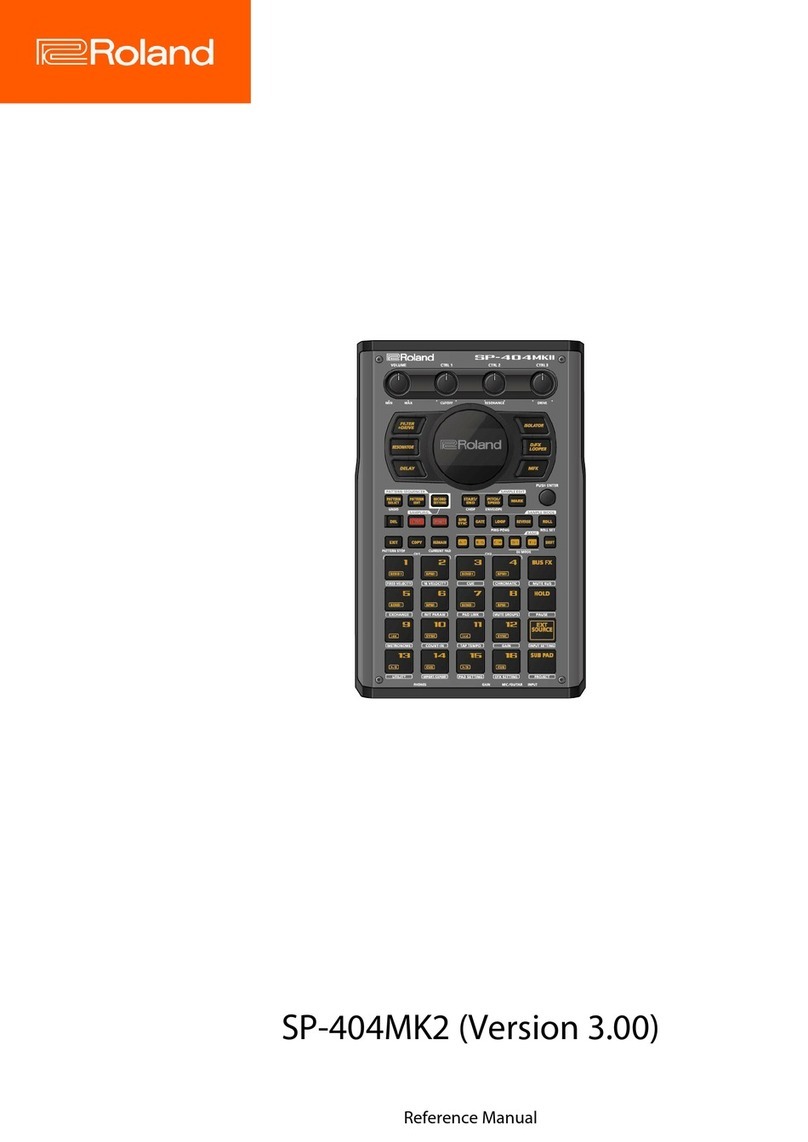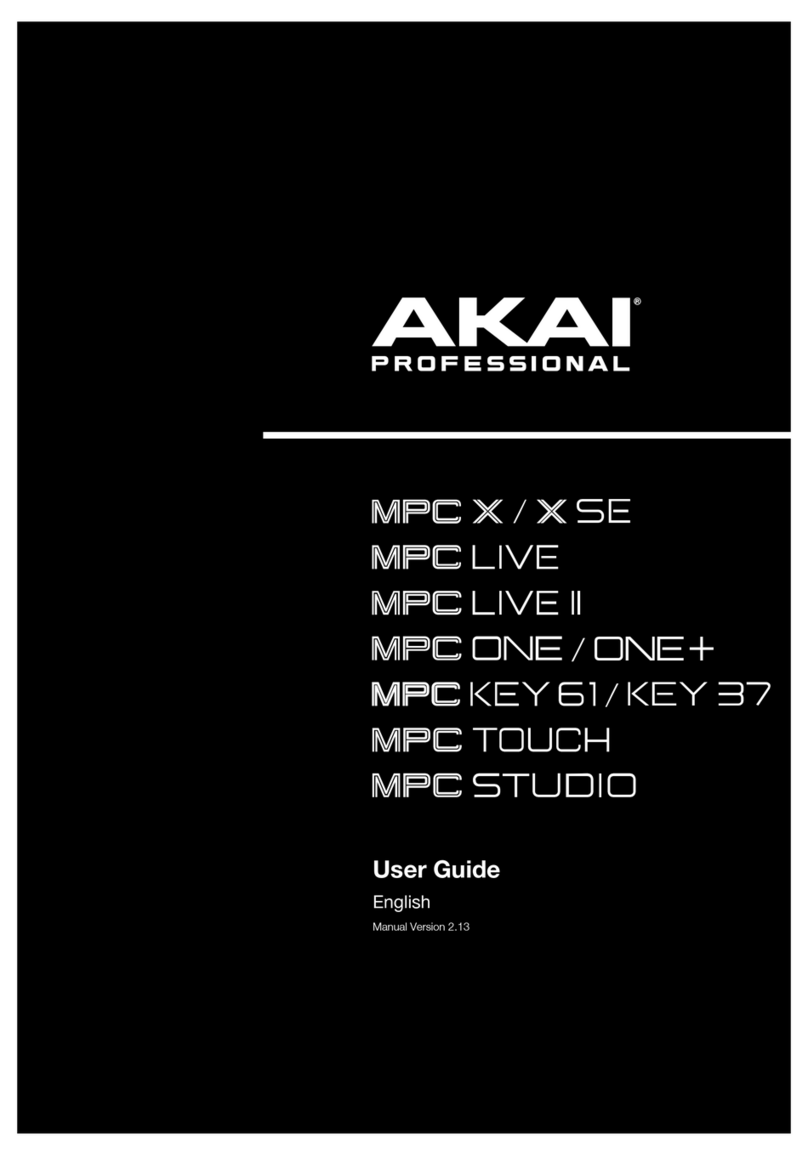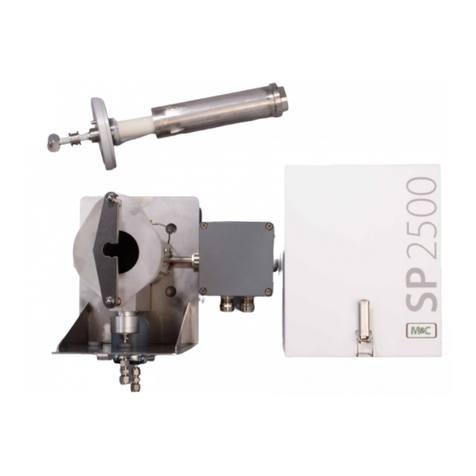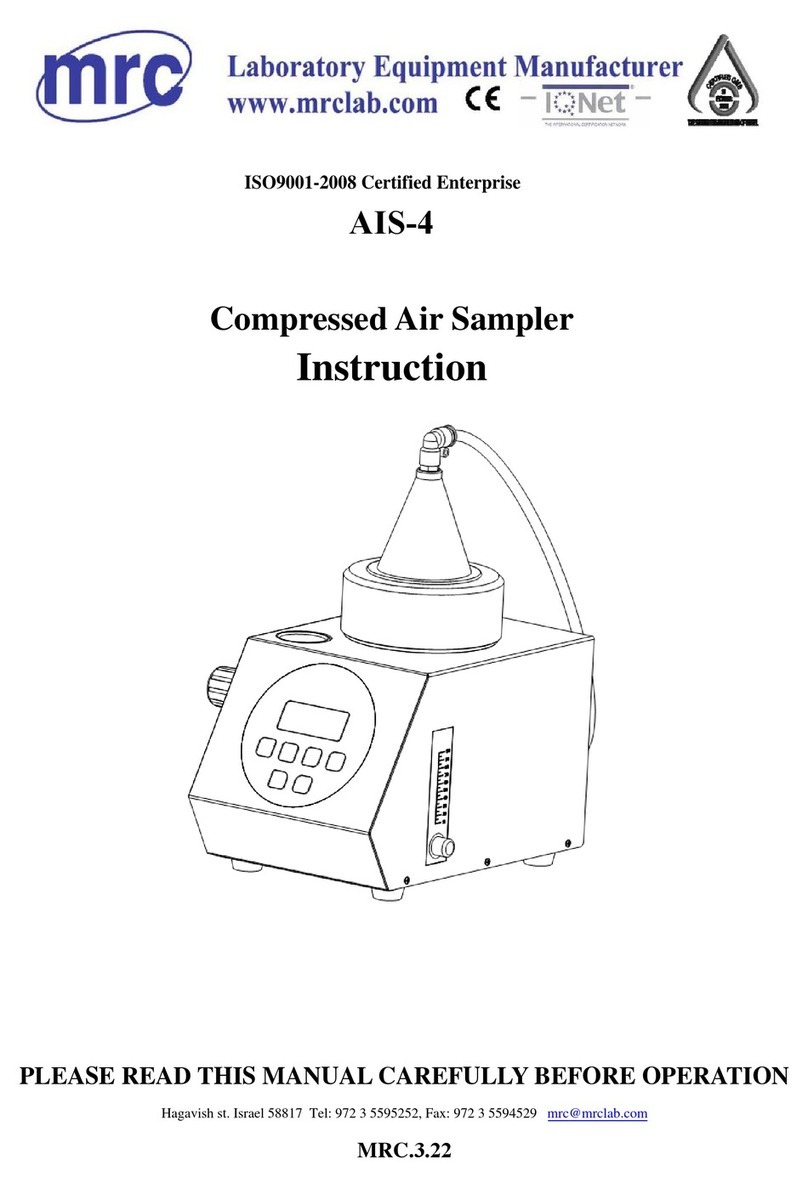1
Table of Contents
I. GENERAL SAFETY INFORMATION .....................................................................................................................3
II. GENERAL INFORMATION ...................................................................................................................................5
2.1 System Description .................................................................................................................................5
2.2 Optional Features ...................................................................................................................................6
2.3 Material Sampled....................................................................................................................................6
2.4 Sampler Construction .............................................................................................................................6
III. GENERAL INSTALLATION REQUIREMENTS ....................................................................................................7
3.1 Receiving Inspection...............................................................................................................................7
3.2 Pre-Installation Preparation ....................................................................................................................7
3.3 Location ..................................................................................................................................................7
3.4 General Mounting Guidelines .................................................................................................................7
3.4.1 Factory Pre-Mounted Sampler.............................................................................................................8
3.4.3 Field-Mounted Sampler Using Weld-On Plates ...................................................................................8
3.5 Material Sample Transport Lines............................................................................................................9
3.6 Controller Location..................................................................................................................................9
3.7 System Wiring.......................................................................................................................................10
3.7.1 Electrical Power Requirements, System............................................................................................10
3.7.1.1 Controller ........................................................................................................................................10
3.7.1.2 Clutch Solenoid Coil........................................................................................................................10
3.7.1.3 Drive Motor .....................................................................................................................................10
IV. OPERATIONS AND ADJUSTMENTS................................................................................................................11
4.1 Control Components And Their Functions............................................................................................11
4.1.1 POWER OFF/ON Switch S-2 ............................................................................................................12
4.1.2 SAMPLING MODE Switch S-3 (Automatic/Manual) ..........................................................................12
4.1.3 MANUAL SAMPLING Switch S-4 ......................................................................................................12
4.1.4 CONTINUOUS SAMPLING Switch S-5.............................................................................................12
4.1.5 POWER Pilot Light.............................................................................................................................12
4.1.6 SAMPLING Pilot Light........................................................................................................................12
4.1.7 Digital Display Timer T-1 (Standard)..................................................................................................13
4.1.8 Digital Display Counter C-1 (Optional)...............................................................................................14
4.1.9 Printed Circuit Board..........................................................................................................................15
4.1.9.1 Main Fuse .......................................................................................................................................15
4.1.9.2 Motor Fuse......................................................................................................................................15
4.1.9.3 PC Board Fuse F3 ..........................................................................................................................15
4.1.9.4 Motor Timer Switches (Tens & Ones).............................................................................................15
4.1.9.5 Solenoid Timer Switches (Tens & Ones)........................................................................................16
4.1.9.6 Motor LED Indicator........................................................................................................................16
4.1.9.7 Solenoid LED Indicator ...................................................................................................................16
4.1.9.8 Mode Select Switch ........................................................................................................................16
4.1.9.9 Terminal Strip..................................................................................................................................16
4.1.9.10 115V/230V Switch.........................................................................................................................17
4.2 Sampler Mounted Electrical Components.............................................................................................17
4.2.1 Limit Switch........................................................................................................................................17
4.2.2 Drive Motor ........................................................................................................................................17
4.2.3 Clutch Solenoid..................................................................................................................................18
V. MAINTENANCE AND REPAIR ...........................................................................................................................19
5.1 General Maintenance............................................................................................................................19
5.2 Periodic Inspection................................................................................................................................19
5.3 Lubrication ............................................................................................................................................19
5.3.1 Auger & Auger Tube Spur Gears.......................................................................................................19
5.3.2 Gear Reducer ....................................................................................................................................20
5.4 Mechanical Repair Procedures.............................................................................................................20