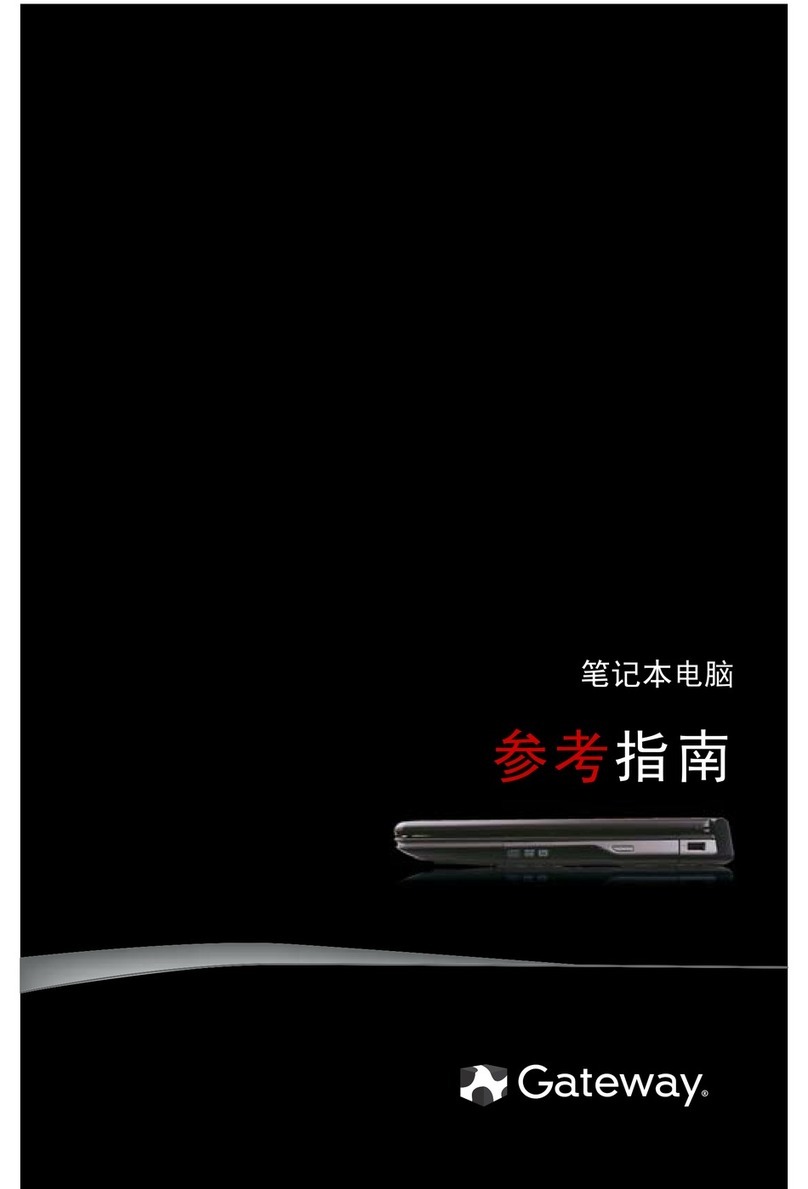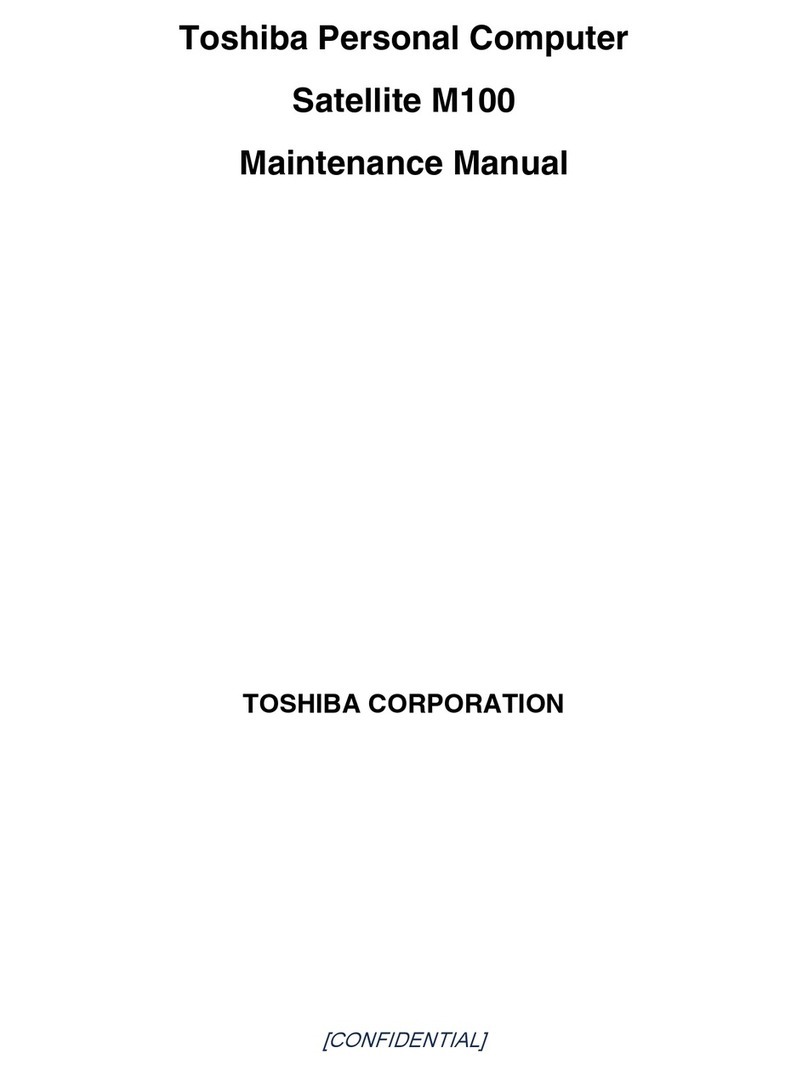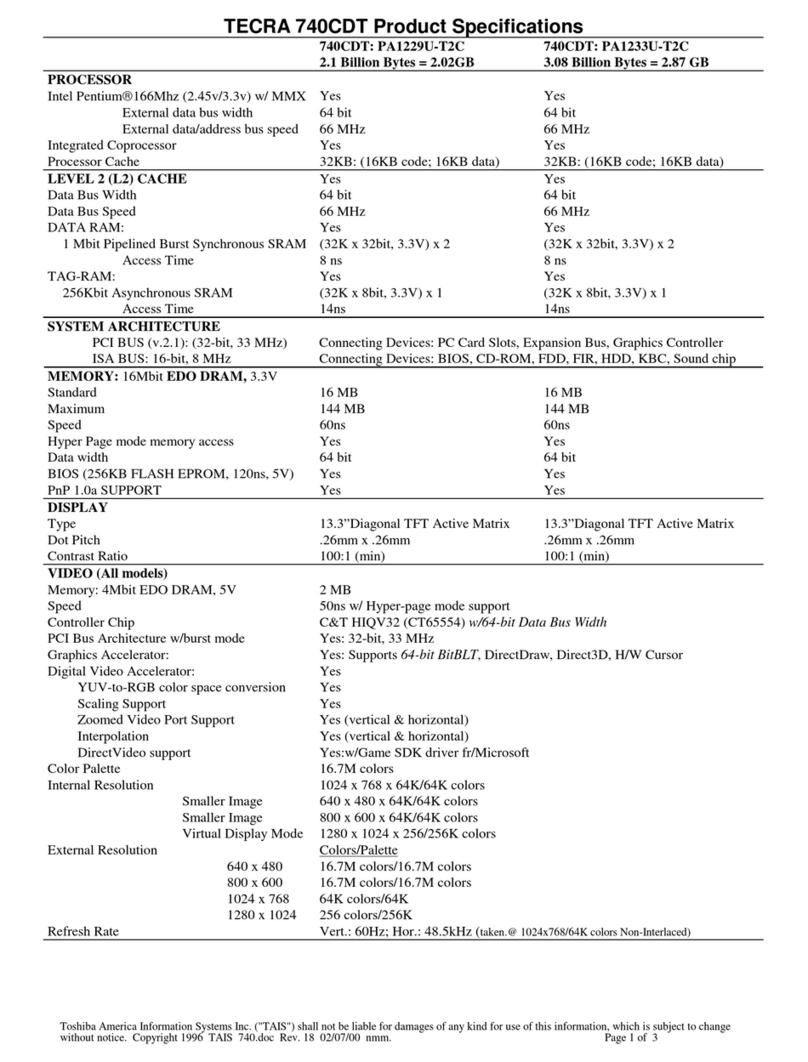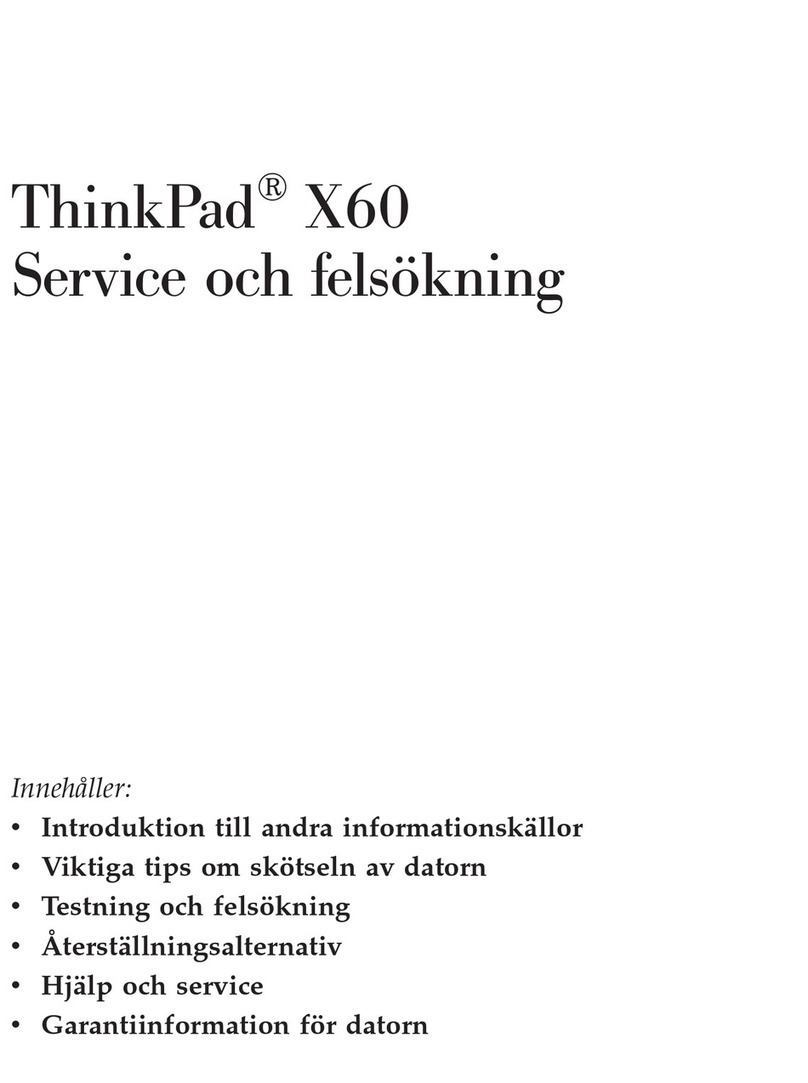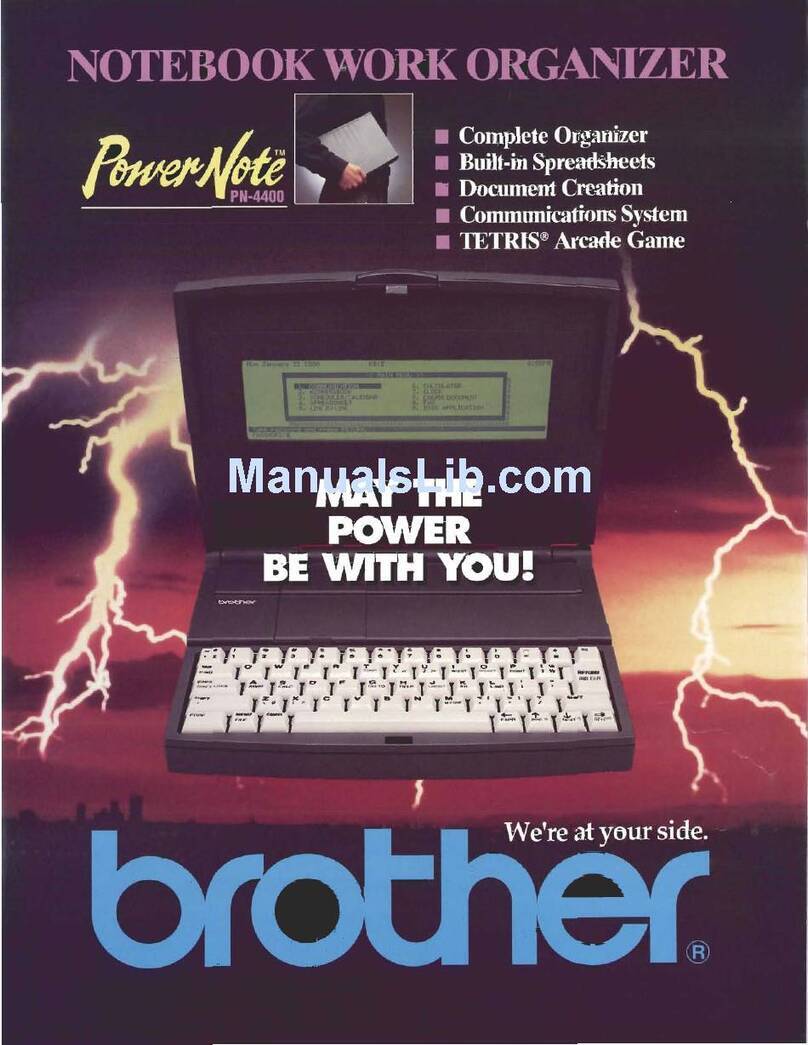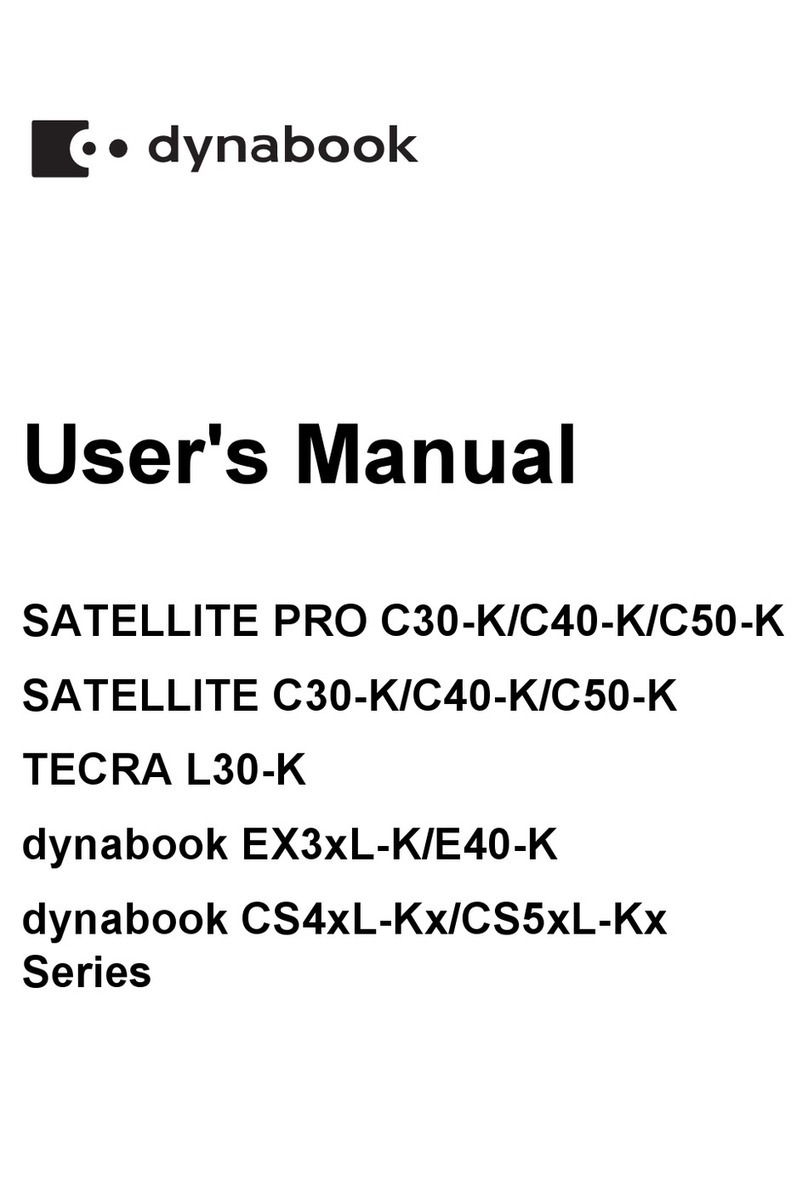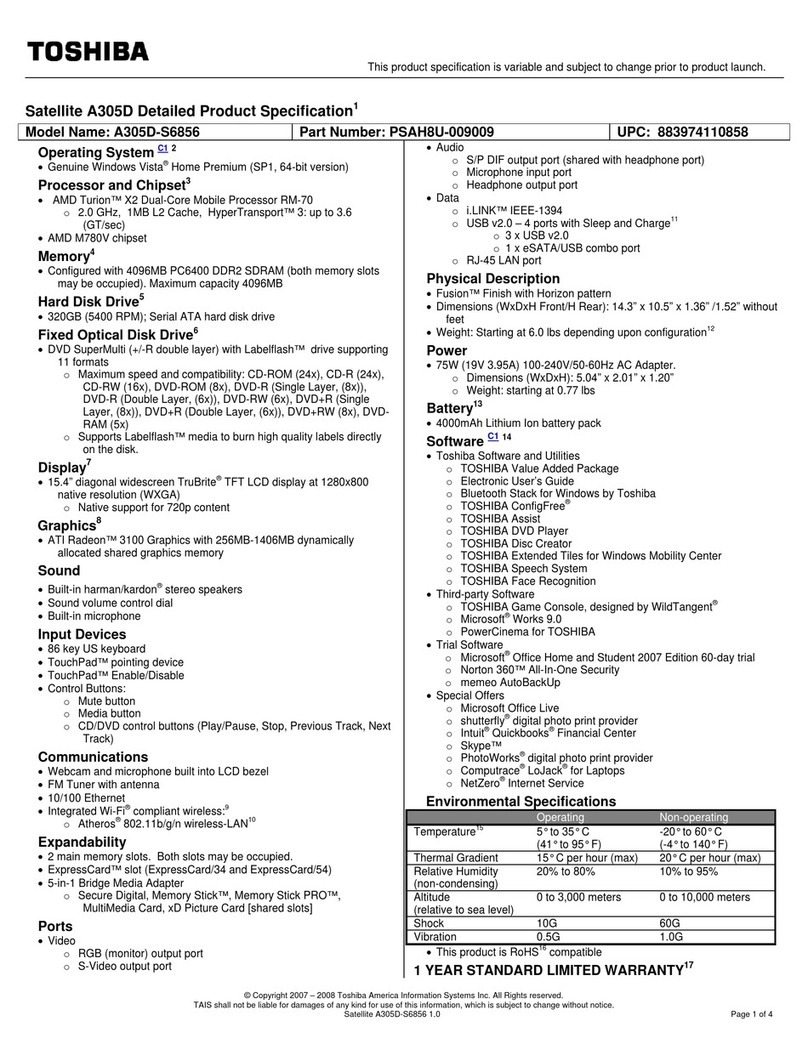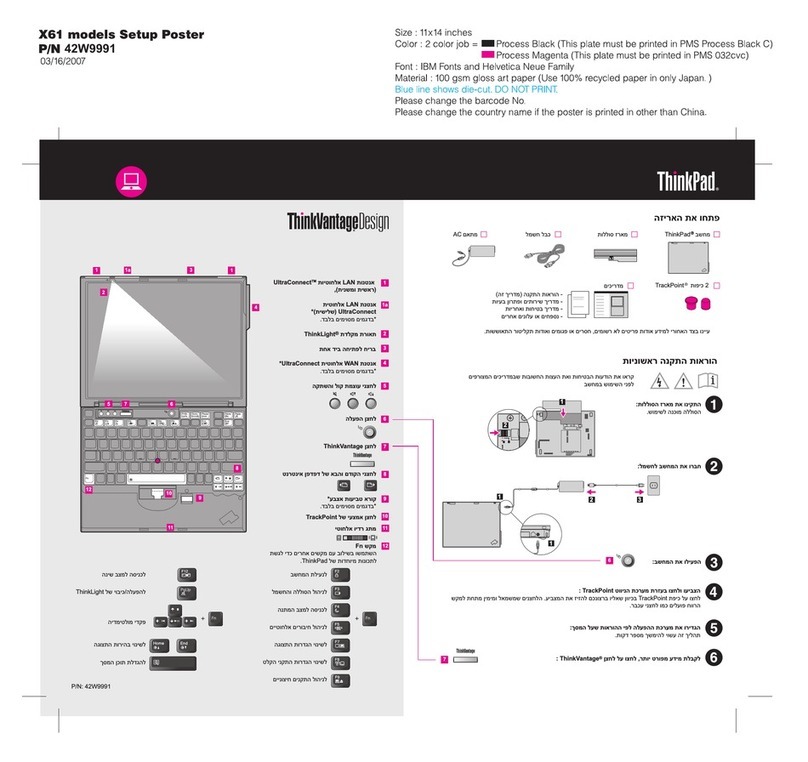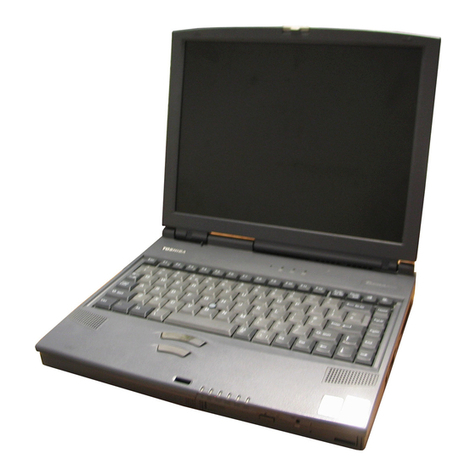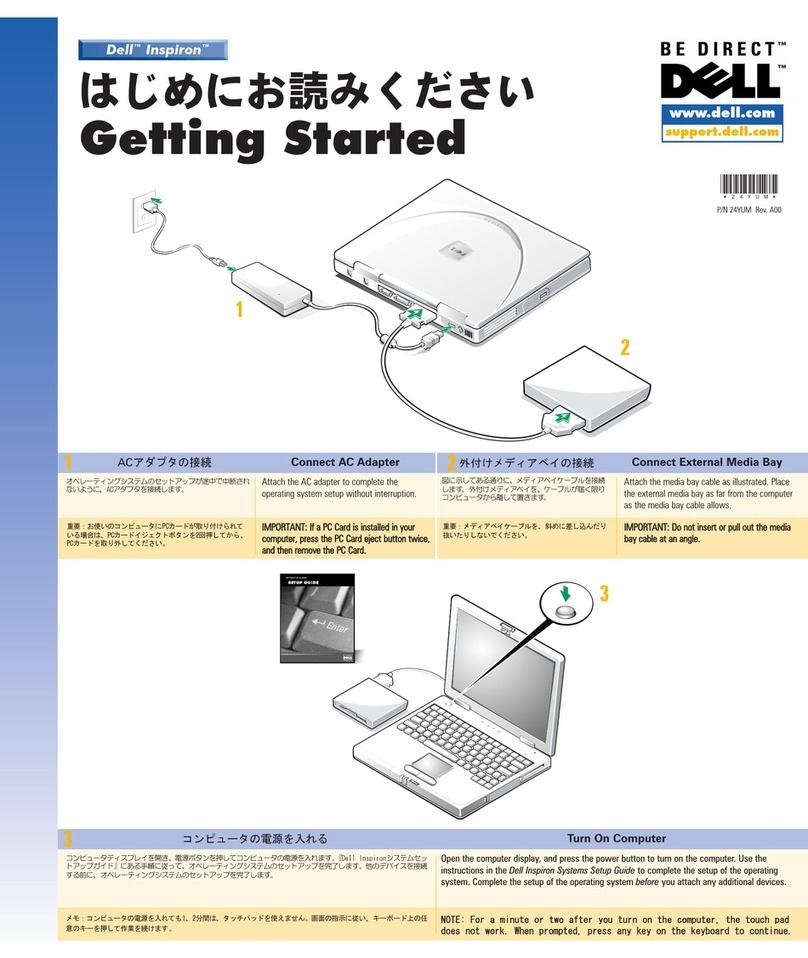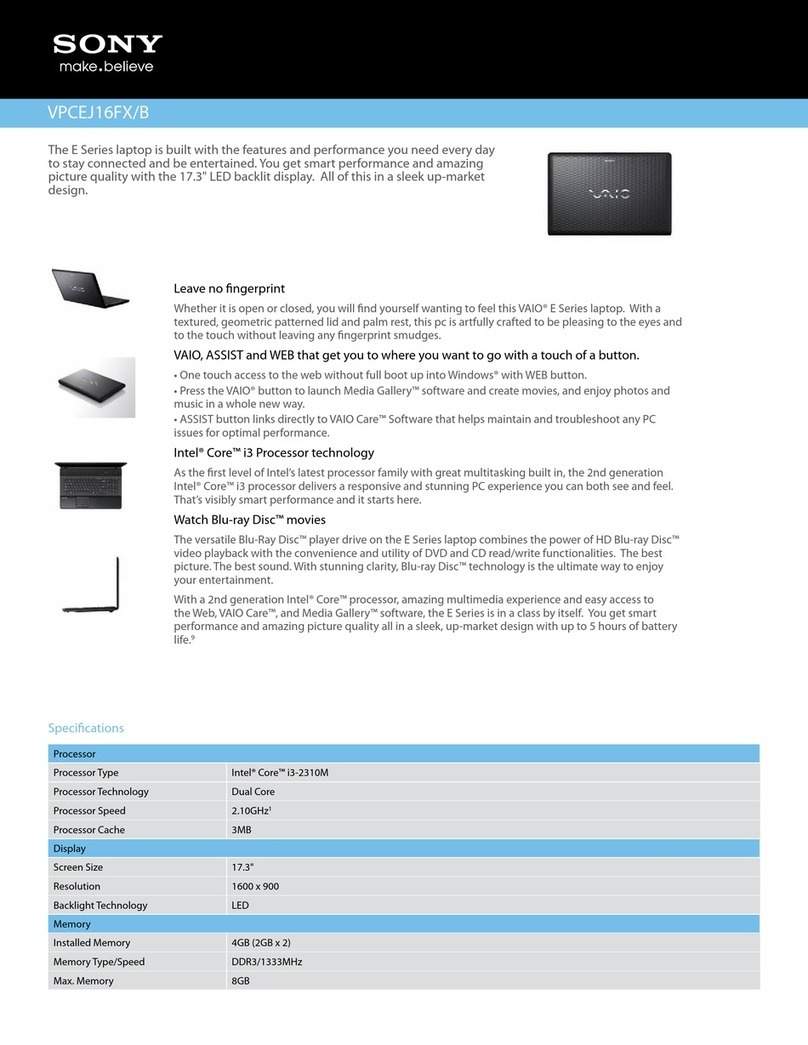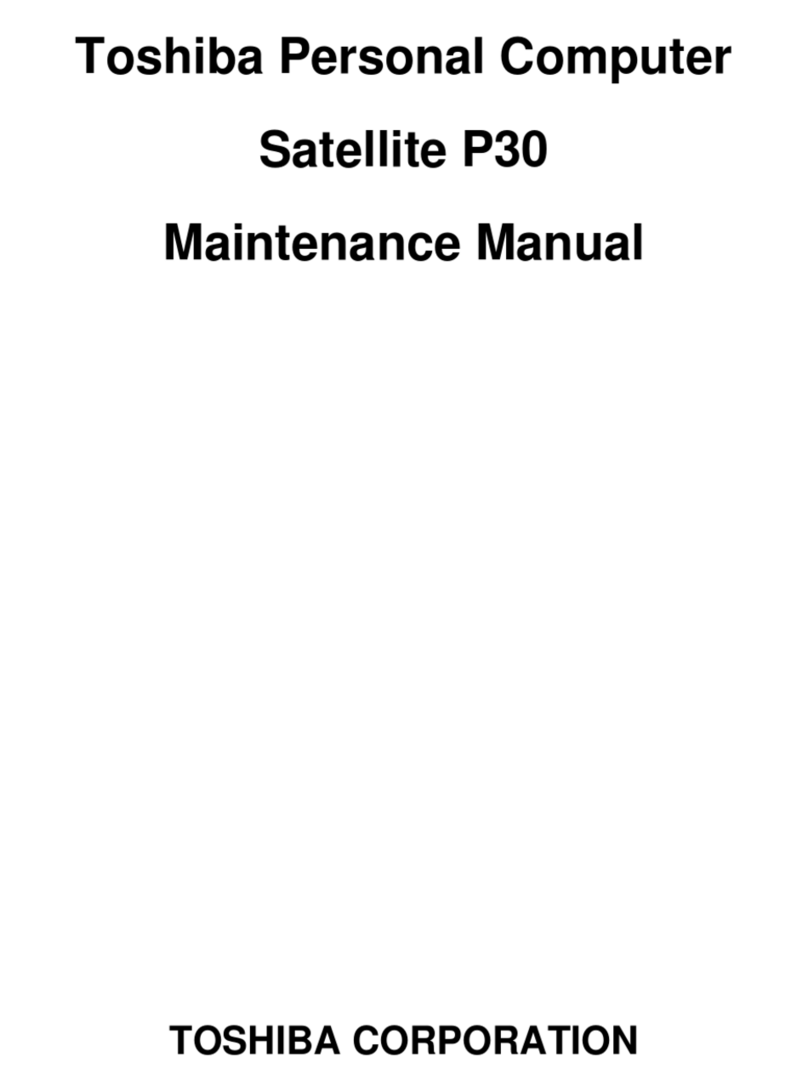Clockwork DevTerm Instruction Manual



Index & Check List
B. Mount the Mainboard
A. Mount the Screen
Parts List
D. Mount the Core
C. Connect the Screen & the Mainboard
E. Install the Antenna
F. Paste the Speakers
H. Assemble the Thermal Printer Module
I. Mount the Thermal Printer Module
G. Mount the Ext. Module
12
10
17
20
23
27
31
34
37
40
K. Mount the Back Shell
L. Mount the Keyboard
J. Mount the Battery Module
M. Mount the Front Shell
N. Mount the Ext.Port Cover
O. Mount the 18650 Batteries
P. Insert the MicroSD & Power On
Q. Assemble the Input Tray
FAQ
The Interfaces
48
44
51
53
57
61
66
69
78
79
3

Warning
Please keep the electronic parts and components away from static
electricity, humidity, strong magnetic fields, and avoid outdoor environ-
ments to prevent damage.
Please observe local laws and regulations for the use of Wi-Fi and radio.
Attention! The product is not a toy, and is unsuitable for users under the age
of 11.
Attention! Users aged between 11 and 16 may only assemble the product
with adult supervision.
Attention! Please read the user guide and follow the steps specified to
assemble the product.
Assembly Precautions
DevTerm can only be used or stored indoors at a temperature of 0-35
degrees Celsius.
Do not use DevTerm’s USB port to charge other electronic devices such as
smartphones.
The thermal printer produces a lot of heat while working. Do not touch the
printing module to avoid scalding.
Please ensure a Micro SD card with the correct operating system has been
inserted into DevTerm before booting.
Please use a high-quality phone charger (5V 2A) and USB-C cable to power
and charge the product.
Precautions For Use
DevTerm Important Reminders En De Cn Jp
Modeling scissors or scissors of the right size are essential tools
for assembly.
Take measures to protect yourself from "splashing" to ensure safety while
cutting.
Use Of Tools And Precautions
Cut the plastic as smoothly as possible to prevent the risk of skin cuts from
sharp edges.
The assembly does not require professional skills nor tools (glue and
soldering iron).
Previous experience with assembling models may help you put the product
together quickly.
4

Join The Clockwork Online Community
To discuss and share with DevTerm players and developers, you can visit
https://forum.clockworkpi.com. A community of innovative players from
across the world and the Clockwork team are waiting for you!
Clockwork Tech LLC reserves the legal right to interpret these
"important reminders".
The Company cannot be held responsible for any component damage,
property loss or personal injury caused by the use of non-compliant
batteries, improper use of batteries, and incorrect charging methods.
Attention! Rechargeable li-ion batteries are NOT included in the package.
You need to buy two 18650 batteries by yourself.
Please buy 18650 batteries that are certified in accordance to local laws and
regulations.
In the DevTerm battery container, "+" marks the positive electrode, and "-"
the negative electrode. Please make sure that the 18650 batteries are
inserted in the appropriate directions.
Use Of 18650 Rechargeable Li-ion Battery
En De Cn Jp
If you encounter any problem related to the product and its assembly and
use, please visit https://forum.clockworkpi.com or send an email to
help@clockworkpi.com with a detailed description of your problem or
Get Support
5

Erstickungsgefahr! Das Produkt enthält winzige Teile.
Bitte halten Sie elektronische Bauteile von statischer Elektrizität, feuchter
Umgebung, starken Magnetfeldern, Außenbereichen usw. fern, um Schäden
zu vermeiden.
Bitte befolgen Sie die örtlichen Gesetze für die Genehmigung von
Funknutzungen wie Wi-Fi.
Verwenden oder lagern Sie DevTerm in Innenräumen bei 0–35 Grad Celsius.
Verwenden Sie den USB-Anschluss des DevTerm nicht zum Laden anderer
elektronischer Geräte, wie z. B. eines Mobiltelefons.
Thermodrucker erzeugen während des Betriebs hohe Temperaturen. Bitte
berühren Sie das Druckmodul nicht, wenn der Drucker in Betrieb ist, um
Verbrennungen zu vermeiden.
Vergewissern Sie sich vor dem Einschalten, dass die Micro-SD-Karte mit
dem richtigen Betriebssystem in das DevTerm eingelegt ist.
Bitte verwenden Sie ein hochwertiges Mobiltelefon-Ladegerät (5V 2A) und
ein USB-C-Kabel für die Stromversorgung und den Ladebetrieb.
Verwendungshinweise
Achtung! Dieses Produkt ist kein Spielzeug und nicht für Benutzer unter 11
Jahren geeignet.
Achtung! Benutzer im Alter von 11–16 Jahren sollten unter Aufsicht von
Erwachsenen montieren.
Achtung! Bitte lesen Sie die Gebrauchsanleitung und befolgen Sie bei der
Montage unbedingt die in der Anleitung angegebenen Schritte.
Montagehinweise
Für die Montage wird eine Modellbauschere oder eine Schere in der
passenden Größe benötigt.
Bitte schützen Sie sich vor herumfliegenden Splittern, um einen sicheren
Schneideprozesses zu gewährleisten.
Verwendung von Montagewerkzeugen und Vorsichtsmaßnahmen
Grate zurückbleiben, die eine Schnittgefahr darstellen.
Für den Montageprozess sind keine besonderen Fachkenntnisse oder
Erfahrung im Zusammenbau von Modellen kann Ihnen helfen, den
Montageprozess schneller abzuschließen.
Wichtiger Hinweis von DevTerm En De Cn Jp
Warnung
6

Treten Sie der Clockwork-Online-Community bei
Alle Themen, die Sie mit DevTerm-Spielern und -Entwicklern besprechen
oder teilen möchten, können Sie gerne auf https://forum.clockworkpi.com
diskutieren, wo innovative Spieler und Clockwork-Teams aus der ganzen
Welt gespannt sind, von Ihnen zu hören!
Clockwork Tech LLC behält sich das Recht vor, diese wichtigen Hinweise im
Rahmen der gesetzlichen Möglichkeiten auszulegen.
Wir haften nicht für Schäden an Geräten oder Personen, die durch die
Verwendung nicht konformer Akkus, unsachgemäßen Gebrauch von Akkus
oder durch die Verwendung falscher Lademethoden entstehen.
Achtung! Das DevTerm-Paket"enthält keine aufladbaren Lithium-Ionen-Ak-
kus des Formats 18650", Sie müssen selbst zwei 18650 Akkus kaufen.
Bitte kaufen Sie Akkus, die nach den örtlichen Vorschriften zertifiziert und
geprüft sind und den Spezifikationen der Bauform 18650 entsprechen.
In der DevTerm-Akkuhalterung steht die Markierung "+" für Pluspol und
"-" für Minuspol. Die 18650 Akkus müssen in der angezeigten Richtung
eingelegt und eingerastet werden.
Verwendungshinweise zu aufladbaren 18650 Lithium-Ionen-Akkus
Wenn Sie Probleme mit dem Produkt, der Montage oder der Verwendung
haben, können Sie sich an https://forum.clockworkpi.com wenden oder an
help@clockworkpi.com schreiben. Beschreiben Sie Ihr Problem oder Ihren
Bedarf und wir werden Ihnen umgehend Unterstützung bieten.
Technischer Support
En De Cn Jp
7

En De Cn Jp
警告
• 窒息危险!产品内含细小零件。
• 请将电子元器件远离静电、潮湿环境、强磁场、室外等区域,以免造成损坏。
• WI-FI等无线电使用许可请遵循当地法律。
组装前提示
• 注意!本产品不是玩具,不适合11岁以下用户使用。
• 注意!11-16岁用户请在成人监护下进行组装。
• 注意!请阅读说明书,请务必按照说明书提示的步骤进行组装。
组装工具的使用及注意事项
• 模型剪或尺寸适合的剪刀是必要使用的组装工具。
• 请采取飞溅防护以确保剪切过程的安全。
• 请尽可能将塑料切口处清理平滑,避免留下尖锐形状造成割伤风险。
• 组装过程无需具备特别的专业技巧或专业工具,无需使用胶水和烙铁。
• 拼装模型的经验可以帮助您更快完成组装过程。
使用注意事项
• 请在0-35 摄氏度的室内环境中使用或者存放 DevTerm。
• 请勿使用 DevTerm 的 USB 端口给其他电子设备充电,例如给手机进行充电。
• 热敏打印机在工作时会产生高温,打印机工作时请勿触摸打印模块,避免烫伤。
• 在开机前请确保 DevTerm 已插入装载有正确的操作系统的Micro SD 卡。
• 请使用高质量的手机充电器(5V 2A)及 USB-C 线缆进行供电和充电操作。
有关18650充电锂电池的使用提示
• 注意!DevTerm包装中“不含有任何充电锂电池”,您需要自行采购两节18650型电池。
• 请选购经过当地法规认证的,合格的,符合18650型号规格的电池。
• DevTerm 电池盒中的标记“+” 代表正极; “-” 代表负极,标记必须与18650 电池上的标记方向一
致并安装稳妥。
获得支持
• 如果您遇到任何产品、组装、使用上的问题,您可以前往
https://forum.clockworkpi.com 或致信 help@clockworkpi.com 描述您遇到的问题或需求,我
们将及时为您提供支持。
加入 clockwork 在线社区
• 任何想与 DevTerm 玩家及开发者讨论或分享的话题,欢迎前往
https://forum.clockworkpi.com ,来自世界各地的具有创新精神的玩家和 clockwork 团队,热
忱期待您的加入!
• Clockwork Tech LLC 针对此重要提示保留在合法范围内的解释权。
• 因使用非合规电池或不当使用电池,以及使用错误的充电方式而造成的器件损坏或人身财产伤
害,本公司恕不承担赔偿责任。
DevTerm重要提示
8

En De Cn Jp
警告
•窒息の危険があります!本製品には小さな部品が含まれています。
•本製品は、静電気がある場所、湿気の多い場所、磁場の強い場所の付近や、屋外等には置かないでく
ださい。本製品の動作不良や故障につながるおそれがあります。
•Wi-Fiなどの無線通信の使用許可は、お住まいの地域の法律に従ってください。
組み立て前の注意事項
•注意!本製品はおもちゃではありません。11歳未満のお子さまは使用しないでください。
•注意!11〜16歳のお子さまは、保護者の監視のもとで組み立ててください。
•注意!この説明書をよくお読みの上、ここに書かれた手順で組み立ててください。
組み立てに使用する道具と注意事項
•組み立てには、必ずクラフトニッパーまたはサイズの合ったハサミを使用します。
•飛び散った破片などでケガをしないように、適切な保護を行ってください。
•プラスチックの切り口はできるだけ平らに処理してください。尖ったままでは、ケガをするおそれがあ
ります。
•組み立てに特別な専門的技術や専門道具は必要あり
ません。接着剤やはんだごては不要です。
•模型を組み立てた経験があると、組み立てが早く終わる可能性があります。
使用に関する注意事項
•DevTermの使用または保管は、気温0〜35℃の室内で行ってください。
•DevTermのUSBポートは、スマートフォンなどの他の電子機器の充電に使用しないでください。
•感熱式プリンターは作動時に高温になる場合があります。プリンターが作動している間は、プリンター
モジュールに触らないでください。やけどするおそれがあります。
•起動する前に、適切なOSを搭載したMicroSDカードがDevTermに挿入されていることを確認してくだ
さい。
•高品質のスマートフォン充電器(5V2A)とUSB-Cケーブルを使用して、給電・充電を行ってください。
18650リチウムイオン充電池に関する注意事項
•注意!DevTermに「リチウムイオン充電池は含まれていません」。18650型のリチウムイオン充電池2本
はご自身でご用意ください。
•現地法規の認証を受けた合格製品で、18650型規格に適合した電池を購入してください。
•DevTermのバッテリーケースにある「+」は正極、「−」は負極を表しています。この向きと18650型電
池の向きを合わせて、しっかりとはめてください。
お問い合わせ先
•製品、組み立て、使用に関する問題がありましたら、https://forum.clockworkpi.com にアクセスいただ
くか、help@clockworkpi.com にメールにてお問い合わせください。迅速に対応させていただきます。
Clockworkオンラインコミュニティ
•DevTermのユーザーや開発者とのコミュニケーションを希望される方は、ぜひ
https://forum.clockworkpi.com にアクセスしてください。世界中のイノベーションマインドを持った
プレイヤーやClockworkチームが、あなたの参加を心からお待ちしております。
•ClockworkTechLLCは、この重要な注意事項について合法的範囲の解釈権を留保します。
•不適切な電池の使用、電池の不適切な取り扱い、または誤った充電方法により、器物損害または人身
障害、財産損害を起こした場合、当社は賠償責任を負いかねます。
DevTermに関する重要な注意事項
9

PARTS LIST
S1 S2 S3
A2
A4
A1
A3
B1
B2
B3
B1
C1 C2
P3
P4
P6
P5
B4
10

PARTS LIST
P1
P2
M1 M2M1A M2C
M5S
CORE
M3 M4 M5 MicroSD
M1B
11

A. Mount the Screen
This ultrawide 6.8-inch IPS screen with a full viewing angle has been carefully selected for you. Its aspect ratio has
reached an astonishing 16:6 (a typical retro-style proportion). The resolution is 1280x480, which is precisely equal to
dual VGA. We hope this screen can bring you a vintage-feeling, focused, and immersive experience.
WARNING
Parts List:
• FRAGILE! Handle Carefullly.
S1 M2
12

S1
M2
A1
Ensure the correct position of
the connector behindthe screen
13

SNAP!
A2
14

CHECK
A3
15

CHECK
A4
16

B. Mount the Mainboard
your work and entertainment. Following an easy-to-upgrade modular design of CPU and memory, it allows you to freely
choose a suitable "Core" for various application scenarios.
clockworkPi v3.14 is compatible with the Raspberry Pi CM3 series, which means that your work on the Raspberry Pi can
be "teleported" to a portable terminal in seconds.
Parts List: X4
B2M1
WARNING
• Electrostatic-sensitive device!
17

M1
B1
18

X4
B2
B2
19
Table of contents