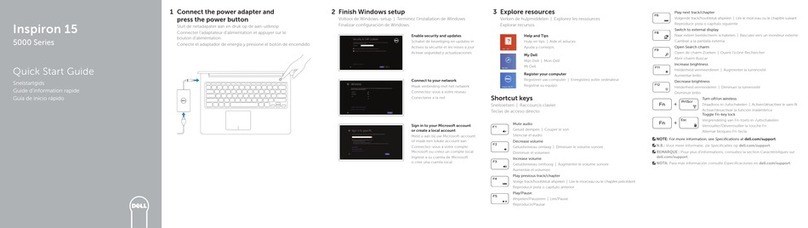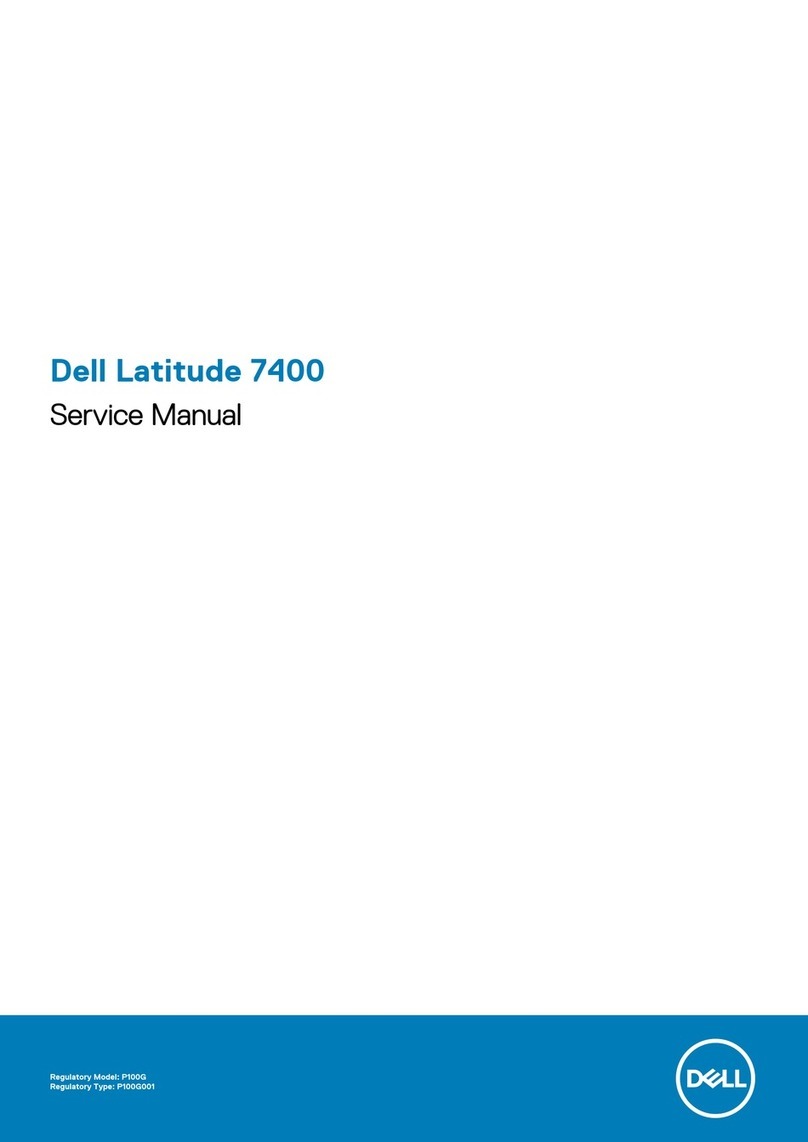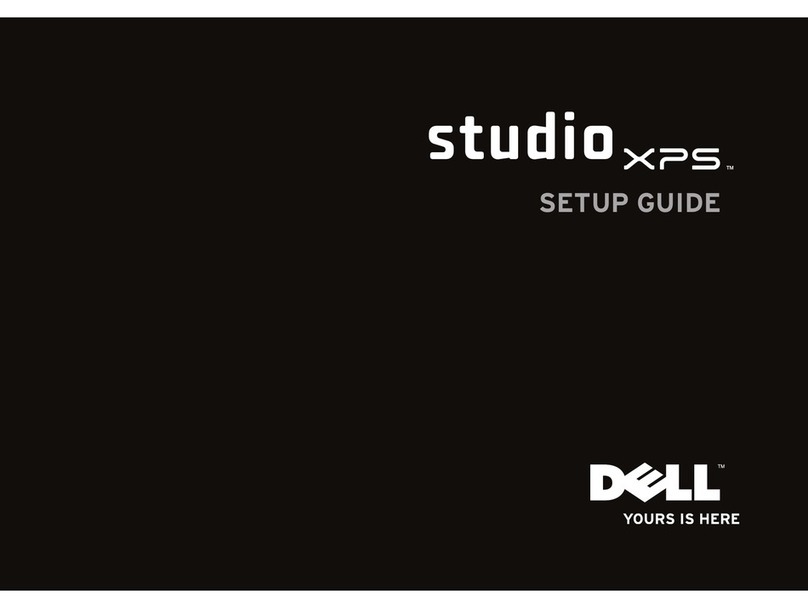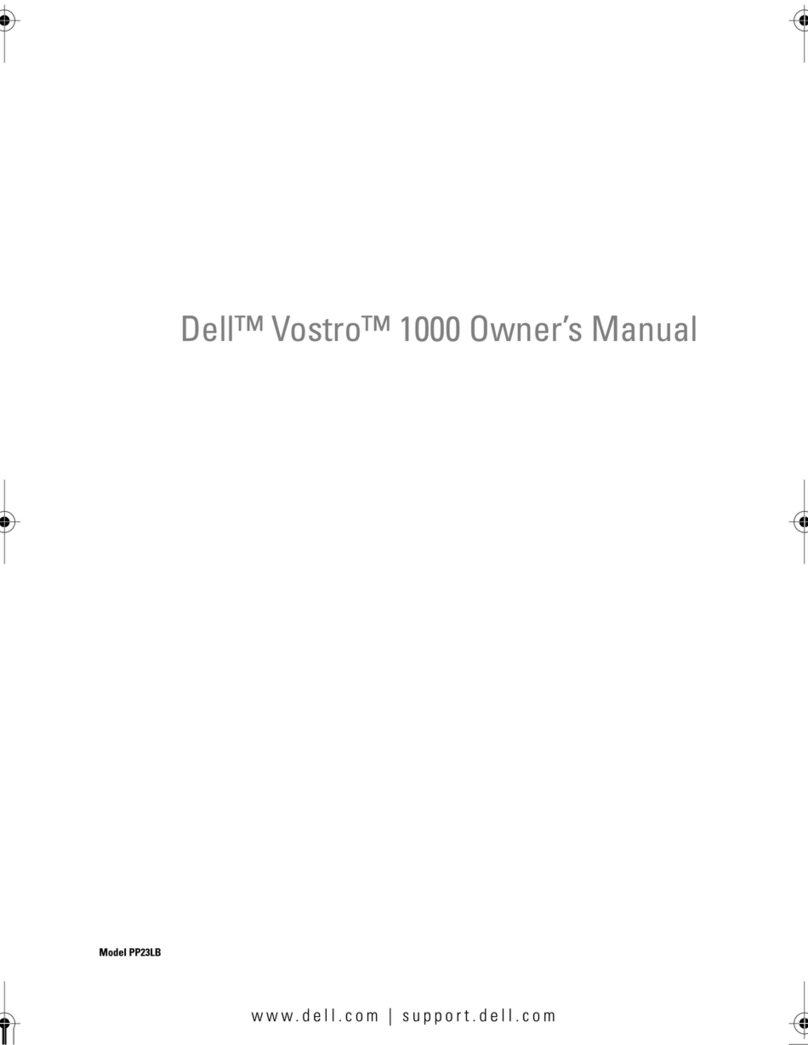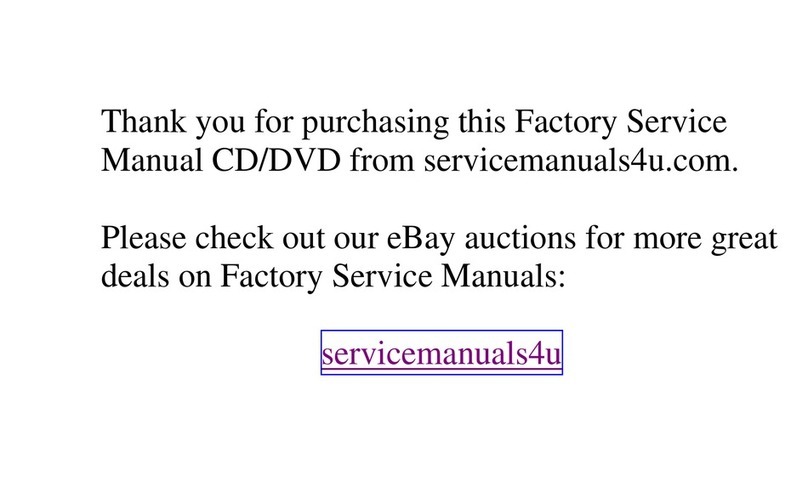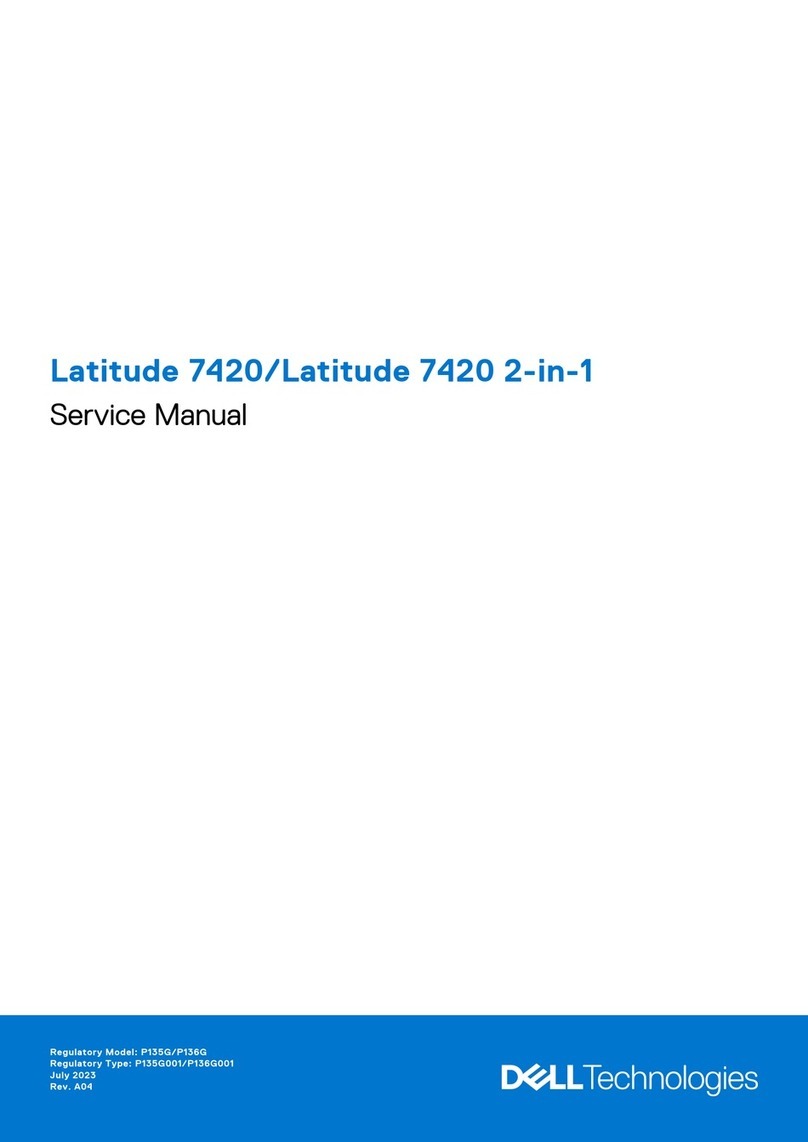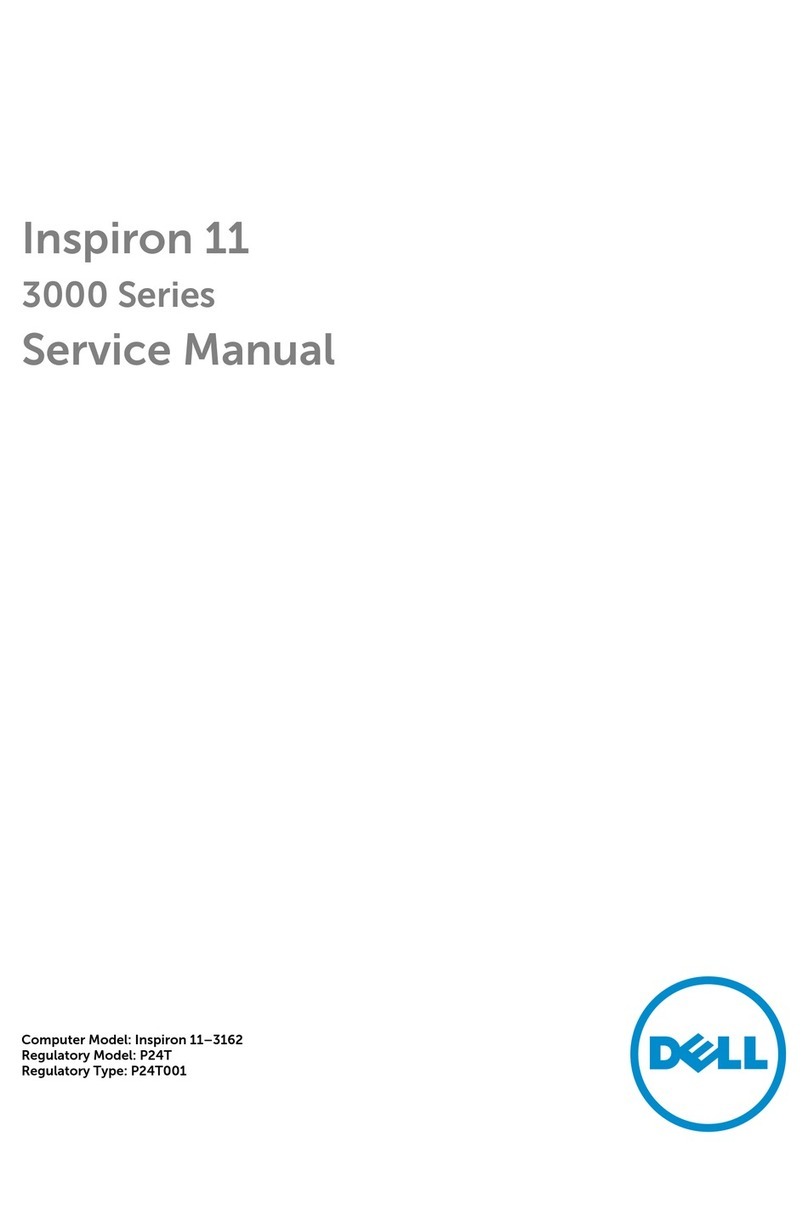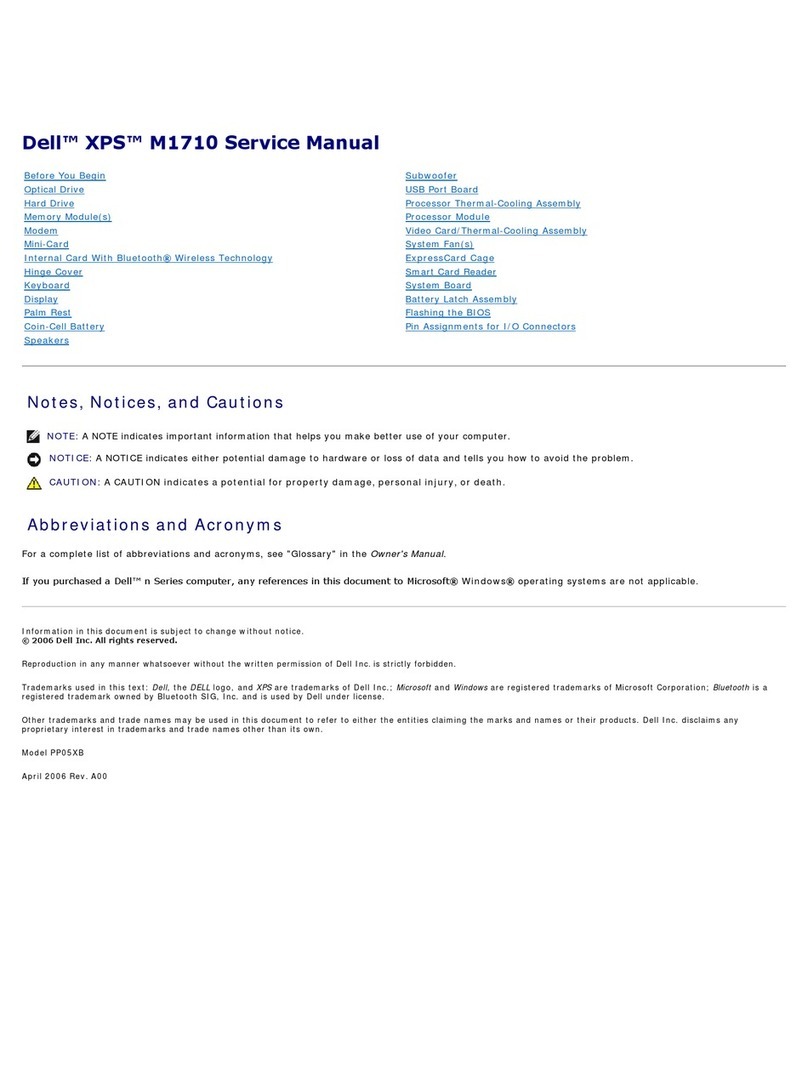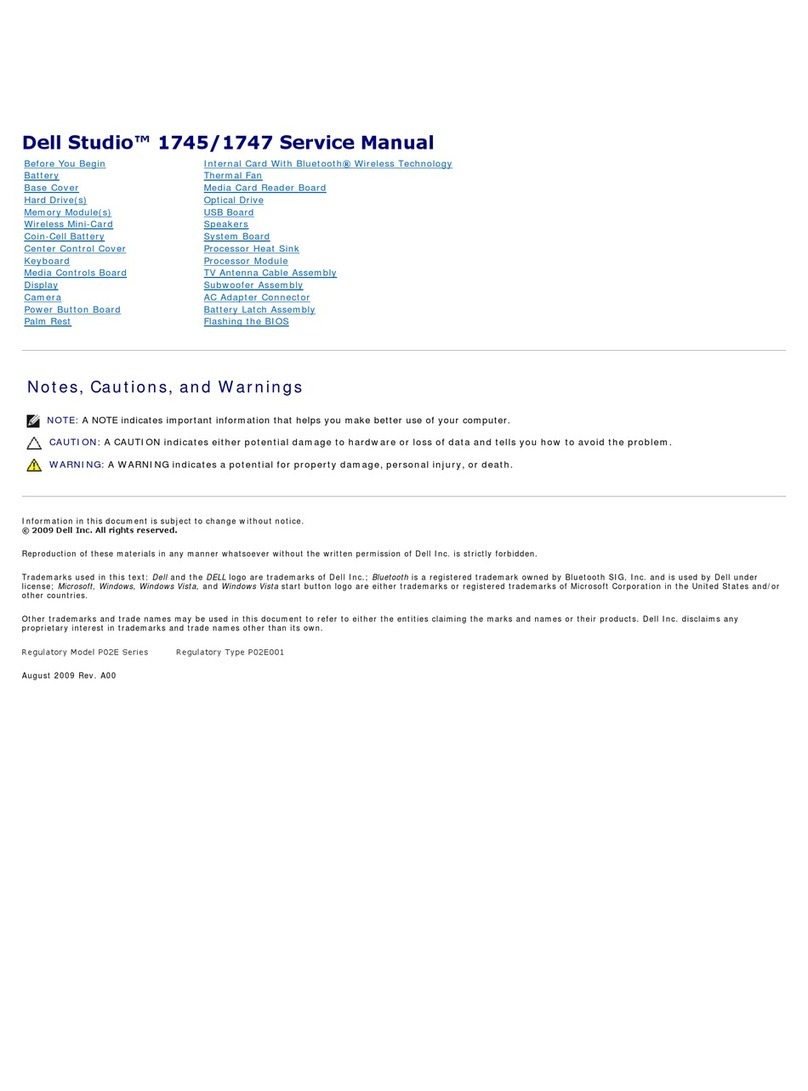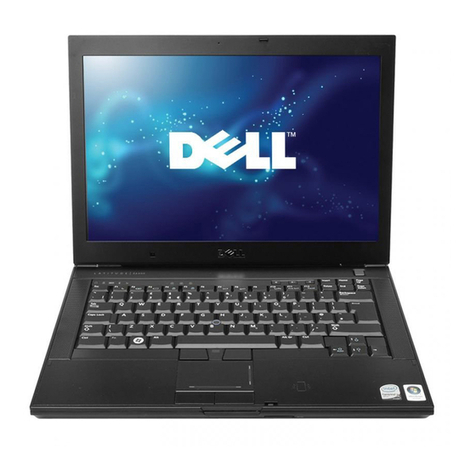Dell Latitude X200
Processor .............................................................Ultra Low Voltage Mobile Intel®Pentium®III Processor 800MHz-M supporting Intel SpeedStep™
Technology
Cache . . . . . . . . . . . . . . . . . . . . . . . . . . . . . . . . . . . . . . . . . . . . . . . . . . . . . . . . . . . . . . . ...512KB on-die L2 cache
Chipset . . . . . . . . . . . . . . . . . . . . . . . . . . . . . . . . . . . . . . . . . . . . . . . . . . . . . . . . . . . . . . . .Intel Mobile 830MG Chipset
Memory . . . . . . . . . . . . . . . . . . . . . . . . . . . . . . . . . . . . . . . . . . . . . . . . . . . . . . . . . . . . . . .P C133 SDRAM (shared): 128 MB standard, expandable to maximum 640 MB4; Memory module
capacities - 128, 256, 512MB
Screen . . . . . . . . . . . . . . . . . . . . . . . . . . . . . . . . . . . . . . . . . . . . . . . . . . . . . . . . . . . . . . . ..12.1” XGA TFT LCD; 1024 x 768 at 16.8 million colors (32-bit color depth)
Maximum External Resolution (CRT) ..........................1600 x 1200 (UXGA) at 16.8 million colors max @ 85Hz (Pan mode on LCD/TV if active)
Video . . . . . . . . . . . . . . . . . . . . . . . . . . . . . . . . . . . . . . . . . . . . . . . . . . . . . . . . . . . . . . . ....Video Type - 128-bit hardware accelerated; Video Controller - Intel 830MG UMA Integrated Graphics;
Video Memory - Intel Dynamic Video Memory (D.V.M.) Technology – supports up to 32MB (shared) at
SDRAM of 128MB to 255MB; supports up to 48MB (shared) at SDRAM of 256MB or higher4
Hard Disk Drives* ..................................................30GB5EIDE/ATA-100 (standard)
Modem . . . . . . . . . . . . . . . . . . . . . . . . . . . . . . . . . . . . . . . . . . . . . . . . . . . . . . . . . . . . . . . .56K1, v.92 capable integrated modem
Ethernet LAN ........................................................10/100 Ethernet, 3Com 3C320 10/100 Base TX chipset, PC99, PXE 2.0, DMI 2.0 wired for management
PC Card Slots ........................................................One Type I or Type II card slot; CardBus support
Audio . . . . . . . . . . . . . . . . . . . . . . . . . . . . . . . . . . . . . . . . . . . . . . . . . . . . . . . . . . . . . . . ...Audio Type - SoundBlaster (software emulation capable); Audio controller - Cirrus Logic CS4299;
Integrated Speakers - Two 4-ohm speakers
Battery . . . . . . . . . . . . . . . . . . . . . . . . . . . . . . . . . . . . . . . . . . . . . . . . . . . . . . . . . . . . . . . .6-cell 20Whr (standard) smart Lithium-Ion with LED gauge
Keyboard . . . . . . . . . . . . . . . . . . . . . . . . . . . . . . . . . . . . . . . . . . . . . . . . . . . . . . . . . . . . . .83- Key (U.S.), 84-Key (Europe), 87-Key (Japan); Key travel: 2.4mm; Key spacing: 18.5mm
Pointing Device ....................................................Integrated Touch Pad
Power Supply .......................................................50 Watt AC adapter
System Dimensions/Weight ......................................10.7” (w) x 8.9” (d) x 0.8” (h), With 6-cell 20Whr: 2.8 lbs*
* 2.8 lb. weight represents typical system travel weight, measured with standard 6 cell 20 WHr battery
and no external media devices. Actual system weight may vary depending on components and manu-
facturing variability.
Video . . . . . . . . . . . . . . . . . . . . . . . . . . . . . . . . . . . . . . . . . . . . . . . . . . . . . . . . . . . . . . . ....15-hole connector
Audio . . . . . . . . . . . . . . . . . . . . . . . . . . . . . . . . . . . . . . . . . . . . . . . . . . . . . . . . . . . . . . . ...One Headphone/Speaker line out; One Microphone in
Universal Serial Bus ...............................................USB-compliant connector (2)
Docking connector .................................................100 pin connector for Latitude X200 MediaBase
Modem . . . . . . . . . . . . . . . . . . . . . . . . . . . . . . . . . . . . . . . . . . . . . . . . . . . . . . . . . . . . . . . .RJ-11 port for integrated modem
Ethernet LAN ........................................................RJ-45 port for integrated 10/100 ethernet
IEEE 1394 .............................................................6-pin connector; powered
Optional External Media Drives ................................CD-ROM (24X)
CD-RW/DVD-ROM Combo Drive (8X/8X/8X/24X)
Connecting via IEEE 1394
Latitude X200 MediaBase ........................................Floppy Disk Drive (standard)
Choice of: CD-ROM (24X), CD-RW (8X/4X/24X) or CD-RW/DVD Combo Drive (8X/8X/8X/24X)
Ports Offered: Parallel, serial, video, PS/2, USB(2), RJ45, SPDIF, IEEE 1394, power input
Power Management
ACPI . . . . . . . . . . . . . . . . . . . . . . . . . . . . . . . . . . . . . . . . . . . . . . . . . . . . . . . . . . . . . . . ....Windows 2000 Professional SP2 & SP3; Windows XP Pro & Home
Mobile Security - Software .....................................Assists in protection against unauthorized access; Primary system password, Administrator password,
Hard Disk Drive password
Mobile Security - Physical .......................................Kensington Lock
Dell AccessDirect™ ................................................Located above the keyboard, the AccessDirect button allows you to quickly access a frequently used
program, such as e-mail or an internet site. IT Managers can remotely program this button to access their
own internal support sites with a simple registry change. The individual user can also program this button.
Utility Software ....................................................On-line User's Guide
Operating System Versions Available ........................Windows XP Professional
Windows XP Home
Windows 2000 Professional Service Pack 2
Windows 2000 Professional Service Pack 3
Dell True MobileTM 1150 Wireless Mini PCI Card ..........IEEE 802.11b industry standard
Wi-FiTM compatible
Dell True Mobile 1150 Wireless PC Card ....................IEEE 802.11b industry standard
Wi-FiTM compatible
Dell True Mobile 1170 Access Point ..........................SNMP & Remote Management Features
IEEE 802.11b industry standard
Wi-FiTM compatible
Dell True Mobile 1170 Base Station ..........................Optimized for Small Business Application
IEEE 802.11b industry standard
Wi-FiTM compatible
Mobile Accessories . . . . . . . . . . . . . . . . . . . . . . . . . . . . .X200 MediaBase
2nd 6-cell 20Whr Battery
8-cell 58Whr High Capacity Battery
X200 Battery Charger
Leather Carrying Case
Leather Portfolio Slip Cover
2nd 50W AC Adapter
SERVICE & SUPPORT . . . . . . . . . . . . . . . . . . . . . . . . . . .3 Years Next Business Day On-site3
Optional Services: Installation Services
SYSTEM
I/O PORTS
EXTERNAL MEDIA DRIVES
DOCKING OPTIONS
MANAGEABILITY
OPERATING SYSTEMS
WIRELESS COMMUNICATIONS
OPTIONS
MOBILE ACCESSORIES
SERVICE & SUPPORT
Dell PCs use genuine Microsoft® Windows®. www.microsoft.com/piracy/howtotell
Dell’s Terms and Conditions of Sales and Service apply and are available upon request. Dell cannot be held responsible for errors in typography or photography.
1. Public network download speeds are limited to 53 Kbps; upload speeds are less (about 30 Kbps). All speeds can vary by line condition and modem manufacturer. An analog phone line and compatible service provider are required.
2. Program may be provided by a third party. Availability limited. Other conditions apply. See www.support.dell.com for current list of eligible systems and selected countries. External devices excluded; availability of specific parts varies in
each country.
3. Program may be provided by a third party. Technician will be dispatched if necessary following phone-based troubleshooting. To receive next business day service, Dell must notify the service provider before 5pm (customer’s time).
Availability varies. Other conditions apply.
4. Up to 48 MB system memory may be allocated to support the Intel Dynamic Video Memory (DVM) Technology.
5. For hard drives, GB means 1 billion bytes; total accessible capacity varies depending on operating environment.
© Copyright 2002 Dell Computer Corporation. All rights reserved. Dell, the Dell logo, Dell Latitude and TrueMobile are trademarks of Dell Computer Corporation. Intel, Intel inside logo and Pentium are registered trademarks of Intel
Corporation. Microsoft and Windows are registered trademarks of Microsoft Corporation. 3Com is a registered trademark of 3Com Corporation. Other trademarks and trade names are used to identify the entities claiming the marks and
names of their products. Dell Computer Corporation disclaims any proprietary interest in trademarks and trade names other than its own.
SS_LAT_X200_020102