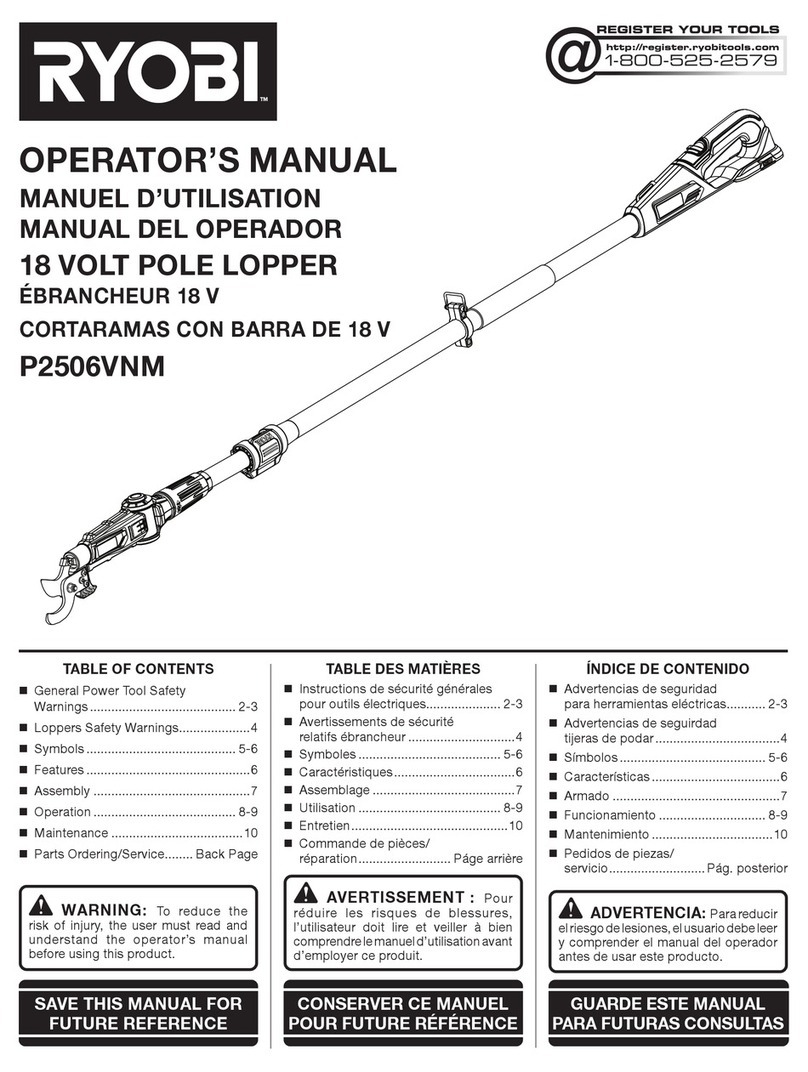cmotion cPRO User manual

All content © 2020, cmotion GmbH. All specications are subject to change without further notice.
http://www.cmotion.eu
page 1 of 120
v5.0 | December, 2020
Software Release Package v5.0
cPRO, cPRO PLUS & cPRO ONE
User Guide

All content © 2020, cmotion GmbH. All specications are subject to change without further notice.
http://www.cmotion.eu
page 2 of 120
Imprint
Copyright
Copyright © 2020 cmotion GmbH (cmotion).
All rights reserved. No portions of this document may be reproduced without prior written
consent of cmotion GmbH.
Specications are subject to change without notice. Errors, ommissions, and
modications excepted.
For further assistance
cmotion GmbH
Wiedner Hauptstraße 135/B3
1050 Wien
Fbnr.: FN220240H – HG Wien
UID-Nr.: ATU 54026806
http://www.cmotion.eu
+43 1 7891096
This USER GUIDE applies to the following product:
K2.0037381 cPRO PLUS hand unit, K2.0016602 cPRO hand unit, K2.0033607 cPRO
ONE hand unit with Software Release Package v5.0
Document revision history: v5.0
Release Date: 01.12.2020

All content © 2020, cmotion GmbH. All specications are subject to change without further notice.
http://www.cmotion.eu
page 3 of 120
Disclaimer
Before using the products described in this manual, be sure to read and understand all
the respective instructions.
The cmotion cPRO, cPRO PLUS and cPRO ONE hand unit are only available to
commercial customers. By utilization, the customer agrees that the cPRO, cPRO
PLUS and cPRO ONE hand unit or other components of the system are deployed for
commercial use only. Otherwise the customer must contact cmotion before utilization.
While cmotion endeavors to enhance the quality, reliability and safety of their products,
customers agree and acknowledge that the possibility of defects thereof cannot be
eliminated entirely.
To minimize the risk of damage to property or injury (including death) to persons arising
from defects in the products, customers must incorporate sucient safety measures in
their work with the system and heed the stated canonic use.
cmotion or its subsidiaries do not assume any responsibility for losses incurred due to
improper handling or conguration of the cPRO, cPRO PLUS and cPRO ONE hand unit
or other system components. cmotion assumes no responsibility for any errors that may
appear in this document. The information is subject to change without notice.
For product specication changes after this manual was published, refer to the
latest published cmotion data sheets or release notes, etc., for the most up-to-date
specications. Not all products and/or types are available in every country. Please check
with your cmotion sales representative for availability and additional information.
Neither cmotion nor its subsidiaries assume any liability for infringement of patents,
copyrights or other intellectual property rights of third parties by or arising from the
use of cmotion products or any other liability arising from the use of such products. No
license, express, implied or otherwise, is granted under any patents, copyrights or other
intellectual property right of cmotion or others.
cmotion or its subsidiaries expressly exclude any liability, warranty, demand or other
obligation for any claim, representation, cause, action, or whatsoever, express or implied,
whether in contract or not, including negligence, or incorporated in terms and conditions,
whether by statue, law or otherwise. In no event shall cmotion or its subsidiaries be
liable for or have a remedy for recovery of any special, direct, indirect, incidental, or
consequential damages, including, but not limited to lost prots, lost savings, lost
revenues or economic loss of any kind or for any claim by a third party, downtime, good-
will, damage to or replacement of equipment or property, any cost or recovery of any
material or goods associated with the assembly or use of our products, or any other
damages or injury of the persons and so on or under any other legal theory.
In the event that one or all of the foregoing clauses are not allowed by applicable law, the
fullest extent permissible clauses by applicable law are validated.

All content © 2020, cmotion GmbH. All specications are subject to change without further notice.
http://www.cmotion.eu
page 4 of 120
Table of Contents
1. For your safety.......................................................................................................... 10
2. Audience and intended use...................................................................................... 12
3. Scope of delivery and warranty................................................................................ 12
4. Introduction .............................................................................................................. 13
4.1. LBUS connector................................................................................................. 14
4.2. CAM interface..................................................................................................... 14
5. cPRO hand unit hardware layout.............................................................................. 15
5.1. Hardware layout overview .................................................................................. 15
5.2. Control interface................................................................................................. 16
5.2.1. cPRO / cPRO ONE knob............................................................................. 16
5.2.2. cPRO PLUS advanced knob....................................................................... 16
5.2.2.1. Mechanical hard stops .................................................................... 17
5.2.2.2. Panic button .................................................................................... 17
5.2.2.3. Pre-marked focus rings ................................................................... 18
5.2.2.4. Datum line........................................................................................ 18
5.2.2.5. Knob illumination and status LEDs.................................................. 18
5.2.2.6. Knob torque adjustment .................................................................. 19
5.2.2.7. Knob user buttons ........................................................................... 19
5.2.3. Slider ........................................................................................................... 19
5.2.3.1. Pre-marked iris strips....................................................................... 19
5.2.3.2. Slider illumination and status LEDs ................................................. 20
5.2.4. Joystick ....................................................................................................... 20
5.2.4.1. Position indicator display................................................................. 20
5.2.4.2. Joystick status LED ......................................................................... 21
5.2.5. Thumb wheel............................................................................................... 21
5.2.6. Buttons / camera status LED ...................................................................... 22
5.2.6.1. REC button and camera status LED................................................ 22
5.2.6.2. User buttons .................................................................................... 23
5.2.6.3. Back button ..................................................................................... 23
5.2.6.4. Menu buttons................................................................................... 24
5.2.6.4.1. MB2 (QUICK NAV) ..................................................................24
5.2.6.4.2. Quick navigation between main screens................................24
5.2.6.4.3. Quick navigation main screens to adjustment menu .............24
5.2.6.5. HOME button................................................................................... 25
5.2.6.6. System status LED .......................................................................... 25
5.2.7. Touch screen ............................................................................................... 26

All content © 2020, cmotion GmbH. All specications are subject to change without further notice.
http://www.cmotion.eu
page 5 of 120
6. cPRO / cPRO PLUS / cPRO ONE hand unit software layout................................... 27
6.1. GUI main screen overview.................................................................................. 27
6.1.1. MAIN screen................................................................................................ 29
6.1.2. FIZ main screen........................................................................................... 30
6.1.2.1. Focus main screen........................................................................... 30
6.1.2.2. Iris main screen................................................................................ 30
6.1.2.3. Zoom main screen........................................................................... 31
6.1.2.4. Lens information main screen.......................................................... 31
6.1.3. Camera main screen ................................................................................... 32
6.1.4. Rangender main screens........................................................................... 33
6.1.4.1. Rangender overview screen .......................................................... 33
6.1.4.2. Rangender settings screen ............................................................ 34
6.1.5. Buttons main screens.................................................................................. 35
6.1.6. Controls main screen .................................................................................. 36
6.1.7. Motors main screens................................................................................... 37
6.2. Adjustment menu ............................................................................................... 38
6.2.1. Adjustment menu overview......................................................................... 38
6.2.2. Adjustment menu navigation....................................................................... 39
6.2.3. Menu ........................................................................................................... 39
6.2.3.1. MAIN................................................................................................ 40
6.2.3.1.1. Radio ......................................................................................40
6.2.3.1.1.1. RF .........................................................................40
6.2.3.1.1.2. Channel ................................................................40
6.2.3.1.1.3. Region ..................................................................41
6.2.3.1.2. Unit .........................................................................................41
6.2.3.1.3. Brightness...............................................................................42
6.2.3.1.3.1. Auto activate.........................................................42
6.2.3.1.3.2. Auto brightness ....................................................42
6.2.3.1.3.3. Display brightness ................................................42
6.2.3.1.3.4. Keypad brightness ...............................................42
6.2.3.1.3.5. Knob brightness ...................................................42
6.2.3.1.3.6. Slider brightness...................................................43
6.2.3.1.3.7. Joystick brightness...............................................43
6.2.3.1.4. Vibration..................................................................................43
6.2.3.1.4.1. Keypad .................................................................43
6.2.3.1.4.2. Touch screen ........................................................43
6.2.3.1.4.3. Thumb wheel ........................................................43
6.2.3.1.4.4. Marker ..................................................................43
6.2.3.1.5. Touch screen ..........................................................................44
6.2.3.1.6. Stealth mode all......................................................................44
6.2.3.1.7. Power save .............................................................................44
6.2.3.1.8. User proles ...........................................................................44

All content © 2020, cmotion GmbH. All specications are subject to change without further notice.
http://www.cmotion.eu
page 6 of 120
6.2.3.1.8.1. Load......................................................................45
6.2.3.1.8.2. Save......................................................................45
6.2.3.1.8.3. Save to USB .........................................................46
6.2.3.1.9. Language................................................................................47
6.2.3.2. CONTROLS ..................................................................................... 48
6.2.3.2.1. Knob .......................................................................................48
6.2.3.2.1.1. Control..................................................................48
6.2.3.2.1.2. Knob direction ......................................................48
6.2.3.2.1.3. Knob limits............................................................48
6.2.3.2.1.4. Pre-marked rings..................................................49
6.2.3.2.1.5. Lock......................................................................50
6.2.3.2.2. Slider.......................................................................................50
6.2.3.2.2.1. Control..................................................................50
6.2.3.2.2.2. Slider limits ...........................................................50
6.2.3.2.2.3. Pre-marked strips.................................................51
6.2.3.2.2.4. Lock......................................................................52
6.2.3.2.3. Joystick ..................................................................................52
6.2.3.2.3.1. Control..................................................................52
6.2.3.2.3.2. Sensitivity .............................................................52
6.2.3.2.3.3. Speed ...................................................................52
6.2.3.2.3.4. Lock......................................................................53
6.2.3.2.4. Thumb wheel ..........................................................................53
6.2.3.2.4.1. Control..................................................................53
6.2.3.2.4.2. Motor direction ....................................................53
6.2.3.2.4.3. Menu direction......................................................53
6.2.3.2.4.4. Axis ratio...............................................................54
6.2.3.2.4.5. Lock......................................................................54
6.2.3.3. LENS................................................................................................ 55
6.2.3.3.1. Load........................................................................................55
6.2.3.3.2. Unload ....................................................................................56
6.2.3.3.3. Save........................................................................................56
6.2.3.3.4. Create .....................................................................................57
6.2.3.3.4.1. Motor calibration ..................................................57
6.2.3.3.4.2. Select manufacturer .............................................58
6.2.3.3.4.3. Set lens name.......................................................58
6.2.3.3.4.4. Set serial number .................................................59
6.2.3.3.4.5. Focus imperial / metric selection .........................59
6.2.3.3.4.6. Scale calibration ...................................................60
6.2.3.3.4.7. Focus scale ..........................................................60
6.2.3.3.4.8. Iris scale................................................................62
6.2.3.3.4.9. Zoom scale...........................................................63
6.2.3.3.4.10.Save......................................................................65

All content © 2020, cmotion GmbH. All specications are subject to change without further notice.
http://www.cmotion.eu
page 7 of 120
6.2.3.3.5. Edit .........................................................................................66
6.2.3.3.6. Duplicate.................................................................................67
6.2.3.3.7. Delete .....................................................................................68
6.2.3.3.8. Import from USB ....................................................................68
6.2.3.3.9. Import ARRI lens ....................................................................69
6.2.3.3.10.Export to USB ........................................................................69
6.2.3.3.11.Export ARRI lens ....................................................................70
6.2.3.3.12.Lens view ...............................................................................70
6.2.3.3.13.Set iris ....................................................................................71
6.2.3.3.14.Set zoom ................................................................................71
6.2.3.3.15.Circle of confusion .................................................................71
6.2.3.3.16.Sync cam data .......................................................................71
6.2.3.3.16.1.Load lens data from ARRI cameras .....................72
6.2.3.3.16.2.Feed metadata to selected cameras....................74
6.2.3.4. MOTORS ......................................................................................... 77
6.2.3.4.1. Calibration all..........................................................................77
6.2.3.4.2. Motor settings ........................................................................77
6.2.3.4.2.1. Axis.......................................................................78
6.2.3.4.2.2. Torque...................................................................78
6.2.3.4.2.3. Direction ...............................................................78
6.2.3.4.2.4. Ramp ....................................................................79
6.2.3.4.2.5. Calibrate ...............................................................79
6.2.3.4.2.6. Manual calibration ................................................80
6.2.3.4.3. Stealth mode ..........................................................................81
6.2.3.5. FILTER (for Cinefade VariND only) ................................................... 82
6.2.3.5.1. Filter Mode..............................................................................82
6.2.3.5.1.1. VariND mode ........................................................82
6.2.3.5.1.2. RotaPola mode.....................................................82
6.2.3.5.1.3. Cinefade mode .....................................................83
6.2.3.5.2. Optical safe range ..................................................................83
6.2.3.6. CAMERA.......................................................................................... 84
6.2.3.6.1. Frame Rate .............................................................................86
6.2.3.6.2. Shutter ....................................................................................86
6.2.3.6.3. ISO..........................................................................................86
6.2.3.6.4. White Balance.........................................................................86
6.2.3.6.5. ND Filter..................................................................................86
6.2.3.6.6. Playback .................................................................................86
6.2.3.6.7. Camera Buttons .....................................................................87
6.2.3.7. RANGEFINDER................................................................................ 88
6.2.3.7.1. Oset .....................................................................................88
6.2.3.7.2. Limits ......................................................................................88
6.2.3.7.3. Sensitivity ...............................................................................89
6.2.3.7.4. Autofocus ...............................................................................89

All content © 2020, cmotion GmbH. All specications are subject to change without further notice.
http://www.cmotion.eu
page 8 of 120
6.2.3.7.5. AF Ramp mode* .....................................................................90
6.2.3.7.5.1. O.........................................................................90
6.2.3.7.5.2. Time mode............................................................90
6.2.3.7.5.3. Speed mode .........................................................91
6.2.3.7.5.4. Manual mode........................................................91
6.2.3.7.5.5. Multiple rangender targets* ................................92
6.2.3.7.6. AF Ramp time.........................................................................93
6.2.3.7.7. AF Ramp speed......................................................................93
6.2.3.7.8. Laser pointer...........................................................................93
6.2.3.7.9. Distance predict* ....................................................................94
6.2.3.7.10.Stealth mode*.........................................................................94
6.2.3.8. BUTTONS ........................................................................................ 94
6.2.3.8.1. Assignable user buttons.........................................................95
6.2.3.8.2. User button functions.............................................................96
6.2.3.9. ABOUT............................................................................................. 99
6.2.3.9.1. cPRO / cPRO PLUS / cPRO ONE hand unit ..........................99
6.2.3.9.2. LBUS devices .........................................................................99
6.2.3.9.3. Firmware update...................................................................100
6.2.3.9.4. Licenses .......................................................................... 101
6.2.3.9.5. Factory reset.........................................................................103
7. Setting up the cPRO LCS system .......................................................................... 104
7.1. using the cPRO motor...................................................................................... 104
7.1.1. Mounting and connecting cables:............................................................. 104
7.1.2. Setting up cPRO LCS and cPRO motor.................................................... 104
7.1.2.1. Establishing a wireless RF connection .......................................... 104
7.1.2.2. Assigning the cPRO and other motor’s control axis...................... 105
7.1.2.3. Calibrating the cPRO / cforce motors ........................................... 105
7.2. using the cPRO camin with cforce motors....................................................... 106
7.2.1. Mounting and connecting cables:............................................................. 106
7.2.2. Setting up cPRO LCS and cPRO camin ................................................... 106
7.2.2.1. Establishing a wireless RF connection .......................................... 106
7.2.2.2. Assigning the motor’s control axis................................................. 107
7.2.2.3. Calibrating the cforce motors ........................................................ 107
8. Compatibility........................................................................................................... 108
9. Connecting and disconnecting power.................................................................... 109
9.1. Power connection ............................................................................................ 109
9.2. Power disconnection........................................................................................ 109

All content © 2020, cmotion GmbH. All specications are subject to change without further notice.
http://www.cmotion.eu
page 9 of 120
10. Appendix ................................................................................................................ 109
10.1. Antenna connector ........................................................................................... 109
10.2. Specications................................................................................................... 110
10.3. Dimensions and weight .................................................................................... 111
10.4. Pinouts ............................................................................................................. 112
10.5. Part numbers.................................................................................................... 112
10.6. Cleaning and maintenance............................................................................... 117
10.7. Service contacts............................................................................................... 118
10.8. International declarations ................................................................................. 119

All content © 2020, cmotion GmbH. All specications are subject to change without further notice.
http://www.cmotion.eu
page 10 of 120
1. For your safety
Before use, please ensure that all users comprehensively read, understand, and follow the
instructions in this document.
Risk levels and alert symbols:
Safety warnings, safety alert symbols, and signal words in these instructions indicate dierent
risk levels:
Danger!
DANGER indicates an imminent hazardous situation which, if not avoided, will result in death
or serious injury.
Warning!
WARNING indicates a potentially hazardous situation which, if not avoided, may result in
death or serious injury.
CAUTION!
CAUTION indicates a potentially hazardous situation which, if not avoided, may result in minor
or moderate injury.
NOTICE
NOTICE explains practices not related to physical injury. No safety alert symbol appears with
this signal word.
Note: Provides additional information to clarify or simplify a procedure.

All content © 2020, cmotion GmbH. All specications are subject to change without further notice.
http://www.cmotion.eu
page 11 of 120
Vital precautions:
Danger!
Risk of electric shock and re!
Short-circuits may result in serious damage to equipment, injury or death.
Before use, read and follow all valid instructions.
Use solely and exclusively as described in the instructions.
Never open. Never insert objects unless instructed to do so. E.g. battery, USB.
For operation, always use a power source as indicated in the instructions.
Always unplug the cable by gripping the plug, not the cable.
Never try to repair. All repair work should be done by a qualied cmotion Service Center.
Never remove or deactivate any safety equipment (incl. warning stickers or screws marked
with paint).
Always protect from moisture, cold, heat, dirt, vibration, shock, or aggressive substances.
Danger!
Risk of re!
Short-circuits and back currents to power supplies/batteries may result in serious damage to
equipment, injury or death.
Always use original ARRI/cmotion LBUS cables to external power sources (D-Tap, XLR)!
ARRI/cmotion LBUS cables to external power sources provide a protection circuit to prevent
back currents to power supplies/batteries.

All content © 2020, cmotion GmbH. All specications are subject to change without further notice.
http://www.cmotion.eu
page 12 of 120
2. Audience and intended use
NOTICE
The product is solely and exclusively available for commercial customers and shall be used by
skilled personnel only. Every user should be trained according to cmotion guidelines. Use the
product only for the purpose described in this document. Always follow the valid instructions
and system requirements for all equipment involved.
Note: The cPRO, cPRO PLUS and cPRO ONE hand unit are solely and exclusively for use
on professional camera setups.
3. Scope of delivery and
warranty
NOTICE
Product and packaging contain recyclable materials. Always store, ship, and dispose of
according to local regulations.
cmotion is not liable for consequences from inadequate storage, shipment or disposal.
Delivery:
On delivery, please check that the package and content are intact. Never accept a damaged or
incomplete delivery. A complete delivery includes:
• cPRO, cPRO PLUS or cPRO ONE hand unit with antenna
• Plain white focus ring for cPRO hand unit
• *Plain white iris strip for cPRO hand unit
• ctruss - connection point for cstrap
• User manual download card
• Original packaging
*cPRO, cPRO PLUS hand unit feature only, not available for cPRO ONE hand unit
Warranty:
For scope of warranty, please ask your local cmotion Service Partner. cmotion is not liable
for consequences from inadequate shipment, improper use or damage through third-party
products.

All content © 2020, cmotion GmbH. All specications are subject to change without further notice.
http://www.cmotion.eu
page 13 of 120
4. Introduction
cPRO PLUS hand unit cPRO hand unit cPRO ONE hand unit
The cPRO / cPRO PLUS hand unit is a 3-4 axis wireless hand-held control device for the cPRO
lens control system. The cPRO ONE is a 1-2 axis wireless hand-held control device. All 3 have
the red-coded cmotion radio module and share the same user interface, functions and features.
With their user friendly and intuitive interface, the cPRO / cPRO PLUS and cPRO ONE hand
units are lightweight and set new standards in both design and ergonomics.
The focus knob oers an ergonomic grip with a ngertip concave mold and mechanical hard
stops.
9 user buttons on the cPRO PLUS and 6 user buttons on the cPRO and cPRO ONE provide
quick access to cPRO’s extensive features. Illuminated key elements (focus marker ring, iris
slider strip and buttons) oer controllable ambient lighting for bright or dark environments.
The capacative touch display shows live lens and camera information.
The asymmetrical design and comfort grip keeps the hand unit balanced in your hand. Several
well positioned mounting points provide options for third party accessories including quick
release mounts, monitors, etc.
Up to three cPRO / cPRO PLUS or cPRO ONE hand units can connect to a cPRO motor /
cPRO camin wirelessly for split focus, iris and zoom operation. Real-time lens data is available
when used with the cPRO motor / cPRO camin.
Using the LBUS interface, the cPRO / cPRO PLUS or cPRO ONE hand unit can be hard-wired
with up to four additional cforce motors and other ARRI / cmotion control units including the
pan-bar / steady zoom, ARRI LCUBE-1, LCUBE-2, ARRI Master Grips or cnder III.

All content © 2020, cmotion GmbH. All specications are subject to change without further notice.
http://www.cmotion.eu
page 14 of 120
Main features:
• Ergonomic and balanced design
• Extensive software features for creative FIZ control
• Supports lens data with cPRO motor / cPRO camin
• Touch display for menu navigation and settings
• Intuitive thumb wheel for menu navigation, settings and 4th axis control
• Illuminated pre-marked focus rings and iris strips with LED status feedback
• Illuminated, user assignable buttons
• 3 additional user assignable buttons for cPRO PLUS only
• Vibrating function
• USB for external power source, updates and transfer of lens les and user settings
• Mounting options for accessories like cstrap, monitor bracket or v-lock plate
• Adjustable mechanical hard stops
• Panic button for mechanical hard stop override
• Integrated cmotion red radio module
• Daisy-chain compatible via LBUS for hard-wired operation
• Lightweight (less than 900g (approx 31 oz) incl. battery and antenna)
4.1. LBUS connector
LBUS is a bus standard designed to allow multiple lens motors and control devices to
communicate with each other. Up to four cforce-type motors can be chain-linked in a row.
Each cforce motor has two identical, bi-directional LBUS interfaces providing power and
control signals to the motor. For hard-wired operation the cPRO / cPRO PLUS or cPRO
ONE hand unit can be connected to the daisy-chain through its LBUS interface using any
LBUS to LBUS cable.
4.2. CAM interface
The cPRO / cPRO PLUS and cPRO ONE hand units are equipped with an LBUS connector
but do not have integrated CAM connectors. However, the CAM interface on the cPRO
motor / cPRO camin is also a fully functional LBUS connector. As such, it allows multiple
lens motors and control devices to communicate with each other through K2.0015760 Cable
CAM (7p) - LBUS. Using this cable the cPRO / cPRO PLUS or cPRO ONE hand unit can also
be connected to the daisy-chain through its LBUS interface for hard-wired operation.
In addition, the CAM interface on the cPRO motor / cPRO camin oers a versitile interface
for camera control. There are several camera interface cables available which, depending
on the camera, oer start-stop control with feedback, camera status, tally and even camera
control. (License required to control camera settings / available with Software Release
Package v3.0 or higher).
If a camera is detected in the LBUS daisy-chain, camera data and camera feedback will be
displayed on the cPRO / cPRO PLUS or cPRO ONE hand unit.

All content © 2020, cmotion GmbH. All specications are subject to change without further notice.
http://www.cmotion.eu
page 15 of 120
5. cPRO hand unit hardware layout
5.1. Hardware layout overview
1 *Joystick
2 User buttons
3 Light sensor
4 Touch display
5 Thumb wheel
6 Menu buttons
7 HOME button
8 Knob
9 *Slider
10 REC button
11 *Joystick indicator display
12 Back button
* cPRO / cPRO PLUS hand unit feature only, not available for cPRO ONE hand unit
1
2
3
4
5 6
7
8
9
10
11
12

All content © 2020, cmotion GmbH. All specications are subject to change without further notice.
http://www.cmotion.eu
page 16 of 120
5.2. Control interface
5.2.1. cPRO / cPRO ONE knob
1 Mechanical hard stops
2 Panic button
3 Pre-marked focus ring
4 Fingertip concave mold
5 Anti-slip grip
6 Datum line
7 Knob illumination / status LEDs
The knob is a control interface with an absolute position encoder. Turn the knob clockwise
or counter-clockwise to control the assigend axis. As default the knob is assigned to focus.
5.2.2. cPRO PLUS advanced knob
1 Knob torque adjustment
2 User buttons (KB1/KB2/KB3)
In addition to the cPRO / cPRO ONE knob features, the cPRO PLUS oers an advanced
focus knob, providing variable torque adjustment and 3 additional user buttons.
1
2
34
5
6
7
1
2

All content © 2020, cmotion GmbH. All specications are subject to change without further notice.
http://www.cmotion.eu
page 17 of 120
5.2.2.1. Mechanical hard stops
The cPRO knob has two mechanical hard stops which can be adjusted freely around the
knob barrel. The hard stops allow you to move the knob between two focus positions
precisely.
In oder to adjust your long focus distance
- match the desired long focus distance position to the datum line of the knob
- open the thumbscrew on the upper hard stop and slide the hard stop around
the knob barrel until it hits the panic button.
- lock the hard stop position by turning the thumbscrew clockwise
In oder to adjust your close focus distance
- match the desired close focus distance position to the datum line of the knob
- open the thumbscrew on the lower hard stop and slide the hard stop around
the knob barrel until it hits the panic button.
- lock the hard stop position by turning the thumbscrew clockwise
5.2.2.2. Panic button
The cPRO panic button is a unique feature of the cPRO / cPRO PLUS and cPRO ONE hand
unit. It allows you to override the mechanical hard stops without adjusting the predened
focus range. E.g. when shooting the slate outside of the predened focus range, or the
actor misses their mark.
In order to override the mechanical hard stops temporarily, simply press the panic button
and rotate the knob so it passes under the hard stop.
In order to disable the mechanical hard stops, press and turn the panic button clockwise
or counter-clockwise 90°. To re-enable the mechanical hard stops, press and turn the
panic button back to its home position.

All content © 2020, cmotion GmbH. All specications are subject to change without further notice.
http://www.cmotion.eu
page 18 of 120
5.2.2.3. Pre-marked focus rings
K2.0019834 cPRO pre-marked focus
ring imperial set
K2.0019835 cPRO pre-marked focus
ring metric set
In order to save time marking your focus rings for each lens, the cPRO / cPRO PLUS and
cPRO ONE hand units are compatible with ve imperial and ve metric pre-marked rings.
Each ring is engraved with a scale from innity to one of ve close focus values and can
be used with a wide range of lenses from wide angle to telelphoto. For more information
please refer to section “6.2.3.2.1.4. Pre-marked rings” on page 49 in this manual.
5.2.2.4. Datum line
The datum line is the reference mark on the knob. It illuminates with the knob scale
illumination. Its brightness can be controlled in the “Knob brightness” menu.
5.2.2.5. Knob illumination and status LEDs
The knob scale can be illuminated individually through the “Knob brightness” menu.
The status LEDs for the knob are built into the scale illumination, which gives you direct
feedback of the status for the knob axis.
LED status Meaning
o no axis assigned to knob / knob illumina-
tion o
solid white motor ready, no warnings /knob illumina-
tion on
green/yellow ashing calibration request
yellow ashing motor calibration
solid yellow calibration time out
solid red knob locked / no motor control / AF
red ashing no motor connected

All content © 2020, cmotion GmbH. All specications are subject to change without further notice.
http://www.cmotion.eu
page 19 of 120
5.2.2.6. Knob torque adjustment
(cPRO PLUS hand unit feature only, not available for cPRO or cPRO ONE hand unit)
The knob torque adjustment is a unique feature of the cPRO PLUS advanced knob only.
In order to adjust the knob friction, press and hold the mechanical adjustment button and
turn the knob clockwise to increase the friction. Press and hold the button and turn the
knob counter-clockwise to reduce the knob friction. Release the adjustment button when
nished.
5.2.2.7. Knob user buttons
(cPRO PLUS hand unit feature only, not available for cPRO or cPRO ONE hand unit)
The knob user buttons are a unique feature of the cPRO PLUS advanced knob only.
The knob buttons; KB1, KB2 and KB3 are user assignable buttons and behave like any
other user button on the cPRO / cPRO PLUS or cPRO ONE hand unit. But, they do
not illuminate. For further information on how to assign user buttons and the available
functions, please refer to section “6.2.3.8. BUTTONS” on page 94 in this manual.
5.2.3. Slider
(cPRO / cPRO PLUS hand unit feature only, not available for cPRO ONE hand unit)
1 Slider
2 Pre-marked iris strip
3 Slider illumination / status LEDs
The slider is a control interface with an absolute position encoder. Move the slider up or
down to control the assigned axis. As default, the slider is assigned to iris.
5.2.3.1. Pre-marked iris strips
In order to save time marking your iris strips for each lens, the cPRO / cPRO PLUS hand
unit oers three pre-marked strips. Each strip is engraved with a scale from close or 22
to one of three wide open iris values. For more information refer to section “6.2.3.2.2.3.
Pre-marked strips” on page 51 in this manual.
1
2
3

All content © 2020, cmotion GmbH. All specications are subject to change without further notice.
http://www.cmotion.eu
page 20 of 120
5.2.3.2. Slider illumination and status LEDs
The slider scale can be illuminated individually through the “Slider brightness” menu. The
status LEDs for the slider are incorporated in the scale illumination and provide direct
feedback for the slider axis.
LED status Meaning
o no axis assigned to slider / slider illumina-
tion o
solid white motor ready, no warnings /slider illumina-
tion on
green/yellow ashing calibration request
yellow ashing motor calibration
solid yellow calibration time out
solid red slider locked / no motor control / AF
red ashing no motor connected
5.2.4. Joystick
(cPRO / cPRO PLUS hand unit feature only, not available for cPRO ONE hand unit)
1 Joystick
2 Position indicator display
3 Joystick status LED
The joystick is a control interface with a relative position encoder. Press the joystick up or
down to control the assigned axis. The joystick´s touch sensitivity and the axis speed can be
adjusted individually in the “Joystick menu” (please refer to section “6.2.3.2.3. Joystick” on
page 52 in this manual). As default, the joystick is assigned to zoom.
5.2.4.1. Position indicator display
The position indicator display consits of 10 blue single LEDs. It indicates the relative
position of the assigned axis in %. If the display is o, the motor is at one end stop of the
lens (= < 10%). If the display is fully illuminated the motor is at the other end stop of the
lens 100%. The joystick position indicator display can be illuminated individually through
the “Joystick brightness” menu. As default, the joystick is assigned to zoom.
2
1
3
This manual suits for next models
2
Table of contents
Popular Power Tools manuals by other brands

Fervi
Fervi 0260 Operation and maintenance manual

Hilti
Hilti NPR 032 PE-A22 Original operating instructions

Parkside
Parkside PKGA 14.4 A1 instruction manual

Scheppach
Scheppach hf 50 Translation of original instruction manual
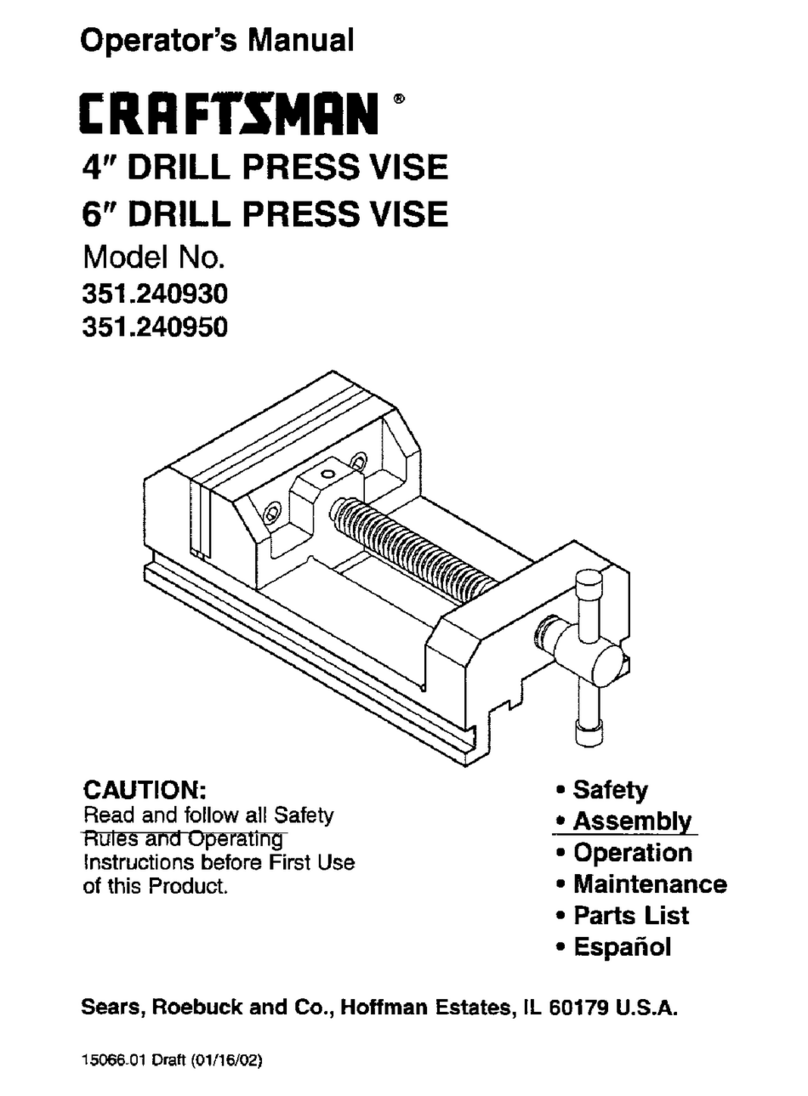
Craftsman
Craftsman 351.240930 Operator's manual

SW Stahl PROFI Tools
SW Stahl PROFI Tools 26132L instruction manual