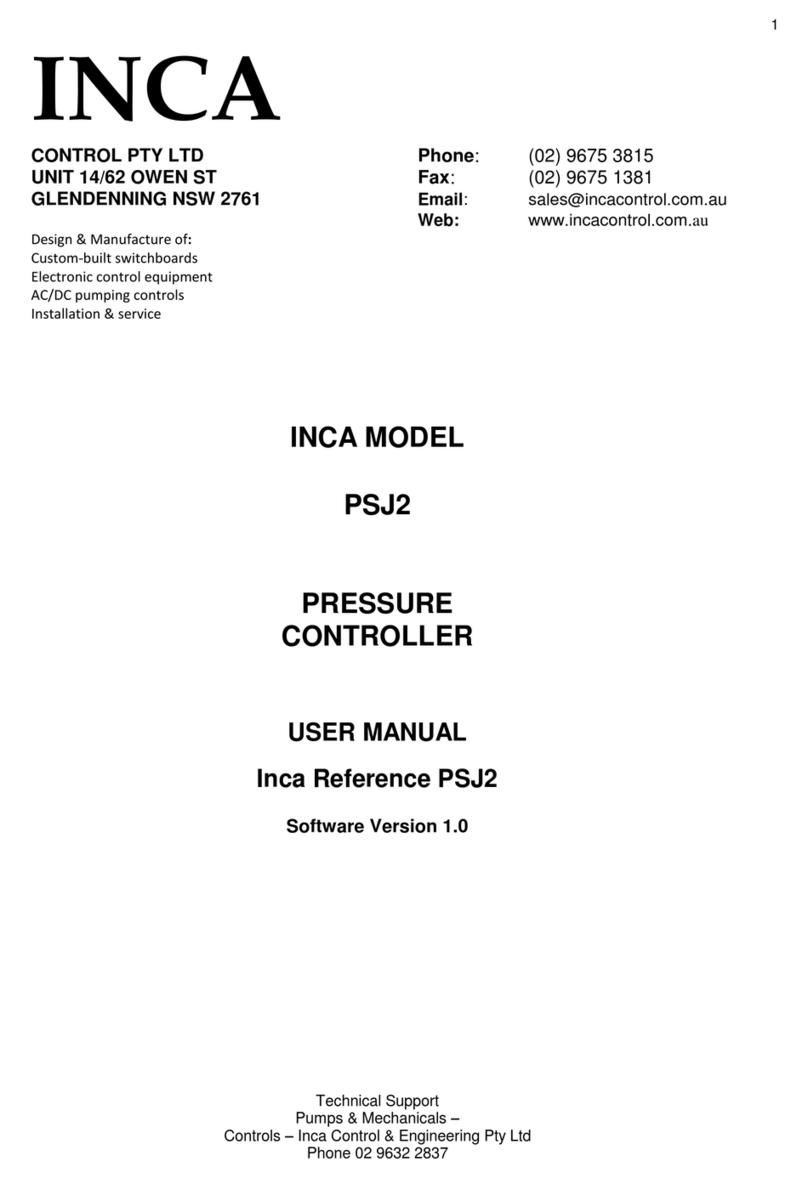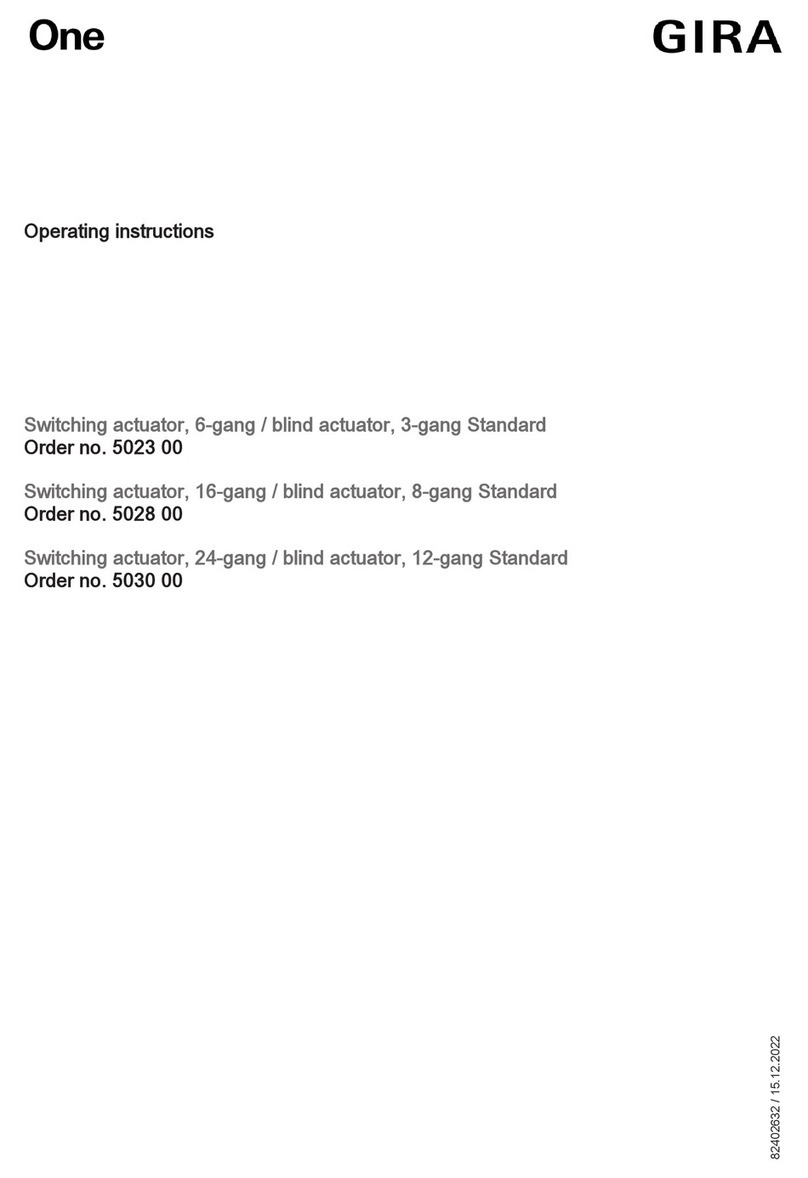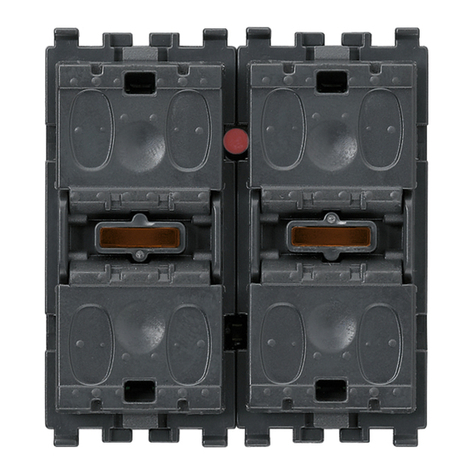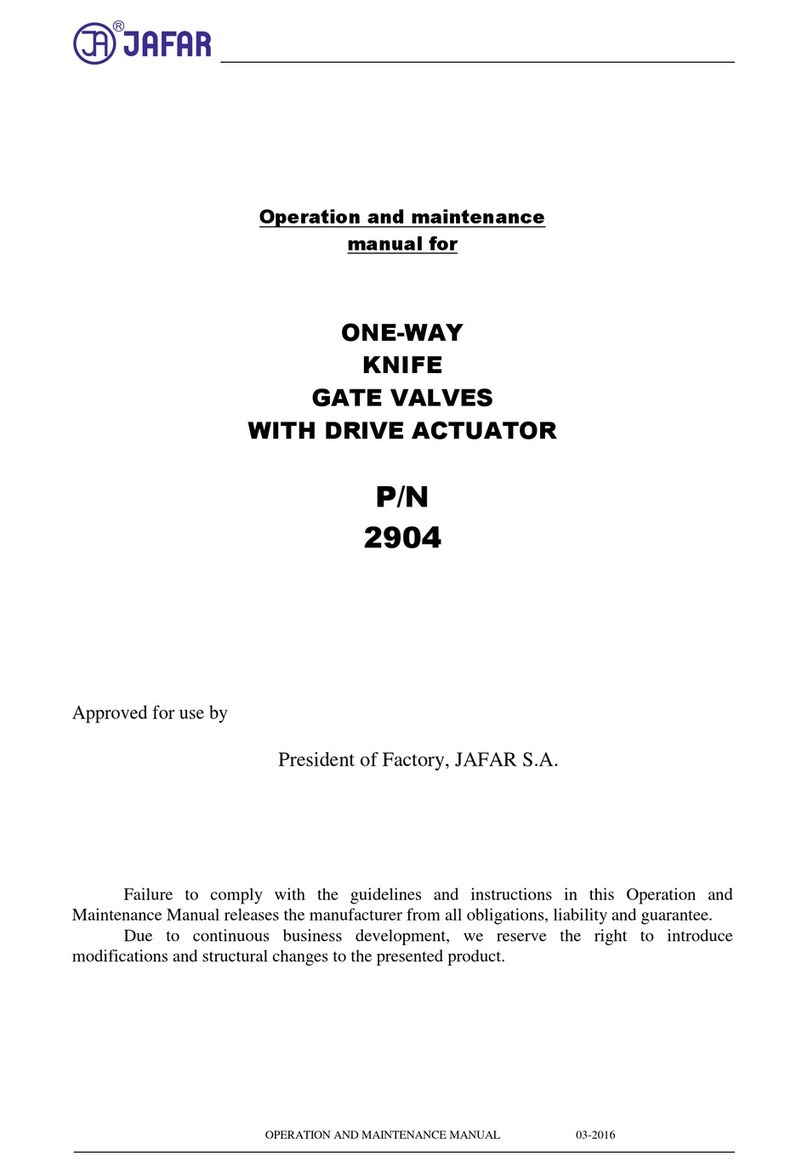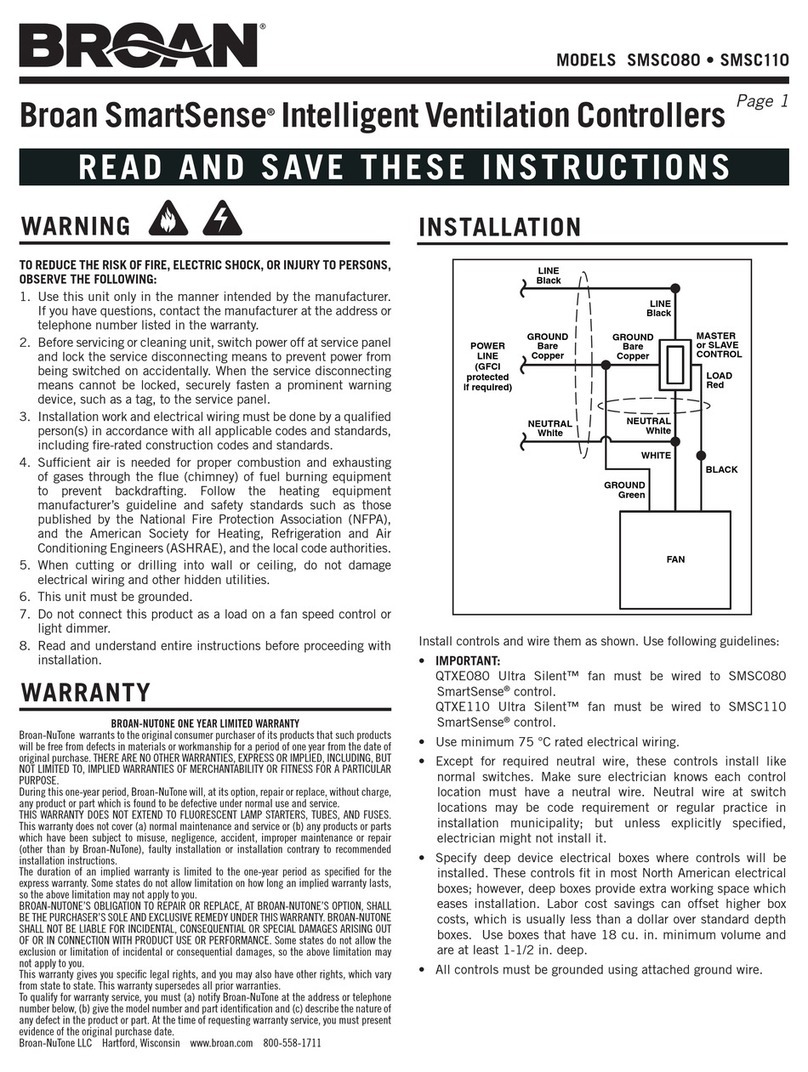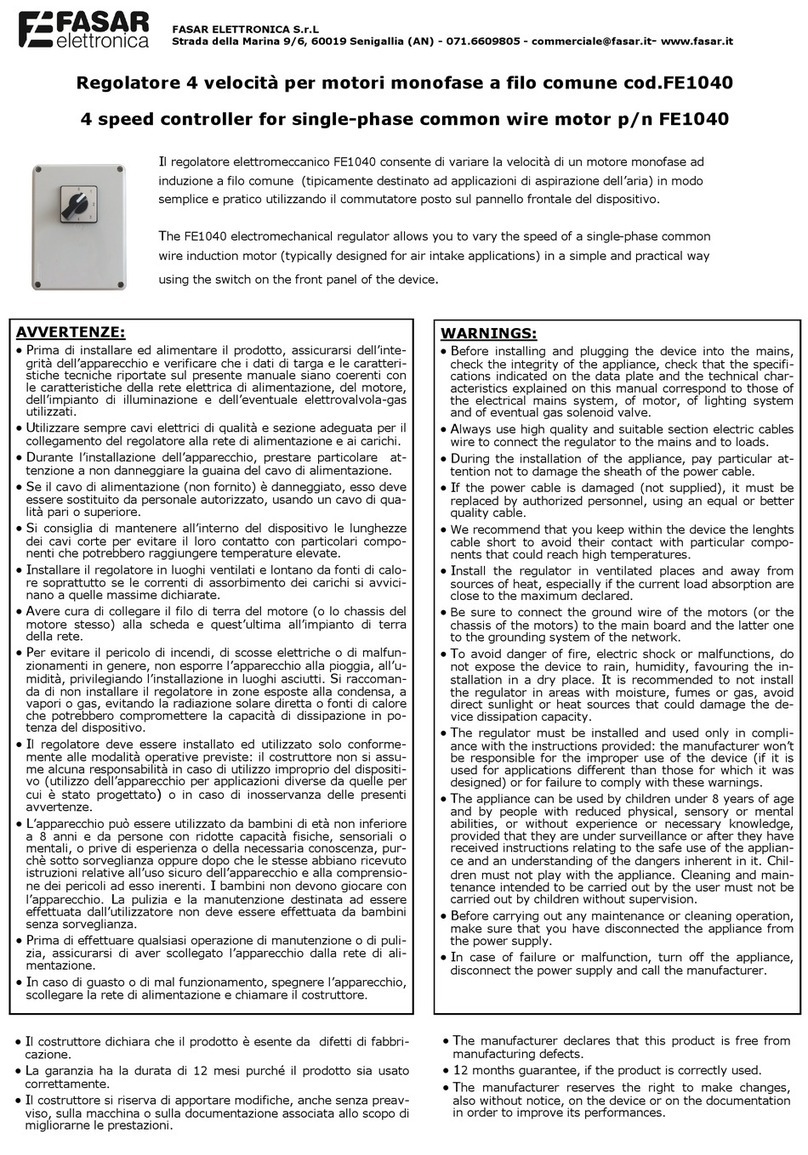CNC CAT ST-PMC1 User manual

1/ 17
ST-PMC1single-axis motion controller operatingmanual

2/ 17
.Features.............................................................................................................................. 3
Ⅱ.Frontpanel diagram............................................................................................................ 3
Ⅲ.Back panel diagram and signaldescriptions....................................................................... 4
Ⅳ.Thecontroller connectiondiagram:................................................................................... 5
Ⅴ.Theoperationflow chart................................................................................................... 5
Ⅵ.parameter setting:............................................................................................................ 7
Ⅶ.program editing and Detailed instructions:...................................................................... 8
Ⅷ.Themanualoperationmode:........................................................................................... 10
Ⅸ.Automatic operationmode............................................................................................. 10
Ⅹ.Installationdimensions.................................................................................................... 11
Ⅺ.Editingand applicationexamples:................................................................................... 12
Ⅻ.directive searchform....................................................................................................... 14
ⅩⅢ.Parameters searchform............................................................................................... 15
ⅩⅣ.Buttonsearchform...................................................................................................... 16

3/ 17
.Features
•Numberof controlledaxis: Singleaxis;canachieveavariety ofcomplexoperation: positioning
control and non-positioning control;
•Themaximum outputfrequency:40KHZ;
•Outputfrequency resolution:1Hz;
•Programmable maximum numberof rows: 99;
•Signalinput:6(opticalisolation);
•Signaloutput:3(opticalisolation);
•Acontinuous displacementrange:-7,999,999 ~ 7,999,999;
•Operatingstate:Autorun mode, manualoperation,theprogramedit mode,parametersetting
status;
•Liftingspeedcurve:2 (optimization);
•Displaydigits: 8digitaldisplay,manual/automatic status display,run/stopstatus display,the
numberofsteps/counts/proceduresdisplay,edittheprogram,parameterdisplay,input /
outputstatus display, pulseanddirectiondisplay;
•Autorun feature:Youcanedit, you cancontrol thestart and stop automatically run through the
panelbuttons andprocessingand otheroperations attheterminallevel;
•Manualoperation functions: position adjustments(manualjog speedand jog thenumberof
stepscan be set);
•Parametersettingfunction:Starting frequency,accelerationanddeceleration curve,reverse
clearance, manually runlength,manualspeed,backtozerospeedand interrupt jumptheline
all canbe set;
•Programediting functions: Youcaninsert,delete, modifythe program. Thecontrollercan
identify the error Instruction;
•Return toZerofeatures:It canbefrom thepositiveand negativedirections,automatic return
tozero
•Thenumberof programming instructions:14 instruction;
•Outside theoperating functions: interruptoperationthroughparametersettingandswitch
connectedtotheterminals Aand B;
•Powersupply:DC24V;
Ⅱ.Front panel diagram
1.8digitalledSegmentdisplays;
2.6inputstatus indicator;
3.3output status indicator;
4.CPpulse signalindicator;
5.CW direction signalindicator;
6 Keys: 10keystotal, and mostofthecompositekeys,
theyrepresentdifferentfunctionsin differentstates,
in
thefollowingdescription, wejusttake one ofthe
functionsrepresents a key.
Figure I:operation panel

4/ 17
Ⅲ. Backpanel diagram and signal descriptions
1. CP,CW, OPTO for steppermotordrive signal;
CP: pulse signal
CW: direction signal
0PT0: Publicmale end beforethetwosignals
2. RUN: Start runningtheprogram,Thesamefunction as
Run”of the operationpanel;
3. STOP: Pauseprogramis run automatically,Thesame
functionas Pause”of theoperation panel,Afterstarting
again, theprogramcontinuestorun;
4. A: Aoperation
B: Boperation
Aoperation”and Boperation”this isamajor feature ofthe controller:
For steppermotors,wegenerally quantitativepositioning control,such ascontrollingthe
displacementof themotor mustberunning ataconstantspeed ,Inthis wayitis easytosolve,
justputthe amountandspeedof displacementofthe programming canbe.
But therearequitealot of control isnotpositioningin advance, such ascontrollingthe
steppermotor inonedirectionfromthe starting pointtostartrunninguntilhe hit aswitchafter
strokestop,thenreversedirectionbacktothestartingpoint. Anotherexamplerequiresthe
steppermotor runningbackandforth betweenthetwolimit switchseveraltimes,andso on. In
theseoperations,wedo not knowin advancethespecificvalueof thesteppermotor
displacement,andhow theyshould beprogrammedit?Thecontrolleruses: tointerruptthe
operation,which wecall "AOperation" and "B operation”,for example,"Aoperations",workers
workflowis:whenthe programisrunning. If"Aoperation" signalinput,motor deceleratesto
stop,Programinterruption,the controllerremembersinterruptedcoordinate values, theprogram
jumpstothe "Aoperation" entry address specifiedprograms runtheprogram;
5. IN1 and IN2 Switchingsignalinput terminal
6.OUT1,OUT2 and OUT3 Switching signaloutputterminal,
7.COM+, COM- :thepowersupply of externalinput and outputdevices,thispowersupply is
DC24V, COM+ is thepositive terminalof thepowersupply,COM- negative side;
8. +24V: The positivepowersupply,GND: Negative powersupply;
Thesignal RUN,STOP,A , B , IN1, IN2 calledtheinput signal,theyhavethesameinput interface
circuit. OUT1, OUT2,0UT3 calledtheoutputsignal. Theyhavethesameoutput interfacecircuit.
Both inputand outputopticalisolation circuittoensurethattheinternaland externalcontrollers
do not interferewitheach other;
Thestateoftheinput signaland outputsignal,corresponding indicator on the panel. For input,
inputlow(switchisclosed) Indicator light;For outputsignal,theoutput 0islow,thelightisoff,
theopposite willlight.
Figure II:Back paneldiagram

5/ 17
Figure Ⅲswitchinputcircuit
Whentheswitchis turnedon,Input levelis low,on thefrontpanelindicator lights,theprogram
is definedas0.
Figure Ⅳswitchoutput circuit
Outputoflowoutput, loadconduction, frontpanelindicator lights,theprogramis definedas1.
Ⅳ.The controllerconnectiondiagram:
Figure Ⅴcontrollerconnection diagram
Ⅴ.The operation flow chart
Controlleralwaysoperateinoneoffour states:automatic mode, manualmode,theprogramedit
mode, parametersetting state.Poweror pressthe Reset,Controllertoberun inautomatic mode,
thecursorcoordinates0, thenyou can start the programtorunautomatically orswitch to
manualmode,programeditingstateand parametersetting statuscanonlyswitchinmanual
mode.Editing completedor parametersetting procedureiscompleted,pressthe Quit toreturn
tomanualmode(theprogramwill besaved) ,inmanualmode, if you switch toprogramedit
mode,simply pressthe Edit button,ifyou switchtotheparametersetting state,press Set more
than2 seconds.
(Note:Theabovementioned Edit, Set, Quit,isthesamebutton,weintroduceafeature,the
button'sname onlychoose one, the samebelow)
OUT1-3
CP CW OPTO
Inputdevices: External
Startbutton、Limit switch 、
Photoelectric switch
Outputsignalcontrol relay、
indicator light
Powersupply:DC24V
ST
-
PMC1
Stepper
Motor Controller
steppermotor drive
r
steppermotor

6/ 17
Press Enter enter data
editing 00400
Press
RUN
Automatically run the program
and displaysthe current status:
the coordinate values,count or
program lines
Press
STOP
Program pauses
Press
Home
Motor back tozero
in accordance with
a pre-set speed
Aoperationor
B
operation
Motor interrupt the current operation,
for deceleration stop, remember the
current coordinate value, then the
program pointer operations into Aor B
operation specified by the entrance to
the program.
Power on or Rest
A:After power on or Rest, Coordinates
to reset, As the coordinate zero, In
standby mode;
B: Memory is not cleared, the data
transferred to the last stored
memory(Please refer tothe "Program
Edit")
Auto ModeL000000
This step is step number
display,You can switch
the display mode for the
count or program
Motor run in accordance
with the appropriate amount
of displacement in the
direction and speedof
preset
Press < or >
Program edit state
00 speed
Press Move the cursor
00
speed
press∧∨edit number
10400
Press Enter Go to the next
line editing
01 end
Press Insert the new
program line
01 PRUSE
Until all programs are modified
or completed entry
Press Edit/Quit
more than 2 seconds
Press Enter edit
parameter
J
f
00
400
Press Enter save parameter
Return to previous menu
press∧∨to set another
parameter
CP
------
Parameter setting status
Jf ------
Press ﹤or ﹥Selectthe
number
J
f
00
400
press ∧∨edit
number
J
f
01
400
Press Edit/Quit
more than 2 seconds
Press Edit/Quit
Manual mode
-11- 000000
Press
Auto/Jog
Press
STOP
Pause manually run
Press RUN
Press
Home
Motor back tozero in accordance
with a pre
-
set speed

7/ 17
Ⅵ.parametersetting:
Out of thewayof parametersetting statusis: In manualmode, press Edit and holdthe
buttonfor 2secondsor more,entertheparametersetting state.Afterparametersetting is
complete,pressthe Quit buttontoreturn tomanualmode(parameterswillbe saved).
Parametersdisplayedintworows,thefirstrowshowsthenameoftheparameter,thesecond
lineshowstheparameterdata.
Parameterchanges: Afterenteringtheparametersetting state, thefirstlineof thedisplay:
jf------.Formertwoparameternameinflashing: press∧∨,Willdisplaythenextor previous
parametername, pressEnter,Will entertheedit state(nextrow) parameterdata,whenthefirst
bit of dataflashing display,press∧∨,datawill bechanged.press <>,Willmovetothenext
onetobemodified,afterthe datamodification,press Enter Savechanges,press Cancel discard
changesandexit.
In short,the setparametersthrough ∧∨<> "Enter", "Cancel" sixbuttons tocomplete thesix:
bymoving leftandrightkeystomovethecursortotheappropriateposition, thenthe digital
displaywillbeat,and thenthroughtheupperand lowerkeystochangethevalue:usetheEnter
keytoenterthedatamodification status,afterthedatamodification iscompleted,confirmwith
theEnterkeytoexitor discardthechangeswith Cancelbutton.Pleaserefertothe"Listof
operational processes."
N
O
Name
parameter
displayform
Data range
(unit)
ParameterDescription
1
Offfrequency
JF- -----
JF XXXXXX
400-3999
(Hz) If thesetvalueisless than400Hz, thesystemwillalarm;
Users cansetdifferentofffrequenciesaccording totheir actualsituation
2
Rising and
fallingcurve rS- -----
rS X L、H
(stripe Thecontrollerhastwo internaloptimization risingand fallingspeedcurve,Lis
aslow curve;Hto afastercurve, to selectadifferent rateof riseand fallcurve
basedon theactualloadsituation.
3
Backlash
compensation CC- -----
CC XXXX 0-9999
(pulses
number
Mainlyusedto compensatetherotationmechanism(suchasa
screw,gear,etc.)Theamountofdisplacement causedbythebacklash
error
compensation is not displayedon thecontroller.
4
Manual
increment HL------
HLXXXX
XX
1-999999
(pulses
number)
In manualmode,themanualoperationis adisplacement ofthe
steppermotor; Ifthesetvalueis equalto 0, thesystemwill alarm.
5
Manualspeed
HF- -----
HF XXXXX
X
1-39999
(Hz) In manualmode,manualoperation is running speedsteppermotor; If theset
valueis equalto0, the systemwillalarm.
6
Backto zero
speed bF- -----
bF XXXXXX
1-39999
(Hz) Whenzeroingoperation,steppermotor speed;Ifthesetvalueisequalto0,the
systemwillalarm
7
AOperation"
entryaddress Na------
NAXX 00-99
(Linenumber
Whenthe program is running, if the "AOperation"signalinput port, the motor
for thedeceleration stop theprogramatthis interruption,theapplication
remembers interruptedcoordinatevalues,theprogramwilljumptothisline
numberspecified
bytheprogram atrun theprogram.
8
BOperation"
entryaddress nB- -----
nB XX 00-99
(Linenumber
Whentheprogram is running,suchasGao"B Operation" end signalinput,the
motor will slowdown to stoptheprogramatthis interruption,theapplication
remembers interruptedcoordinatevalues,theprogramwilljumptothisline
numberspecifiedbythe program run theprogram.
9
Pulse mode
CP- -----
CPX 0、1 CP=Orepresentedasasingle pulseoutput,CP-siderearpaneloutput step
pulse, CW-endedoutput direction level; CP=Iexpressedasasinglepulse
output,CP-endedoutputontherearpanelforward steppulse,CW-ended
output inversion steppulse.

8/ 17
Ⅶ.program editing and Detailed instructions:
Out ofthewaytheprogrameditor is:Inmanualmode, pressthe "Edit" button. Toenterthe
programedit state.Aftertheprogramediting is complete,pressthe "Quit" button backto
manualmode (parametersareautomatically saved)
Programareaof thecontrollercaneditupto99instructions,each instructionintheprogram
thereisalinenumber,linenumberfor automatic numbering startsfrom OOarrangedinorder,
you caninsertor delete arowin theprogram, but the line number will bereassigned.
Theprogramformatis: Each programis dividedintotwo-linedisplay(except no parameter
program),thefirstline displaysthelinenumberandcommand name,andthesecondlineshows
theinstruction data.The lastinstruction of theprogramis fixedto"END",
In short,modifytheprogramby "∧“V""< “>" “insert “delete "Enter""Cancel" eight
buttonstocomplete:by moving left and rightkeystomovethecursor totheappropriateposition,
thenbeatthedigital displaywillthenchangethevalueviathearrowkeys:UsetheEnterkey
enterdatamodification status,afterthedatamodification iscompleted,confirmwiththeEnter
keytoexitor discardthe changes with Cancelbutton. Please refertotheoperation flowchart.
Program editing instructions
Program edit Operate procedure
Enter edit mode
In manual mode, press the Edit”button
Exit edit mode Under the state program editing line numbers flashing state, press the Quit”key
to return to the manual mode, the program will automatically save
Clear the
program When the program editingline numbers flashing,press and hold " Clear "button
for 2 seconds or more, until the first 00-line instructions for END time.
entry anew
program
First clear the program area, then only one program, 00 row END command,
and then press the "Insert"button, Directive00 line program into aPAUSE, and
flashing display; press the"∧""∨"command name was changed; until you find
the desired command, and then press the" Enter "to enterthe command data
area (no parameters for command, enter the program after the completion of this
section entry), press ∧∨<>to modify,After thechanges are complete press
the "Enter" button, enter this line program is completed, you can see the nextline
becomes END command, then press the "Insert"key entry programwith the
same way until all program entry is completed.
Special Note: When you enter anew program obviously is thecorrect procedure,
but the alarm controllererror,thishappens inabranch instruction: like JUMP
instruction, J-BIT directive, J-CNT ifthese threedirectiveSkip the linenumber
where this instruction isgreater thanthe currentline number,due to the jump
target has not been entered, the controller will misjudge entry line number is
wrong, in order to avoid this, we require anew program at the time of entry,these
three instructions Jump inthe line number that appears temporarily replaced with
00, after the program is completed entry,Change the line number 00 to the
correct line number.
Modify program
Reference above, " entrya new program " approach, modify the current program
Insert program When the program edit state line number is flashing, press the "Insert"button to
insert anew row abovethe current program, the program modification operations.
Delete program
When the flashing line number in theprogram editor,press the "Delete"key,the
program is deleted, the following program automatically move up.

9/ 17
Detailed instructions for directive(HH-linenumber, XXXXXX-- data)
Browse
program When the program editorline numbersflashing, press "∧""∨", you canbrowse
command name of each line of theprogram, but you wantaquick look at the
instruction parameters, how to do it, you just click the "<"key,the parameters will
flashing a second.
No.
Directive
Name Directive to display
the form Description
1Pause
directive HH 一PAUSE
No arguments Program pause and waitfor the panel start buttonor terminal
operation start signal or A, B operation signal.
2
Displacement
directive
HH_G-LEN
±XXXXXX When executing this directive, the controller will beconferred the
latest SPEED assignment, displacement volume parameter
settings specified in thisdirectiveset offfrequency,acceleration
and deceleration curve, backlash compensation,and control the
motor running; If this instruction is not SPEED assignment, place
start frequency for runningspeed; Parameters of the first oneis
the sign bit, 0for positivedisplacement, -for negative
displacement; Parameters: -7999999-+7999999 Unit: pulse
number if the argument is 0, it will alarm
3
Speed
assignment
directive
HH_SPEED
XXXXX All run this program following this directivewill set the speedto
run until the next occurrence rate assignment directive;
Range of parameters: I a 39,999 unit:pulses / sec (Hz)
If the parameter is 0, it will alarm.
4
Delay
directive HH_DELAY
XXXXXXX Delay time; parameters: Ia7,999,999Unit: milliseconds; suchas
Gao parameter set to 0, the system will alarm.
5
Uncondition
jump directive HH 一JUMP
XX Unconditional jump directive,parameter XX represents the
program to jump to theline number; XX line numbers when more
than END directive line numbers, alert prompts.
6
Cycle
directive HH 一LOOP
XXXXXXX From the current line to the specified line through the loop; first
two digits of the line number (requires less than thecurrent line),
after fiveof cycles (0 defined as infinite). When the line number
than the current line number, the system will alarm.
7
Move to
a position HH_G0T0
±xxxxxxx Run to thespecified location, in practical applications, this
general location as areference point in the system; first
parameter isthe sign bit, apositivenumber indicates that the
zero point lies in thepositivedirection, negative,negative
direction indicates that this point is zero;
If the parameter value =0, which returns zero;
Parameter Range: -7,999,999 + 7999999 Unit: pulse number
8
Output
directive HH 一OUT
XXXX The first three parameters from leftto right correspond to the
output terminals 0UT1-0UT3; while the corresponding front panel
LEDs 1-3 every three output has three options: O,I, N:.
0- corresponding output terminal is high, the load is not
conducting, panel lights off.
I- corresponding output terminal is low,the load is turned on, the
panel lights.
N- Maintain previous working state
The last oneparameter, control buzzer
When 0- execute this command, ashort buzzer sound; (Note: in
order to execute the program after the end of the next sound)
When 1- execute this command, along buzzer sound; Note:in
order to execute the program after the end of the next sound)
When N- execute this command, the buzzer doesnot sound.

10 / 17
Ⅷ.The manualoperation mode:
In automatic mode,press "Auto/Manual" will enterthemanual mode,theformertwo-bit
digital tubewillbedisplayedasto ,indicatethatthemanualstates. Press“<or “>,the
motor will run manually in differentdirections,Speedand displacementof therunning,as
determined byHFandHL of theparametersset,pleasereferto"Figure6:Controlleroperation
flowchart .
Ⅸ.Automatic operation mode
Poweron thecontrollerorpress theresetbutton,automatically makesthecoordinatescleared,
and redefinesthis coordinates of thenew coordinate zero,reads the counter value, the controller
is instandby mode,press "Run "buttonor enterastart signalfromtheterminal,thecontroller
from thefirstrow00 programstartstorununtiltheruntothelastprogramEND,then
automatically run ended,thecontrollerreturnstostandbymode.Pleasereferto"Figure6:
Controller Operation Flowchart"
In automaticmode, therearethree kindsof differentsub-states:
1.Standbymode:indicatesthatthecontrolleris readytorun theprogram,simplypressthe Run
buttonor the inputsignaltostart theprogram,afterthe run,also inthis state.
9
Positioning
Jump HH_J-BIT
XXXX The first two jumps for the line number indicating the position, the
fifth bit input port IN1-IN2 is one of them; eighth to jump condition
(0 or 1); measured when the input port is set Jump to the
directivelinewhen the state number,otherwise, the order of
execution. END command line number line number is exceeded,
will alarm.
10 Counting
Jump HH_J-CNT
XXXXXXX counter directive, The first two digits is the line number,specify
the location of the jump program; after fiveof theset value. When
the counter counts to or greater thanthe set value, then jump to
aspecific line number,otherwise the order of execution. END
command line number line number is exceeded, it will clarm.
11 Variable
displacement HH_60-AB
±x This directive is the displacement instruction, run mode like
HH-G-LEN±XXXXXXX,different isrunning displacement can't
know aheadof time, thisis avariable displacement, generated
by the interrupt operation, the controller receives an interrupt
signal, the motor slows down to stop, at this point coordinates, is
the variable
12 Counter
is
incremented1
directive
HH 一CNT-1
No arguments This directive counter instruction, the internal controller has a
counter unitwith acapacity of 999,999, the counter value can
display real-time status display counter; counter values are not
automatically saved when power is off, unless you manually click
counter storage key ﹥”.After poweron, it willautomatically be
transferred tothe storedvalue of the latest counter,this counter
incremented1 by this directive.
13 counter clear
directive HH_CNT-0
No arguments This instruction to counter reset; This directive can alsobe
invoked withthe button (in automatic mode),press: V”to clear
counter.
14 Coordinate
cleared HH-CLR Executethisdirective, the current coordinates and display are
cleared, The controllerredefines this coordinates of the new
coordinate zero ..
15 End
of directive HH 一END
No arguments End the program ,When the program is running this directive,
the controller automatically run ends
The directive, can’tbe edited, and always at thelast line ofthe
program.

11 / 17
2.Autorunprogramstatus: indicating thatthecontrollerisrunningthe program.
3.Theautomatic operation stopstate:thecontrolleris running theprogramis thestopbutton or
inputfrom theterminalstopsignalinterruption.Runtheprogramwill waittobe startedagain at
thebreakpoint.
In autorun programstatus:therearethree differentways:( displaybypressing thesamekey
“step “count “∧toshift)
1.Stepnumberdisplay:controllerdisplaysthe currentcoordinatevalues, unit:pulsenumber:
2.Countdisplaymode:Thecontrollerdisplaysthecountervalueof the counterunit:asingle
currentnumber:
3.Programdisplay:controllerdisplaysthe currentprogramlineandinwhichtheprogramname.
Tobeable todistinguish betweenagoodthreesub-stateautomaton statesandthreedisplay
modeon thedisplay,weuseadifferentdisplaymodetodisplaythedifferencebetweenthefirst
two:( seetable below)
Ⅹ.Installation dimensions
Thecontrollerusesthe embeddedinstrumentshell,smallsizeandlightweight(500g),recitethe
frontpanelis 71mm*71mm, lengthof 105mm, specific dimensions shown below:
Display Corresponding state Description
Step number (coordinates)
display,
To be run in automatic mode
When theactualcoordinatevalues
displayed over six digits (including the
sign bit),onlyShowthelastsix
digits
Counter display,
To be run in automatic mode When the value ofthe counter more
than sixdigits,only
Showthelastsixdigits
Program display,
To be run in automatic mode The lastsixdigitsofthe display,in
order toexpress simplecurrent
program withsix-figure line,weused
3,4-bitdisplay the currentline
number:Bit 5Empty:The first
instruction isreferredtoas6,7,8-bit
display (refer to" directivesearch
form "directiveabbreviation)
Steps number,counting,
program three display mode
automatic operation
When the three display mode inthe
automaticoperation display the first
twoare thesame,scilicet
means theprogram under way.
Steps number,counting,
program three display mode
Automatic stop state
When thecurrenttwodigitsflashing,
itmeansthatthe programis
interrupted,the breakpointis
waiting.

12 / 17
Figure Ⅶ:installation dimensions
Ⅺ.Editing andapplication examples:
Example1:
Parameterrequirements: offfrequency 2.5KHz, lifting speedfaster,backlash compensationis 0;
Operational requirements: tospeed2.9KHzrun 98,765steps,thenrun 8765 stepsin the
oppositedirection ata speedof15KHz, stop.
Parameterlist:( Entertheparameterlistparametersetting statuschanges) JF=02500,rS=H,CC
=OOOO.
ProgramListing:00SPEED02900;assignmenttorunbelowthespeed2.9KHz
01 G-LEN0009876 ;motor running98,765 steps forward
02 SPEED15000;assignmenttorun belowthe speedof15KHz
03 G-LEN-0008765 ;8765 stepmotor is runningin theopposite direction
04 END ;End ofprogram;
Example2:
Parameterrequirements: Whenthestarting frequency is2.5KHz,theLiftingspeedisSlowand
Backlash compensationis 12;
OperatingRequirements:Whenrunning,Requirefor thatafterthebuzzertweetfor ashort
time,run1234567stepasthespeedof39KHZ,Making threeoutputsfor 101state,afterdelaying
thetimefor 55.9seconds,letthelasttwooutputs stateis11,Programpausehere,Untilrun
again, letthe motor return tothe startingpointatthesame rateon the otherside thatis
the888steppositions,Afterreaching apredeterminedposition,thebuzzerwilltweetfor along
time,thentheprogram ends!
ParameterList:(Entertheparametersetting mode tomodify) JF =02500,rS=L, CC = 0012.

13 / 17
Program Listing:(enterthe programeditstate)
00 OUTnnn0 ;Letthe buzzertweetfor ashort time
01 SPEED39000 ;Assign thespeedas39KHz
02 G-LEN01234567;Motor runsforward1234567 step
03 OUT101n;Makingthreeoutputsfor 101 state
04 DELAY0055900 ;delayingthe time for 55.9 seconds
05 OUTn11n;letthe lasttwooutputsstate is11
06 PAUSE;Programpausehere
07 GOTO-0000888;letthemotor return tothestartingpointon theothersidethatis the888
steppositions
08 OUTnnn1 ;Letthe buzzertweetfor a longtime
09 END ;theprogramends!
Example3:
OperatingRequirements: (Ignoretheparametersetting) Oneobject,from zerothatrun for
2.9KHz speedtorunforward100 step(this pointasthereferencepointof theobject); Afterthe
referencepointstopped,theoutput is010;Detecttheinput,ifINI =0,themotor willreturn to
zeroatthesamespeed.IfINI ≠0,the motor willrunforward10,000stepsataspeedof15KHz
and letbuzzeralarm for ashort time;And thenwill return tothereferencepointataspeedof
35KHz. If INI =0, thenreturn tozero,Otherwise,continuetofollowthewayof thefirstto
run.Afterreturntozero,Thebuzzerwillalarm for along time.
Program Listing:(enterthe programeditstate)
00 SPEED02900 ;Assign thespeedas2.9KHz
01 G-LEN00000100 ;Motor runs forward100steps
02 OUT010n ;Letoutputstateis 010
03 J-BIT11 1 0;
04 SPEED15000 ;IN1 ≠0,thenassignthe newspeedas15KHz
05 G-LEN00010000;Motor runsforward10000 stepsagain
06 OUTnnn0 ;Letbuzzeralarm for ashorttime
07SPEED35000;Assign the speedas35KHz,Forsettingthespeedof returningtothe
referencepoint
08 GOTO00000100 ;Motor returntothereferencepointatthespeedof15KHz
09 LOOP0300000 ;Motor willrunfor aninfinite loop,until IN1 = 0,it will returntozero
10 SPEED02900 ;Assign thespeedofreturning tozeroas2.9KHz
11 GOTO00000000 ;Motor returns tozeroatthe ofspeed2.9KHz
12 OUTnnn1 ;Afterreturntozero,Thebuzzerwill alarmfor alongtime
13 END ;theprogram ends!
Example4:
OperatingRequirements: (Ignoretheparametersetting)Oneobject,from zerothatrunfor a
high speedtorun forwardUntil itcametothefrontof thelimitswitch,Thenreturn tozeroatthe
samerate, theprogramends.(Assumethesystembeginningfrequency is 500Hz,thedistance

14 / 17
from thezerotoproximity switchisgreaterthan100000steps,lessthan100010steps).Design
analysis: thevariabledisplacementof thismovementdoesnotknowitsprecisevalue,but only
knowit'sageneralrange(belongtoaunknown variable). Weuseamethodfor interrupting
operation tosolvethisproblem. Weconnect thelimit switch totheAoperating port,Duethe
interrupt operation,themotor willslowdowntostop,Ifruntothelimit switch asahigh-speed
directly,will produceovershoot,In ordertoavoid theovershoot,weusethis method thatthefirst
run asahigh-speed,thenrunasa low-speed(low-speedisbelowthestarting frequency).
ParameterList:(Entertheparametersetting modetomodify) Setting A Operator address nA = 04,
otherparametersareignored.
Program Listing:(enterthe programeditstate)
00 SPEED39000 ;assign thespeedas39KHz
01 G-LEN0099000 ;First,high-speedclose to, butcan’thitthelimit switch
02 SPEED00400 ;low-speedfrequencymustbelowthe startingfrequency
03 G-LEN07999999;Theamountofdisplacementissettothemaximum,toreachthelimit
switch
04 SPEED39000 ;A Operator, assign thereturntozerospeedas39KHz
05 GO-AB-A ;In the oppositedirection,running thesame amountof displacement,back tozero
06 END; theprogram ends!
Ⅻ.directive search form
N
O.
Directive
Name Example Instructions, data range, unit Directive
full name Directive
abbreviati
on
1
pause
directive
00
PAUSE
Programpauses, waitingforthe startsignal
PAUSE
PAU
2
displacemen
tdirective
01 G
-
LEN
-1234567
According to the latestSPEED assignmentspeed,reverse
mobile 1234567 step;pulsesnumber
G
-
LEN
G-L
3
Speed
assignment
directive
02 SPEED
12345
Run this
directive
following assignmentspeed;12345Hz
1-39999,pulses /sec (Hz)
SPEED
SPD
4
Delay
directive
03 DELAY
1234567
Delaytime: 1234567 ms 1
-
7999999,ms
DELAY
OLY
5
Uncondition
al jump
directive
04
JUMP
12 Unconditional jump to the line XII program runs
00-99, line number
JUMP
JMP
6
Cycle
directive
05
LOOP
03 12345 Jump from the current line to the (05) to 03 lines
for 12,345 cycles 1-99999 (0 defined as infinite),
Times (only forward loop)
LOOP
LOP
7
Move to
a position
06
GOTO
-1234567 Control themotor running to coordinate the
position of -7999999- +is -1,234,567 7,999,999,
the number of pulses (0 equivalent return to zero)
GOTO
GOT
8
Output
directive
07
OUT
03 01N0 Switch output is: 0UT=(K 0UT2 =1,0UT3
unchanged internal buzzer ashort sound (a =
long beep, N= no sound)
OUT
OUT

15 / 17
ⅩⅢ.Parameters search form
9
Positioning
Jump
08
J
-
BiT
19 20 If IN2 =0, then 1.2 =Linenumber which jumps
to line 19 execution data,
5 = input port, 8 = Jump status
J
-
BIT
J
-
B
10
Counting
Jump
09
J
-
CNT 20
12345 If the countervalue> 12345, then jump to 20-line
program execution 0-59999, natural number
J
-
CNT
J
-
C
11
Variable
displacemen
t
09 GO
-
AB
-A If the motor is running: the absolute valueof the
displacementamount ofA, Aopposite to the
direction and the soil A, ±B, the number of
pulses (Note: A, B itself as a symbol number)
Go-rb GRB
12
Counter
Is
incremented
1
11
GNT
-
1
Value of thecounter is incrementedby 1(Max
count up to 999999)
CNE-I
CNI
13
Counter
iscleared
12
GNT
-
O
Counter iscleared
CNE-O
CNO
14
Coordinate
cleared
13
CLR
Current coordinates and displays are cleared, the
motor this location as a new zero
CLR
CLR
15
End of
directive
13
END
End of program lines, the directivecan’tbe
edited, it always located at the last line.
END
END
N
O.
Name example Data
range
unit Parameter Description
1 Off
frequency JF12345 400-3999
9 Hz According to motor size and load
inertia, etc. to choose parameters
JF
2 Risingand
falling curve rS H L,H Strip L slower; H faster (optimizeddesign)
RS
3 Backlash
compensatio
n
CC1234 0 -9999 Pluse
number Backlashcompensationtransmission
mechanism
CC
4 Manual
increment HH 23456 1-999999 Pluse
number Whenthemanualmode, theamountof
displacementof the stepper motor
HL
5 Manual
speed HF12345 1-39999 Hz Whenthemanualmode, thestepper
motor speed
HF
6 Back tozero
speed bF12345 1-39999 Hz When return to zero
operation ,running speed of the
stepping motor
BF
7 "A
Operation"
entry
nA18 00-99 Line
number Aoperationisinterrupted,theprogram's
entryaddress
NA
8 "B
Operation"
entry
nB18 00-99 Line
number Boperationisinterrupted,theprogram's
entryaddress
NB
9 Pulse mode CP 0 01 CP = O single pulse, CP = I doublepulse
CP

16 / 17
ⅩⅣ.Button search form
Button
Function
Instruction
U
seofstate
U
se
method
run Startthe program runs;
startup programcontinues
to run
Autowaitingtorun stat
us
;
run automaticallystopped state;
When executing directive pause
Click
enter
Confirm the modification of
the parametersarevalid;
Confirm thechangesor
enter the program effective
Parameter setting state;
program editstate
Click
Pause
Pauseprogramisrun
automatically;pausethe
program isbeing run
Automa
ticoperation;manual
operationstatus
Click
cancel
Cancelmodified
parameters;Cancelmodify
or entryprocess
Parameter setting state;program edit
status
Click
home
letmotorreturn tozero
(position whenpower is
on)
Autowaitingtorunstat
us
;The
automaticoperation stopstatus;
Click
Clear
Clear all entered
program;
Programedit
status;
Click for2
seconds or
more
delete
Deletethe currentline
program
Programedit
status;
Click
Auto Converted toautomatic
status: manualstatus;
Click
Jog Converted to manual
status: automatic status;
Click
Insert Position inthe program
abovethe currentrow
insert anewrowprogram
Programedit
status;
Click
Step Displays the status
switches tocoordinate
(steps) display
Autowaitingtorun stat
us
Click
count
Displays the statusswitch
tocountdisplay mode
Autowaitingtorun stat
us
Click
Program
Displays the statusswitch
toprogramdisplay mode
Auto
waitingtorun stat
us
Click
edit
Enter the program edit
status manualstatus;
Click
set
Enter theparameter setting
status manualstatus;
Click for2
seconds or
more
quit
From the programedit
stateorparametersetting
statereturn tomanual
mode,and savethe fileto
savethe modified program
or parameters
Programedit status;parameter
setting status
Click
Move
cursor
to left
Current positionmovetothe
left
Programedit status;parameter
setting status
Click
Quick
View Return afterbrowsing
program,onlytheline
number andprogram
name,as thisprogram to
see thedata,click this
Programedit status
Click
Move
cursor to
down
Currentpositionmovedown
one line
Programedit status;parameter
setting status
Click

17 / 17
Counter
iscleared
The currentcounter valueis
cleared
Autowaitingtorun stat
us
Move
cursor to
right
Current positionmovetothe
right
Programedit status;parameter
setting status
Click
Counter
save Savethe currentcounter
value
Autowaitingtorun stat
us
Click
reset
ResetController
Click
Table of contents