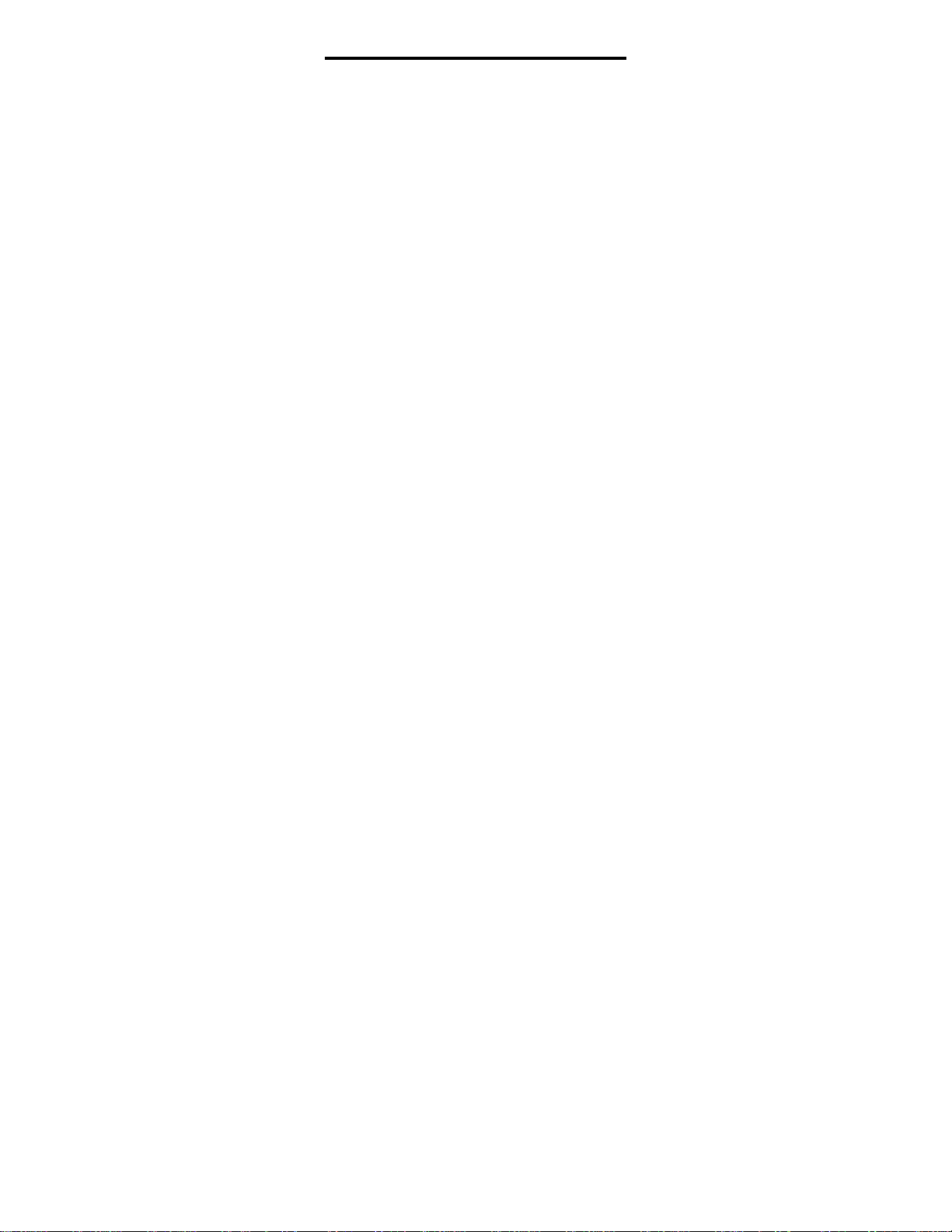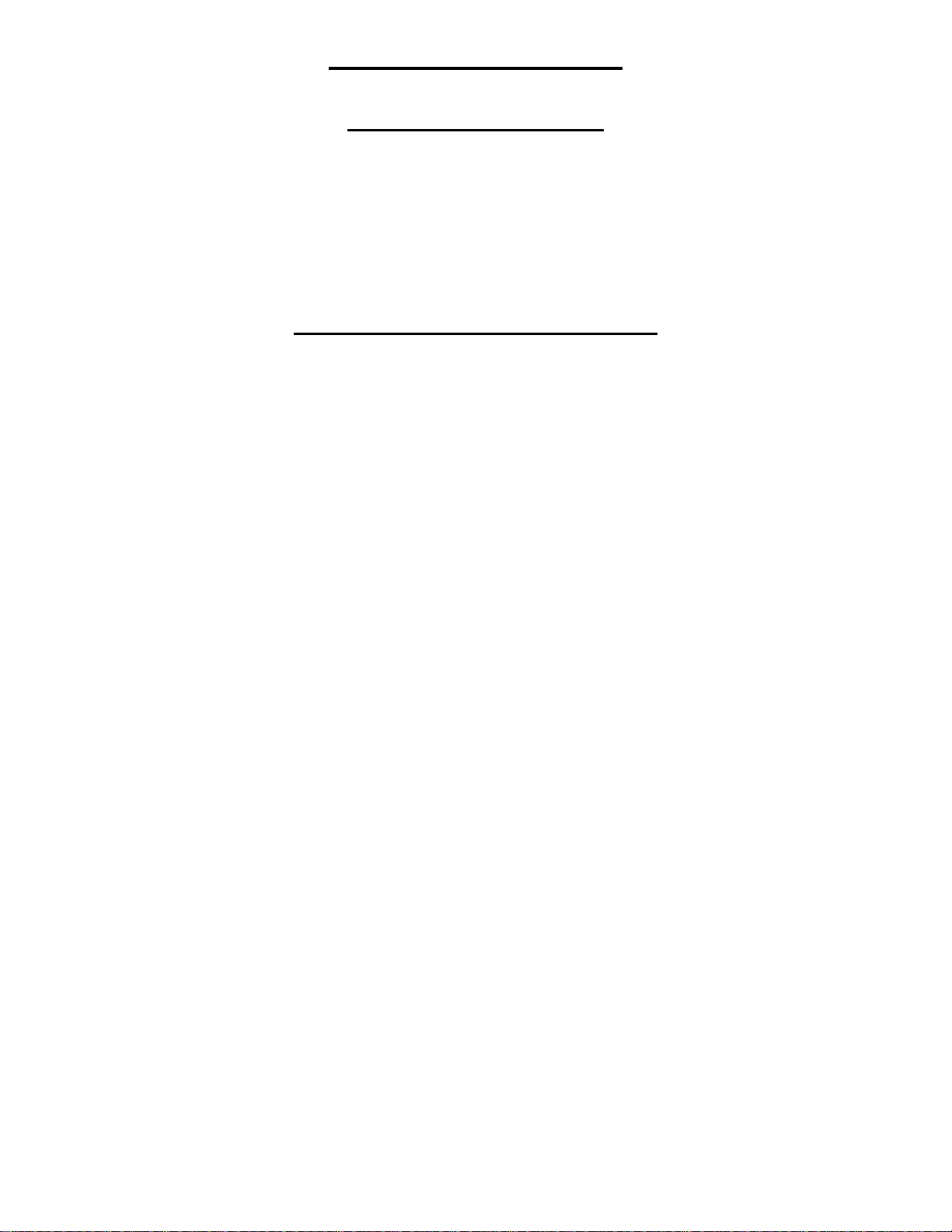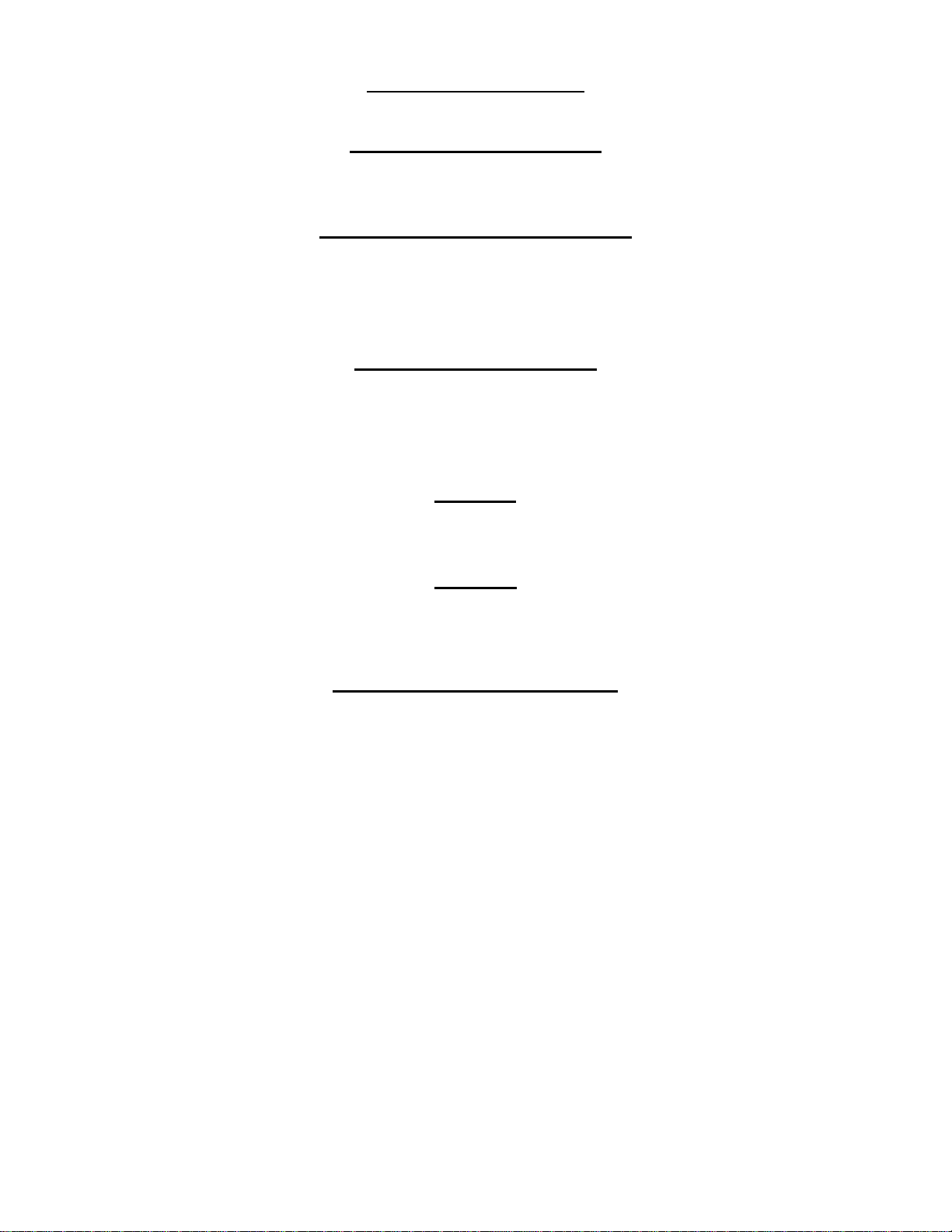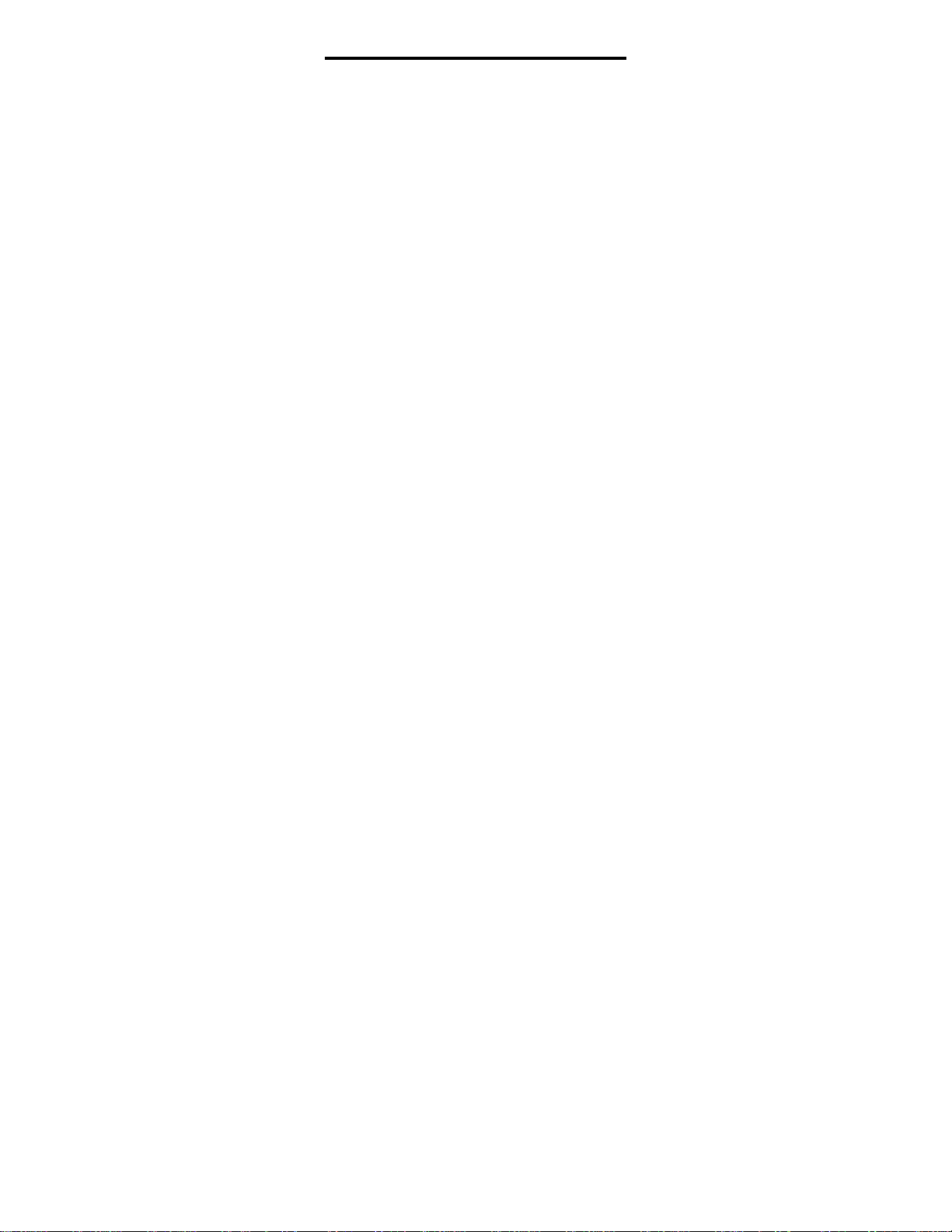
2
TABLE OF CONTENTS
GAME DESCRIPTION.............................................................................. 3
SETTINGS AND ACCOUNTING............................................................... 3
MAIN MENU OPTIONS............................................................................ 4
PRICING.....................................................................................................................................4
BASIC SETTINGS.....................................................................................................................4
AUDITS......................................................................................................................................4
DIAGNOSTICS..........................................................................................................................4
RESET CREDITS.......................................................................................................................4
RESET TICKETS.......................................................................................................................4
RESTORE FACTORY SETTINGS...........................................................................................4
PRICING MENU ...................................................................................... 5
CARD SWIPE ............................................................................................................................5
CREDITS TO START................................................................................................................5
CREDIT VALUE .......................................................................................................................5
TICKET DISPENSER................................................................................................................5
TICKET MONETARY VALUE................................................................................................5
WINNER TICKETS (2 PLAYER GAME)................................................................................5
LOSER TICKETS (2 PLAYER GAME)...................................................................................5
WINNER TICKETS (1 PLAYER GAME)................................................................................5
LOSER TICKETS (1 PLAYER GAME)...................................................................................5
BASIC SETTINGS ................................................................................... 6
VOLUME ...................................................................................................................................6
ATTRACT SOUND ...................................................................................................................6
WATER IN ATTRACT MODE.................................................................................................6
SECOND PLAYER WAIT TIME..............................................................................................6
GAME START COUNTDOWN................................................................................................6
GAME PLAY TIME ..................................................................................................................6
AUDITS................................................................................................... 7
DIAGNOSTICS ........................................................................................ 8
SWITCH/LAMP TEST ..............................................................................................................8
TICKET DISPENSER TEST .....................................................................................................8
WATER PUMP TEST................................................................................................................8
VIDEO........................................................................................................................................8
AUDIO........................................................................................................................................8
SOFTWARE REVISIONS.........................................................................................................8