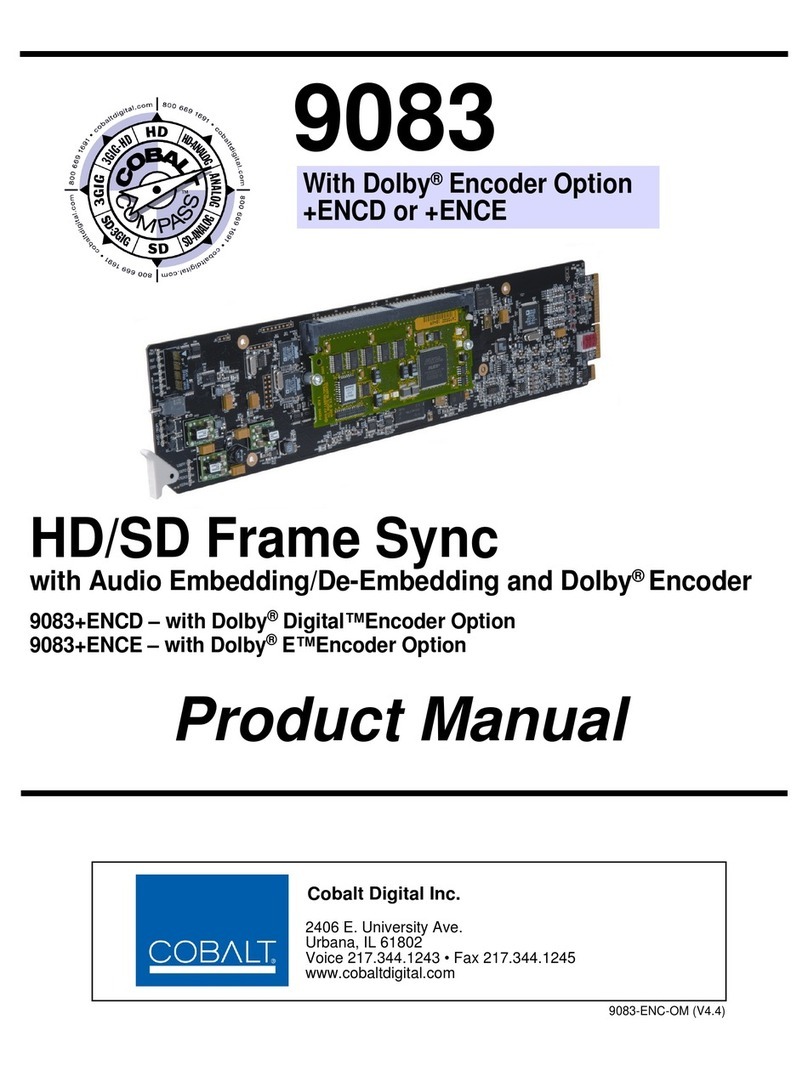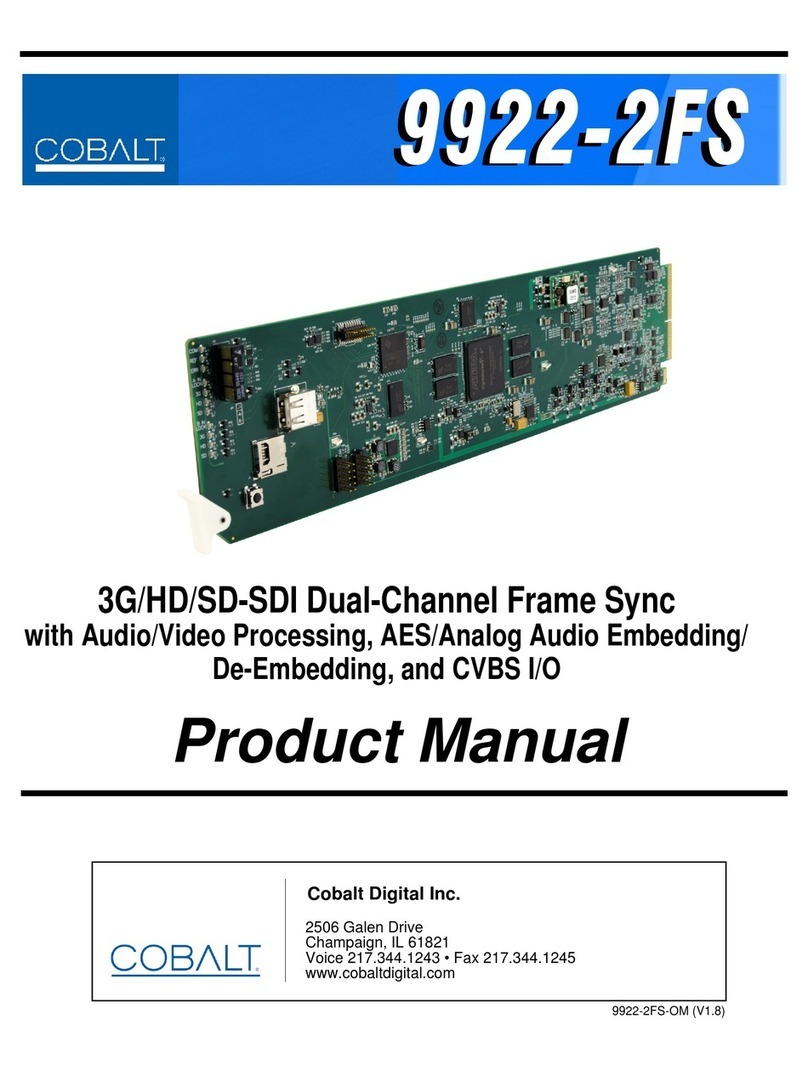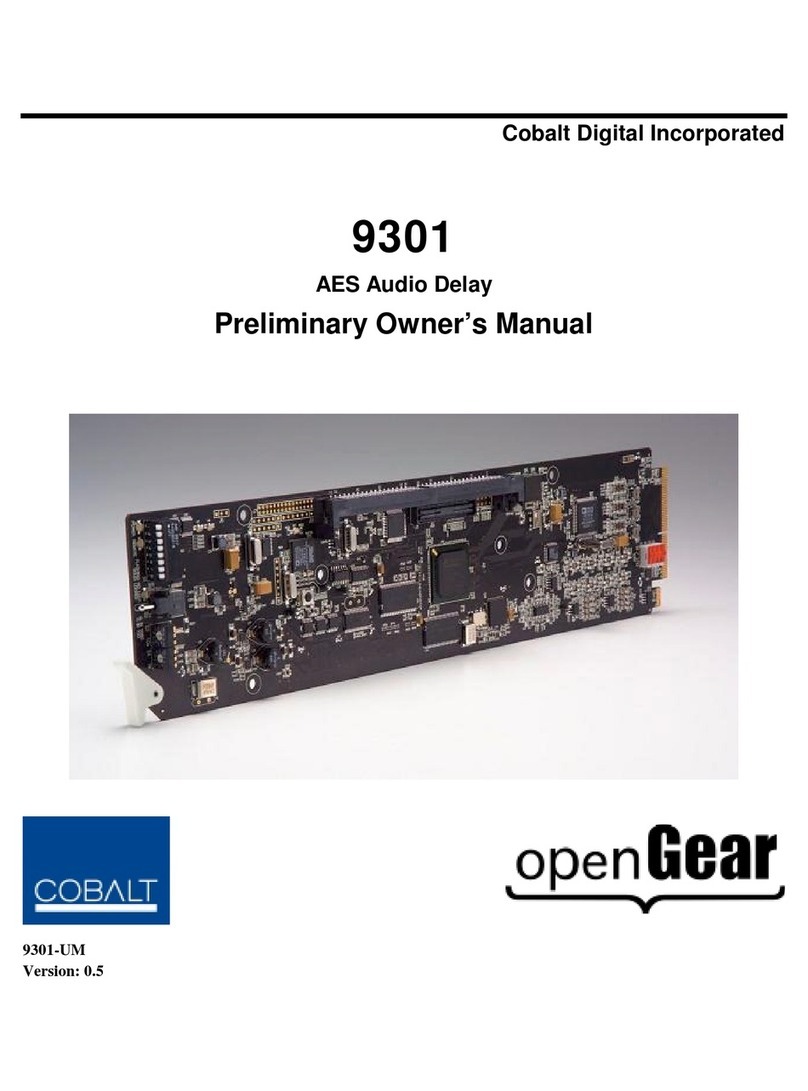The COBALT 6590 is a high-quality 10-bit analog to digital decoder for converting
525 and 625 line, analog composite, Y/C and component signals (YPbPr) to 270 Mb
4:2:2 SDI (SMPTE 259M-C) output with SMPTE EDH. The user can select four
different Y-C separation modes (4-line adaptive, 4-line non-adaptive, 3-line adaptive
and notch filter) for composite input and three different YPbPr inputs (BetaCam™,
MII™, or SMPTE/N10) for component inputs.
Features include auto-detection of input standard (NTSC/PAL/SECAM), differential
inputs, user configurable 75-ohm input termination and user input and output Proc.
gain controls. The user has a choice of direct clock output or de-jittered SDI output.
Color Bar test pattern and Pedestal On/Off functions are under user control via setup
switches accessible from the bottom of the 6590.
Figure 2 - External configuration settings.
SWITCH SW1 SETTINGS
SW1-1 thru SW1-4
VIDEO INPUT AND COLOR SEPARATION MODE
(See figure 2.)
SW1-5 MANUAL GAIN CONTROL
OFF -Manual gain control enabled
ON -Automatic gain control enabled
SW1-6 COLOR BARS ON/OFF
OFF - Display Video
ON - Display COLOR BARS
SW1-7 JITTER FILTER (interior switch)
OFF - Jitter Filter Off
ON - Jitter Filter On
SW1-8 SETUP (interior switch)
OFF - Pedestal not removed (not recommended)
ON - 7.5 IRE pedestal removed (recommended mode)
TERMINATION CONFIGURATION
Remove top cover and locate the three termination switches located next to each
BNC input. Moving the switch away from the BNC turns on 75 ohm termination.
Moving the switch towards the BNC removes the termination.
LED INDICATOR
The front panel LED indicates video lock when On and loss of video when blinking.
A dark LED indicates loss of power.
INPUT GAIN ADJUST
Set unit to Manual gain control (SW1-5). Apply 1V-video at all three inputs.
Remove covers and adjust RP1, RP2 and RP3 and RP4 for 1V gain at TP7, TP8,
RP9 & TP48. Under Proc Gain Adjustments, recall factory Proc. settings. Apply
test bars and confirm output signal with digital waveform monitor. Replace covers.
PROC. CONROL ADJUSTMENTS
Full control of Y-Gain, Y-Black level, Color Saturation and Hue can be User
controlled via internal switches. YPbPr has no hue control.
To set Proc. values set SW8 & SW7 as shown below and press UP or DWN.
To save settings set SW8 & SW7 to 9-9 and press UP or DWN.
To restore factory defaults set SW8 & SW7 to 8-8 and press UP or DWN.
To restore last user saved settings set SW8 & SW7 to 0-0 and press UP or DWN.
SW8-SW7 PROC. CONTROLS:
Output Y-Gain Y-Black Saturation Hue
Composite and Y/C 1–1 1–2 1–3 1–4
Component 1–1 1–2 1–3 N/A
Differential Input,
Gain & Termination
Control
DA
10 bit 4-line
Adaptive Decode
Format and Proc
De-
Jitter
4:2:2 270-Mbit
SDI SMPTE
259M-C w/ EDH
User
Configuration
Switches
NTSC/PAL
Analog
Composite,
Y/C or
Component
6590 Block Diagram
Serialize
with EDH
Micro-
processor
Bypass
Mux
6590 SWITCH SW1-X SETTINGS
1 2 3 4 5 6 7 8 Function
0n 0n 0n 0n Composite 4 line Adaptive Comb
0n 0n 0n 0ff Composite 4 line Non-adaptive Comb
0n 0n 0ff 0n Composite 3 line Adaptive Comb
0n 0n 0ff 0ff Composite Notch Filter
0n 0ff xx xx Y/C
0ff 0n 0n 0n Component YPrPb BetaCamTM
0ff 0ff 0n 0n Component Y Only BetaCamTM
0ff 0n 0ff 0ff Component YPrPb MIITM
0ff 0ff 0ff 0ff Component Y OnlyMIITM
0ff 0n 0ff 0n Component YPrPb SMPTE/N10
0ff 0ff 0ff 0n Component Y OnlySMPTE/N10
SW1-5 Automatic Gain Control 0n = Enabled 0ff = Manual Gain
SW1-6 Test Bars 0n = Bars output 0ff = Input video output
SW1-7 Clock Filter 0n = Filtered 0ff = No-Filter
SW1-8 Pedestal 0n = Remove Ped 0ff = Bypass
Examples:
1 2 3 4 5 6 7 8 Function
0n 0n 0n 0n 0n 0ff 0n 0n Composite 4L Ad-Comb AGC 0n
0ff 0n 0n 0n 0n 0ff 0n 0n Component BetaCamTM AGC 0n
0ff 0ff 0n 0n 0ff 0ff 0n 0n Component Y 0nly, AGC 0ff
0n 0ff xx xx 0ff 0ff 0n 0n Y/C (S-Video) AGC 0ff
0n 0ff xx xx 0ff 0ff 0n 0n Y/C (S-Video) AGC 0n
1
2
3
4
5
6OFF ON