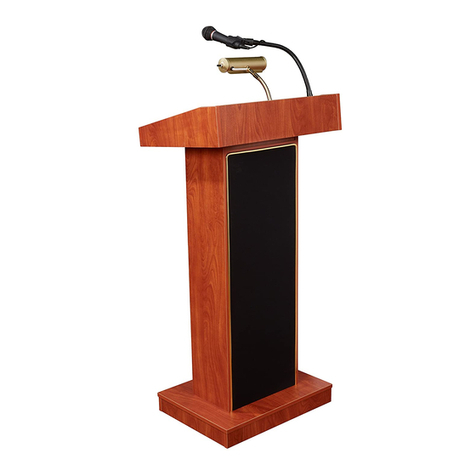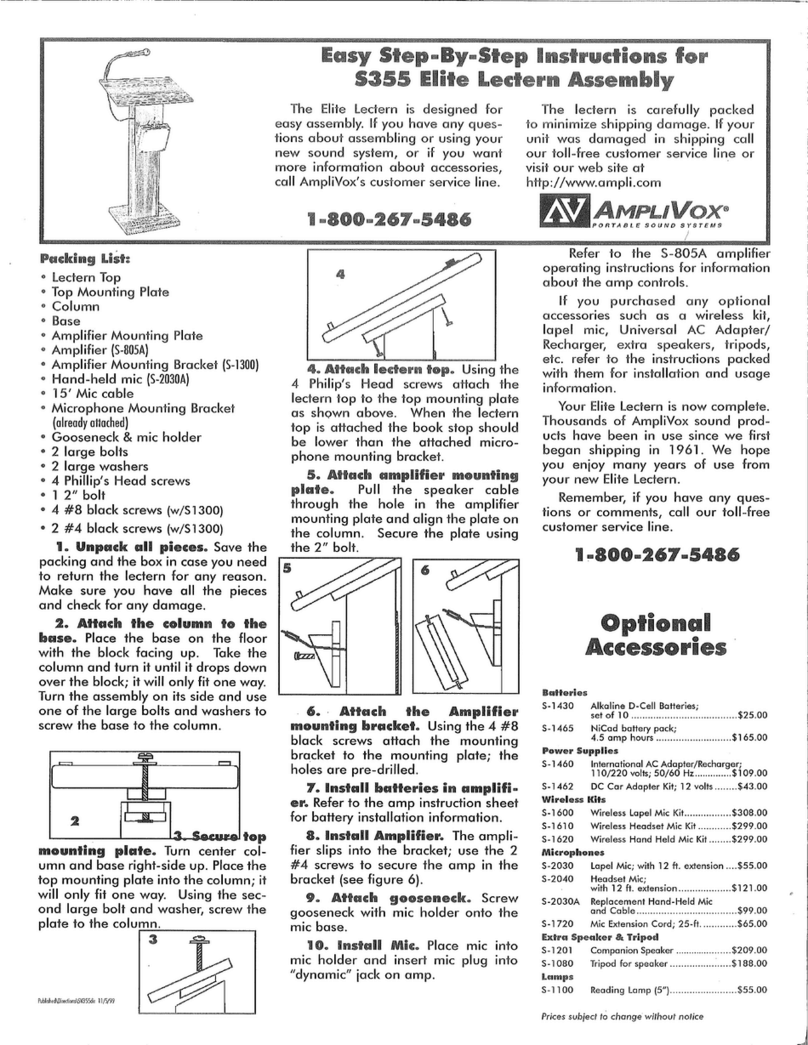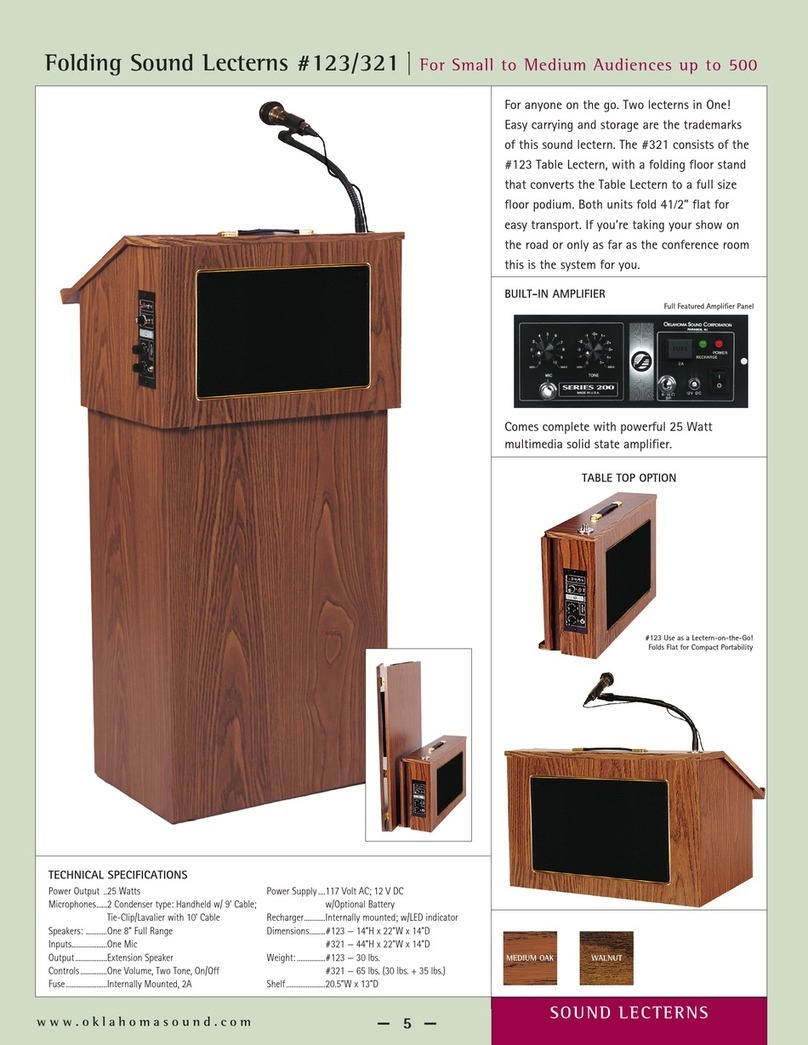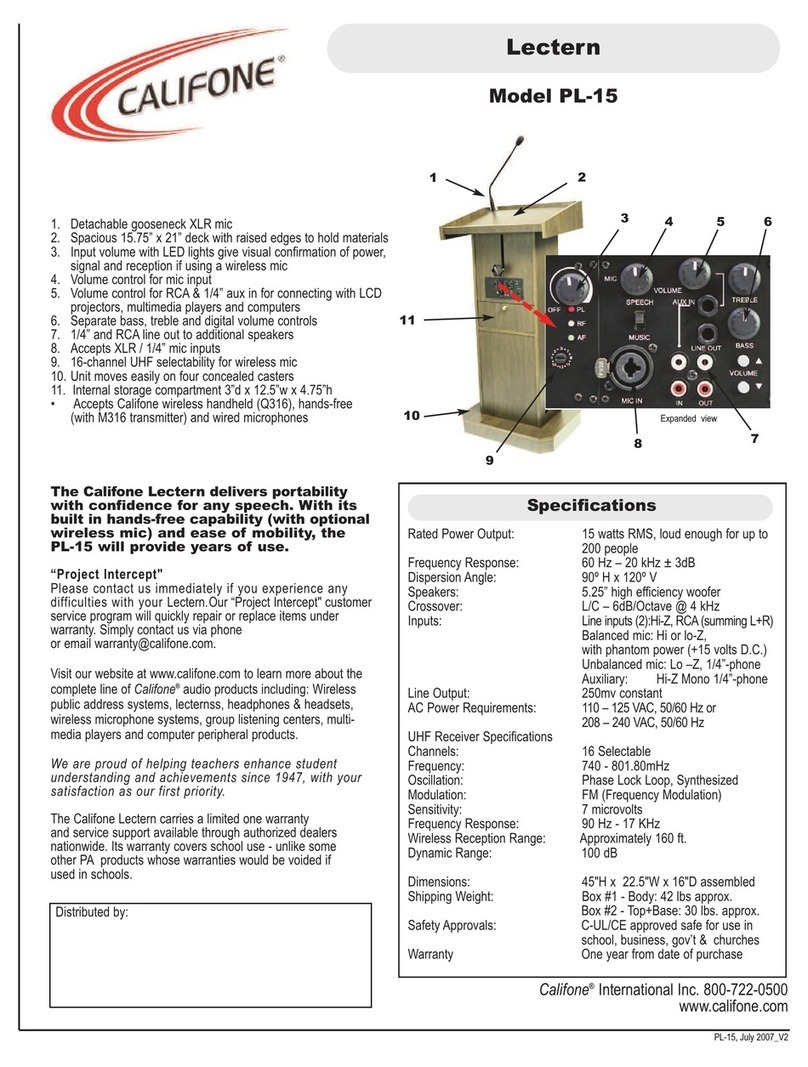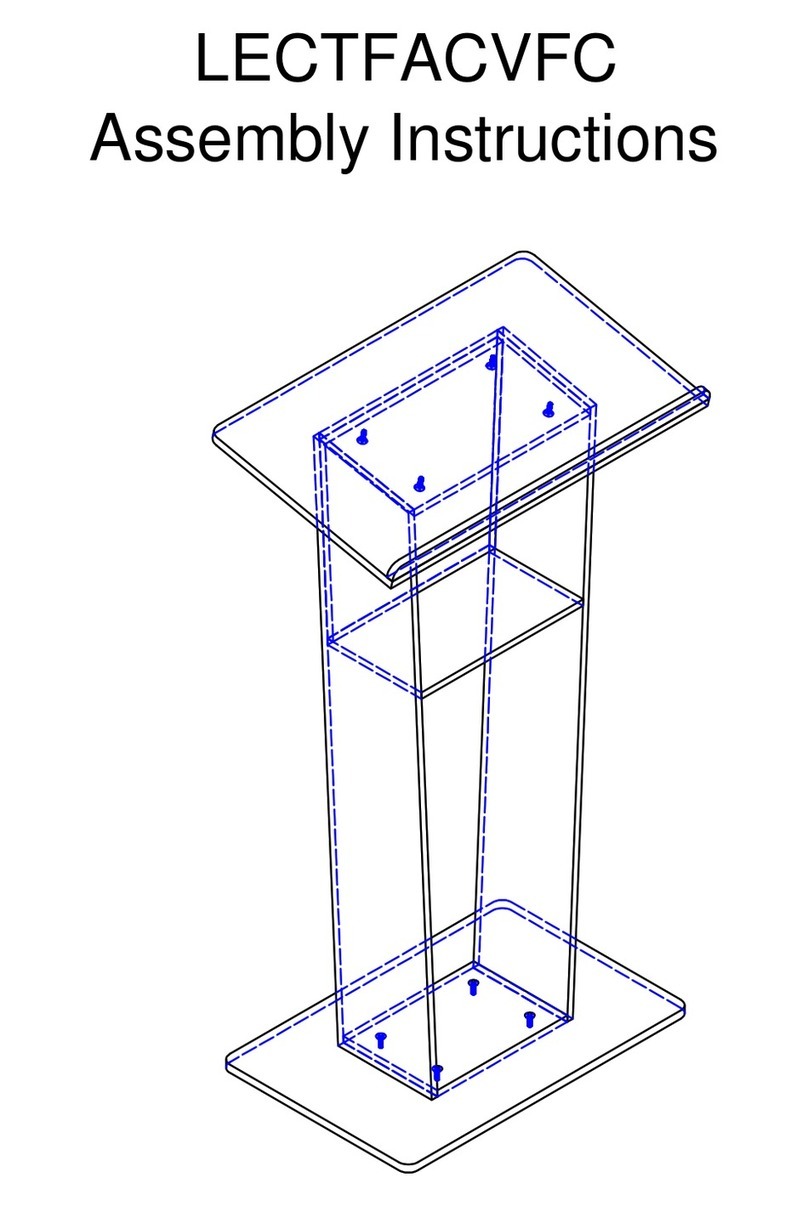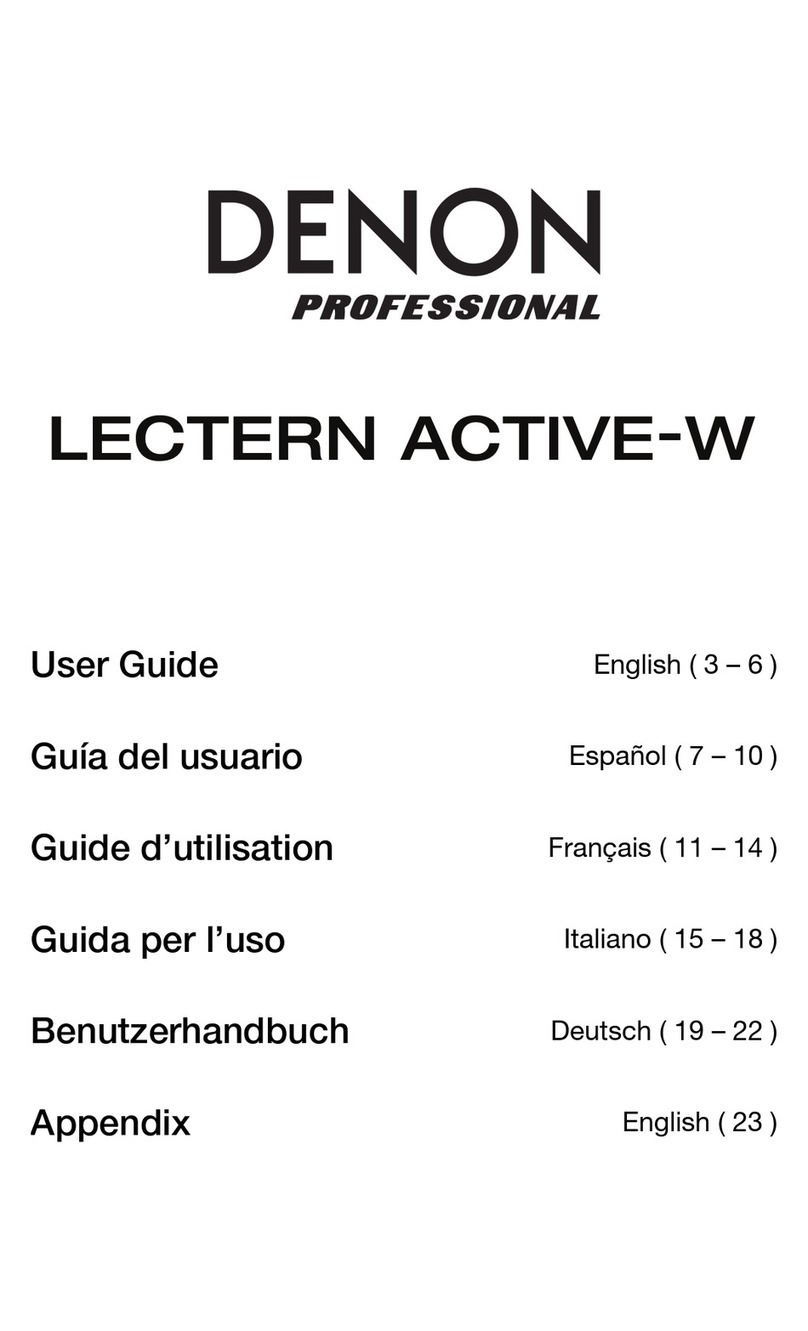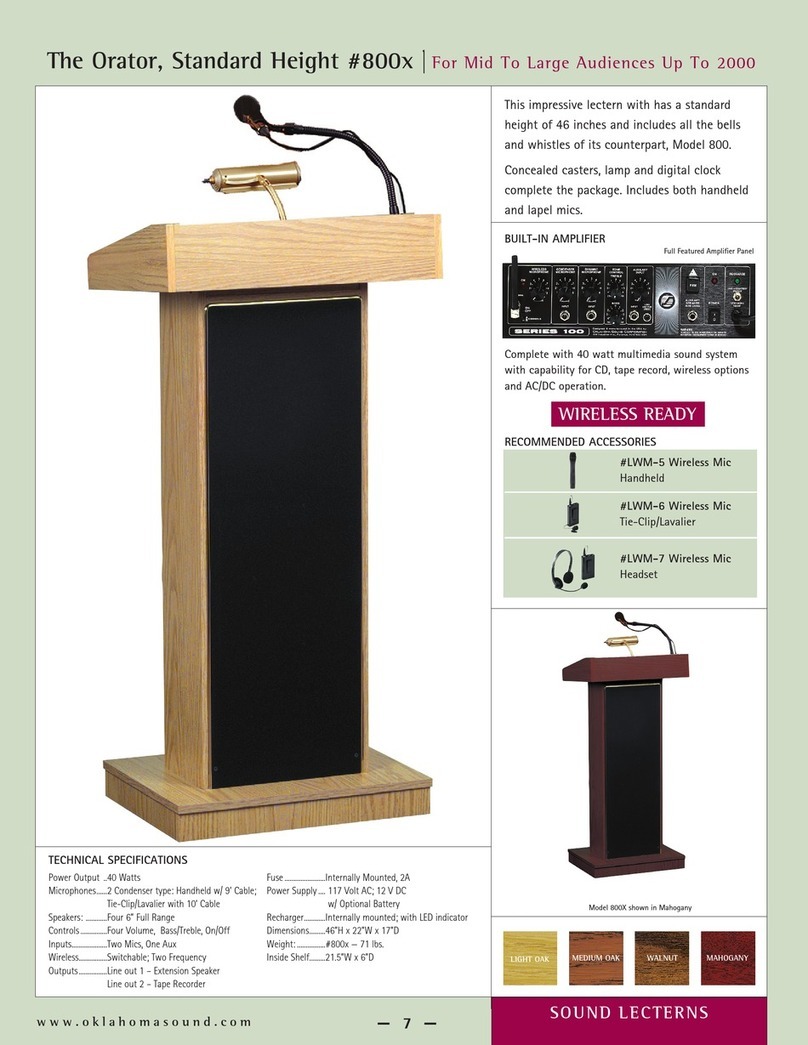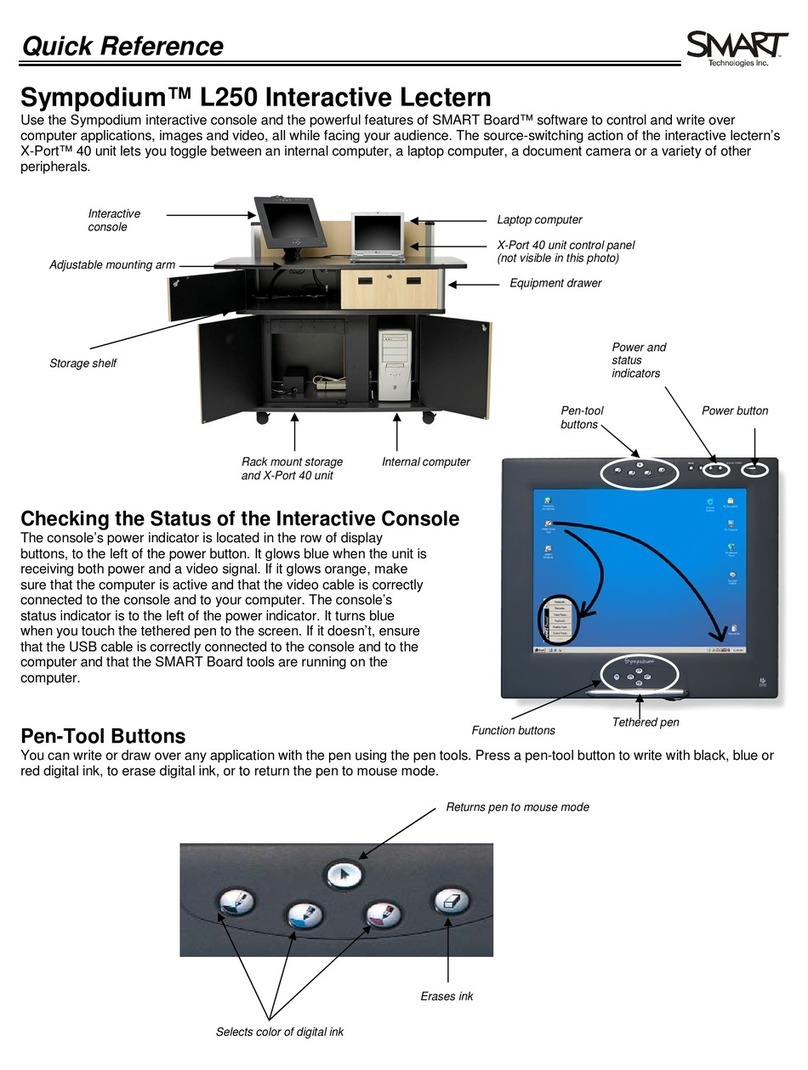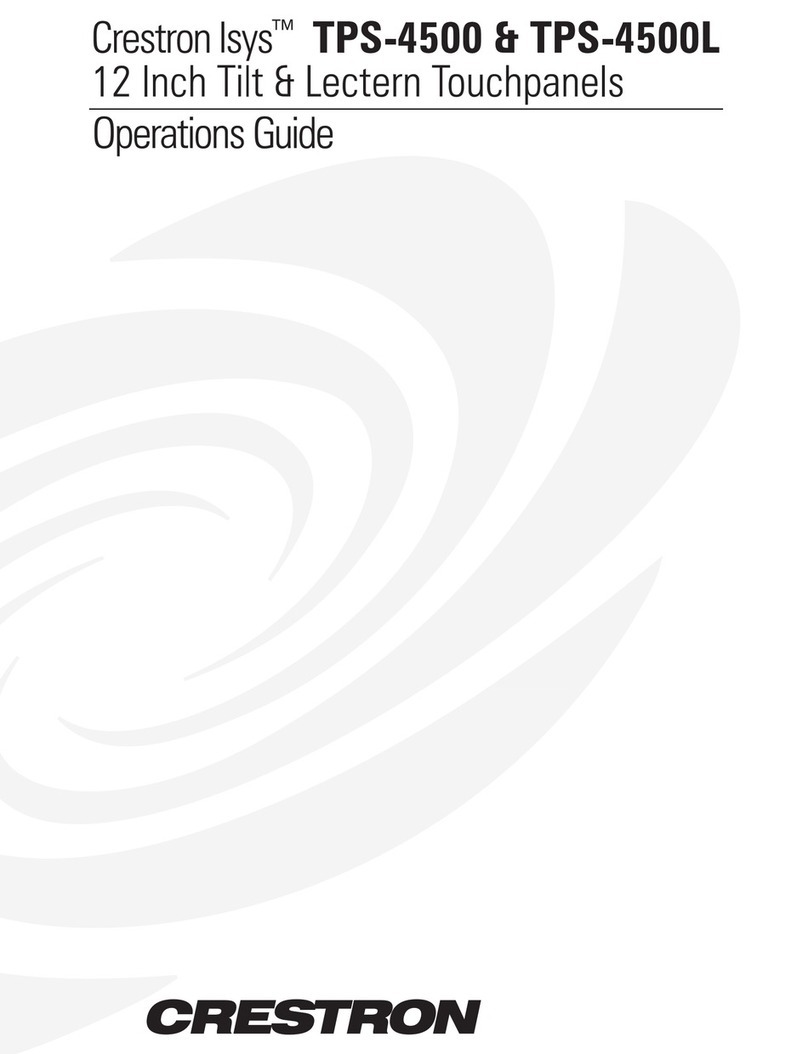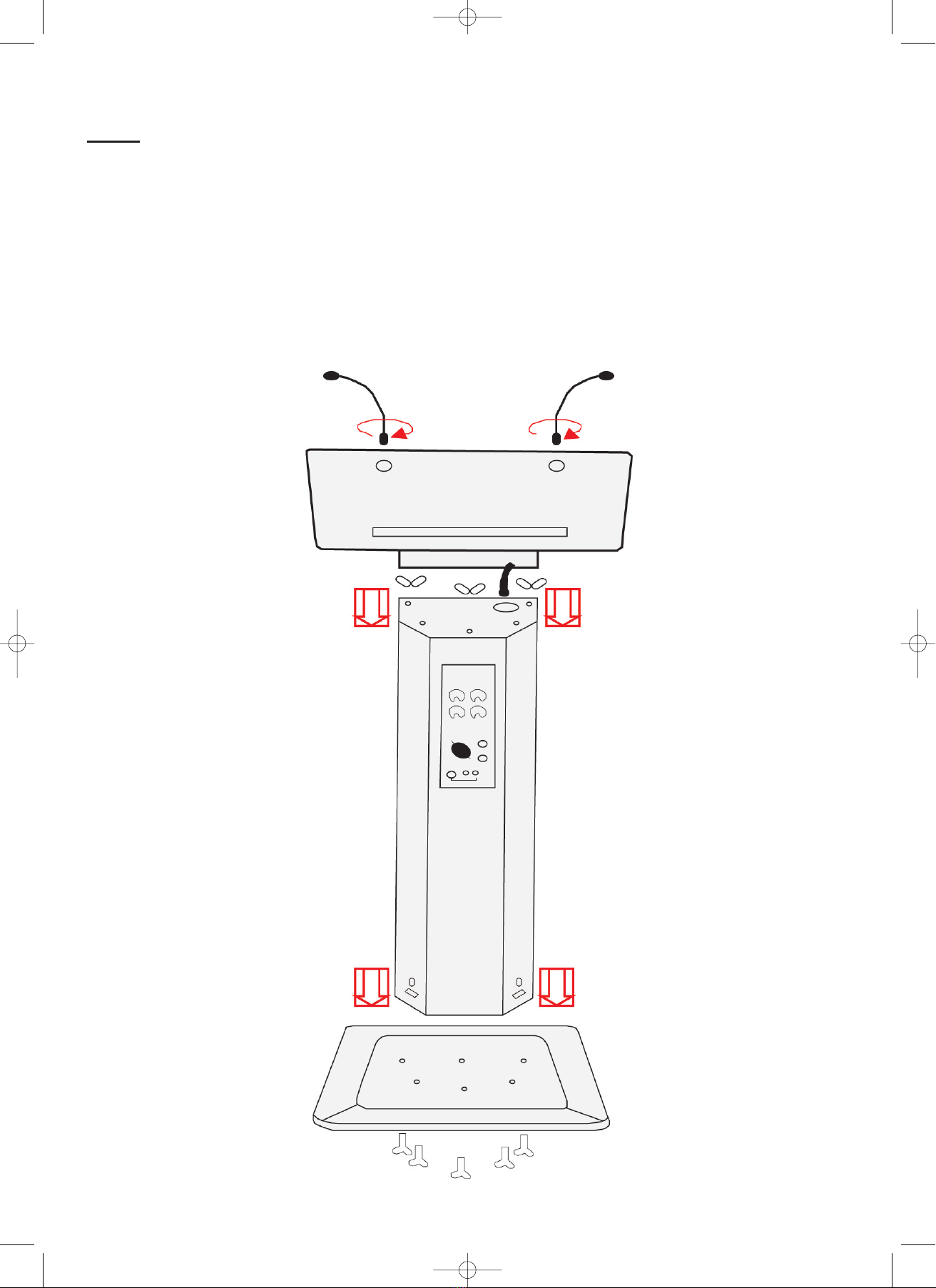User Manual
COBRA CPA-2009 Lectern
Dear Customer,
Thank you for purchasing the COB A CPA-2009. Cobra is one of the leading manufacturers of
professional equipment and has decades of experience in design and production.
To meet all requirements, this unit has been designed and built to the highest standards so you can
be assured you have made a good investment.
Please read this manual fully for your safety and to take advantage of all the COB A CPA-2009’s
features.
Product Description:
The CPA-2009 is a 60 watt lectern. There is a 60 watt amplifier and three 5 inch speakers with one
tweeter built in. The CPA-2009 comes with a goose neck mic and lamp. This unit also allows for
additional mic and line input such as MP3 player, laptop or CD player to be plugged in.
Safety Advice:
Please read this manual fully before installing, powering or servicing this product.
General Advice:
1. ead manual completely before using this product.
2. Keep manual for future reference.
3. Carry and transport this product with care as violent mechanical shock or dropping this product
may damage it both mechanically and technically.
4. The manufacturer takes no responsibility for injury or damage caused as a result of not following
the manual provided.
Protection from Electric Shoc :
1. Only connect this unit to a mains socket with suitable trip protection and CD protection.
2. Never pull the mains cable to disconnect from the mains socket – always pull by the mains plug.
3. Always disconnect the unit from the mains before cleaning. Cleaning should be carried out with a
soft, dry cloth.
4. Do not expose this unit to any liquids. Do not operate near exposed water or high humidity.
5. Choose a suitable route for mains cables, making sure there is not a tripping hazard or risk of
mains cable being crushed.
6. Do not open unit to service. There are no user serviceable parts inside the unit and this will void
you warranty.
Protection from Fire:
1. Do not place near sources of heat or fire.
2. Do not block any ventilation holes.
3. Check your AC wall socket will take the load you are applying to avoid any overloading.