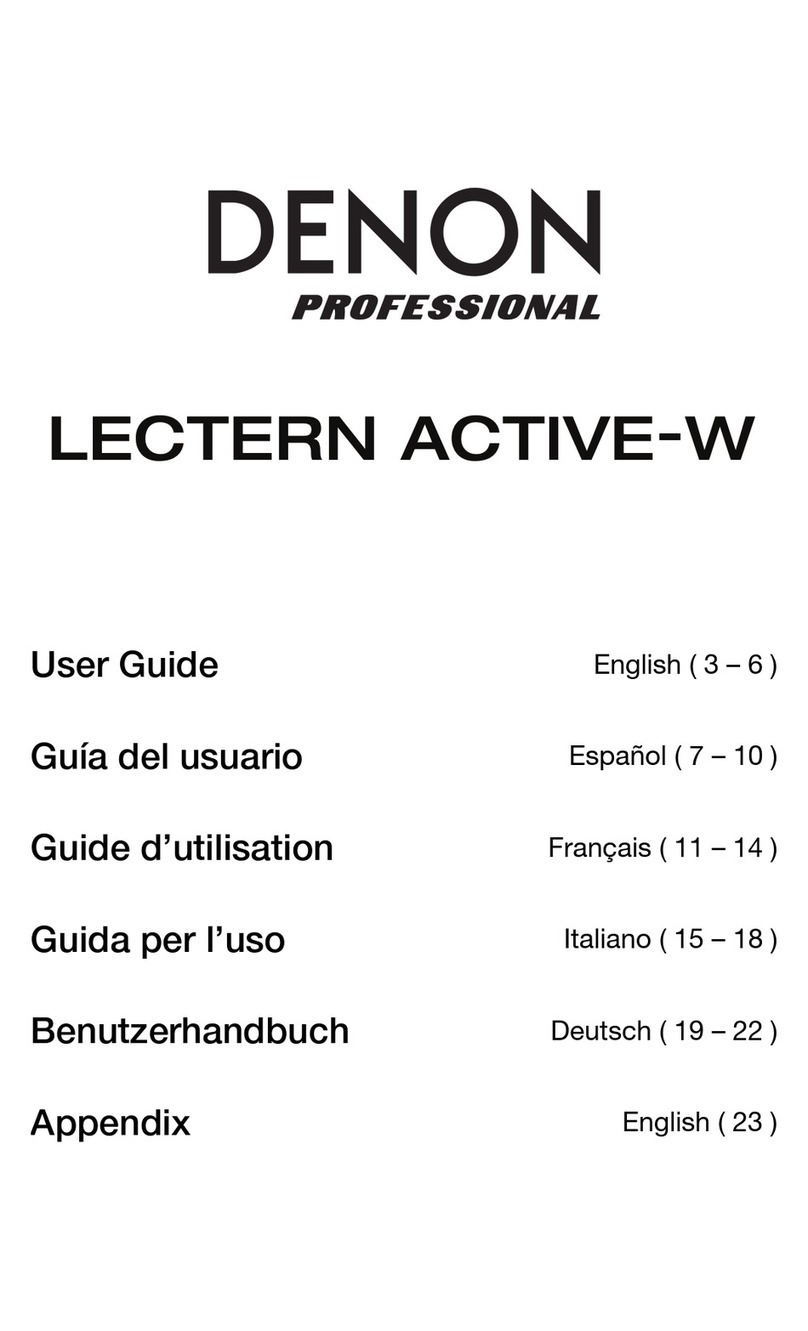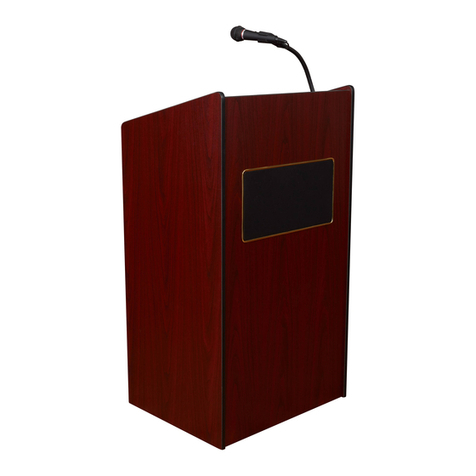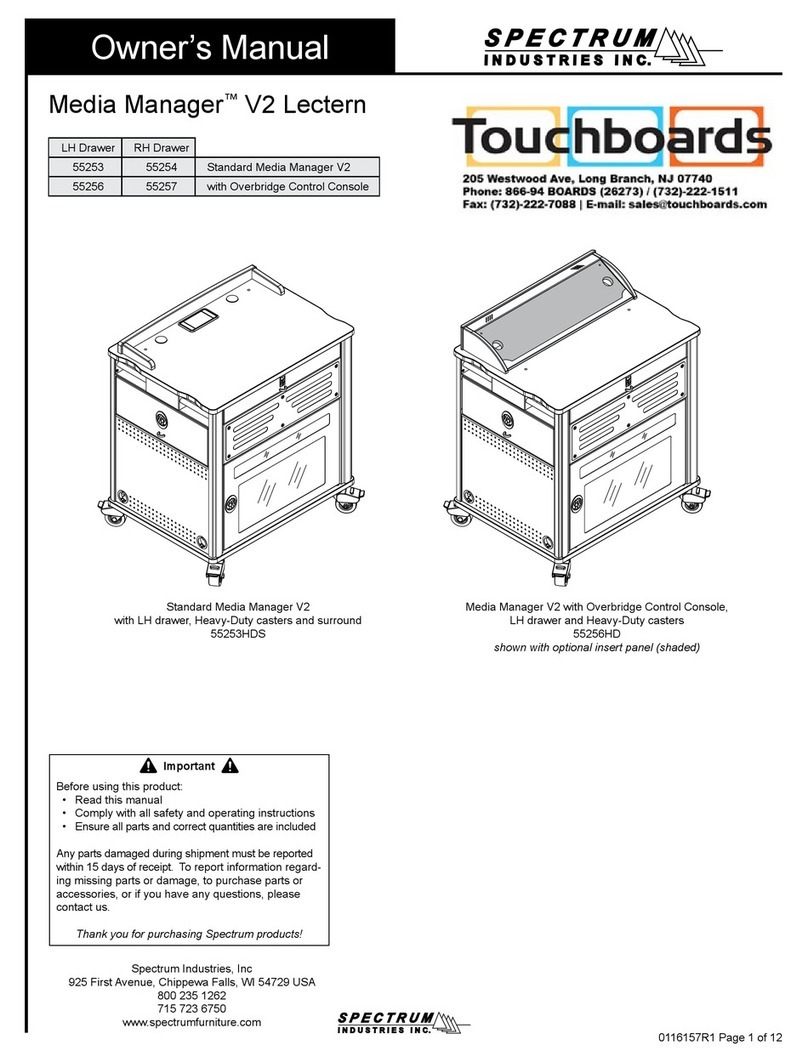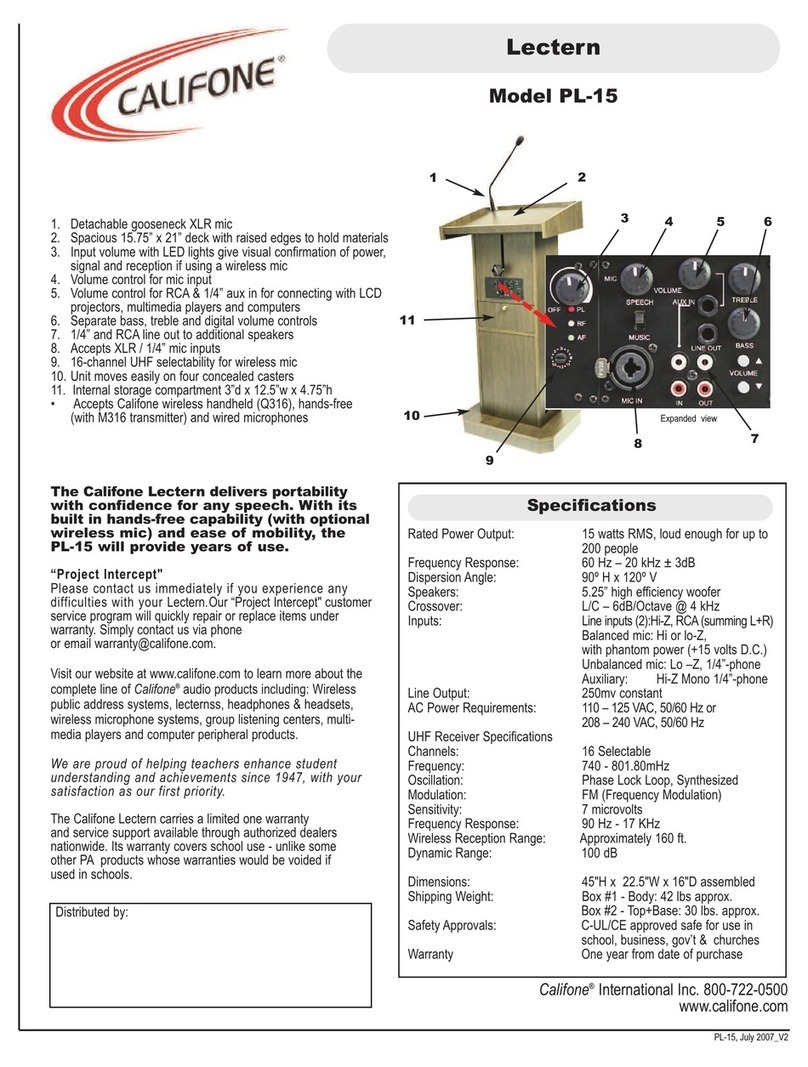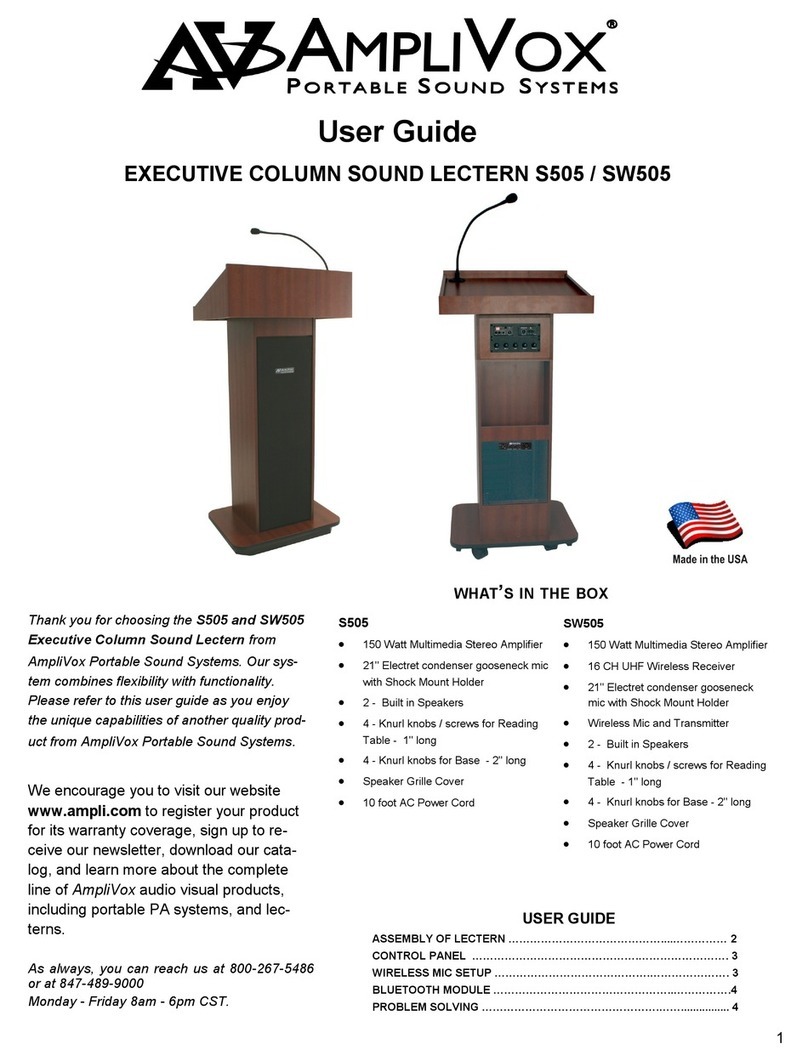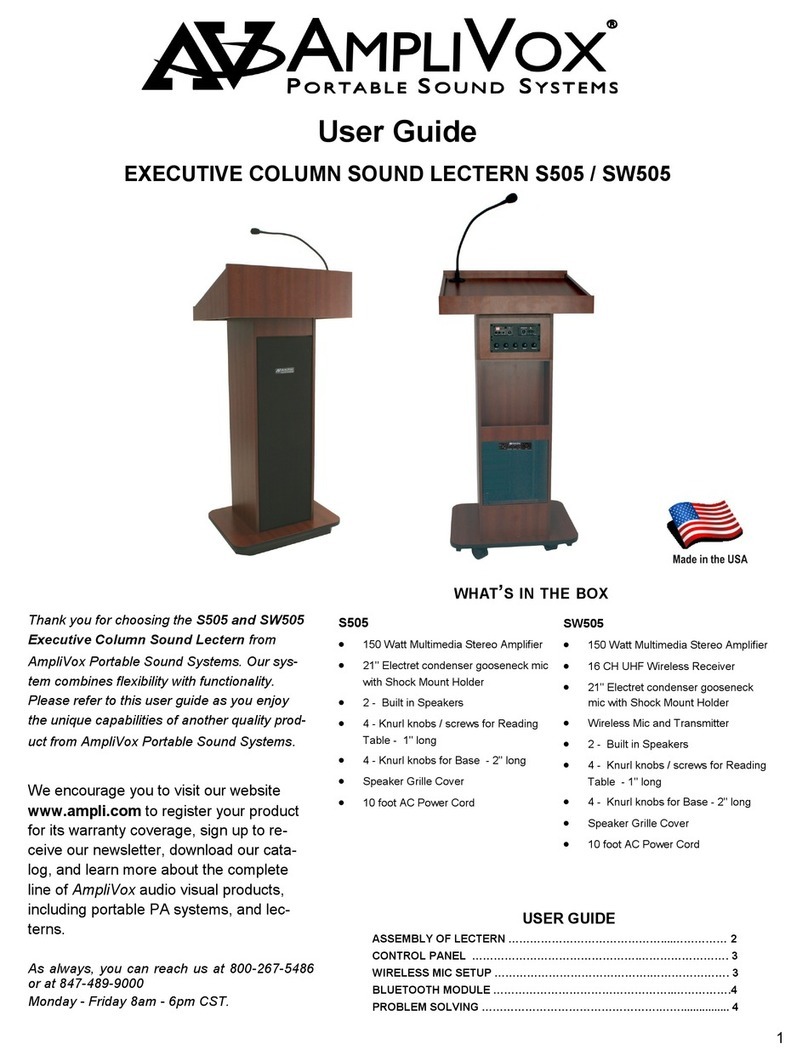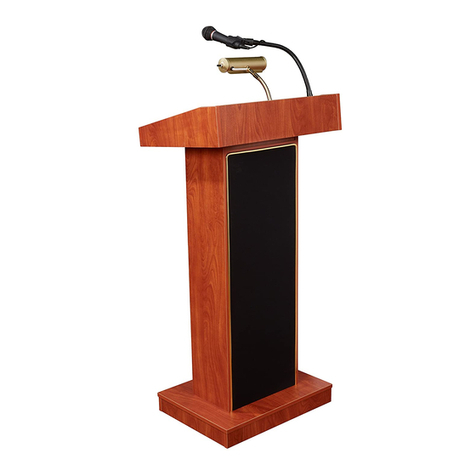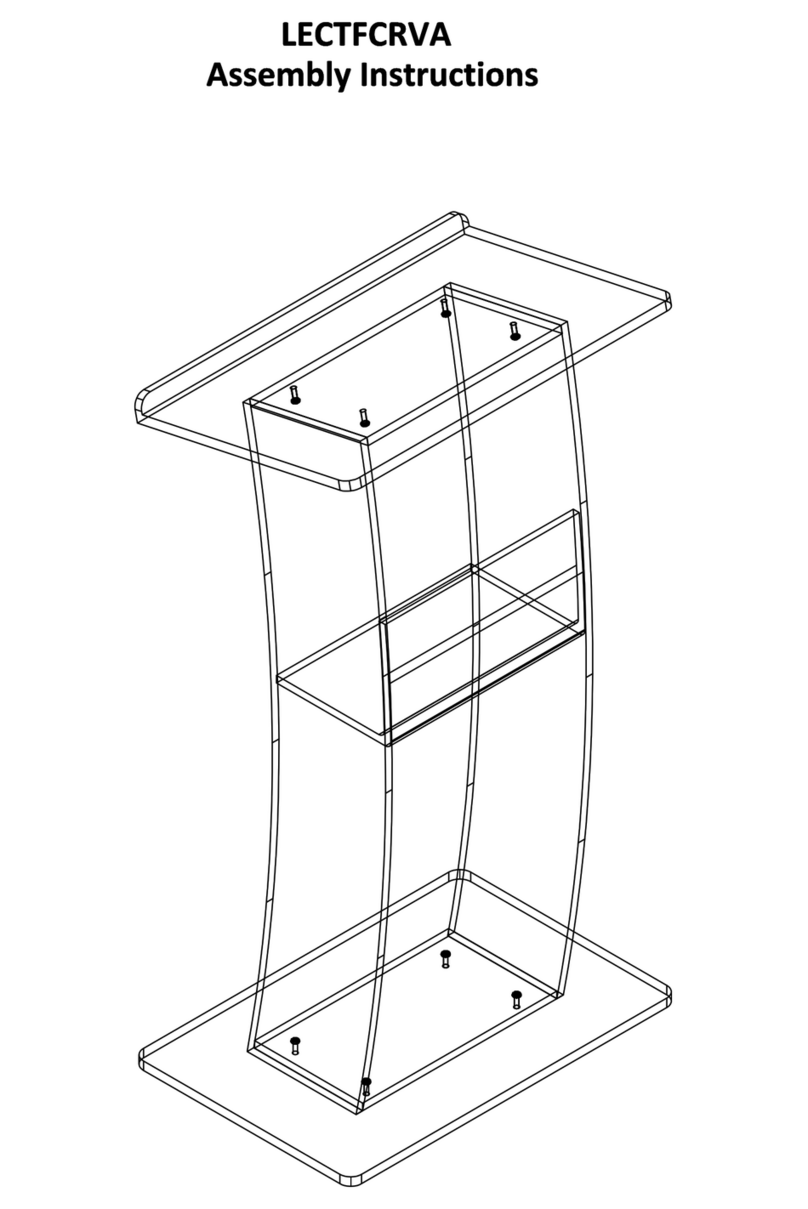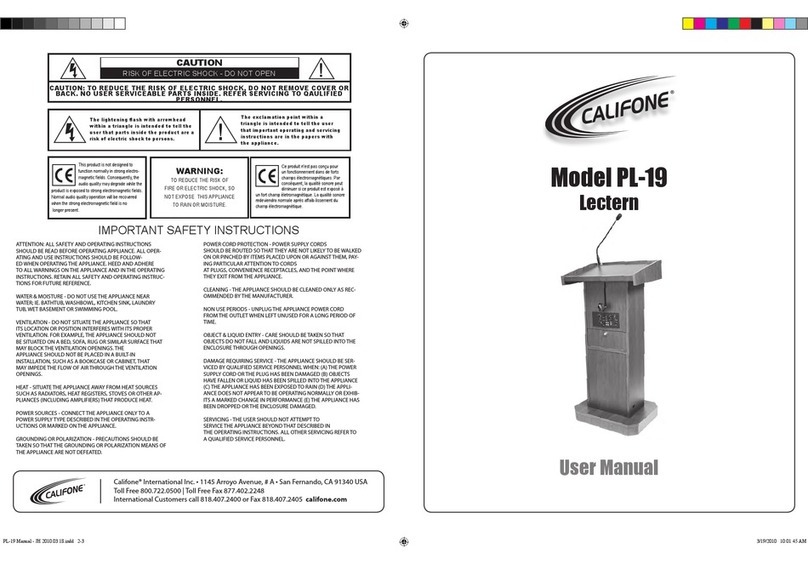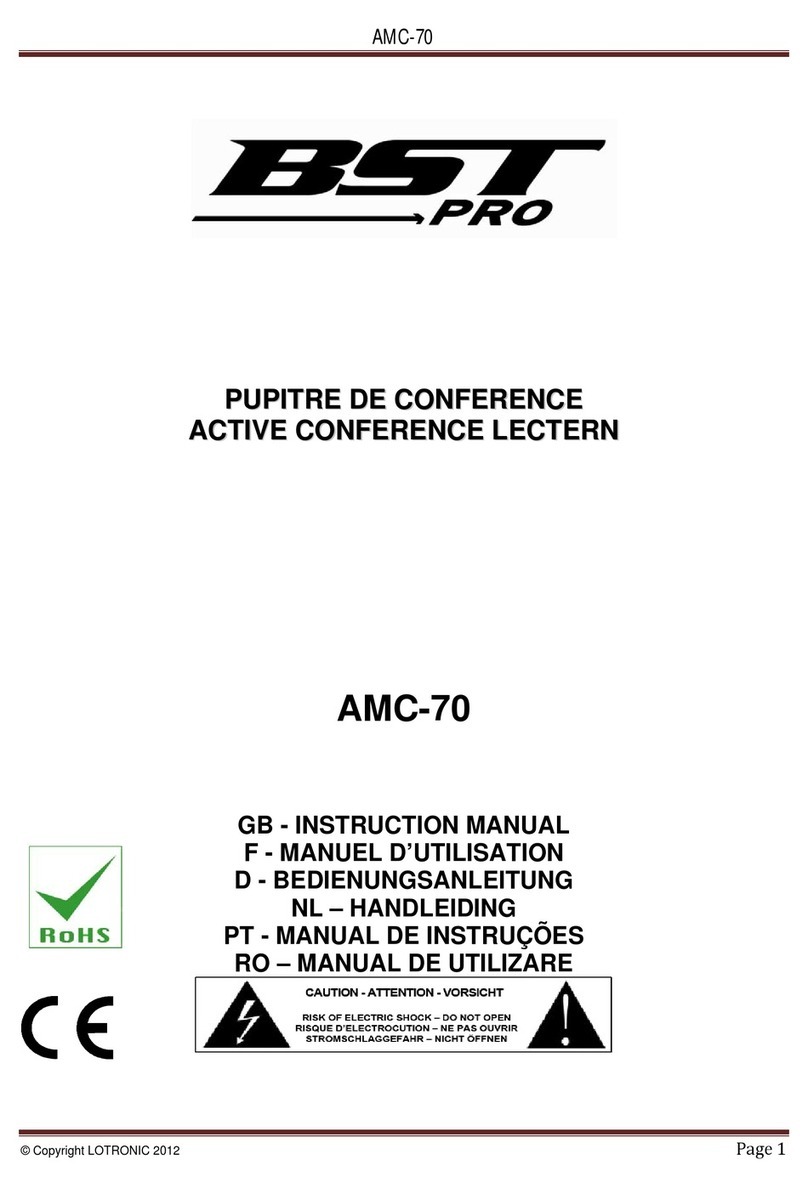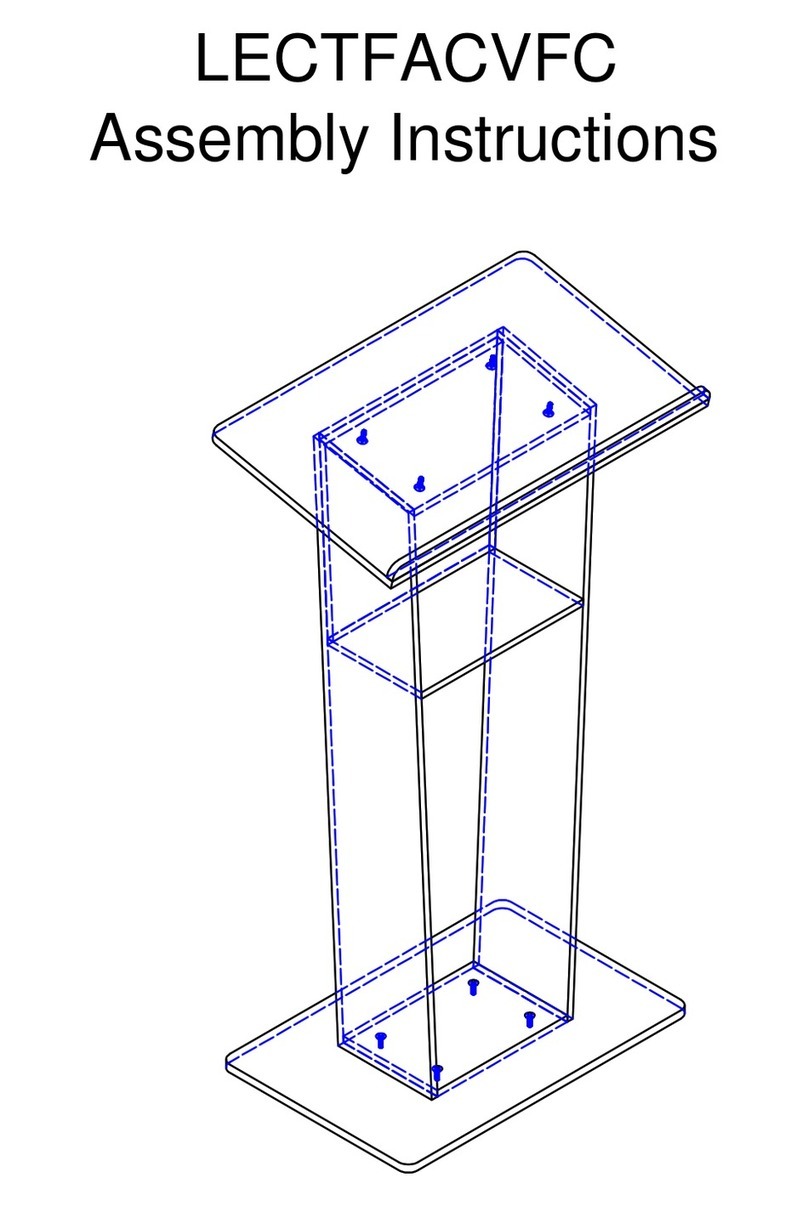0191457R1 Page 1 of 3
Assembly InstructionsAssembly Instructions
Important
Before you begin, read and comply with all safety and operating instructions,
and ensure all parts and correct quantities are included.
Any parts damaged during shipment must be reported within 5 days of receipt.
To report information regarding missing parts or damage, to purchase parts
or accessories, or if you have any questions, please contact us.
www.spectrumfurniture.com
800-235-1262, 715-723-6750
Thank you for purchasing Spectrum products!
Customized Logo PanelCustomized Logo Panel
for Slim Lecternfor Slim Lectern
5551355513
1. Mark hole locations on lectern1. Mark hole locations on lectern
1. Using a pencil and measuring tape, measure out and mark a
centered vertical line on the audience-side panel. Figure 1. Use
two points (one on top, one on bottom) to establish the line-this will
provide the most accuracy.
2. Using the template on p.3, measure and mark 1.44” down from the top
of the panel to mark a level horizontal line on the audience-side panel.
3. Using the template, measure 9.567” down from the rst line to
mark a second horizontal line on the audience-side panel.
4. Place the logo panel up against the curved panel and mark the 4
hole locations.
Figure 1
(4) 0100166
6-32 x 1/2” PH thread-
cutting screw
(1) 0145714
Logo panel
(1) 0147587
Logo backer
Tools RequiredTools Required
(4) 033919
6-32 Keps nut
5/32”
Step 1.2
Step 1.3
2. Drill hole locations2. Drill hole locations
1. Place masking tape on the laminate at the (4) hole locations.
2. Carefully drill through the audience-side panel at the (4) hole
locations using a 5/32” drill bit. Figure 1.
5/32” hole x 4