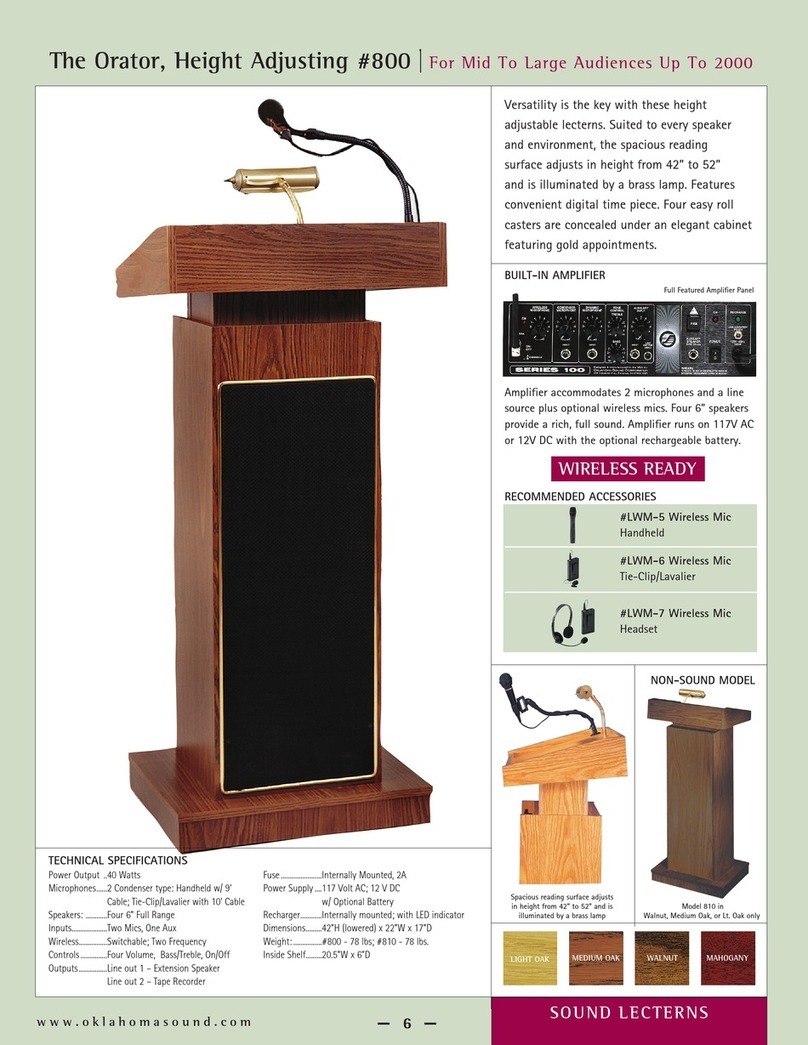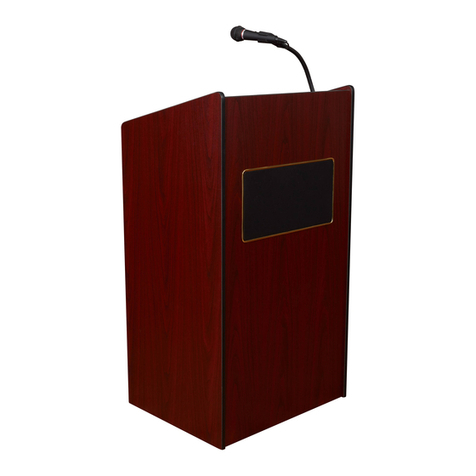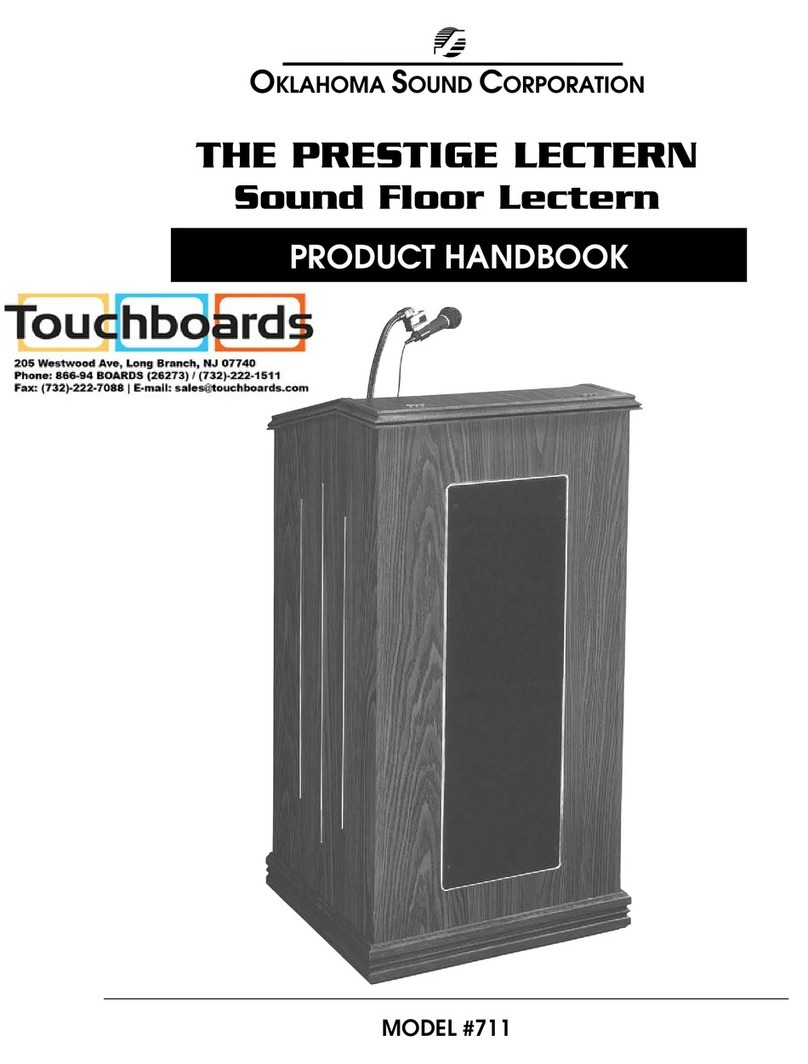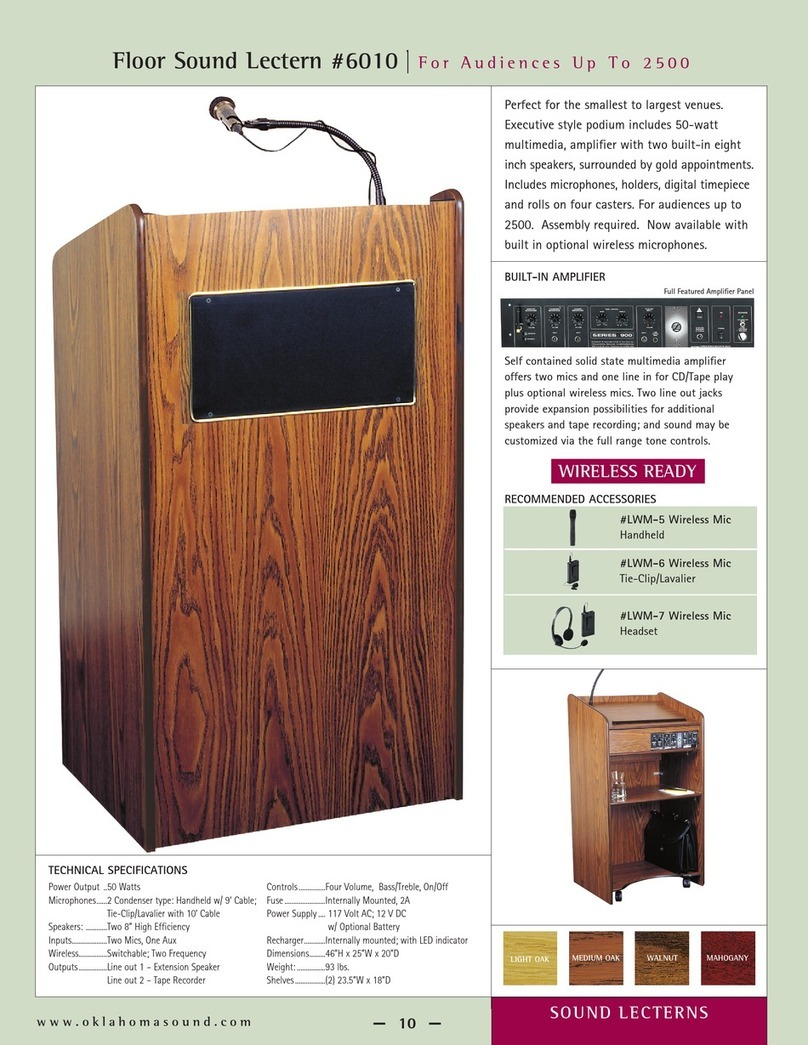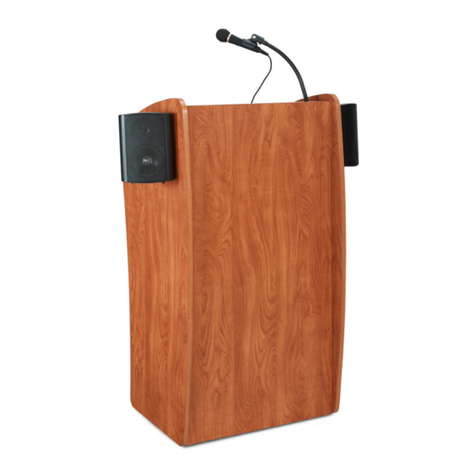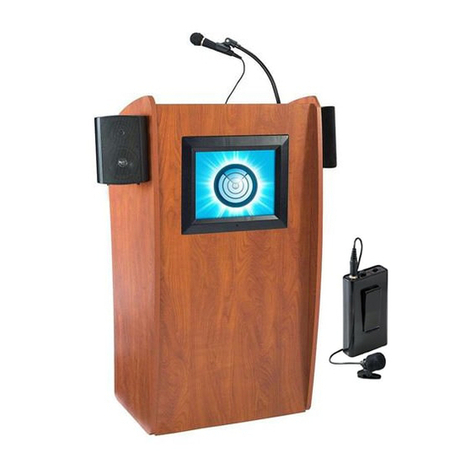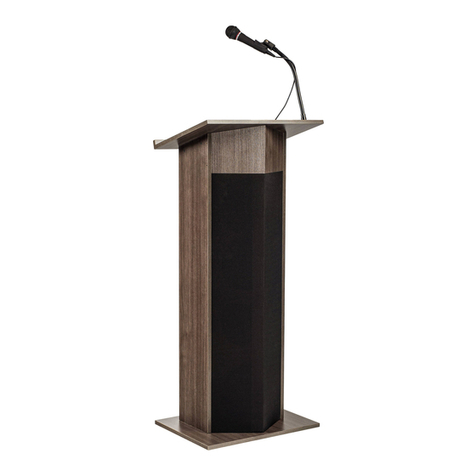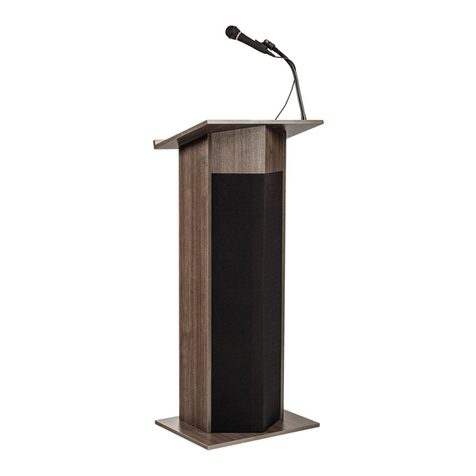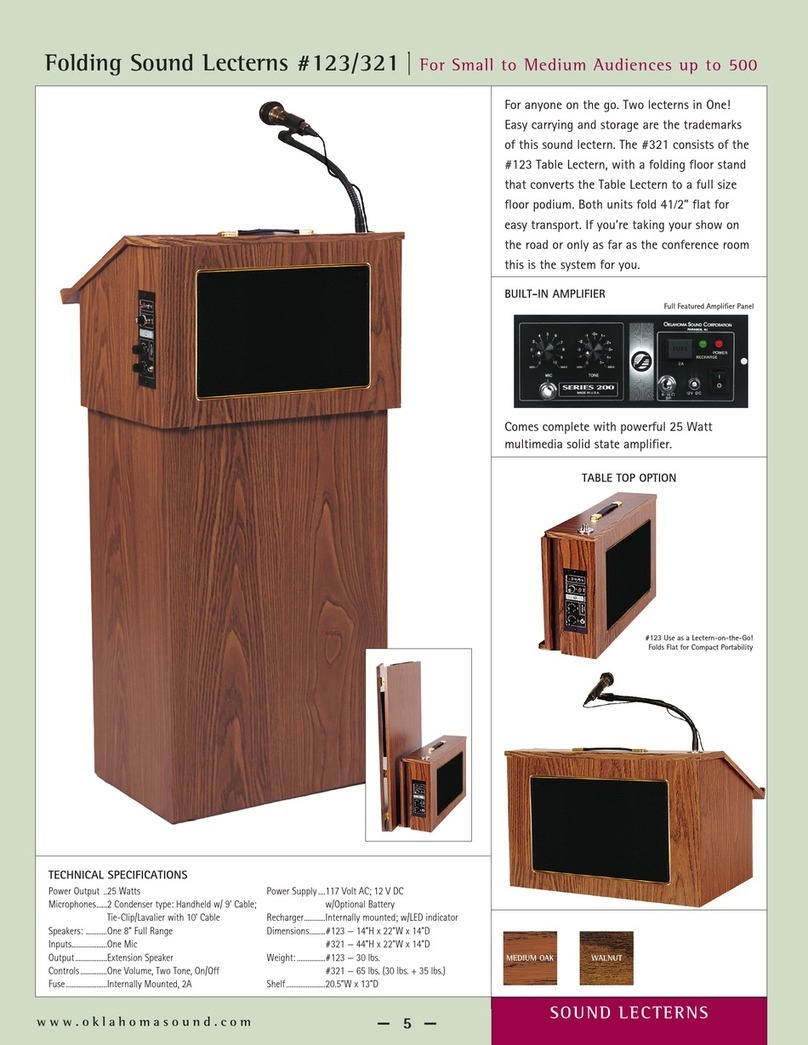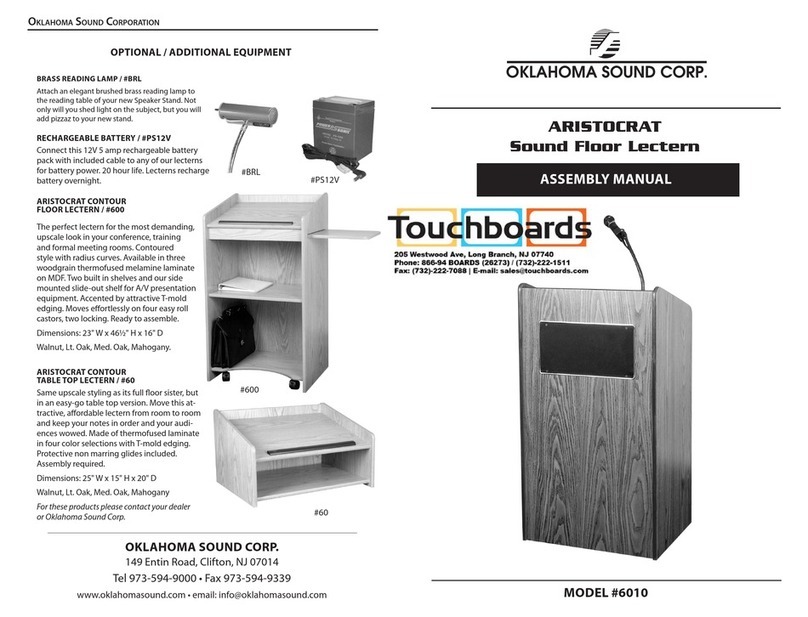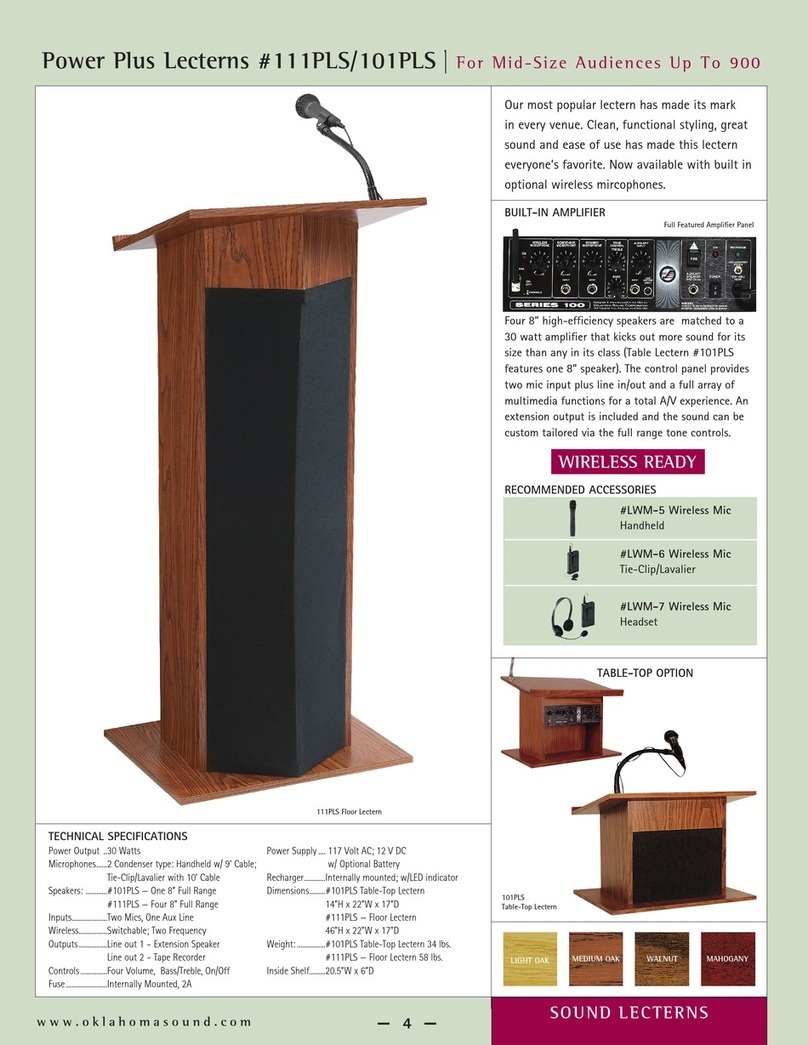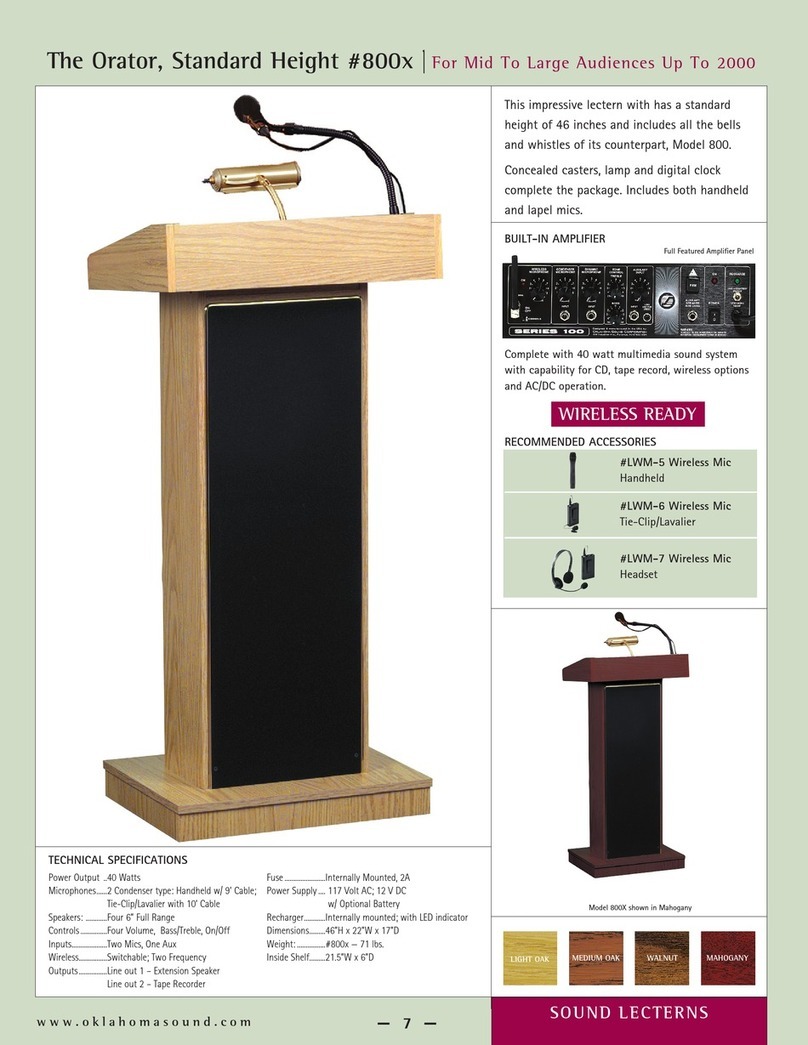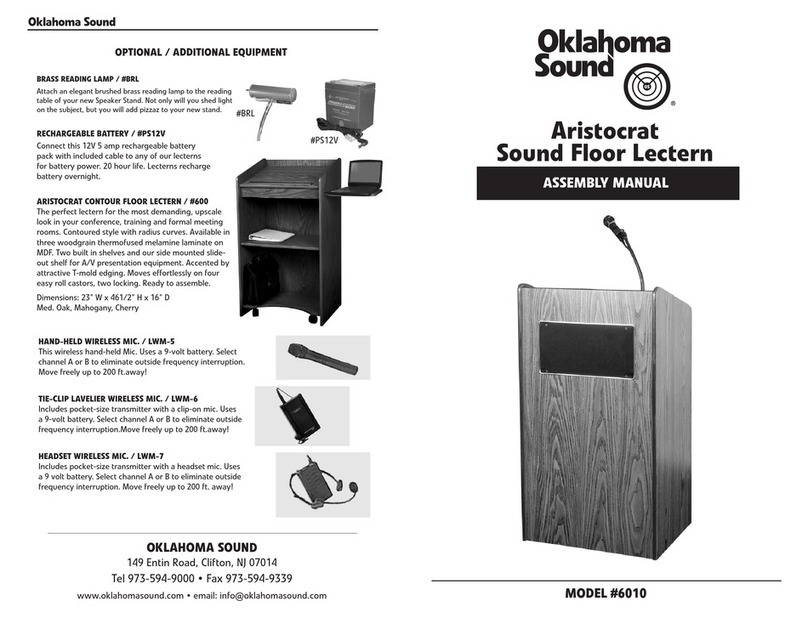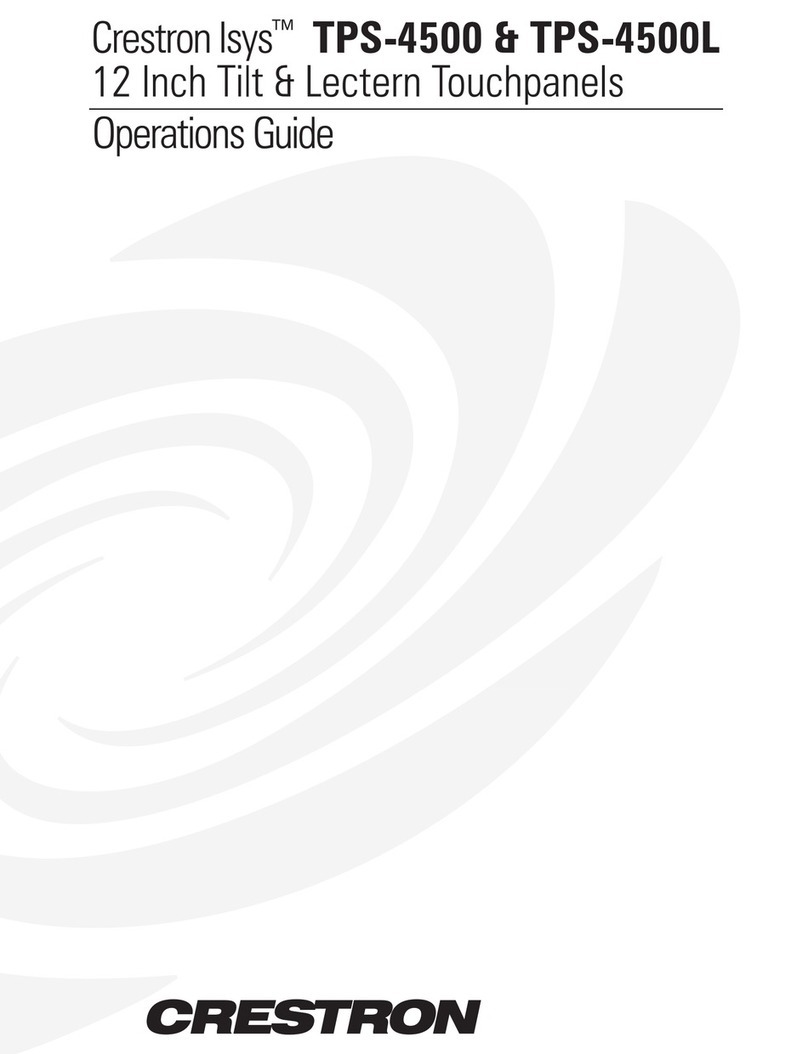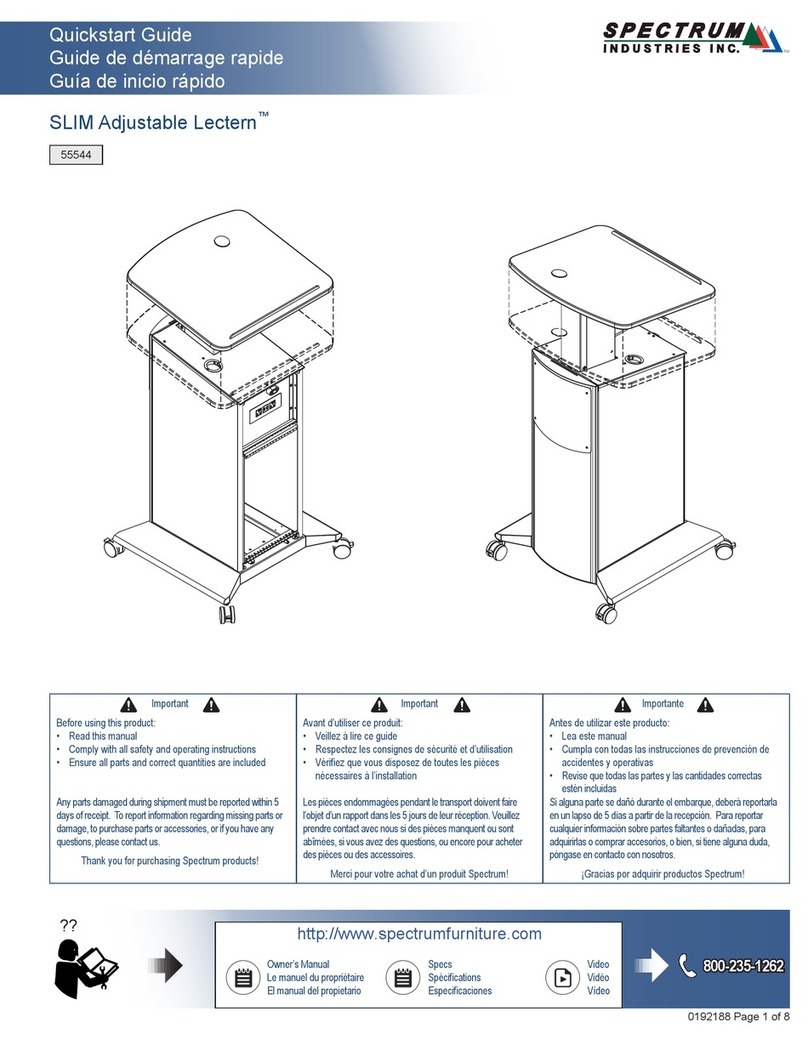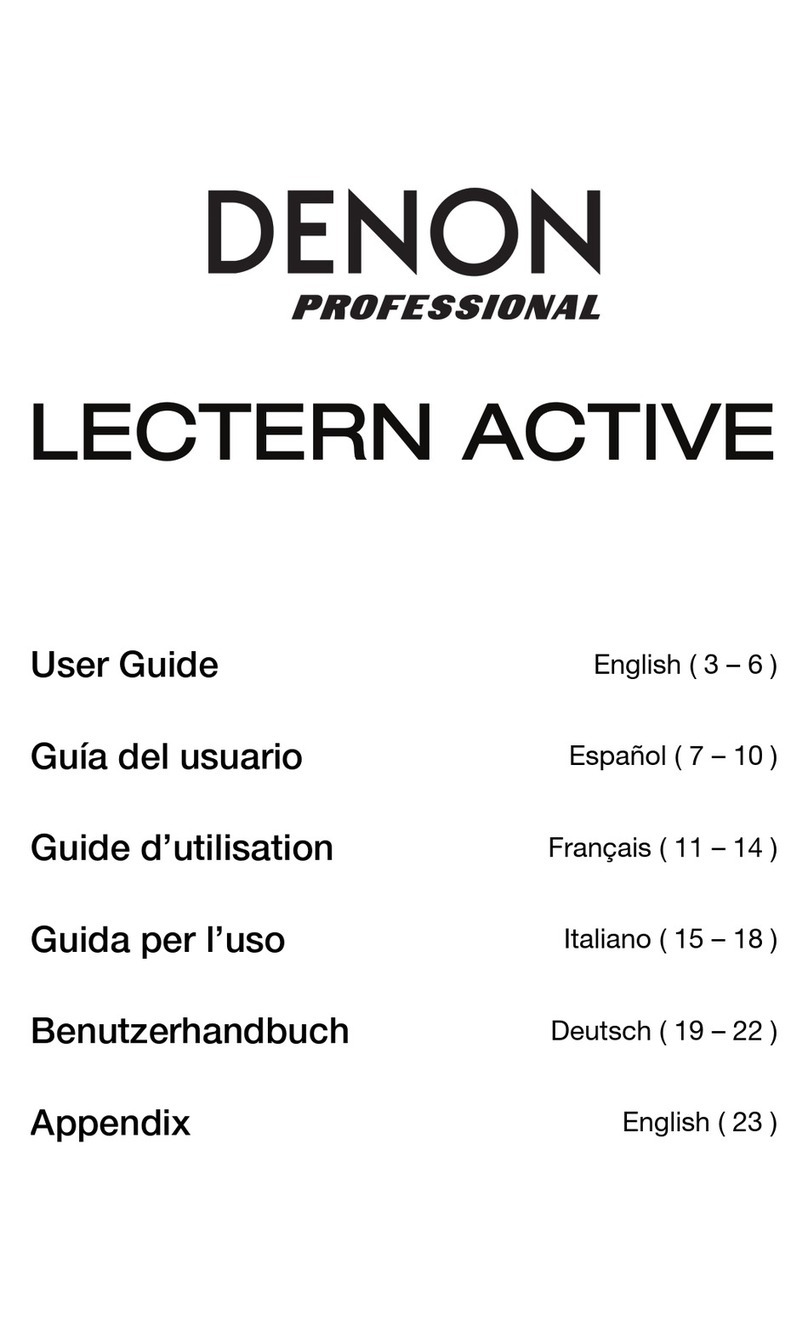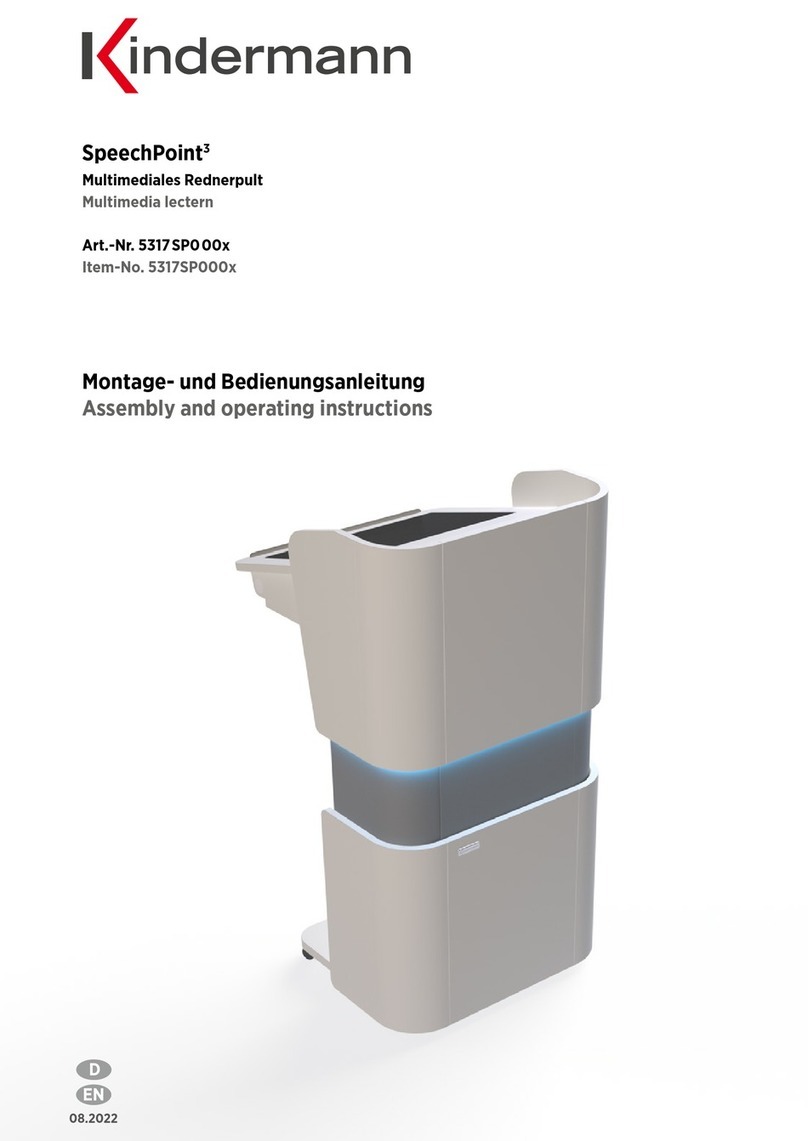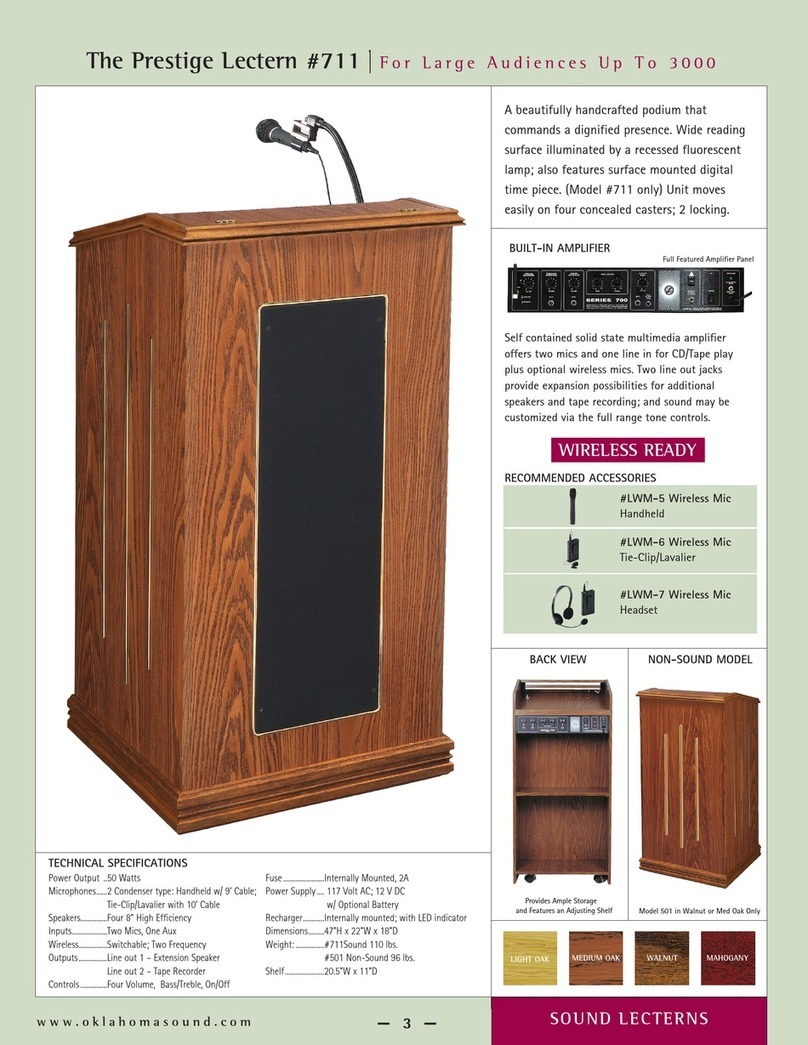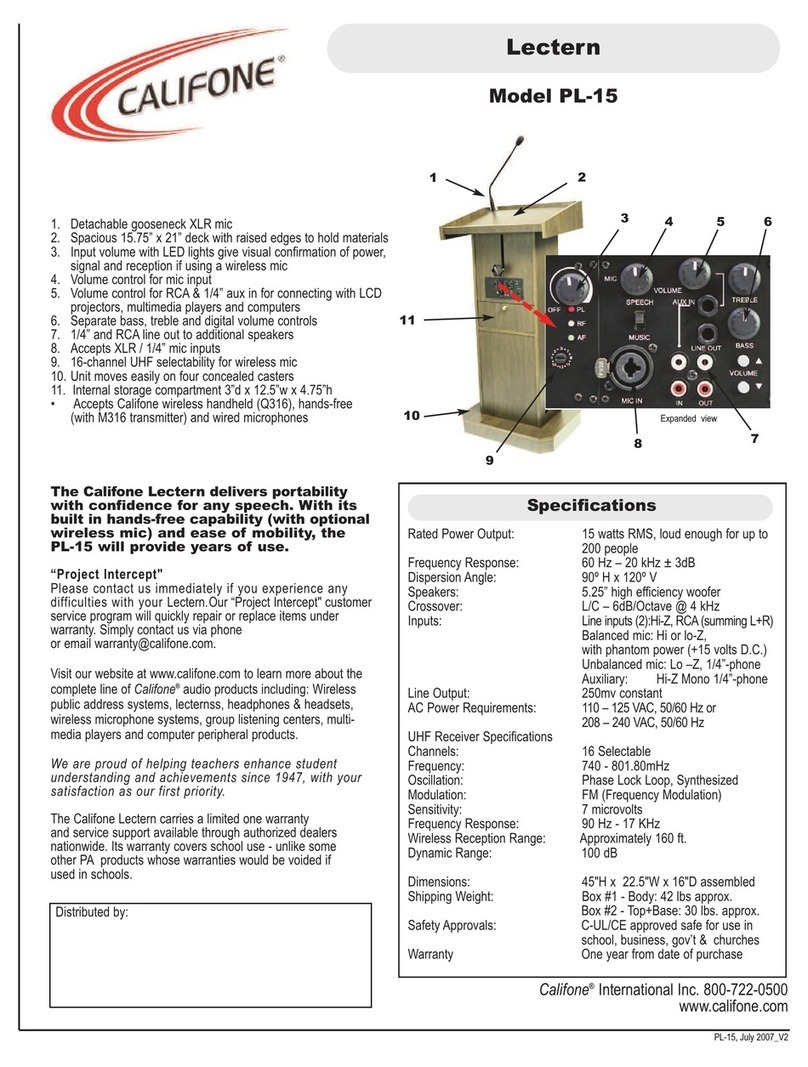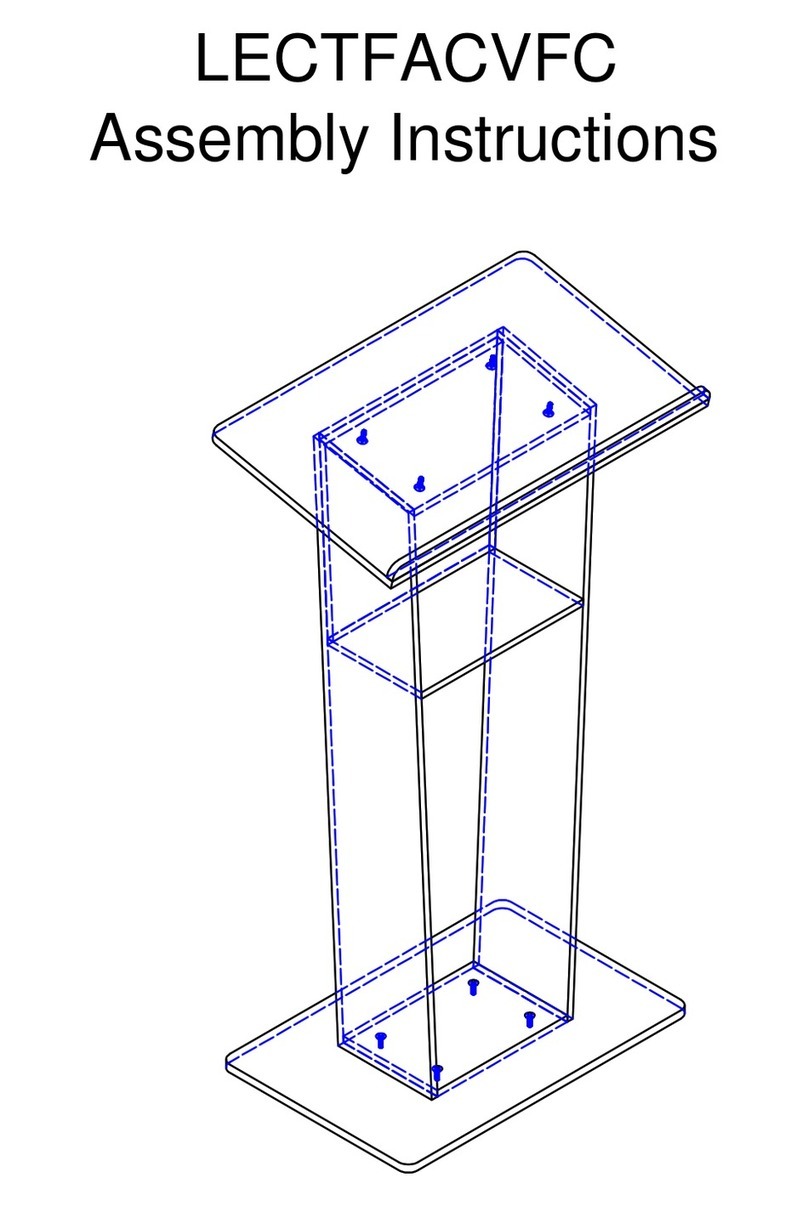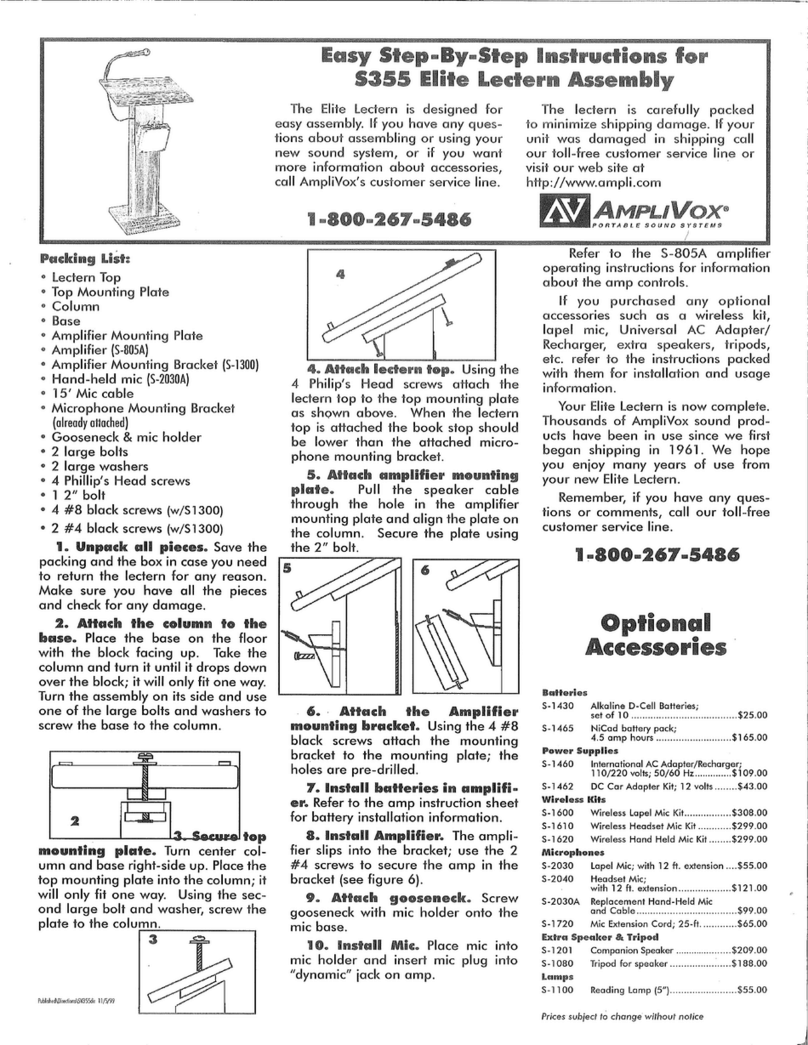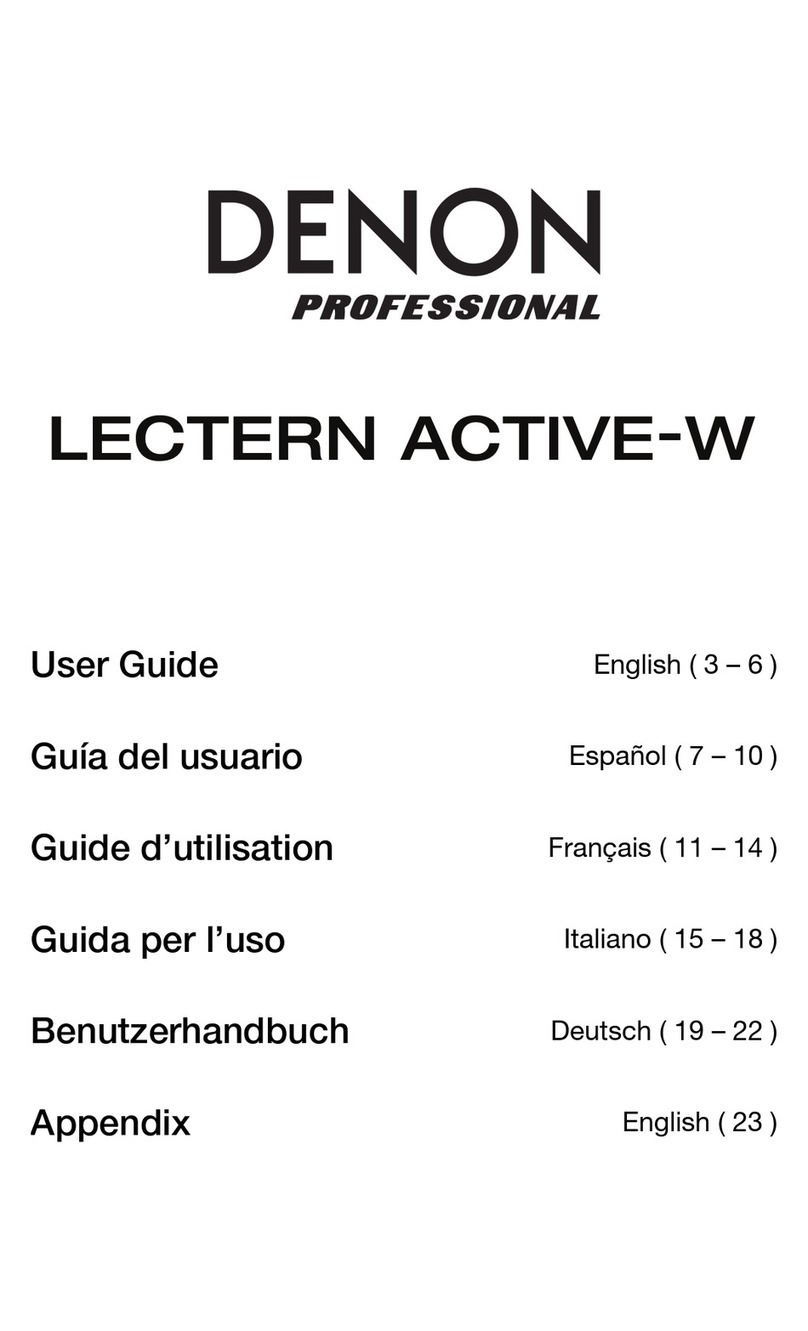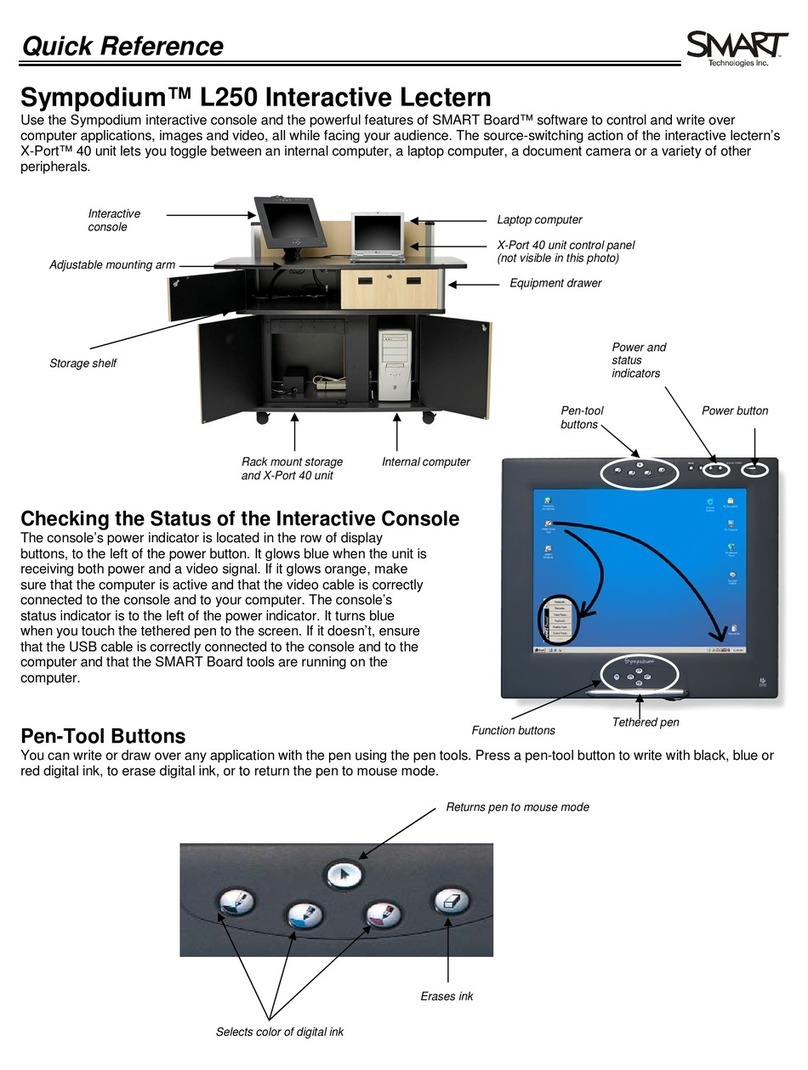Oklahoma Sound
INTRODUCTION
Congratulations! You are now the owner of th Orator,
#800X Lectern, from Oklahoma Sound. Now also in-
cludes wireless options built in. We wish you long-last-
ing trouble-free usage for years to come. If you have
product, please feel free to call our Customer Service at
973-594-9000.
IMPORTANT SAFETY INFORMATION
As with any electric / electronic device, care should
opening or servicing any part of the unit. Please handle
your lectern with the care it deserves
Manufacturers Warranty
Our Lecterns undergo the most rigid and exacting tests for superior quality
and performance before leaving the factory. Oklahoma Sound Corporation
warrants this product to be free from defective material and workmanship on
the electronic product speakers and microphones for five years from the date
of resale by an authorized Oklahoma Sound distributor. Oklahoma Sound
will replace defective parts and repair malfunctioning products under this
warranty when the defect occurs under normal installation and use, provided
the unit is returned to our factory via prepaid transportation after direct
authorization and approval by Oklahoma Sound. is warranty provides
that examination of the returned product must disclose in our judgement, a
manufacturing defect. is warranty does not extend to any product which
has been subject to misuse, neglect, accident, improper installation, or where
the serial number has been removed or defected and is given in lieu of any
other warranty implied or expressed and will not cover any consequential
damages.
2 7
AMPLIFIER OPERATING INSTRUCTIONS
Operating Precautions
-
have been made. NEVER replace fuses unless power is off.
Microphone Input Connection
facing speakers. This may cause acoustic feedback.
Wireless Operation
Turn on the power on both the wireless receiver and wireless mic-1 making sure both
are set to matching chanels, either “A” or “B”.
Auxiliary Input
Tone / Equalization Controls
The Low and High frequency controls are similar to the bass and treble controls found
-
way; adjust Low and High frequency controls to suit environment.
Auxiliary / Line Out
terminals are not shorted together by speaker line connecting cables. Can also be
used for a recording device.
Power Supply 12V DC Operation
Connect a 12 volt rechargeable battery 5 amp (not included) to the battery input
connector located on the panel of the amplifier (using 6' battery cable). Note the
positive line is equipped with an in-line fuse, as this is the only polarity identifier. Be
sure that the positive line (in-line fuse) is connected to the positive pole of the battery
(Red terminal) and the negative line (no fuse) is connected to the negative pole (Black
terminal). When lectern is plugged into a standard wall outlet, the battery will
automatically recharge. Green indicator light illuminates during recharge mode.
Precautions
Removal and Installation of Amplifier
2) Remove 2 side screws one on each side panel under podium top. Model 800 own-
ers, simply loosen height adjustment knob and remove top.