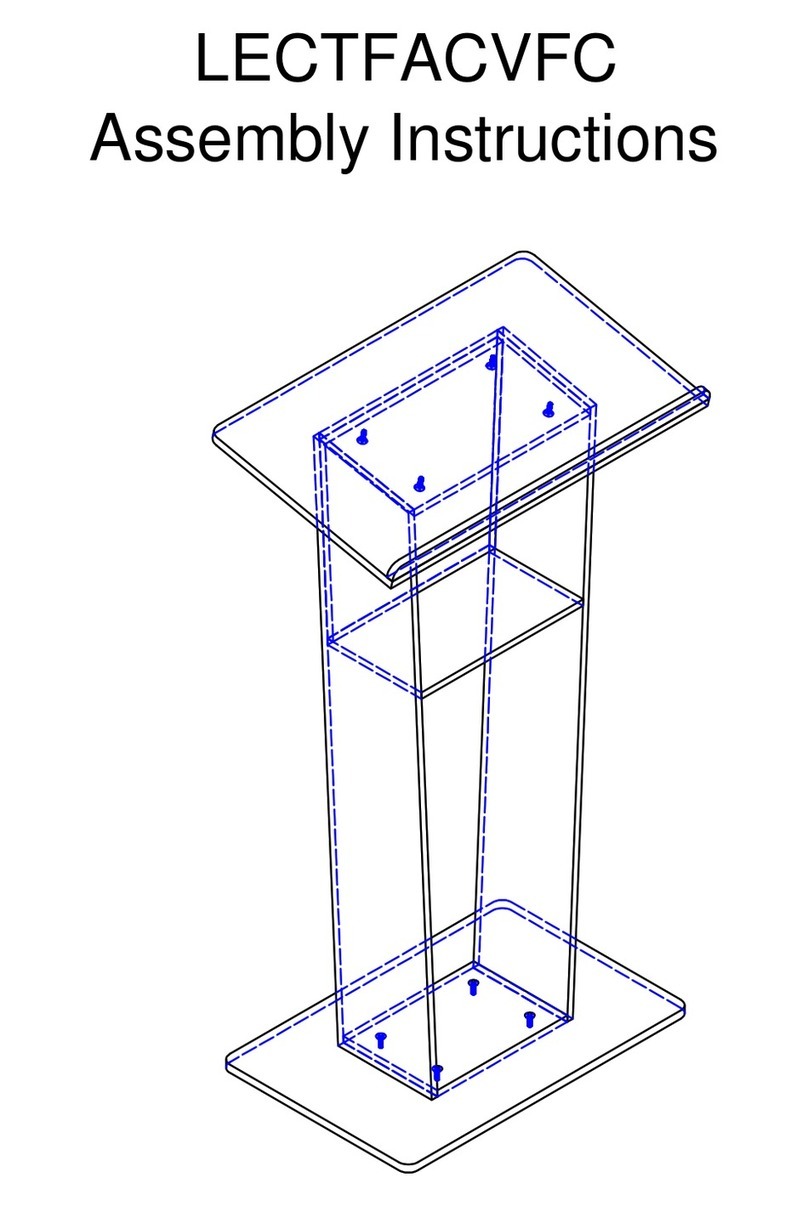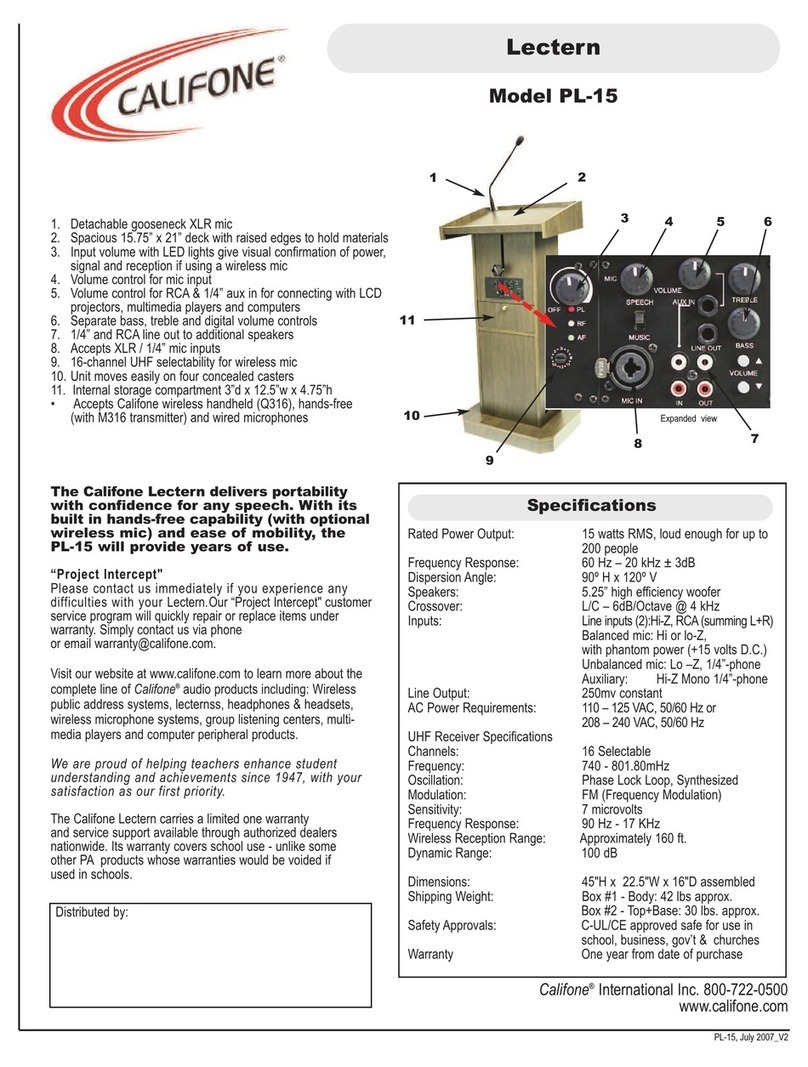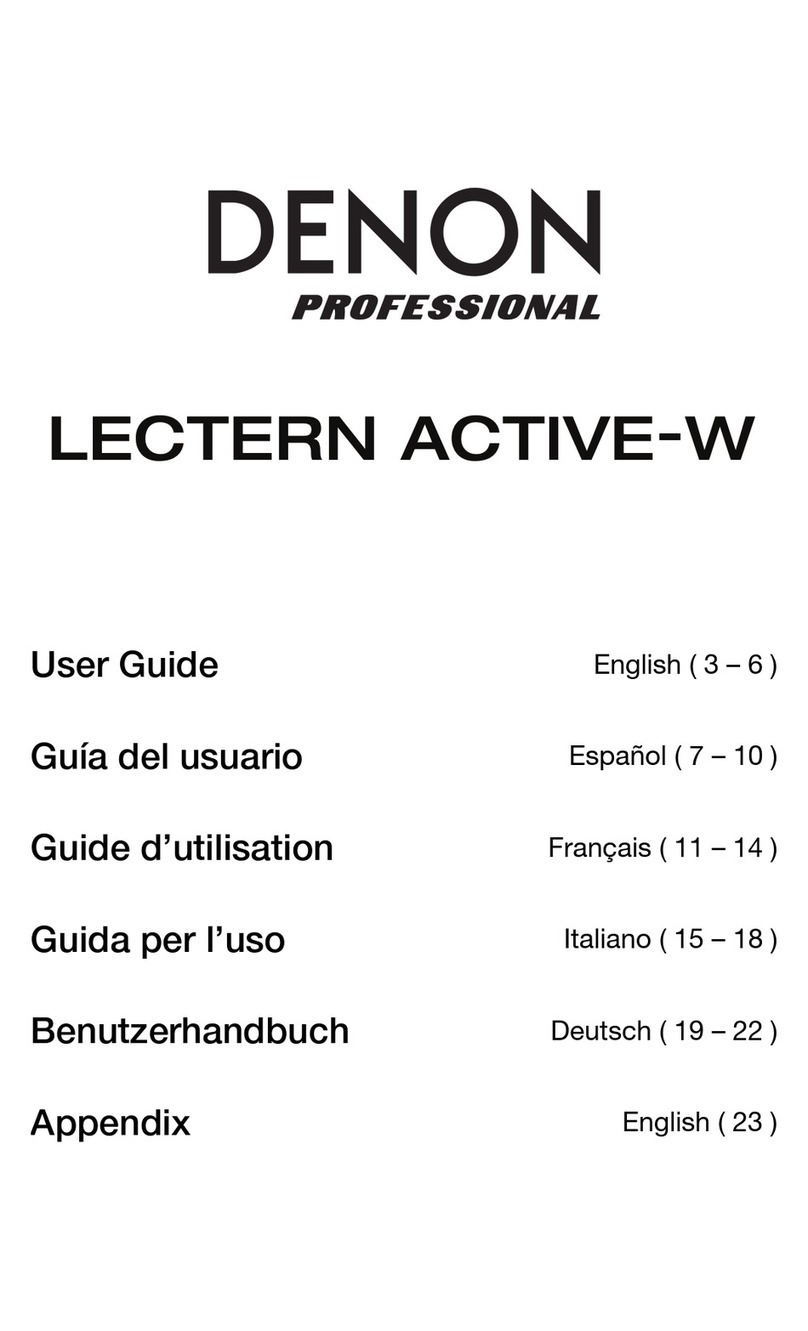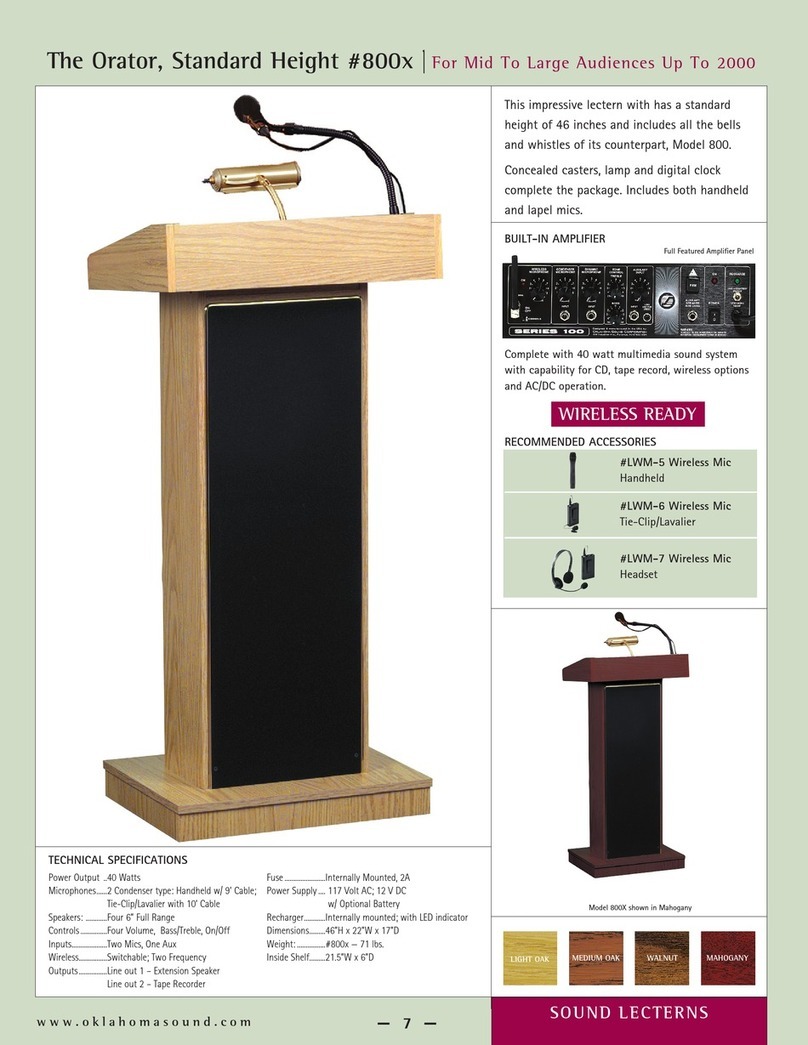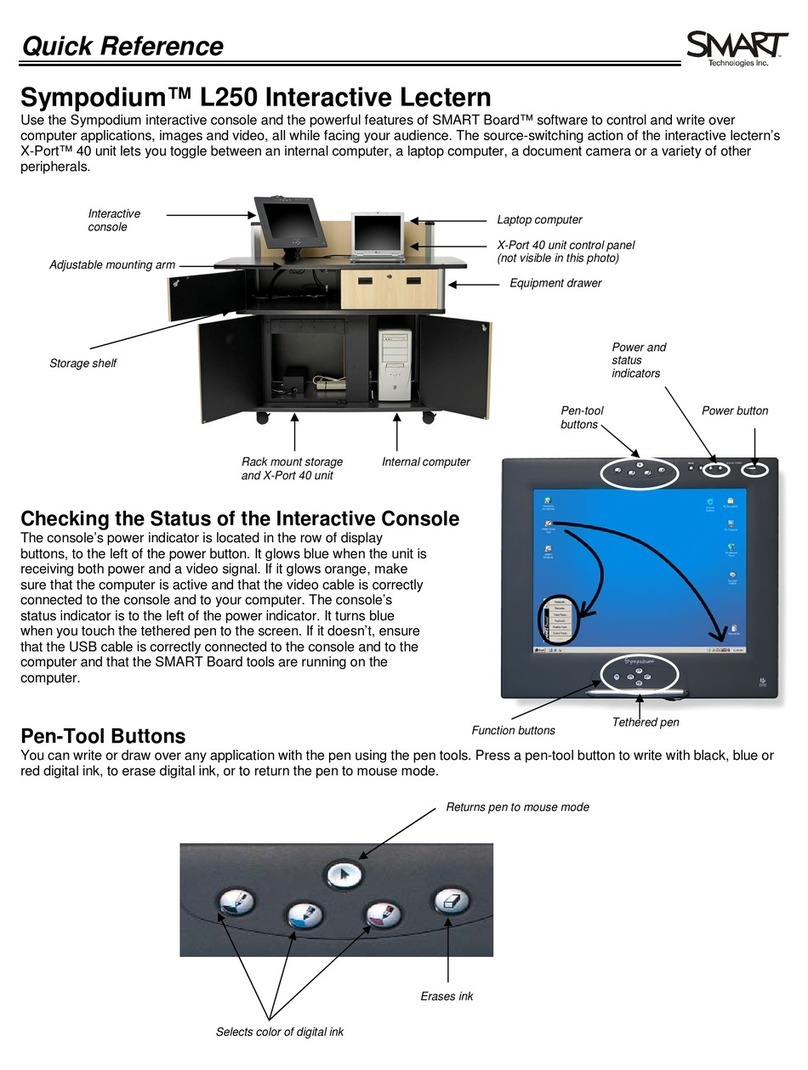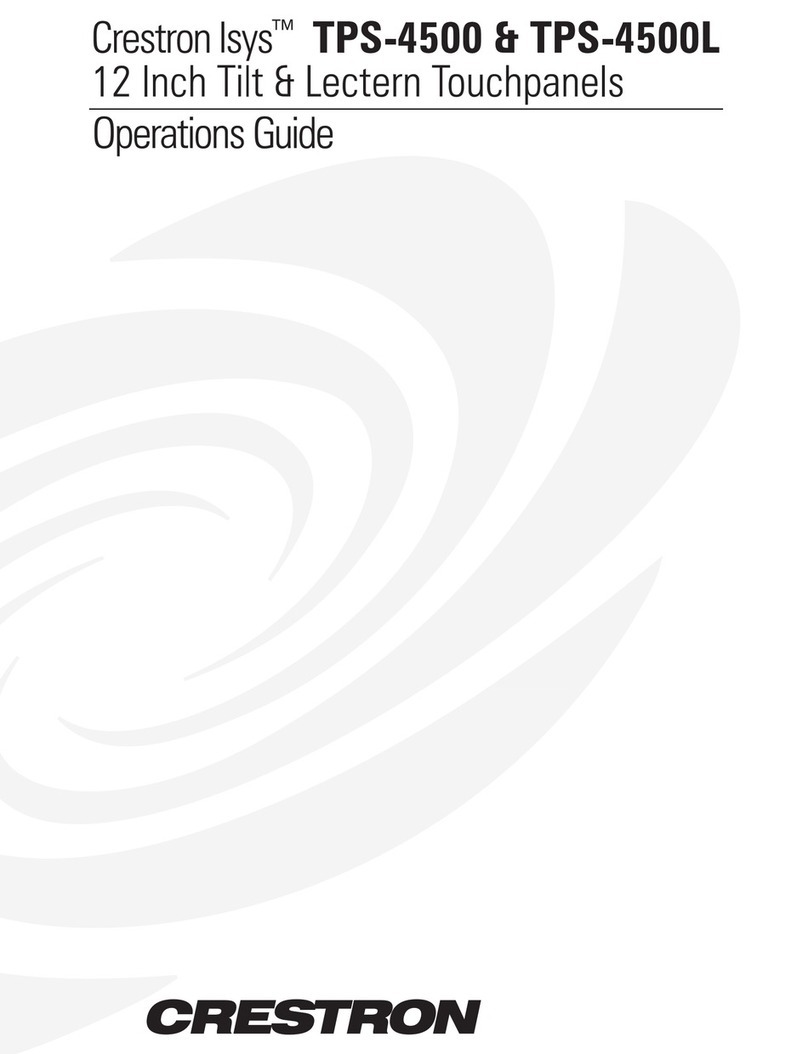Displays2go LECTFCRVA User manual
Other Displays2go Lectern System manuals
Popular Lectern System manuals by other brands
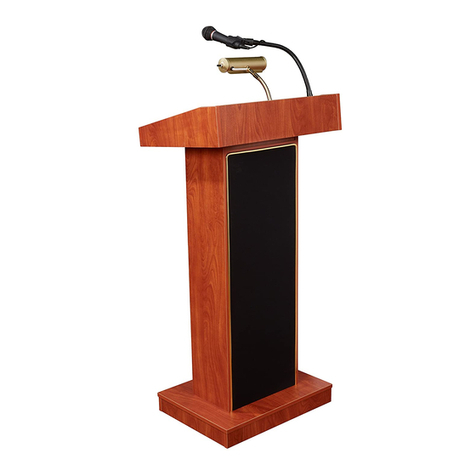
Oklahoma Sound
Oklahoma Sound 800X instruction manual
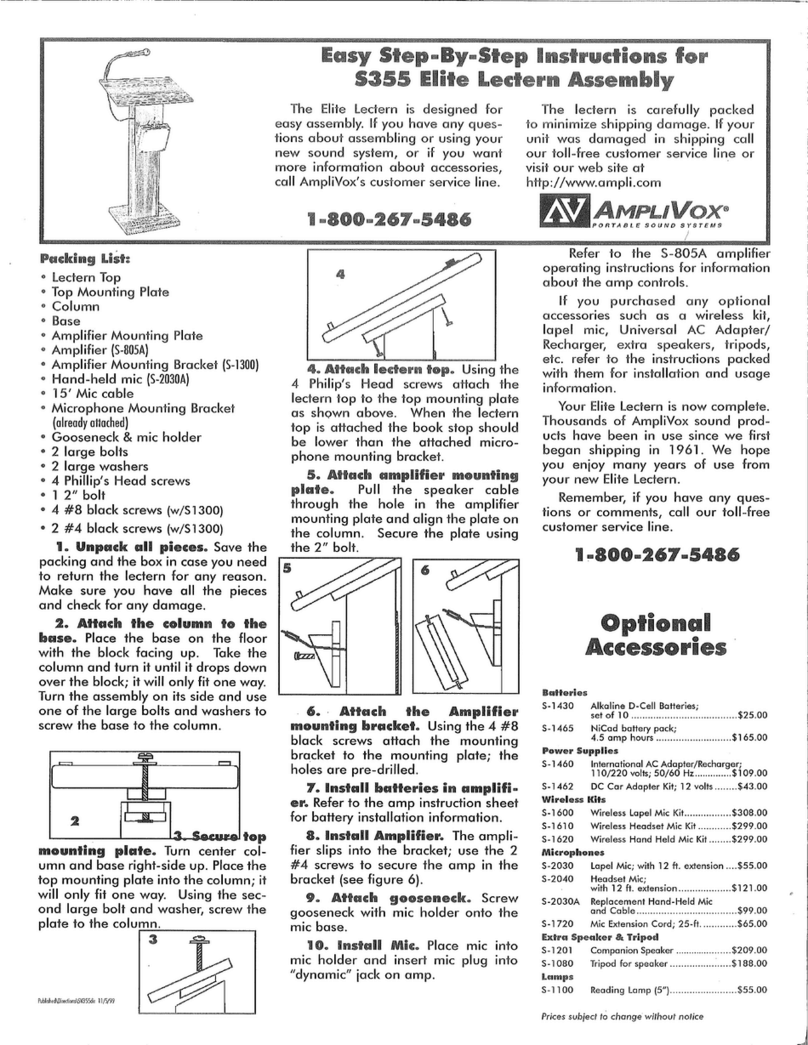
AmpliVox
AmpliVox S355 Elite Lectern Assembly instruction
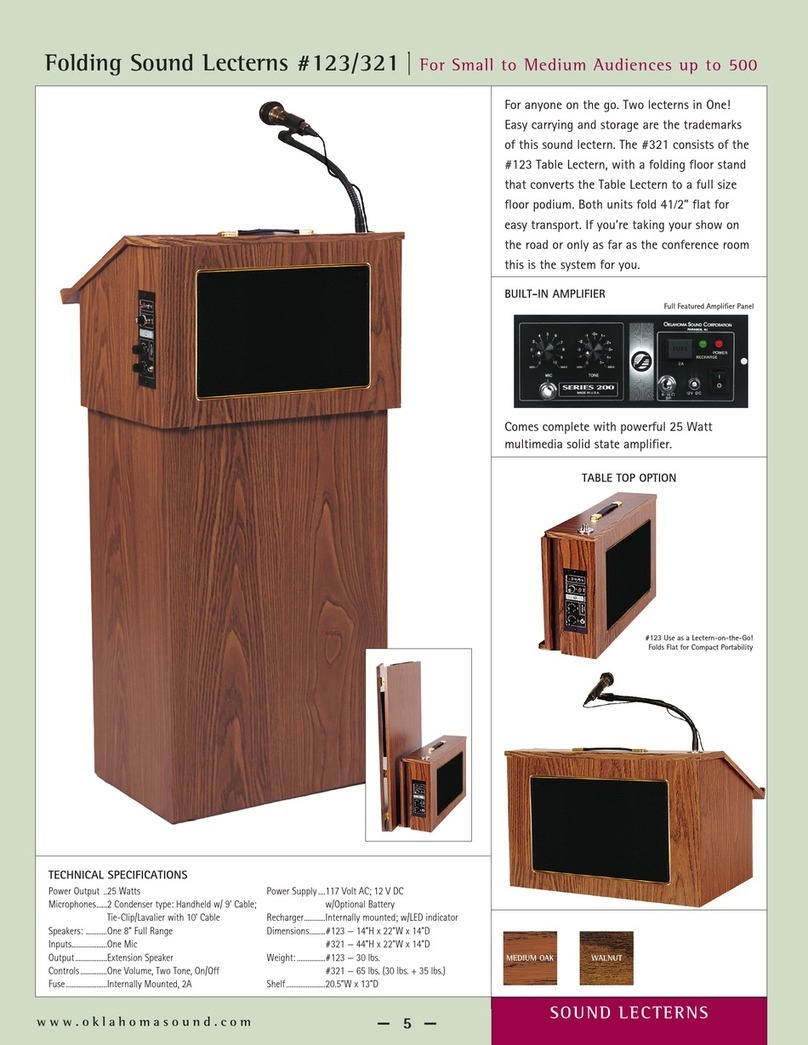
Oklahoma Sound
Oklahoma Sound 123 Technical specifications

HoverCam
HoverCam Pilot X user manual

Oklahoma Sound
Oklahoma Sound PS12V Specifications

Oklahoma Sound
Oklahoma Sound LWM-7 Product handbook