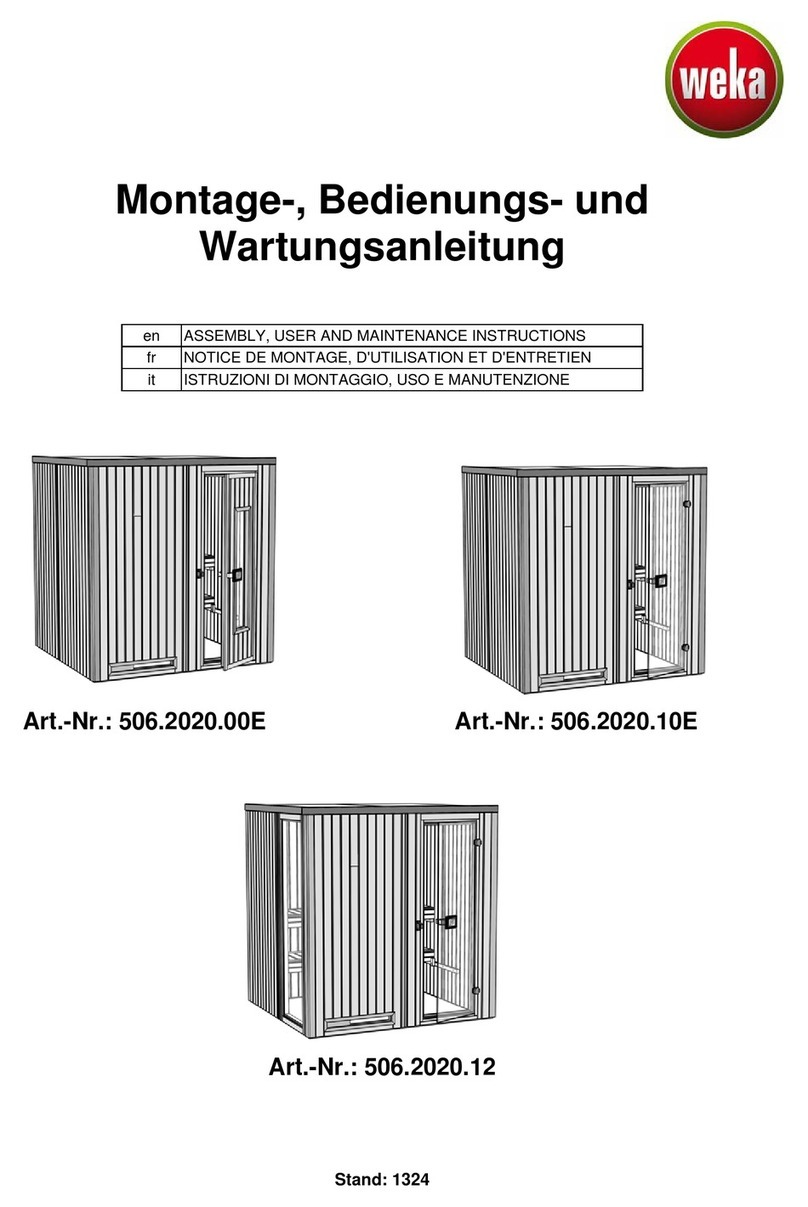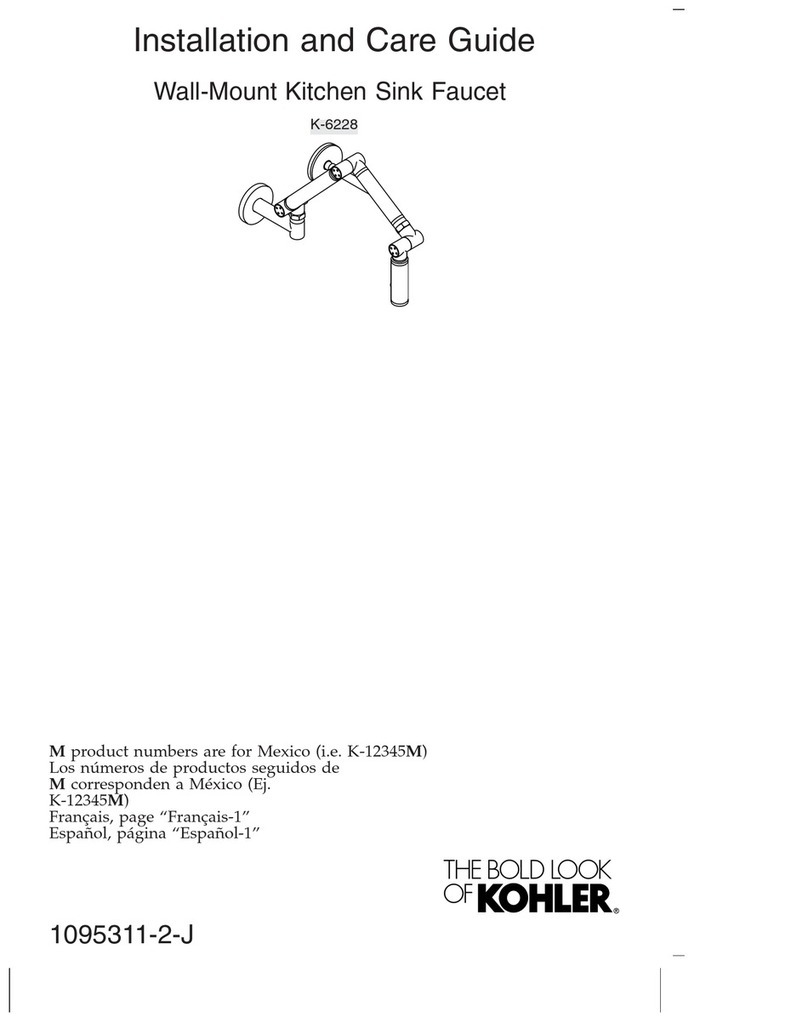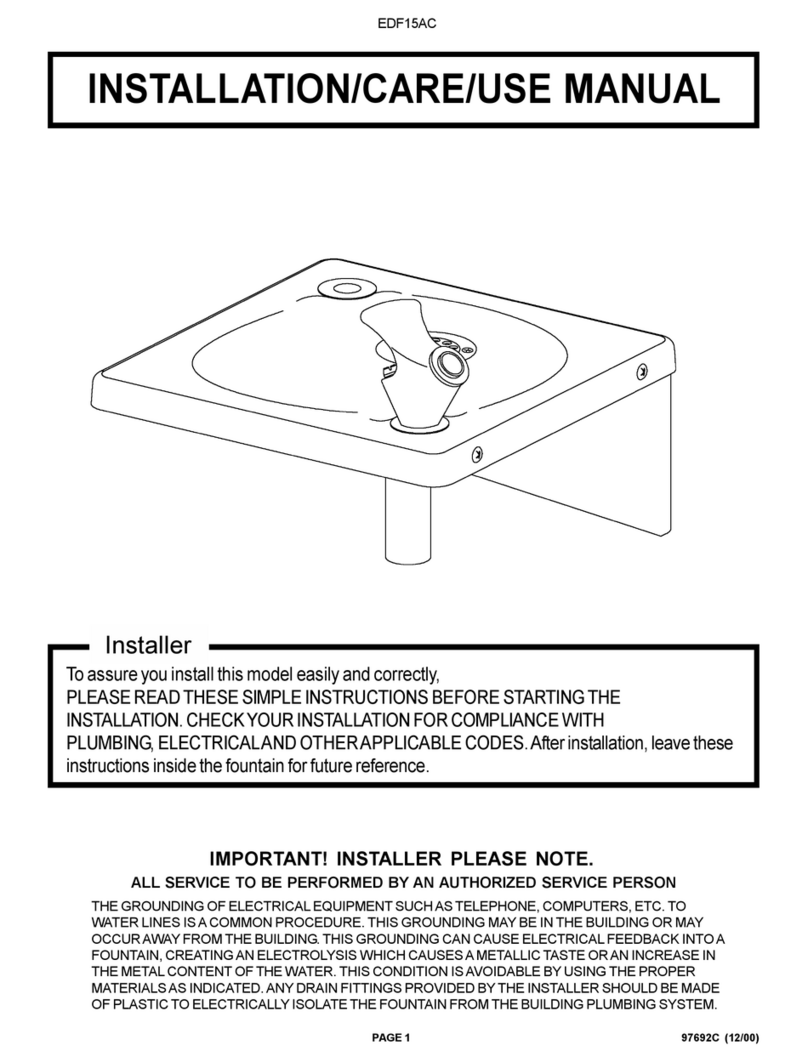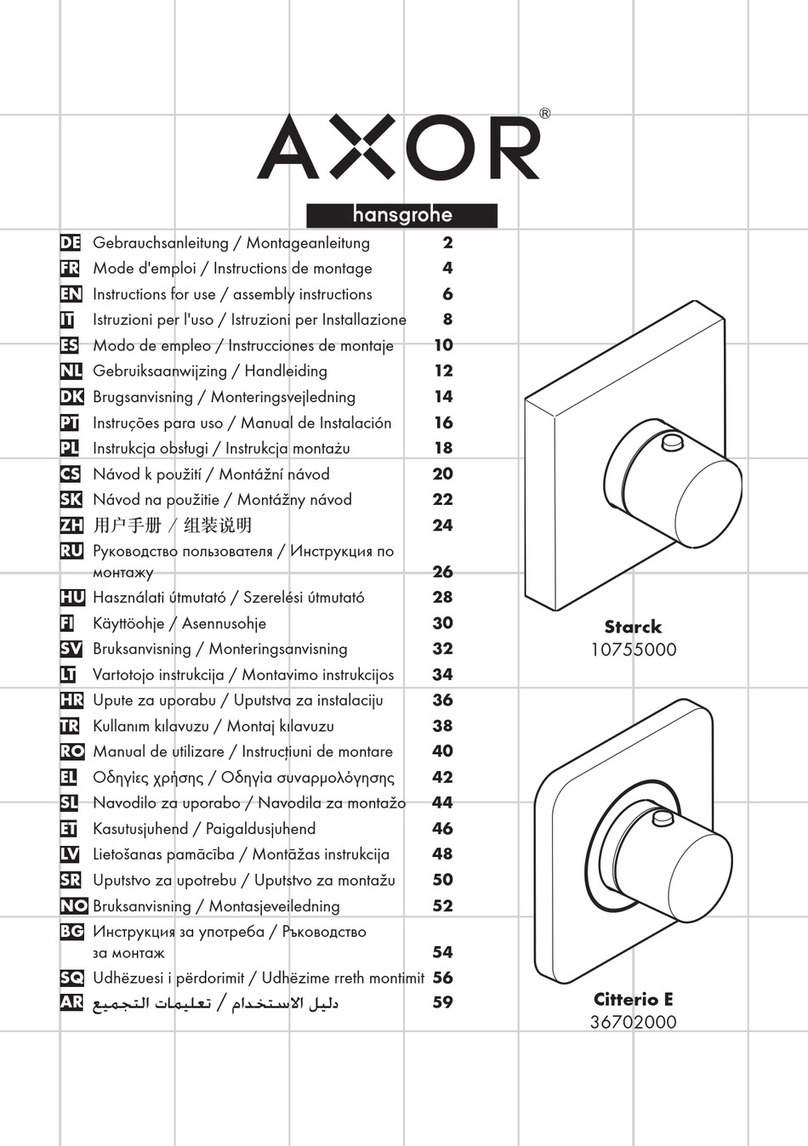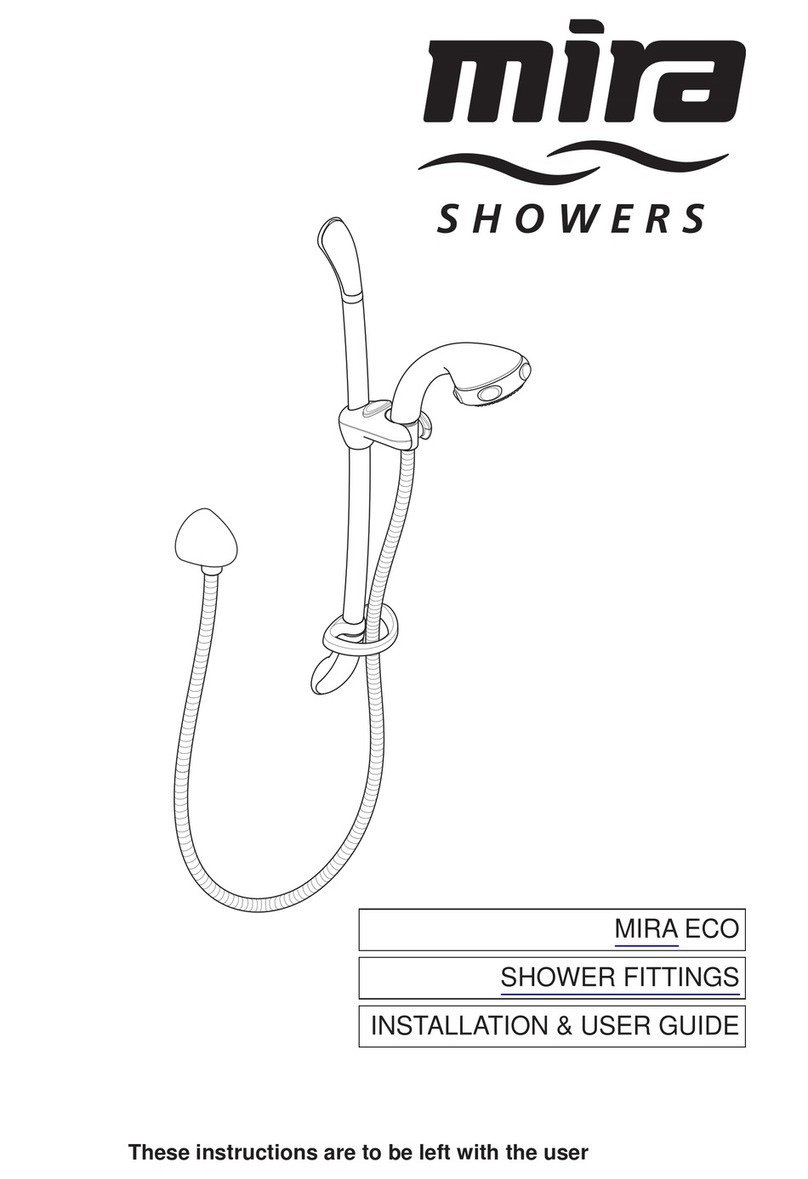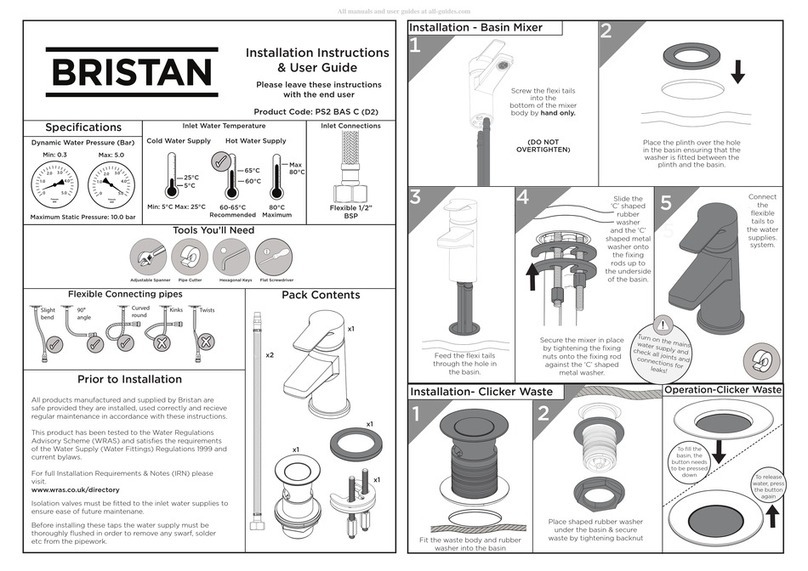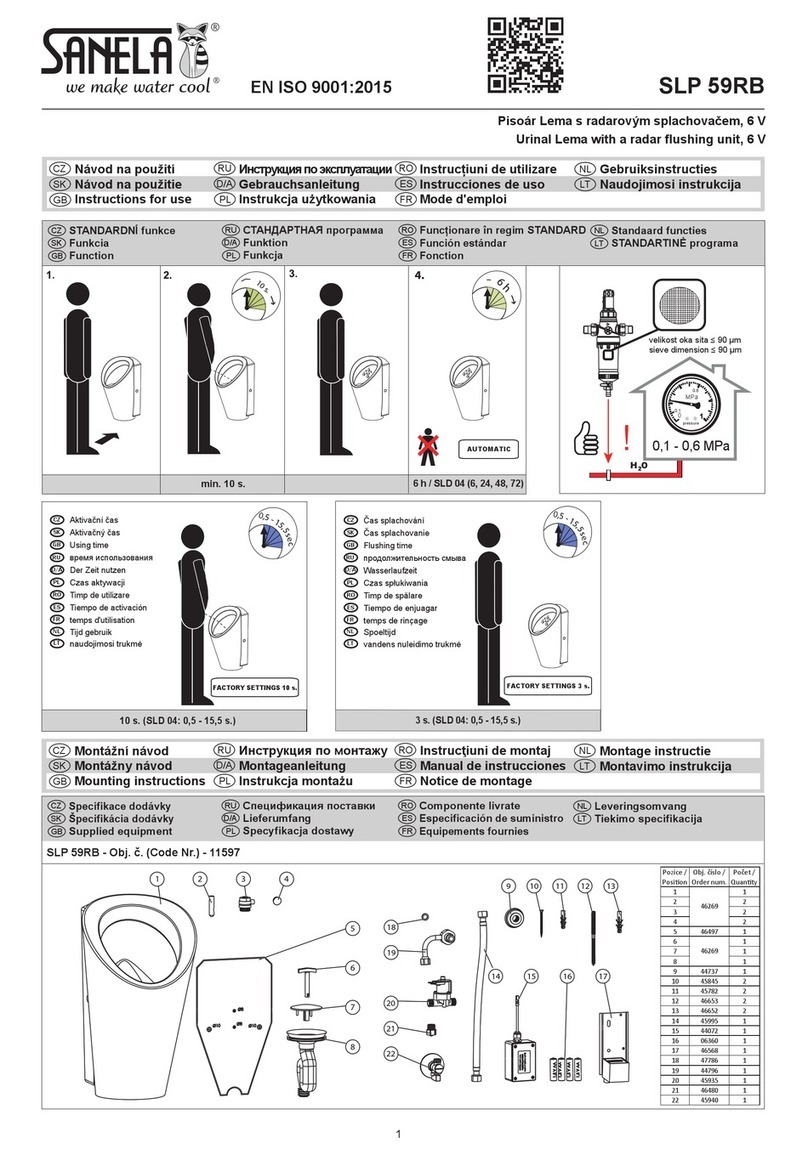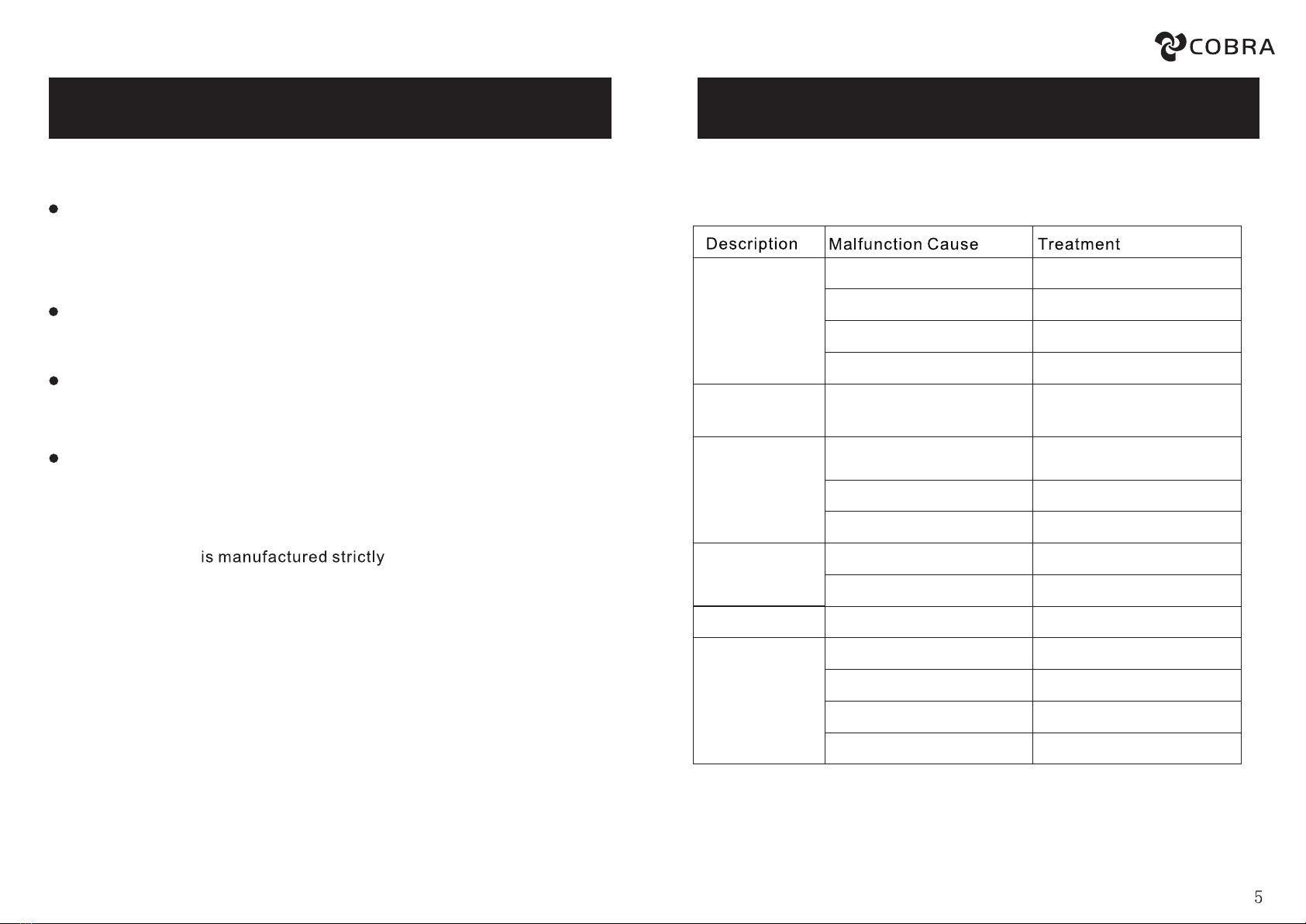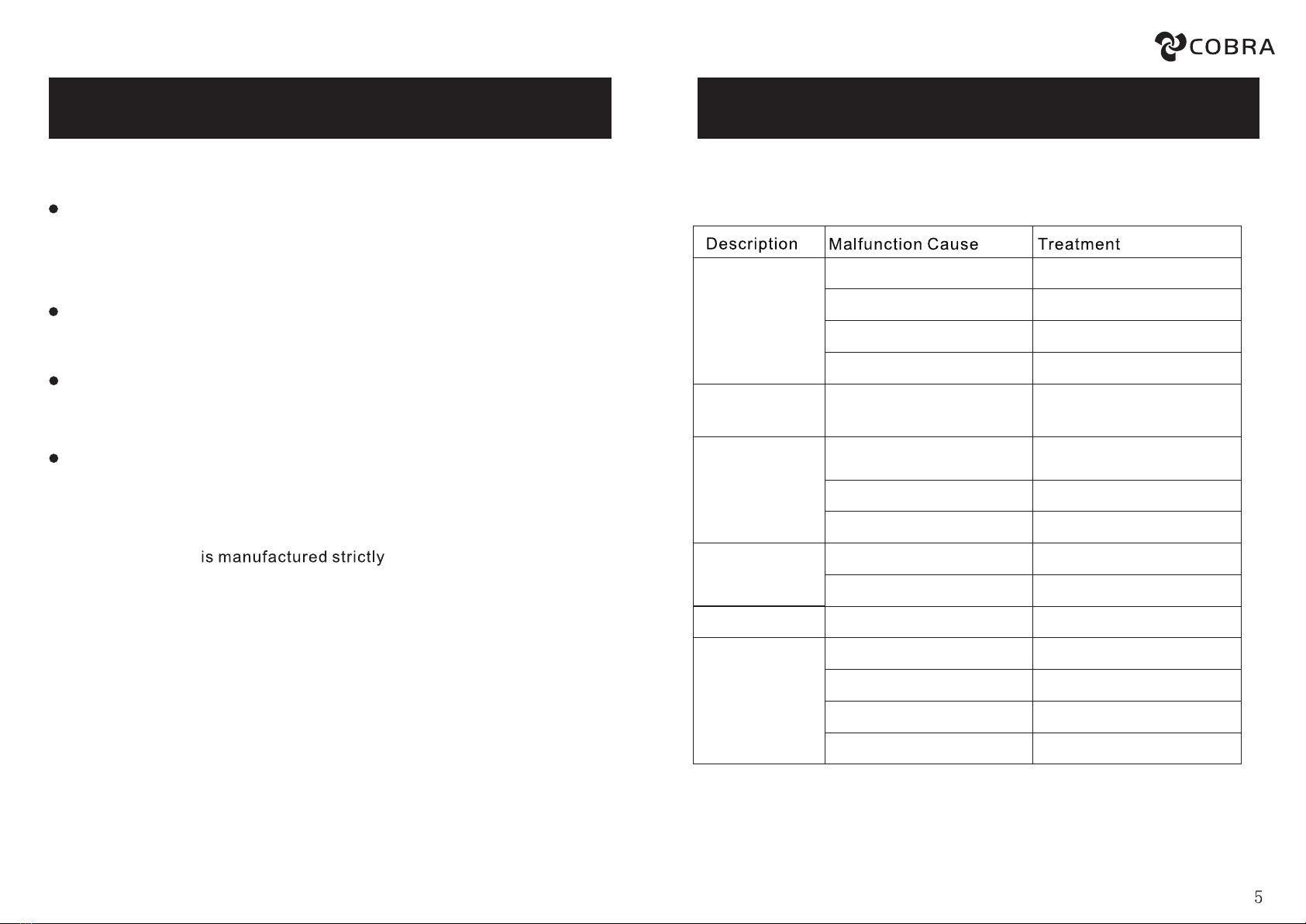
Using its micro-computer controller, the tap self adjusts to the best detection
zone.
This
LIXIL Africa reserves the right to update the technology used in this product
when necessary without prior notice.
touch free tap
When your hands enter the sensing range, the indicator light in the
sensor window will illuminate, and water will start flowing out the
spout and will stop as soon as your hands are moved out of sensing range.
Water flow automatically stops after 70 seconds to avoid water wastage.
If more water is required, remove your hands from sensing range for 4
seconds and present them back within sensing range to restart water flow.
Raise the water pressure.
Raise the water pressure.
Adjust water supply.
Change the battery.
Change the batteries.Batteries are exhausted.
Check the battery connection.
Check water supply.
Clean the filter.
Clean the filter.
Adjust water supply.
Adjust water pressure.
Change to 4AA alkaline batteries.
Change the light or circuitry board.
Dry out the circuit board and or
signal line.
The circuitry board is wet or signal
line is wet.
Water supply is restricted by stop
valve or other system restrictions.
Water pressure is too low.
Dirt in the filter.
Water supply cut off.
The battery is exhausted (DC item).
Poor battery connection.
The light is broken.
Incorrect batteries.
Water pressure is too high.
Water supply is too high.
Water pressure is too low.
The filter is dirty.
Touch free activation to avoid surface contact.
Dirt on sensor window or
obstruction within sensor range.
Remove obstruction or dirt on
sensor window.
No water out.
Water will not turn off.
Too little water flow.
Excessive water flow.
Short cycles of battery.
The indicator light is
not illuminated.
AUTOMATIC WASTAGE PROTECTION
INTELLIGENT
HYGIENIC
WATER SAVING
to ISO9001 standards.
TROUBLESHOOTINGPRODUCT FEATURES