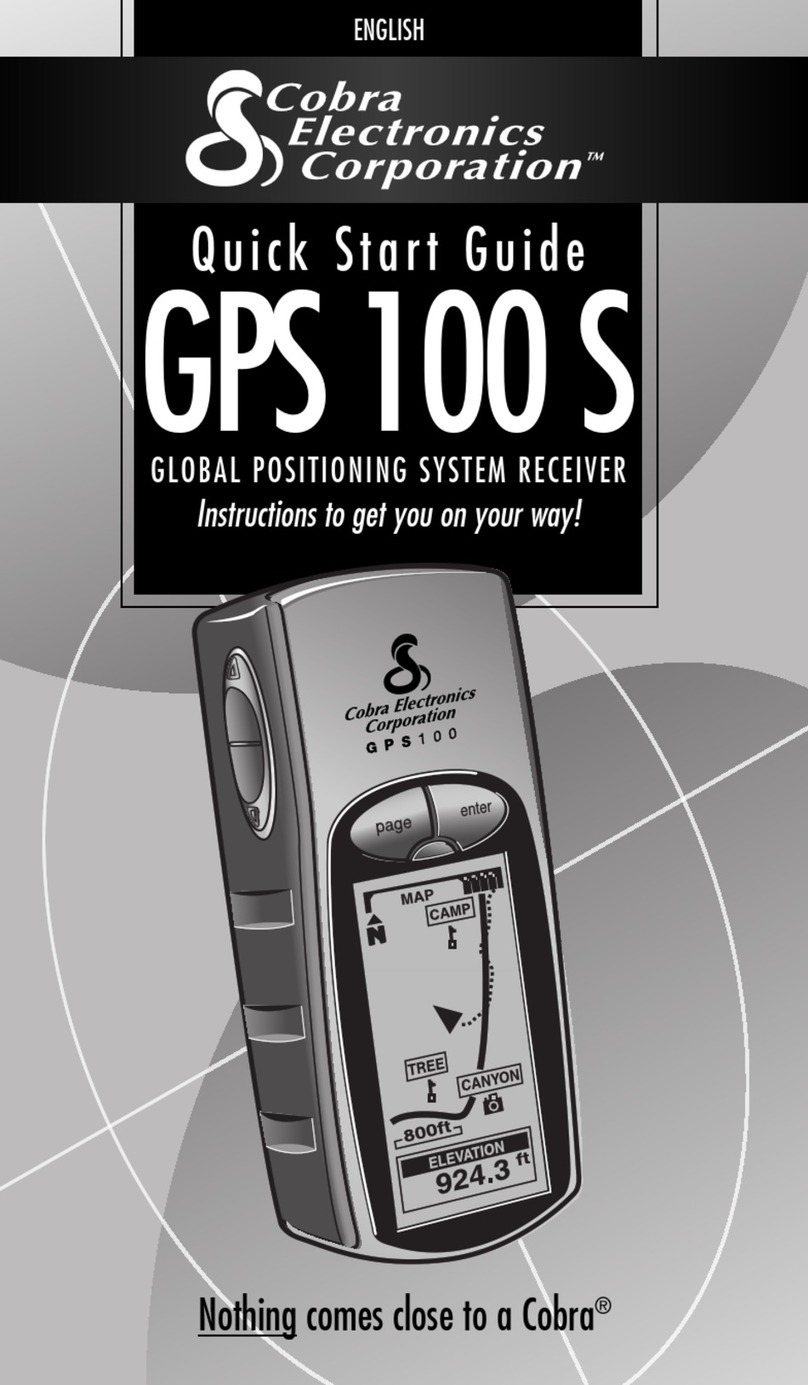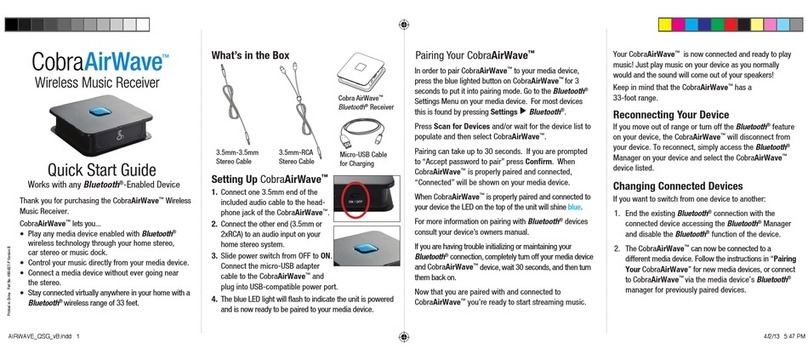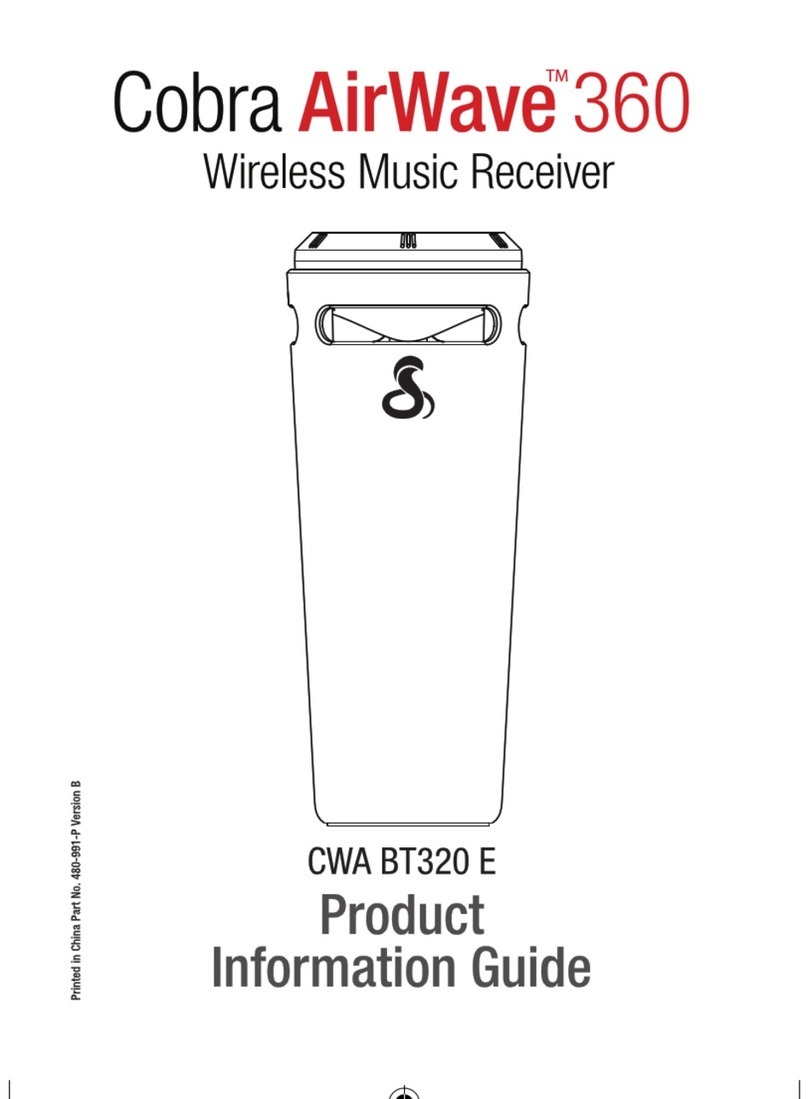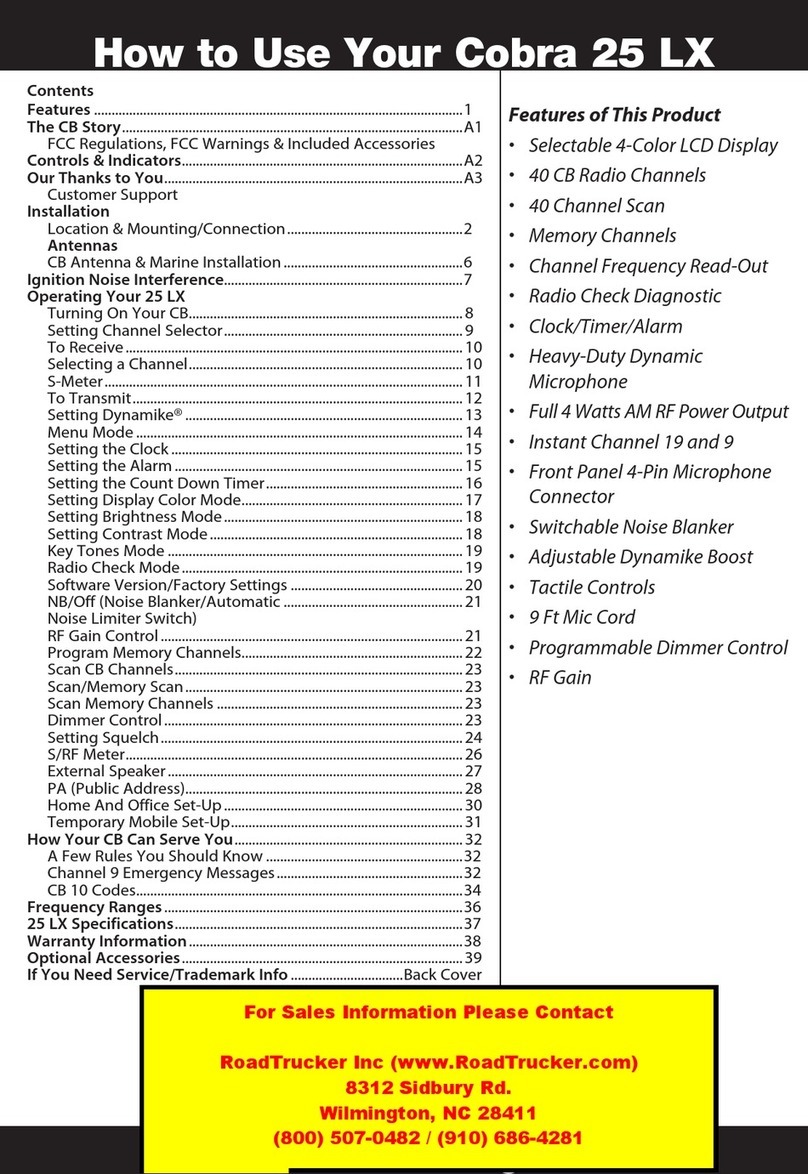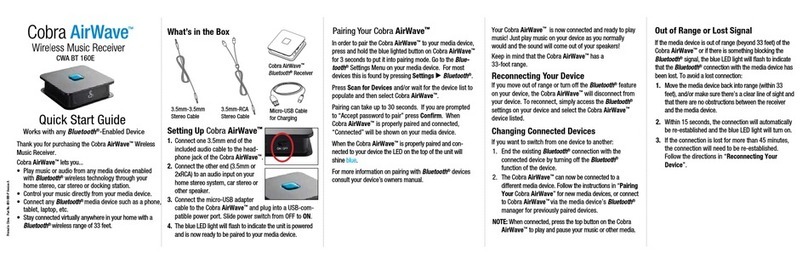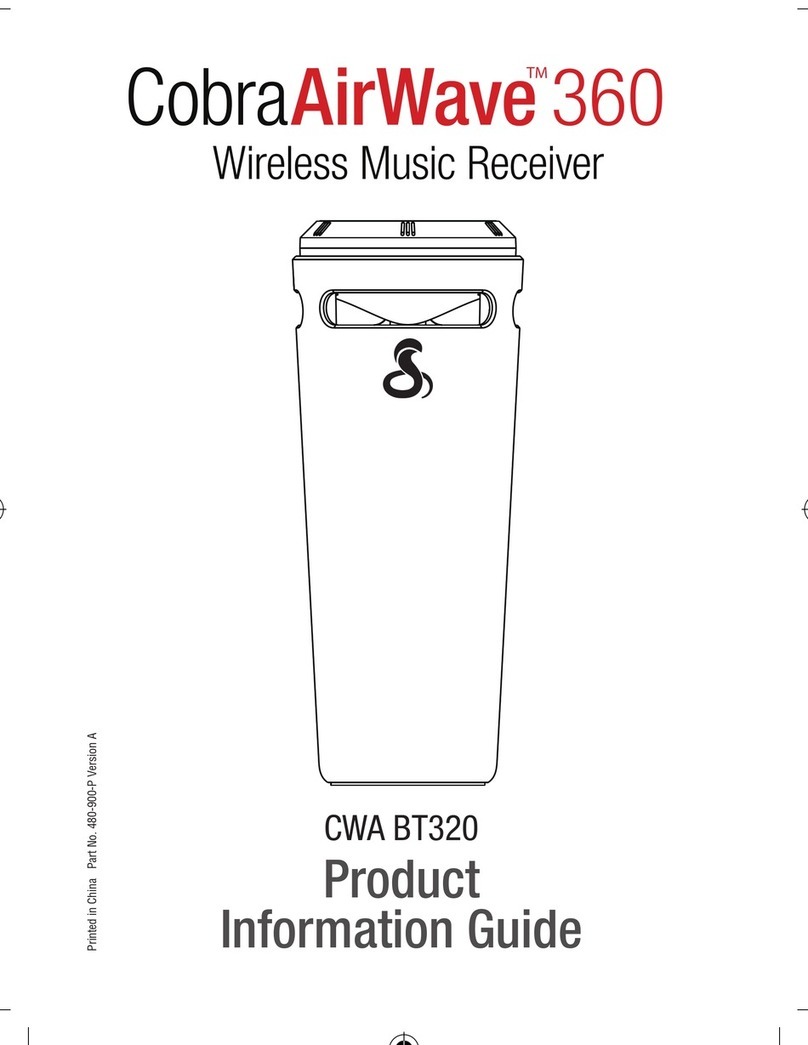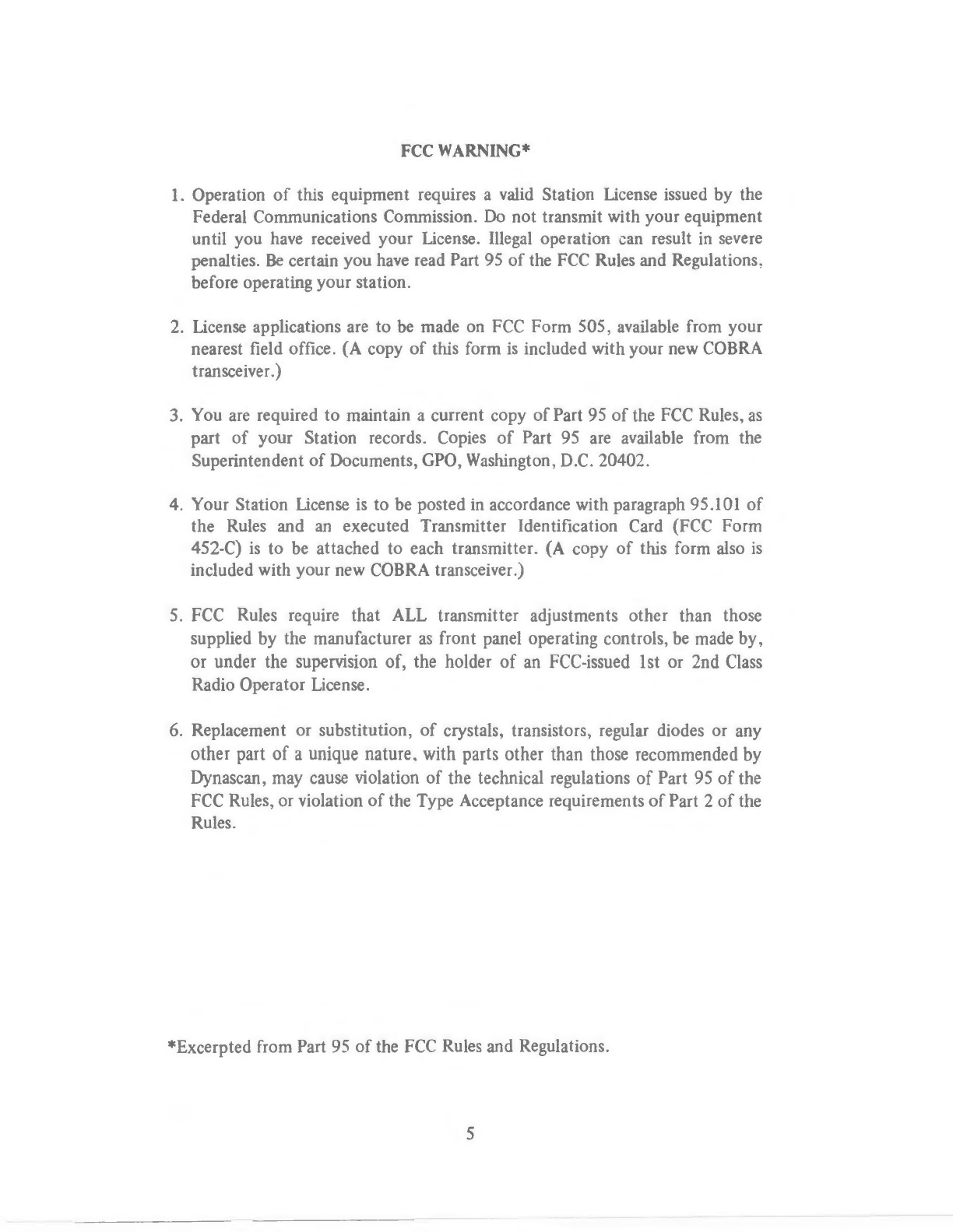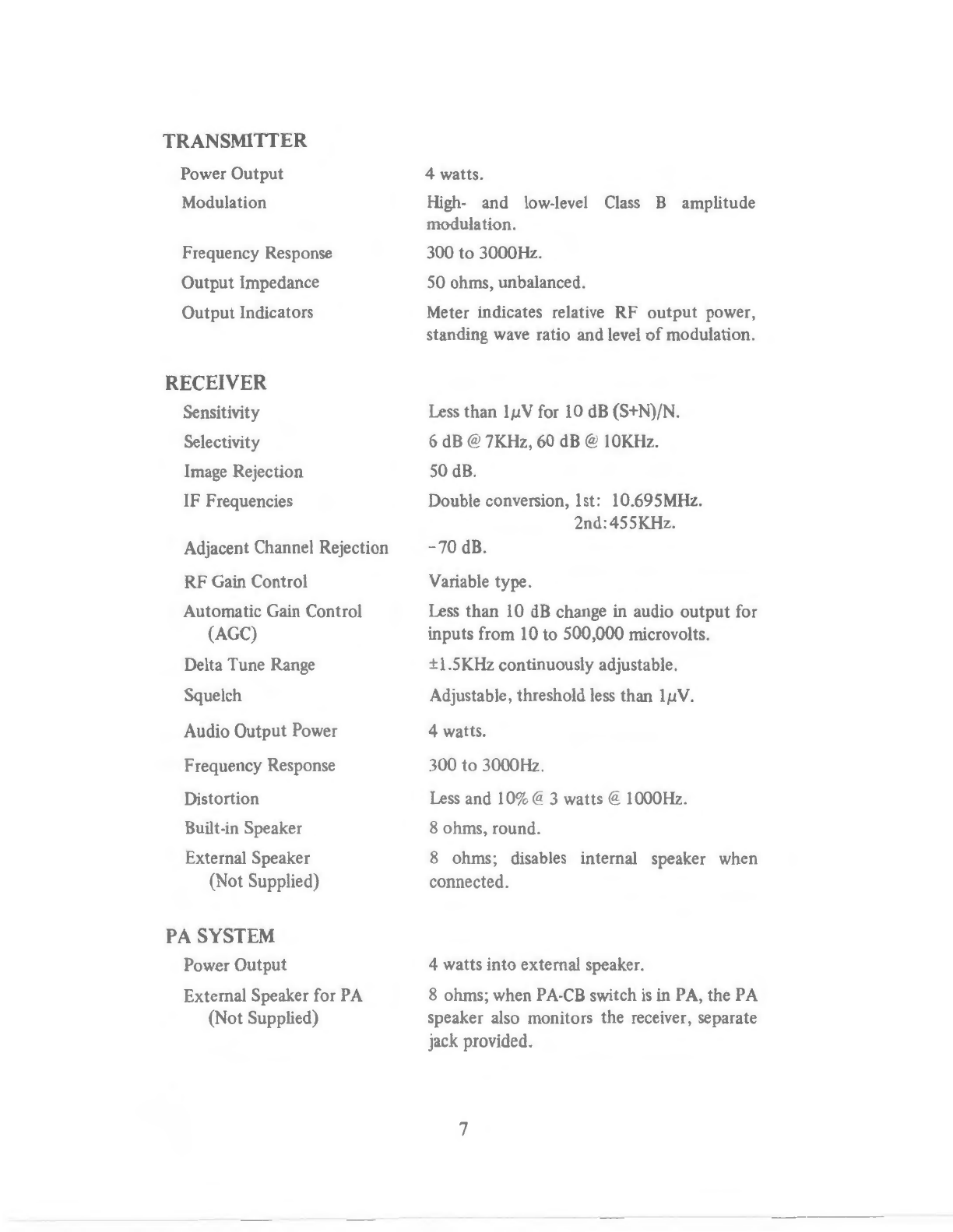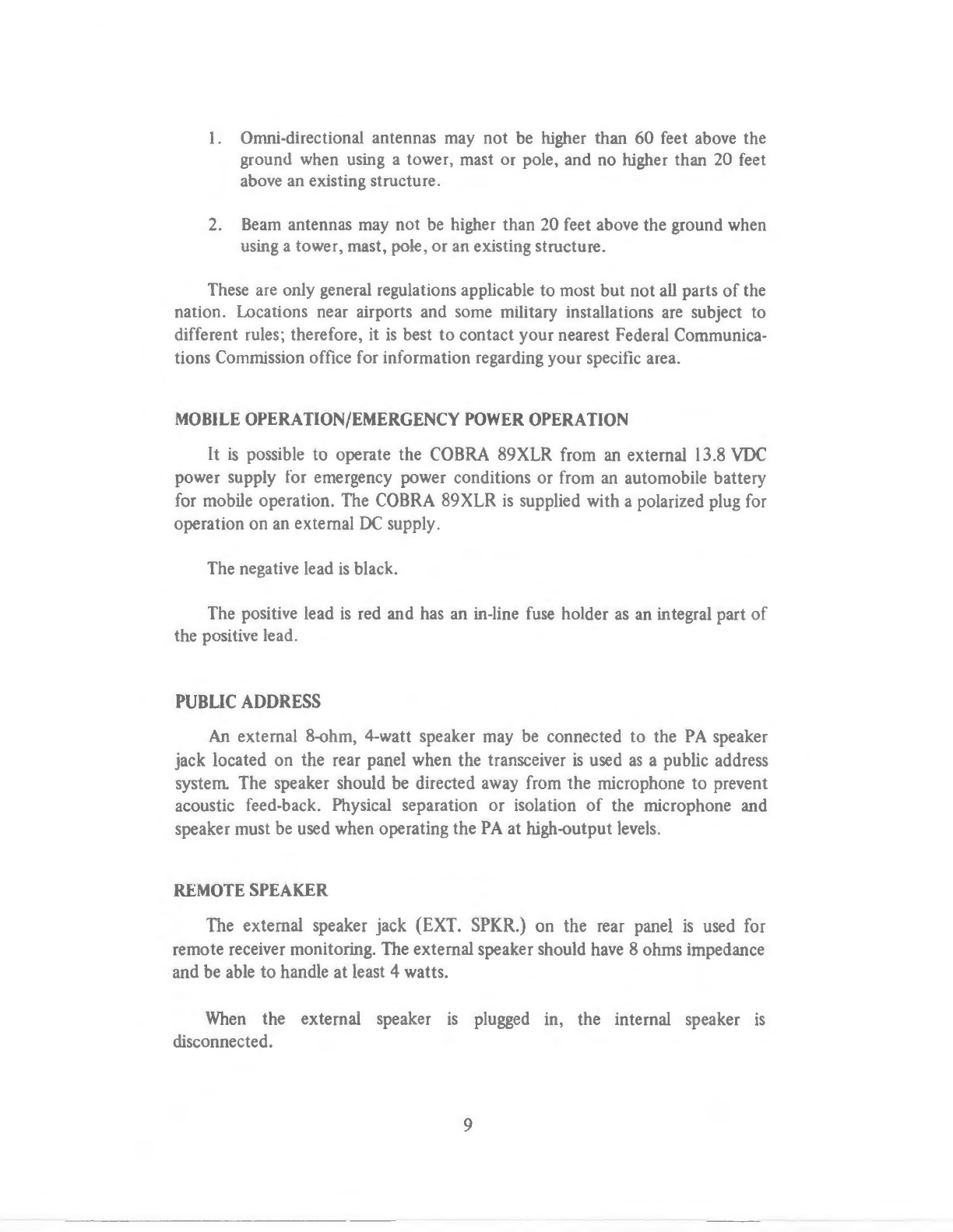1.
Omni-directional antennas may
not
be higher
than
60
feet above the
groun<l when using a tower, mast or pole, and no higher than
20
feet
above an existing structure.
2. Beam antennas may
not
be higher than 20 feet above the ground when
using a tower, mast, pole,
or
an existing structure.
These are only general regulations applicable
to
most
but
not
all parts
of
the
nation. Locations near airports and some military installations are subject to
different rules; therefore, it
is
best to contact
your
nearest Federal Communica-
tions Commission office for information regarding
your
specific area.
MOBILE
OPERA
TI
ON/EMERGENCY
POWER
OPERATION
lt
is
possible to operate
the
COBRA 89XLR from an external 13.8 VDC
power supply for emergency power conditions or from an automobile battery
for mobile operation. The COBRA 89XLR
is
supplied with a polarized plug for
operation
on
an external
DC
supply.
The negative lead
is
black.
The positive lead
is
red and has an in-line fuse holder
as
an integral part
of
the positive lead.
PUBLIC
ADDRESS
An external 8-ohm, 4-watt speaker may be connected to the PA speaker
jack located
on
the rear panel when the transceiver
is
used
as
a public address
system. The speaker should be directed away from
the
microphone
to
prevent
acoustic feed-back. Physical separation or isolation
of
the microphone and
speaker must be used when operating the PA at high-output levels.
REMOTE
SPEAKER
The external speaker jack (EXT. SPKR.) on the rear panel
is
used for
remote receiver monitoring. The external speaker should have 8 ohms impedance
and be able
to
handle
at
least 4 watts.
When the external speaker
is
plugged in, the internal speaker
is
disconnected.
9