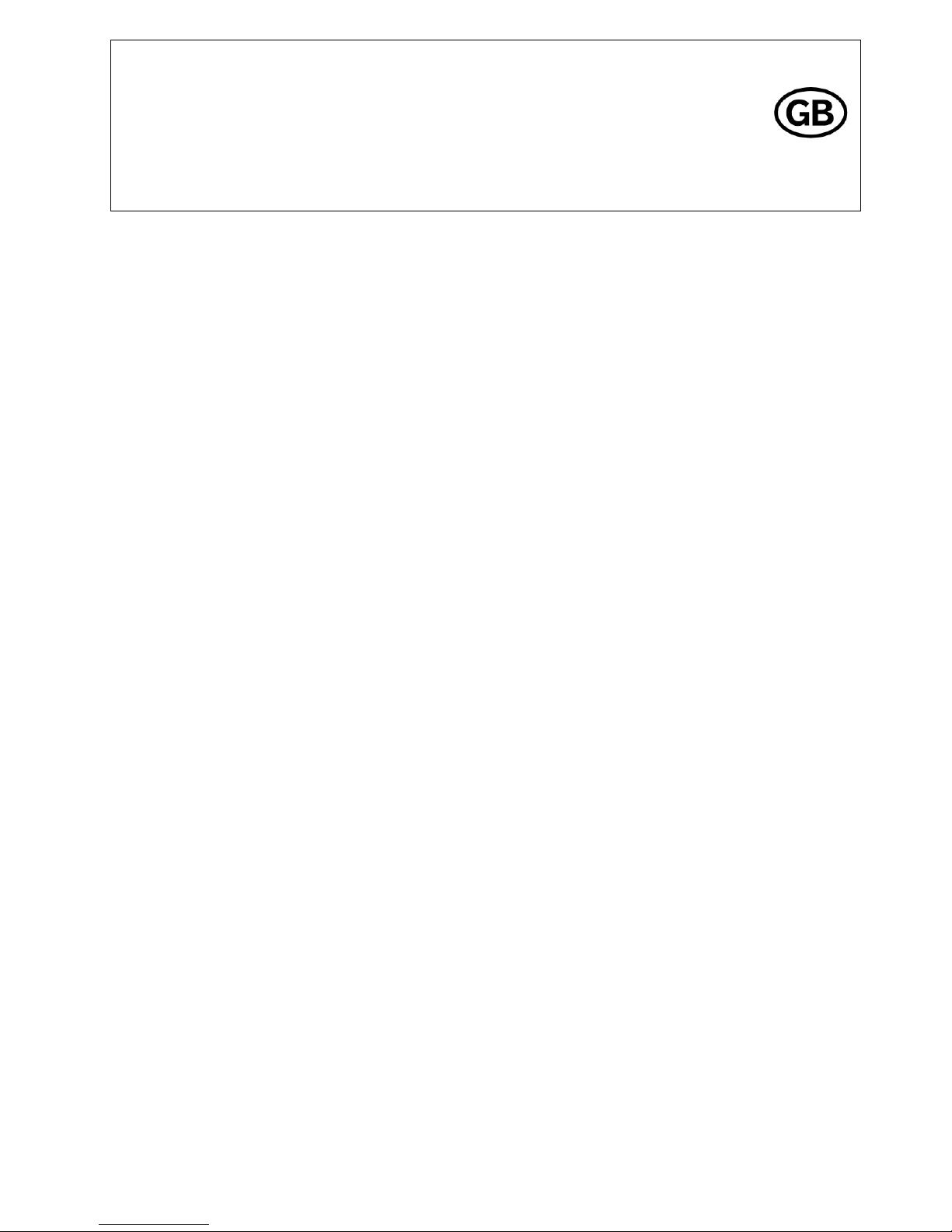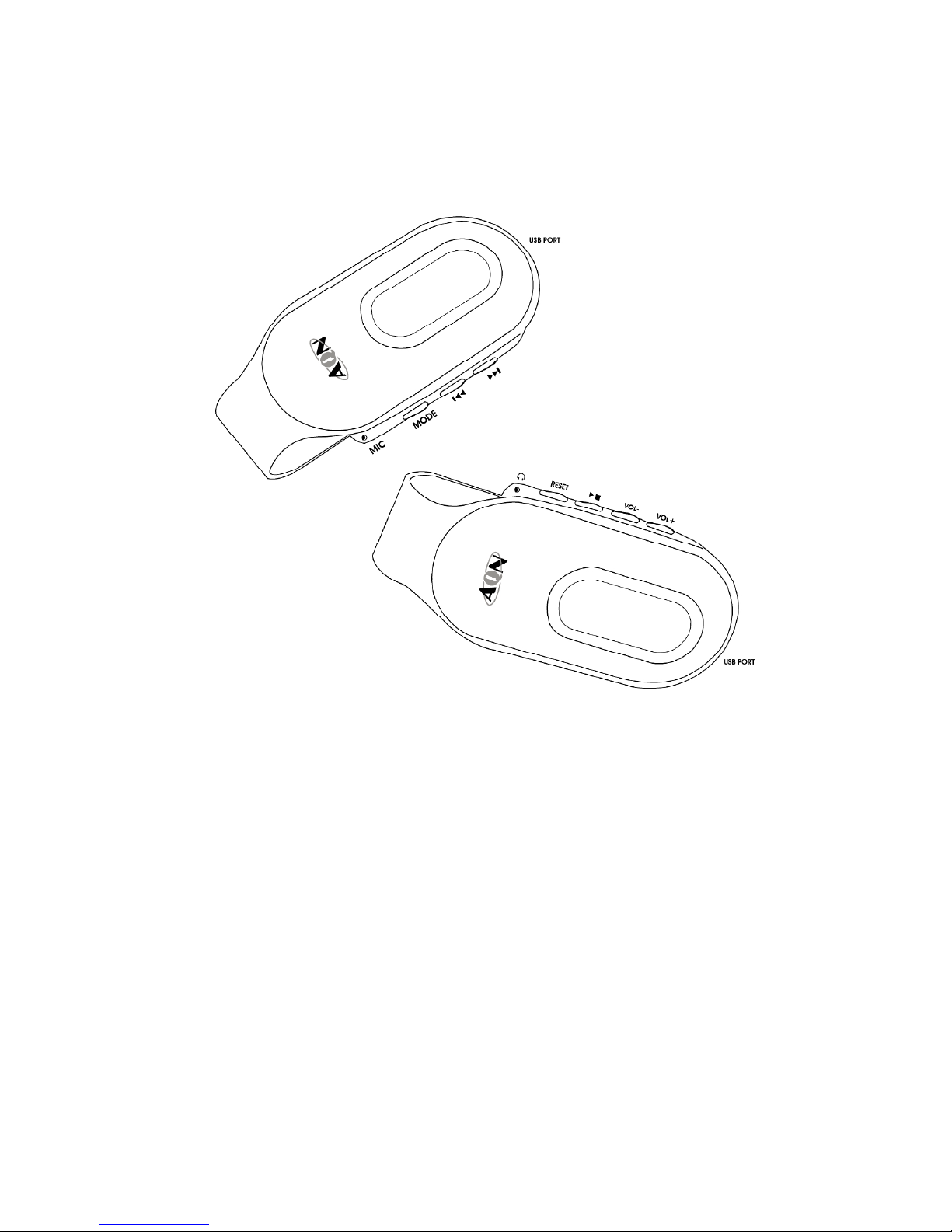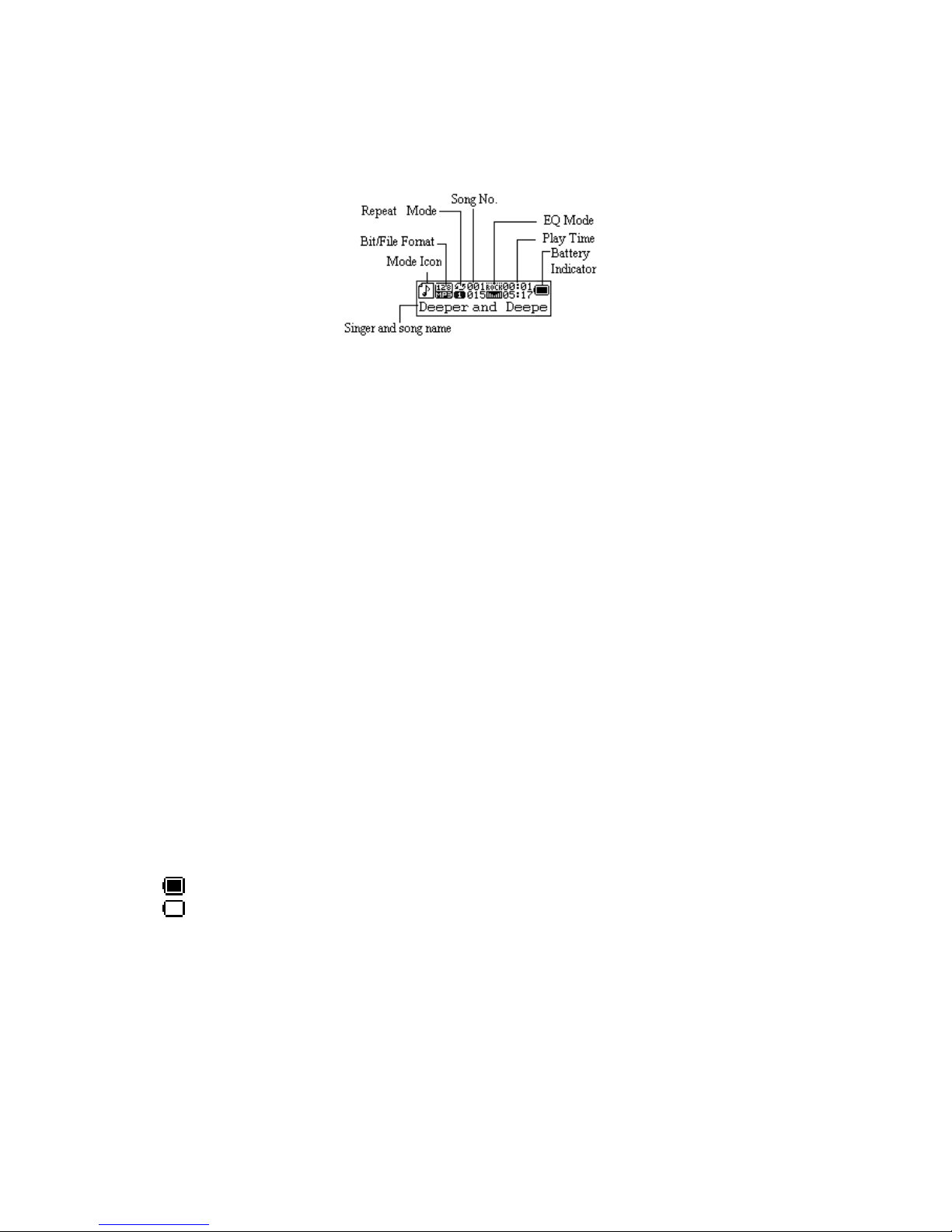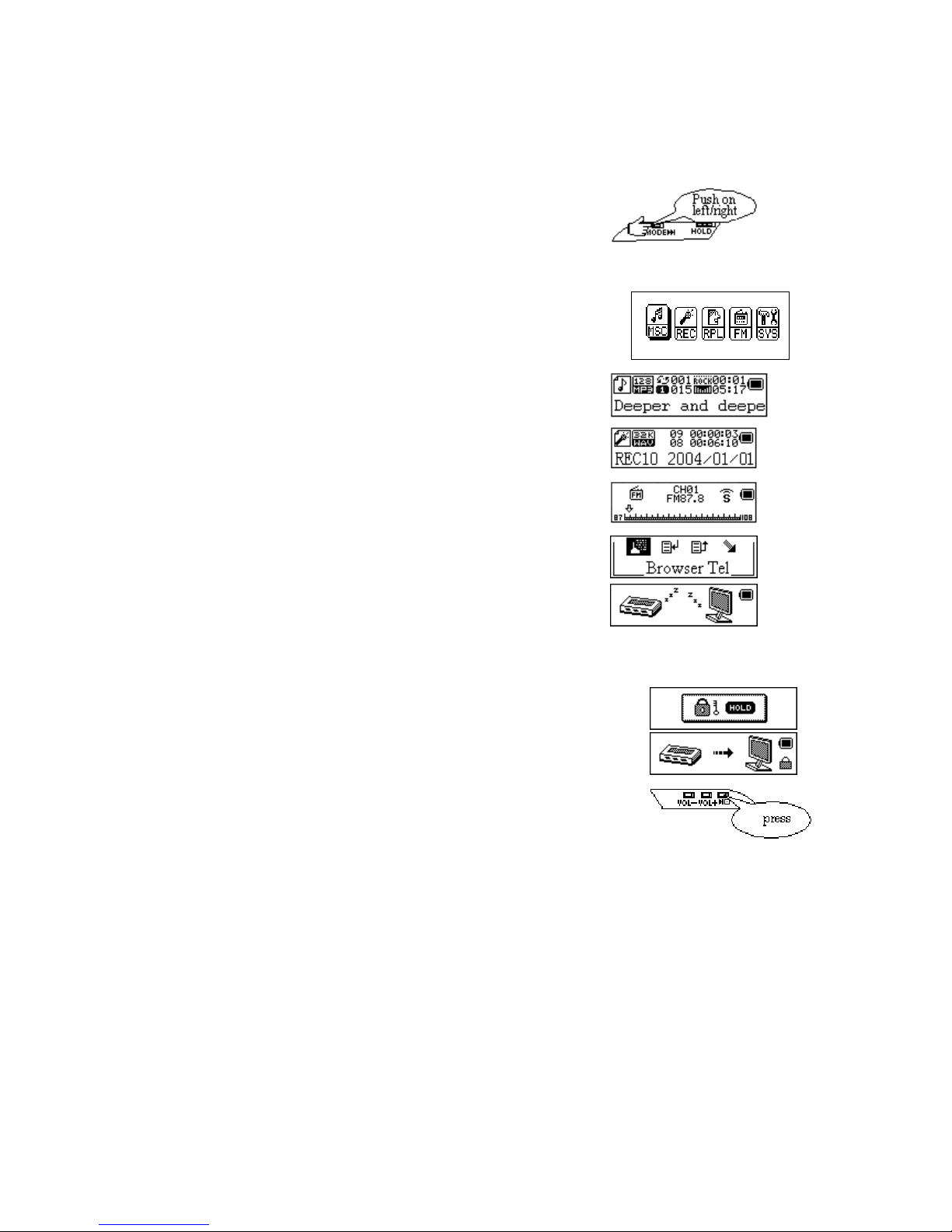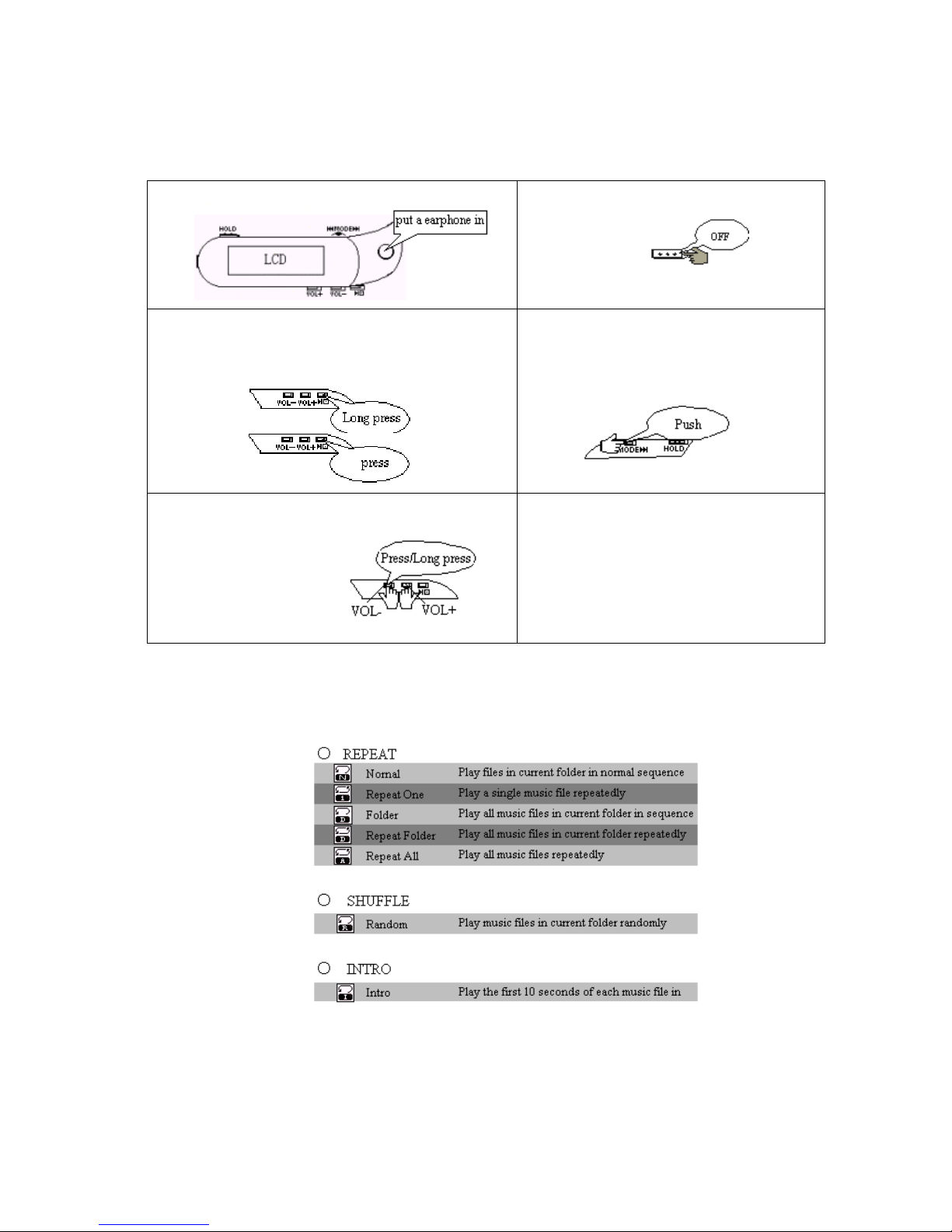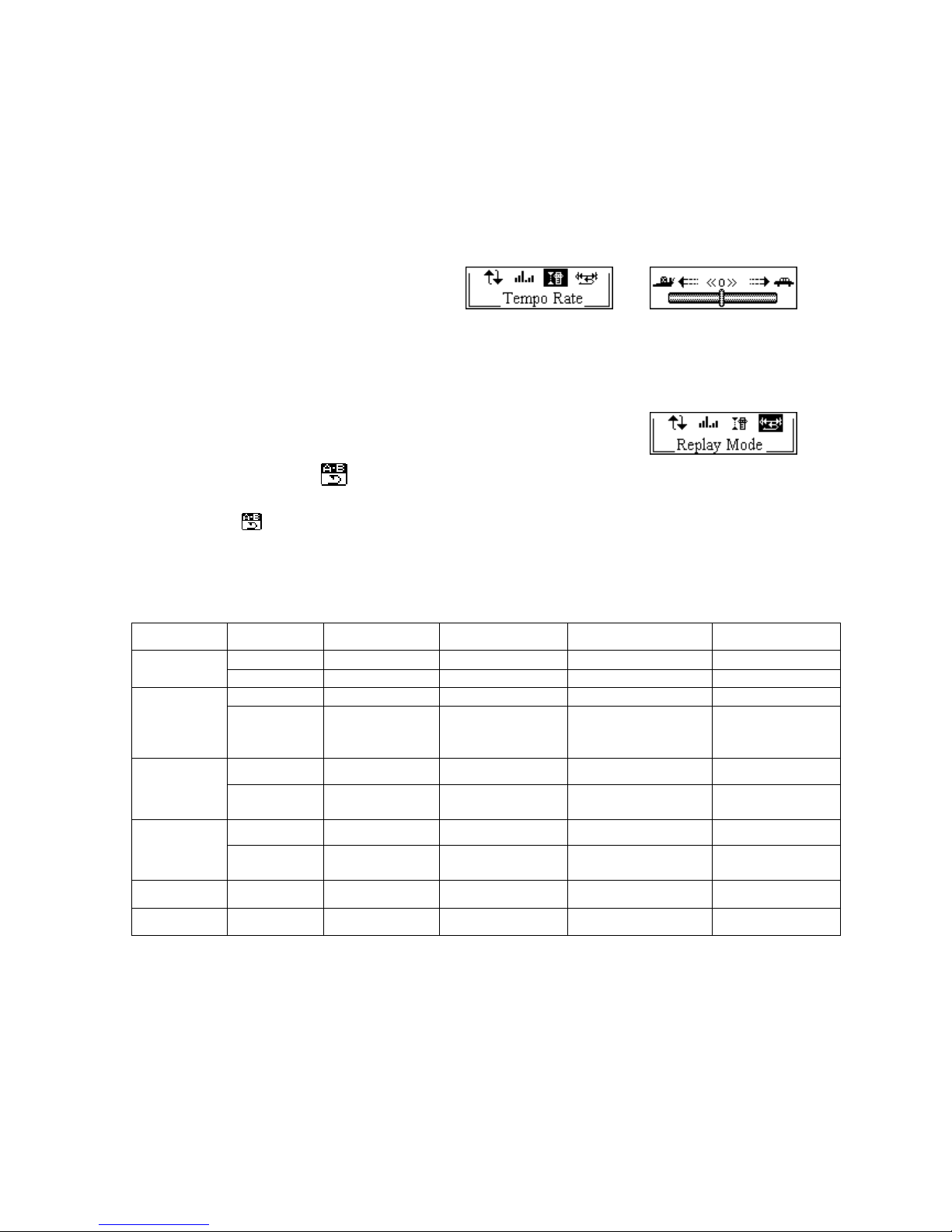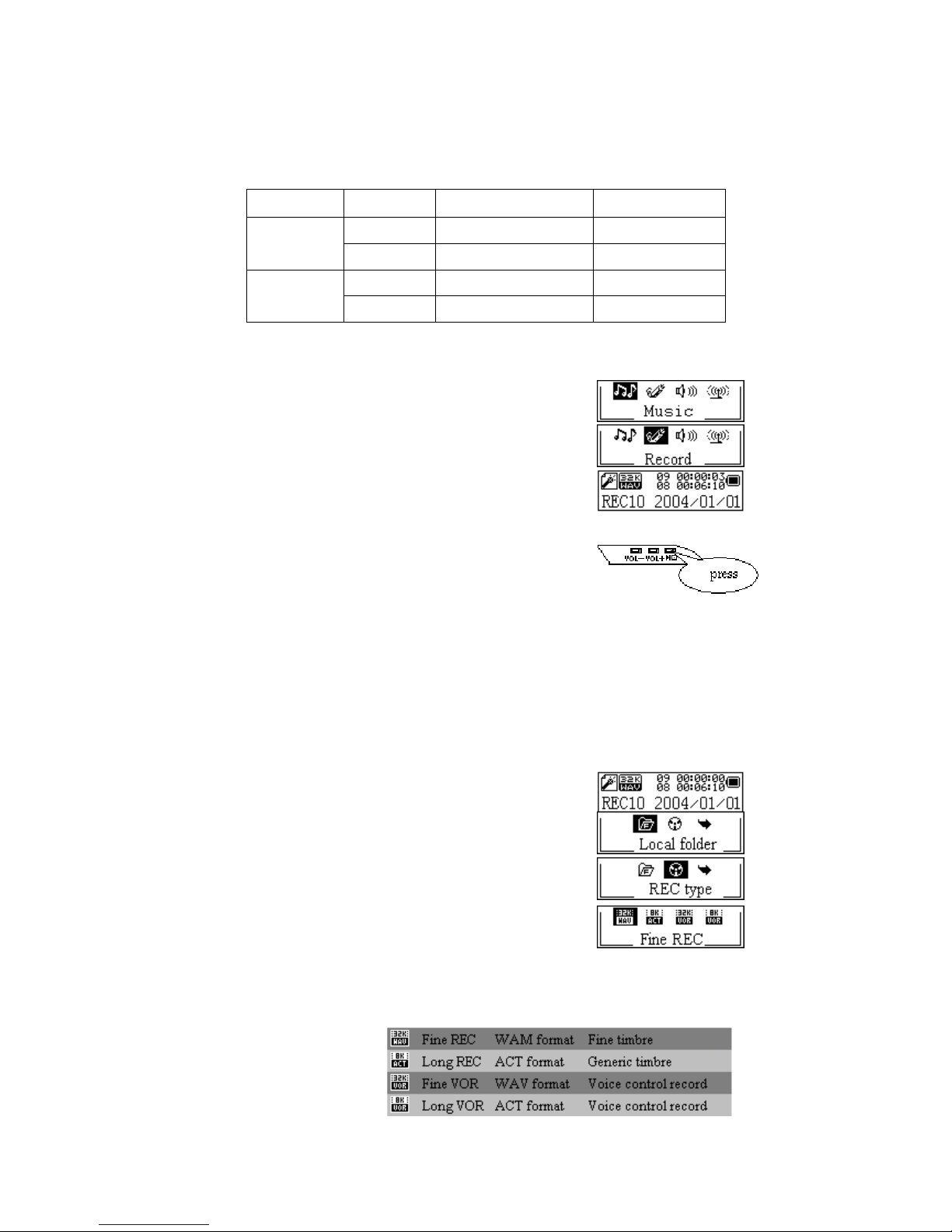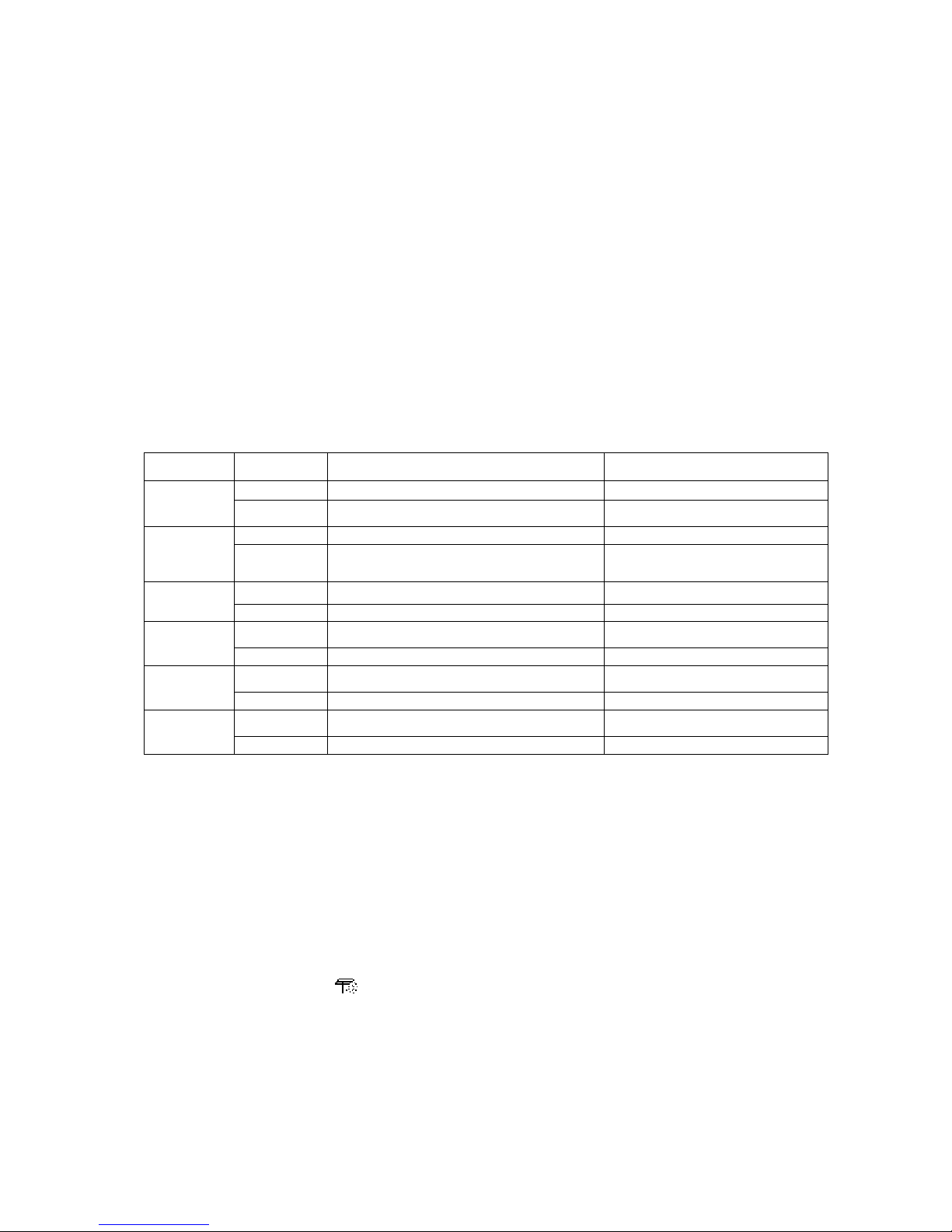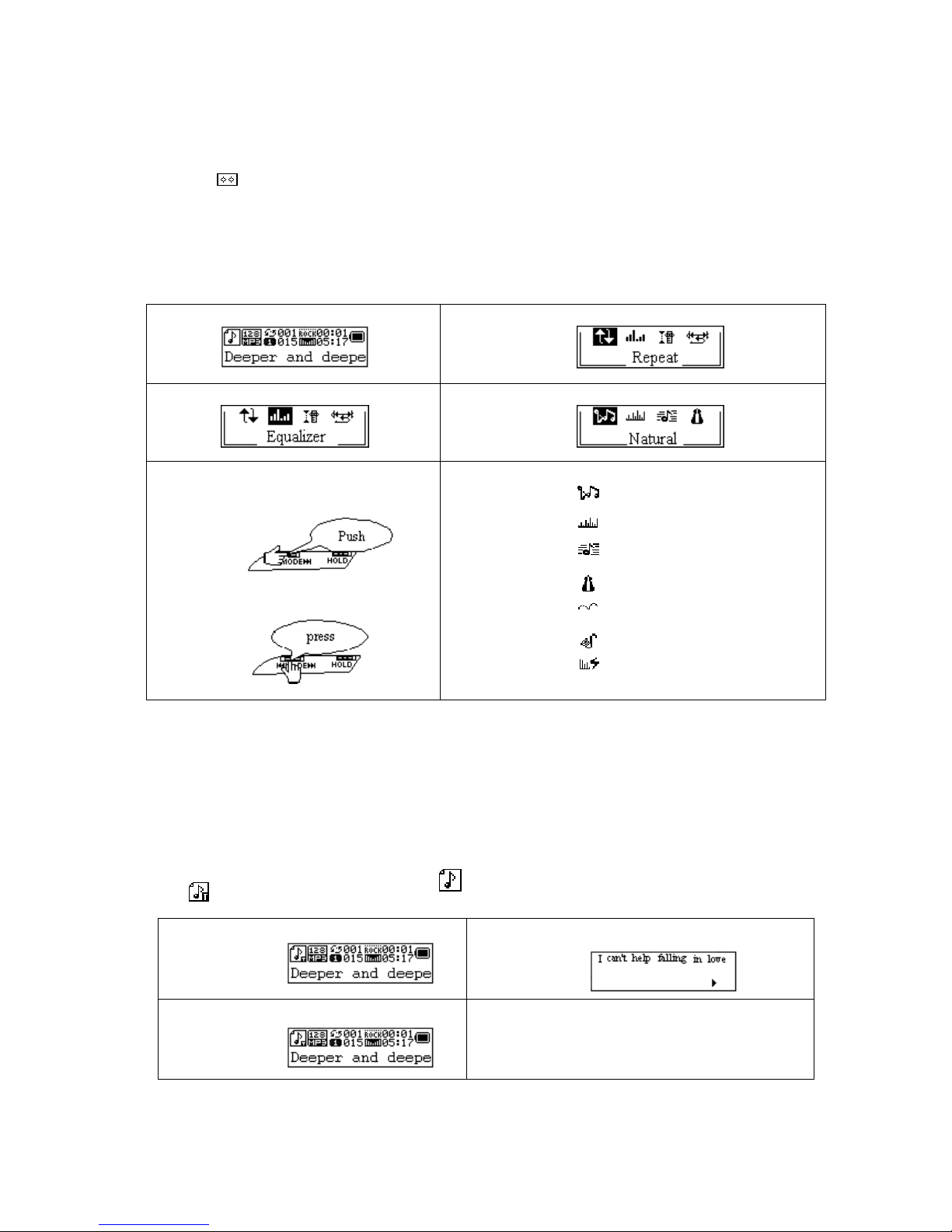User Manual
cocos-LITTLE FRIEND MP3-Player
cocos-promotions gmbh | talheimer straße 32-d | 74223 flein, germany | phone 0049 (0) 7131/649 38-0 | fax 0049 (0) 7131/649 38-19
www.cocos-promotions.de | www.cocos-promotions.com | www.usb-sticks.de
Before you use this product
Safety Instructions:
Read all the instructions carefully to avoid injury to yourself and to avoid damage to the equipment.
Earphones:
Follow traffic rules in your country.
Do not use the earphones while driving an automobile or riding a bicycle.
It is not only dangerous; it is against the law.
To avoid an accident, keep the volume low while walking.
Protect Your Hearing:
Do not turn up the volume too high.
Warning: prolonged exposure to high volumes may cause hearing damage.
If you detect any ringing in the ears, stop using the device and consult a doctor.
Keep the earphone-cable free of tangling with your arms or any objects while walking or exercising.
Environmental Protection:
Follow the local guidelines for waste disposal when discarding packaging materials, batteries, and other old electronic
appliances.
Your player was carefully designed and packaged to protect the environment by avoiding unnecessary materials.
Thank you for purchasing this product. Please read the User Manual before using your new MP3 Digital Player.
This USER MANUAL provides an introduction and operating instructions to help you enjoy your MP3 Digital
Player. Please read all information carefully before using this product, to assure correct operation.
Under no circumstances shall the manufacturer be liable for loss and/or damage of personal data and other
consequential damages caused by incorrect operation (software or hardware), repair of the product, replacement of
battery or other accidents. The manufacturer shall not be liable to the user or any third party for any accidental
damage as a result of using this product caused by possible misunderstanding of the USER MANUAL or mishandling of
the product.
The information contained in this USER MANUAL is subject to change without prior notice.
Features and specifications of the digital player are subject to change without prior notice.