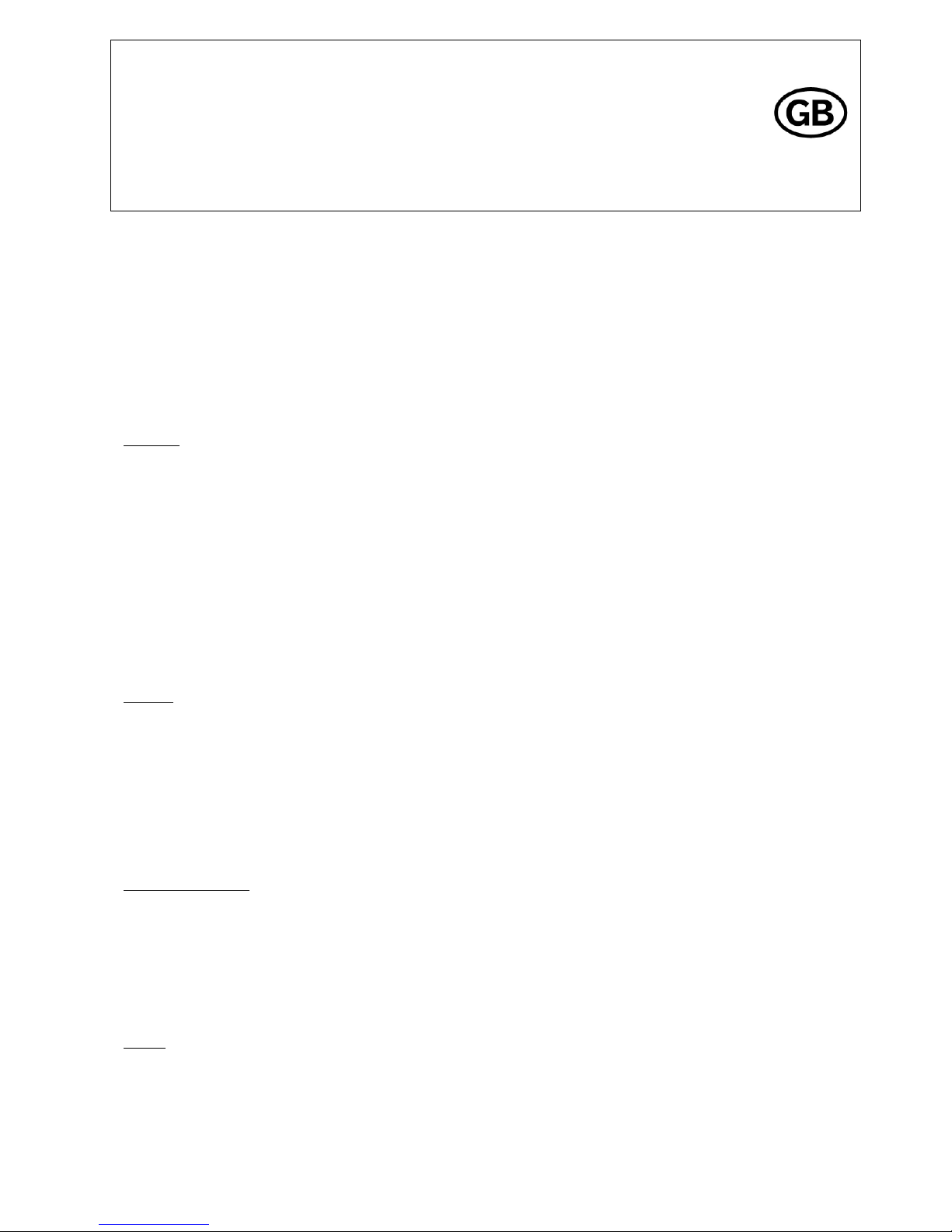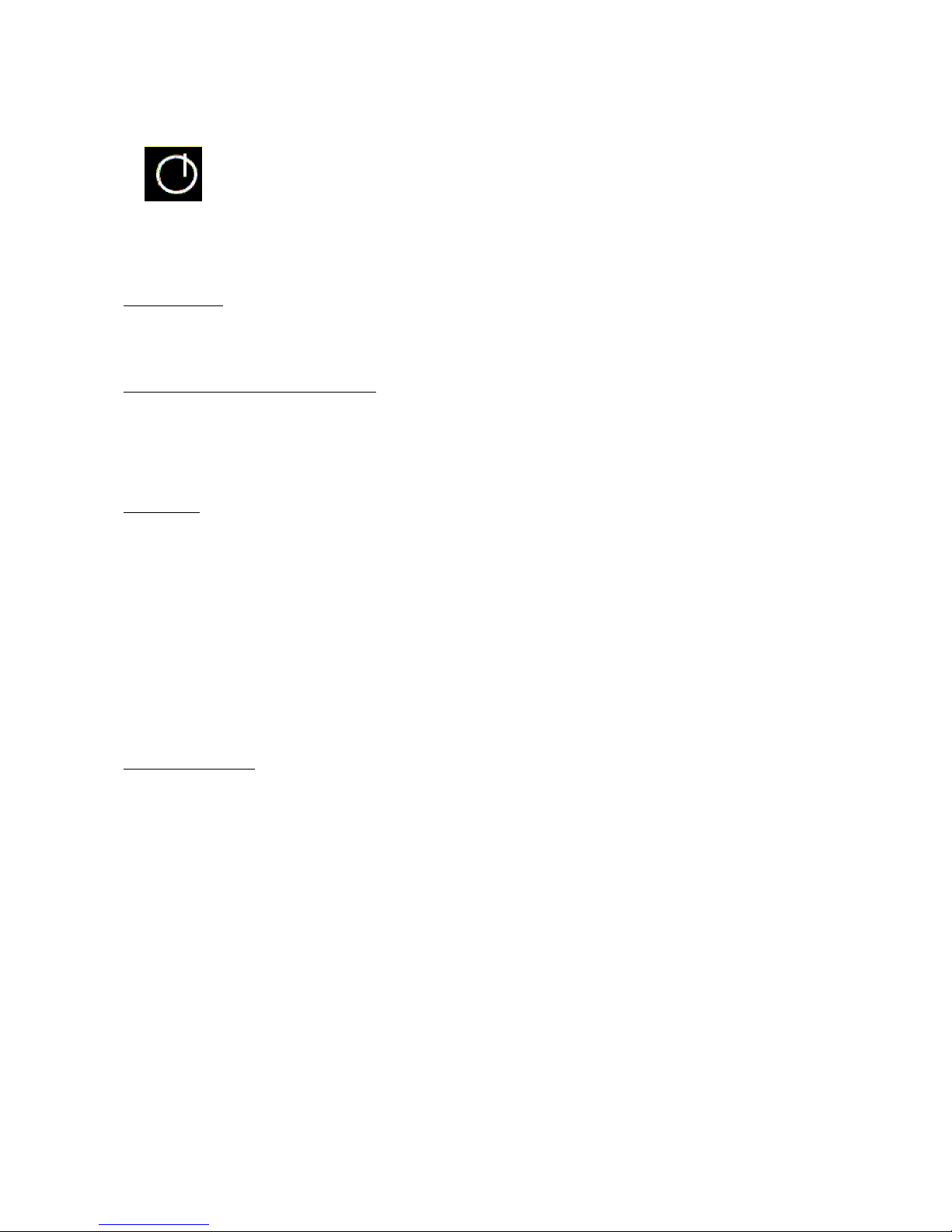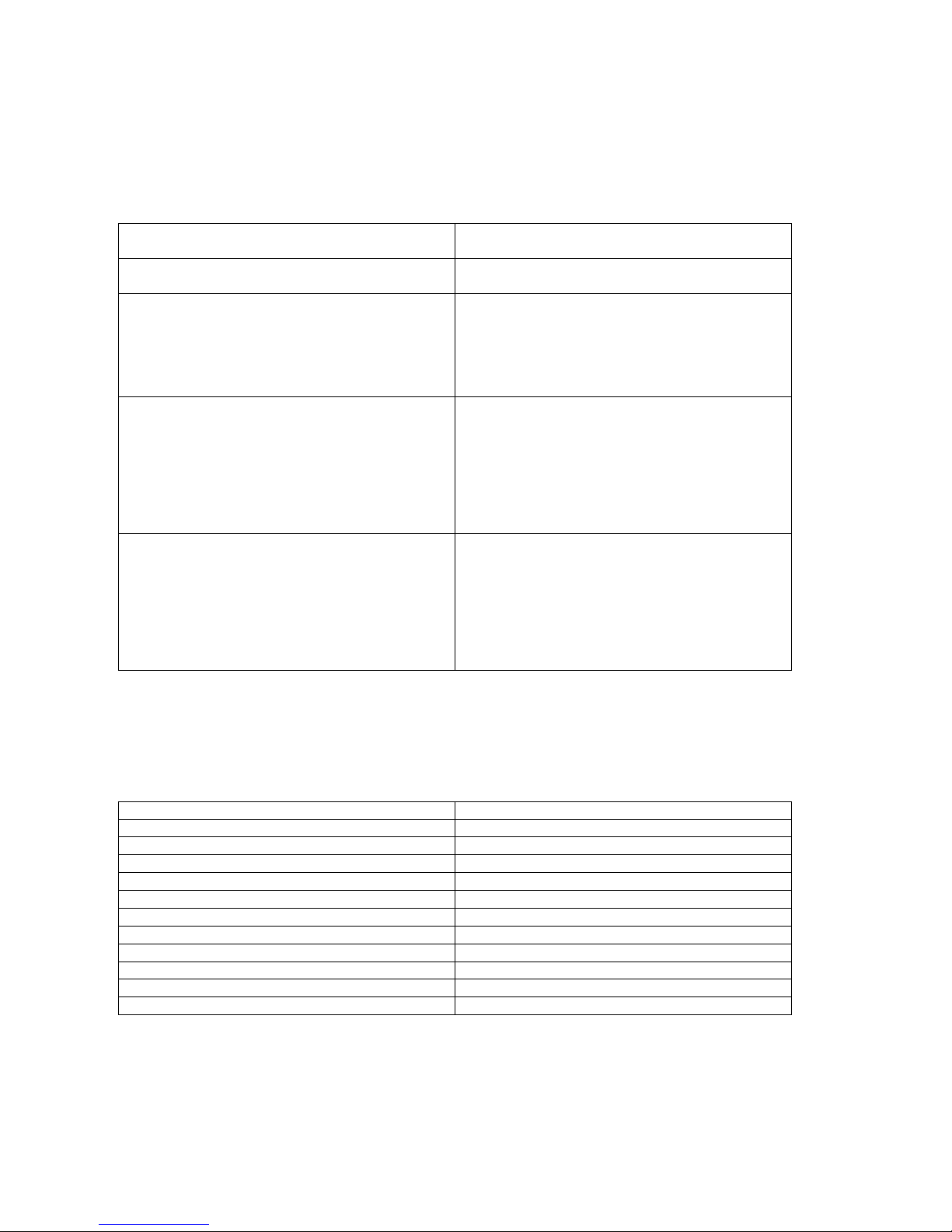cocos-promotions gmbh | talheimer straße 32-d | 74223 flein, germany | phone 0049 (0) 7131/649 38-0 | fax 0049 (0) 7131/649 38-19
www.cocos-promotions.de | www.cocos-promotions.com | www.usb-sticks.de
3
10. power off
Short press this button to turn the power off immediately.
Battery indicator
The player will display “low battery, power off”, when the battery is low and then, it will be turned off automatically.
Installation of the driver (only for WIN98)
Insert the installation cd into the CD-ROM drive of your PC (or run “setup.exe” manually). Go to the installation window and
click on “Next” to start the installation. After the installation is finished, restart your PC. Now, your player will be
automatically identified by your PC.
USB-Storage
USB Display Disk
This player is a standard USB-Disk. It supports Windows 98 (driver needs to be installed), Windows 2000 and higher (no driver
needs to be installed).
No buttons will work, when the player is connected to a PC.
After being connected to a PC, this player can be used as a USB(U)-disk. The transfer of data is completed by USB. Therefore,
please do not disconnect the player while transferring data, because all data might be lost and the player might not work
properly anymore.
!! Always remember to follow the guidelines to remove the hardware safely !! (symbol on task bar)
Care and maintenance
This manual contains information, which will guide you to use this product properly. Please read it carefully to avoid damage.
1. With SD- or MMC-card, the flash memory will not be activated.
2. If you use the USB, please take out the battery.
3. Don’t leave this device in areas with extreme heat (over 40°C), especially cars can get very hot inside.
4. Keep this device away from harsh environments, including high temperature, wet and dusty areas.
5. Don’t drop this device and don’t expose it to sharp impact, because it might not work properly afterwards.
6. Choose the right volume. Don’t use earphones with high volume. Reduce the volume or stop using this player, if you
experience a ringing in your ear.
7. Don’t disassemble this player yourself and never use chemicals to clean the surface of this player.
8. Don’t use this player in areas, where the use of electronic equipment is forbidden, f.ex. on a plane.
9. Don’t use this player while driving or walking, because accidents may happen.
10. We are not liable for any accidental damage, including damage to the surface of this device or other damage.
11. Please use this product in accordance with the manual.
12. We reserve the right to improve this product or the design without prior notice.