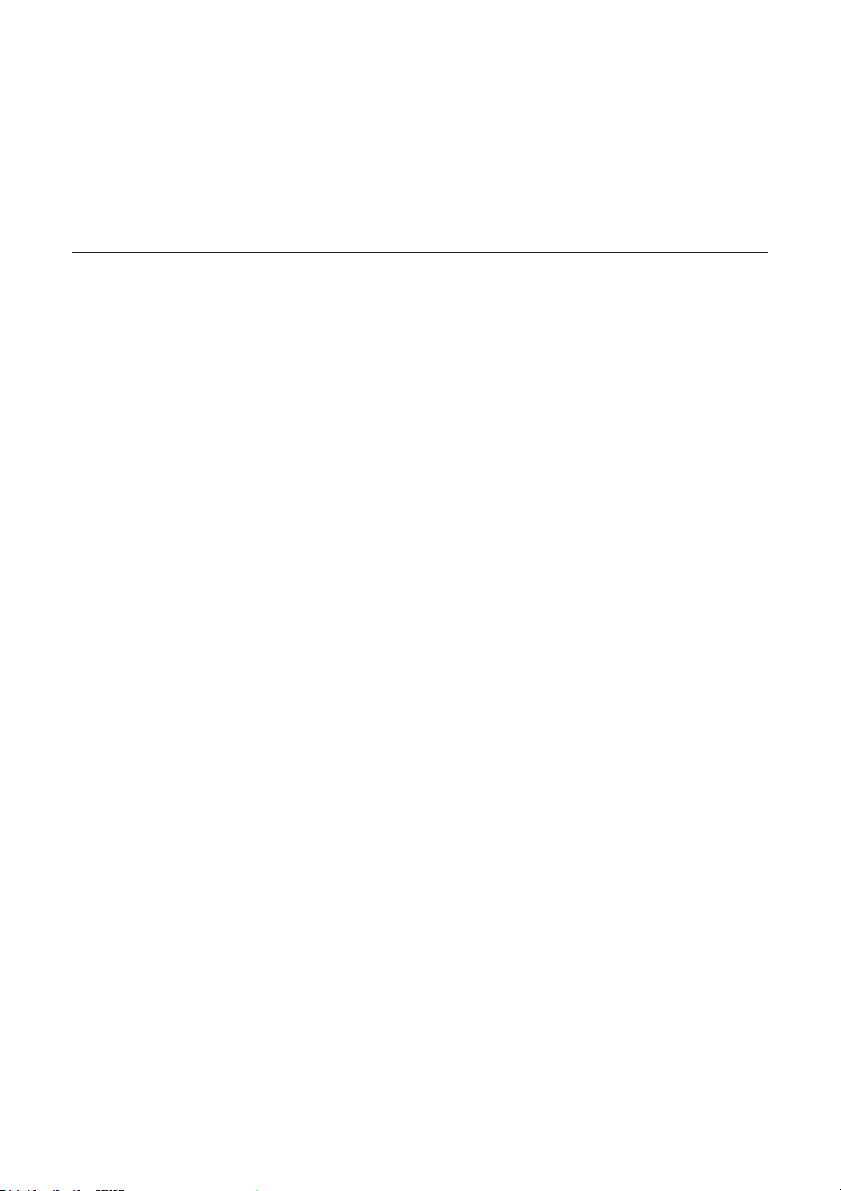12.Keephair,looseclothing,ngersandall
parts of the body away from any openings and
moving parts.
13.Do not operate the appliance in a room
where an infant or child is sleeping.
14.Do not use appliance on wet surfaces or
surfaces with standing water. Do not wash
the appliance or any of its components and
accessories.
15.Do not cover the appliance or block its
air outlet when in use or while charging as
this can damage the appliance or cause it to
malfunction,overheatorcauseare.
16.Do not allow the appliance to pick up
large objects like stones, large pieces of paper
or any item that may clog the appliance.
17.Donotuseappliancetopickupamma-
ble or combustible materials such as gasoline,
printer or copier toner or use in areas where
they may be present.
18.Do not use appliance to pick up anything
that is burning or smoking such as cigarettes,
matches, hot ashes or anything that could
causeare.
19.Do not put objects into the suction
intake. Do not use if the suction intake is
blocked. Keep the intake clear of dust, lint,
hairoranythingthatmayreduceairow.
20.Take care not to damage the power cord.
Do not pull on or carry the appliance or
Charging Dock by the power cord, use the
power cord as a handle, close a door on the
power cord or pull the power cord around
sharp edges or corners. Do not run appliance
over the power cord. Keep cord away from
hot surfaces.
21.If the power cord is damaged, remove the
adaptor from the power socket / receptacle
and get in touch to purchase a replacement
and avoid a hazard.
22.Do not use the Charging Dock if it is
damaged.
23.Do not use with a damaged power cord
or receptacle. Do not use the appliance or
Charging Dock if it is not working properly,
has been dropped, damaged, left outdoors or
come in contact with water to avoid a hazard.
24.Turn OFF the power switch before clean-
ing, maintaining or storing the appliance for
extended periods.
25.Do not attempt to disassemble, repair or
modify the appliance. Doing so may lead to
re,electricshockorinjury.
26.The plug must be removed from the
power socket / receptacle before cleaning or
maintaining the Charging Dock.
27.Keep product packaging to safely trans-
port and store the appliance.When storing or
transporting, do not keep items not included
with the original packaging together with the
appliance as this may cause a hazard.
28.Stop using the appliance immediately
when you suspect overheating, is emitting a
strange odour or has warped.
29.Remove the appliance from the Charging
Dock and turn OFF the power switch on the
appliance before cleaning or removing the
battery for disposal.
30.The battery must be removed and dis-
carded according to local laws and regulations
before disposal of the appliance.
31.Please dispose of used batteries according
to local laws and regulations.
32.Do not incinerate the appliance even
if it is severely damaged.The batteries can
explodeinare.
33.When not using the Charging Dock for a
long period of time, please unplug it.
34.If the appliance is not working as it should,
do not use and contact Cody Electronics
immediately.
35.The appliance must be used in accordance
with the directions in this Product Manual.
Cody Electronics cannot be held liable or re-
sponsible for any damages or injuries caused
by improper use.
7