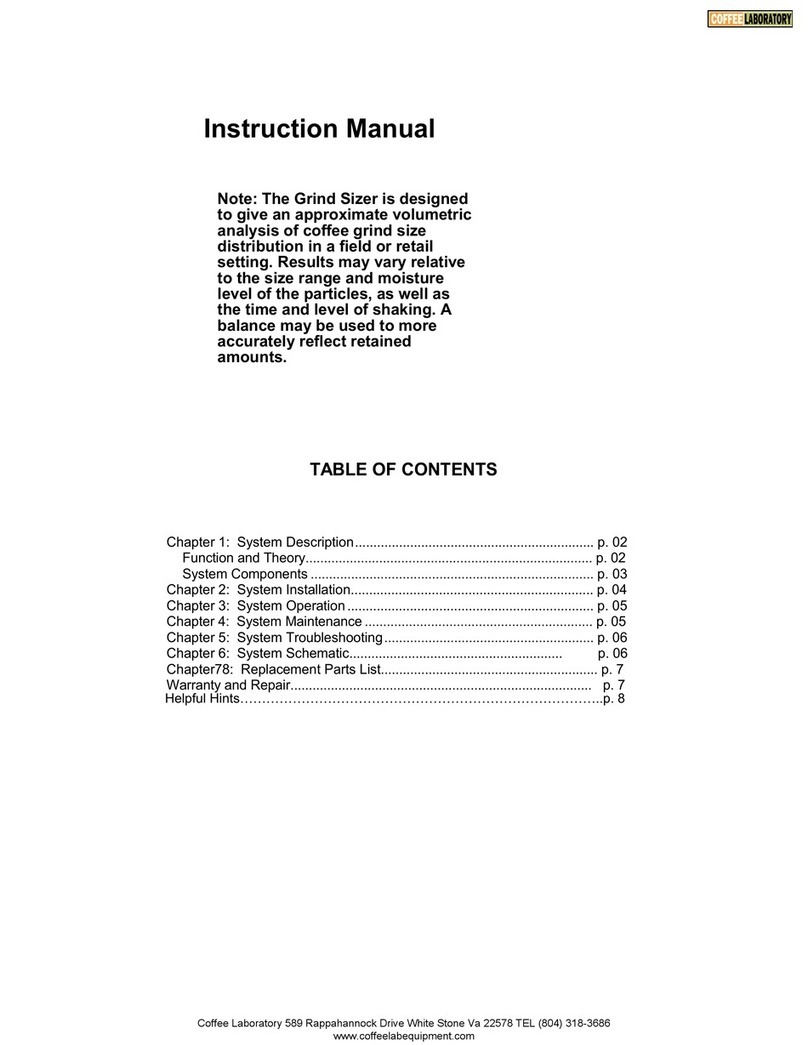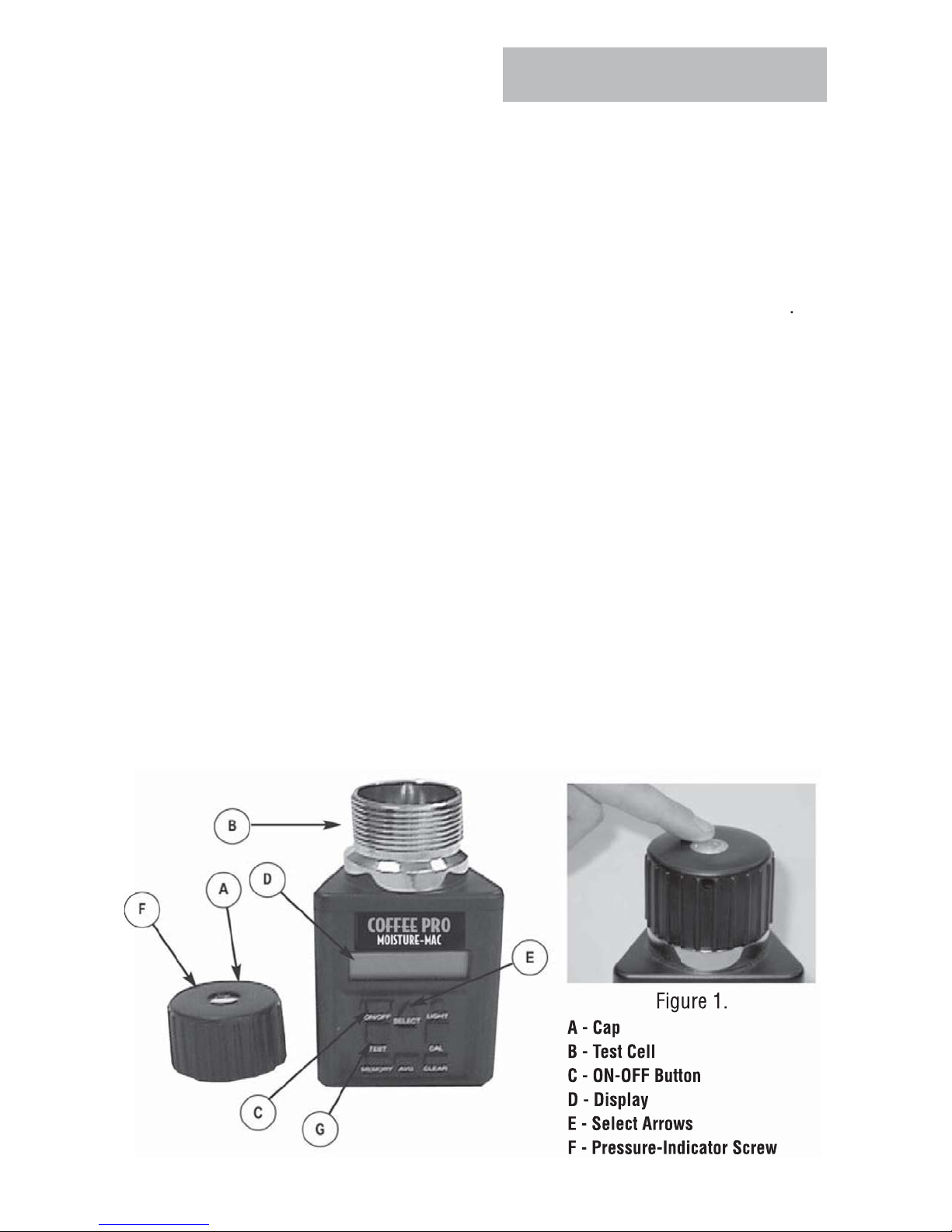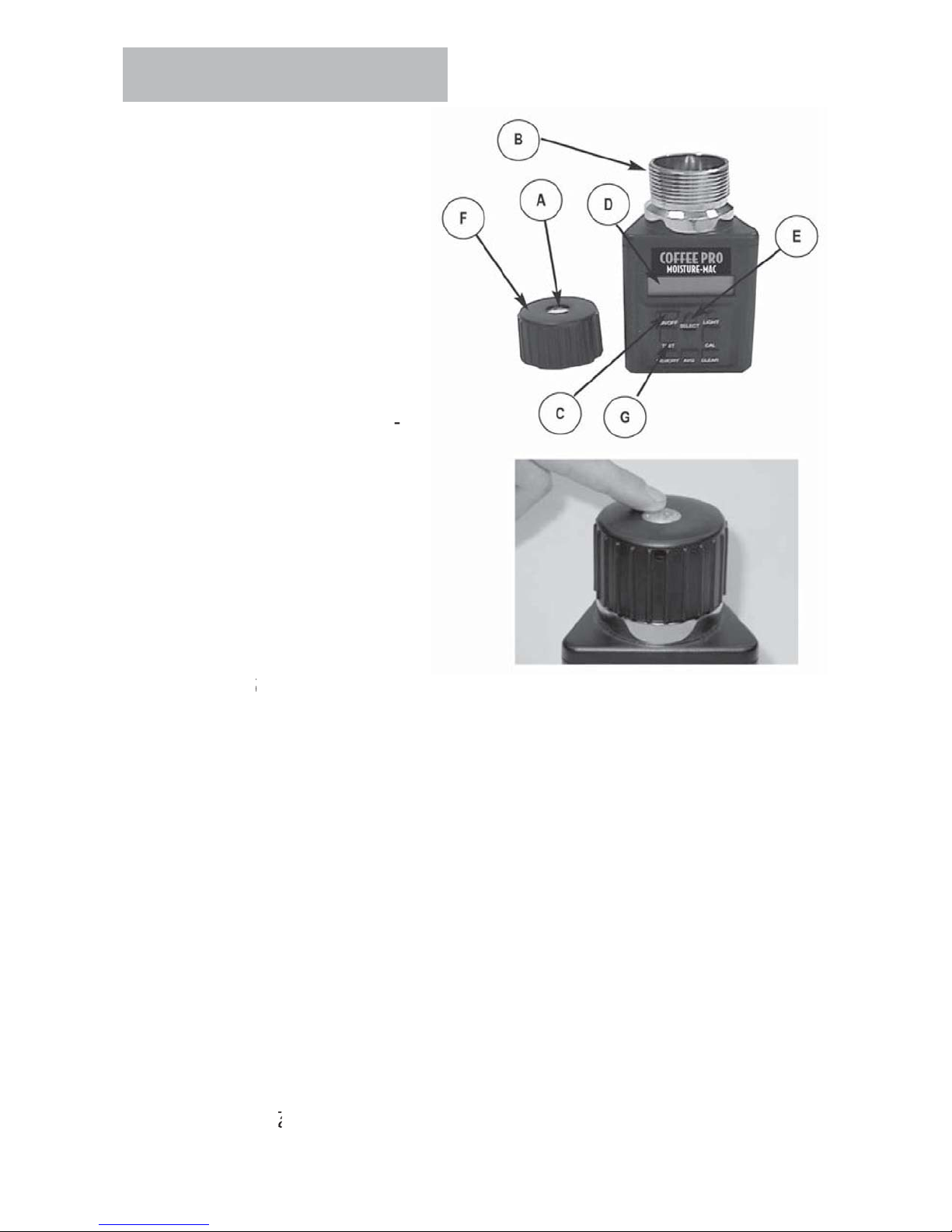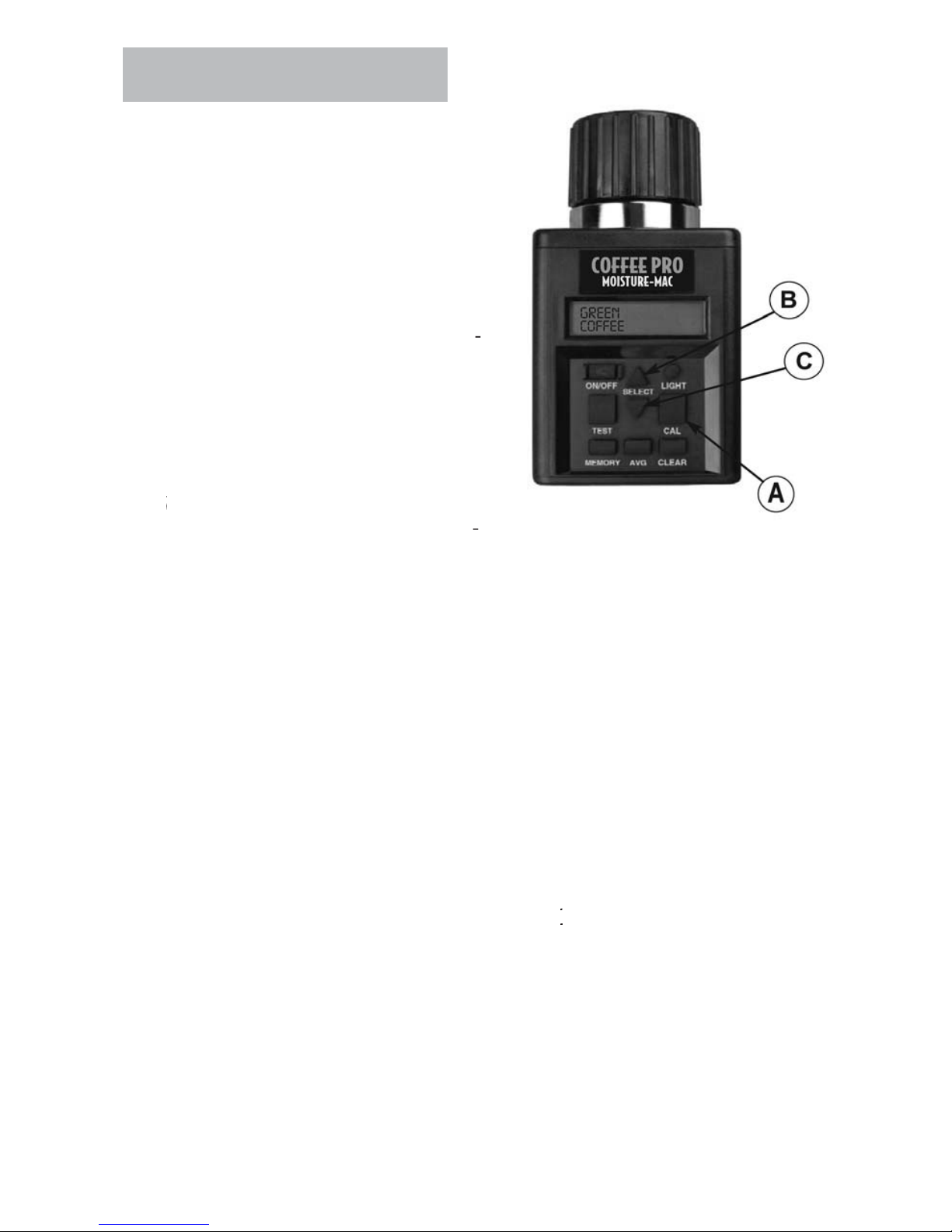Operation
1
ALIBRATION CONSIDERATION / LIMITS
ypically the moisture tester will be consistent
ith most elevator testers over a broad ran
e of
moisture levels. However, there are some things
to cons
er w
en t
n
ng a
out
our mo
sture
tester calibration.
OTE
raph provided is for illustratio
purposes only and does not re
ec
ctual test data.
t
r Diff
r
n
:Your moisture tester unit
ma
not match a given elevator tester. None of
the testers exactly match the actual weighted
moisture of an
given grain. There is no national standard for elevator testers. The
difference between moisture testers and various U.S.D.A. a
roved elevator testers
s not a constant value. A correction at one moisture level ma
not be valid for a
different moisture level. Graph 1 shows how the moisture tester mi
ht compare to
an elevator tester over a broad range of moisture levels. The moisture tester, and
most elevator testers (shown in graph by solid line) will closely match those o
the
moisture tester
shown by dashed line
for that range, as illustrated. However, as we
get away
rom mid-range into the high and low moisture levels, di
erences between
elevator tester and moisture tester not onl
become greater, but ma
switch from a
moisture tester readin
hi
her than elevator tester to a readin
lower than the elev
tor tester. For example, in
raph 1, the area between B and
represents the mid
ran
e moisture. Moisture tester readin
s match elevator tester readin
s in this area
with an accurac
of plus or minus 0.5 percent. The area between A and B represents
the low moisture ran
e. Moisture tester readin
s di
er more
rom elevator tester
readings, and are LOWER than elevator tester readings. The area beween C and D
represents the hi
h moisture ran
e. Moisture tester readin
s a
ain di
er more
rom
elevator tester readings than the
did at mid-range moistures, but now the readings
are HIGHER than elevator tester readin
s.
alibration Re
uirements
Graph 1 illustrates that moisture tester readings closely
match elevator tester readings for mid-range moisture levels.
Graph is for illu
ration purposes only and does not re
ect actual test data.
Calibration chan
es
required for grain in this moisture range will be small, if an
. However, if grain is ver
ry
ow
o
sture
ange
or very wet
g
o
sture
ange
,
t may
e necessary
to calibrate
our moisture tester unit against the elevator tester using a sample of
our grain in both testers. Record the calibration correction required. It will be valid
or all testing in that moisture range for that grain.