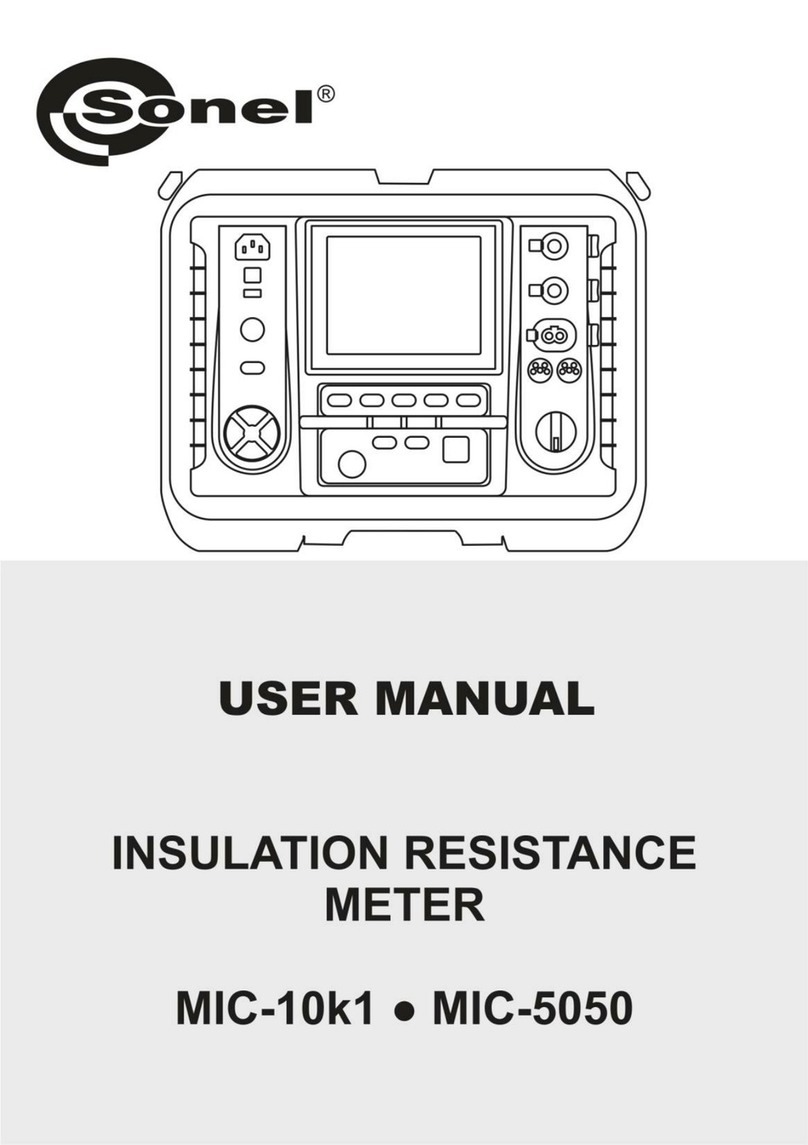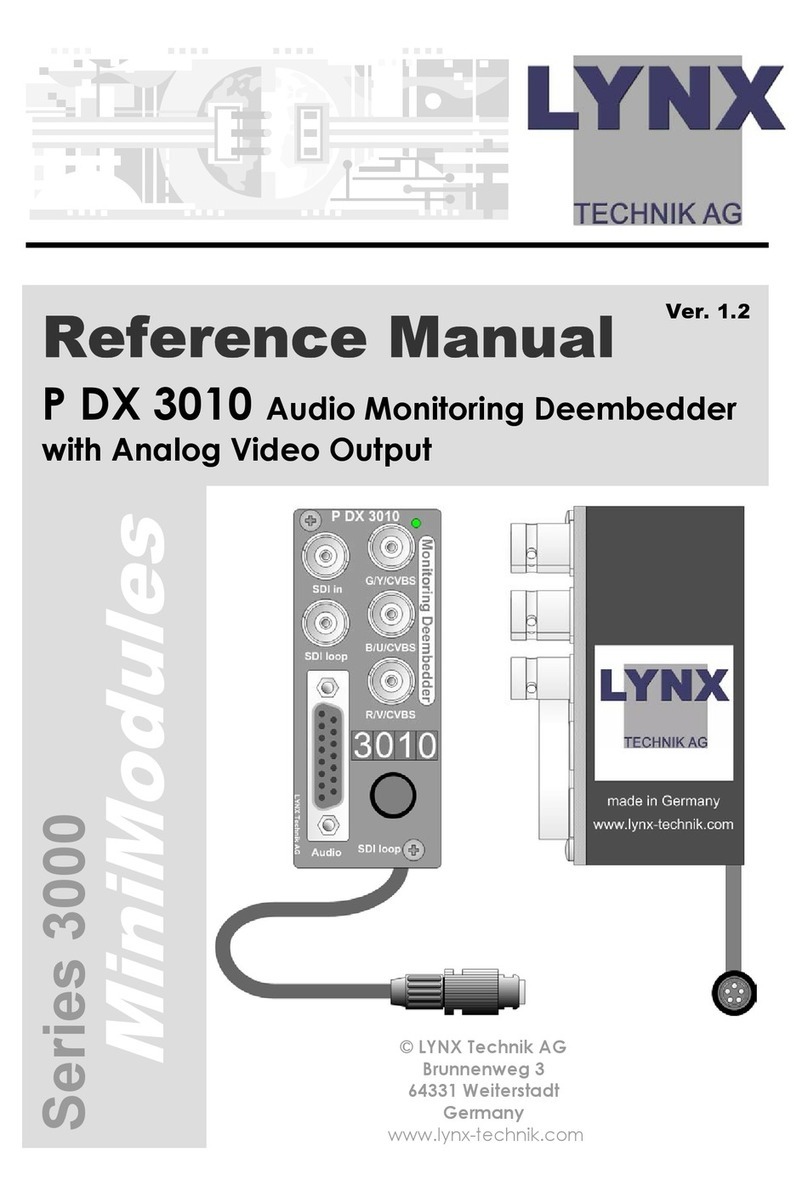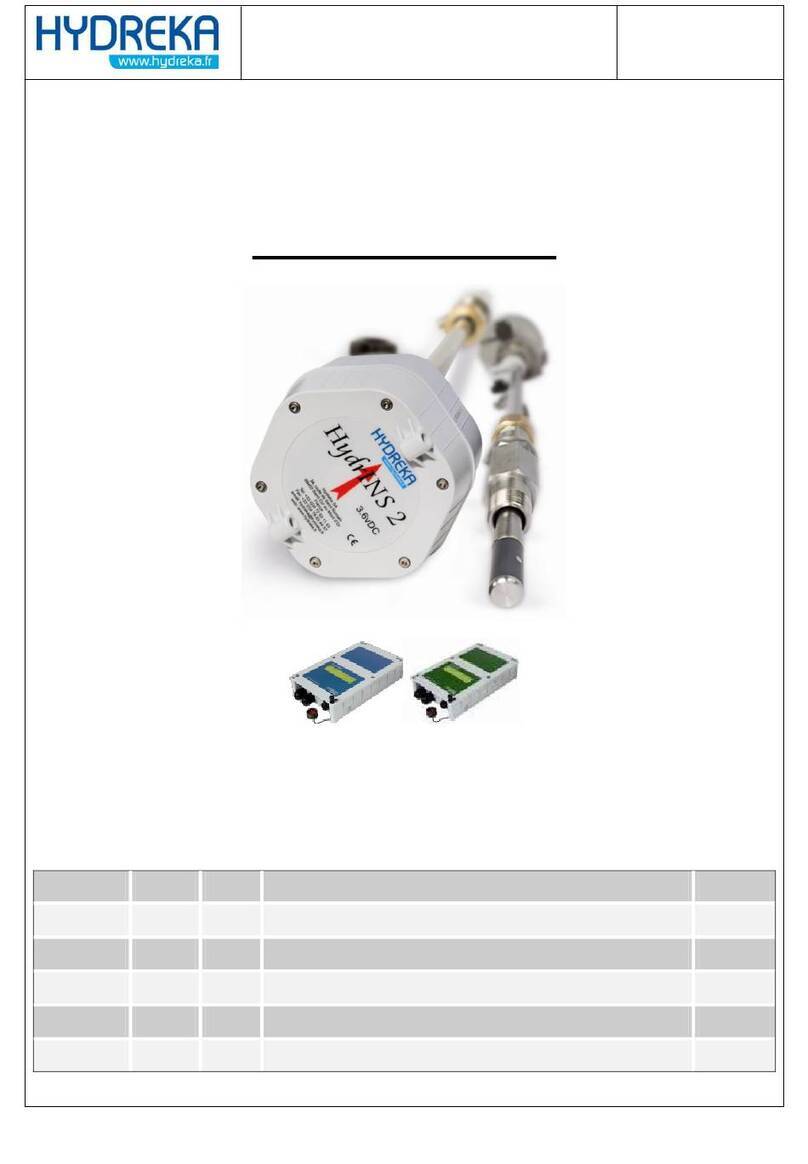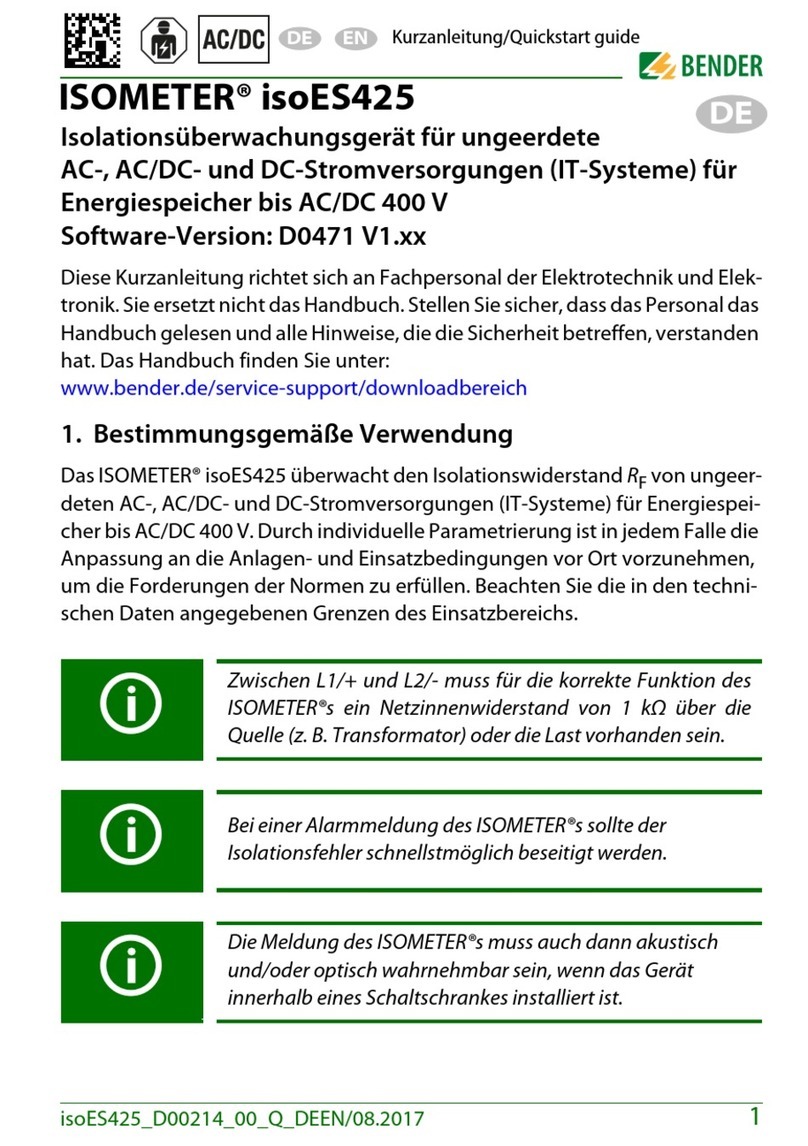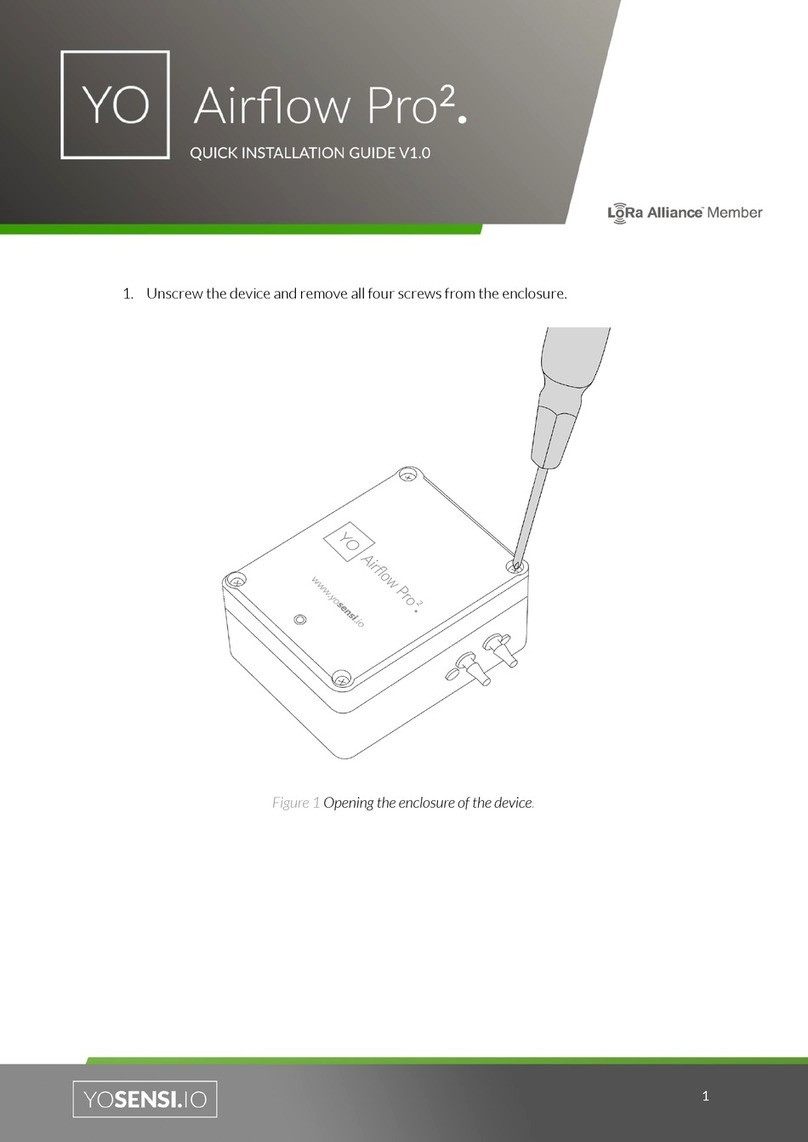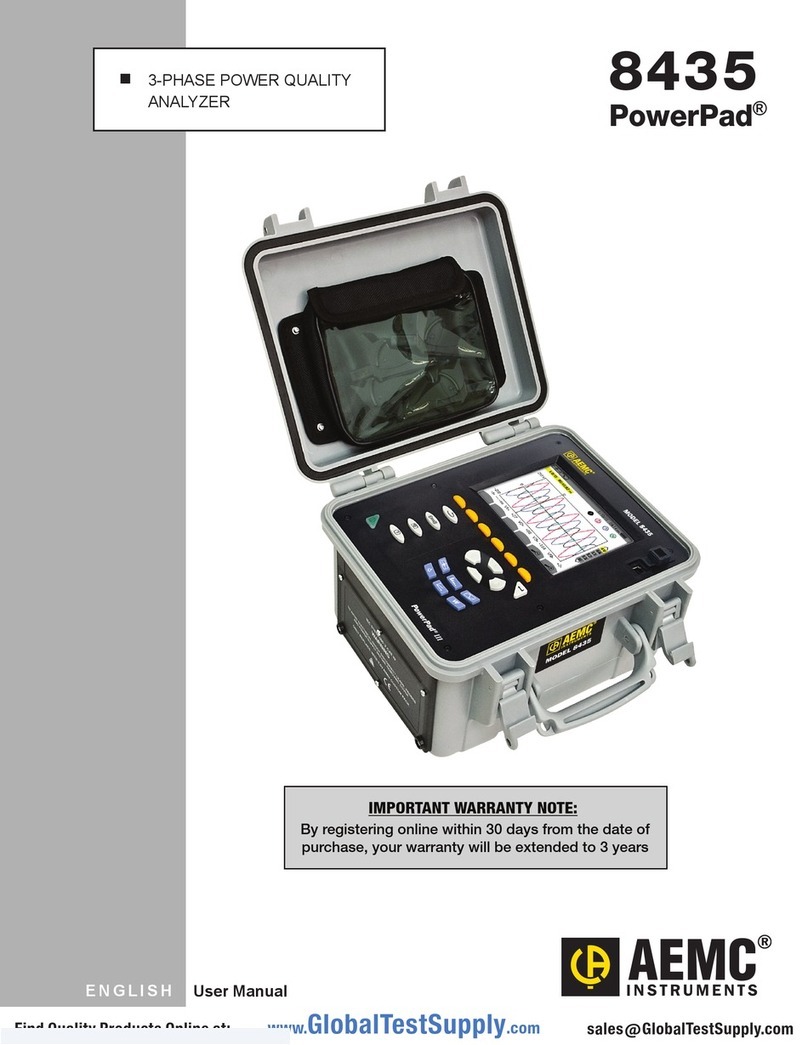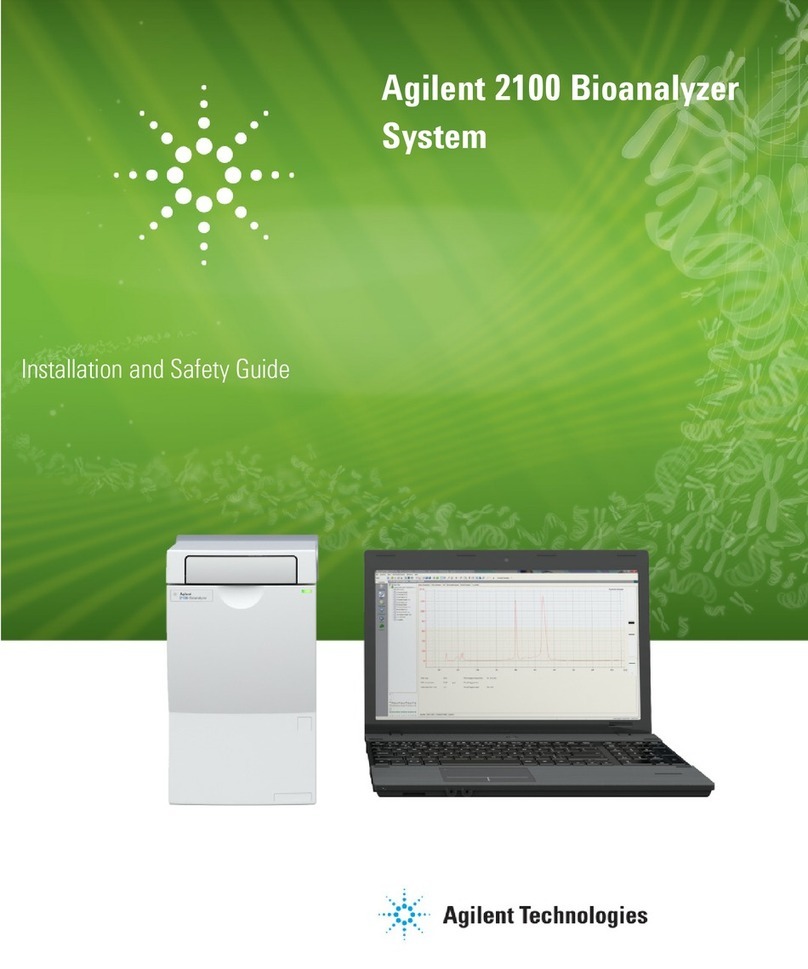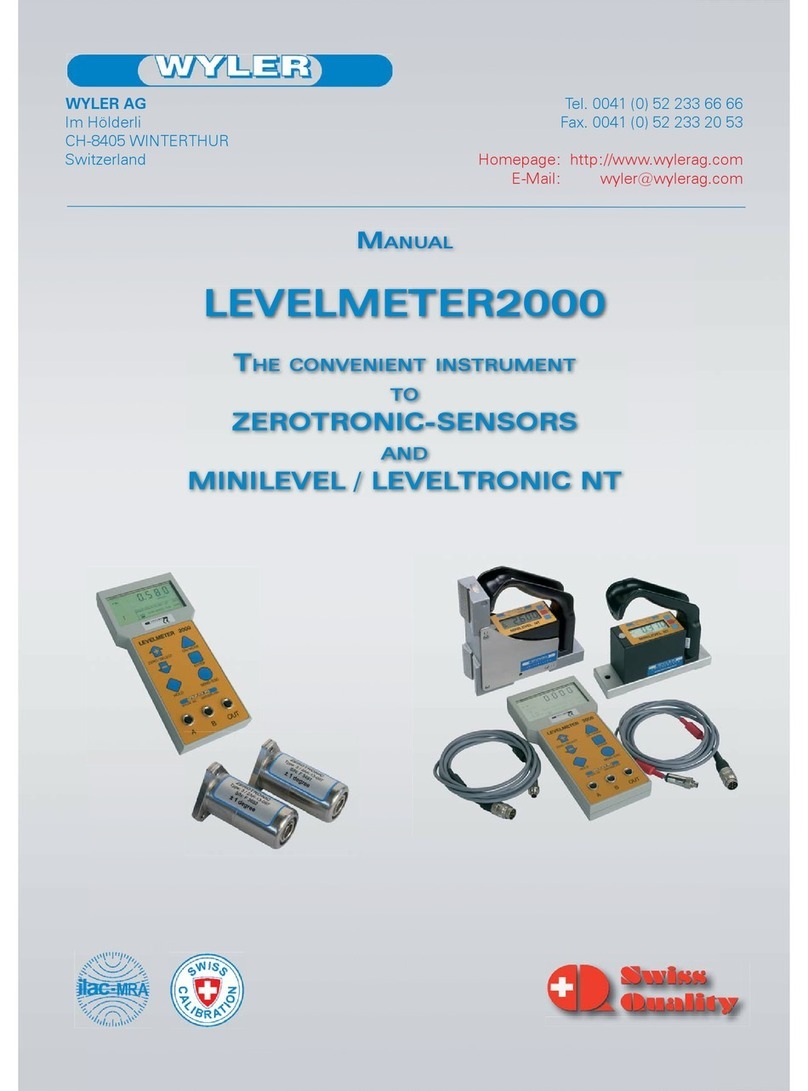Sonel MIC-05s1 User manual



USER MANUAL
INSULATION RESISTANCE METER
MIC-05s1
SONEL TEST & MEASUREMENT
Santa Clara, Ca 95051 USA
SONEL S.A.
Świdnica, Poland
Version 1.12 01.07.2020

MIC-05s1 –USER MANUAL
2
The MIC-05s1 is a high-quality testing instrument, designed for safe and easy operation. Please ac-
quaint yourself with this manual in order to avoid measuring errors and prevent possible problems in
operation of the meter.
This device complies with part 15 of the FCC Rules. Operation is subject to the following two
conditions: (1) This device may not cause harmful interference, and (2) this device must accept
any interference received, including interference that may cause undesired operation.
This equipment has been tested and found to comply with the limits for a Class A digital device,
pursuant to part 15 of the FCC Rules. These limits are designed to provide reasonable protection
against harmful interference when the equipment is operated in a commercial environment. This
equipment generates, uses, andcan radiate radiofrequencyenergy and, if notinstalled and used
in accordance with the instruction manual, may cause harmful interference to radio communi-
cations. Operation of this equipment in a residential area is likely to cause harmful interference
in which case the user will be required to correct the interference at his own expense.
Responsible for conformity:
Sonel Test and Measurement, Inc.
3350 Scott Blvd, Bldg 55, Unit 1
Santa Clara, CA 95054
USA
www.SonelTest.com
office@SonelTest.com
tel. +1 408 898 2215
CAUTION:
Equipment changes or modifications not expressly approved by SONEL TEST &
MEASUREMENT Inc., the party responsible for FCC compliance, could void the user’s author-
ity to operate the equipment, and could create a hazardous condition.

MIC-05s1 –USER MANUAL
3
CONTENTS
1Safety ................................................................................................................5
2Menu..................................................................................................................6
2.1 Wireless transmission ..............................................................................................6
2.2 Measurement Settings .............................................................................................7
2.2.1 Mains frequency................................................................................................................7
2.2.2 Times t1, t2, t3 for calculating absorption coefficients........................................................8
2.2.3 Type of absorption coefficients..........................................................................................8
2.2.4 IISO test current..................................................................................................................8
2.2.5 Setting limit values............................................................................................................9
2.2.6 Temperature unit...............................................................................................................9
2.2.7 Auto-incrementing of the memory cell number ................................................................10
2.2.8 Filter................................................................................................................................10
2.2.9 Chart type selection ........................................................................................................11
2.3 Meter Settings........................................................................................................ 11
2.3.1 LCD contrast...................................................................................................................12
2.3.2 Automatic shut-off (Auto-OFF) ........................................................................................12
2.3.3 Date and time..................................................................................................................13
2.3.4 Factory (default) settings.................................................................................................13
2.3.5 Firmware update.............................................................................................................14
2.3.6 Button Sounds ................................................................................................................14
2.3.7 Wireless communication .................................................................................................14
2.4 Language choice.................................................................................................... 15
2.5 Information about manufacturer............................................................................. 15
3Measurements................................................................................................16
3.1 Diagnostics performed by the meter - limits........................................................... 16
3.2 Measurement of insulation resistance.................................................................... 16
3.2.1 Double-lead measurement..............................................................................................17
3.2.2 Three-lead measurement................................................................................................22
3.2.3 Measurements with AutoISO-5000..................................................................................25
3.2.4 Measurements with increasing voltage - SV....................................................................28
3.2.5 Dielectric Discharge Indicator - DD..................................................................................29
3.2.6 Damage location (After-burning) .....................................................................................32
3.3 Low-voltage measurement of resistance................................................................ 33
3.3.1 Measurement of resistance of protective conductors and equipotential bonding with
±200 mA current..............................................................................................................34
3.3.2 Calibration of test leads...................................................................................................35
3.4 Temperature measurement.................................................................................... 36
3.5 Determining the length of the tested cable............................................................. 37
4Memory of measurement results .................................................................39
4.1 Structure of the Memory......................................................................................... 39
4.1.1 The appearance of main windows in the measurement recording mode..........................39
4.2 Storing the measurement results in the memory.................................................... 41
4.2.1 Entering the results without extending the memory structure...........................................41
4.2.2 Extending the memory structure......................................................................................43
4.3 Viewing memory data............................................................................................. 47
4.4 Deleting memory data............................................................................................ 49
5Data transmission..........................................................................................51
5.1 Set of accessories to connect the meter to a PC ................................................... 51

MIC-05s1 –USER MANUAL
4
5.2 Data transmission through USB port...................................................................... 51
5.3 Connecting to Bluetooth mini-keyboard.................................................................. 52
5.3.1 Manual connection..........................................................................................................52
5.3.2 Automatic connection......................................................................................................54
5.4 Data transmission using Bluetooth module............................................................ 54
5.5 Read-out and change of PIN code for Bluetooth connections................................ 55
6Power supply of the meter............................................................................56
6.1 Monitoring the power supply voltage...................................................................... 56
6.2 Battery power......................................................................................................... 56
6.3 Charging rechargeable battery............................................................................... 57
6.4 Power supply from mains....................................................................................... 57
6.5 General principles for using Li-Ion rechargeable batteries..................................... 57
7Cleaning and maintenance ...........................................................................58
8Storage............................................................................................................58
9Dismantling and utilisation...........................................................................58
10 Technical specifications ...............................................................................59
10.1 Basic data .............................................................................................................. 59
10.2 Additional data ....................................................................................................... 62
10.2.1 Additional uncertainties according to EN 61557-2 (RISO)..................................................62
10.2.2 Additional uncertainties according to EN 61557-4 (RCONT)...............................................62
11 Accessories....................................................................................................62
11.1 Standard accessories............................................................................................. 62
11.2 Optional accessories.............................................................................................. 63
12 Manufacturer ..................................................................................................63
13 Laboratory services.......................................................................................64

MIC-05s1 –USER MANUAL
5
1 Safety
The MIC-05s1 insulation meter is designed to measure insulation resistance of electrical conduc-
tors to check that adequate protection against electric shock exists. Themeter is avital tool to determine
the safety of electrical installations. To provide the conditions for the correct operation and accuracy of
obtained results the following recommendations must be observed:
Before you proceed to operate the meter acquaint yourself thoroughly with this manual. Observe
the safety regulations and specifications provided herein.
Any application that differs from those specified in this manual may result in a damage to the device
and present a source of danger for the user.
MIC-05s1 meter must be operated by appropriately qualified personnel authorised to perform work
on electric power systems. Operating the meter by unauthorised personnel may result in damage to
the device and present a source of danger for the user.
During measurements of insulation resistance dangerous voltage up to 10 kV are generated by the
MIC-05s1 occurring at the ends of the test leads.
Before any measurement of insulation resistance you be sure that the tested object is not live. It
must be de-energized and disconnected from the electrical power supply.
During the measurement of insulation resistance do not disconnect test leads from the tested
Object before the measurement is completed (see par.3). During the test an electric charge will be
established on the test object due to the capacitance of the object. This charge must be discharged
after measurements to avoid to the risk of electric shock. The MIC-05s1 will discharge the electric
charge at the end of the test, automatically.
Using this manual does not exclude the need to comply with occupational health and safety regula-
tions, and with other relevant fire and safety regulations required at the place of work. In special
environments, e.g. where a potential fire-risk or an explosive environment exists, consult with the
person responsible for health and safety.
It is unacceptable to operate:
a damaged or malfunctioning meter
a meter with damaged insulation or test leads
a meter stored for anexcessive period of time in harsh environmental conditions (e.g. excessive
cold, heat, humidity). If the meter has been transferred from a cool to a warmer environment
with a high level of relative humidity do not start measurements until the meter is warmed up to
the ambient temperature (approximately 30 minutes).
A BAT! message appearing on the display indicates insufficient voltage of power supply and the
need to recharge the batteries.
Before measurement choose a correct measurement function and make sure that test leads are
connected to respective measuring terminals.
Do not power the meter from sources other than those listed in this manual.
RISO meter inputs are electronically protected against overloads (e.g. such as by connecting the
meter to a live circuit) up to 825 V for 60 seconds.
Repairs may be performed only by an authorised service center.
ATTENTION!
11 kV DC crocodile clips and probes are NOT designed to work on live voltages, only use on
de-energized objects without voltage.
Note:
Due to continuous development of the meter’s firmware the appearance of the display of
some of the functions may slightly differ from the material presented in this operating man-
ual.

MIC-05s1 –USER MANUAL
6
ATTENTION!
To display the correct battery discharge status it is necessary to completely discharge and
then fully charge the battery before starting the regular use of the meter.
Note:
An attempt to install drivers in 64-bit Windows 8 and Windows 10 may result in displaying
"Installation failed" message.
Cause: Windows 8 and Windows 10 by default blocks drivers without a digital signature.
Solution: Disable the driver signature enforcement in Windows.
2 Menu
Press MENU button.
The main menu contains the following items:
Wireless transmission
Measurement Settings
Meter Settings
Language selection
Information about manufacturer
Use , and , buttons to select desired po-
sition. Enter a selected option by pressing ENTER.
2.1 Wireless transmission
See sections 5.3 to 5.5.

MIC-05s1 –USER MANUAL
7
2.2 Measurement Settings
The option of Measurement settings consists of:
Mains frequency
Times t1, t2, t3 for calculating absorption coefficients
Absorption coefficients Ab1, Ab2 or DAR PI
IISO test current
Setting limit values
Temperature unit
Cell autoincrementing
Filter - restricting RISO display
Chart type selection
Use , and , buttons to select desired po-
sition. Enter a selected option by pressing ENTER.
2.2.1 Mains frequency
The meter is designed to filter out interference generated by 50 Hz and 60 Hz networks.
You must choose the correct frequency settings for optimum performance.
Use , to select the mains frequency.
Confirm your choice by pressing ENTER.

MIC-05s1 –USER MANUAL
8
2.2.2 Times t1, t2, t3 for calculating absorption coefficients
Use , buttons to scroll between times
and press , buttons to set time values.
Confirm your choice by pressing ENTER.
Selection ranges are: t1(1 s to 600 s), t2(1 s
to 600 s, but >t1), t3(1 s to 600 s, but >t2).
2.2.3 Type of absorption coefficients
Use , buttons to select the type of co-
efficients: Ab or DAR PI. Confirm your choice
by pressing ENTER.
2.2.4 IISO test current

MIC-05s1 –USER MANUAL
9
Use , buttons to select the current
value. Confirm your choice by pressing
ENTER.
2.2.5 Setting limit values
Use , buttons to switch on/off limit
values. Confirm your choice by pressing
ENTER.
2.2.6 Temperature unit
Use , to select the temperature unit.
Confirm your choice by pressing ENTER.

MIC-05s1 –USER MANUAL
10
2.2.7 Auto-incrementing of the memory cell number
Use , to switch on/off the function of
Auto-incrementing of the memory cell number.
Confirm your choice by pressing ENTER.
2.2.8 Filter
The meter is equipped with an advanced digital filter for accurate results in difficult and unstable
measurement conditions. The meter displays a filtered value of measurements for a specified time pe-
riod, which may be 10 s, 30 s, 60 s. 100 s, 200 s or, after selecting the SMART option, enables the filter
which effectively eliminates interference and at the same time quickly determines the result.
Use , to select a time period or to
switch off the filter. Confirm your choice by
pressing ENTER.

MIC-05s1 –USER MANUAL
11
2.2.9 Chart type selection
To graphically present the measurement results you may select either: current and resistance (I,
R) plots, or voltage and resistance (V, R) plots.
Use , buttons to select the values to
be displayed on the chart. Confirm your cho-
ice by pressing ENTER.
2.3 Meter Settings
The options for Meter Settings consists of:
LCD contrast
Automatic shut-off
Date and time
Factory (default) settings
Firmware update
Button sounds
Wireless communication
Use , and , buttons to select desired po-
sition. Enter a selected option by pressing ENTER.

MIC-05s1 –USER MANUAL
12
2.3.1 LCD contrast
Select contrast value using , and ,
buttons. Confirm choice by pressing
ENTER.
2.3.2 Automatic shut-off (Auto-OFF)
Changing the shut-off time of an idle meter.
Use , buttons to set Auto-OFF time.
Confirm choice by pressing ENTER.

MIC-05s1 –USER MANUAL
13
2.3.3 Date and time
Use , buttons to select the value to be
changed (day, month, year, hour, minute). Set
a required value using , buttons. When
settings are finished press ENTER.
2.3.4 Factory (default) settings
In order to reset to factory (default) settings,
highlight YES using , buttons and
press ENTER.
Note:
Alternatively, press and hold the ON/OFF button for more than 5 seconds.

MIC-05s1 –USER MANUAL
14
2.3.5 Firmware update
ATTENTION!
Before updating the meter’s firmware first charge the battery. During the update the
meter must not be switched off and the communications cable to the PC must not
be disconnected.
Before updating the meter’s firmware download the latest version of firmware from theDownloads
section at either web-site: www.sonel.pl or www.soneltest.com and save the file on your PC. Connect
the meter to PC. Select Firmware upgrade in the MENU and follow the instructions displayed by the
program.
2.3.6 Button Sounds
Use , buttons to switch on/off button
sounds. Confirm your choice by pressing
ENTER.
2.3.7 Wireless communication
Use , buttons to switch on/off wireless
communication. Confirm your choice by
pressing ENTER.

MIC-05s1 –USER MANUAL
15
2.4 Language choice
Use , buttons to select desired lan-
guage and press ENTER.
2.5 Information about manufacturer

MIC-05s1 –USER MANUAL
16
3 Measurements
Notes:
The results of the last measurement are stored by the meter until the next measurement is started
or the measuring function is changed by means of the rotary switch. The result of the latest measure-
ment is displayed on the screen for 20 seconds. It may be recalled by pressing ENTER, or after the
meter is turned off and turned back on again.
Note:
If a message shown below appears:
Meter temperature is too high! Measurement impossible!
turn the meter off and put it in a place that guarantees cooling.
WARNING:
During a measurement do not change the rotary switch because it may damage the meter
and pose a threat to the user.
3.1 Diagnostics performed by the meter - limits
The meter is able to assess whether the measurement result is within acceptable limits. The user
may set limits, i.e. maximum or minimum values, which should not be exceeded. For measurements of
insulation resistance the set limit is the minimum value, whereas for measurements of continuity of pro-
tective conductors and equipotential bonding it is the maximum value.
The limits are programmed in the main menu (Section 2.1.5). When setting of limits is activated
the display will show in the lower left corner the following symbols:
- : the result is correct; i.e. within the set limits
- : the result is incorrect; i.e. is outside the set limits
The method for setting limits is described in the chapters XXX describing the measurement data.
In DD, SV functions and in after-burning - it is not possible to set limits.
3.2 Measurement of insulation resistance
WARNING:
The tested object must not be live.
Note:
During measurement, especially of high resistances, make sure that test leads or probe croc-
odile clips do not touch each other. Such a contact may cause the flow of surface currents
resulting in additional error in measurement results.
The meter’s current generation output is limited at 1.2 mA, 3 mA or 6 mA level. Exceeding the
current limit is indicated by a continuous beep. The test result will still be correct. Note that the test
voltage at the test terminals is lower than the test voltage the user selected before commencing the
measurement. The current limitation occurs in the first phase of the measurement due to charging the
capacity of the tested object.

MIC-05s1 –USER MANUAL
17
Actual test voltage as a function of the measured insulation resistance RX
(for maximum rated voltage)
3.2.1 Double-lead measurement
Set the rotary function selection switch at the
position of a chosen RISO measuring voltage.
The voltage is adjusted as follows:
50 V to1 kV in 10V steps, 1 kV to 5 kV in 25V
steps. The meter measures the interference
voltage VNof the tested object.
To change the measuring voltage, press F1 .
Use , buttons to set a voltage value. Confirm
choice by pressing ENTER.
To set the measurement time, press F3 .

MIC-05s1 –USER MANUAL
18
To set the capacity of the tested object [nF/km] press F2
.
Use , buttons to set capacity value. Confirm
choice by pressing ENTER. The range may be set from
10 nF to 990 nF. When setting to --- (below 10 nF or
above 990 nF) the function to calculate the length is
switched off.
In order to set the limit (minimum resistance), press F4
.
Use , and ENTER buttons to enter the resistance
value.
Table of contents
Other Sonel Measuring Instrument manuals

Sonel
Sonel MPI-535 User manual

Sonel
Sonel CMP-401 User manual

Sonel
Sonel MRU-30 User manual

Sonel
Sonel MZC-20E User manual

Sonel
Sonel KT-128 User manual

Sonel
Sonel MIC-10 User manual

Sonel
Sonel MRU-120HD User manual

Sonel
Sonel DIT-120 User manual

Sonel
Sonel LKZ-2500 User manual

Sonel
Sonel WMGBCMP3kR User manual

Sonel
Sonel MPI-530-IT User manual

Sonel
Sonel MZC-304 User manual
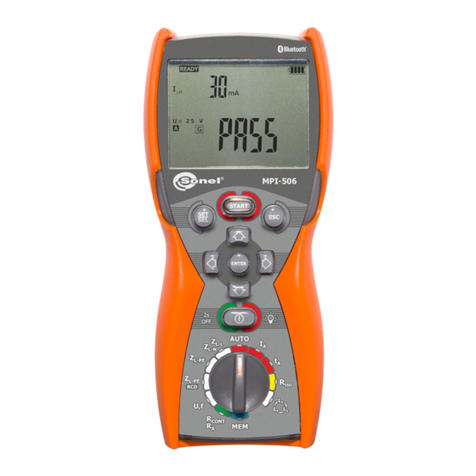
Sonel
Sonel MPI-506 User manual

Sonel
Sonel PAT-1 User manual

Sonel
Sonel MMR-620 User manual

Sonel
Sonel MPI-520 User manual

Sonel
Sonel MZC-310S User manual

Sonel
Sonel MPI-540 User manual

Sonel
Sonel TKF-12 User manual

Sonel
Sonel MPI-505 User manual