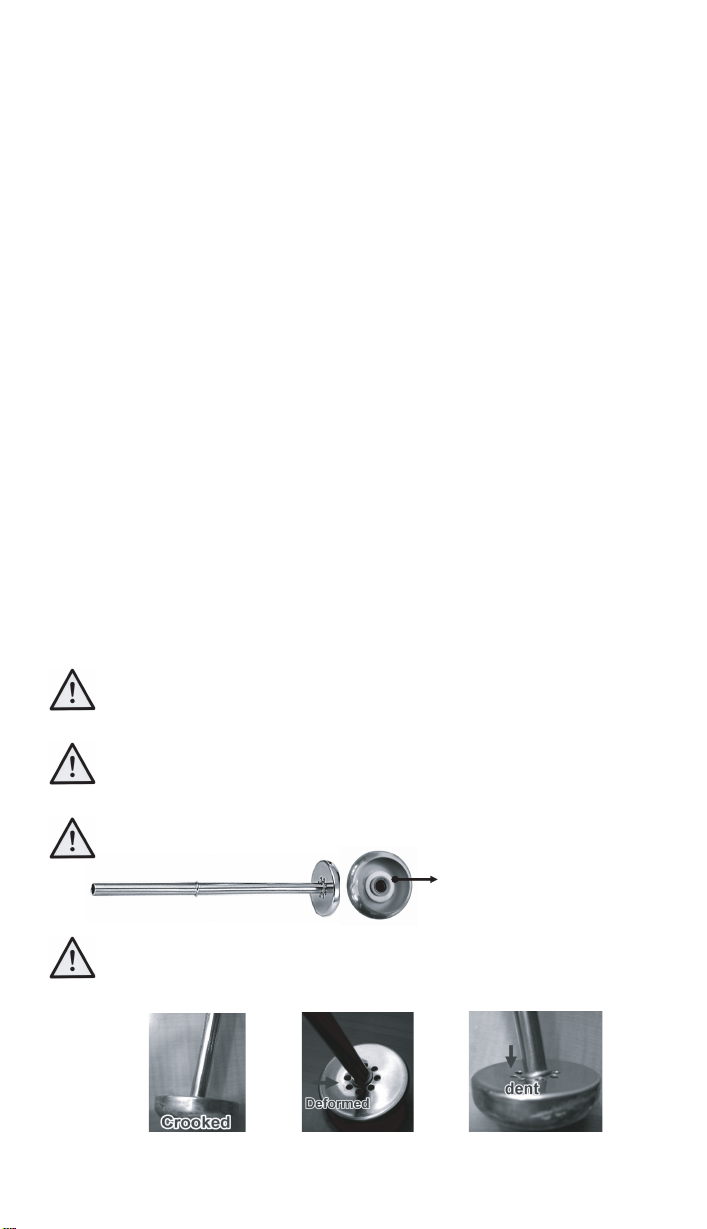■ Recognizing the Machine
Please check the following Packing List before installation.
(1) Cover
(2) Urn Body
(3) Level Indicator
(4) Faucet
(5) Power Switch
(6) Indicator Lamp
(7) Base of Urn
(8) Basket Cover
(9) Filter Basket
(10) Basket Tray
(11) Percolating Tube
■ Operating Instruction
Maintence
■ Cleaning
It is important that the Machine and its accessories be kept clean after using.
For dirt or smudges on the Machine, it is better to clean them with a soft damp cloth, and if
necessary, with a non-corrosive and/or non-abrasive detergent or cleaner.
■ Lime and Scale build Up
On areas on the Heating Element, hard water will cause chalk and scale to accumulate over
time. To keep it in the best condition and ensure each coffee brewing will result in best-tast-
ing coffee, we recommend De-scaling when you find there are scale sediments at the bottom
of the machine.
1. Pour 200-ml fresh lemon juice or condensed lemon juice into the element in the Urn.
2. Wait for 5-6 minutes to allow the lemon juice to run through the sediments.
3. You may use a brush with soft bristles to brush the Heating Element lightly and gently.
4. The pump tube also must be immersed into the lemon juice solution to ensure the
washer at the bottom of the pump tube is able to move freely.
5. Repeat steps 1-3, until scale is removed.
6. Use a dry cloth to wipe the lemon juice away.
7. Pour some clean water into the Urn, brush the Heating Element lightly and gently until
there is no more lemon taste and smell.
8. The machine can again be used.
9. Commercial lime and scale remover can also be used but make sure to rinse the urn well
after cleaning.
1. Clean the filter basket, cover, percolator tube and
inside of tank with a non-abrasive detergent.
2. Pour cool water into the Urn to fill at least half of
total capacity of the Urn
3. Place the ground coffee in the Filter Basket
(9).
4. Cover it with the Basket Cover (8).
5. Place the Percolator Tube (11) and the Basket
Tray(10)into the Urn.
6. Make sure the foot of the Percolator Tube
(11) is positioned firmly on the well of heater at
Urn.
7. Put the Filter Basket into the Percolator Tube
(11)until it nests on the Basket Tray(10).
8. Place the lid on the urn and lock in place
9. Plug the cord into the electric outlet and turn the
Power Switch(5)"ON", the lamp in the switch
should light up now.
10. About 20-50 minutes later, the Indicator Lamp
(6)lights up, the brewing process is completed.
11. The second Heating System will operate
automatically to keep the coffee warm, coffee now
ready to be served.
12. When there are only about 3 cups of coffee left
in the Urn, please turn the Power Switch
(5)"OFF" and unplug the Cord from the electric
outlet.
Do not open lid of appliance during use!
Because these deposits can accumulate faster than you might think, we suggest
de-sediment every week to ensure the unit works normally.
If the units stop working (no power) during the normal operation but will operate
when allowed to cool, this is likely caused by deposit built up. Please run the
De-sediment process.
Always check the washer at the bottom of stem to insure it is moving freely and
not damaged!
The following damage to the Stem may cause the unit to not operate properly.
This will result in thin or weak coffee or only hot water being produced. Contact
your service agent for replacement parts.