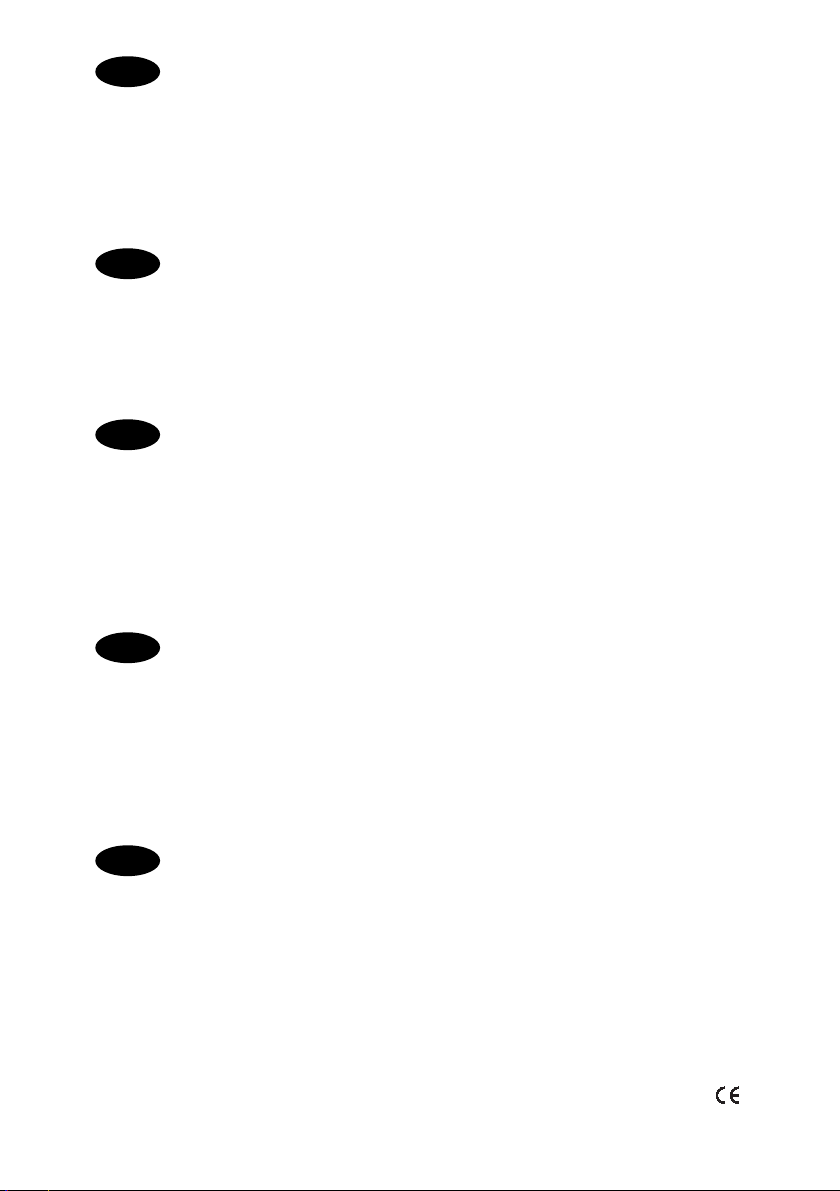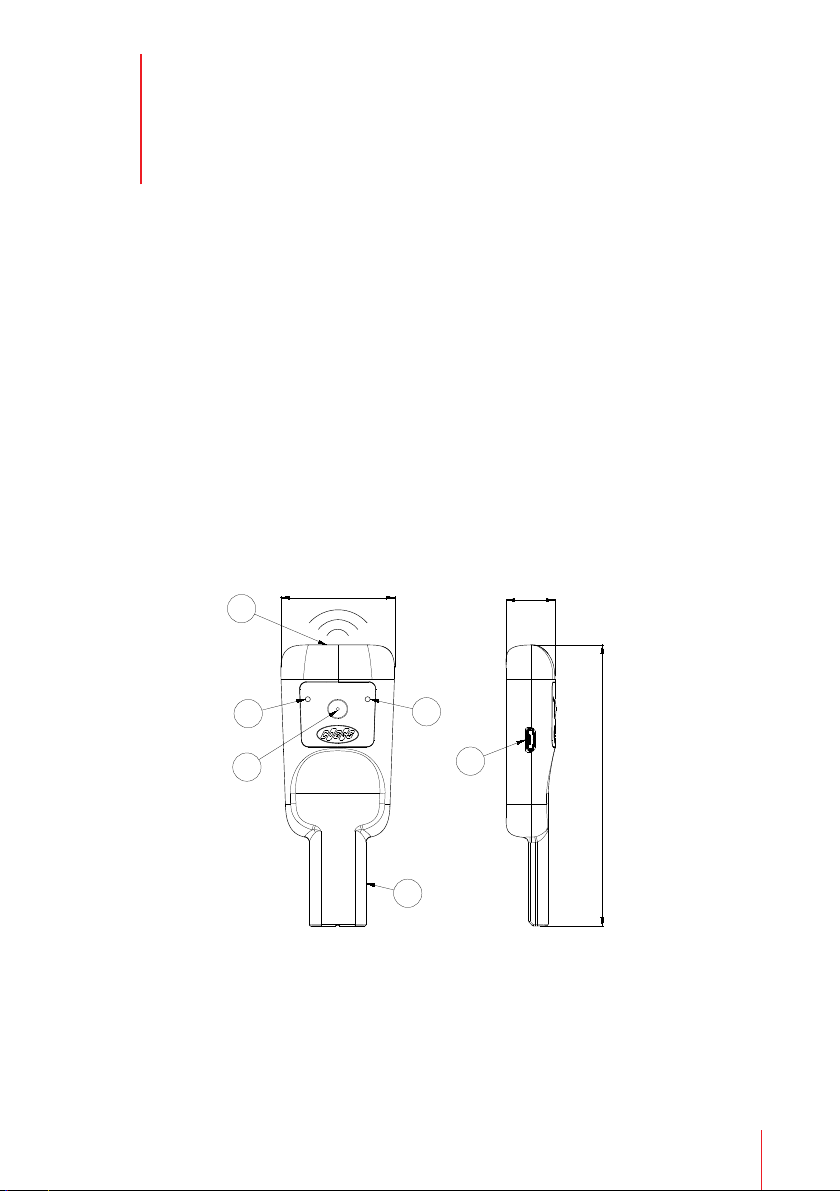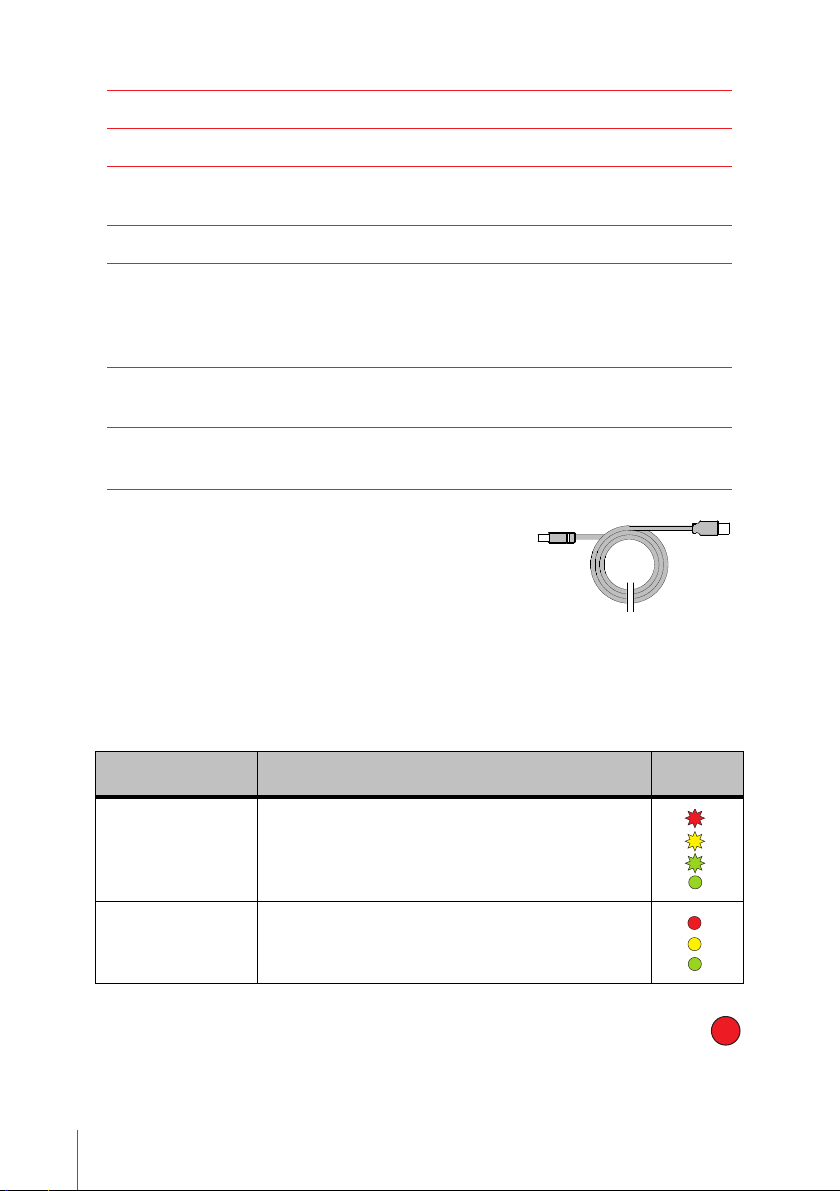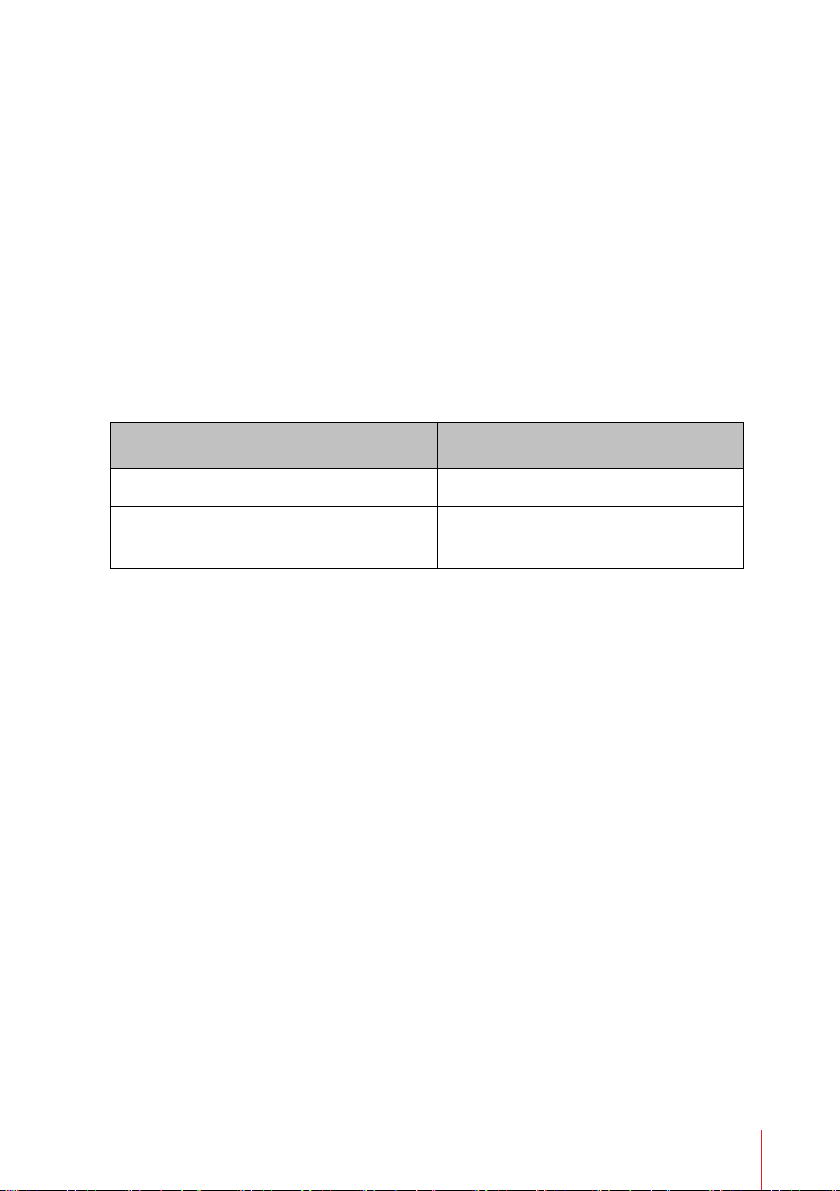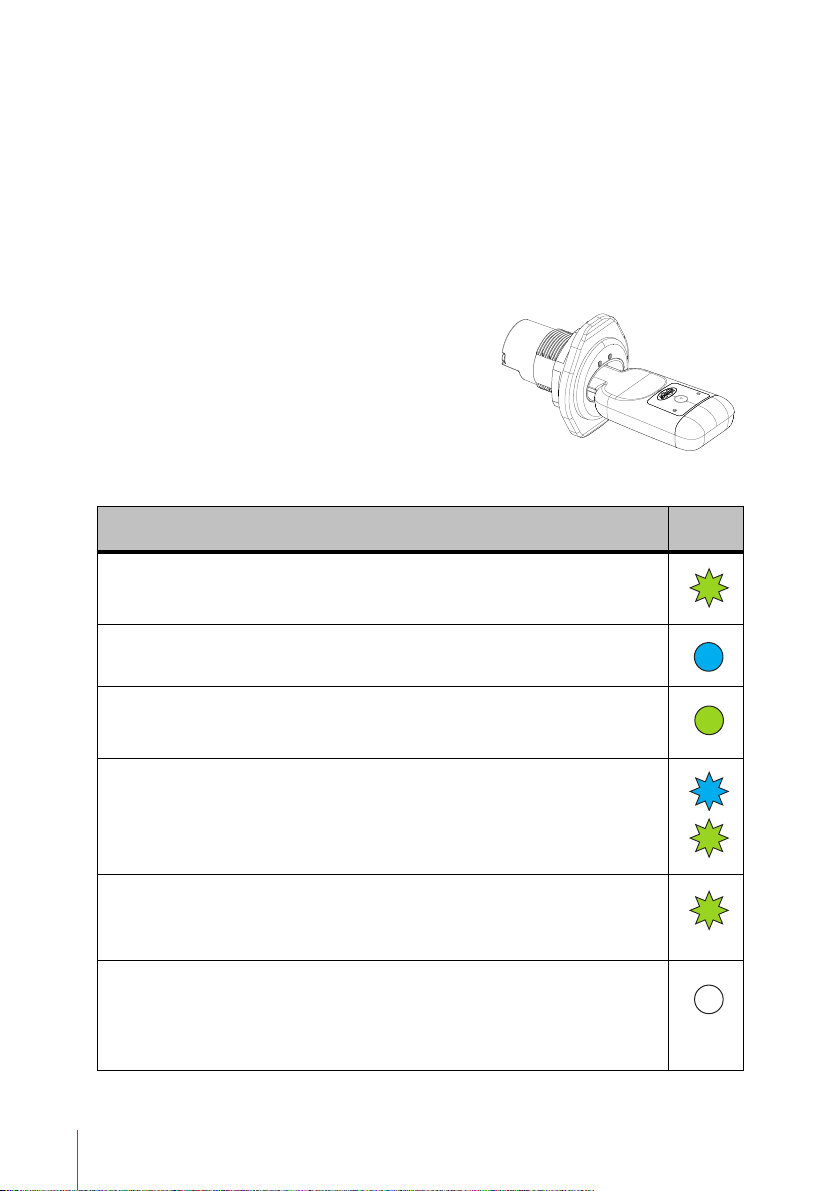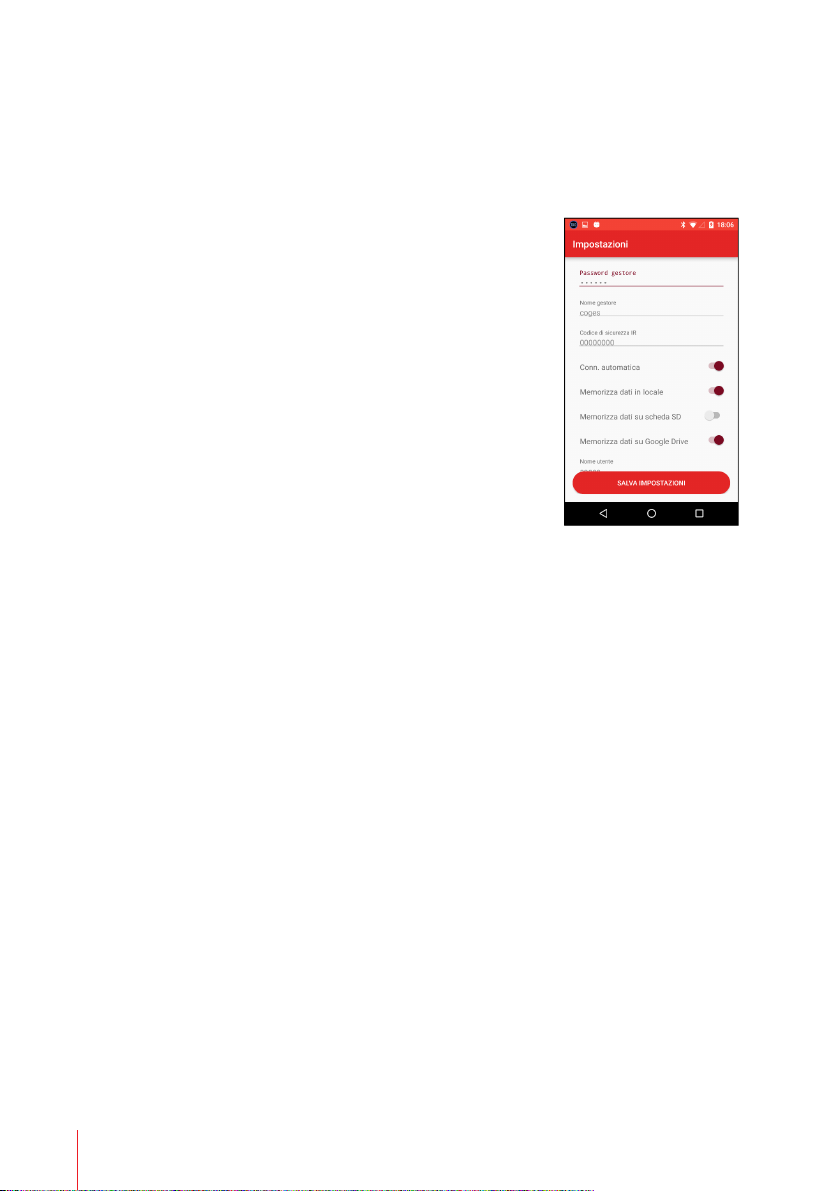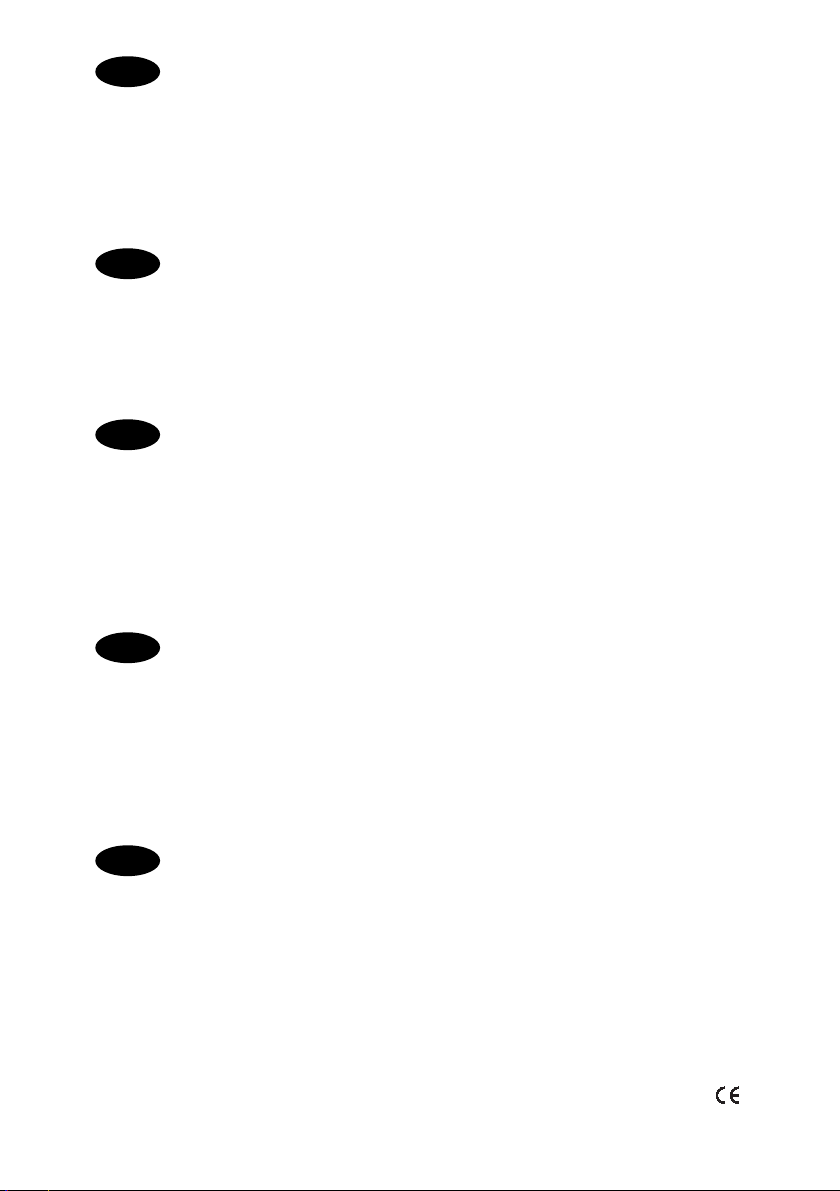
Le presenti istruzioni contengono solo le informazioni relative alla messa
in funzione e all’uso del prodotto. Tali informazioni sono soggette a modi-
fiche senza preavviso e non rappresentano un impegno da parte della
COGES S.p.A. Si fa esplicito divieto di riprodurre qualsiasi parte di queste
istruzioni, in qualsiasi forma, senza l’esplicito permesso scritto. COGES
S.p.A. non può assumersi alcuna responsabilità derivante da un utilizzo
improprio della stessa.
These instructions contain only the information useful for the commission-
ing and the use of the product. The information included in this guide may
be modified without any prior notice and are not binding for COGES S.p.A.
Any reproduction, in any form, of any part of this manual is forbidden
unless previously agreed upon in writing with the company. COGES S.p.A.
shall not be responsible for any interpretation of the guide.
Les instructions contiennent seulement les informations plus importantes
pour la mise en service et l’utilisation du produit. Les informations conte-
nues dans ce manuel peuvent être modifiées sans préavis et, en outre,
elles ne représentent pas un engagement pour la Société COGES S.p.A.
On fait défense expresse de produire quelconque partie de ce manuel,
dans n’importe quelle forme, sans l’autorisation expressément écrite par
la Société. La Société COGES S.p.A. ne peut pas s'assumer des responsabili-
tés pour l'utilisation de ces instructions.
Diese Gebrauchsanweisungen beinhalten aus Platzmangel nur die wichtigs-
ten Informationen zu einer schnellen Hilfe in Bezug auf Inbetriebnahme
und Gebrauch des Produktes. Die Informationen dieses Handbuchs können
ohne Benachrichtigung modifiziert werden und sie stellen keinen Pflicht
von COGES S.p.A. dar. Es ist absolut verboten, jedes Teil dieses Handbuchs
in jeder Form ohne deutliches Erlaubnis von COGES S.p.A. zu reproduzie-
ren. COGES S.p.A. übernimmt keine Verantwortung für den falschen
Gebrauch des Handbuches.
El presente Modo de empleo contiene solamente las informaciones relati-
vas a la puesta en función y la utilización del producto. Las informaciones
contenidas en el presente manual pueden ser modificadas sin previo aviso
y no representan un compromiso por parte de COGES S.p.A. Se prohíbe
explícitamente reproducir cualquier parte de esto manual de cualquier
forma, sin la explícita autorización escrita. COGES S.p.A. no se asume nin-
guna responsabilidad que derive de una utilización impropia del mismo
manual.
I
GB
F
D
E
900223/0/02M/1703 Code: 550489/1