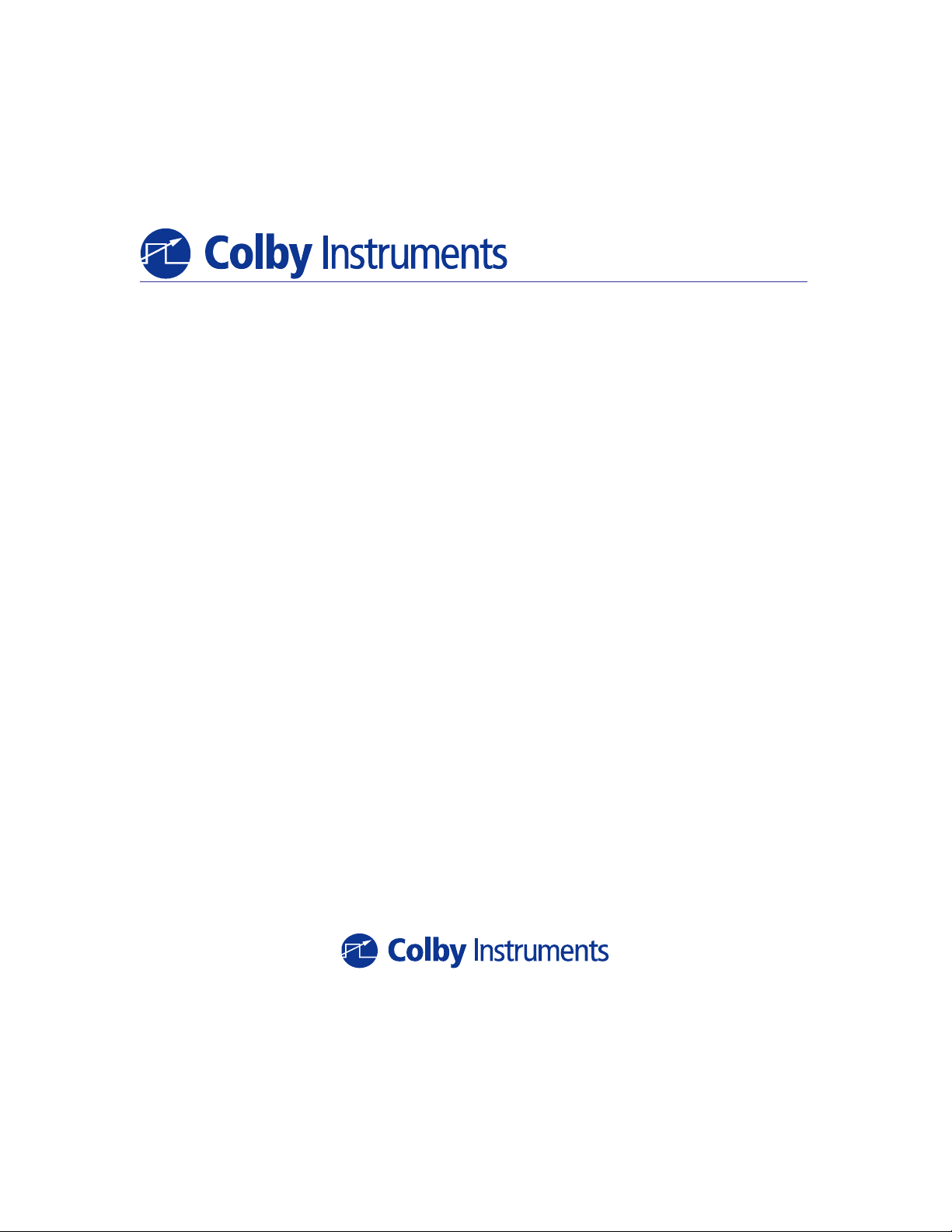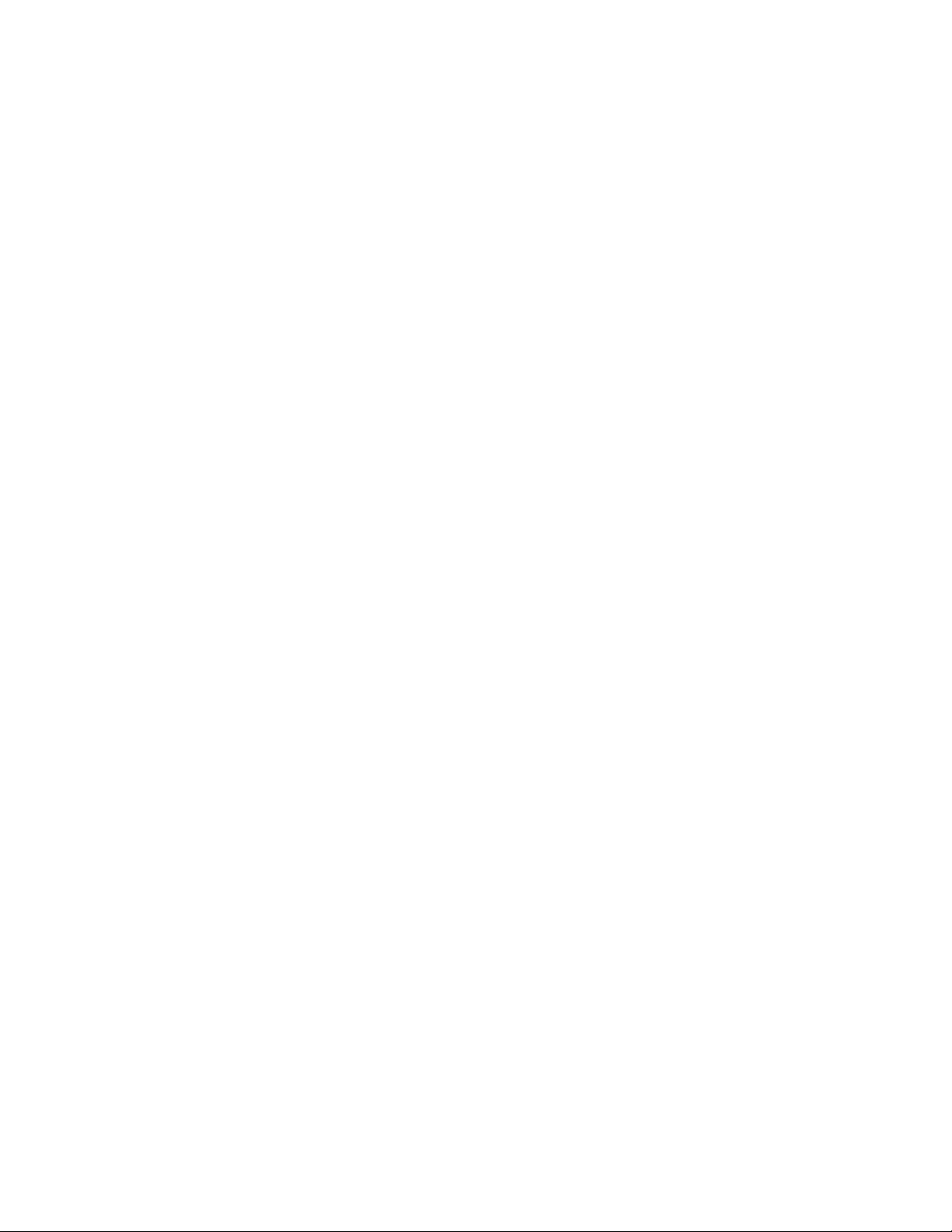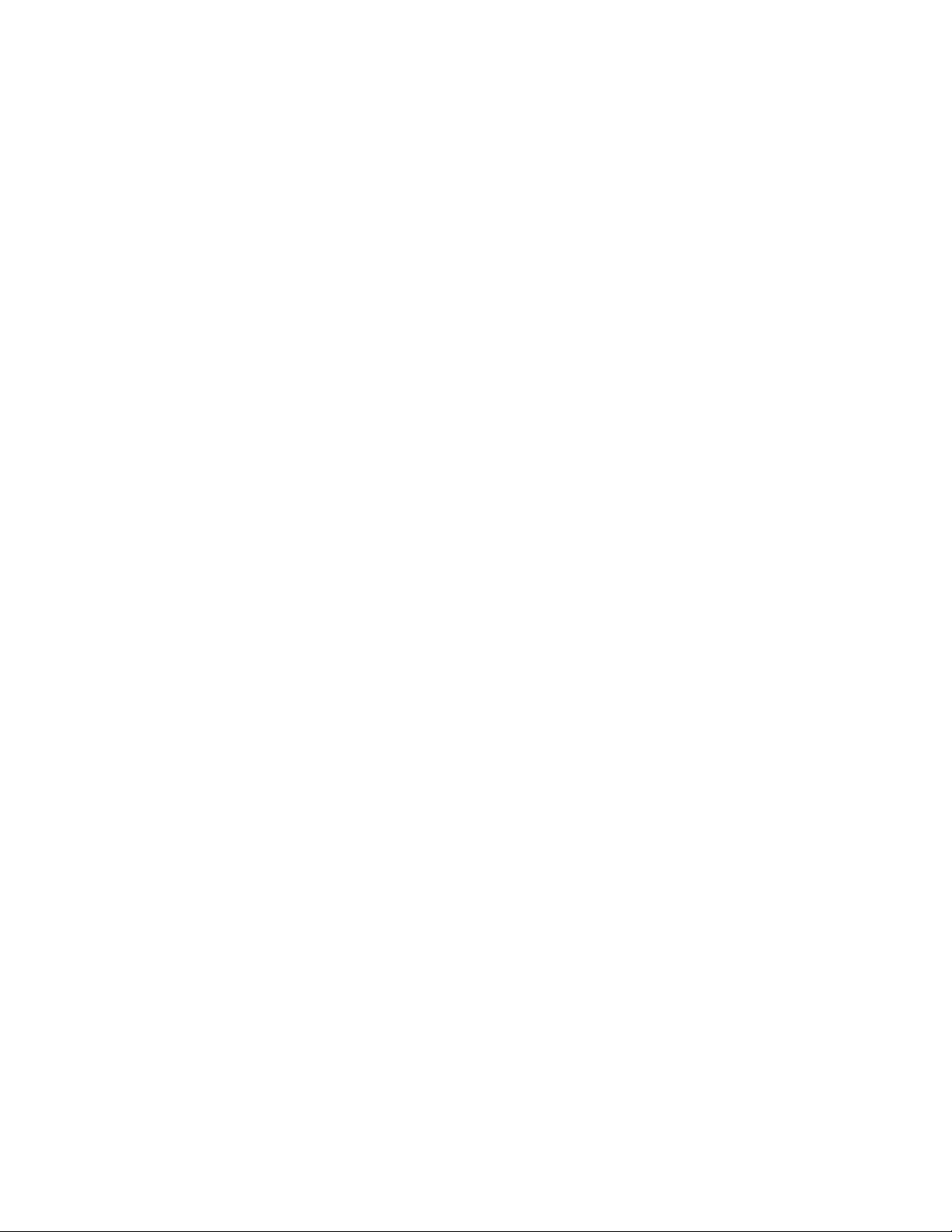© 2010 Colby Instruments. CPDL-100A Operating and Programming Manual Page ii
Hardware Version 1.0 REV 1.0. Firmware Version 1.70.
4.5.4 Using NI Measurement and Automation Explorer 20
4.6.0 Communicating with the CPDL-100A over Ethernet TCP/IP.21
4.6.1 Default Network Addresses ................................................................22
4.6.1.1 Programming over the Ethernet TCP/IP ..........................................22
4.6.2 Using HyperTerminal and Ethernet (TCP/IP) .....................................22
4.7.0 Setting the delay over RS-232 Serial Port and PC ...............25
4.7.1 Attaching the MT-100A Microterminal to the RS-232 port ..................25
4.7.2 Attaching the PC to the RS-232 port ..................................................25
4.7.2.1 Programming over the RS-232 connection......................................26
4.7.2.2 Error Checking ................................................................................26
4.7.3 Using HyperTerminal and RS-232 connection ...................................26
Chapter 5.0....................................................................................29
Common Commands .....................................................................29
5.1.0 Summary of Common Commands .........................................29
*CLS Clear Status COMMAND .......................................................30
*ESE Event Status Enable COMMAND...........................................31
*ESE? Event Status Enable Mask QUERY .......................................32
*ESR? Operation Complete QUERY .................................................32
*IDN? Identification QUERY .............................................................33
*RST Reset COMMAND..................................................................34
*TST? Test Operation Query QUERY ...............................................35
*OPC Operation Complete COMMAND ...........................................36
Chapter 6.0....................................................................................37
System Commands .......................................................................37
6.1.0 Summary of System Commands.........................................37
DEC DECREMENT COMMAND ....................................................38
DEL Delay COMMAND ..................................................................38
DEL? Delay QUERY ........................................................................39
ERR? ERROR QUERY ....................................................................40
INC INCREMENT COMMAND......................................................40
NET NETWORK COMMAND.........................................................41
NET? NETWORK ADDRESS QUERY.............................................42
NETM? NETWORK MAC_ID ADDRESS QUERY ..............................43
REL RELAY COMMAND ...............................................................44
REL? RELAY QUERY......................................................................45
RELC RELC COMMAND..................................................................46
STEP STEP COMMAND..................................................................47
STEP? STEP SIZE QUERY ...............................................................48
Artisan Technology Group - Quality Instrumentation ... Guaranteed | (888) 88-SOURCE | www.artisantg.com