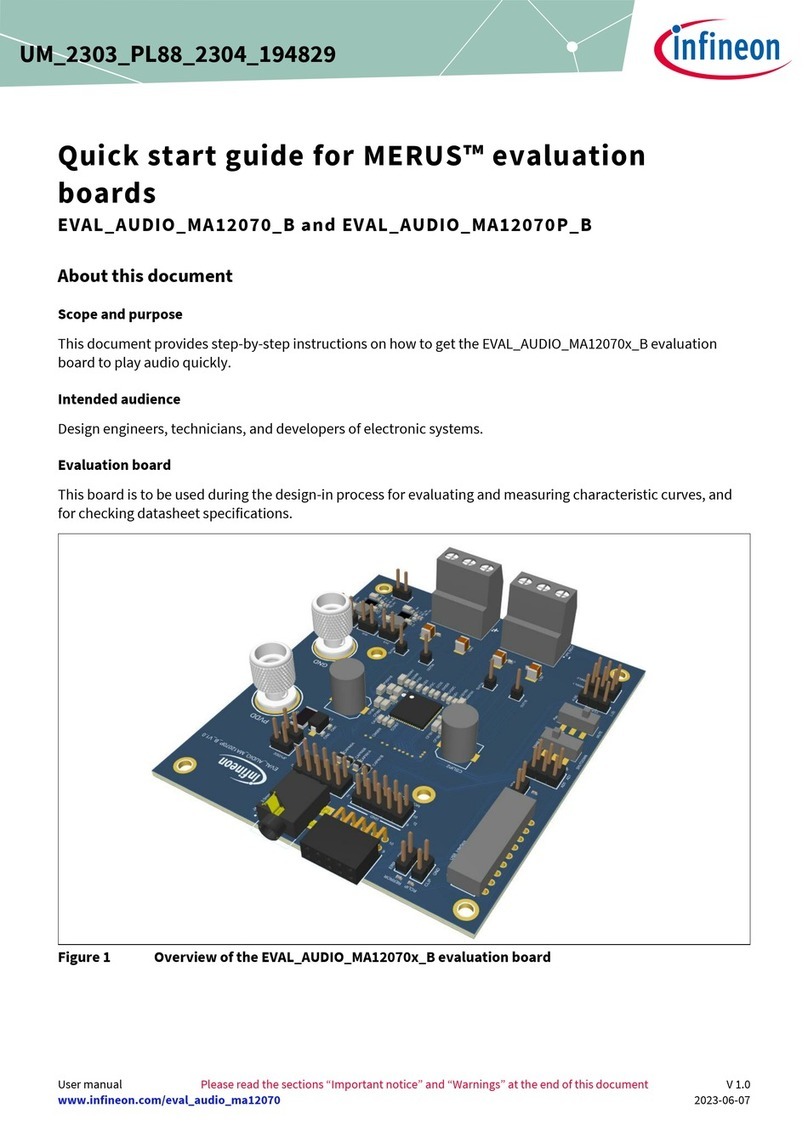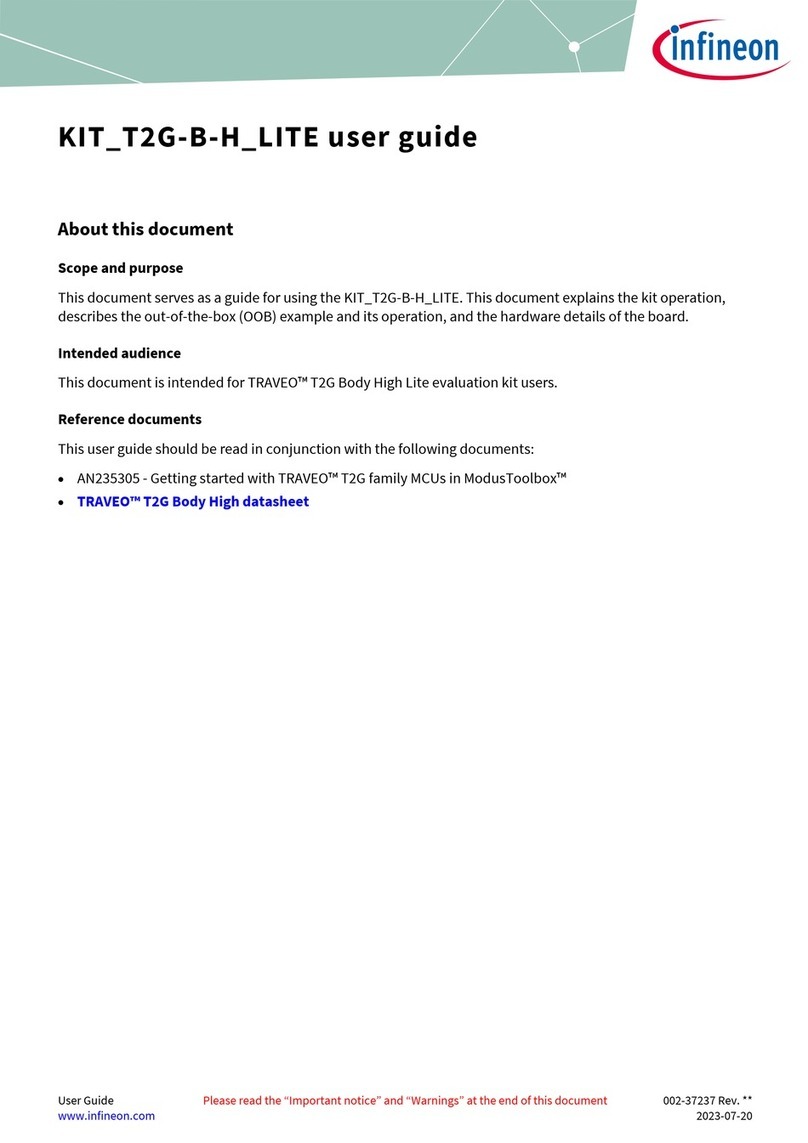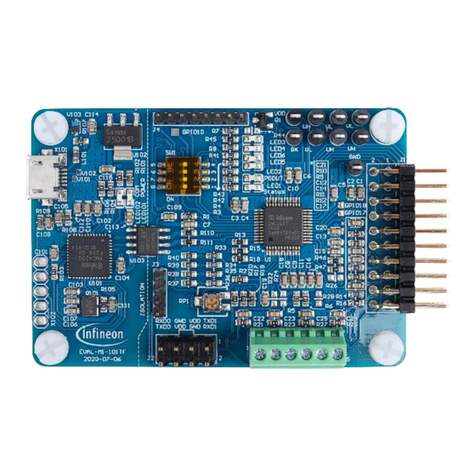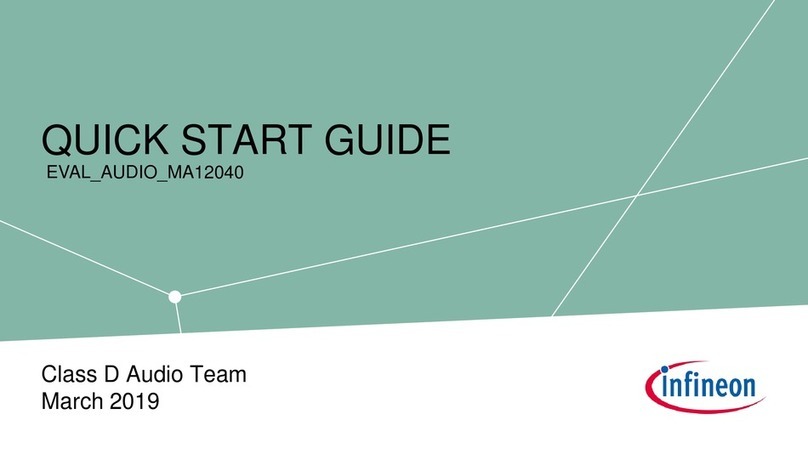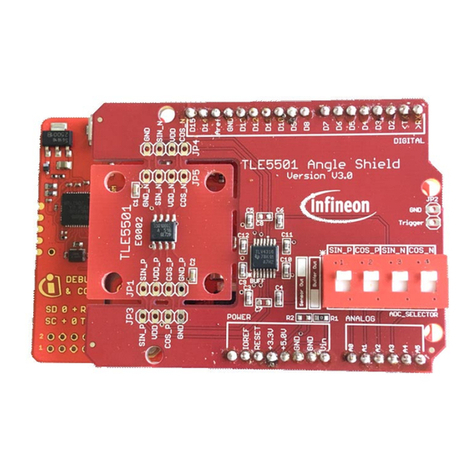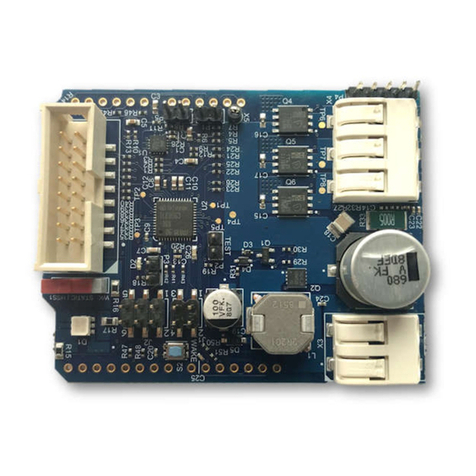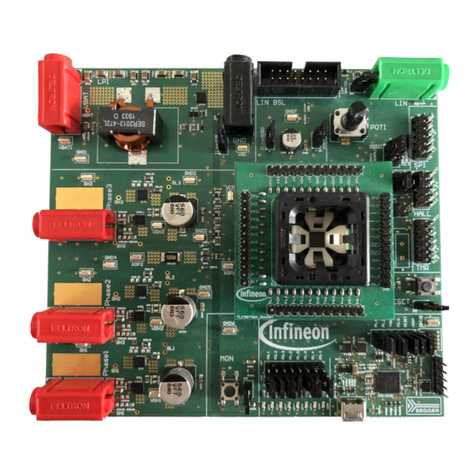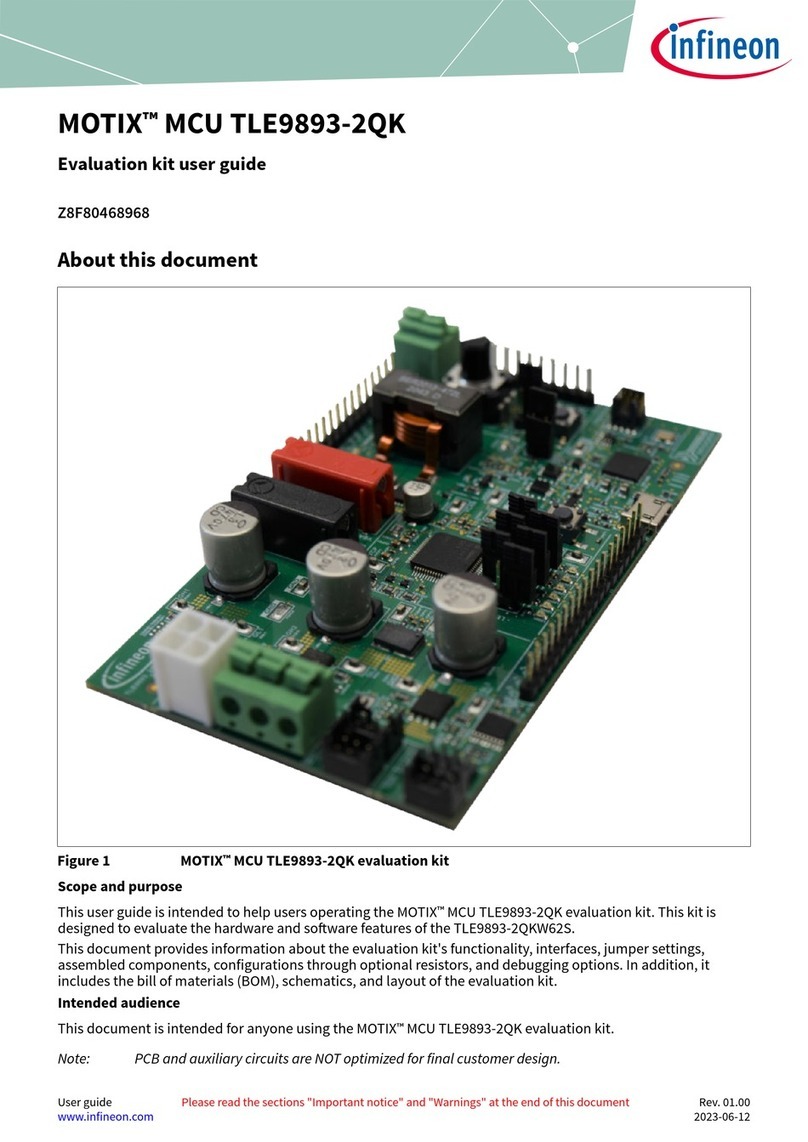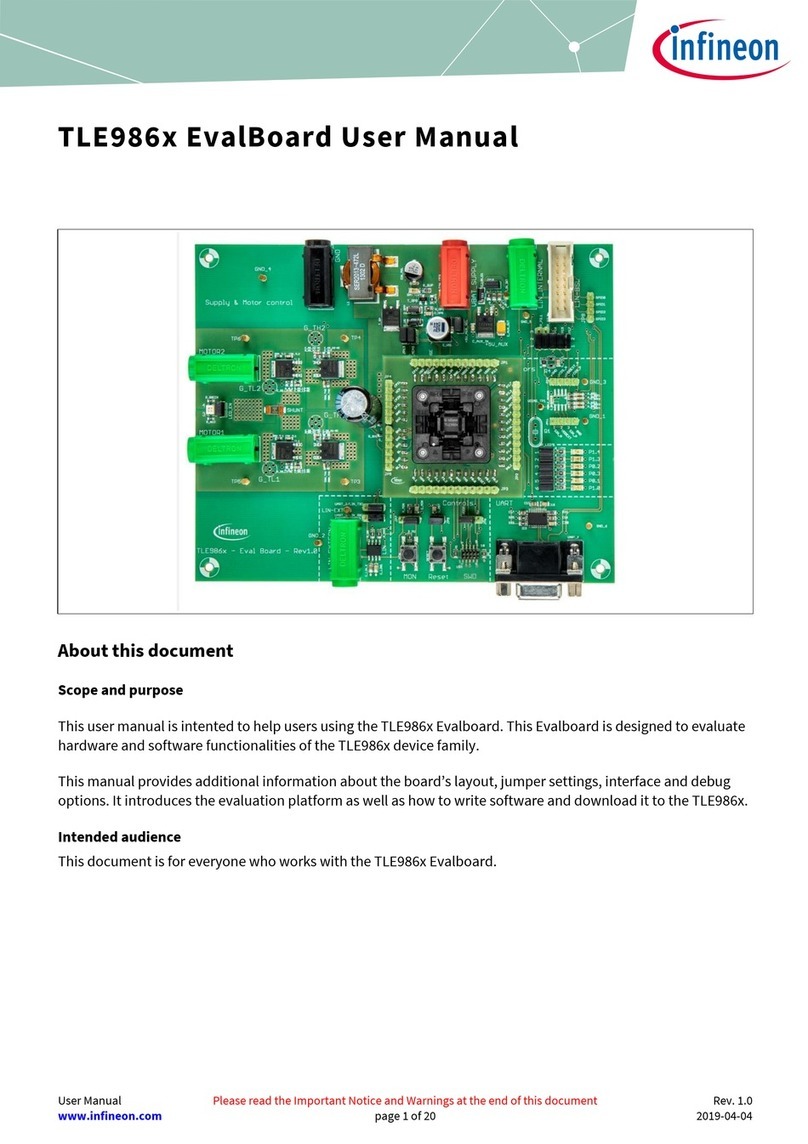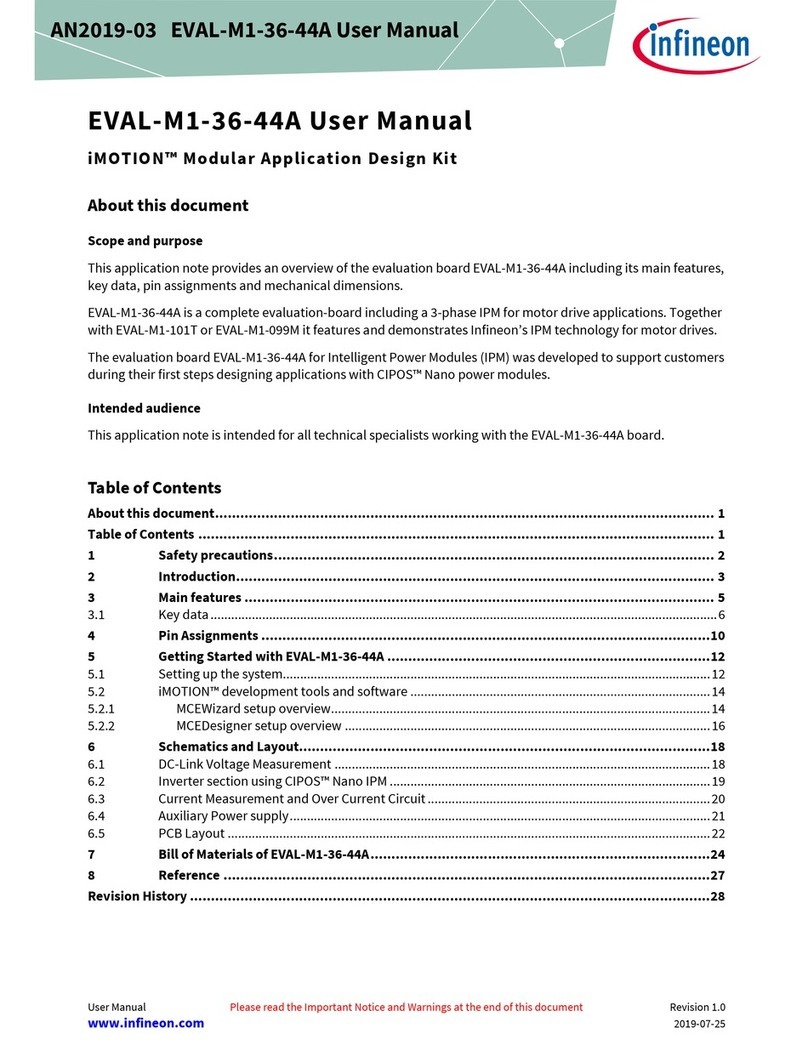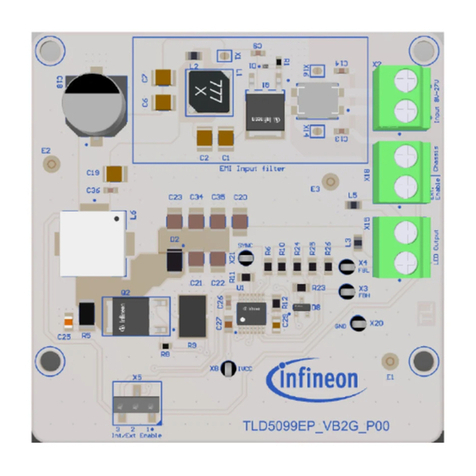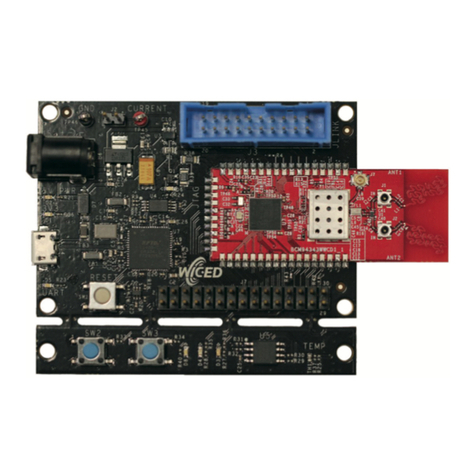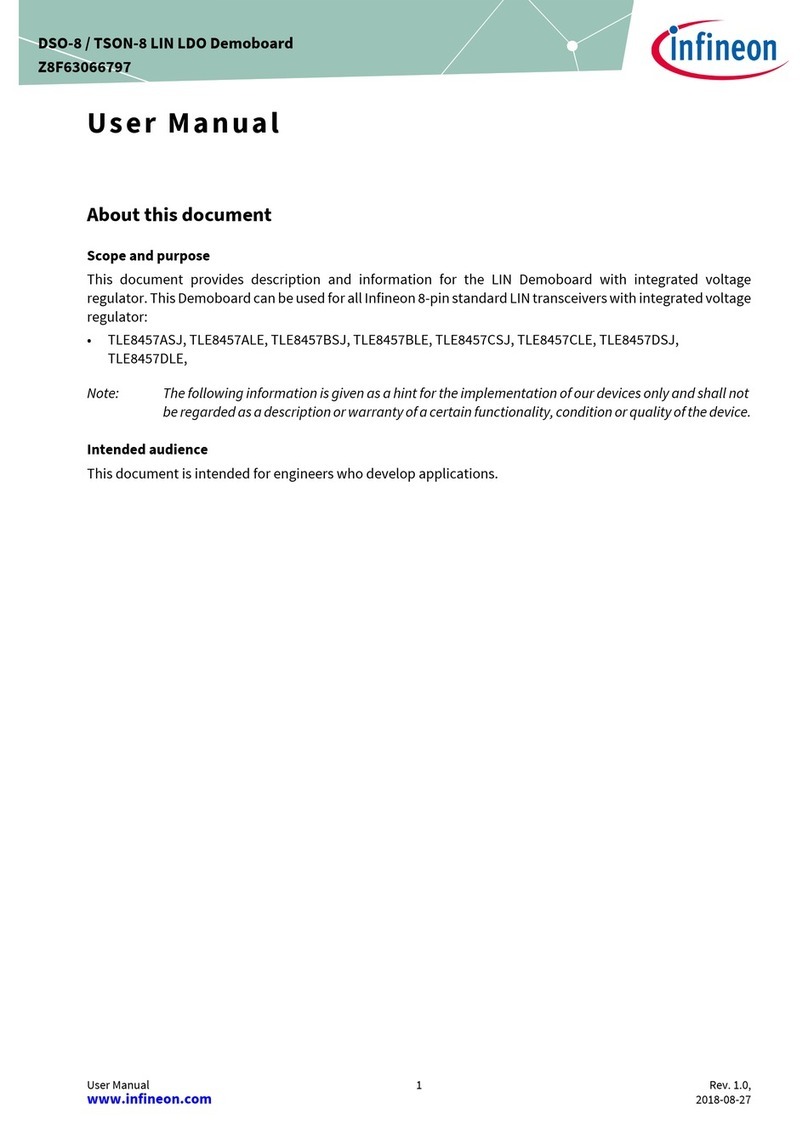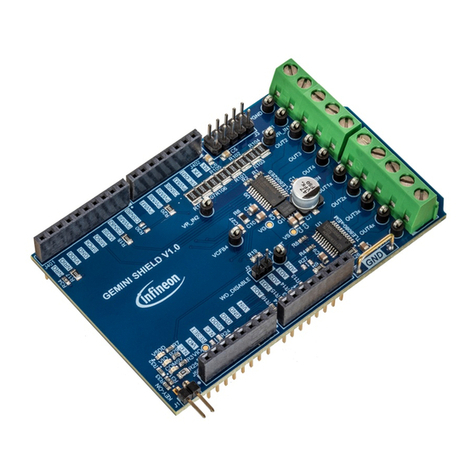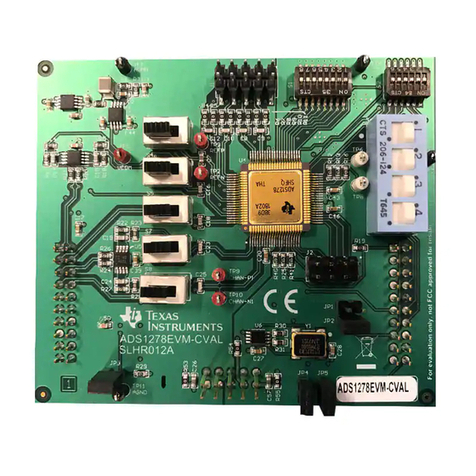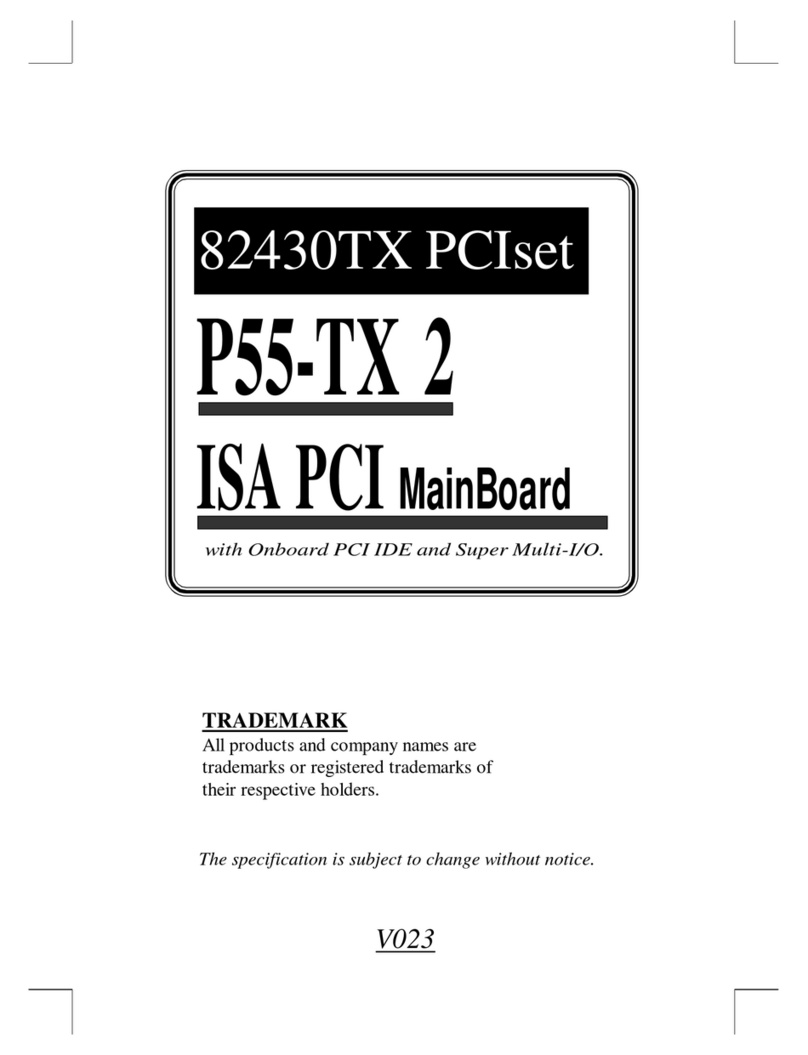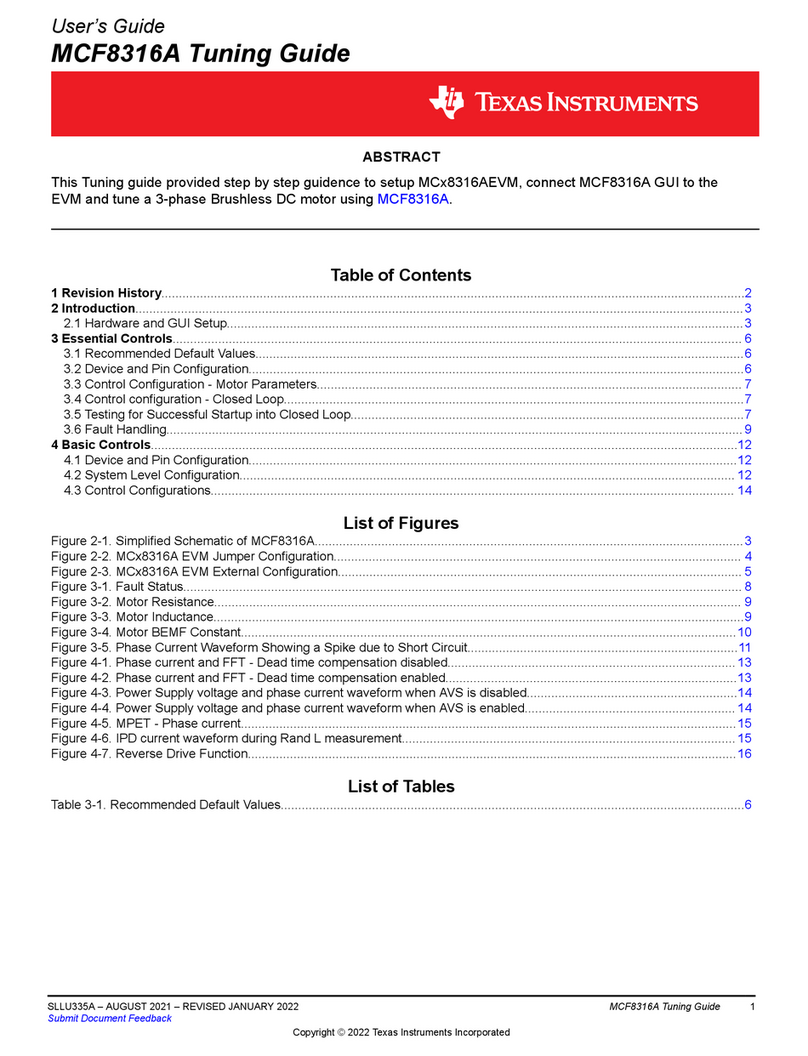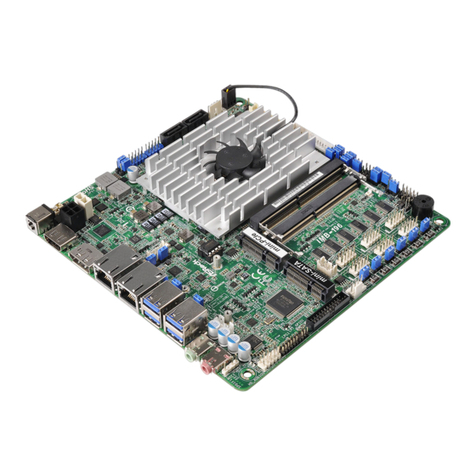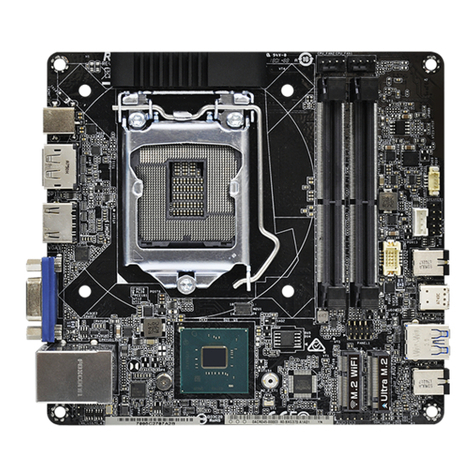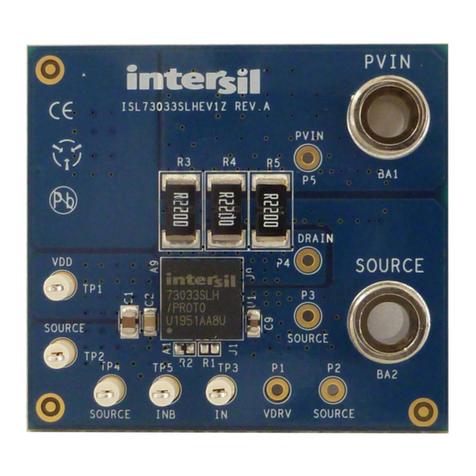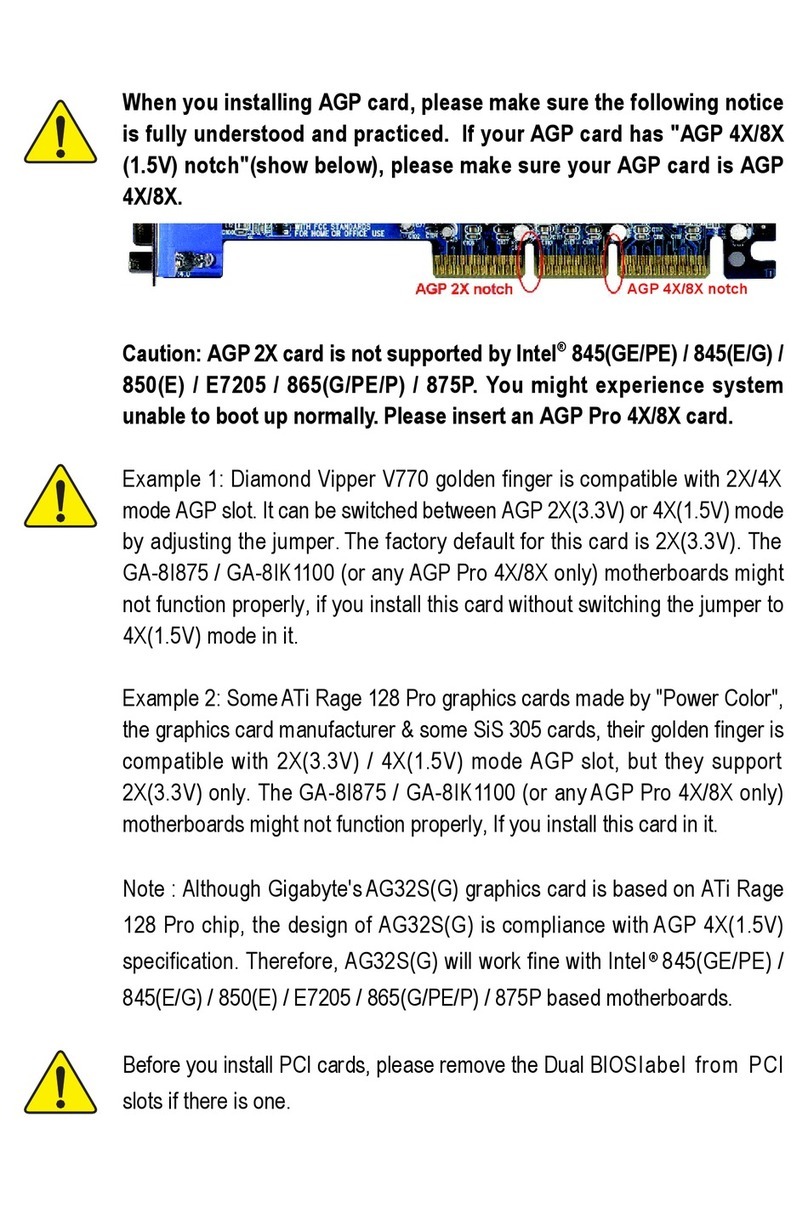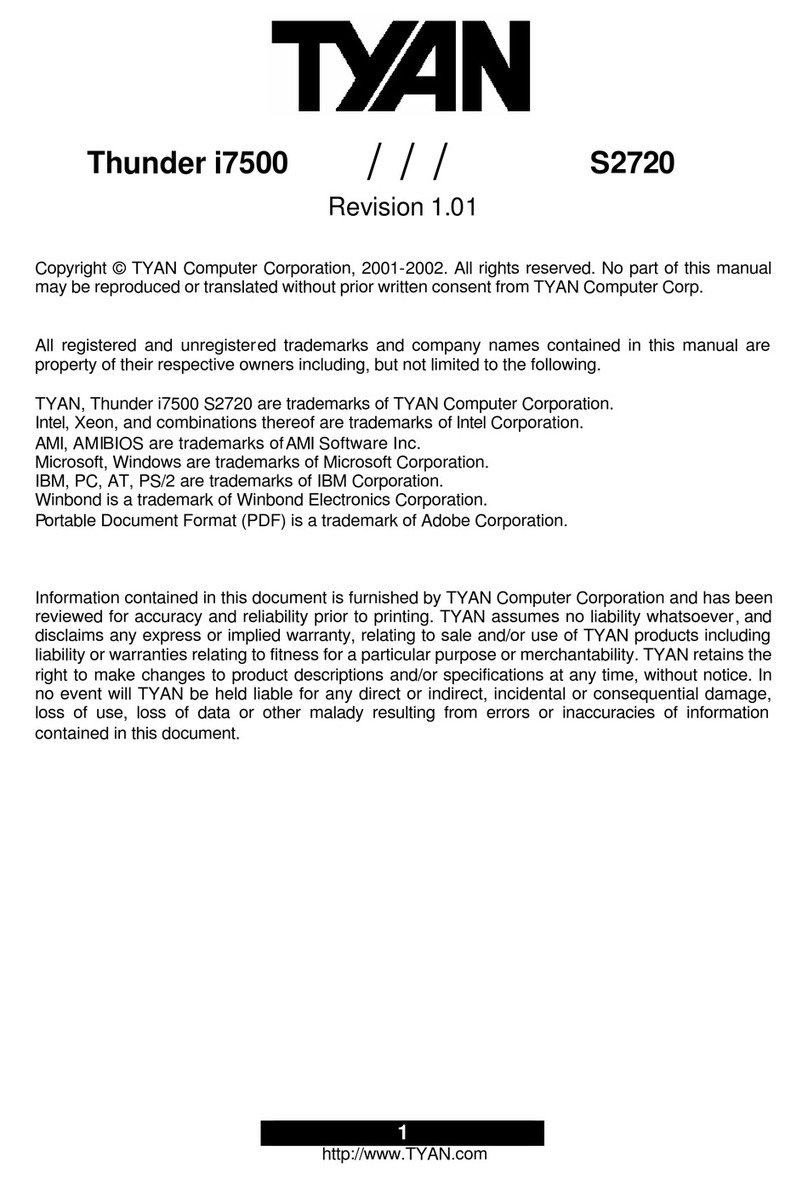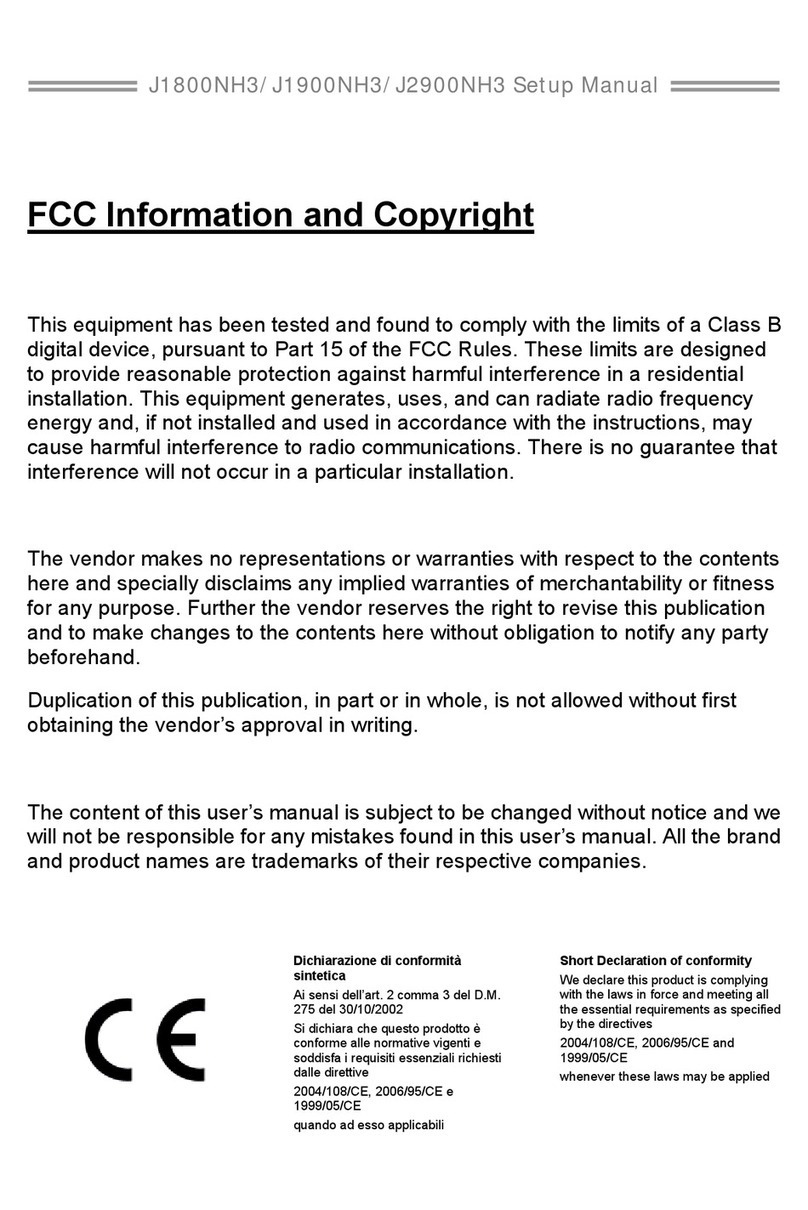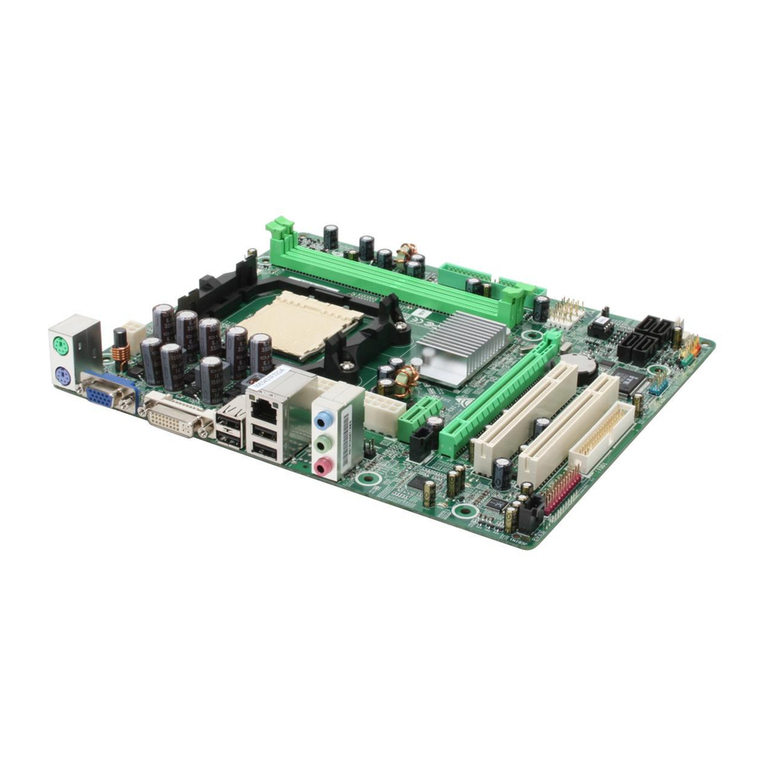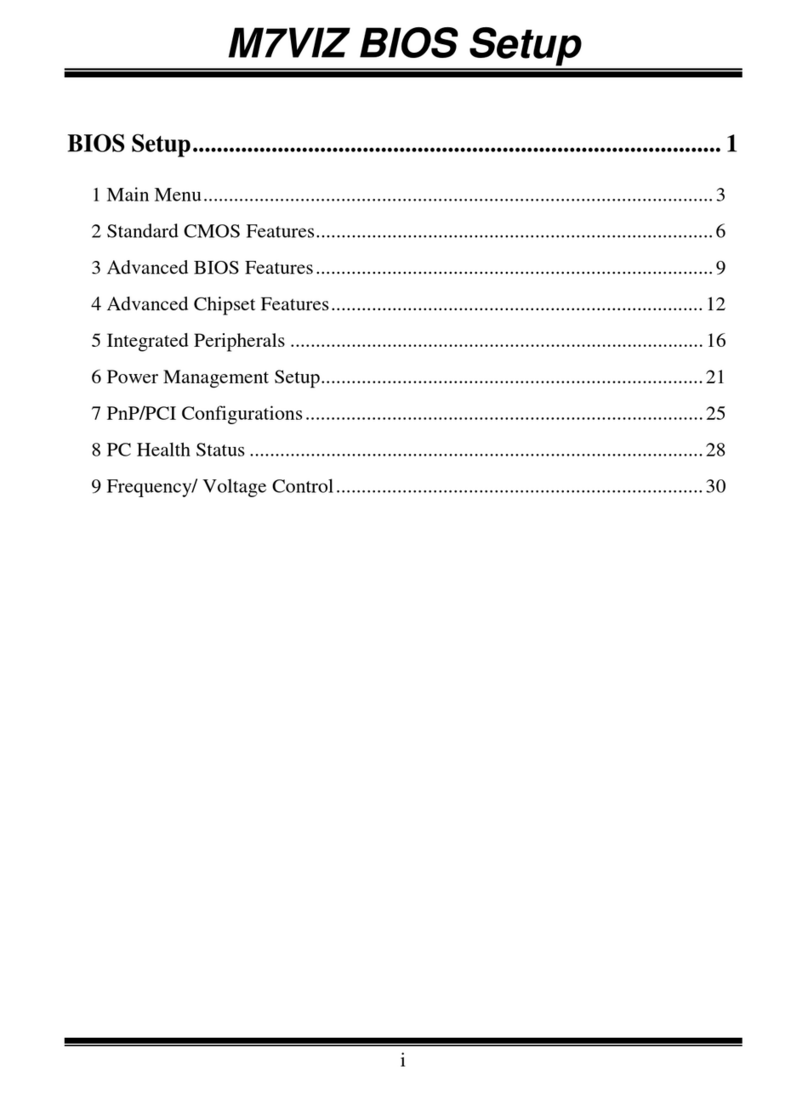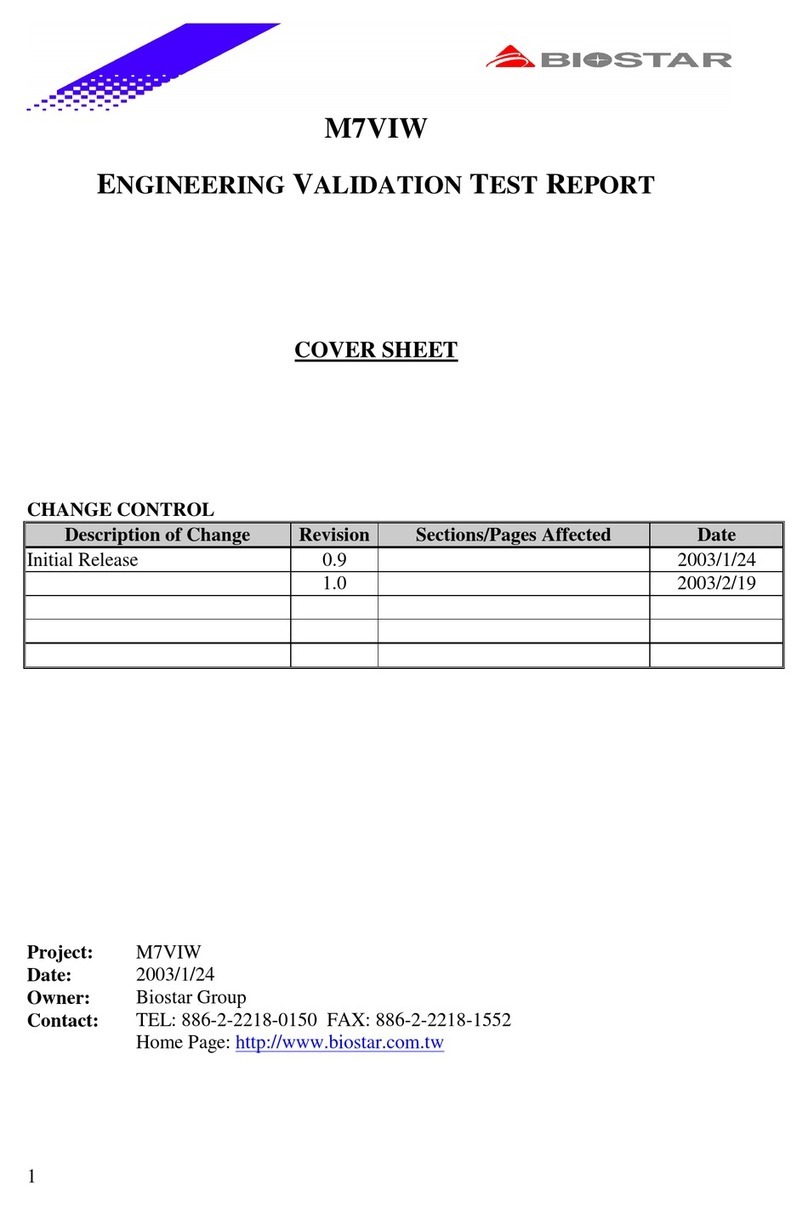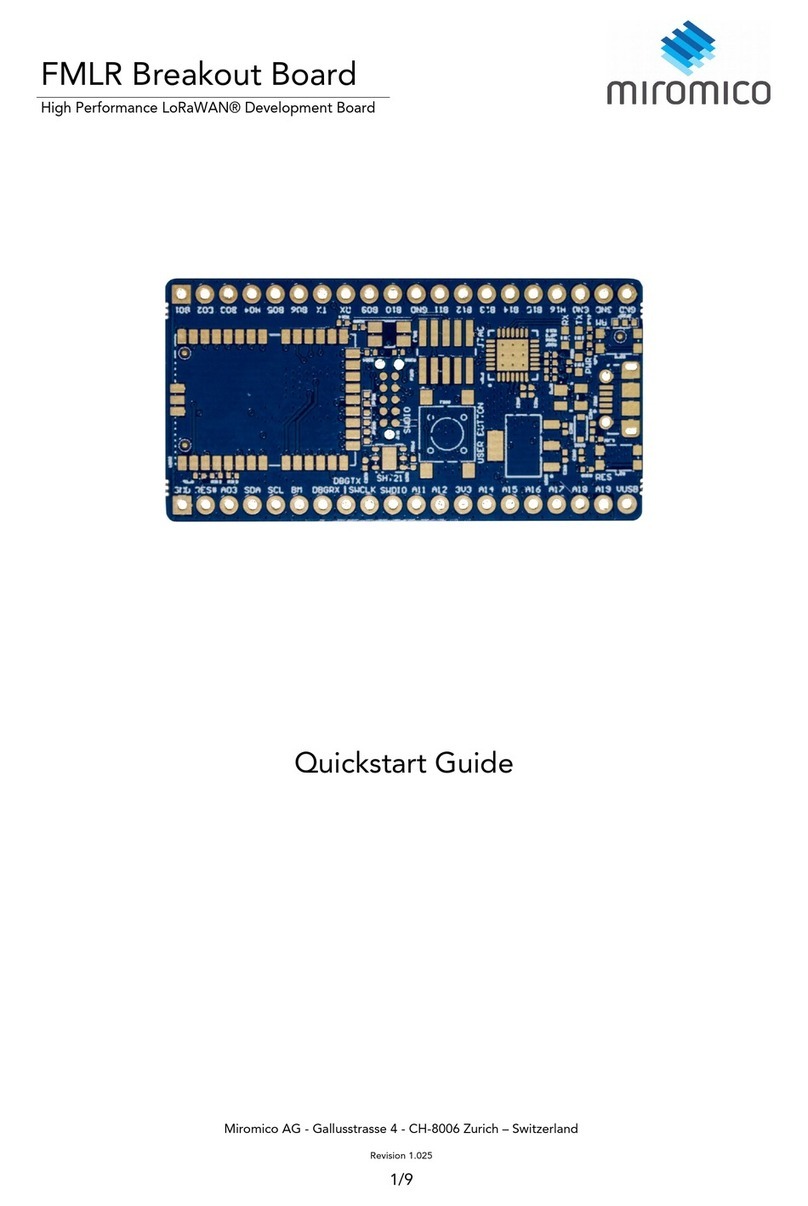Quick-start guide for XENSIV™PAS CO2 Sensor2Go evaluation
kit
About this document
This document will help users to work with the XENSIV™PAS CO2 Sensor2Go evaluation kit. The XENSIV™PAS
CO2 Sensor2Go evaluation kit is developed as a plug-and-play module for the assessment of the XENSIV™PAS
CO2 sensor.
Scope and purpose
This document will define XENSIV™PAS CO2 Sensor2Go evaluation kit functions, the procedure for integrating
with the XENSIV™PAS CO2 mini-evaluation board, and the necessary steps required to get a readout from the
kit.
Intended audience
Application engineers, system engineers, and system architects of an application where the XENSIV™PAS CO2
mini-evaluation board will be integrated.
Sales part codes
SP005582413 –XENSIV™PAS CO2 1.0 Sensor2Go evaluation kit
SP005577475 –XENSIV™PAS CO2 1.0 mini-evaluation board
SP006037148 –XENSIV™PAS CO2 1.5 Sensor2Go evaluation kit
SP006037150 –XENSIV™PAS CO2 1.5 mini-evaluation board
Table of contents
About this document....................................................................................................................... 1
Table of contents............................................................................................................................ 1
1Introduction to XENSIV™ PAS CO2 Sensor2Go evaluation kit ....................................................... 2
2Hardware details.................................................................................................................... 3
2.1 Connection of the mini-evaluation board with the motherboard ........................................................3
2.2 XENSIV™ PAS CO2 mini-evaluation board..............................................................................................4
3Software ............................................................................................................................... 6
3.1 Step 1: Downloading the GUI..................................................................................................................6
3.2 Step 2: Installing the GUI.........................................................................................................................6
3.3 Step 3: Connect XENSIVTM PAS CO2 Sensor2Go......................................................................................8
3.4 Main Toolbar............................................................................................................................................9
3.5 Additional features................................................................................................................................10
4Appendix..............................................................................................................................12
4.1 Schematics for evaluation motherboard .............................................................................................12
Revision history.............................................................................................................................13