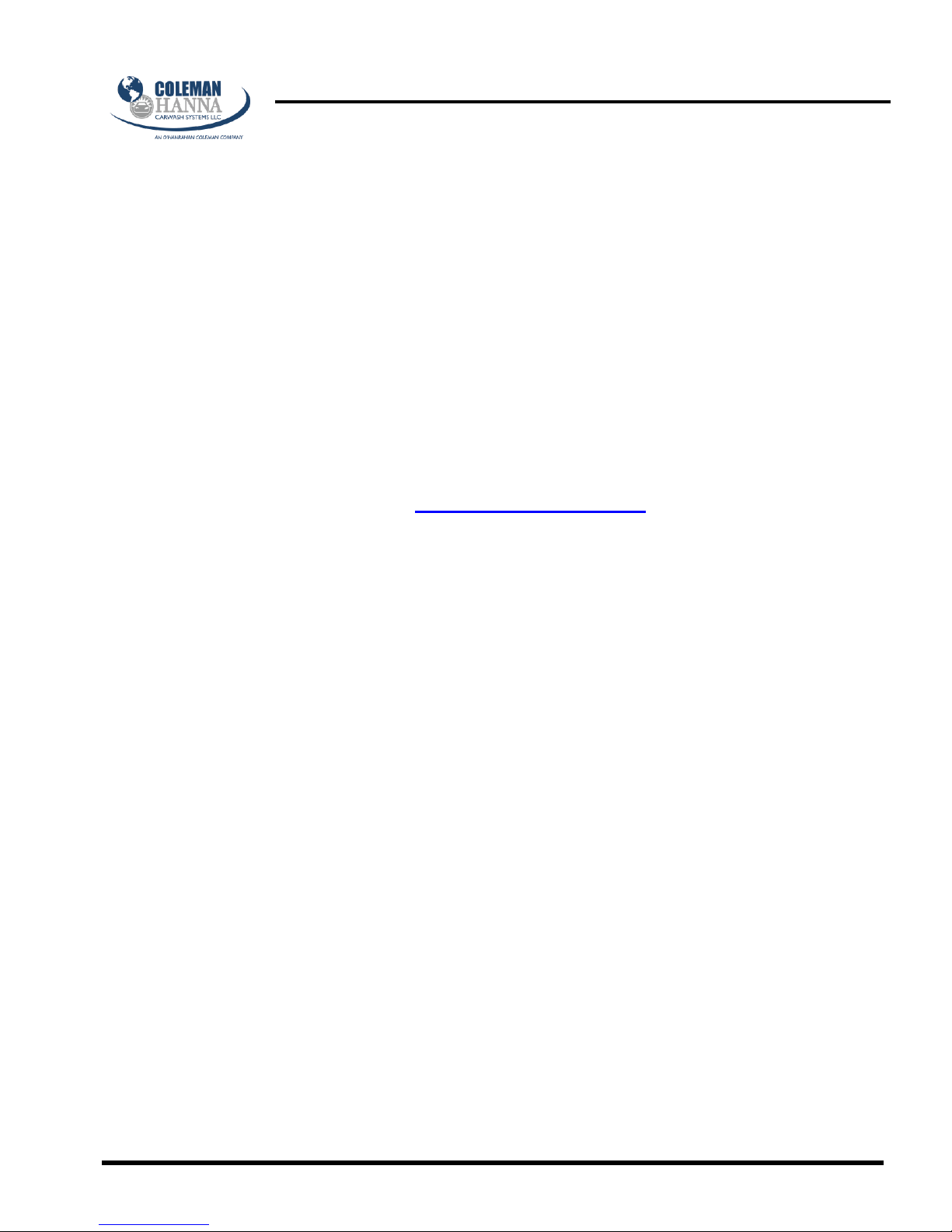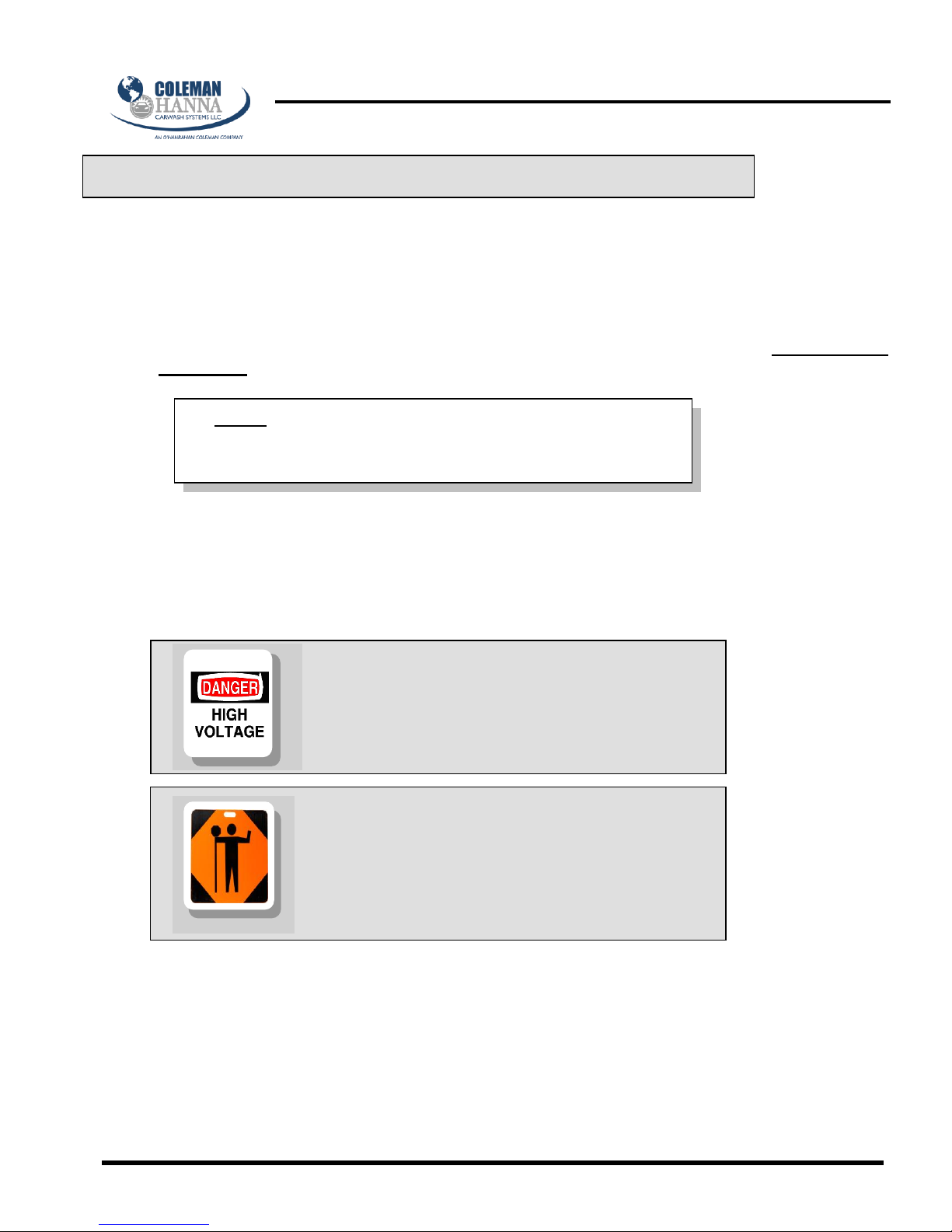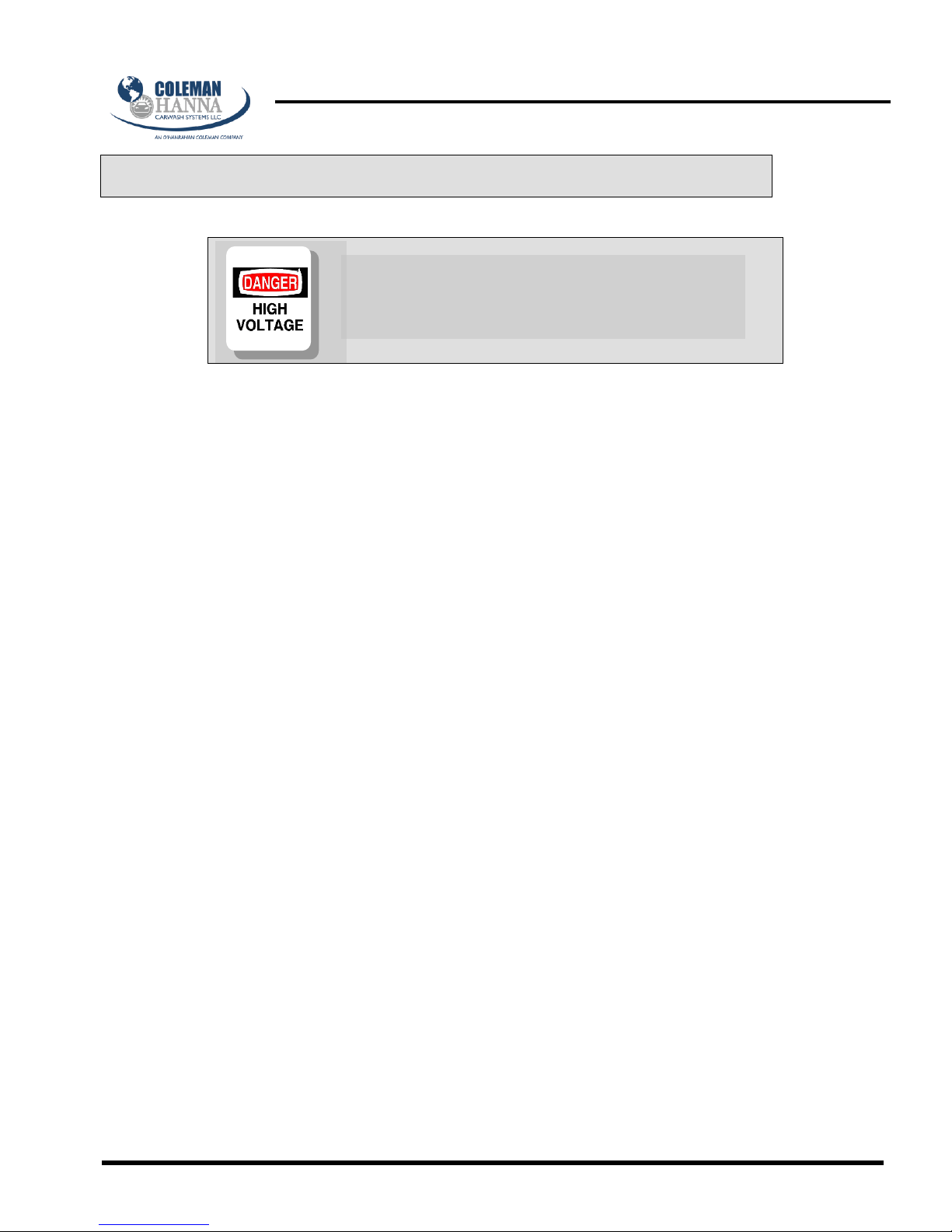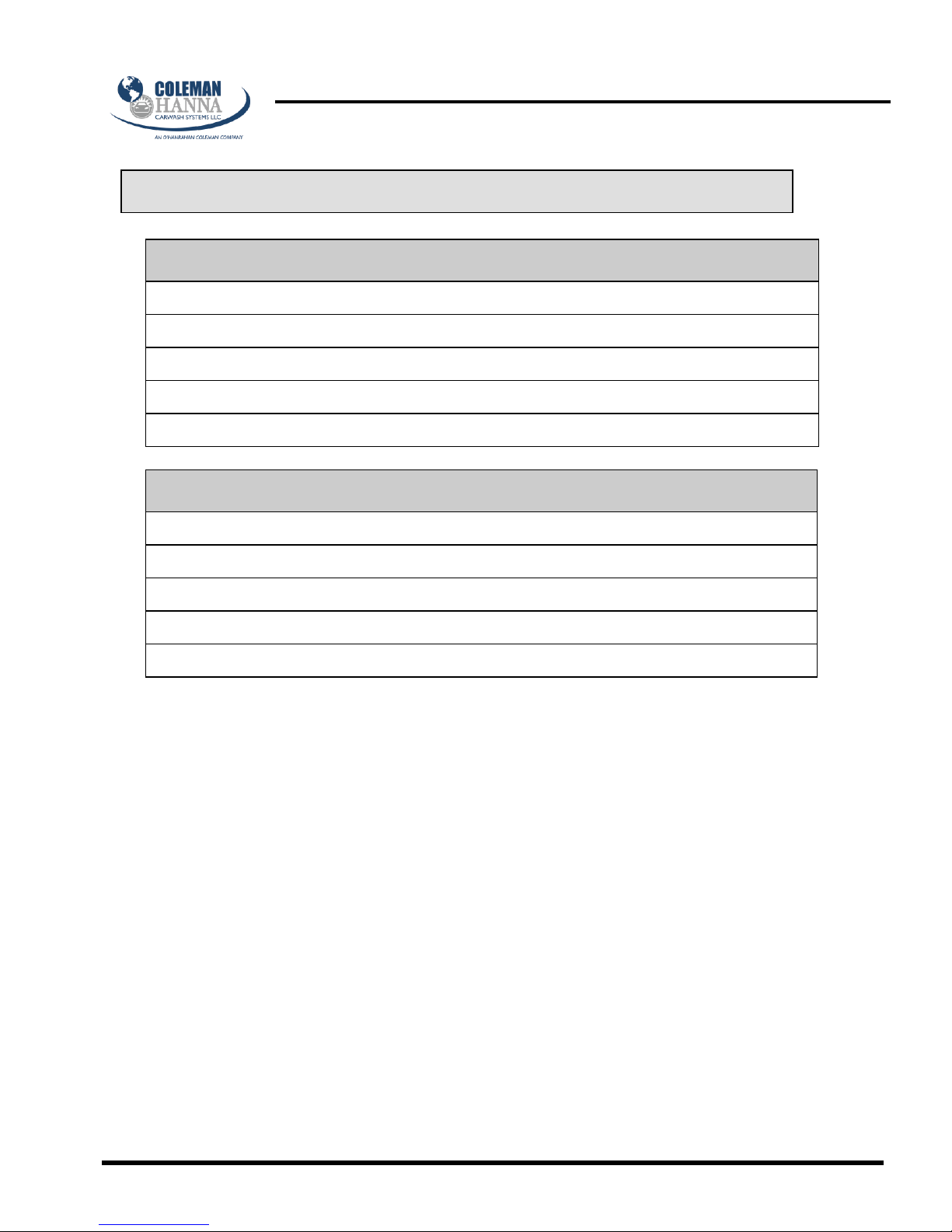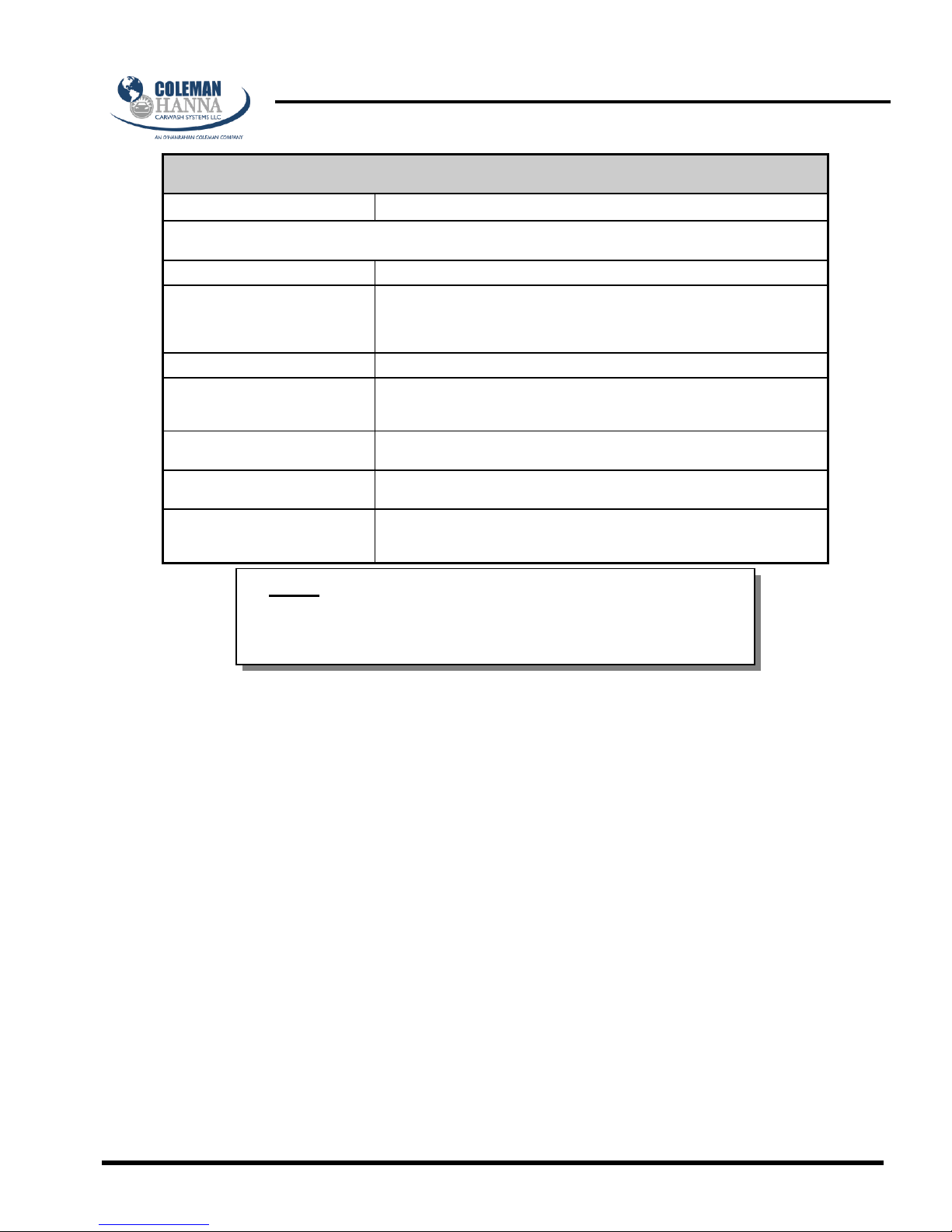World Class Manufacturing in Car Wash Equipment
SUPER VAC 3 Installation/Operation Manual
Coleman Hanna Carwash Systems 93000/94000 Super Vac
Page 10 of 38 Rev. 2 7/12/10
Press the mode switch and the “H” menu appears. Using the set switch, enter the amount of
time that the customer should receive upon depositing additional coins after the vacuum
turn-on price has been satisfied.
6.3.2 Fragrance (Not Used)
At this point, menus “A” - “H”, above, will repeat, allowing you to input the correct fragrance
information.
Press the mode switch and the “A” menu appears, again. This time, use the set switch to
input the number of coins it takes to start your fragrance machine.
Press the mode switch and the “B” menu appears. Now, using the set switch, input the
number of seconds, if any, that you have in your initial fragrance cycle.
Press the mode switch and the display will show the “C” menu. Using the set switch, enter
the number of minutes you have in your initial fragrance cycle.
Press the mode switch and the “D” menu appears. Using the set switch, enter the number of
seconds that you want the warning horn to sound at the one-minute mark when a customer
is using the fragrance machine.
Press the mode switch and the “H” menu appears. Using the set switch, enter the amount of
time that the customer should receive upon depositing additional coins after the fragrance
turn-on price has been satisfied.
Press the mode switch and the “E” menu appears. Press the switch until the first digit of the
PIN code you have selected appears. Continue pressing the mode and set switches to enter
each individual digit of the four-digit PIN code you have selected.
Press the mode switch and the “F” menu appears. Using the set switch, enter the number of
minutes that the timer will run while testing the vacuum, using the hand-held remote control.
Now, press the mode switch one final time and the timer will display the $.00 and add up as
coins are deposited.
6.4.1 Resettable Coin Counter
Once the timer is set up you can access the coin-count function via the set switch. By
pressing and releasing the set switch, the timer will display the number of coins that have
been input for two seconds. Next, the timer will display the number of vacuum cycles for two
seconds, then the number of fragrance cycles for two seconds. If you hold the set switch
engaged for five seconds, the timer will zero this amount.
6.4.2 Modifying Existing Programs
To modify existing programs, press and hold the mode switch until the timer begins flashing
zeros. Now release the mode switch and the timer will return to the “A” Menu for set up.
The timer “remembers” the previously programmed values. This is helpful if you are only
changing one portion of the program. By repeatedly pressing the mode switch, you are able
to step through the menus until you reach the item you wish to modify.
6.4 Accessing Timer Functions
Congratulations! You’re finished programming!