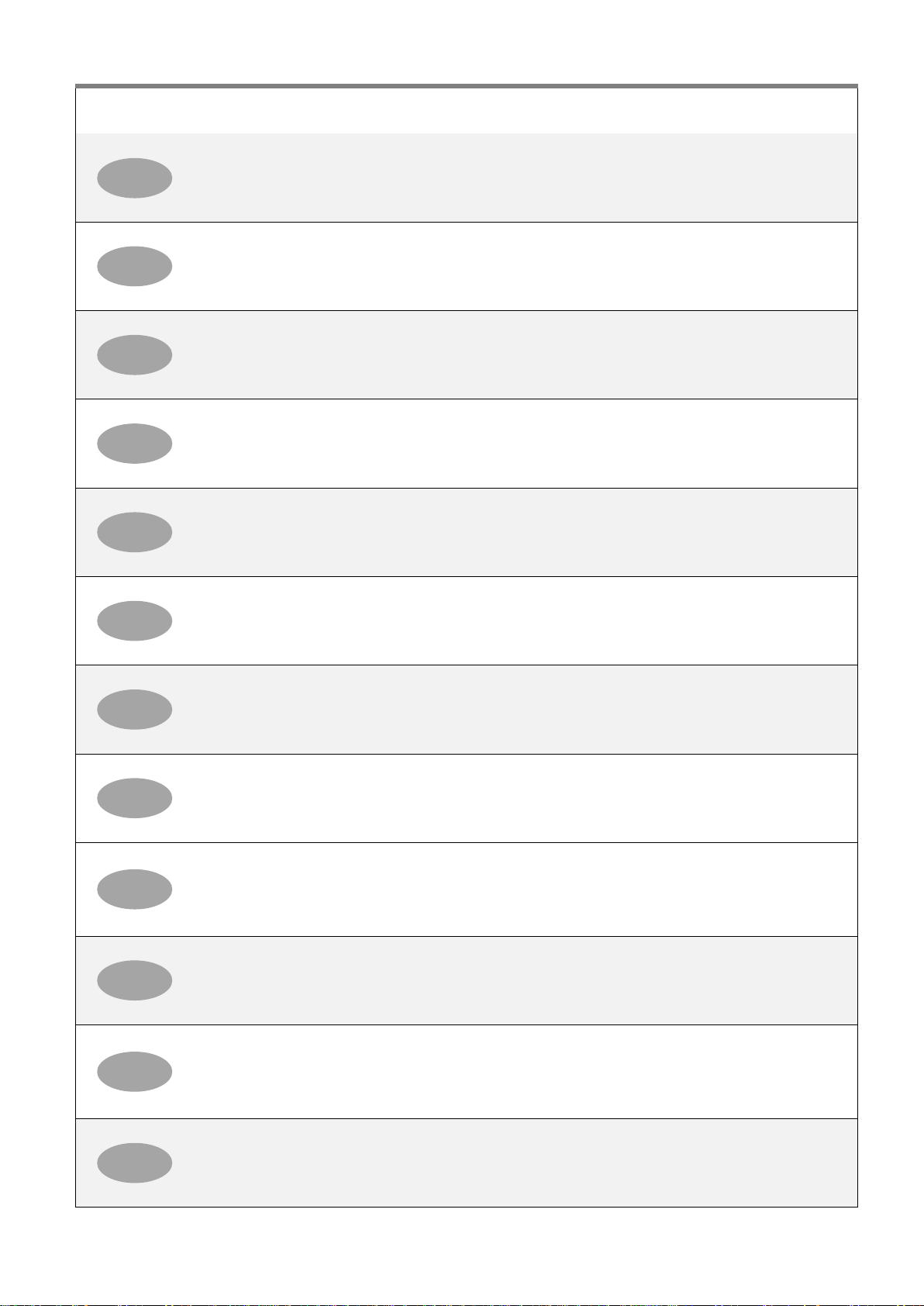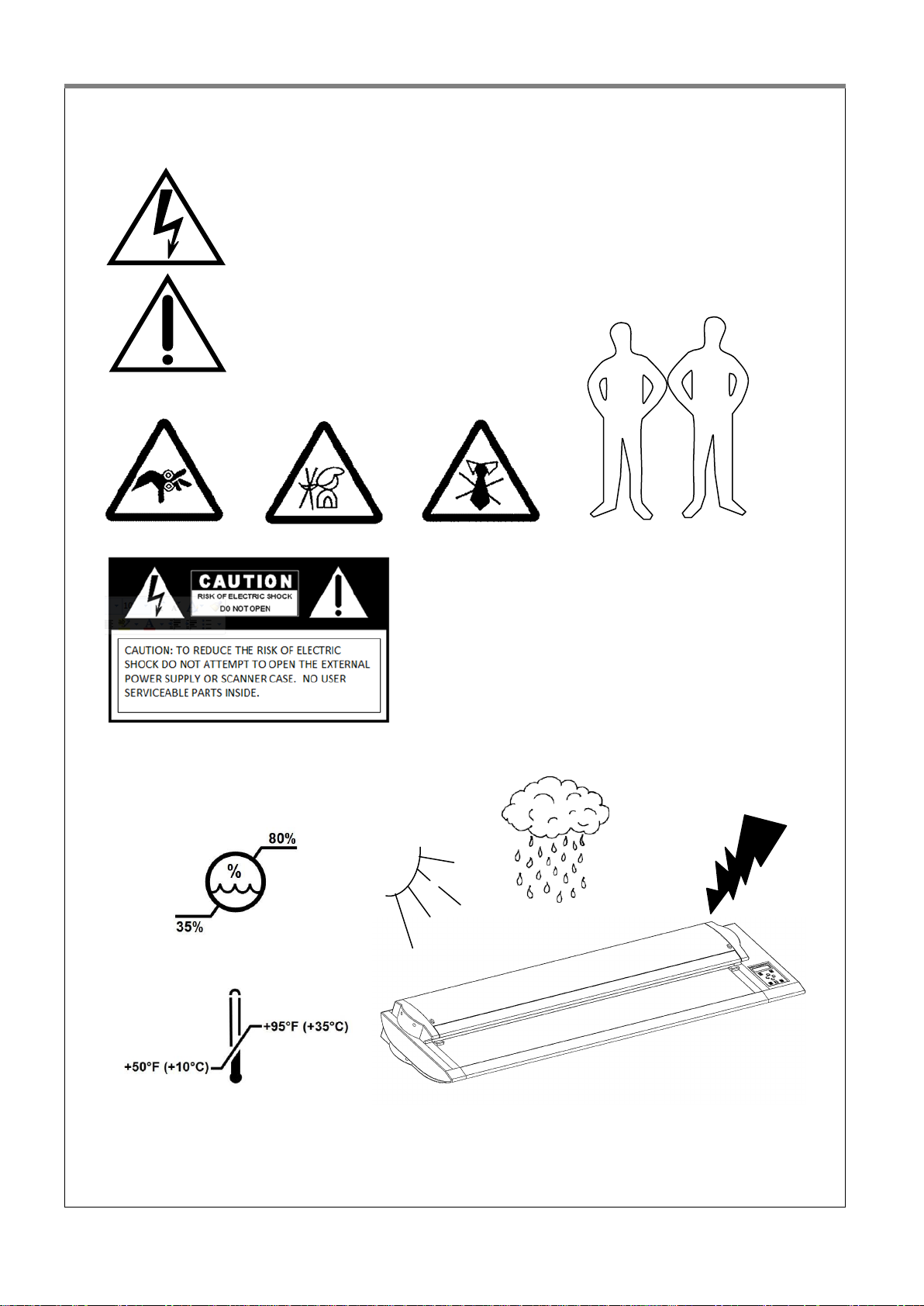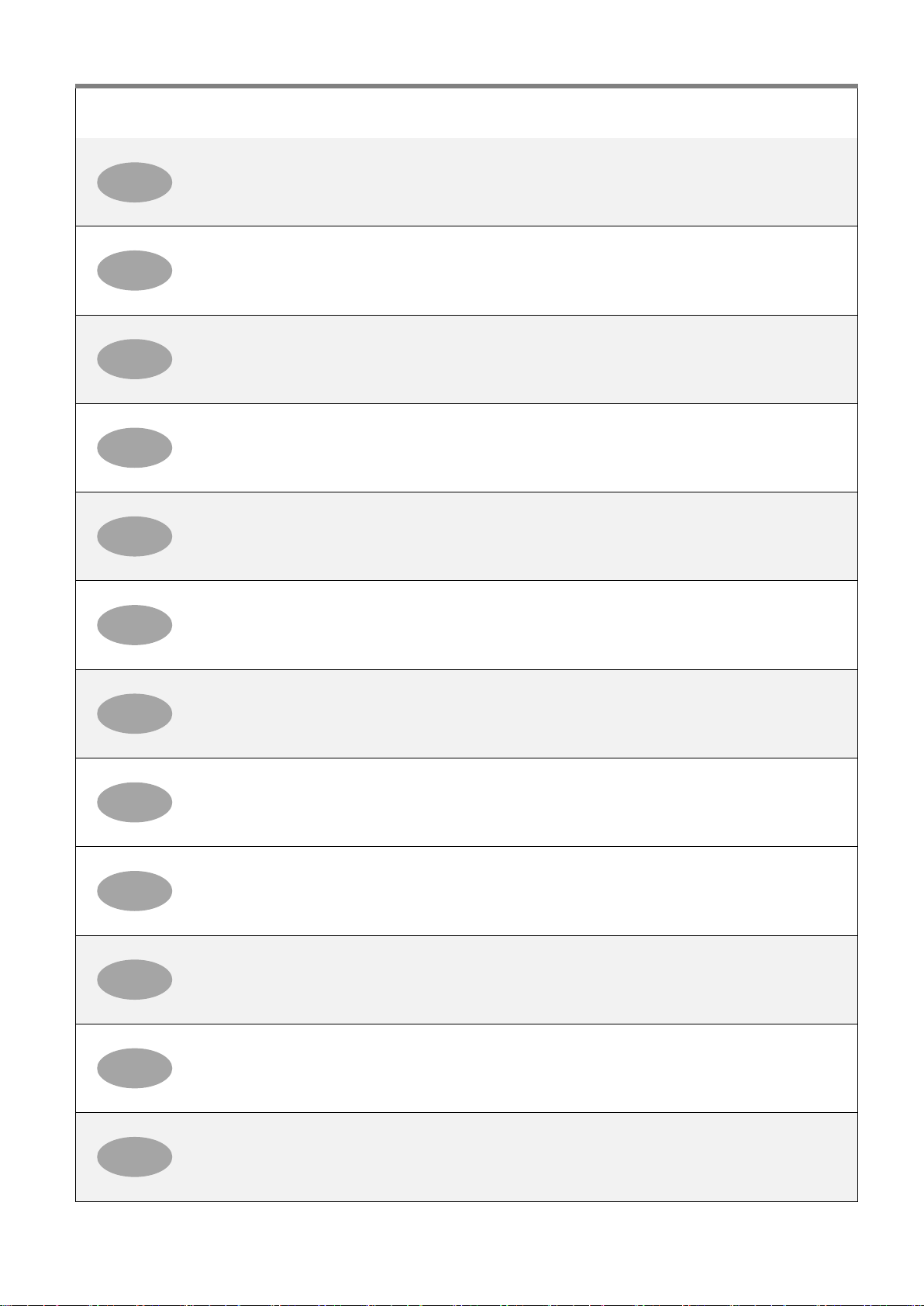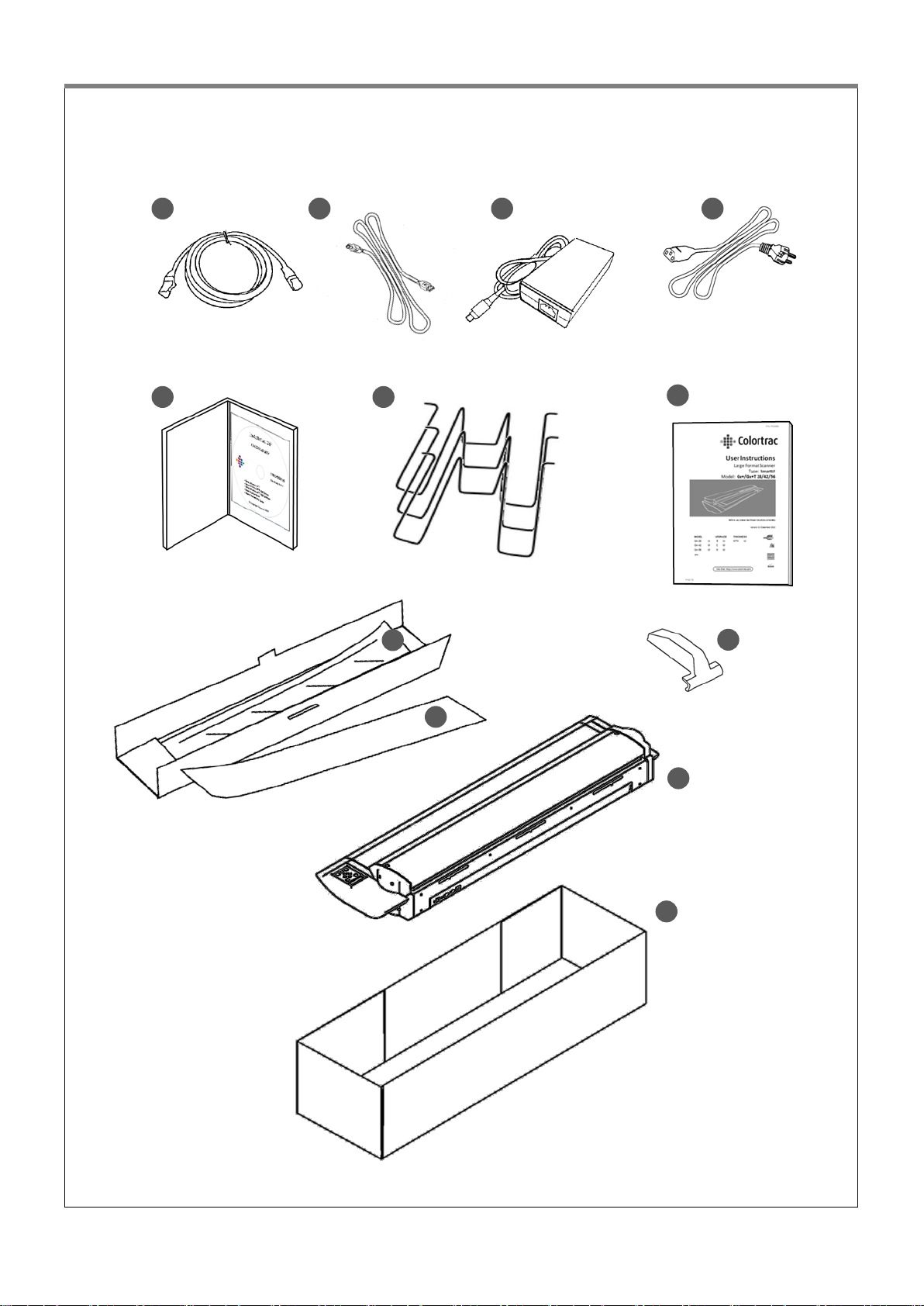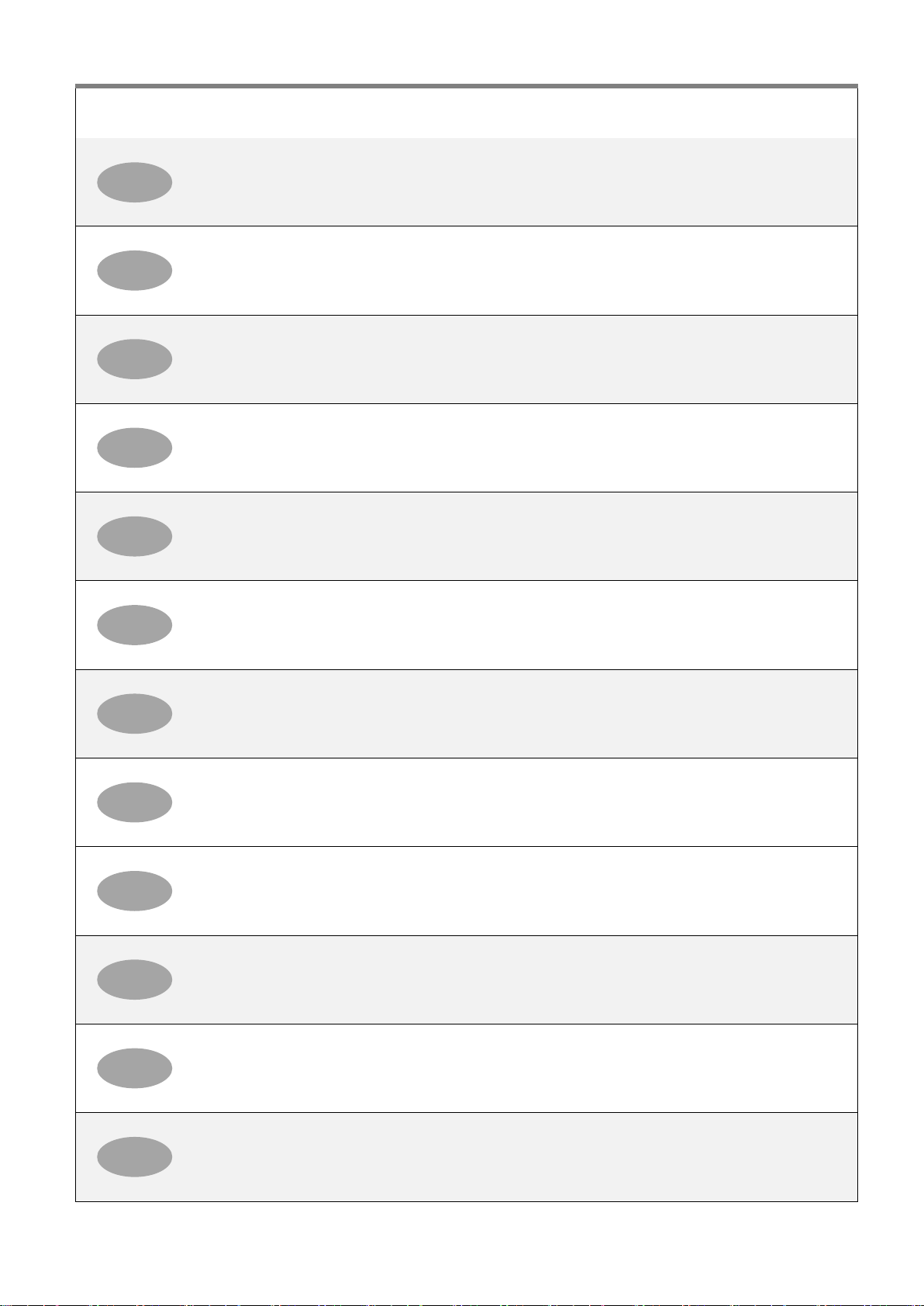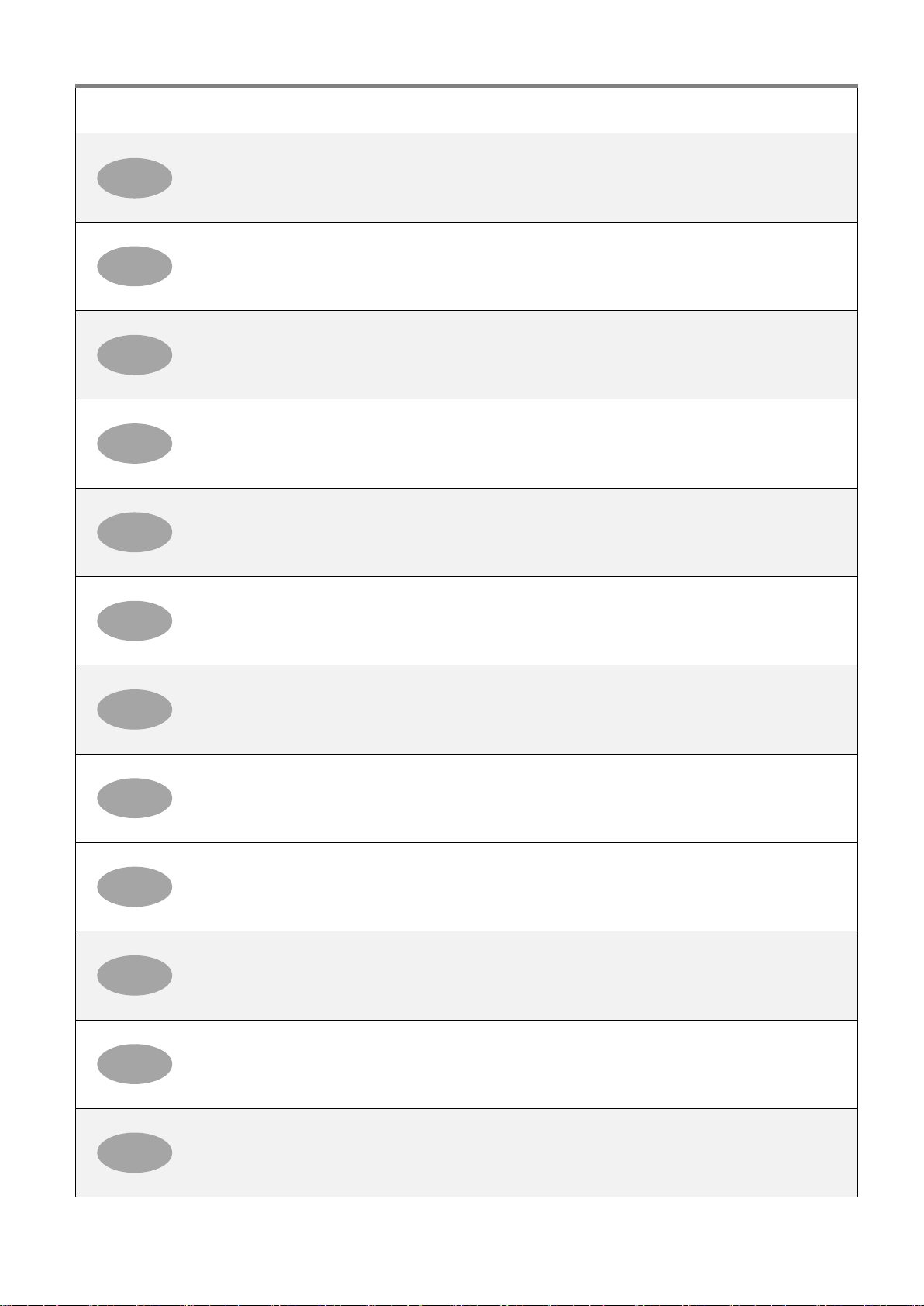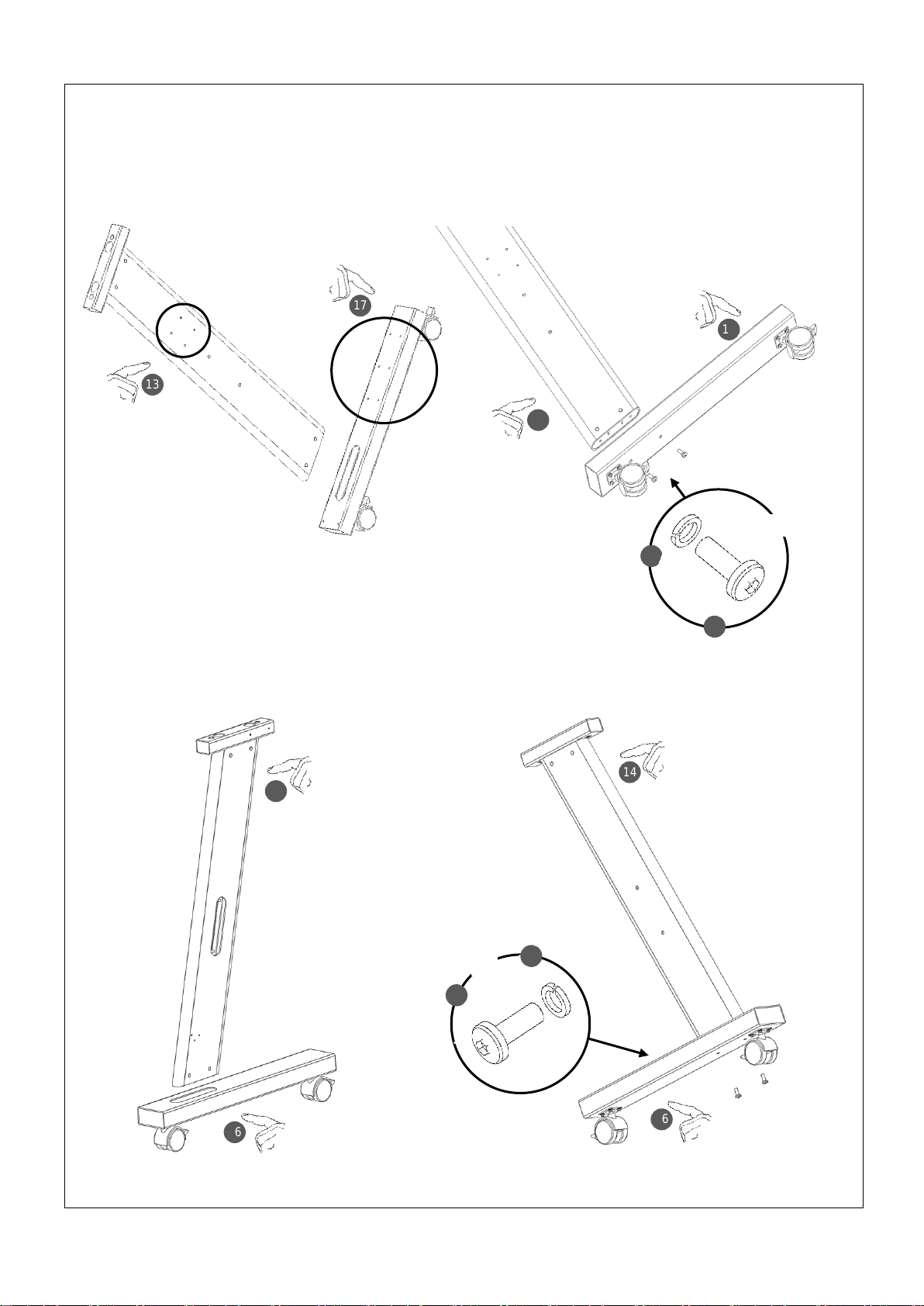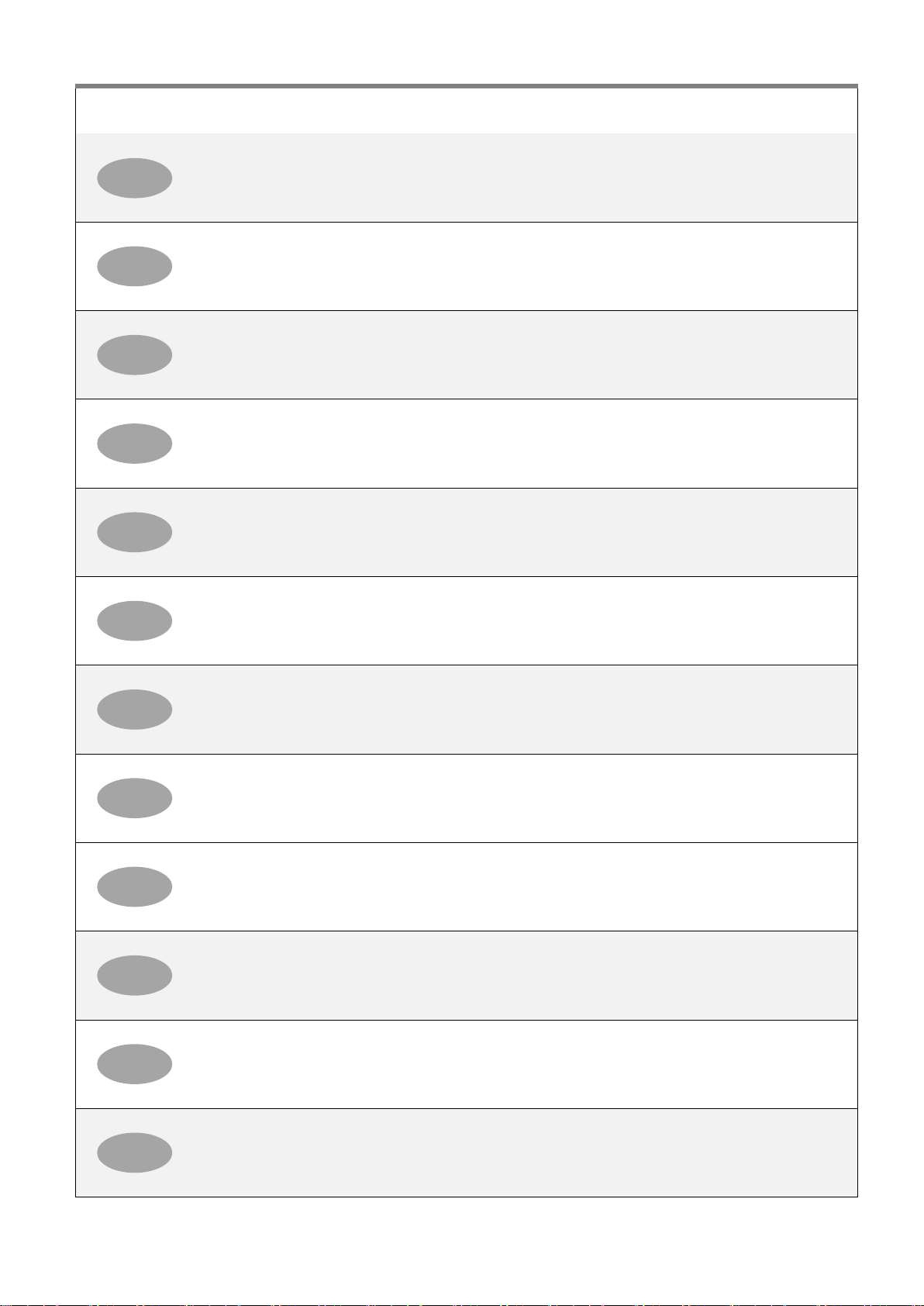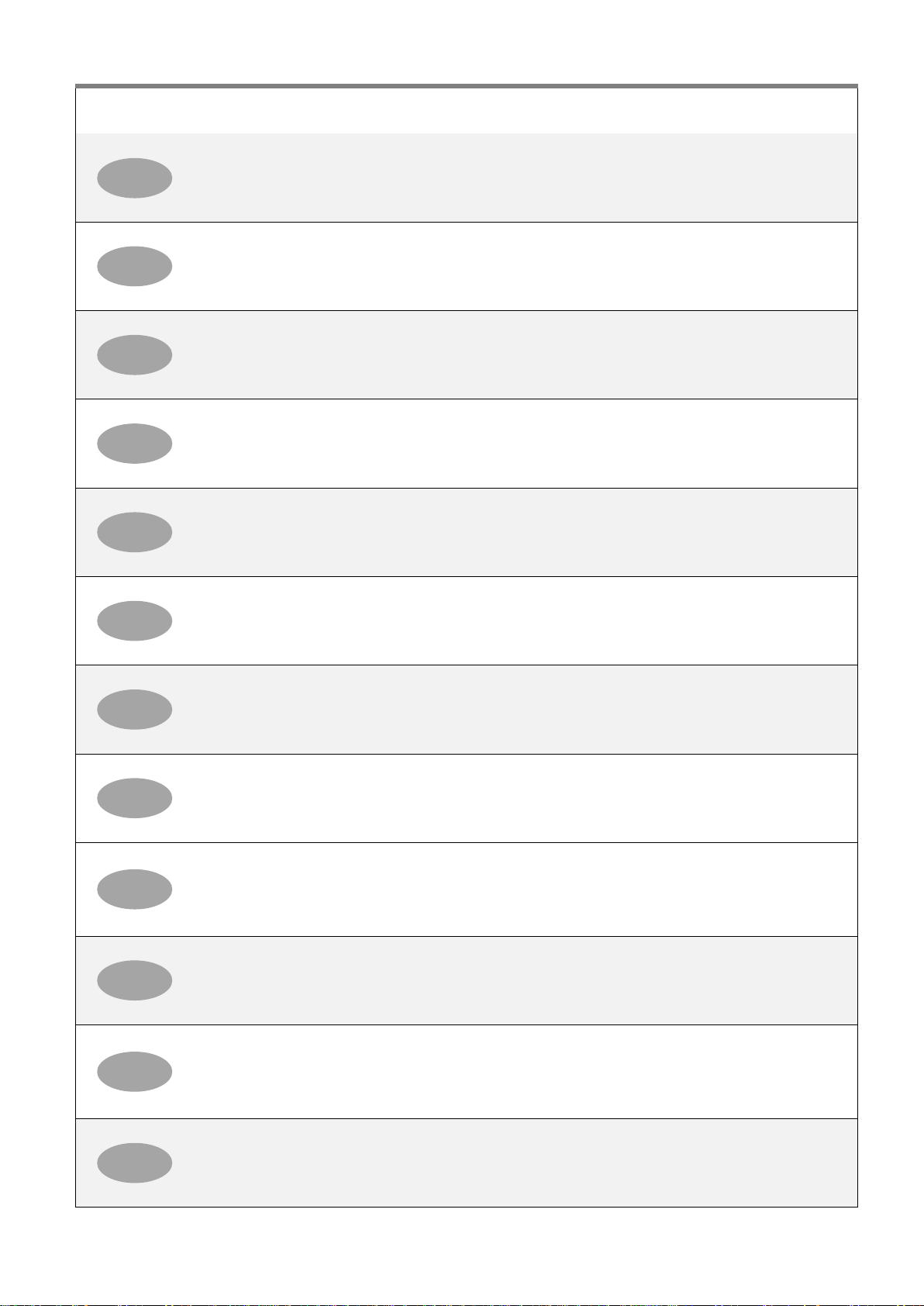
2SMARTLF USER INSTRUCTIONS GX+ / GX+T
P/N: P005530 Colortrac Ltd © 2011
1.1 Never open the electrical power supply.
1.2 Beware of finger trap.
1.3 Do not operate in excessive heat or cold
1.4 Do not expose to water
1.1 No abra nunca la fuente de alimentación eléctrica.
1.2 Tenga cuidado de no pillarse los dedos.
1.3 No lo haga funcionar con calor o frío excesivos.
1.4 No lo exponga al agua.
1.1 Niemals das Netzteil öffnen.
1.2 Vorsicht: Einklemmgefahr!
1.3 Nicht in extremer Hitze oder Kälte benutzen.
1.4 Keinem Wasser aussetzen.
1.1 Veillez à ne jamais ouvrir le bloc d'alimentation électrique.
1.2 Attention de ne pas vous coincer les doigts.
1.3 Veuillez ne pas utiliser par un froid ou une chaleur excessive.
1.4 Veuillez ne pas mettre au contact de l'eau.
1.1 Evitare di aprire l'alimentatore elettrico.
1.2 Prestare attenzione all'intrappolamento delle dita.
1.3 Evitare di utilizzare l'unità con temperature eccessivamente basse o alte.
1.4 Evitare di esporre all'acqua.
1.1 Nigdy nie otwieraj zasilacza.
1.2
1.3
1.4 Nie wystawiaj
1.1 Nunca abra a fonte de alimentação eléctrica.
1.2 Cuidado para não entalar os dedos.
1.3 Não trabalhe com a máquina sob condições de calor ou frio excessivo.
1.4 Não expor a água.
1.1 切勿打开外置电源适配器。
1.2 小心手指被夹住。
1.3 不要在极高或极低温度下使用。
1.4 不要在潮湿的环境中使用。小心不要将水洒入扫描仪。
1.1 絶対に電源を開けたりしないでください。
1.2 指を挟んだりしないように気を付けてください。
1.3 極端な温度条件下で使用しないでください。
1.4 スキャナが濡れたりすることがないようにしてください。
1.4
1.1 전원 공급장치를 열지 마십시오.
1.2 손가락이 끼이지 않도록 주의하십시오.
1.3 과도한 고온이나 저온에서 작동하지 마십시오.
1.4 물에 젖지 않도록 주의하십시오.
.
"