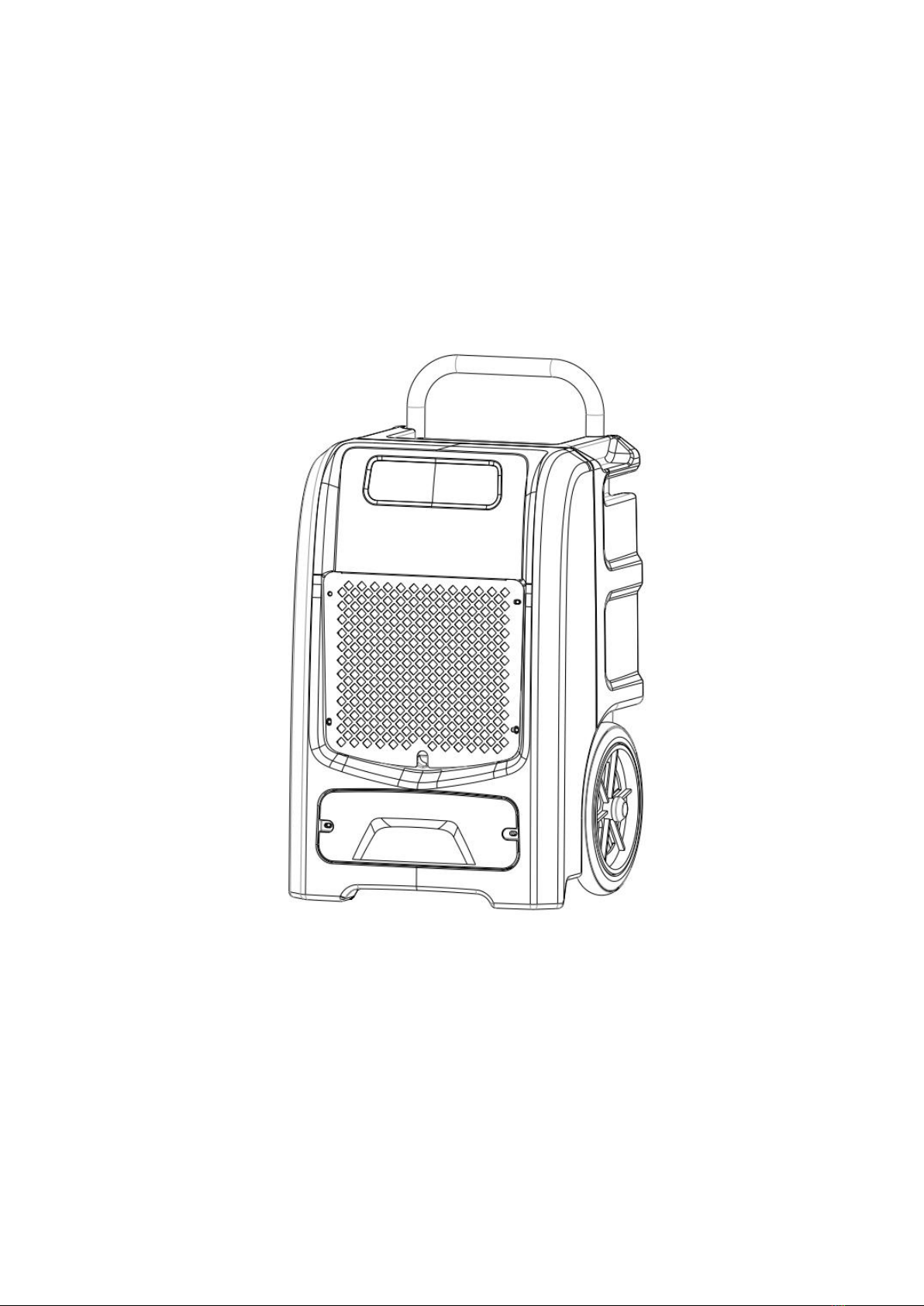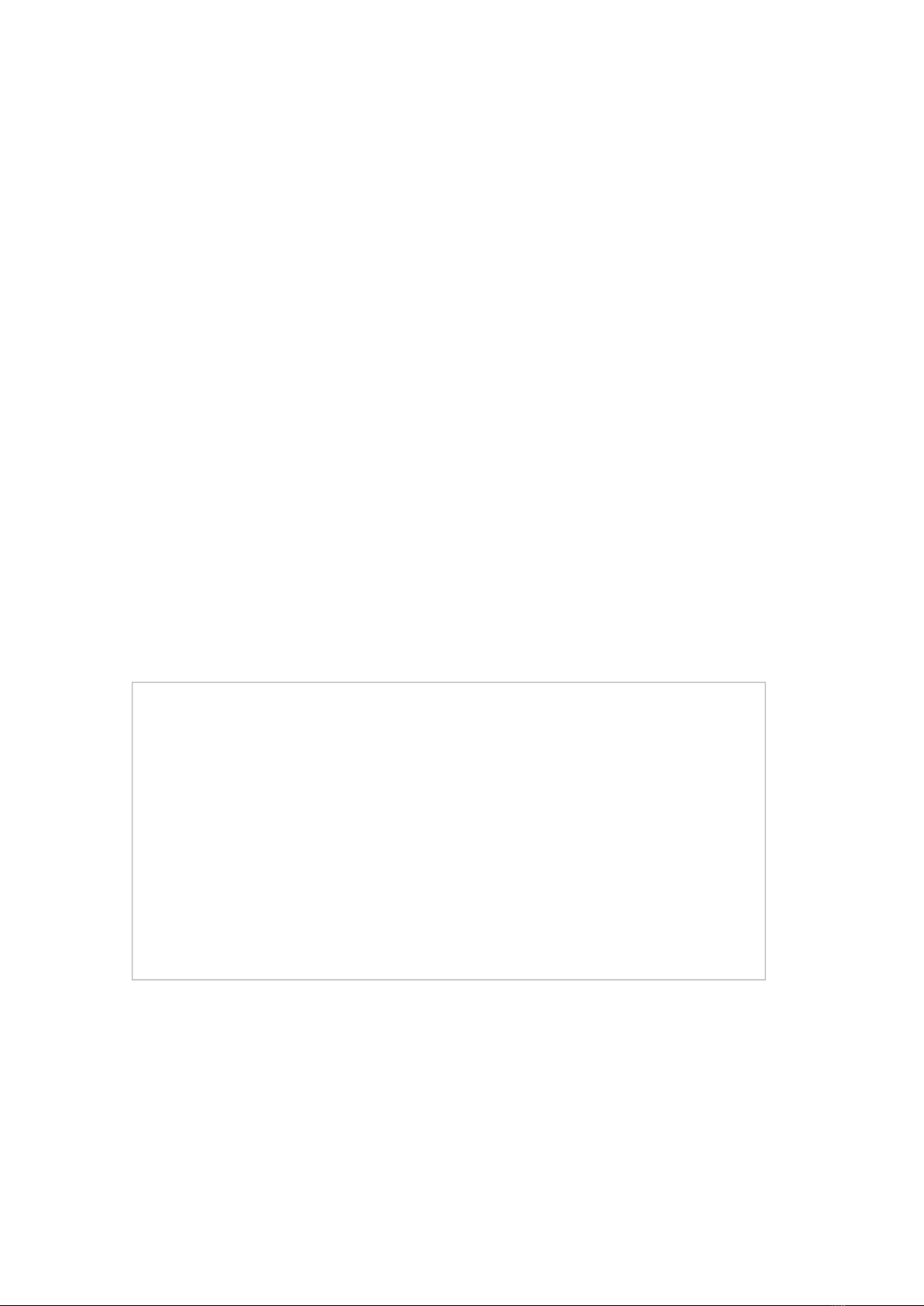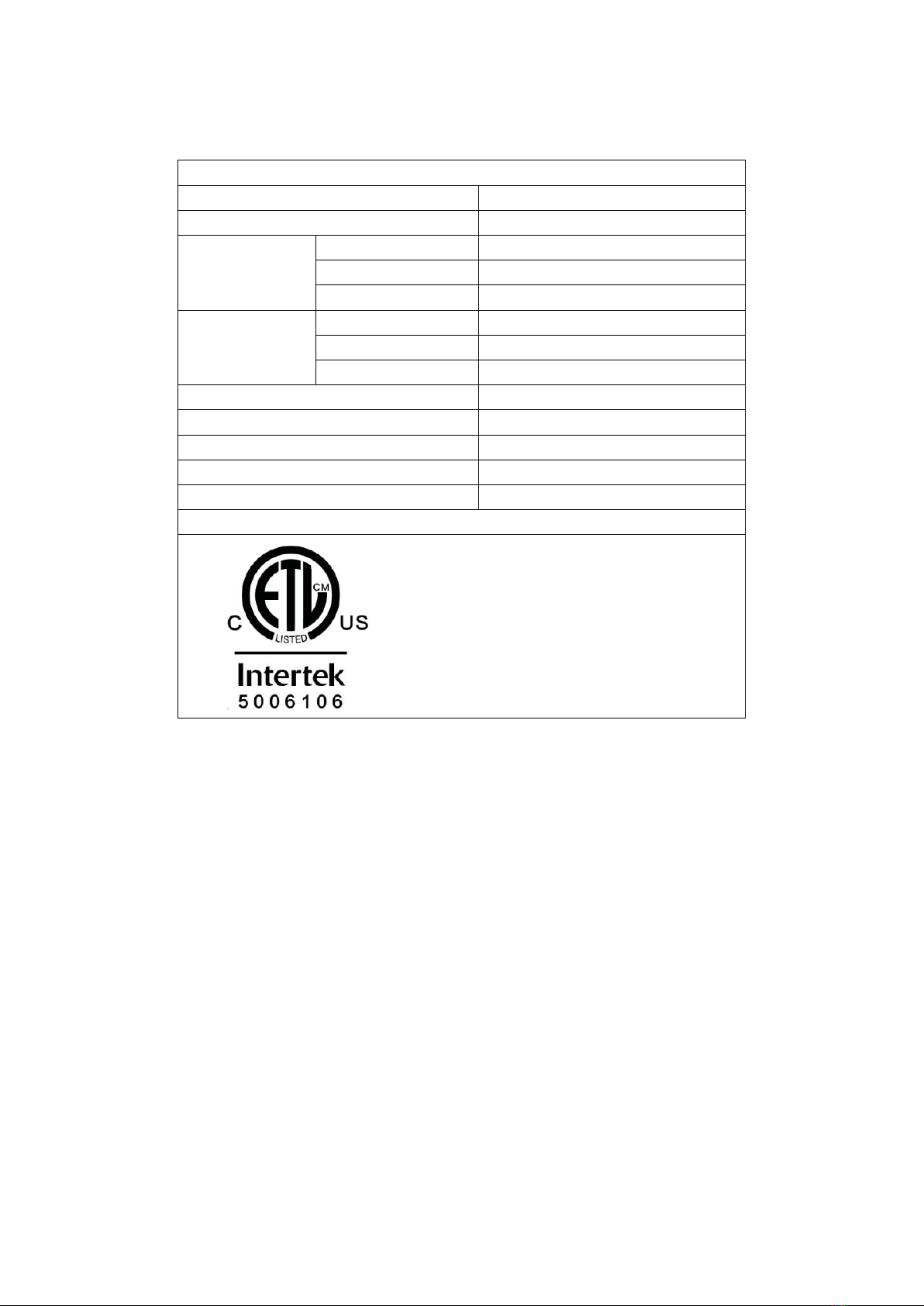5
windows that open to efficiency. Place your dehumidifier away from obstructions,
and keep it away from anything that could block airflow into and out of the
dehumidifier.
3. Set Up the Drainage
The dehumidifier pump connects to a plastic drainage hose. The hose, stored on the
back of the dehumidifier, is equipped with a quick-connect fitting for easy
attachment to the drain outlet.
1) Uncoil the entire hose;
2) Attach the end of the hose with the connect fitting to the drain outlet directly,
until you hear a “click”sound;
3) Place the unattached end in a sink, drain, bucket or outdoors –anywhere that
water can drain out safely. ( Ensure there are no kinks or other obstructions that will
stop the water to flow.)
NOTE:
•Ensure that water which runs to outdoors does NOT create a slip hazard.
•If you use a bucket or other container for water collection, check it regularly to
prevent overflows.
•The drain hose for the water pump can drain up to 15ft vertically. More than 15ft
may cause water back up to the pump resulting in leakage.
•When turning off the dehumidifier, please take the hose out from the water
collection container to avoid the water back-flow causes water leakage.
•To remove the drain hose from the outlet, press and hold the buckle on the
connect fitting and pull the hose out.
4. Plug in Electrical Cord
The dehumidifier needs to be plugged into a GFCI-protected 115 volt outlet rated for
at least 15 amps. Uncoil the power cord from the winder and plug it firmly into a
suitable outlet.
After plugged in, the dehumidifier will automatically enter into standby mode where
the readout on the display screen is in dim light.