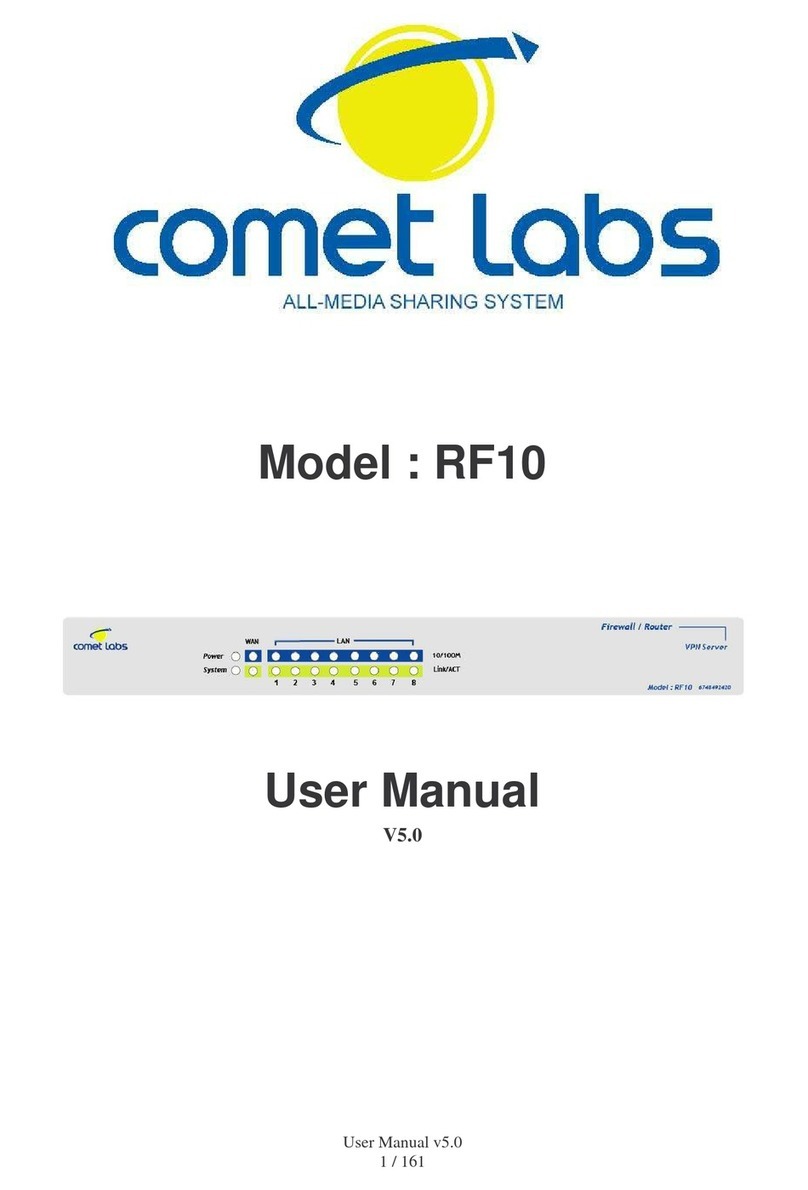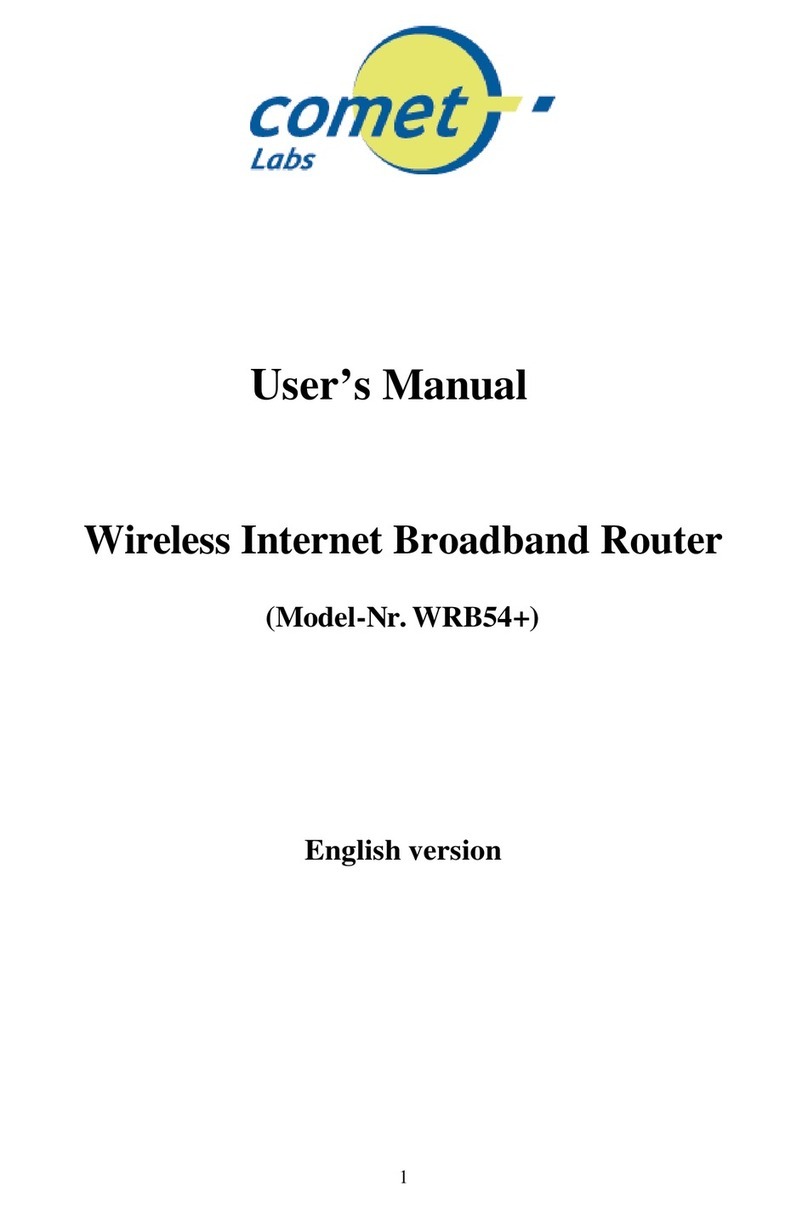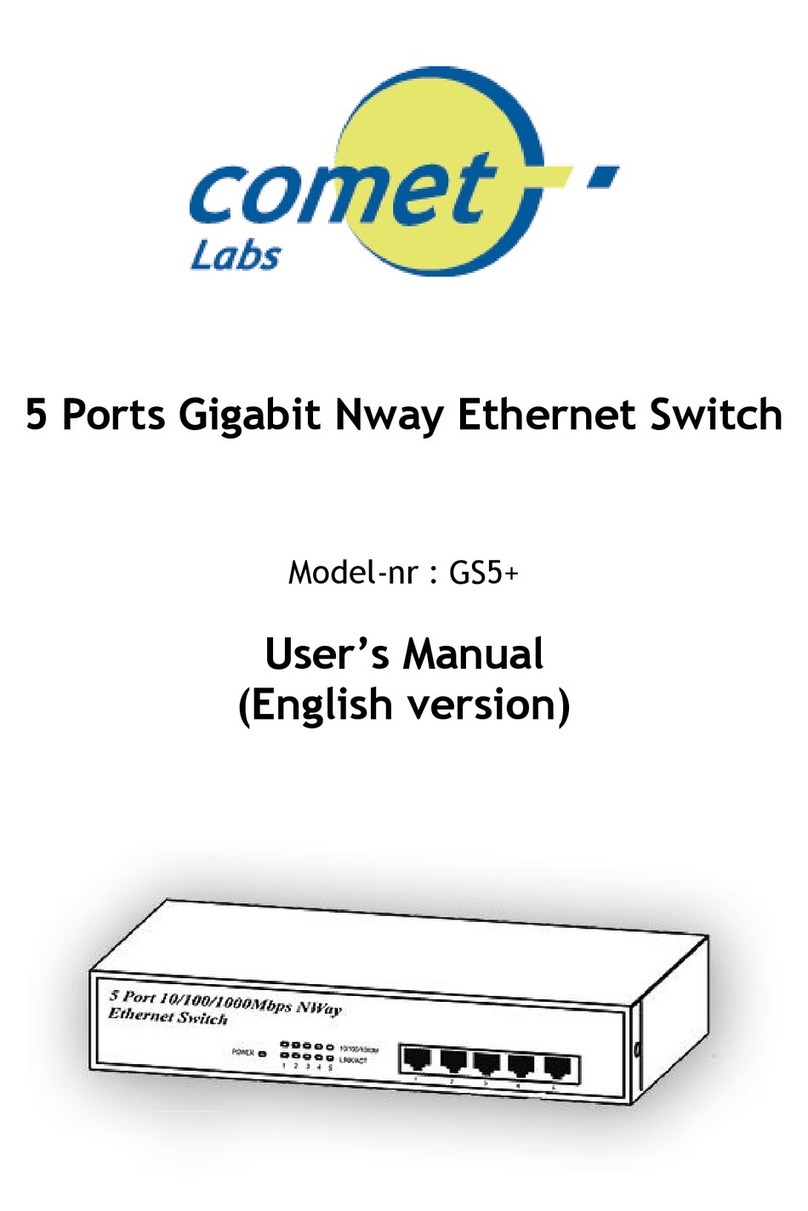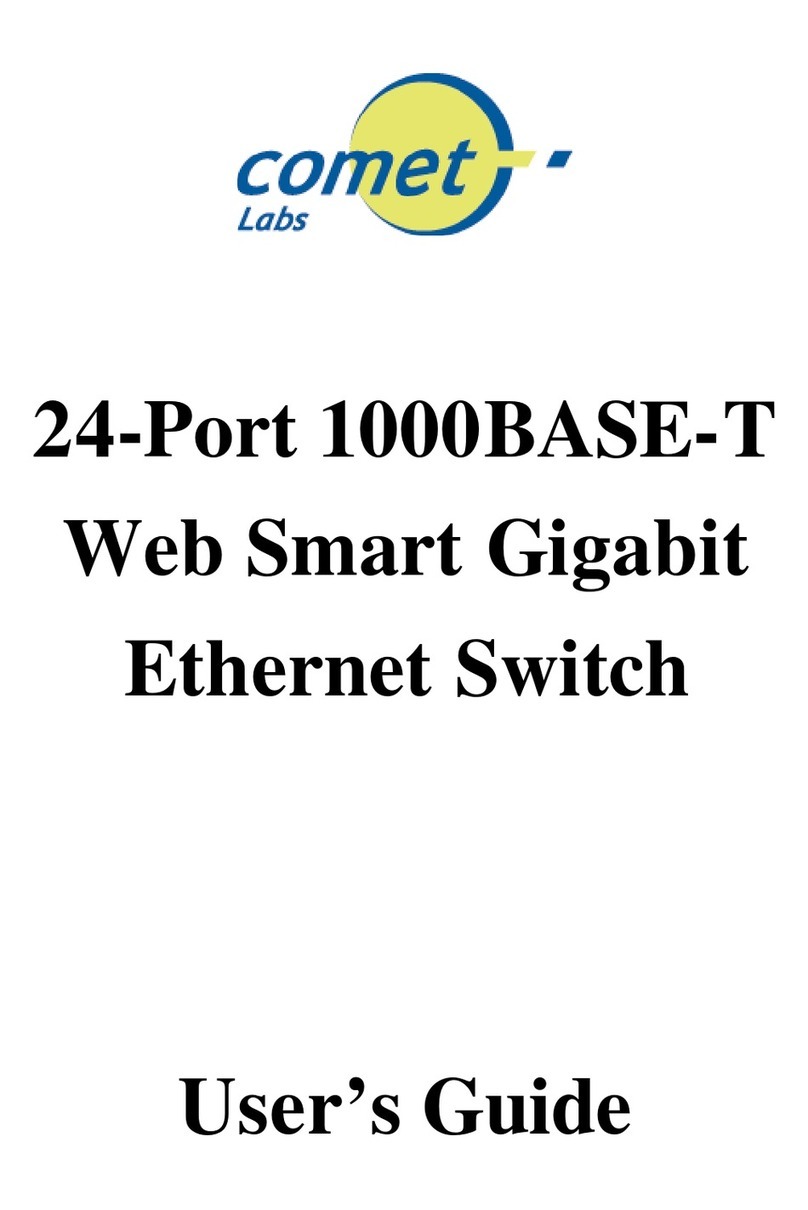Table of Contents
Chapter 1 ..............................................................1
Introduction................................................................. 1
Chapter 2 ..............................................................3
Package Contents ....................................................... 3
Chapter 3 ..............................................................4
Front Panel Layout..................................................... 4
I. 8RJ-45 Gigabit Switch Ports............................... 4
?. LED Indicators of 8 Port Gigabit Switch............. 4
III. LED Definitions .................................................. 5
Power LED................................................................ 5
1000M LED ............................................................... 5
LINK/ACT LED .......................................................... 5
Rear Panel Layout....................................................... 5
?. AC input................................................................ 5
Chapter 4 ..............................................................6
I. To connect the Switch to PCs, servers, and other
network devices......................................................... 6
II. To connect the Switch to a Switch or a Hub...... 6
Chapter 5 ..............................................................7
I.Technical Specifications......................................... 7