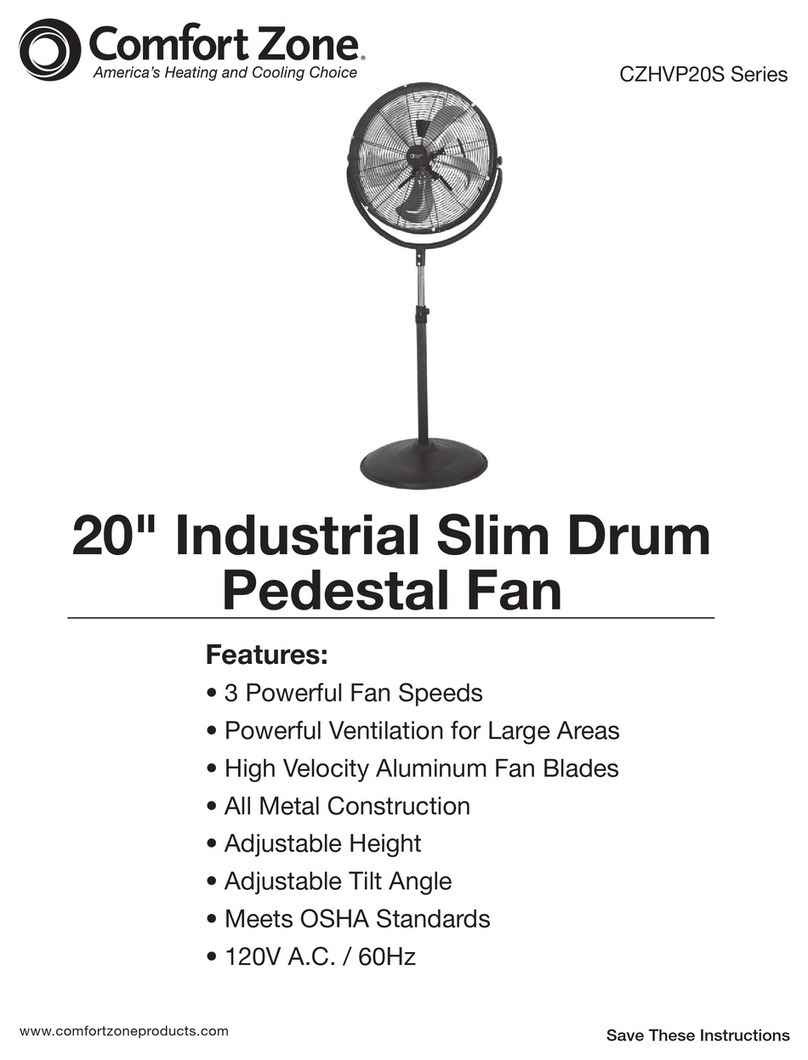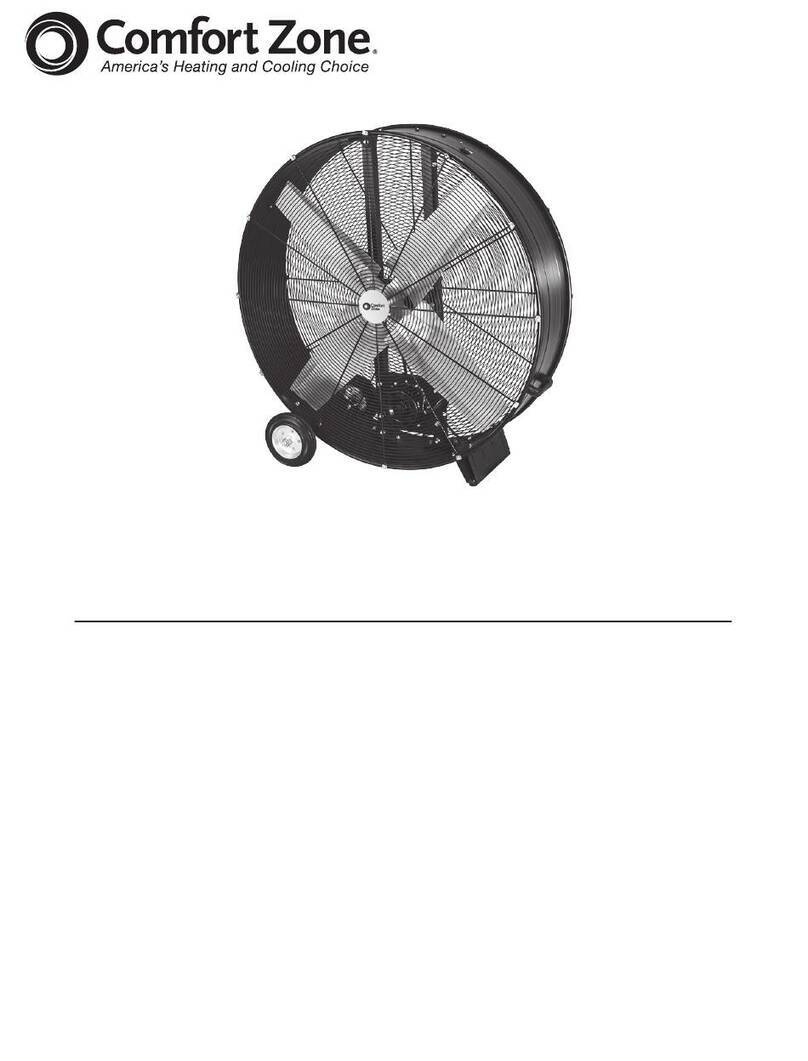2
2
CZ5USBAS / CZ5USBBK
www.comfortzone-us.com
USB Fan Guide
Function:
• Powered by USB cable or 4 x AA batteries.
• ON/OFF button with 2 speed levels (High/Low)
• Oscillation function: Push down the button then USB FAN
starts to move back and forth; pull button up to stop oscillation.
• Thumb screw controls the fan head angle.
Instructions:
1. On/Off button with 2 (High/Low) speed levels
2. USB Fan oscillation button
3. DC power jack input
4. AA battery tray with door
5. USB to DC power cable
6. Thumb screw to adjust the fan head Up/Down
Operation:
• Power the fan with USB cable or insert 4 AA batteries into
battery tray.
• Move On/Off Switch to set High/Low power level.
• Lift up the oscillation button, the fan will stay in the current
position. Push down the oscillation button, the fan will
oscillate again.
• Adjust the side screw to adjust fan angle Up/Down to your
desired position.
• When nished using, turn the fan power button to the “OFF”
position.
Attention:
Do not use other power source than USB cable or AA batteries.
Disconnect USB cable when not using the fan.
Laptop Computer Users Note:
When plugged into your laptop USB port, this USB fan gets its
power from the computer laptop. To avoid laptop battery drain,
plug laptop computer into a receptacle while using this fan.
Limited Warranty
Products manufactured by Comfort Zone® are warranted to
the original consumer to be free of defects in material and
workmanship for twelve (12) months from the original date
of purchase. The warranty does not cover products modied
outside our factory, damage or failure caused by acts of God,
abuse, misuse, abnormal usage, faulty installation, failure to
follow suggested maintenance procedures enclosed with this
product (as dened by Magnuson-Moss Warranty-Federal
Trade Commission Improvement Act). This unit is guaranteed
to the original retail purchaser against defects in quality or
workmanship for a period of one year from the date of original
purchase. If this unit fails because of a manufacturing defect
within 30 days of purchase, return the unit, with your receipt, to
the retailer. After 30 days, but within the warranty period, if the
unit was purchased within the continental United States, return it,
freight prepaid, to Comfort Zone® for repair or replacement. If the
unit was purchased outside the continental United States, return
the unit to the place of purchase. This warranty does not cover
damage due to accidents, operation on other than 120 volts /
60 hertz A.C. current, or any other abuse. All implied warranties,
including the warranties of merchantability and of tness of
purpose, if applicable, are hereby limited in duration to the period
of one year from the date of original retail purchase. Some States
do not allow limitations on how long an implied warranty lasts,
so the above limitations may not apply to you. Incidental or
consequential damages arising from a breach of either express
or implied warranties are hereby disclaimed and excluded. Some
states do not allow the exclusion of limitation of incidental or
consequential damages, so this limitation or exclusion may not
apply to you.
This warranty gives you specic legal rights, and you may also
have other rights which vary from state to state.
No informal dispute settlement mechanisms are available. This
limited warranty is given in lieu of all other warranties.
Manufactured for:
Howard Berger Co. LLC
324A Half Acre Rd.
Cranbury, NJ 08512 USA
800-221-6895
www.comfortzone-us.com
Rev. 080215
1
2
3
4
5
6