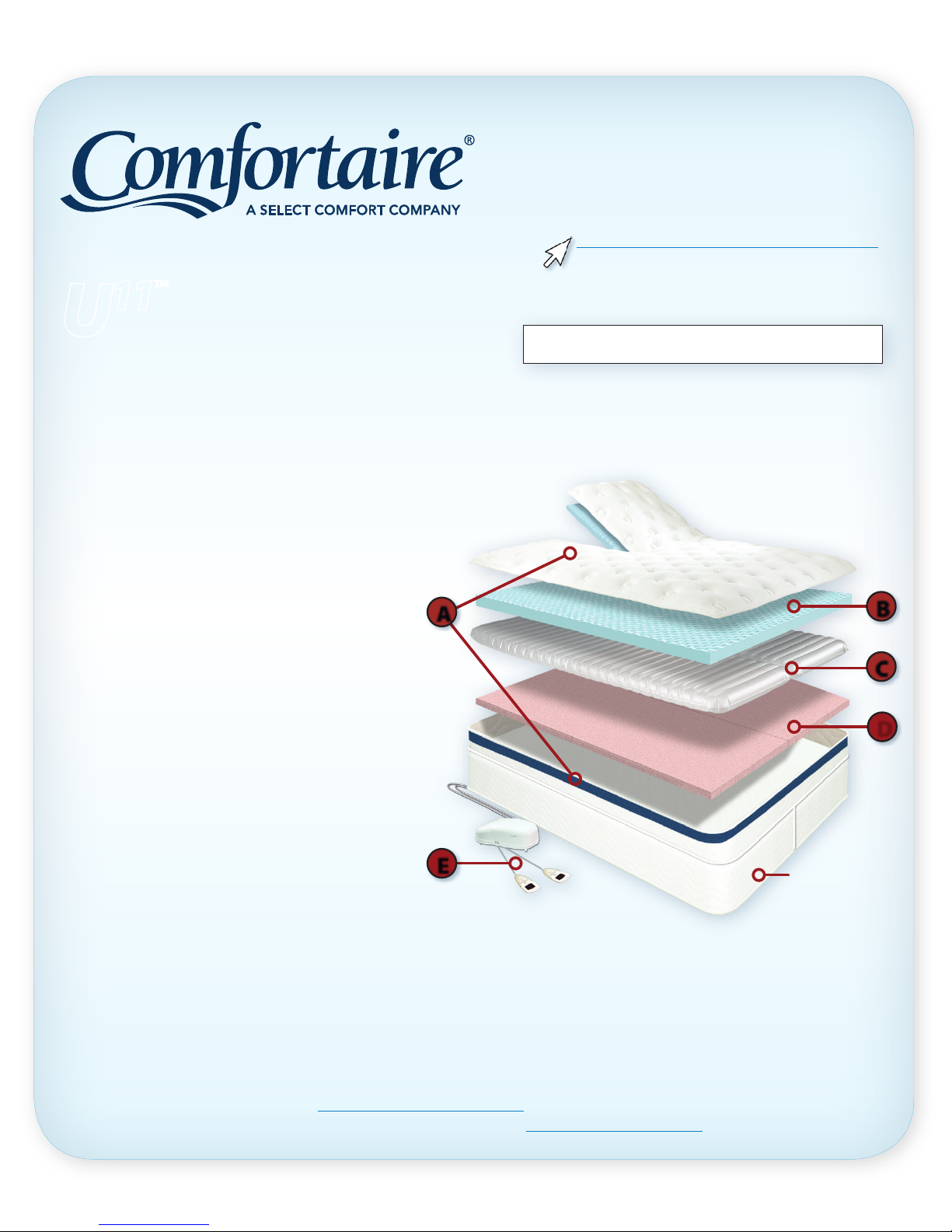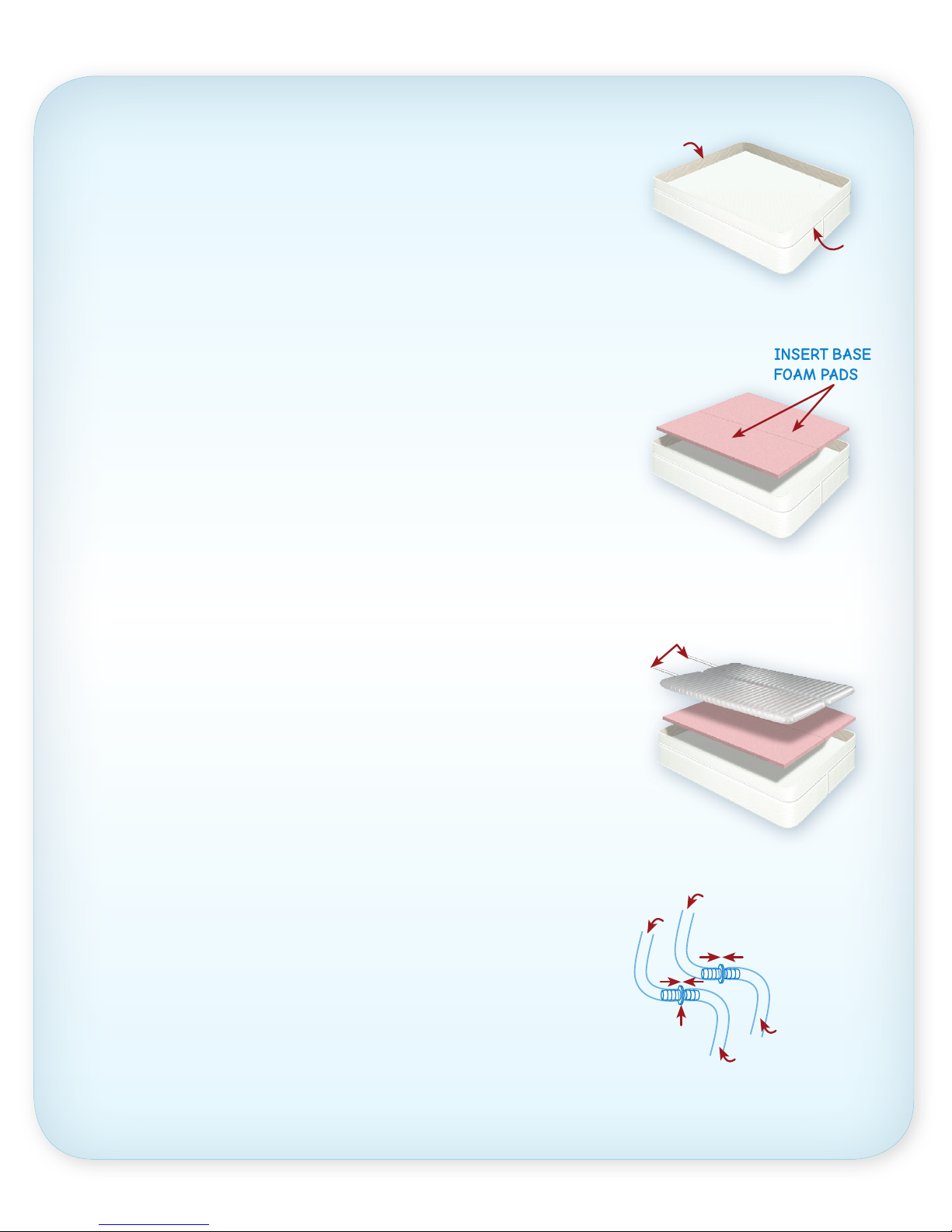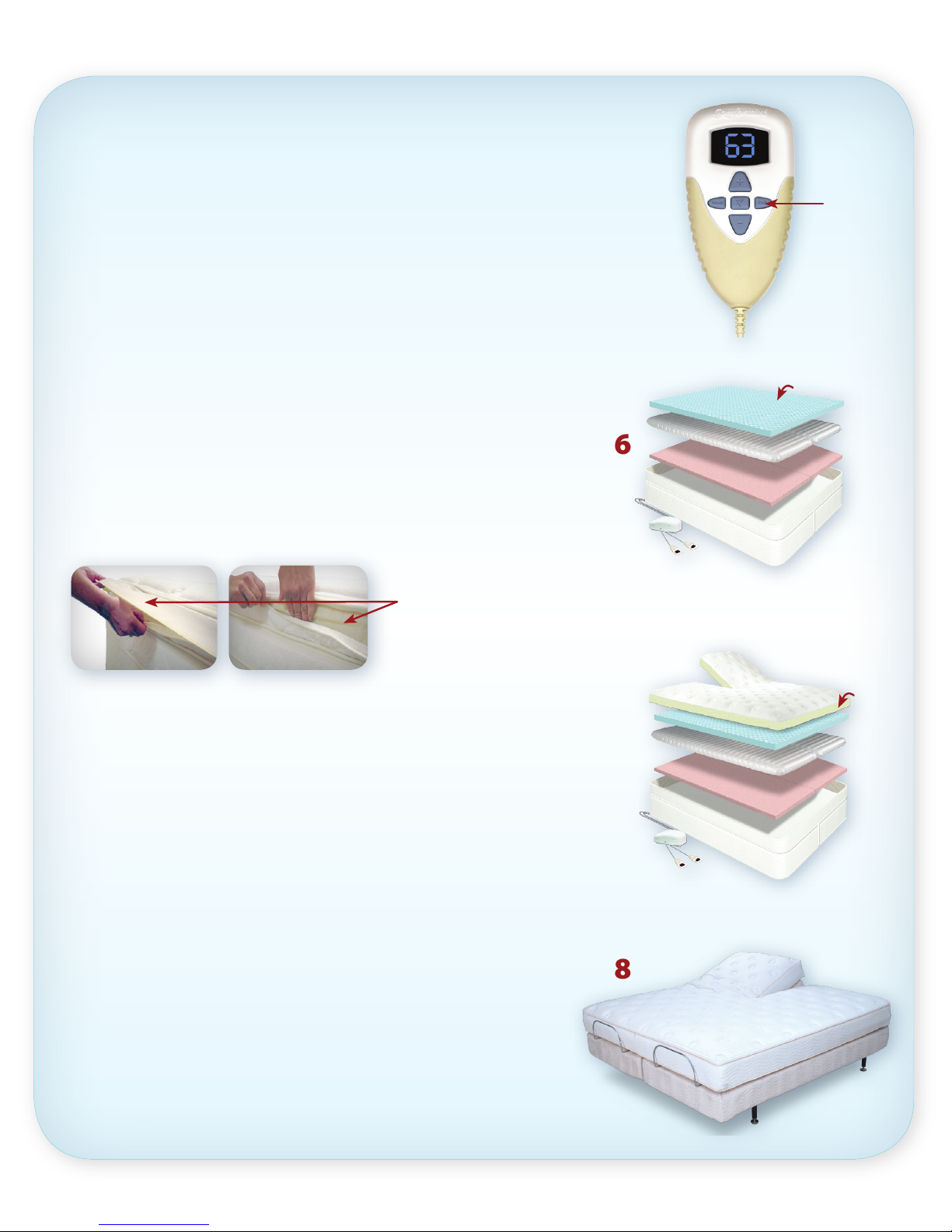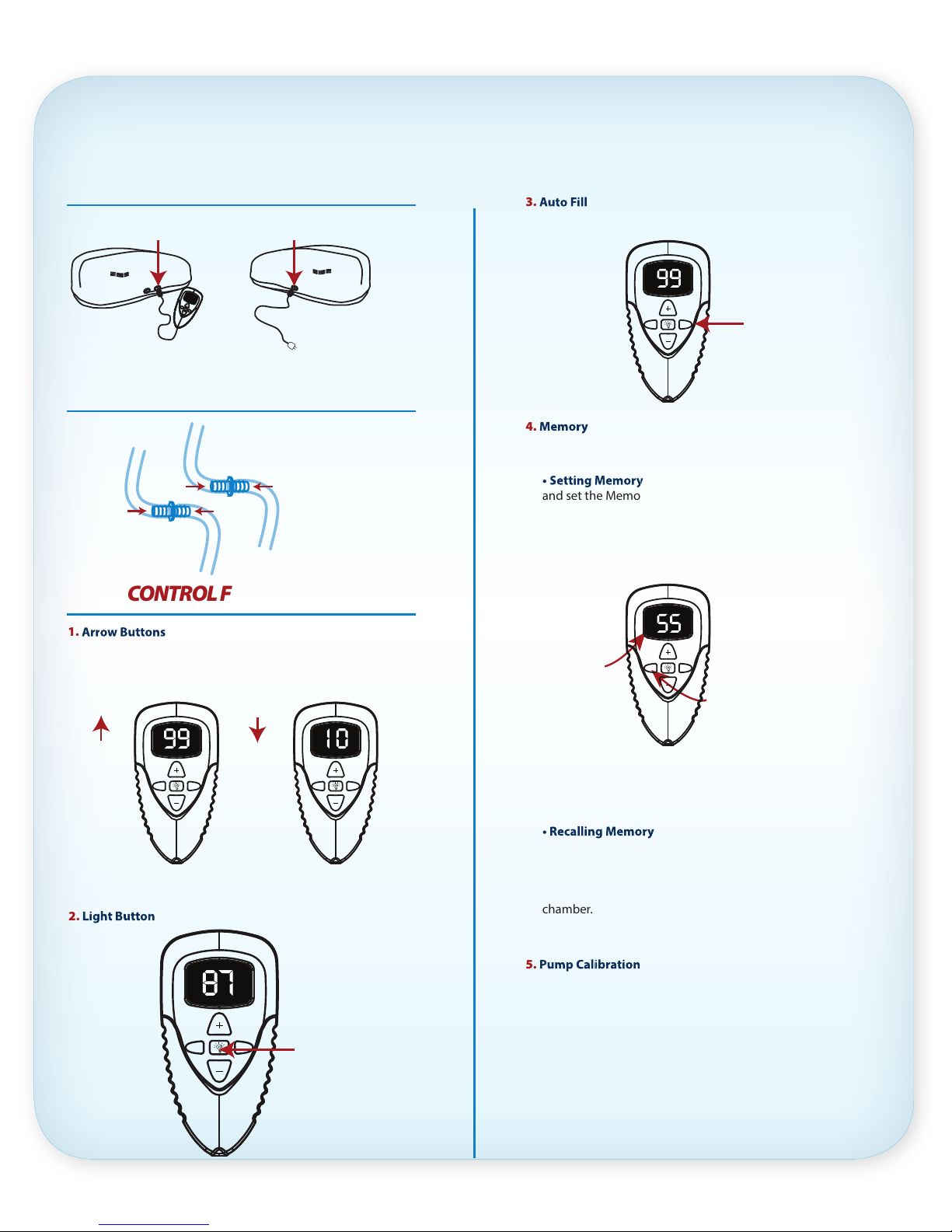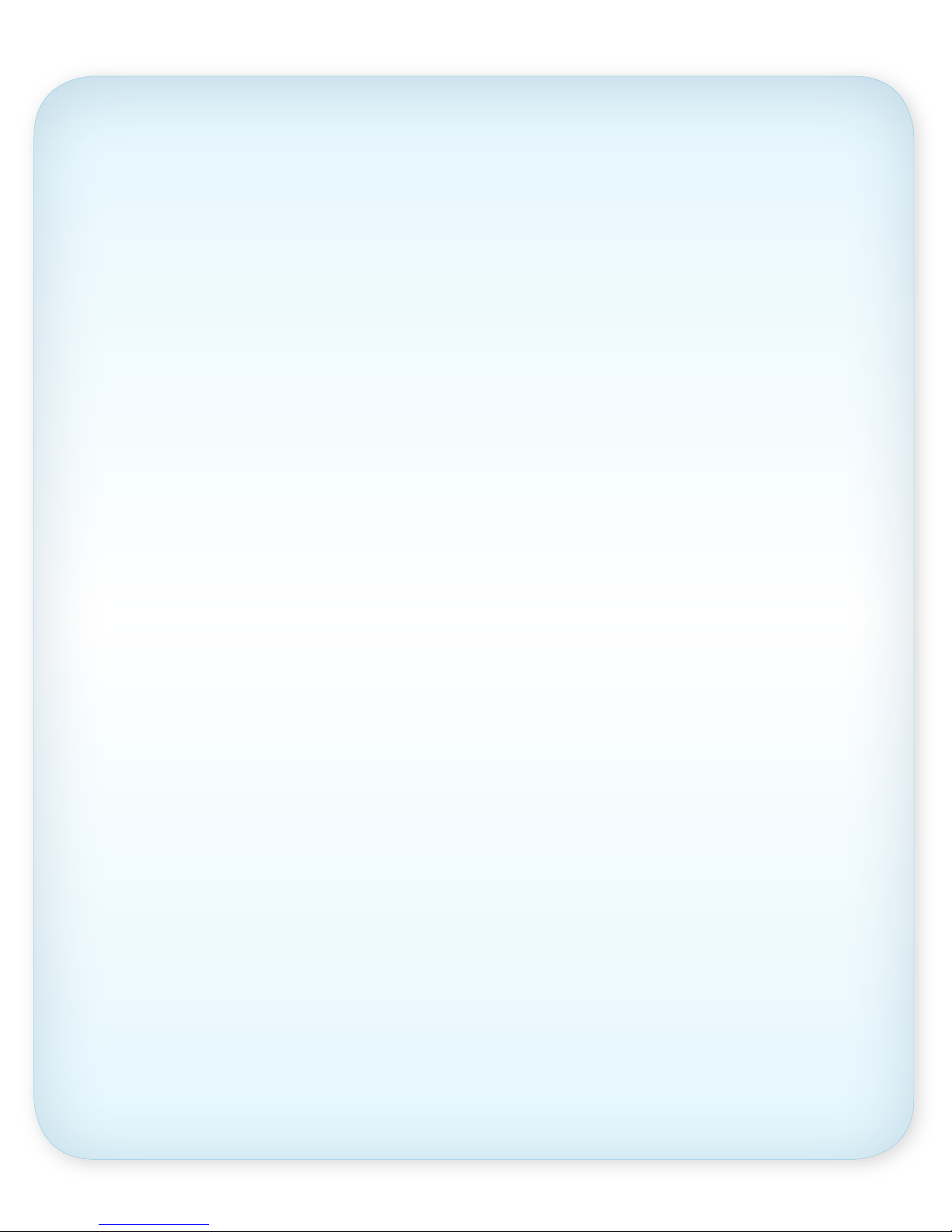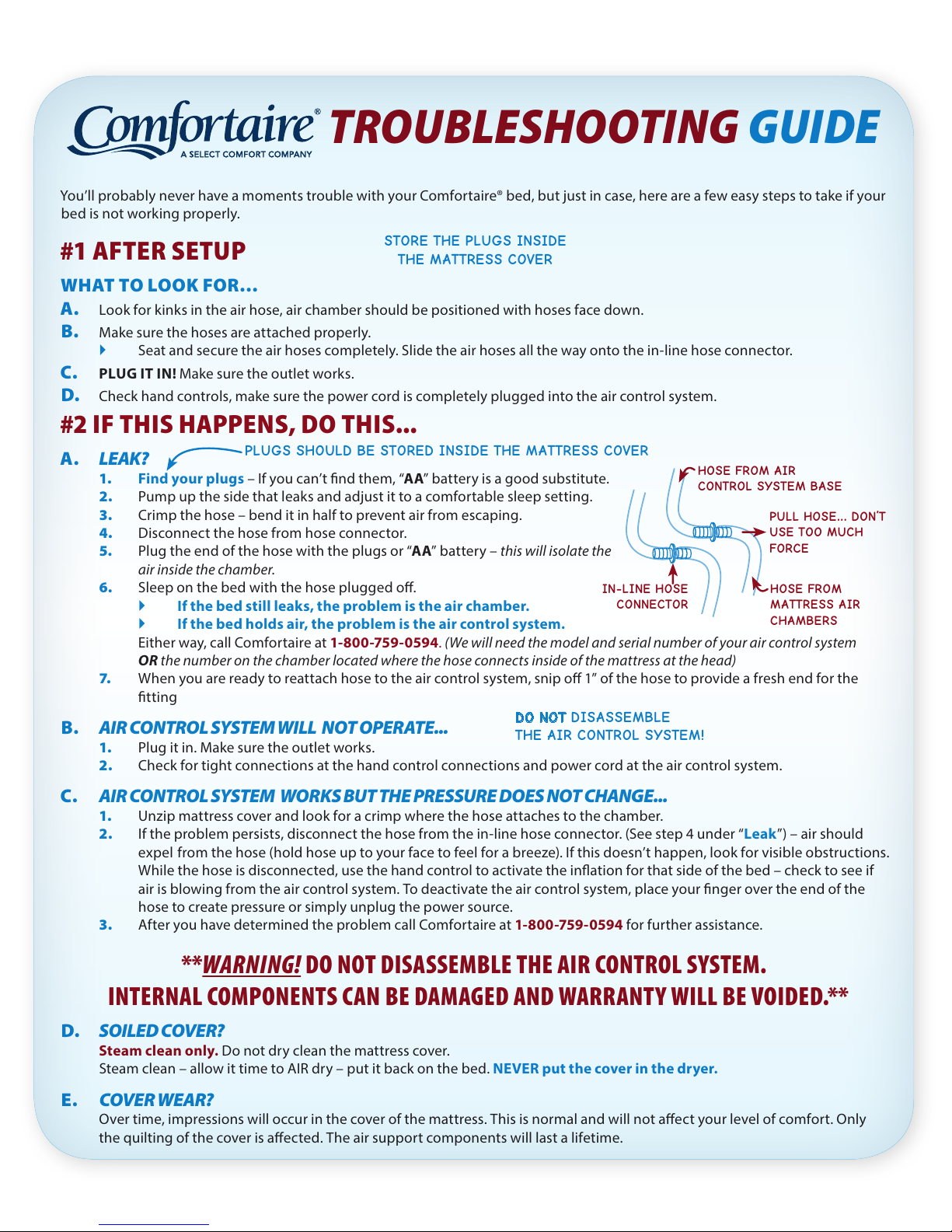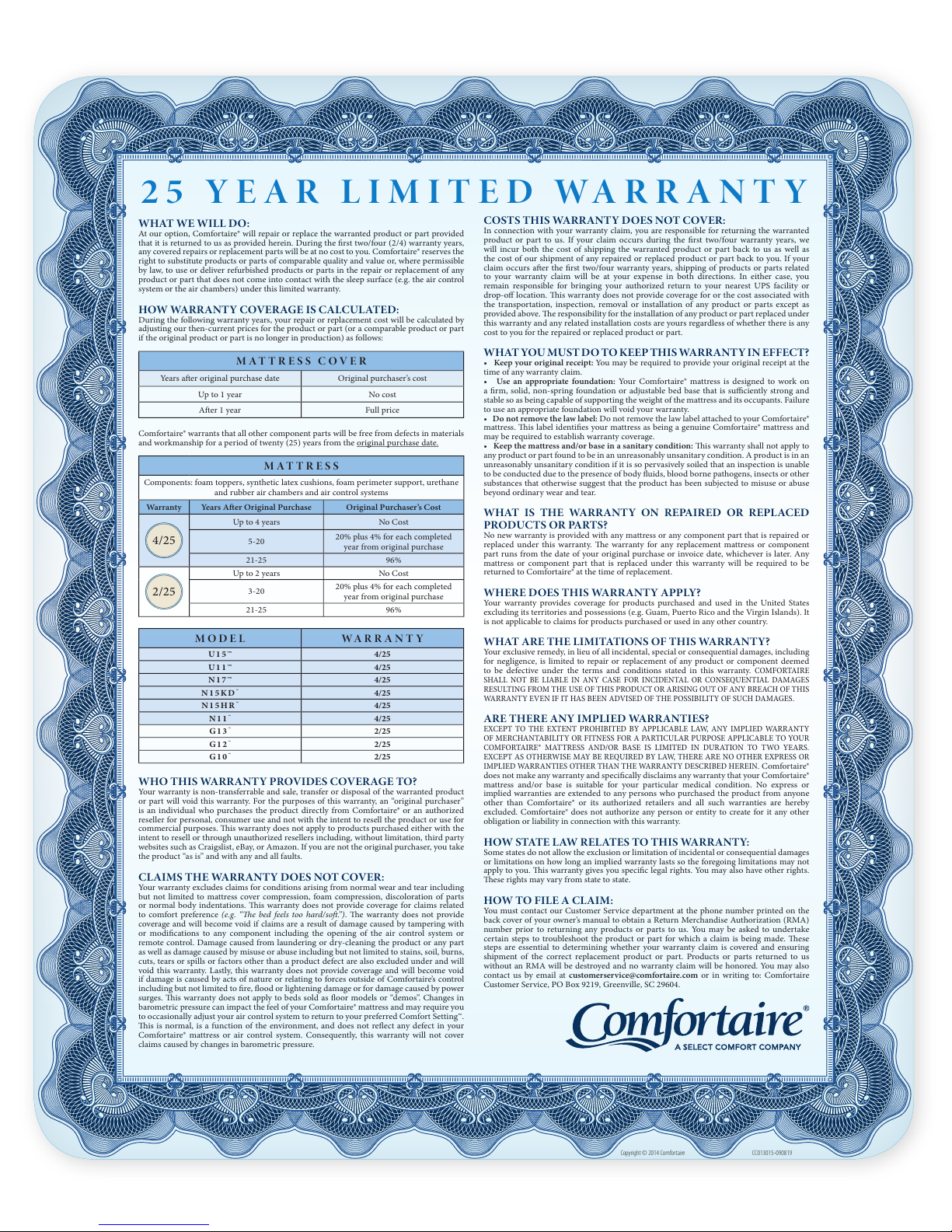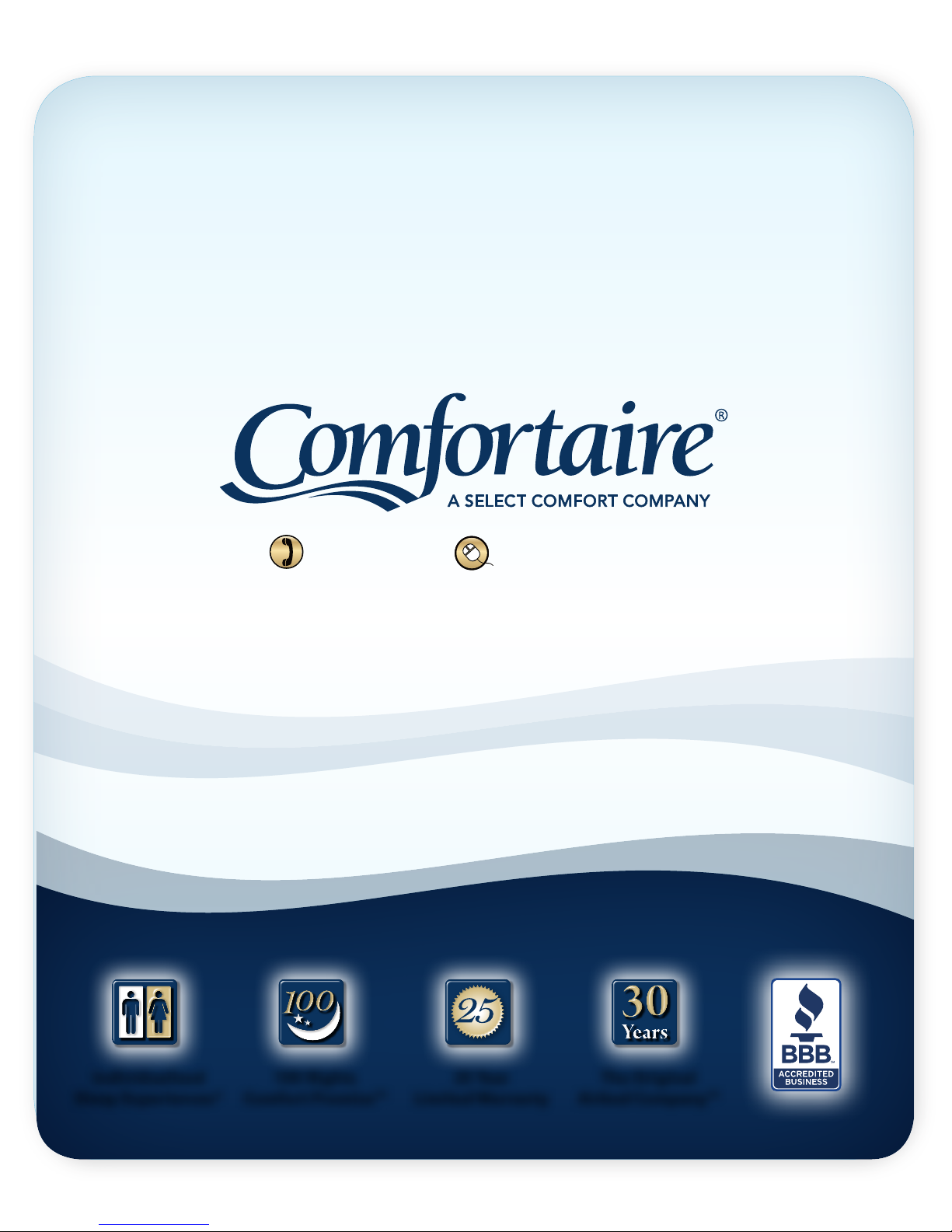COSTS THIS WARRANTY DOES NOT COVER:
In connection with your warranty claim, you are responsible for returning the warranted
product or part to us. If your claim occurs during the rst two/four warranty years, we
will incur both the cost of shipping the warranted product or part back to us as well as
the cost of our shipment of any repaired or replaced product or part back to you. If your
claim occurs aer the rst two/four warranty years, shipping of products or parts related
to your warranty claim will be at your expense in both directions. In either case, you
remain responsible for bringing your authorized return to your nearest UPS facility or
drop-o location. is warranty does not provide coverage for or the cost associated with
the transportation, inspection, removal or installation of any product or parts except as
provided above. e responsibility for the installation of any product or part replaced under
this warranty and any related installation costs are yours regardless of whether there is any
cost to you for the repaired or replaced product or part.
WHAT YOU MUST DO TO KEEP THIS WARRANTY IN EFFECT?
• Keep your original receipt: You may be required to provide your original receipt at the
time of any warranty claim.
• Use an appropriate foundation: Your Comfortaire® mattress is designed to work on
a rm, solid, non-spring foundation or adjustable bed base that is suciently strong and
stable so as being capable of supporting the weight of the mattress and its occupants. Failure
to use an appropriate foundation will void your warranty.
• Do not remove the law label: Do not remove the law label attached to your Comfortaire®
mattress. is label identies your mattress as being a genuine Comfortaire® mattress and
may be required to establish warranty coverage.
• Keep the mattress and/or base in a sanitary condition: is warranty shall not apply to
any product or part found to be in an unreasonably unsanitary condition. A product is in an
unreasonably unsanitary condition if it is so pervasively soiled that an inspection is unable
to be conducted due to the presence of body uids, blood borne pathogens, insects or other
substances that otherwise suggest that the product has been subjected to misuse or abuse
beyond ordinary wear and tear.
WHAT IS THE WARRANTY ON REPAIRED OR REPLACED
PRODUCTS OR PARTS?
No new warranty is provided with any mattress or any component part that is repaired or
replaced under this warranty. e warranty for any replacement mattress or component
part runs from the date of your original purchase or invoice date, whichever is later. Any
mattress or component part that is replaced under this warranty will be required to be
returned to Comfortaire® at the time of replacement.
WHERE DOES THIS WARRANTY APPLY?
Your warranty provides coverage for products purchased and used in the United States
excluding its territories and possessions (e.g. Guam, Puerto Rico and the Virgin Islands). It
is not applicable to claims for products purchased or used in any other country.
WHAT ARE THE LIMITATIONS OF THIS WARRANTY?
Your exclusive remedy, in lieu of all incidental, special or consequential damages, including
for negligence, is limited to repair or replacement of any product or component deemed
to be defective under the terms and conditions stated in this warranty. COMFORTAIRE
SHALL NOT BE LIABLE IN ANY CASE FOR INCIDENTAL OR CONSEQUENTIAL DAMAGES
RESULTING FROM THE USE OF THIS PRODUCT OR ARISING OUT OF ANY BREACH OF THIS
WARRANTY EVEN IF IT HAS BEEN ADVISED OF THE POSSIBILITY OF SUCH DAMAGES.
ARE THERE ANY IMPLIED WARRANTIES?
EXCEPT TO THE EXTENT PROHIBITED BY APPLICABLE LAW, ANY IMPLIED WARRANTY
OF MERCHANTABILITY OR FITNESS FOR A PARTICULAR PURPOSE APPLICABLE TO YOUR
COMFORTAIRE® MATTRESS AND/OR BASE IS LIMITED IN DURATION TO TWO YEARS.
EXCEPT AS OTHERWISE MAY BE REQUIRED BY LAW, THERE ARE NO OTHER EXPRESS OR
IMPLIED WARRANTIES OTHER THAN THE WARRANTY DESCRIBED HEREIN. Comfortaire®
does not make any warranty and specically disclaims any warranty that your Comfortaire®
mattress and/or base is suitable for your particular medical condition. No express or
implied warranties are extended to any persons who purchased the product from anyone
other than Comfortaire® or its authorized retailers and all such warranties are hereby
excluded. Comfortaire® does not authorize any person or entity to create for it any other
obligation or liability in connection with this warranty.
HOW STATE LAW RELATES TO THIS WARRANTY:
Some states do not allow the exclusion or limitation of incidental or consequential damages
or limitations on how long an implied warranty lasts so the foregoing limitations may not
apply to you. is warranty gives you specic legal rights. You may also have other rights.
ese rights may vary from state to state.
HOW TO FILE A CLAIM:
You must contact our Customer Service department at the phone number printed on the
back cover of your owner’s manual to obtain a Return Merchandise Authorization (RMA)
number prior to returning any products or parts to us. You may be asked to undertake
certain steps to troubleshoot the product or part for which a claim is being made. ese
steps are essential to determining whether your warranty claim is covered and ensuring
shipment of the correct replacement product or part. Products or parts returned to us
without an RMA will be destroyed and no warranty claim will be honored. You may also
contact us by email at customerservice@comfortaire.com or in writing to: Comfortaire
Customer Service, PO Box 9219, Greenville, SC 29604.
25 YEAR LIMITED WARRANTY
WHAT WE WILL DO:
At our option, Comfortaire® will repair or replace the warranted product or part provided
that it is returned to us as provided herein. During the rst two/four (2/4) warranty years,
any covered repairs or replacement parts will be at no cost to you. Comfortaire® reserves the
right to substitute products or parts of comparable quality and value or, where permissible
by law, to use or deliver refurbished products or parts in the repair or replacement of any
product or part that does not come into contact with the sleep surface (e.g. the air control
system or the air chambers) under this limited warranty.
HOW WARRANTY COVERAGE IS CALCULATED:
During the following warranty years, your repair or replacement cost will be calculated by
adjusting our then-current prices for the product or part (or a comparable product or part
if the original product or part is no longer in production) as follows:
MATTRESS COVER
Years aer original purchase date Original purchaser’s cost
Up to 1 year No cost
Aer 1 year Full price
Comfortaire® warrants that all other component parts will be free from defects in materials
and workmanship for a period of twenty (25) years from the original purchase date.
MATTRESS
Components: foam toppers, synthetic latex cushions, foam perimeter support, urethane
and rubber air chambers and air control systems
Warranty Years Aer Original Purchase Original Purchaser’s Cost
4/25
Up to 4 years No Cost
5-20 20% plus 4% for each completed
year from original purchase
21-25 96%
2/25
Up to 2 years No Cost
3-20 20% plus 4% for each completed
year from original purchase
21-25 96%
MODEL WARRANTY
U15™ 4/25
U11™ 4/25
N17™ 4/25
N15KD
™
4/25
N15HR
™
4/25
N11
™
4/25
G13
™
2/25
G12
™
2/25
G10
™
2/25
WHO THIS WARRANTY PROVIDES COVERAGE TO?
Your warranty is non-transferrable and sale, transfer or disposal of the warranted product
or part will void this warranty. For the purposes of this warranty, an “original purchaser”
is an individual who purchases the product directly from Comfortaire® or an authorized
reseller for personal, consumer use and not with the intent to resell the product or use for
commercial purposes. is warranty does not apply to products purchased either with the
intent to resell or through unauthorized resellers including, without limitation, third party
websites such as Craigslist, eBay, or Amazon. If you are not the original purchaser, you take
the product “as is” and with any and all faults.
CLAIMS THE WARRANTY DOES NOT COVER:
Your warranty excludes claims for conditions arising from normal wear and tear including
but not limited to mattress cover compression, foam compression, discoloration of parts
or normal body indentations. is warranty does not provide coverage for claims related
to comfort preference (e.g. “e bed feels too hard/so.”). e warranty does not provide
coverage and will become void if claims are a result of damage caused by tampering with
or modications to any component including the opening of the air control system or
remote control. Damage caused from laundering or dry-cleaning the product or any part
as well as damage caused by misuse or abuse including but not limited to stains, soil, burns,
cuts, tears or spills or factors other than a product defect are also excluded under and will
void this warranty. Lastly, this warranty does not provide coverage and will become void
if damage is caused by acts of nature or relating to forces outside of Comfortaire’s control
including but not limited to re, ood or lightening damage or for damage caused by power
surges. is warranty does not apply to beds sold as oor models or “demos”. Changes in
barometric pressure can impact the feel of your Comfortaire® mattress and may require you
to occasionally adjust your air control system to return to your preferred Comfort Setting™.
is is normal, is a function of the environment, and does not reect any defect in your
Comfortaire® mattress or air control system. Consequently, this warranty will not cover
claims caused by changes in barometric pressure.
CC013015-090819Copyright © 2014 Comfortaire