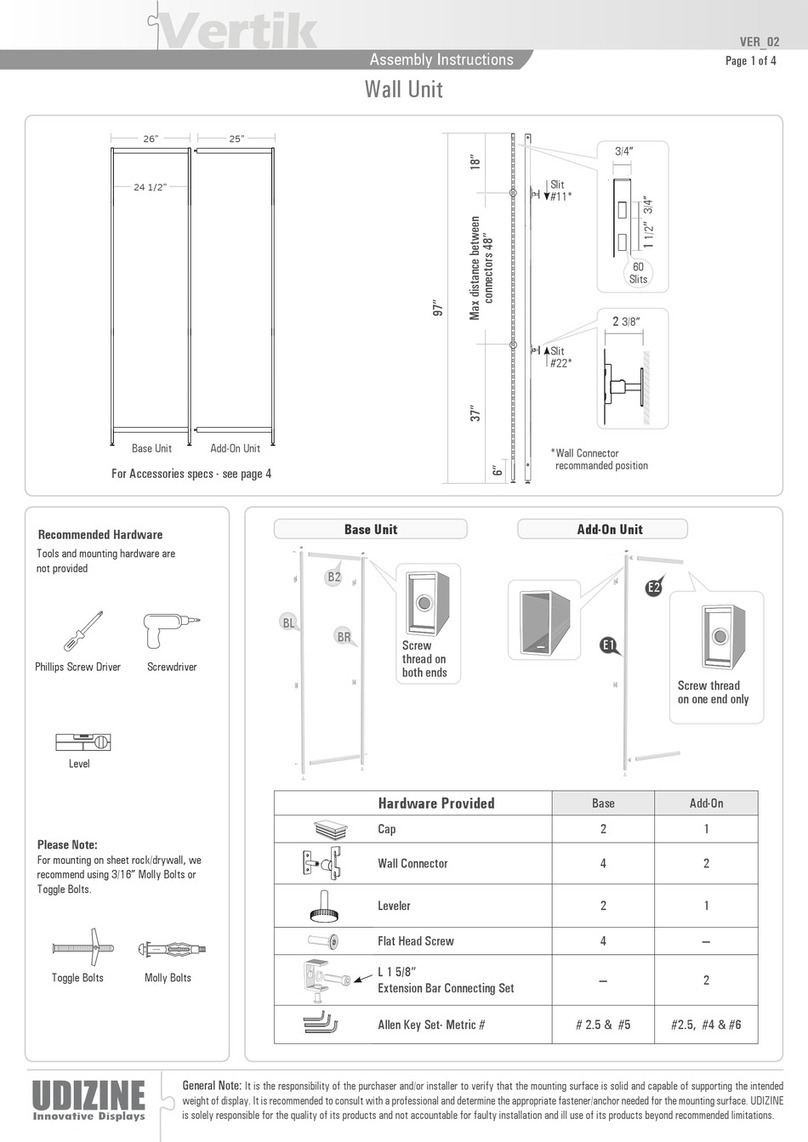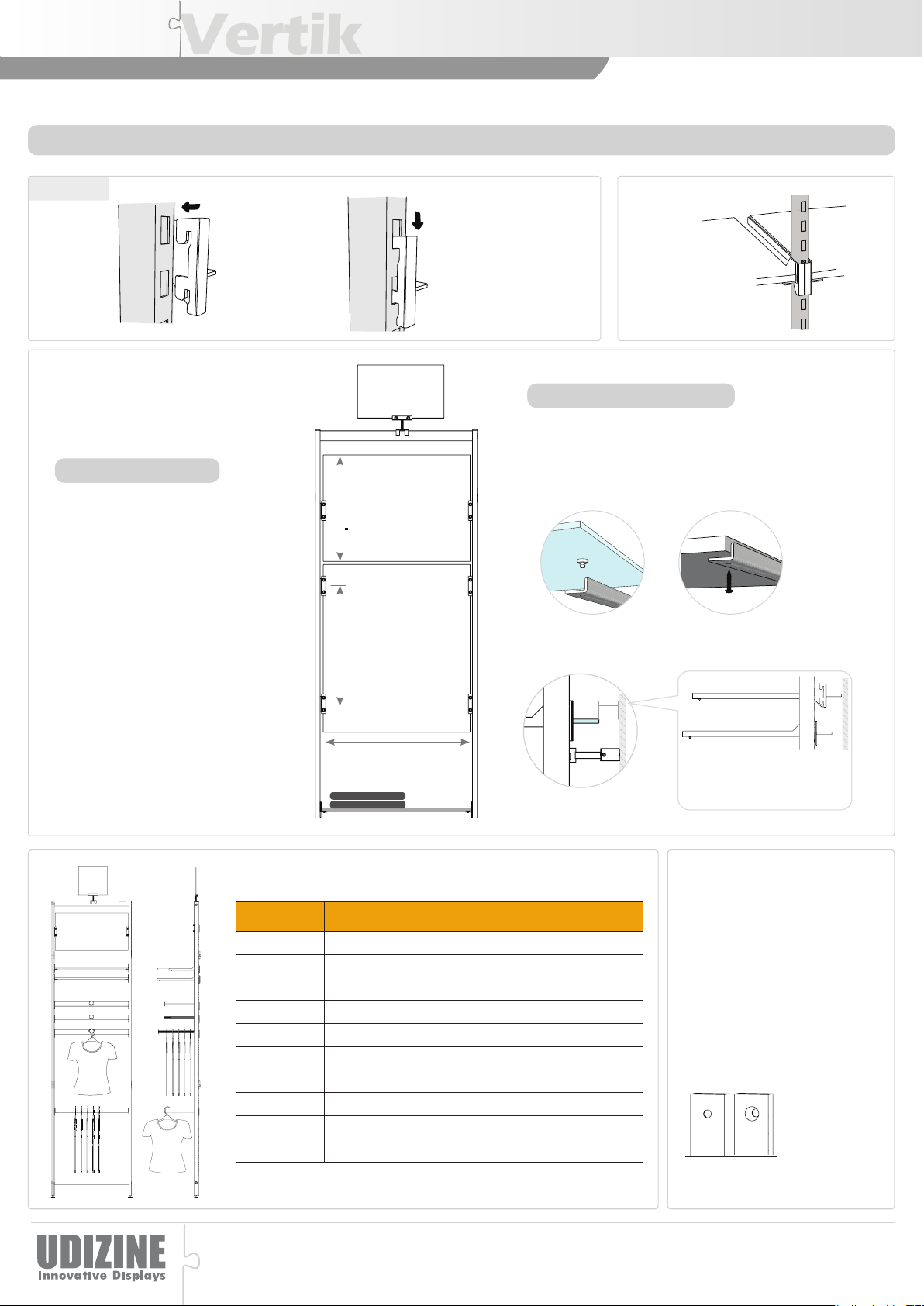Assembly Instructions
General Note: It is the responsibility of the purchaser and/or installer to verify that the mounting surface is solid and capable of supporting the intended
weight of display. It is recommended to consult with a professional and determine the appropriate fastener/anchor needed for the mounting surface. UDIZINE
is solely responsible for the quality of its products and not accountable for faulty installation and ill use of its products beyond recommended limitations.
VER_02
Wall Unit
Page 4 of 4
Item # Description Max Weight Load
VRS03-WB Wall Unit - Base 400lbs
VRS03-WE Wall Unit - Add-On 200lbs
VR19DB/WH Hangbar for Clothing 44lbs
VR110DB/WH Hangbar for Accessories 66lbs
VR114DB/WH 12” Faceout Ø3/4” 37lbs
VR123DB/WH 12” Hook Ø5/16” 22lbs
VR115DB/WH 10” Shelf Bracket for 10”-12” shelves 55lbs Per Shelf
VR116DB/WH 14” Shelf Bracket for 12”-14” shelves 44lbs Per Shelf
VR119DB/WH Side Sign/Mirror 22lbs
VR118DB/WH Sign Displayer 9lbs
Max Weight Load Prole Cutting
Accessories
Assembly
Note: When there is a need to cut
Vertik Proles
1 – Best to cut the prole from it’s
top end
2 – A hole will need to be made on
each side of the prole after cutting.
The hole diameter of the inner side is
3/8” and the outer hole is 5/8”
FACE
IN FACE
OUT
Slide into slits at
the desired height
Slide down with a little
pressure.
Note: make sure its fully
inserted into position.
Each slit can hold
two accessories
Letter/ A5
Max. 12”Max. 32”
23 7/8”
Multiple
Support
Single
Support
Shelf
Required Shelf Width:
23 7/8” include edge banding
Shelf Type & Thickness:
Signage
Sign Width: 23 7/8”
Sign Type:
Acrylic and Poster PVC
foam bord
Sign Thickness:
Up to 1/4” Glass Shelf:
1/4” - 3/8”
Wood Shelf:
3/4” Min.
1”
Allow 1” from the wall
to shelf, to easily change
the shelf location