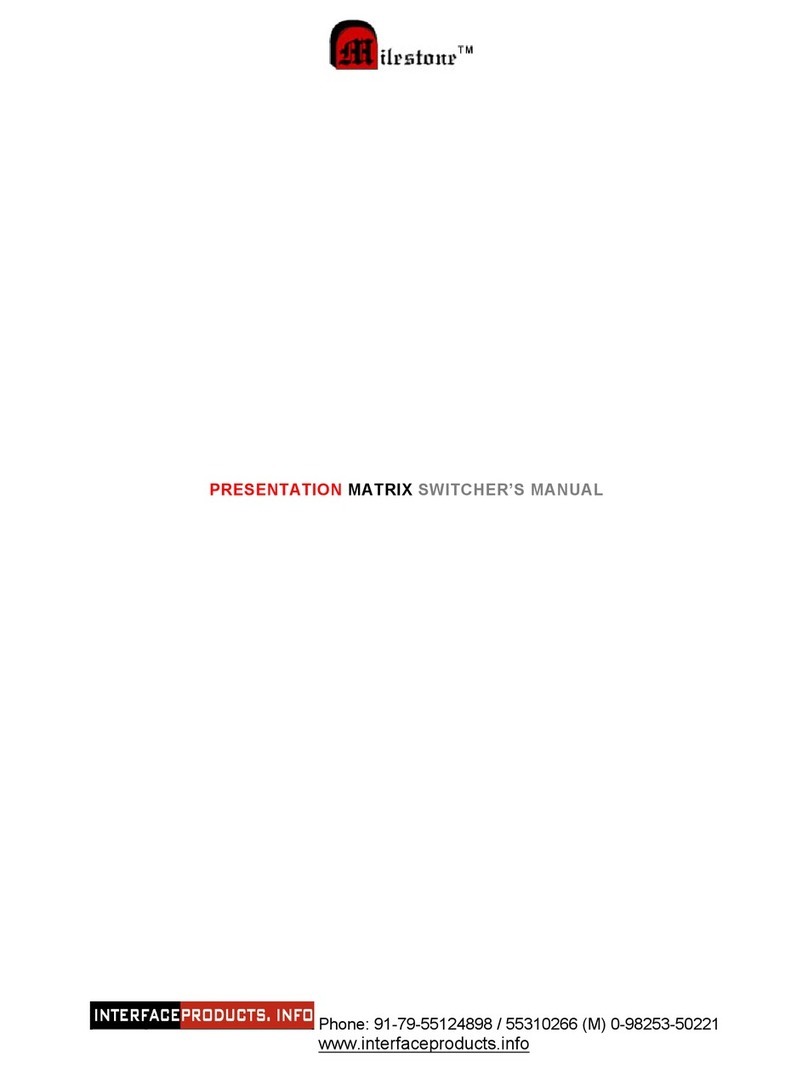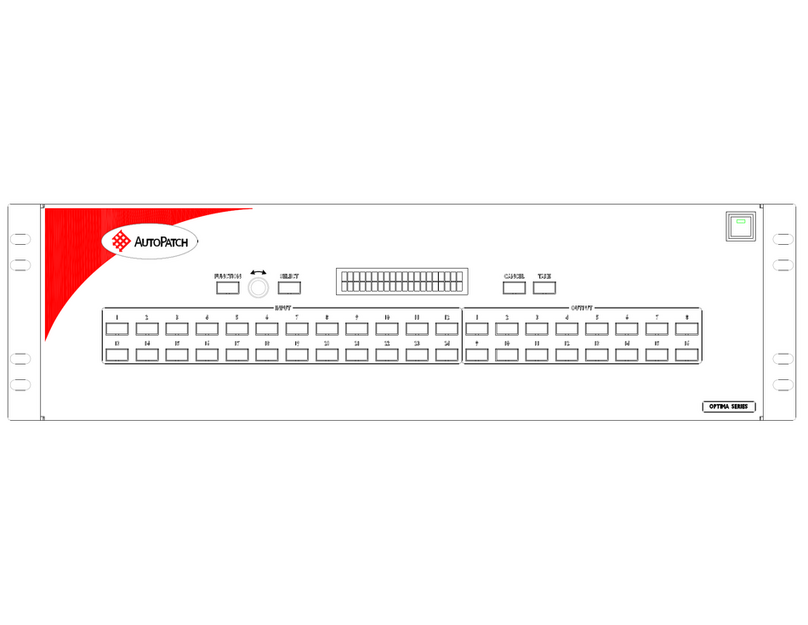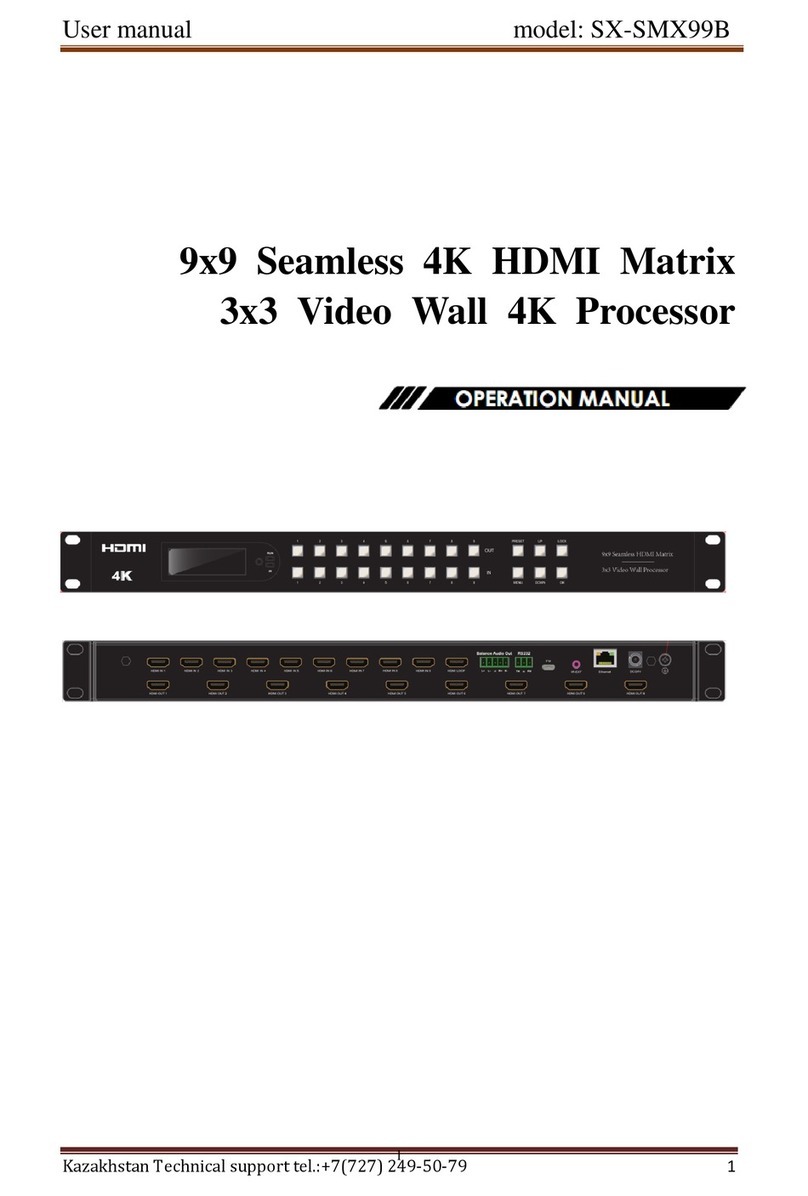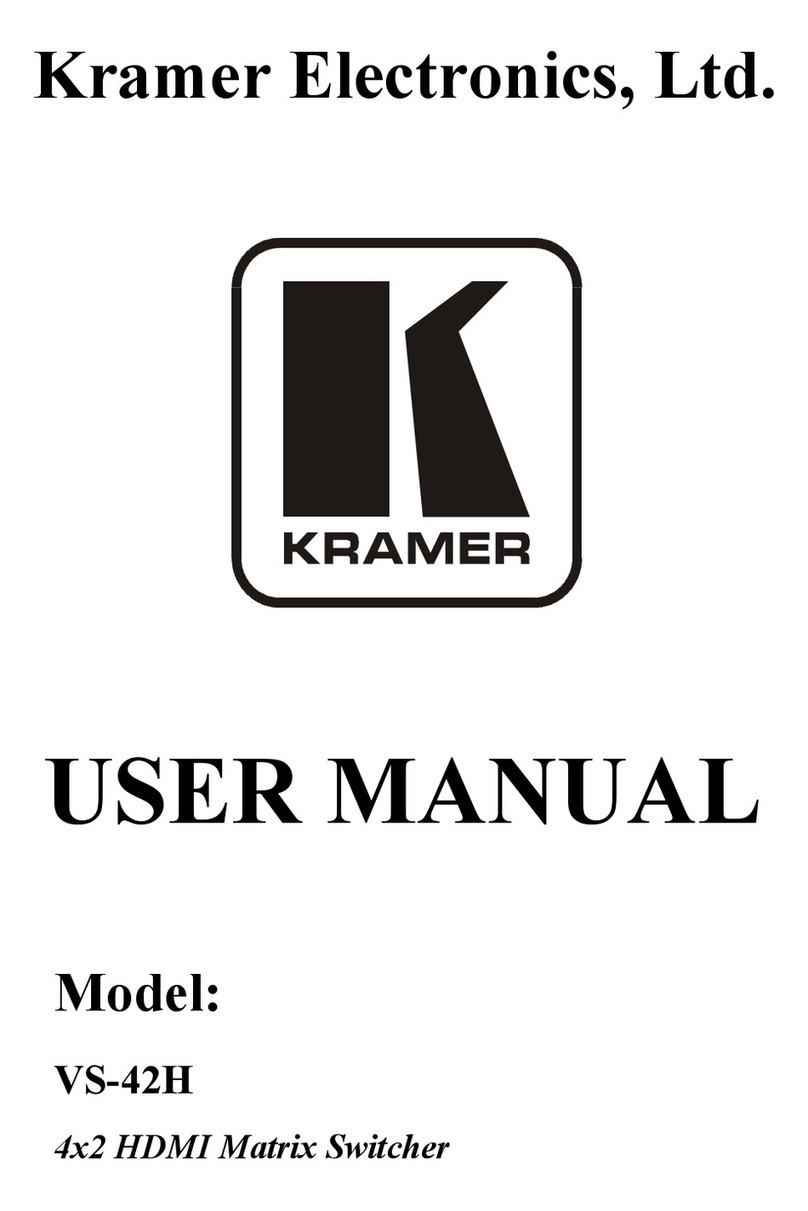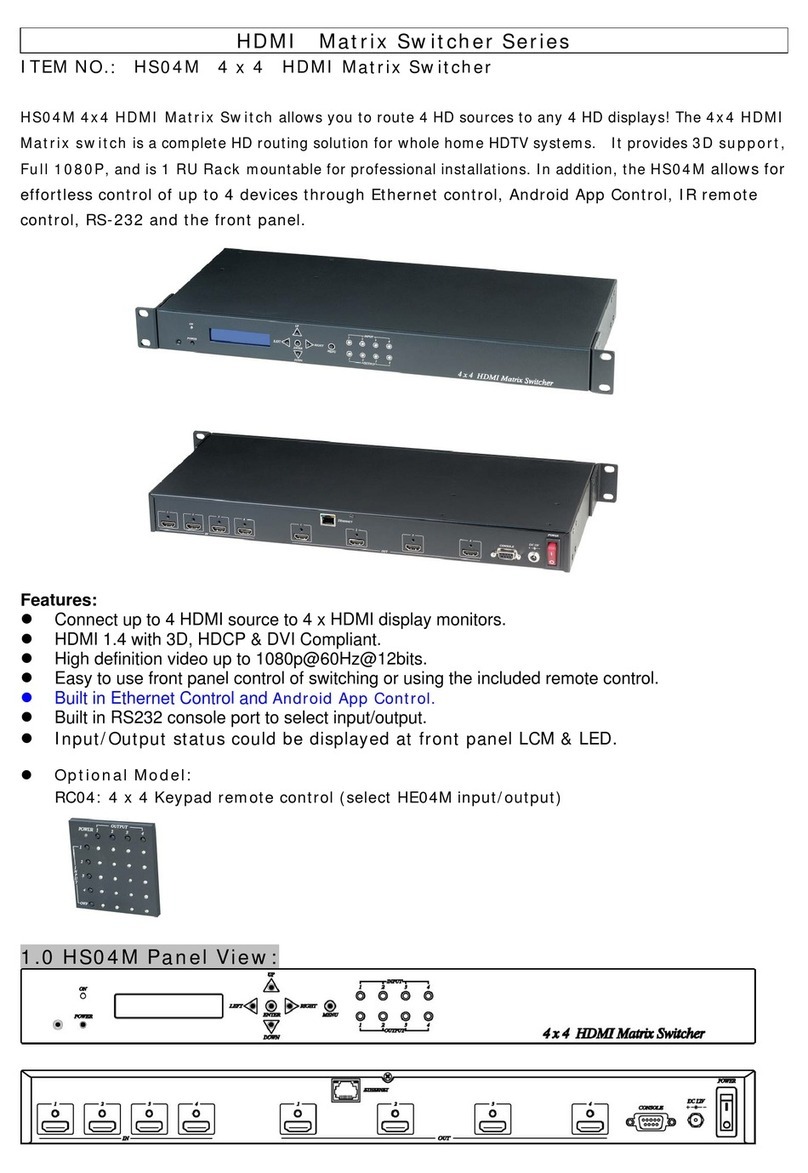Comm-Tec MTX0404VA User manual

UserManualforVGA/Stereo-AudioMatrix COMM-TECMTXSeries
COMM-TECGMBH www.comm-tec.de 2of10
TableofContents
1. SafetyWarnings/ Precautions.............................................................................................................................2
2. Aboutthe Product...............................................................................................................................................3
3. Installation...........................................................................................................................................................5
4. Operation............................................................................................................................................................6
5. Specifications......................................................................................................................................................9
6.Warranty, Serviceand ReturnsPolicy................................................................................................................10
1. SafetyWarnings/Precautions
Pleaseread thismanualcarefullybeforeusing yourMatrixSwitcher.Itisrecommended thatyou keep this
manual handyforfuturereference. Thesesafetyinstructionsaretoensurethe long lifeofyourMTXunitand to
preventfireand shock hazard. Pleaseread themcarefullyand followallwarnings.
1.1General
•Do not open the coverofthe equipmentsincetherearehigh-voltage componentsinside creating the
riskofelectricshock.
•Qualified Comm-Tecservicepersonnel, orauthorized representativesmust performall service.Service
preformedbyunauthorizedpersonnelwithout priorapprovalwillvoidthe warranty.
•Changesormodificationsnot expresslyapproved bythe manufacturer(responsibleforcompliance)
couldvoidthe user’sauthoritytooperatethe equipment.
1.2Installation
•Forbest results, placethe unit on aflat,levelsurfaceinadryarea awayfromdust and moisture.
•Handlethe MatrixSwitchercarefully. Dropping orjarring can damage internal components.
•Do not placeheavyobjectson top oftheequipment.
•Toprevent fireorshock, do not exposethisunittorainorexcessivemoisture. Do notplacethe
equipment indirect sunlight,nearheatersorheat radiatingappliances, ornearanyliquid.Exposureto
directsunlight,smoke, orsteamcanharminternal components.
•Toturnoff the mainpower, be suretoremovethe powercordfromthe poweroutlet.The poweroutlet
socket shouldbe installed asneartothe equipment aspossibleand shouldbe easilyaccessible.Make
surethe outletisproperlygrounded forsafetyasperlocal regulations.
•Do not pullthe powercordoranycablethatisattached tothe equipment.
•Ifthe equipmentisnotused foran extended period,disconnect the powercordfromthe outlettoavoid
fire, shock, and loss ofpower.
1.3SafetyGuidelines fortheRack-MountingoftheEquipment.
•Neverrestrictthe airflowthrough the equipments’fan orvents.
•Normaloperating ambienttemperatureisbetween 40-100degreesF (5–40°C).
•Wheninstallingequipmentintoarack, distributethe unitsevenly.Itisrecommended toleaveone space
on top and bottomofequipment.
•Connect the unit toaproperlyrated powercircuit (100V-240V, 50/60Hz).
•Reliablegrounding of the Rack-Mounted Equipment shouldbe maintained.
1.4Cleaning
•Unplug the equipmentpowercordbeforecleaning. Clean surfaceswithadrycloth.Neverusestrong
detergentsorsolvents, suchasalcoholorthinner.Do not useawet clothorwatertoclean the unit.

UserManualforVGA/Stereo-AudioMatrix COMM-TECMTXSeries
COMM-TECGMBH www.comm-tec.de 3of10
FCC / CENotice
•Thisdevicecomplieswithpart 15 orthe FCC Rules. Operation issubject tothe following twoconditions:
(1)Thisdevicemaynot causeharmfulinterference,and (2)thisdevicemust acceptanyinterference
received,including interferencethat maycauseundesired operation.
•Thisequipmenthasbeen tested and found tocomplywiththe limitsforaClass Adigitaldevice,pursuant
toPart15 ofthe FCC Rules.Theselimitsaredesigned toprovidereasonableprotection against harmful
interferencewhen the equipmentisoperated inacommercial environment.Thisequipmentgenerates,
uses, and can radiateradiofrequency energyand,if not installed and used inaccordancewiththe
instructionmanual, maycauseharmfulinterferencetoradiocommunications.Operation ofthis
equipment inaresidential area islikelytocauseharmfulinterferenceinwhichcasethe userwillbe
required tocorrectthe interferenceat hisownexpense.
2.AbouttheProduct
2.1Function
The MTXseriesMatrixSwitcherisahigh-performancepro-AVmatrixswitcherthatisdesigned forcross
switching multipleVGAcomputervideo and audioinputstomultipleoutputs.TheMTXseriesswitchersare
mostlyused inpresentation rooms,board-rooms,broadcastTVengineering,multi-mediameeting rooms,big
screen displayengineering,television education, command controlcenters, and manyotherinstallations.
COMM-TECprovidesawide range of AVmatrixswitchersranging from4-inputsto256 and 2-outputsto256.
2.2Features
Allvideo signal connectorsare15PINHD,the audioconnectorsareprovided with5pinscrewterminals.The
MTXMatrixSwitcherscan be controlled viafrontpanel, withInfrared RemoteorviaRS-232 port.

UserManualforVGA/Stereo-AudioMatrix COMM-TECMTXSeries
COMM-TECGMBH www.comm-tec.de 4of10
2.3FrontPanel
Button/*IndicationFunction
COMM-TEC
MTX0808RAV2.7
The LCD-Displayshowsthe entered commandsand messages
(status,acknowledgement,errors,prompt,matrixmodeland firmware)
0-9 NumberentryforI/Oselection,saveand recall ofpresets
AV Audio-follows-Video switching
VIDEO Break-Away,onlyVideo partisswitched
AUDIO Break-Away,onlyAudiopartisswitched
/separatesdifferentnumbersinone command
END Finishescommand entry
ENTER Executescommand
ALL Option:one inputtoall outputs,inputsareswitched tooutputswiththe samenumberor
disconnectof all routings
SAVE Savespresentconfiguration inapreset(numberentryrequired)
RECALL Recall ofapreset(numberentryrequired)
CANCEL Deleteslastentryor/and returnestostandbystatus
STATUS Showsthe presentVideo-and Audioroutingsinthe LCD display
*THROUGH Inputsareswitched tooutputswiththe samenumber:1to1,2to2,....
*CLOSE Disconnectall crosspoints/routings

UserManualforVGA/Stereo-AudioMatrix COMM-TECMTXSeries
COMM-TECGMBH www.comm-tec.de 5of10
2.4Back Panel
Back panel8x8withAudio
Depending on the modelofthe matrix,the video signalI/Ointerfaceismade up of4or815PINHD female
terminalsforeachchannel.Audiosignal I/Oterminalsaremade upof4or85pincaptivescrewterminalsfor
eachchannel(left &right together). The channelnumbersofthe signal I/O terminalsstart fromchannel1tothe
maximumnumberofchannelsdepending on the model.The left audiochannelisindicated withL+/-,the right
channelwithR+/-. Commonground isconnected tothe middlepin(grounding sign).
The MTXmatrixswitchershavean internal powersupplywithIECfemaleconnectorforpowercord.Thereisa
9pinSub DfemaleconnectorforRS-232 port.
3. Installation
3.1HardwareInstallation
The MTXmatrixswitchersarerack-mountableusing the holesinthe frontpanel.Takeasetofstandardrack
screwsand securethe unit intothe rack.Forideal performanceand easywiring access itisadvisableina19“
rack leaveatleast1ruspaceaboveand below.Do notplacehigh heat-producing equipmentdirectlyaboveor
belowthe enclosure.
3.2 VGAConnection
Usegood quality75Ohmcoaxcableforallvideoconnections.Switchoffallunitswhileconnecting sourcesand
destinations.
The VA MTXmatrixswitcherssupportVGAComputerVideo signalsources.Ifthe devicedoesn’thaveVGA
output signal,useaVGAtoRGBHVadaptercableorconverter.
3.3 AudioConnection
VGAMatrixswitcherswithaudiocomewithterminal blockconnectors(captivescrewterminalsconnectors)
located underthe 15PINHD connectors.Therearetwotypesofaudiosignals:balanced orunbalanced.
Balanced audiocablescarry twosignalsperchanneland ground whileunbalanced audiocablesonlyuseone
signalperchanneland acommon ground. Bothsignal typescan be connected tothe VAMTXseries.

UserManualforVGA/Stereo-AudioMatrix COMM-TECMTXSeries
COMM-TECGMBH www.comm-tec.de 6of10
3.4 RS-232 Connection
Allfunctionsofthe MTXunitscan be controlled withexternalcontrollerslikecomputersorthirdpartycontrollers
(e.g.AMX).Aserial controllerisanydevicethatisconnected tothe standardRS-232 serialport(9pinSubD
female)on the rearpanel and thatcan send and receiveASCII characterformat.
The port settingsare:
Connect serialcontrollersreferingtothe tablebelowforRS-232 cableconnectorpinmapping:
4. Operation
The VGAmatrixswitchercan be controlled bythe frontcontrol panel,infrared remotecontroller,Ethernet
control(optional),and the RS-232 communication port.
4.1FrontPanel Operation
Using the frontcontrol panel,the switchercan be controlled directlybypressing the buttonsusing thisformat:
“Input Channel”+“Switching Mode”+“OutputChannel”+“End”+“Enter”
Example1 Transfer video andaudio signalsfrominputchannel 1tooutputchannels3and 4
1. Press the button forinputchannelnumber“1”.
Displayfeedback on LCD:“1”
2. Press the button forswitching mode “AV”.
Displayfeedback on LCD:“B”(“B”forbothaudioand
video, “A” foraudioonly;“V”forvideo only).
3.Press the button forthe firstoutputchannel
number”3”.
Displayfeedback on LCD:“3”
4. Press the breakbutton “/”.
Displayfeedback on LCD:“,”
5.Press the button forthe second outputchannel
number“4”.
Displayfeedback on LCD:“4”
Pin-#.atUP-1280SU
RS-232 Port Description Pin-#atPC
RS-232 Port Description
2TxTransmit 2 RxReceive
3RxReceive 3 TxTransmit
5Gnd Ground 5 Gnd Ground
BAUD 9600
DataBits 8
Stop Bit 1
Parity NONE
1 3 42
AV AudioVideo
3 42
0END
/
3 42
InputCommand
1
InputCommand
1B
Input Command
1B3
Input Command
1B3
,
Input Command
1B34
,

UserManualforVGA/Stereo-AudioMatrix COMM-TECMTXSeries
COMM-TECGMBH www.comm-tec.de 7of10
6. Press the button “END”tofinishthe command.
Displayfeedback on LCD:“.”
7.Press the button “ENTER”toperformthis
command.
Displayfeedback on LCD:“SwitchOK”
Example2:Toinquire thestatuson theoutputchannelNo.4
Operation:Press buttonsinthisorder“4”, “STATUS”
Feedback on LCD-Display:The video input #3 and the audioinput #2 areswitched tothe output#4.
Moreswitchcommands:
„ALL“+„1“: Routesinputstooutputswiththe samenumber: 1to1, 2to2,....
„1“+„ALL“: Routesinput #1 toall outputs, <2><ALL>: RoutesInput#2 toall outputs, and soon.
„ALL“+„2“:Disconnectsall routed crosspoints.
„SAVE“+„0“to„9“: Savespresent configuration aspreset underselected number.
„RECALL“+„0“to„9“: Recallssaved preset withthe selectednumber.
4.2RemoteControllerOperation
The MTXseriesmatrixswitchercan be controlled withthe supplied infrared remotecontroller.
Button functionsarethe sameaswithfrontpanel.Onlythe buttons„Through“and „Close“havea
functionswhen pressed directlyafter„ALL“.
The keys<PROGRAM>,<UNDO>, <DEMO>arewithout function.Attention <LOCK>button:before
usagesetpasswordwithcontrolsoftware.Otherwisefrontpanelcanbe onlyunlocked withthis
software.
Fordetailspleasereferto FrontPanel Operation.
0END
/
ENTER
RECALL
Input Command
1B34.
,
1B3,4.
SwitchOK
3 42
RECALL STATUSCANCEL VIDEO:34
AUDIO: 24
SwitchOK!
AV:01->004

UserManualforVGA/Stereo-AudioMatrix COMM-TECMTXSeries
COMM-TECGMBH www.comm-tec.de 8of10
4.3RS-232 Operation
Through the RS-232 portlocated on rearpanelone isabletocontroland operatethe MTXMatrixremotely.
Communicationprotocol: RS-232, ASCIIcommandsarecasesensitive.
PortSettings: Baud rate:9600, Databit:8, Stop bit:1,Paritybit: None
Functions
ASCII
Commandsand
Protocols Example Default
SystemCommand
Rewritesthepassword.Must be8digits. /+xxxxxxxx;/+12345678; None
Locksthekeyboard /%Lock; /%Lock; Not Locked
Unlocksthekeyboard /%Unlock; /%Unlock; N/A
TurnsOFF buzzer /:Belloff; /:Belloff; BeepON
TurnsONbuzzer /:Bellon; /:Bellon; N/A
Setsthedelaytimeforbackgroundlight inminutes.
Range: 001to240. /%Backlightxxx;/%Backlight005; 30 min.
Operation/ControlCommand
Connectsinput "x"toALLoutput channels. xAll. 3All. N/A
Connectsthevideosignalfrominput "x"tothematching
output. x#. 4#. Not Connected
ConnectsALLinputsignalstothematching outputchannels. All#. All#. N/A
SwitchesOFFALLtheoutputchannels. All$. All$. AllON.
SwitchesOFFoutput"y". y$. 2$. N/A
Connectsvideofrominput"x"tooutput"y". xVy.2V3. N/A
Connectsvideofrominput"x"tooutputs"y, y2,y3". xVy,y2,y3.1V3,4,5. N/A
Connectsaudiofrominput"x"tooutput"y". xAy.2A4. N/A
Connectsaudiofrominput"x"tooutputs"y, y2,y3". xAy,y2,y3.1A2,3,4. N/A
Connectsvideoandaudiofrominput"x"tooutput"y". xBy.3B5. N/A
Connectsvideoandaudiofrominput"x"tooutputs"y, y2,y3". xBy,y2,y3.2B4,5,6. N/A
Connectsinput "x"toALLoutputsingroup"g". xPg.1P1. N/A
Groupstheoutputs"y,y2,and y3"underthegroup"g". gPPy,y2,y3.2PP1,2,3. N/A
Savesconfiguration tothepreset command "y". "y" ranges
from0to9. Savey.Save9. AllAvailable
Recallsthepreset command "y". Recally.Recall7. N/A
Clearsthepreset command"y". Cleary.Clear5. N/A
Feedback/StatusCommand
DisplaystheoutputschannelsinGroup"g". Sg.S2. N/A
Displaystheinputchannelof output"y". Statusy.Status4. N/A
Displaystheinputstotheconnectedoutputsonebyone. Status. Status. N/A
Displaysthemodelsinformation. /*Type; /*Type; Variesper
model
DisplaysSoftwareVersion /^Version; /^Version; V2.z
DisplaysCOMport feedback information. /:MessageOn; /:MessageOn; N/A

UserManualforVGA/Stereo-AudioMatrix COMM-TECMTXSeries
COMM-TECGMBH www.comm-tec.de 10 of10
6.Warranty, Service andReturnsPolicy
Thisproductisunderwarrantyforaperiod oftwo(2)yearsfromthe dateof purchase.
COMM-TEC’sliabilityand Buyer’sremediesunderthiswarrantyshall be limited solelytorepairofthe faulty
unitsfree ofcharge.
Thiswarrantydoesnotapplyifthe producthasbeen modified,repaired byan unauthorized agent,or
improperlyinstalled,used, ormaintained.
Ifaproblemoccursfirstcontact yourdealerorCOMM-TECfortroubleshooting.
Ifverificationofaproblemrequiresfactoryrepair,askCOMM-TEC’sCustomerEquipmentService
representativetoissue a
ReturnMaterialsAuthorization(RMA)number.
Merchandisewill not be accepted without aRMAnumber.
Whenreturning aproducttoCOMM-TECinUhingen forrepairpleasecomplywiththe following instructions:
•Shipping and insurancecostsmust be prepaid
•Useoriginalshipping container(s), (if possible)
•Indicatethe RMAnumberclearlyon the outside ofeachcontainer
•Encloseawritten description of the problem
The underwarrantyrepaired unitswillbe returned Carriage Free tothe sending party(dealerorconsumer).
Outside the warrantyperiod,COMM-TECwill repairthe faultyunits,chargingallarising expensesofthe repair
e.g.labor, parts, transportation and insurance, tothe sending party(dealerorconsumer).
Foranyproblems duringinstallation andoperation ofaMTXseries unit
call theCOMM-TEChotline+49 07161 3000-0,
send afax +49 07161 3000-333
ore-mailto info@comm-tec.de
This manual suits for next models
3
Table of contents
Other Comm-Tec Matrix Switcher manuals

Comm-Tec
Comm-Tec MTX44UH2 User manual

Comm-Tec
Comm-Tec MTX44E User manual

Comm-Tec
Comm-Tec MTX0804RA User manual

Comm-Tec
Comm-Tec MUH44UH User manual

Comm-Tec
Comm-Tec MTX88UH2 User manual

Comm-Tec
Comm-Tec MTX88M-N User manual

Comm-Tec
Comm-Tec MTX88M-N User manual

Comm-Tec
Comm-Tec MTX1616M-N User manual

Comm-Tec
Comm-Tec MTX0404CA User manual
Popular Matrix Switcher manuals by other brands

Gefen
Gefen EXT-HDFST-848CPN user manual

Panasonic
Panasonic WJSX150 - SWITCHER - ADDENDUM operating instructions
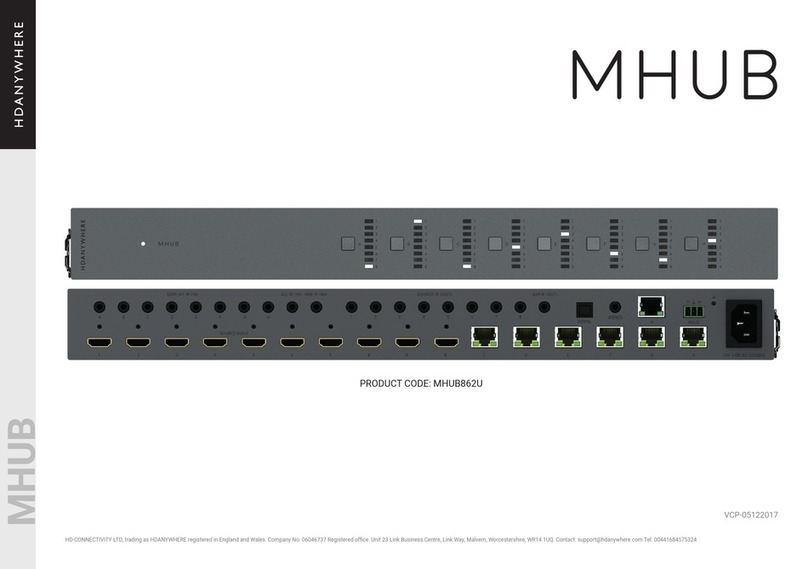
HDanywhere
HDanywhere MHUB862U manual
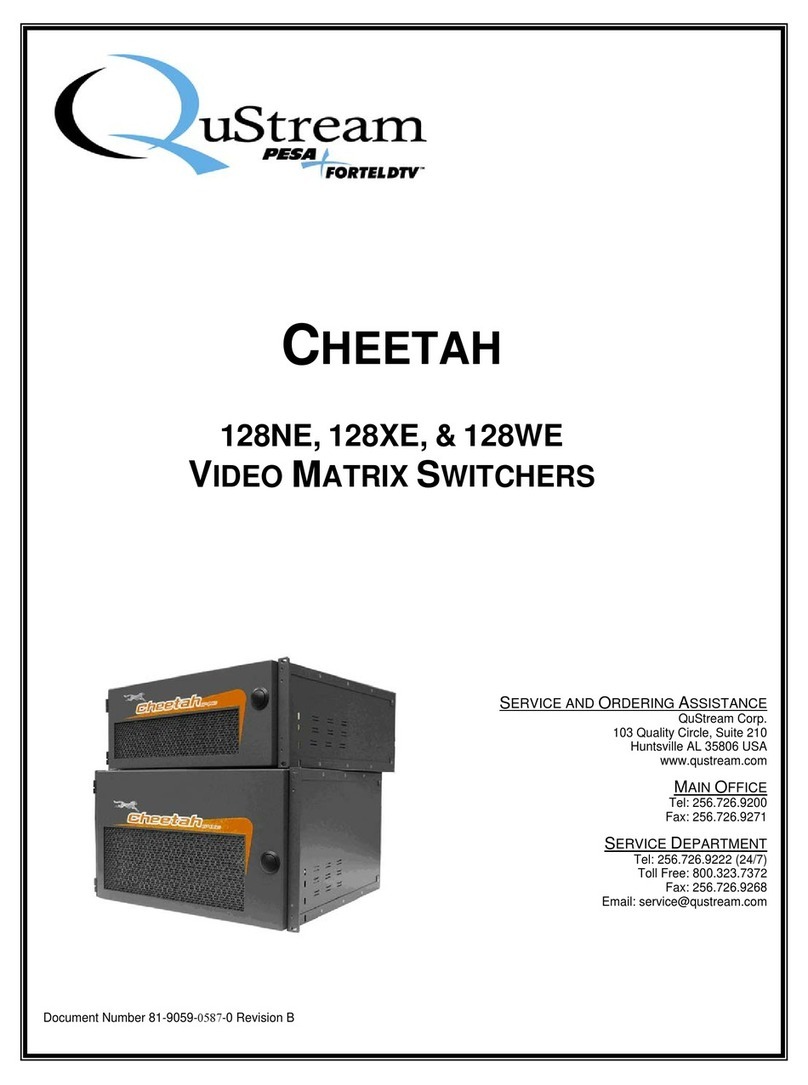
QuStream
QuStream PESA CHEETAH 128 Series manual

Gefen Pro
Gefen Pro GEF-MOD-32432-DVI user manual
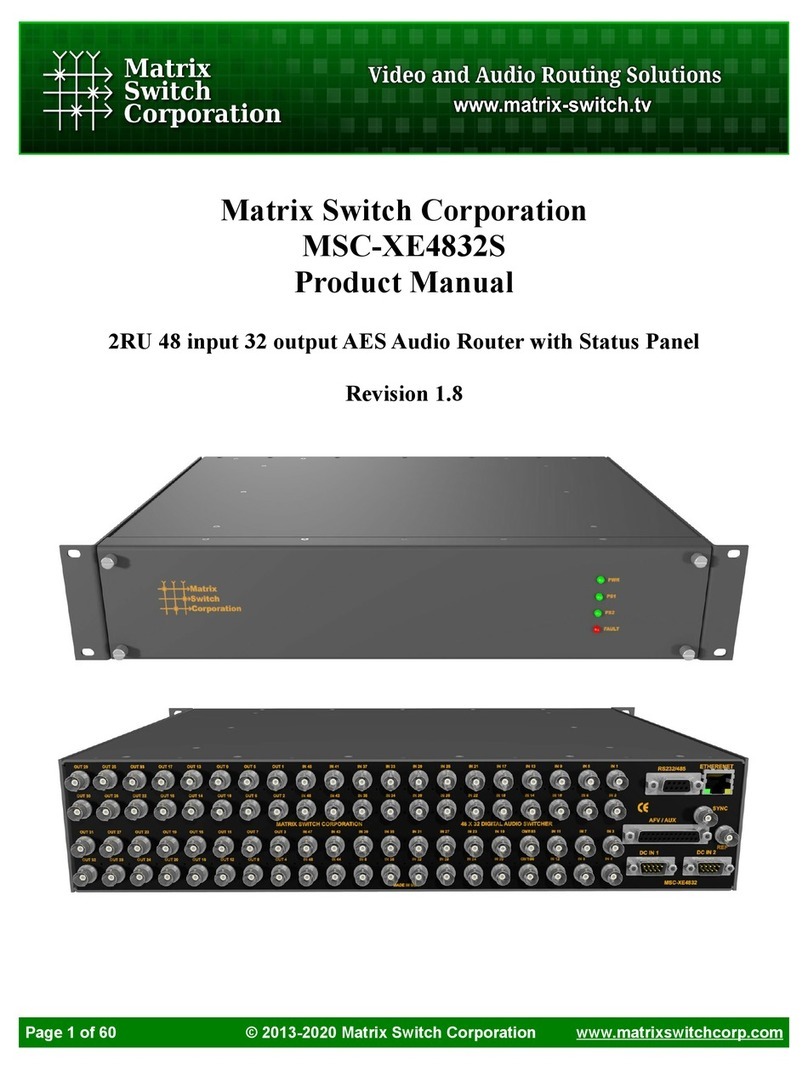
Matrix Switch Corporation
Matrix Switch Corporation MSC-XE4832S product manual