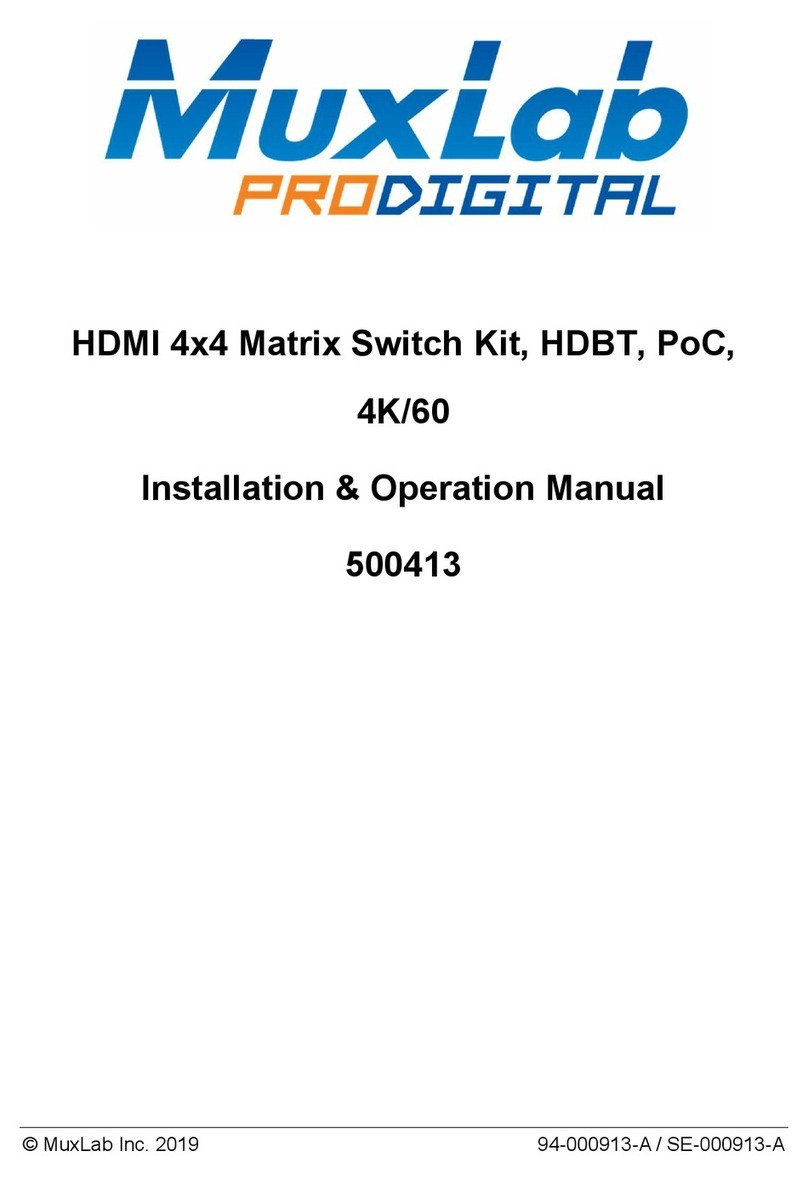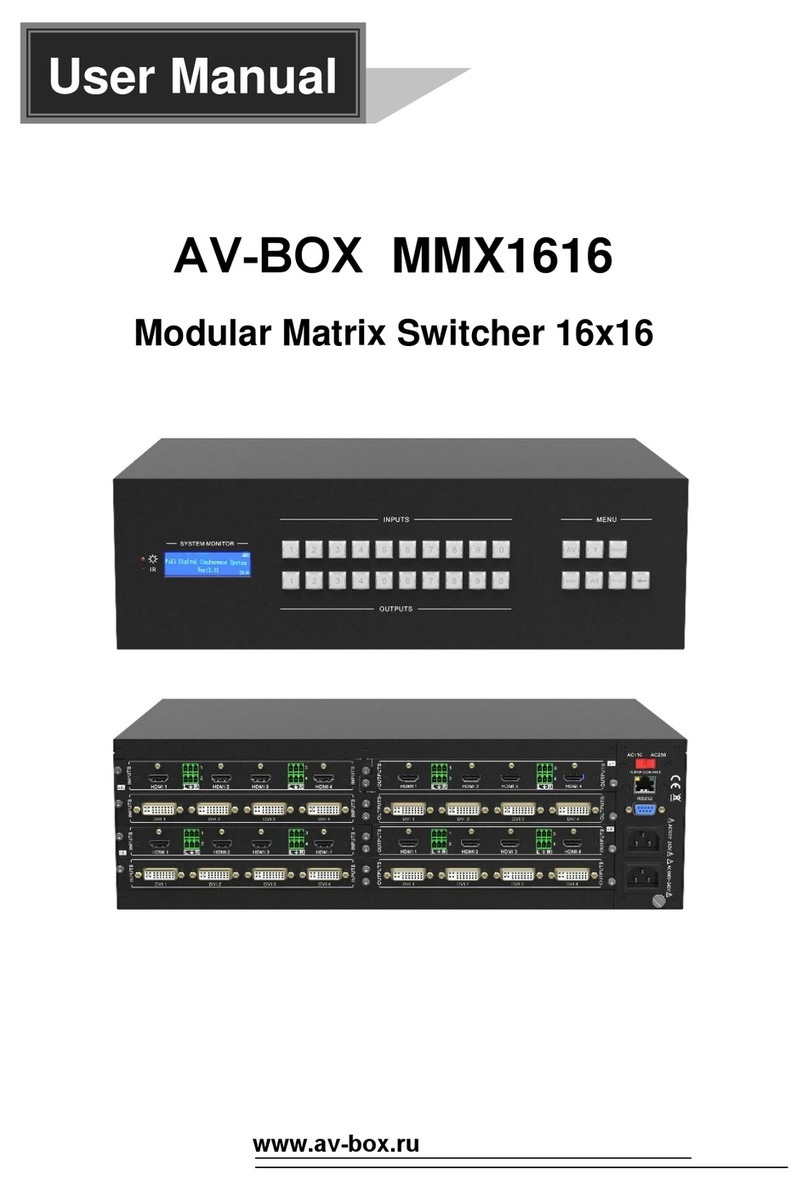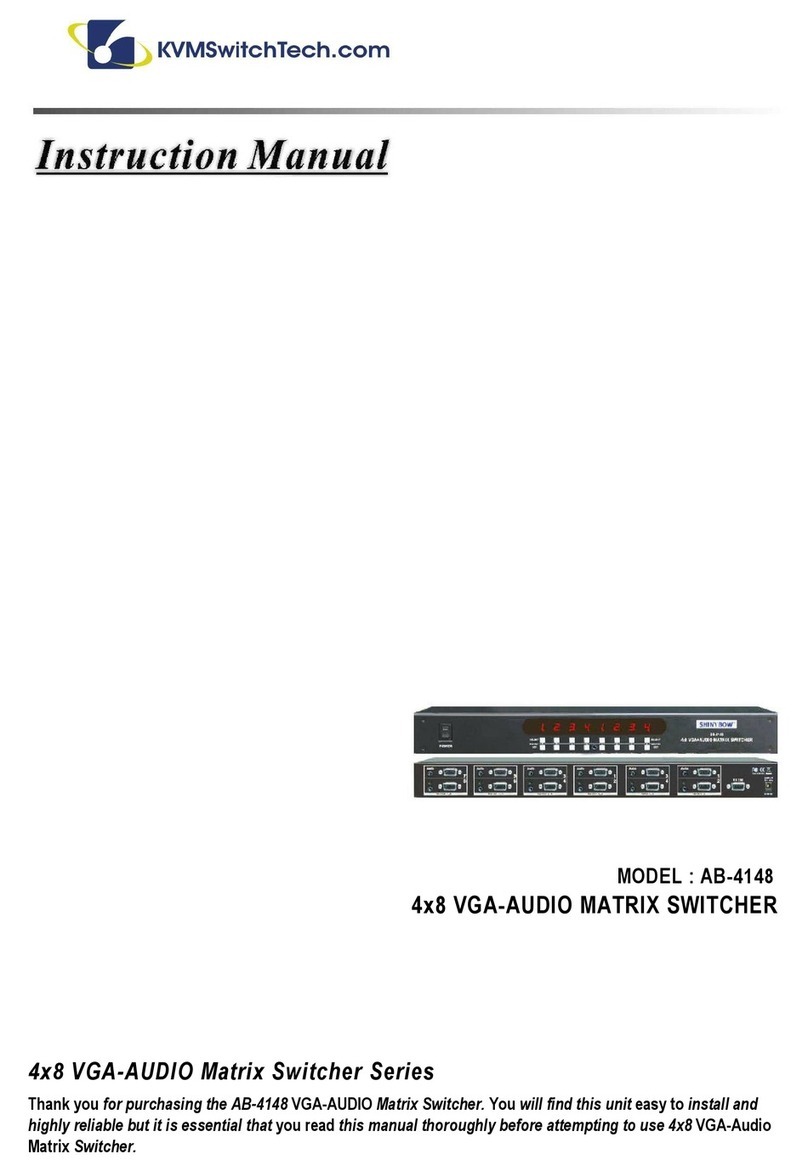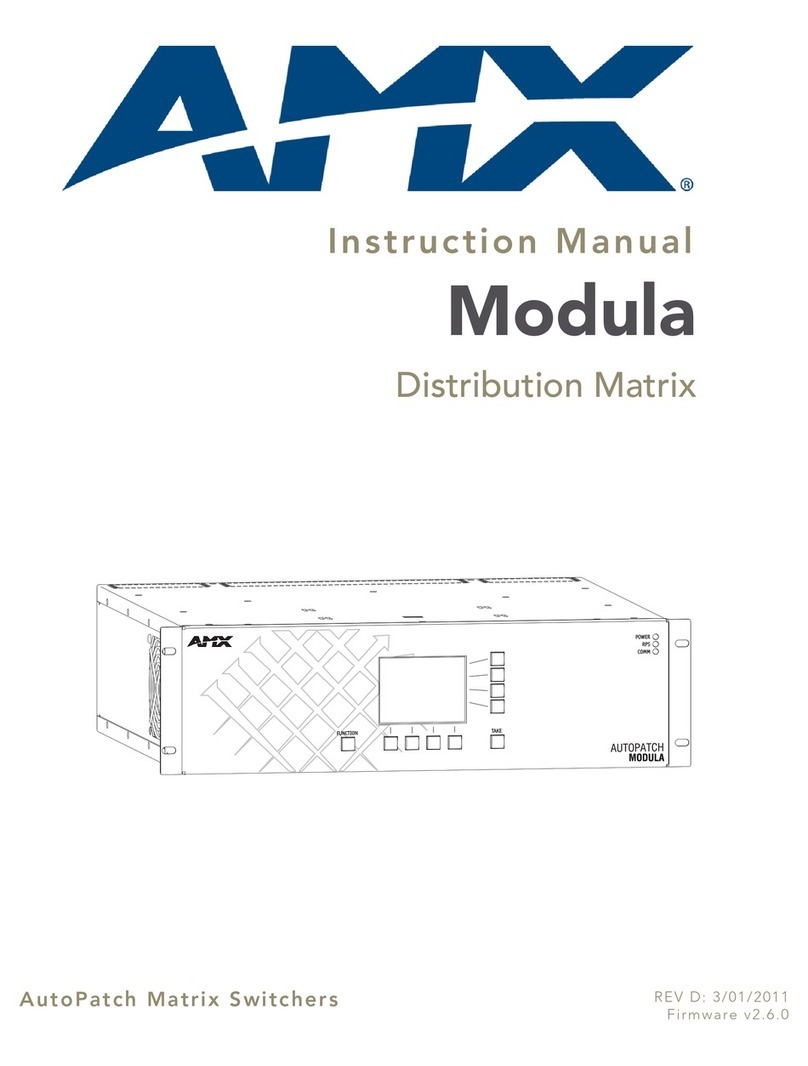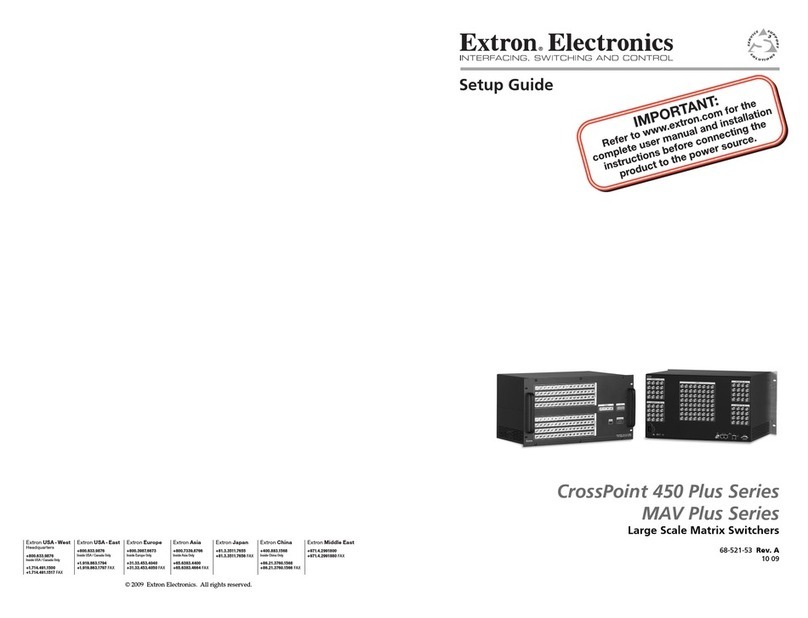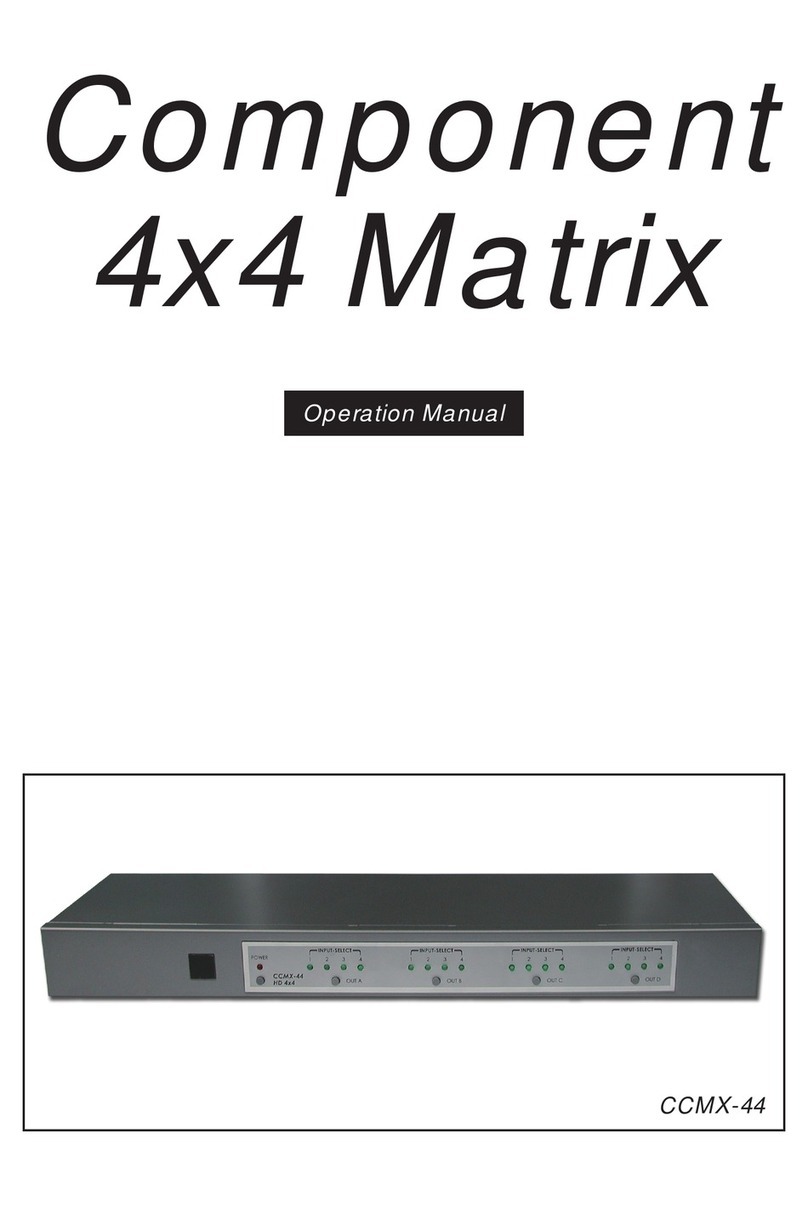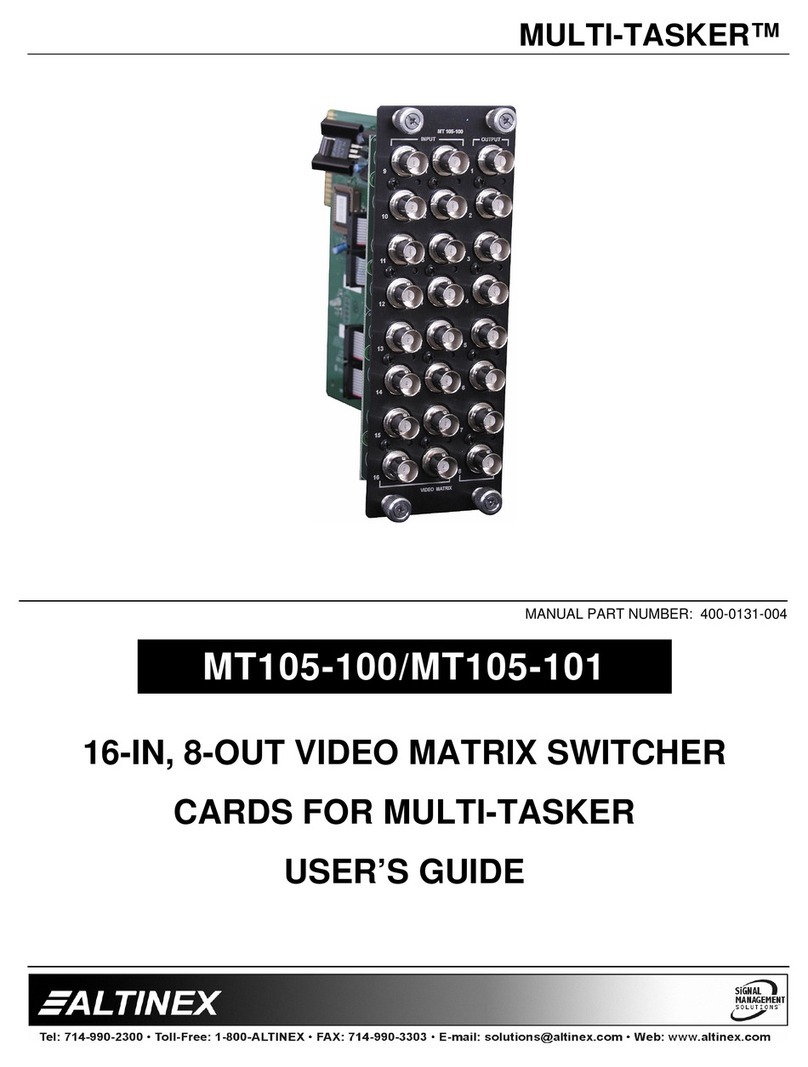Comm-Tec MTX0804RA User manual

MTX series
MTX0804RA
MTX0808RA
MTX1608RA
MTX1616RA
RGBHV and Stereo-Audio Matrix Switcher
User Manual
(English)
COMM-TEC GmbH
Siemensstr. 14
D-73066 Uhingen
Tel.: +49-7161-3000-0
Fax: +49-7161-3000-333
www.comm-tec.de Version A1- December 2006
© Copyright by COMM-TEC

User Manual for RGBHV/Stereo-Audio Matrix COMM-TEC MTX Series
COMM-TEC GMBH www.comm-tec.de 2 of 10
Table of Contents
1. Safety Warnings / Precautions...................................................................................................................................2
2. About the Product ......................................................................................................................................................3
3. Installation..................................................................................................................................................................5
4. Operation ...................................................................................................................................................................6
5. Specifications .............................................................................................................................................................9
6. Warranty, Service and Returns Policy .....................................................................................................................10
1. Safety Warnings / Precautions
Please read this manual carefully before using your Matrix Switcher. It is recommended that you keep this
manual handy for future reference. These safety instructions are to ensure the long life of your MTX unit and to
prevent fire and shock hazard. Please read them carefully and follow all warnings.
1.1 General
•Do not open the cover of the equipment since there are high-voltage components inside creating the
risk of electric shock.
•Qualified Comm-Tec service personnel, or authorized representatives must perform all service. Service
preformed by unauthorized personnel without prior approval will void the warranty.
•Changes or modifications not expressly approved by the manufacturer (responsible for compliance)
could void the user’s authority to operate the equipment.
1.2 Installation
•For best results, place the unit on a flat, level surface in a dry area away from dust and moisture.
•Handle the Matrix Switcher carefully. Dropping or jarring can damage internal components.
•Do not place heavy objects on top of the equipment.
•To prevent fire or shock, do not expose this unit to rain or excessive moisture. Do not place the
equipment in direct sunlight, near heaters or heat radiating appliances, or near any liquid. Exposure to
direct sunlight, smoke, or steam can harm internal components.
•To turn off the main power, be sure to remove the power cord from the power outlet. The power outlet
socket should be installed as near to the equipment as possible and should be easily accessible. Make
sure the outlet is properly grounded for safety as per local regulations.
•Do not pull the power cord or any cable that is attached to the equipment.
•If the equipment is not used for an extended period, disconnect the power cord from the outlet to avoid
fire, shock, and loss of power.
1.3 Safety Guidelines for the Rack-Mounting of the Equipment.
•Never restrict the airflow through the equipments’ fan or vents.
•Normal operating ambient temperature is between 40-100 degrees F (5 – 40°C).
•When installing equipment into a rack, distribute the units evenly. It is recommended to leave one space
on top and bottom of equipment.
•Connect the unit to a properly rated power circuit (100V - 240V, 50/60Hz).
•Reliable grounding of the Rack-Mounted Equipment should be maintained.
1.4Cleaning
•Unplug the equipment power cord before cleaning. Clean surfaces with a dry cloth. Never use strong
detergents or solvents, such as alcohol or thinner. Do not use a wet cloth or water to clean the unit.

User Manual for RGBHV/Stereo-Audio Matrix COMM-TEC MTX Series
COMM-TEC GMBH www.comm-tec.de 3 of 10
FCC / CE Notice
•This device complies with part 15 or the FCC Rules. Operation is subject to the following two conditions:
(1) This device may not cause harmful interference, and (2) this device must accept any interference
received, including interference that may cause undesired operation.
•This equipment has been tested and found to comply with the limits for a Class A digital device, pursuant
to Part 15 of the FCC Rules. These limits are designed to provide reasonable protection against harmful
interference when the equipment is operated in a commercial environment. This equipment generates,
uses, and can radiate radio frequency energy and, if not installed and used in accordance with the
instruction manual, may cause harmful interference to radio communications. Operation of this
equipment in a residential area is likely to cause harmful interference in which case the user will be
required to correct the interference at his own expense.
2. About the Product
2.1 Function
The MTX series Matrix Switcher is a high-performance pro-AV matrix switcher that is designed for cross
switching multiple RGBHV computer video and audio inputs to multiple outputs. The MTX series switchers are
mostly used in presentation rooms, board-rooms, broadcast TV engineering, multi-media meeting rooms, big
screen display engineering, television education, command control centers, and many other installations.
COMM-TEC provides a wide range of AV matrix switchers ranging from 4-inputs to 256 and 2-outputs to 256.
2.2 Features
All video signal connectors are BNC, the audio connectors are provided with 5pin screw terminals. The MTX
Matrix Switchers can be controlled via front panel, with Infrared Remote or via RS-232 port.
Model Signal connectors Video
Inputs
Video
Outputs
Audio
Inputs
Audio
Outputs
Unit Height
MTX0804RA Video BNC, Audio 5pin screw term. 44443ru
MTX0808RA Video BNC, Audio 5pin screw term. 84843ru
MTX1608RA Video BNC, Audio 5pin screw term. 88886ru
MTX1616RA Video BNC, Audio 5pin screw term. 16 16 16 16 6ru

User Manual for RGBHV/Stereo-Audio Matrix COMM-TEC MTX Series
COMM-TEC GMBH www.comm-tec.de 4 of 10
2.3 Front Panel
Button/*Indication Function
COMM-TEC
MTX0808RA V2.7
The LCD-Display shows the entered commands and messages
(status, acknowledgement, errors, prompt, matrix model and firmware)
0 - 9 Number entry for I/O selection, save and recall of presets
AV Audio-follows-Video switching
VIDEO Break-Away, only Video part is switched
AUDIO Break-Away, only Audio part is switched
/ separates different numbers in one command
END Finishes command entry
ENTER Executes command
ALL
Option: one input to all outputs, inputs are switched to outputs with the same number or
disconnect of all routings
SAVE Saves present configuration in a preset (number entry required)
RECALL Recall of a preset (number entry required)
CANCEL Deletes last entry or/and returnes to standby status
STATUS Shows the present Video- and Audioroutings in the LCD display
*THROUGH Inputs are switched to outputs with the same number: 1 to 1, 2 to 2,....
*CLOSE Disconnect all crosspoints/routings

User Manual for RGBHV/Stereo-Audio Matrix COMM-TEC MTX Series
COMM-TEC GMBH www.comm-tec.de 5 of 10
2.4 Back Panel
Back panel 8 x 4 with Audio
Depending on the model of the matrix, the video signal I/O interface is made up of 4, 8 or 16 BNC female
terminals for each channel (R, G, B, H, and V). Audio signal I/O terminals are made up of 4, 8 or 16 5pin captive
screw terminals for each channel (left & right together). The channel numbers of the signal I/O terminals start
from channel 1 to the maximum number of channels depending on the model. The left audio channel is
indicated with L +/-, the right channel with R +/-. Common ground is connected to the middle pin (grounding
sign).
The MTX matrix switchers have an internal power supply with IEC female connector for power cord. There is a
9pin Sub D female connector for RS-232 port. An RJ-11 port (AUX Control) is for future expansion.
3. Installation
3.1 Hardware Installation
The MTX matrix switchers are rack-mountable using the holes in the front panel. Take a set of standard rack
screws and secure the unit into the rack. For ideal performance and easy wiring access it is advisable in a 19“
rack leave at least 1ru space above and below. Do not place high heat-producing equipment directly above or
below the enclosure.
3.2 RGBHV Connection
Use good quality 75Ohm coax cable for all video connections. Switch off all units while connecting sources and
destinations.
The RA MTX matrix switchers support RGBHV / RGBS / RGsB Computer Video signal sources. If the device
doesn’t have RGBHV output signal, use a VGA to RGBHV adapter cable or converter.
Use 5-core RGBHV coaxial cables and connect the sources and destinations devices through the BNC
connectors: R (red), G (green), B (blue), H (horizontal), V (vertical). Make sure the RGBHV connectors from the
source are connected to the destination in the same order, otherwise it will cause color loss or no output signal
at all.
3.3 Audio Connection
RGBHV Matrix switchers with audio come with terminal block connectors (captive screw terminals connectors)
located under the BNC connectors. There are two types of audio signals: balanced or unbalanced. Balanced
audio cables carry two signals per channel and ground while unbalanced audio cables only use one signal per
channel and a common ground. Both signal types can be connected to the RA MTX series.

User Manual for RGBHV/Stereo-Audio Matrix COMM-TEC MTX Series
COMM-TEC GMBH www.comm-tec.de 6 of 10
3.4 RS-232 Connection
All functions of the MTX units can be controlled with external controllers like computers or third party controllers
(e.g. AMX). A serial controller is any device that is connected to the standard RS-232 serial port (9pin SubD
female) on the rear panel and that can send and receive ASCII character format.
The port settings are:
Connect serial controllers refering to the table below for RS-232 cable connector pin mapping:
4. Operation
The RGBHV matrix switcher can be controlled by the front control panel, infrared remote controller, Ethernet
control (optional), and the RS-232 communication port.
4.1 Front Panel Operation
Using the front control panel, the switcher can be controlled directly by pressing the buttons using this format:
“Input Channel” + “Switching Mode” + “Output Channel” + “End” + “Enter”
Example 1:Transfer video and audio signals from input channel 1 to output channels 3 and 4
1. Press the button for input channel number “1”.
Display feedback on LCD: “1”
2. Press the button for switching mode “AV”.
Display feedback on LCD: “B” (“B” for both audio and
video, “A” for audio only; “V” for video only).
3. Press the button for the first output channel
number”3”.
Display feedback on LCD: “3”
4. Press the break button “/”.
Display feedback on LCD: “,”
5. Press the button for the second output channel
number “4”.
Display feedback on LCD: “4”
Pin-#. at UP-1280SU
RS-232 Port
Description Pin-# at PC
RS-232 Port
Description
2 Tx Transmit 2 Rx Receive
3 Rx Receive 3 Tx Transmit
5 Gnd Ground 5 Gnd Ground
BAUD 9600
Data Bits 8
Stop Bit 1
Parity NONE
1342
AV Au di oVideo
342
0END/
342
Input Command
:
1
Input Command
:
1B
Input Command
:
1B3
Input Command
:
1B3
,
Input Command
:
1B3 4
,

User Manual for RGBHV/Stereo-Audio Matrix COMM-TEC MTX Series
COMM-TEC GMBH www.comm-tec.de 7 of 10
6. Press the button “END” to finish the command.
Display feedback on LCD: “.”
7. Press the button “ENTER” to perform this
command.
Display feedback on LCD: “Switch OK”
Example 2: To inquire the status on the output channel No.4
Operation: Press buttons in this order “4”, “STATUS”
Feedback on LCD-Display: The video input #3 and the audio input #2 are switched to the output #4.
More switch commands:
„ALL“ + „1“: Routes inputs to outputs with the same number: 1 to 1, 2 to 2,....
„1“ + „ALL“: Routes input #1 to all outputs, <2> <ALL>: Routes Input #2 to all outputs, and so on.
„ALL“ + „2“: Disconnects all routed crosspoints.
„SAVE“ + „0“ to „9“: Saves present configuration as preset under selected number.
„RECALL“ + „0“ to „9“: Recalls saved preset with the selected number.
4.2 Remote Controller Operation
The MTX series matrix switcher can be controlled with the supplied infrared remote controller.
Button functions are the same as with front panel. Only the buttons „Through“ and „Close“ have a
functions when pressed directly after „ALL“.
The keys <PROGRAM>, <UNDO>, <DEMO> are without function. Attention <LOCK> button: before
usage set password with control software. Otherwise front panel can be only unlocked with this
software.
For details please refer to Front Panel Operation.
0END/
ENTER RECALL
Input Command
:
1B3 4.
,
1B3,4.
Switch OK
342
RECALL STATUSCANCEL
VIDEO : 3 4
AUDIO: 2 4
Switch OK!
AV: 01 -> 004

User Manual for RGBHV/Stereo-Audio Matrix COMM-TEC MTX Series
COMM-TEC GMBH www.comm-tec.de 8 of 10
4.3 RS-232 Operation
Through the RS-232 port located on rear panel one is able to control and operate the MTX Matrix remotely.
Communication protocol: RS-232, ASCII commands are case sensitive.
Port Settings: Baud rate: 9600, Data bit: 8, Stop bit: 1, Parity bit: None
Functions
ASCII
Commands and
Protocols Example Default
System Command
Rewrites the password. Must be 8 digits. /+xxxxxxxx;/+12345678; None
Locks the keyboard /%Lock; /%Lock; Not Locked
Unlocks the keyboard /%Unlock; /%Unlock; N/A
Turns OFF buzzer /:Belloff; /:Belloff; Beep ON
Turns ON buzzer /:Bellon; /:Bellon; N/A
Sets the delay time for background light in minutes.
Range: 001 to 240. /%Backlightxxx;/%Backlight005; 30 min.
Operation/Control Command
Connects input "x" to ALL output channels. xAll. 3All. N/A
Connects the video signal from input "x" to the matching
output. x#. 4#. Not Connected
Connects ALL input signals to the matching output channels. All#. All#. N/A
Switches OFF ALL the output channels. All$. All$. All ON.
Switches OFF output "y". y$. 2$. N/A
Connects video from input "x" to output "y". xVy.2V3. N/A
Connects video from input "x" to outputs "y, y2, y3". xVy,y2,y3.1V3,4,5. N/A
Connects audio from input "x" to output "y". xAy.2A4. N/A
Connects audio from input "x" to outputs "y, y2, y3". xAy,y2,y3.1A2,3,4. N/A
Connects video and audio from input "x" to output "y". xBy.3B5. N/A
Connects video and audio from input "x" to outputs "y, y2, y3". xBy,y2,y3.2B4,5,6. N/A
Connects input "x" to ALL outputs in group "g". xPg.1P1. N/A
Groups the outputs "y, y2, and y3" under the group "g". gPPy,y2,y3.2PP1,2,3. N/A
Saves configuration to the preset command "y". "y" ranges
from 0 to 9. Savey.Save9. All Available
Recalls the preset command "y". Recally.Recall7. N/A
Clears the preset command "y". Cleary.Clear5. N/A
Feedback/Status Command
Displays the outputs channels in Group "g". Sg.S2. N/A
Displays the input channel of output "y". Statusy.Status4. N/A
Displays the inputs to the connected outputs one by one. Status. Status. N/A
Displays the models information. /*Type; /*Type;
Varies per
model
Displays Software Version /^Version; /^Version; V2.z
Displays COM port feedback information. /:MessageOn; /:MessageOn; N/A

User Manual for RGBHV/Stereo-Audio Matrix COMM-TEC MTX Series
COMM-TEC GMBH www.comm-tec.de 9 of 10
5. Specifications
Model
Specifications
MTX0804RA, MTX0808RA MTX1608RA, MTX1616RA
Video
Bandwidth
400MHz (-3dB), fully loaded
0 -10MHz @ ± 0.1dB
0 -100MHz @ ± 0.6dB
Cross talk sum 0.03 Deg.
Differential phase error 0.1°, 0.1%
Differential gain error 0.1%, 3.58-4.43MHz
Switching speed 200 ns (Max)
Signal type RGBHV,RGBS,RGsB,RsGsBs,HDTV,Component Video,S-Video,Composite Video
Input video
Connector BNC female
Signal strength 1V p-p Y Component Video、S-Video,Composite Video;0.7V p-p RGB;0.3V p-p R-Y & B-Y
Component Video、S-Video
Maximum/Minimum
level Analog signals: 0.5V ~ 2.0V p-p
Impedance 75 Ω
Output video
Connector BNC female
Maximum/Minimum
level 2.0V p-p
Impedance 75 Ω
Max compensation in
Dc offset ±5mV
Gain 1.03 dB
Sync signal
Input/output signals RGBHV, RGBS, RGsB, RsGsBs,
Input level 0.5V- 5.0V p-p,: 4.0V p-p normal
Output level AGC-TTL: 5Vp-p, unterminated
Input impedance 510 Ω
Output impedance 75 Ω
Polarity Straight or subtractive according to input
Audio signal
I/O connector 3.8mm with screw , 5 pole
Gain 0dB
Frequency respond 20 Hz ~ 20 kHz,
General harmonic
distortion + noise 0.03% @ 1 kHz (under rating voltage)
S/N >90dB
Segregation rate >80dB @ 1 kHz
CMRR >75dB @: 20 Hz ~ 20 kHz
Signal Stereo ,balanced /unbalanced
Impedance Input:>10 kΩ(balanced /unbalanced)
Output:50 Ω(unbalanced), 100 Ω(balanced)
Maximum input level +19.5dBu, (balanced /unbalanced)
Gain error ±0.1dB

User Manual for RGBHV/Stereo-Audio Matrix COMM-TEC MTX Series
COMM-TEC GMBH www.comm-tec.de 10 of 10
Model
Specifications
MTX0804RA, MTX0808RA MTX1608RA, MTX1616RA
Max output level +19.5dBu, (balanced /unbalanced)
Control type
Serial control port RS-232, 9-pin Sub D female connector
Baud rate and
protocol
Baud rate: 9600 Data bit: 8 Stop bit: 1 Parity bit: none
Serial port pin-out 2 = TX, 3 = RX, 5 = GND
Command / Protocol Simple ASCII Commands (Case-sensitive)
Features
Power supply 100VAC ~ 240VAC, 50/60 Hz, Universal power supply
Temperature Storing and operating temperature: 5° ~ +40°C
Humidity Storing and operating humidity: 10% ~ 90% non-condensing
Size
(W x D x H) 483 x 280 x132 mm 483 x 300 x 266 mm
Weight 4,5 kg 10 kg
MTBF 30.000 hours
Warranty 2 years
6. Warranty, Service and Returns Policy
This product is under warranty for a period of two (2) years from the date of purchase.
COMM-TEC’s liability and Buyer’s remedies under this warranty shall be limited solely to repair of the faulty
units free of charge.
This warranty does not apply if the product has been modified, repaired by an unauthorized agent, or
improperly installed, used, or maintained.
If a problem occurs first contact your dealer or COMM-TEC for trouble shooting.
If verification of a problem requires factory repair, ask COMM-TEC’s Customer Equipment Service
representative to issue a
Return Materials Authorization (RMA) number.
Merchandise will not be accepted without a RMA number.
When returning a product to COMM-TEC in Uhingen for repair please comply with the following instructions:
•Shipping and insurance costs must be prepaid
•Use original shipping container(s), (if possible)
•Indicate the RMA number clearly on the outside of each container
•Enclose a written description of the problem
The under warranty repaired units will be returned Carriage Free to the sending party (dealer or consumer).
Outside the warranty period, COMM-TEC will repair the faulty units, charging all arising expenses of the repair
e.g. labor, parts, transportation and insurance, to the sending party (dealer or consumer).
For any problems during installation and operation of a MTX series unit
call the COMM-TEC hotline +49 07161 3000-0,
send a fax +49 07161 3000-333
This manual suits for next models
3
Table of contents
Other Comm-Tec Matrix Switcher manuals

Comm-Tec
Comm-Tec MTX44UH2 User manual

Comm-Tec
Comm-Tec MTX0404CA User manual

Comm-Tec
Comm-Tec MTX88M-N User manual

Comm-Tec
Comm-Tec MTX44E User manual

Comm-Tec
Comm-Tec MUH44UH User manual
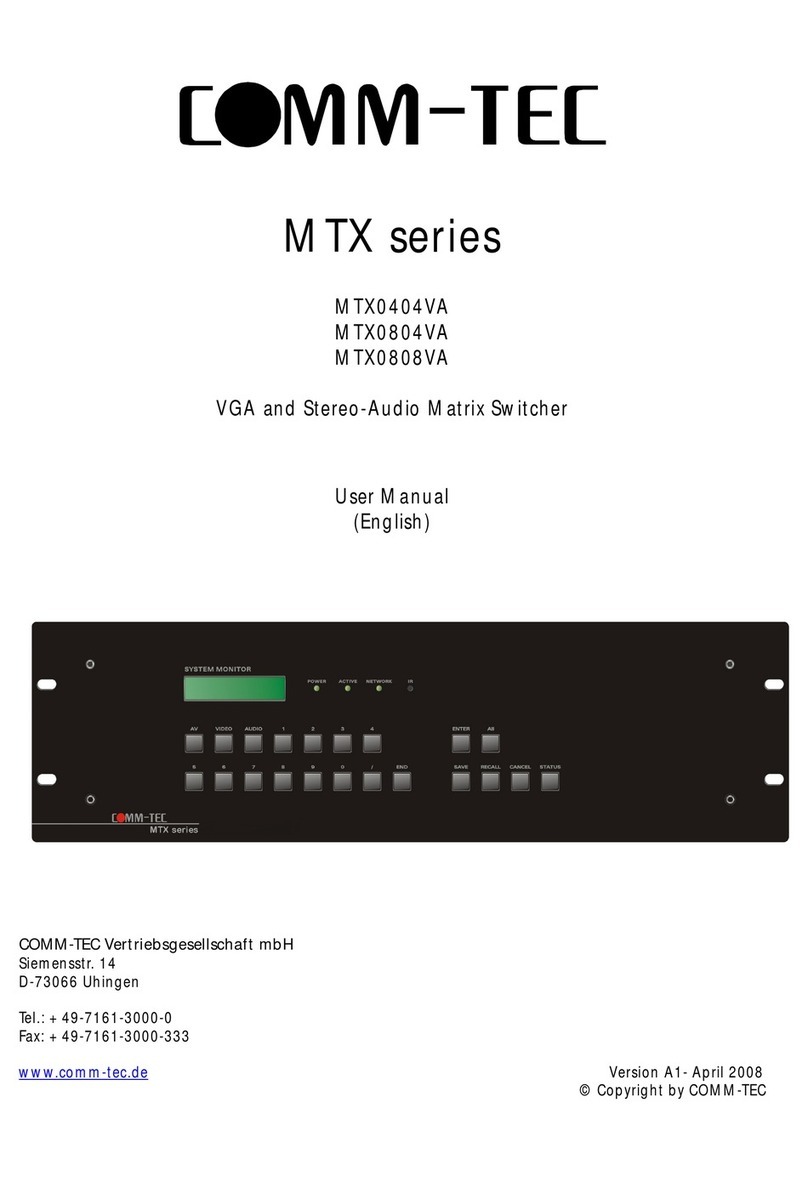
Comm-Tec
Comm-Tec MTX0404VA User manual

Comm-Tec
Comm-Tec MTX88UH2 User manual

Comm-Tec
Comm-Tec MTX88M-N User manual

Comm-Tec
Comm-Tec MTX1616M-N User manual