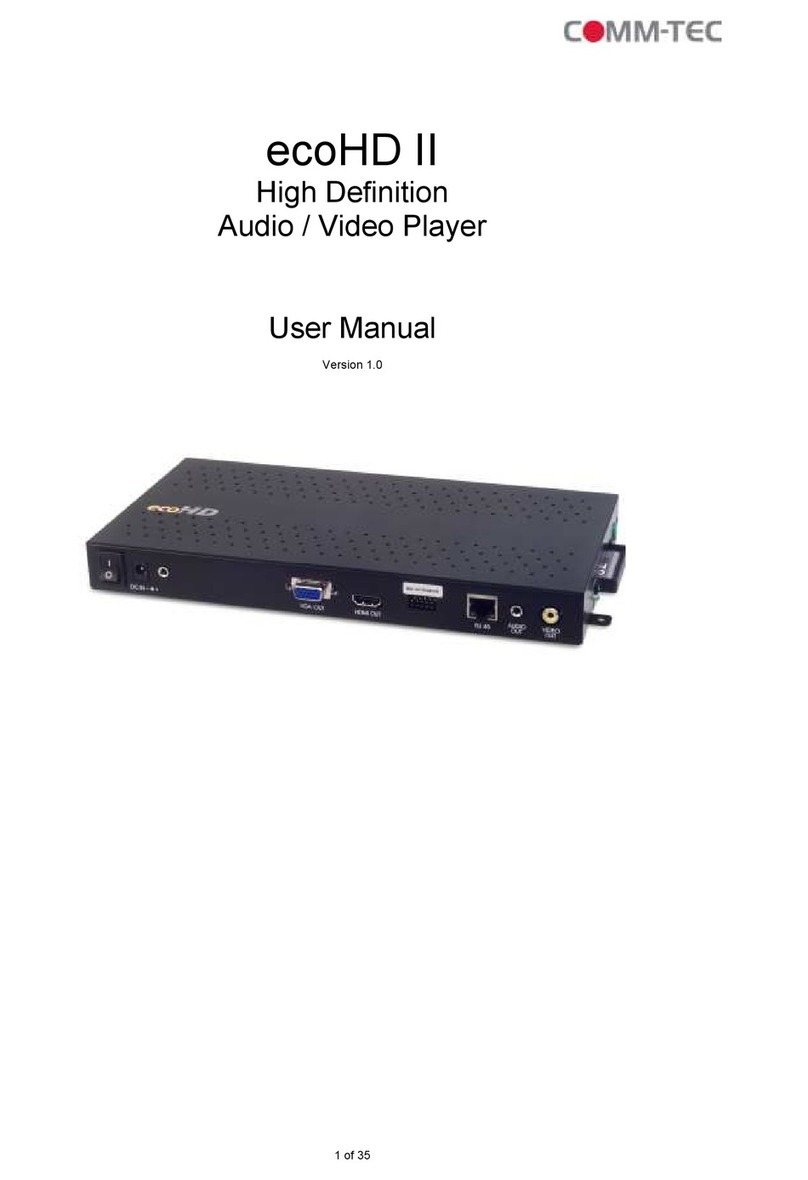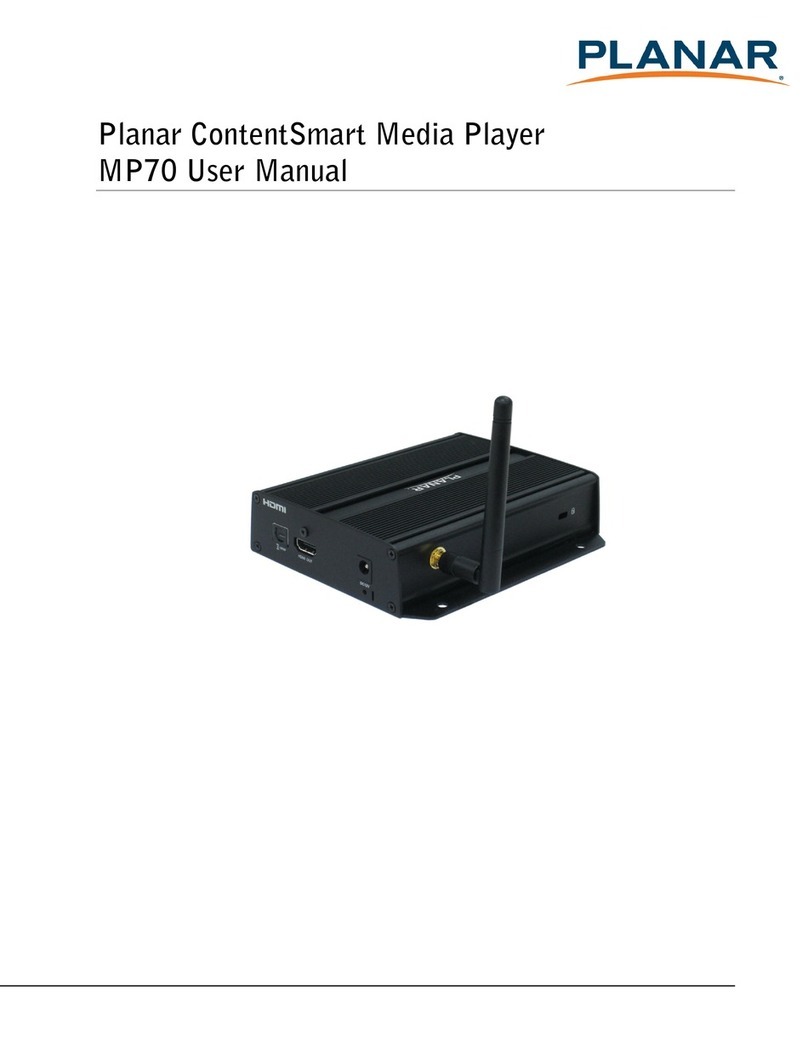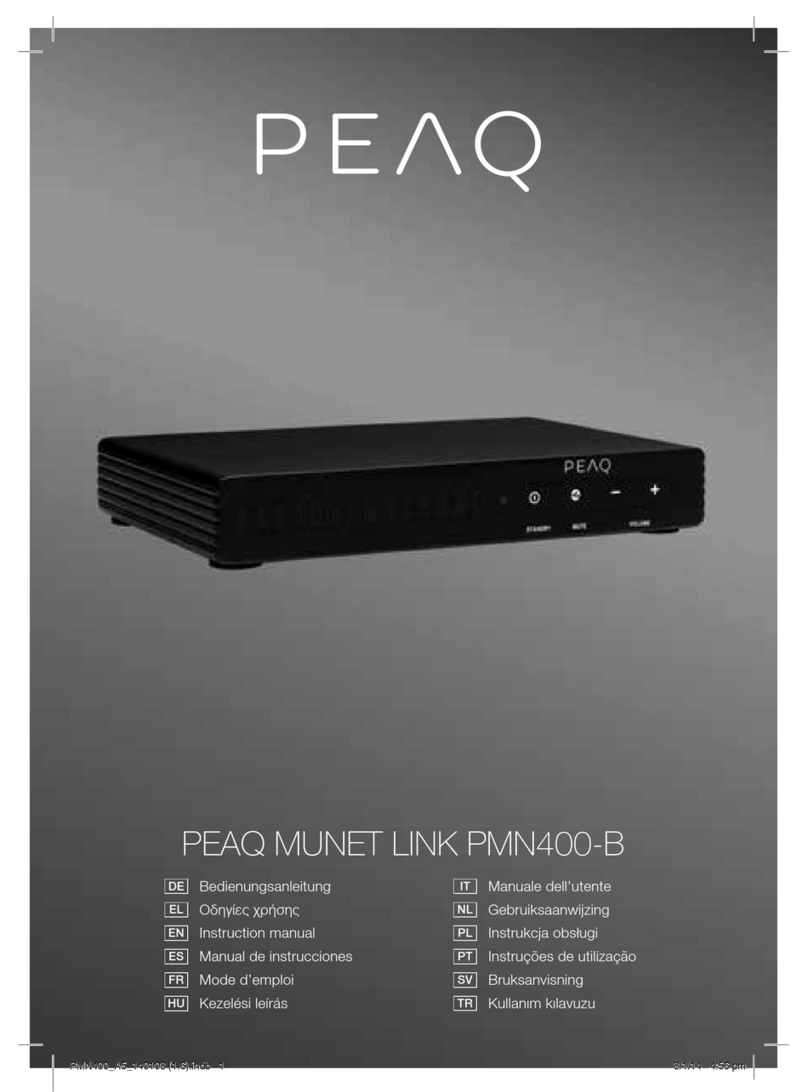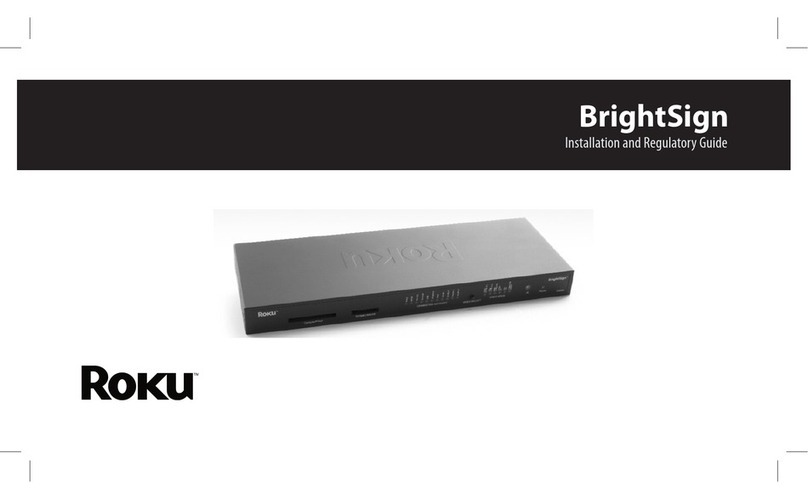Comm-Tec ProPLAY HD User manual

1of38
COMM-TECProPLAYHD
HighDefinition
Audio/VideoPlayer
UserManual
Version 1.2

2of38
TableOfContent
1. General..........................................................................................................3
1.1Introduction.................................................................................................3
1.2 Scope ofDelivery....................................................................................3
1.3Features......................................................................................................4
2. Hardware.......................................................................................................5
2.1RemoteControl...........................................................................................6
2.1.1Entering Text orIPAddress....................................................................6
3. Gettingstarted...............................................................................................7
4. Setup..............................................................................................................8
4.1Network Setup.............................................................................................8
4.2FTPSetup..................................................................................................10
4.2Video Setup...............................................................................................12
4.4OtherSetup................................................................................................13
5. Operation......................................................................................................15
5.1Playmediafileson the CF-Card.................................................................15
5.1.1 Using the RemoteControlWhen MediaFileIsPlaying........................16
5.2Download Function.....................................................................................17
5.2.1 ManualDownload Function.................................................................17
5.2.2 AutoDownload Function.....................................................................18
5.2.3 Download Pause/ Resume.................................................................19
5.3Playthe mediafileson the PC....................................................................20
5.4Download / Upload MediaFiles..................................................................23
5.5RS-232 Function (RS-232 cableisoptional)...............................................27
6. HTTPCommandFunction............................................................................28
6.1PlayerControl............................................................................................29
6.2Network Setup............................................................................................30
6.3TimerSetup...............................................................................................31
7. UsingthePlay Buttons................................................................................32
7.1Using the Playlist Software.........................................................................32
7.1.1 DefaultSetup......................................................................................32
7.1.2 Button Setup.......................................................................................33
7.2Using the PlayButtons...............................................................................33
7.3Pin-AssignmentSub-D25 Connector.........................................................34
8. CGI-Commands............................................................................................35
9. Troubleshooting...........................................................................................38
Author: SvenLiebscher
Date: 08/07/08

3of38
1. General
1.1 Introduction
TheProPLAY HDisadigitalmediaplayerthatplaysHD WMV9andWMAfromCFmemory
cardwithoutacomputer.Easilycontroltheunit byusingtheexternalplaybuttons.
TheProPLAY HDsupportsHighDefinition moviehardwaredecodeacceleration,presents
foryouthesmootherandclearerpicture,itsupportshighresolutionvideooutputsuchas
1080P/1080i/720Pformovietheaterqualityvideoonabigscreen.Byconnectingto
Video,S-Video,Y.Pb.Pr,VGA(resolutionupto1360 x768),HDMI(1920x1080P)and
Audio,you canplaypicture,movieandmusiconanydisplaydevice.
1.2 Scope of Delivery
·ProPLAY HD
·RemoteControl
·AudioCable
·Y.Pb.PrCable
·S-VideoCable
·HDMI Cable
·PowerSupply

4of38
1.3 Features
nSupportsmultiplefileformats:HD WMV9and WMA.
nSupportsVideo,S-Video,Y.Pb.Pr,HDMI,VGAand Audiooutput.
nHD Y.Pb.Proutput supportsresolution:
NTSCMode(60Hz):480P/720P/1080i.
PALMode(50Hz):576P/ 720P/1080i.
nHDMIOutput:480P/720P/1080i/1080P.
nVGAoutputsupportsresolution: 640x480/800x600/1024x768/ 1280x1024/
1360x768.
nSupportsRS-232port forcomputercontrolwithASCIIcommand(play,stop,
pause…etc).
nConnect usinganEthernetnetworkcableat upto100Mbps.
nD-SUB 25-Pin:EasilycontroltheProPLAYHD byusing theexternalplay
buttons.
nThesourceof HDWMV9MP@HL(MainProfile/HighLevel)supportsresolution up
to1920x1080 (1080P)andthemaximumbitrateis12Mbps.
nSupportsCFmemorycards.(Suggest using thehigh speed(150X)CFcard)
nSupportsHTTPcommand function.
nSupportsAutoKeyLockfunction.
nExportstheConfigurationValue: Youcan exporttheconfigurationvaluetotheCF
card. TheconfigurationcanbemodifiedonyourPC,andcanbeappliedtothe
ProPLAY HDorothers.
nCompatiblewithWindowsMediaPlayer11: Playmediafilesstoredinanetwork
computer.
nSupportsFTPAutoDownloadFunction: ConnecttoRemoteFTPserverand
downloaddatatotheCFcardautomatically.
nSupportsDownloadPause/ResumeFunction: Continueunfinisheddownloads
upon next session.
nEmbeddedFTPServer.
nSupportsNTPNetwork(G..M.T)Timer.
nSupportsUniversalPlug and Play(UPnP)andDHCP.
nSupportsSLIDESHOWFunction (intervaltimewith10/15/ 30/60seconds).

5of38
2. Hardware
nPowerSwitch: Togglebetweenmainpoweron&off.
nDC Input: Forthepoweradapter.(DC 12V/ 1.5A)
nVGAConnector: Connectstodevicesthatsupport VGAinput. (LCD projector)
nY.Pb.PrConnector: Connectstodevicesthatsupport Y.Pb.Pr input. (HDTVprojector)
nHDMIConnector: ConnectstodevicesthatsupportHDMIinput.
nRS-232 Connector: UsedforcomputercontrolwithASCIIcommand.
nRJ-45 EthernetConnector: ConnectstorouterorPCbyRJ-45Cable.
nAudioConnector: Connectstosoundinput.(HDTVwithamplifiedspeaker)
nVideoConnector: Connectstodevicesthat supportVideoinput.(HDTVprojector)
nS-VideoConnector: Connectstodevicesthatsupport S-Videoinput.(HDTVprojector)
nD-SUB 25-Pin: Connectstoplaybuttons.
nCFCardSocket: ForCFmemorycard.
n“RESET”Button: TorestarttheProPLAY HD.

6of38
2.1 RemoteControl
1
2
3
4
5
6
7
8
9
10
11
12
13
14
15
16
17
18
19
20
21
22
23
24
Poweron/off
Select theoutputmode
NumericKey
Deletelast entry
Select afunction ortoplaytheselected
file
Openthesetup menuMutesound
OSDdisplayfunction on/off
Auto-playfunction on/off
Mutesound
Volumeup/down
Movethecursor
Confirmtheselection/entry
Gobackonelayer
Select theTVtype(NTSC/PAL)
Shuffleon&off
Playthefileselected
Viewtheprevious/ nextfile
Playtheprevious/next fileifinplayback
Select therepeatmode
Rewind/forwardmovieormusicfiles
Stop playback
Showtheinformation ofthefileselected
Searchvideo(movie)timeframe
Zoomin/out onthemovieorpicture
Pausetheplaybackorplayframeby
frame
2.1.1EnteringTextorIPAddress
nKeys needtobepressedmultipletimestoenterthelettercorresponding tothatkey.
ForExample: Toentertheletter“a”.youwouldpressthe“2”button twice.
nEnterTheIPAddress
ForExample: ToentertheIPaddress ”192.168.100.100”,.
Step1: Press “1”once,then“1”isdisplayed,andthecolorof “1”isorange.
Step2: Whenthecolorof“1”turnswhite, press “9”once,then“9”isdisplayed.
Step3: Repeat steps1and2toenterandcompletetheIPaddress.

7of38
3. Gettingstarted
nPowerOn
lInserttheCFmemorycardthathas Picture,Music,MovieorWMV9files.
lPress the“POWER”button topoweron theProPLAYHD,thenpressthe“TV
MODE”button toselecttheoutputmode.
nStatusAfterPowerOn
lStatus1: Ifthe“AUTOPLAY(MovieorPicture)”functionisenabledand thereare
movieorpicturefiles intheCFcard,theProPLAYHD willautoplaymovieor
picturefilesontheCFcardafterpoweron.
lStatus2: Ifthe“AUTOPLAY”function isdisabled,afterpoweronthemain
menuwillappearas showninthefollowingfigure.Therearetwogroupsinthe
mainmenu(“/mnt/CF”and“SETUP”).
NOTE: Thepop-upwindowthatshowstheIPaddresswill appearlater,ifDHCPmodeis
selectedwhentheProPLAYHD isturnedon.
nPowerOff: Pressthe“POWER”buttonagaintopoweroff.

8of38
4. Setup
nInthemainmenu,pleaseusingthe“ ”buttononremotecontroltoselectthe“SETUP”
item,thenpress the“ENTER”button.YouwillbepresentedwiththeProPLAYHD
settingsscreen.
nYou canalsopressthe“SETUP”buttononremotecontroltodirectlyopenthesettings
screen. (Ifthereisfilethatisbeingplay,pleasestopfirst.)
nTherearefourgroupsofsub-menuinthemainmenu(“NetworkSetup”,“FTP
Setup”,“VideoSetup”and“OtherSetup”).
nInthesettingsscreen, youcanusethe“▲▲”buttonstoselect anitem,and
press the“ENTER”button toconfirmtheselection.
nPress the“SETUP”buttononremotecontroltosaveandquitthesettingsscreen.
4.1 NetworkSetup
nNetworkwith: Select yournetworkconnection Disable/ RJ45.
nIPAssignedbyDHCP: IfyouhaveaDHCP-enabledrouter, pleaseselect “On”, then
therouterwill automaticallyassignsanIPaddress totheProPLAY HD. Ifyoudon’t
haveaDHCP–enabledrouter,select“Off”andtypethenetworkinformationin
“AssignIPAddress”.
nAssignIPAddress: If theProPLAY HDisconnectedtoanetworkwithoutaDHCP
serveroryouwanttouseLocalFTPServerfunction, enterthefixedIPaddress, Mask,
GatewayandDNSfortheProPLAYHD.
PS. Refer to 5.1forhowto enter IPaddress byremotecontrol.
NOTE: BeforesettingtheIPaddress,Mask,GatewayandDNS,check thenetwork
informationofyourPC. Pleasefollowthestepsbelowtogetthenetworkinformation of
yourPC.
Step1: Clickon“Start” →“Run”andtypein“command”,thenpress “ENTER”.
TheMS-DOSwindowwillappear,typein“ipconfig”and thenpress “ENTER”
togetthenetworkinformation.

9of38
Step2: AssignIPAddress,Mask(Subnet Mask)andGateway(DefaultGateway)
fortheProPLAYHD.
EnterthesamevaluesoftheSubnet MaskandGateway, and becarefulnottoenter
thevaluesof IPaddress thatarealreadyusedbyotherdevicesonthenetwork.
nMediaPlayer11Server: Enable/ disabletheMediaPlayer11server.

10 of 38
4.2 FTPSetup
nLocalFTPServer: Turnon/off theProPLAY HDserver.
(Ifyou usetheProPLAY HDserver,pleasedisabletheDHCPfunctionandinputa
fixedIPaddress, Mask, GatewayandDNSoftheProPLAY HD)
nLocalFTPServerSetup:Setthe“Port”,“UserID”and“Password”oftheProPLAY HD
(TheDefault Port:21, UserID:root,Password: admin)
nFTPAutoDownload: Enable/ DisabletheFTPautodownloadfunction.
nRemoteFTPDownloadSetup
-ServerIP: EnterthedomainnameorIPaddress oftheFTPaswasgiventoyouby
your Web hosting provider.
-Port: Thedefault portforFTPis21.Inmostcasesyoushouldnotchangethis
number. IftheFTPsiteusesaport otherthan21,youshouldenterthecorrect port.
-UserID: EntertheusernameoftheRemoteFTPserver.
-Password: EnterthePasswordoftheRemoteFTPserver.
-FTPPath: Enterthefolderpaththatyouwanttoshare.
nNTPServer: Enable/ DisabletheNTPserverfunction.(iftheProPLAY HD isn’t
connecttointernet,pleasedisabletheNTPServerfunction)
nTimeSetup: Setthe NTPServer, LocalTime and AutoDownloadTime here.
NTPServer (theProPLAYHD mustbealreadyconnectedtothenetwork)
-NTPServer: EntertheNTPserverIPaddress like: 204.152.184.72.
-G.M.T:Afterget thetimefromNTPserver,it will updatetheG.M.Tfield.
-TimeZone: Usethe Volume+, -and NumericKey tosetthetimezoneof
yourlocation.(timezonemustbeset properlyforthe Auto-Download and
Schedule functions)
NOTE:GMTandappliedregions

11 of 38
Time Zone Region Time Zone Region
(GMT-12:00) Eniwetok,Quazalen (GMT+02:00) Helsinki, Riga, Tallinn
(GMT-11:00) Midway,Ireland, Samoa (GMT+03:00) Nairobi
(GMT-10:00) Hawaii (GMT+03:00) Moscow,Saint Petersburg,
Volgograd
(GMT-09:00) Alaska (GMT+03:00) Baghdad
(GMT-08:00) PacificGMT(U.S. &Canada);
Tijuana (GMT+03:00) Kuwait,Raid
(GMT-07:00) Continental GMT(U.S.&
Canada) (GMT+03:30) Tehran
(GMT-07:00) Arizona (GMT+04:00) Baku, Tbilisi, Erevan
(GMT-06:00) Mexicocity (GMT+04:00) AbuDhabi,Muscat
(GMT-06:00) Saskatchewan (GMT+04:30) Kabul
(GMT-06:00) EasternCoast GMT(U.S. &
Canada) (GMT+05:00) Yekaterinburg
(GMT-06:00) Indiana(EasternCoast) (GMT+05:00) Islamabad,Karachi, Tashkent
(GMT-04:00) AtlanticGMT(Canada) (GMT+05:30)
Calcutta, Chennai,Mumbai,
New
Delhi
(GMT-04:00) Santiago (GMT+05:45) Katmandu
(GMT-04:00) Caracas,LaPaz (GMT+06:00) SriJayewardenepuraKotte
(GMT-04:00) Newfoundland (GMT+06:00) Astana, Dakar
(GMT-03:00) Greenland (GMT+08:00) Irkutsk,Ulan Bator
(GMT-03:00) BuenosAires,Georgetown (GMT+08:00) KualaLumpur, Singapore
(GMT-03:00) Brasilia (GMT+08:00) Taipei
(GMT-02:00) Mid-Atlantic (GMT+08:00) Perth
(GMT-01:00) CapoVerdeIs. (GMT+09:00) Seoul
(GMT-01:00) Azores (GMT+09:00) Yakutsk
(GMT-00:00) GreenwichGMT; Dublin,
Edinburgh,Lisbon,London (GMT+09:00) Osaka, Sapporo, Tokyo
(GMT-00:00) Casablanca,Monrovia (GMT+09:30) Darwin
(GMT+01:00) Beograd,Bratislava,Budapest,
Ljubljana, Prague (GMT+09:30) Adelaide
(GMT+01:00) Brussels, Copenhagen,
Madrid,Paris (GMT+10:00) Guam,PortMoresby
(GMT+01:00)
Sarajevo, Skopje,Sofia,
Vilnius,
Warsaw, Zagreb
(GMT+10:00) Brisbane
(GMT+01:00) MidwestAfrica (GMT+10:00) Vladivostok
(GMT+01:00)
Amsterdam, Berlin,Bern,
Rome,
Stockholm, Vienna
(GMT+10:00) Canberra,Melbourne,Sydney
(GMT+02:00) Bucharest (GMT+10:00) Hobart
(GMT+02:00) Athens,Istanbul,Minsk (GMT+11:00) Magadan,Solomon Is., New
Caledonia
(GMT+02:00) Jerusalem (GMT+12:00) Auckland,Wellington
(GMT+02:00) Cairo (GMT+12:00) Fiji, KamchatkaPen.,
Marshall Is.
(GMT+02:00) Harare,Pretoria (GMT+13:00) Nuku'alofa
Local Time: Setthesystemtimemanually.
NOTE: Ifthe NTPServer and Local Time havebeenset, theNTPServerwill bethe
first priority(theProPLAYHD isalreadyconnectedtothenetwork).
DownloadTime: SettheFTPauto-downloadtime.
nLocalHTTPServer: Enable/ DisabletheHTTPcommandfunction.
nLocalHTTPServerSetup: Tosetthe“Port”,“UserID”and“Password”ofthe
ProPLAY HD.(TheDefaultPort:80,UserID:root, Password:admin)
NOTE:Press the“SETUP”buttonon theremotecontroltosave thesettings,
and itwillauto exitthesettingsscreen,then restarttheProPLAYHD.

12 of 38
4.2 Video Setup
nTVStandard: SelecttheoutputTVvideoformat(NTSC/ PAL).
nNTSCActiveOutput: Selecttheoutput mode.(HDMI/ SDVideo/VGA/HD Y.Pb.Pr)
You canalsopressdirectlythe“TVMODE”buttonon theremotecontroltoselect
outputmode.
nAspecl-ratio: SelectTVmode4:3or16:9.
nHDMI: Select theHDMIoutputresolutionamong480i/480p/720p/1080i/ 1080p.
Select the“AutoEDID”,theProPLAYHD will scanthedisplaydevice
connectedandsetthecorrectresolutionautomatically.
nSDVideo: Select theSDoutputmode.(“Video/S-Video”or“Y.Cb.Cr”)
nVGA60Hz: SelecttheVGAoutputresolution.
(640*480/ 800*600/1024*768/1280*1024/ 1360*768)
nHD Y.Pb.Pr60Hz: SelecttheY.Pb.Proutputresolutionamong480p/720p /1080i.

13 of 38
4.4 OtherSetup
nPlayOSDDisplay: EnableordisabletheOSDdisplay.
nAutoPlay
-Movies:Autoplaymoviefileson theCFcardafterpoweron.
-Pictures:AutoplaypicturefilesontheCFcardafterpoweron.(slideshow
function)
-Off:TurnofftheAutoPlayfunction.
nSlideShow Interval: Setthetimeeachphotoisshownto10,15, 30or60seconds.
nSpeakersOut: Supports 2channelamplifieroutput.
nLock RemoteController: Enable/disabletheautokeylock function.(TheProPLAY
HD willautolock whenthereisnofurtherinputfor1minute.)
nLock PasswordSetup: Press the“Enter”buttontoopenthe“SetPassword”window.
Enterthepasswordwithnumericbuttonsand press the“Enter” buttontosavethenew
password(Thedefaultpassword: 123).

14 of 38
nExportSetting File: Pressthe“Enter”button toexporttheconfiguration valuetothe
CFcard.
lCopythefile“HDPlayerSetting.txt”on CFcardtoyourPC.Usethe
“Wordpad”toopenthefile, andyou canseealltheconfiguration valueof
ProPLAYHD.
lYou canmodifydirectlytheconfigurationvalueonyourPC.
Example. [AutoPlay]Off Options: Movies, Pictures, Off
The“AutoPlay”function isturnedoff, youcanchangedirectlythemodetoMoviesor
Pictures.
lCopythecompletedfile“HDPlayerSetting.txt”fromPCtoCFcard.Insertthe
CFcardtotheProPLAYHD,theProPLAYHD will applythenewsettings
automatically.

15 of 38
5. Operation
5.1 Playmediafilesonthe CF-Card
Step1: InserttheCFcardwithmediafiles(picture, music, movie),thenturnontheProPLAY
HD and press the“ENTER”buttonontheremotecontrolwhen“’mnt/CF”ishighlightedtotake
you intotheCFcard.
Step2: Selectthetypeofdata(VIDEO/AUDIO/ PICTURES)youwanttoplay, and thenpress
the“ENTER”button onremotecontroltotakeyou intothe“VIDEO LIBRARY”, “AUDIO
LIBRARY”or“PICTURELIBRARY”.
PS. Ifthesymbol(return)appearsonthescreen, youcanuse“RETURN”buttonofthe
remotecontroltogobackonelayer.
Step 3: Selectthe fileyou want toplay,and press“ENTER”or“PLAY”button on the
remotecontroltoplaythefile.
VIDEOLIBRARYAUDIO LIBRARYPICTURELIBRARY
RETURN

16 of 38
5.1.1 Using theRemoteControlWhenMediaFileIsPlaying
nSETUP: Pressthebuttontoadjustthebrightness, contrastorsaturation whilethe
movie or picture isplaying.Withthe“+VOLUME–”button.
-FirstPress: Adjustthebrightness.
-SecondPress: Adjustthecontrast.
-ThirdPress: Adjustthesaturation.
Brightness ContrastSaturation
nMUTE: Mutethesoundwhilethemovieormusicisplaying.
n+/-VOLUME-: Increase/ decreasethevolumewhilethe movie or music isplaying.
nSHUFFLE: Turnon/ off theshufflefunction.
nPREV /NEXT: Playtheprevious/ nextfile.
nREPEAT: Selecttherepeatmode.
nREV /FWD: Rewind/forwardmovieormusicfile.
nSTOP: Stop playing,andgobackonelayer.
nINFO: Displaythefileinformation.
FileInformation
nSEARCH: Searchvideo(movie)timeframe
Press the“SEARCH”button,andentertheinitialtimethatyouwanttostartat,thenpress
the
“ENTER”buttontoplay.

17 of 38
nPAUSE/STEP: Pausetheplaybackorplayframebyframe.
nZOOM: Zoomin/outonthemovieorpicture.
Original SizeFirst Press!ZOOM01
Second Press"ZOOM02 ThirdPress#ZOOM03
5.2 Download Function
BeforeitdownloadingfilesfromtheFTPserver,ProPLAYHD willdeleteall contentsonCF
cardexcept thefileontheCFcardand theFTPserverarethesame.
5.2.1 ManualDownload Function
nPleaseconfirmthattheProPLAY HDisalreadyconnectedtothenetwork. (Referto7.1
NetworkSetup)
nPleaseusethe“ ”buttontoselectthe“DOWNLOAD”item,andpress “ENTER”button.
TheProPLAY HDwillconnecttotheFTPserveranddownloadfilesautomatically.
nBeforedownloadfiles,ProPLAYHD willdeleteallcontentsonCFcardfirst.
nThepop-upwindowthatshowsthestatusofdownloadandthescreensaverwillappear
whiletheProPLAYHD isdownloadingfiles. Afterfinishingdownloading files,the
ProPLAY HDwilldisplaythefilesautomatically.
Screen Saver

18 of 38
5.2.2 AutoDownload Function
nIftherearemorethanoneProPLAY HDis,youcanuseftptoolstodividetheminto
differentregionalgroup.
Forexample.
-Usetheftptool“Serv-U”todivideintothree groups,andsetupthe“Username”,
“Password”and“FTPport number”ofthree groupsforloginftpserver.
Group1: Username:ipmedia/Password:0000/ FTPportnumber: 21
Group2: Username:ipmedia2/ Password:1111/FTPport number: 21
Group3: Username:ipmedia3/ Password:2222/FTPport number: 21
FTPtool Serv-USetup “Username”, “Password”and“FTPportnumber”
-Enterthe“RemoteFTPDownloadSetup” windowofProPLAY HD, andthentypethe
same“Username(UserID)”,“Password”and “Port”.TheProPLAYHD ingroup1,please
typethe“UserID:ipmedia”,“Password: 0000”and“Port:21”.
-Pleaseenterthe“NetworkTimerNTP”windowof ProPLAY HD,andset upthe
“DownloadTime”,thentheProPLAYHD will downloadall thefilesfromtheFTPserverat
thedesignatedtime.
NOTE:ThefilenameofthemediafilesinFTPservercannothave anyspaces.

19 of 38
5.2.3 Download Pause/ Resume
ProPLAY HDsupportsdownloadpause/resume. Youcanpress the“STOP”button topause
downloadingmediafiles.TheProPLAY HDcancontinueunfinisheddownloadsuponnext
session.
NOTE Ifthenetworkconnectionisunstableorbroken,apop-up windowwill appearasshown
below. TheProPLAYHD willattempt toresumedownloadingin2minutes.Theusercan
terminatethedownloadbypressingthe“RETURN”button.

20 of 38
5.3 Playthe mediafileson thePC
nUsingWindowsMediaPlayer Version11 (WindowsXP/ Vistaonly)
Step1: Pleasedownloadandinstall WindowsMediaPlayerVersion 11 onyourPCfirst.
Step2: LaunchtheWindowsMediaPlayerVersion11andthewindowbelowwillappear.
Step3: Click the“Library”tab,andthenclick“AddtoLibrary”.
Step4: Click “Add”and select thefoldercontainingthemediafilesyouwanttoshare, then
click“OK”.
Step5: Click the“Library”tab,andthenclick“MediaSharing”.
Table of contents
Other Comm-Tec Media Player manuals