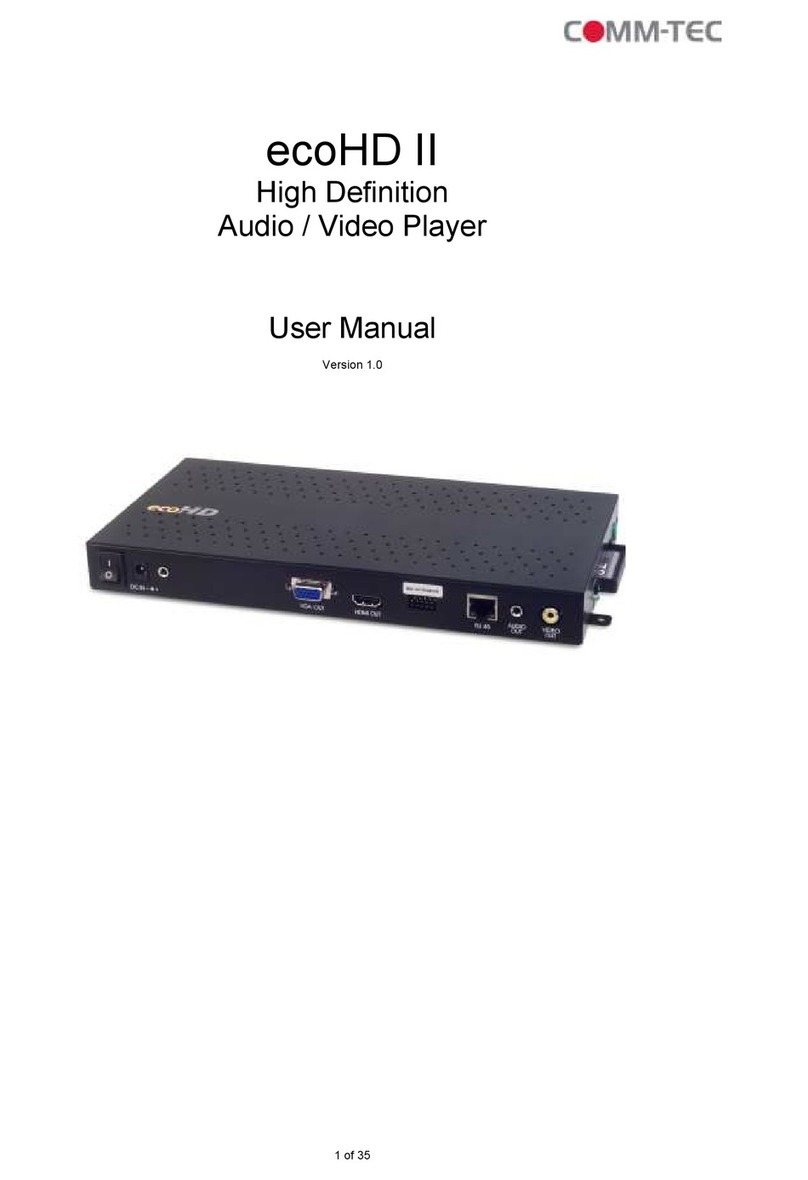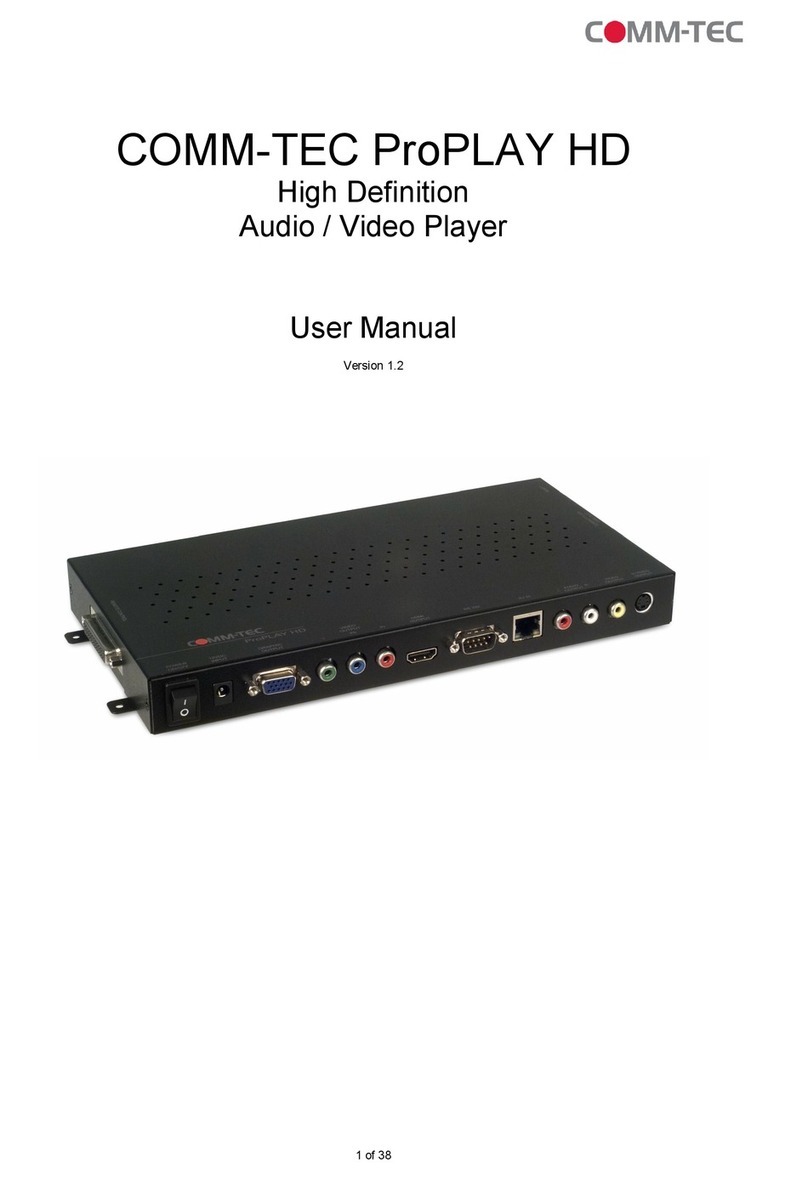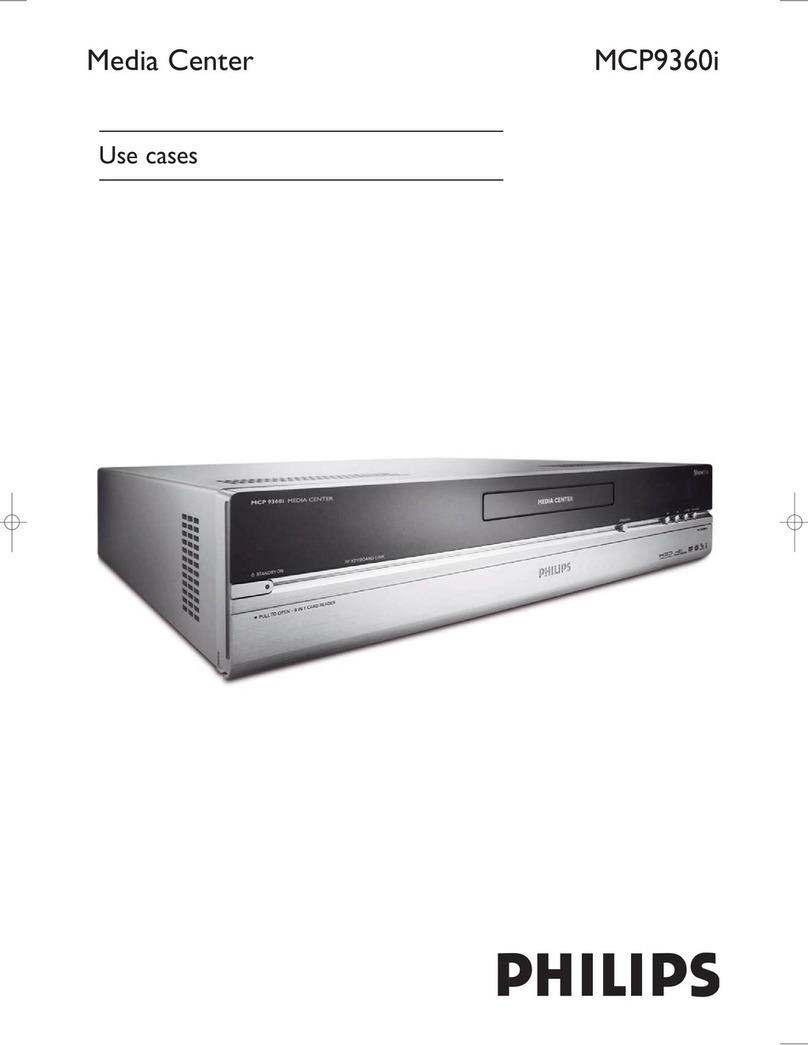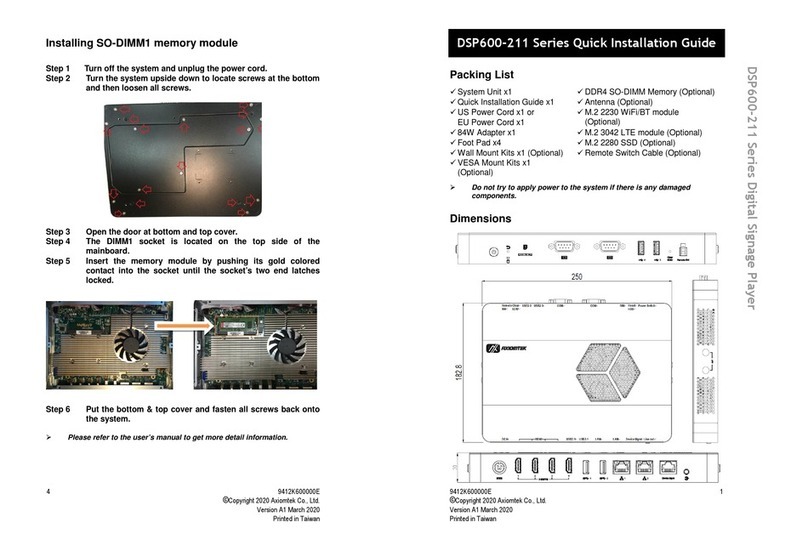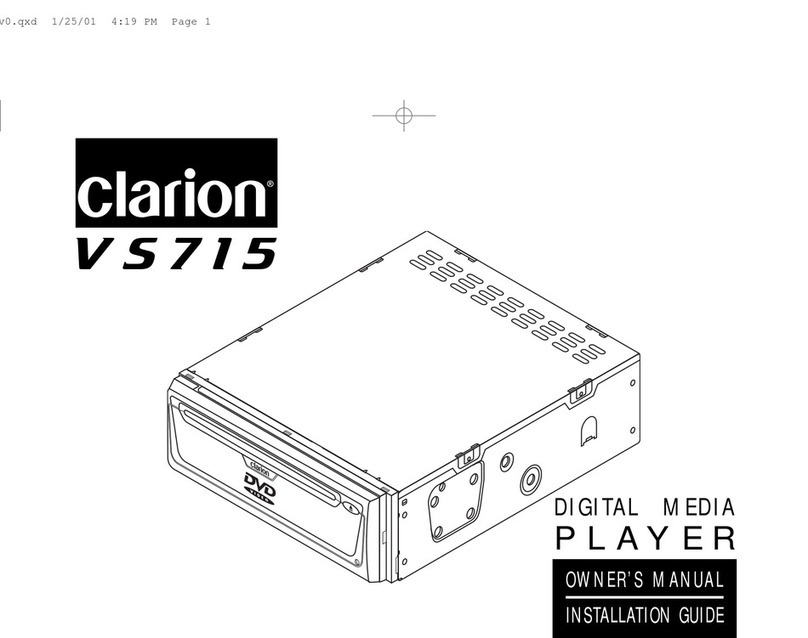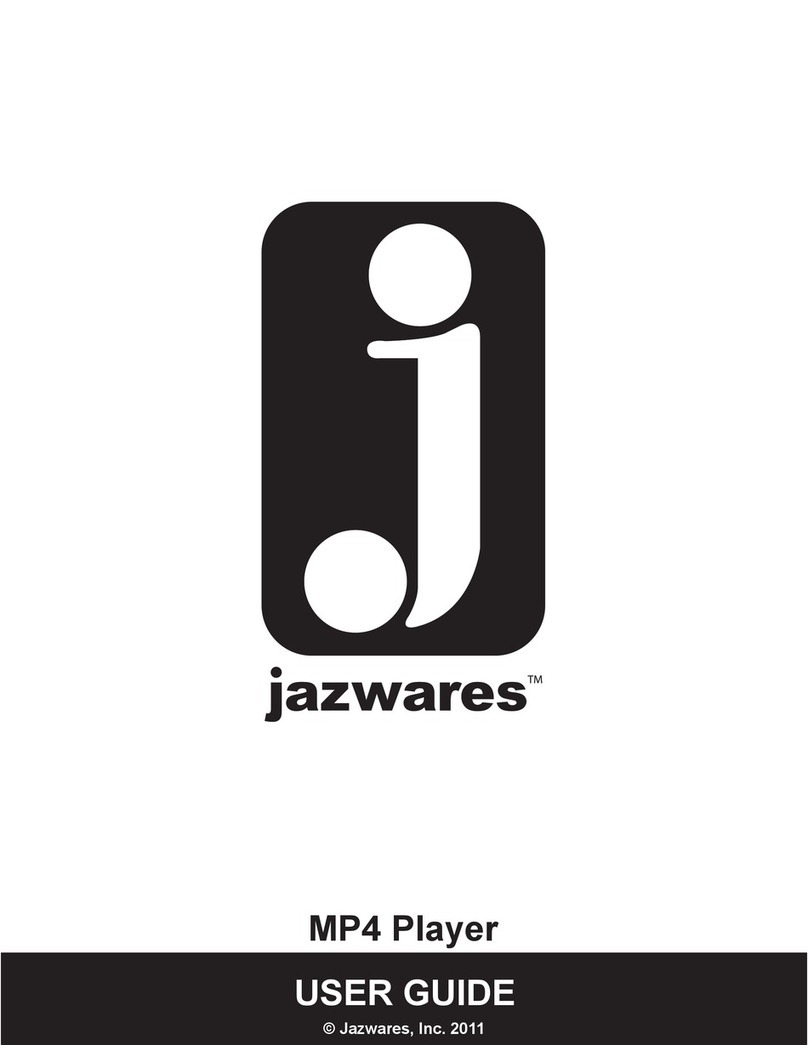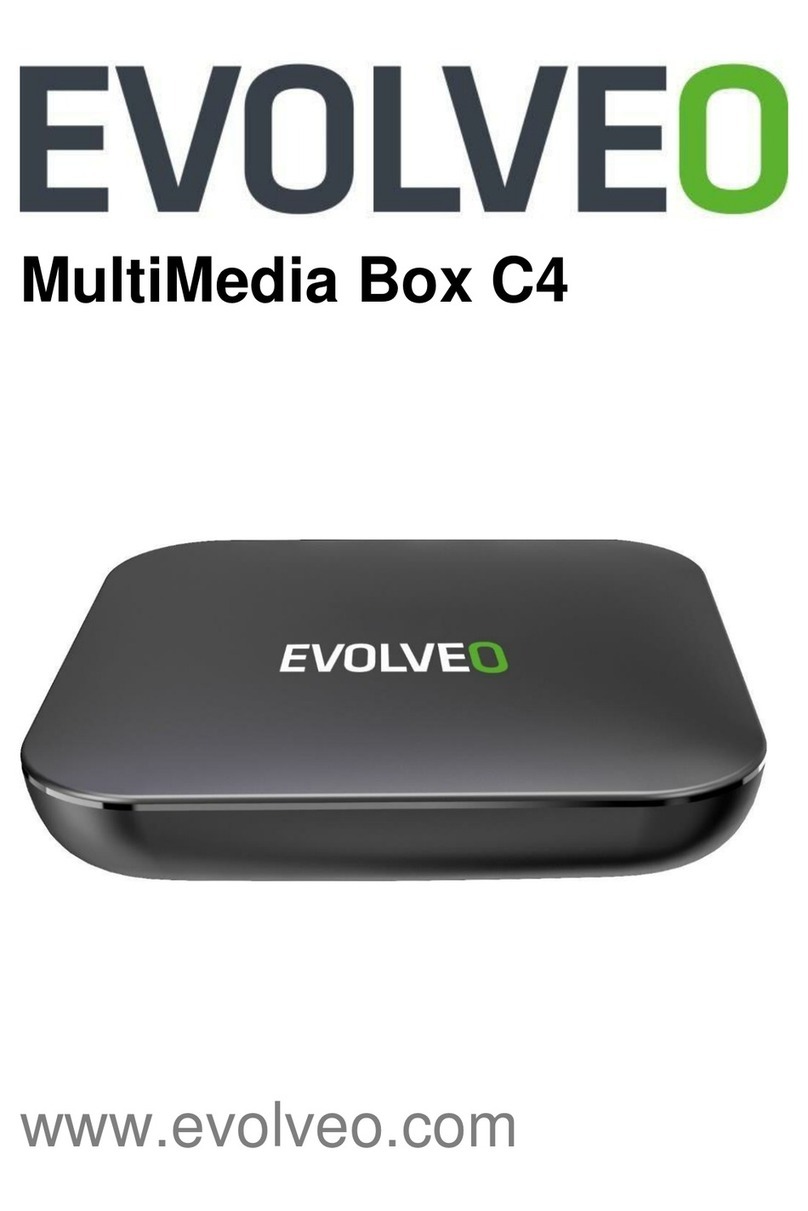Comm-Tec ProPLAY User manual

1 of 10
COMM-TEC ProPLAY Audio
Digital Audio Player
User Manual
Version 1.1
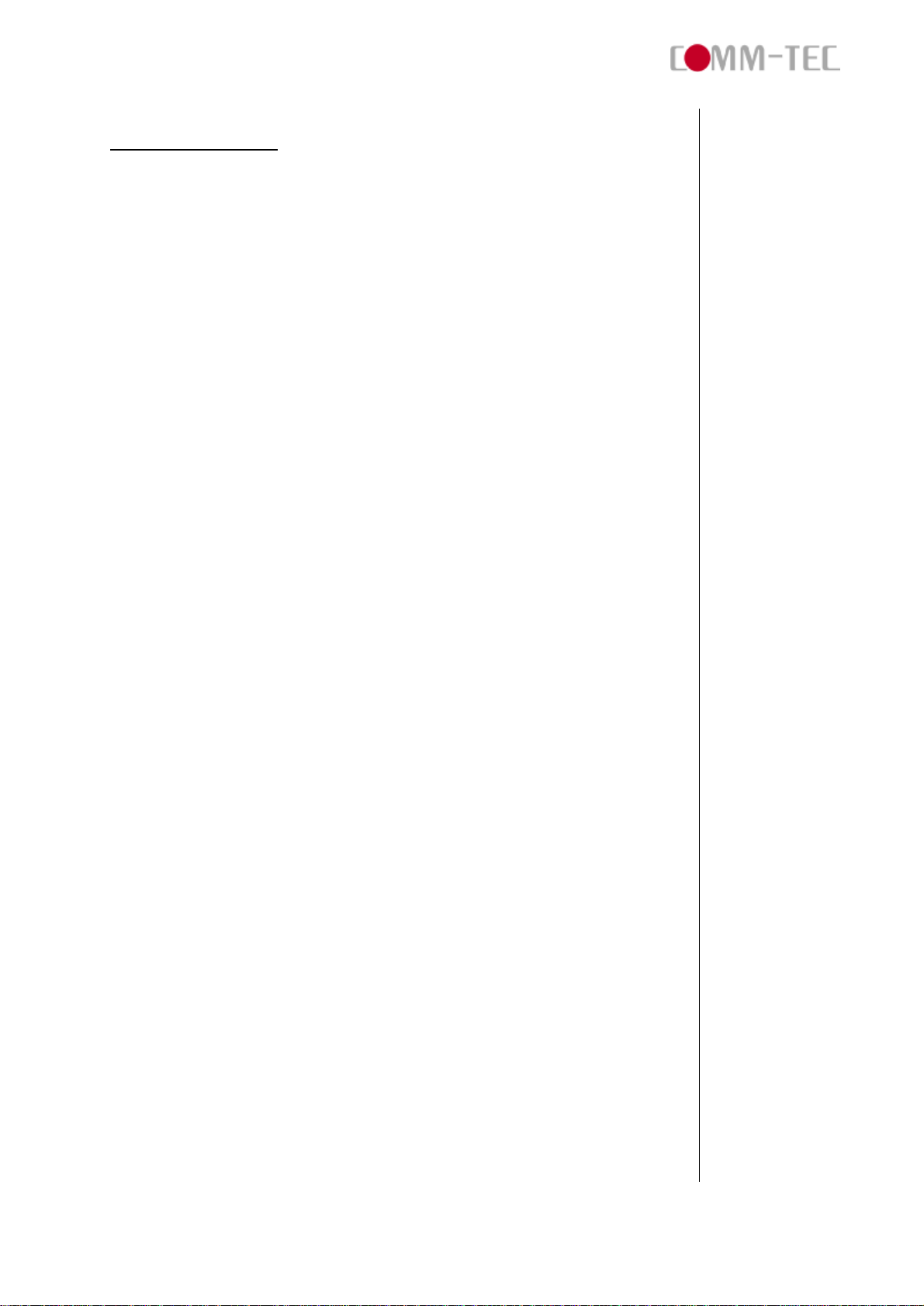
2 of 10
1. Table Of Content
1. Table OfContent.....................................................................................................2
2. General Notes.........................................................................................................3
3. Product Description..............................................................................................3
3.1 Product Dimensions.........................................................................................3
3.2 SystemFeatures..............................................................................................4
3.3 Connector Assignment DB-15pin male...........................................................5
4. User Instruction....................................................................................................6
4.1 QuickStart Instruction......................................................................................6
4.2 Notes for Correct Use ......................................................................................6
4.3 SystemSetup...................................................................................................7
4.4 Operating Instructions......................................................................................8
5. Technical Specifications.....................................................................................10
Author: Alex Tempel,CTCS
Date: 5. Juli2005

3 of 10
2. General Notes
The COMM-TEC ProPLAY Audio is a remote controllable DigitalAudio Player
designed to use with simple speakers or a separateamplifier. The datawill be
played backfroma SandiskCompact Flash Card, whichis not in the scopeof
delivery.
Please checkthe scope ofsupply,after you havereceived the shipment. Following
has to be included:
•ProPLAY Audio
•12V power supply
•IEC power cord with EU plug
•DB-15pinmale plug
•User manual
If you realizea hiddentransport damage, please contact your insurance companyor
supplier immediately.
3. Product Description
3.1 Product Dimensions
SideView (inmm)

4 of 10
Top View (in mm)
3.2 System Features
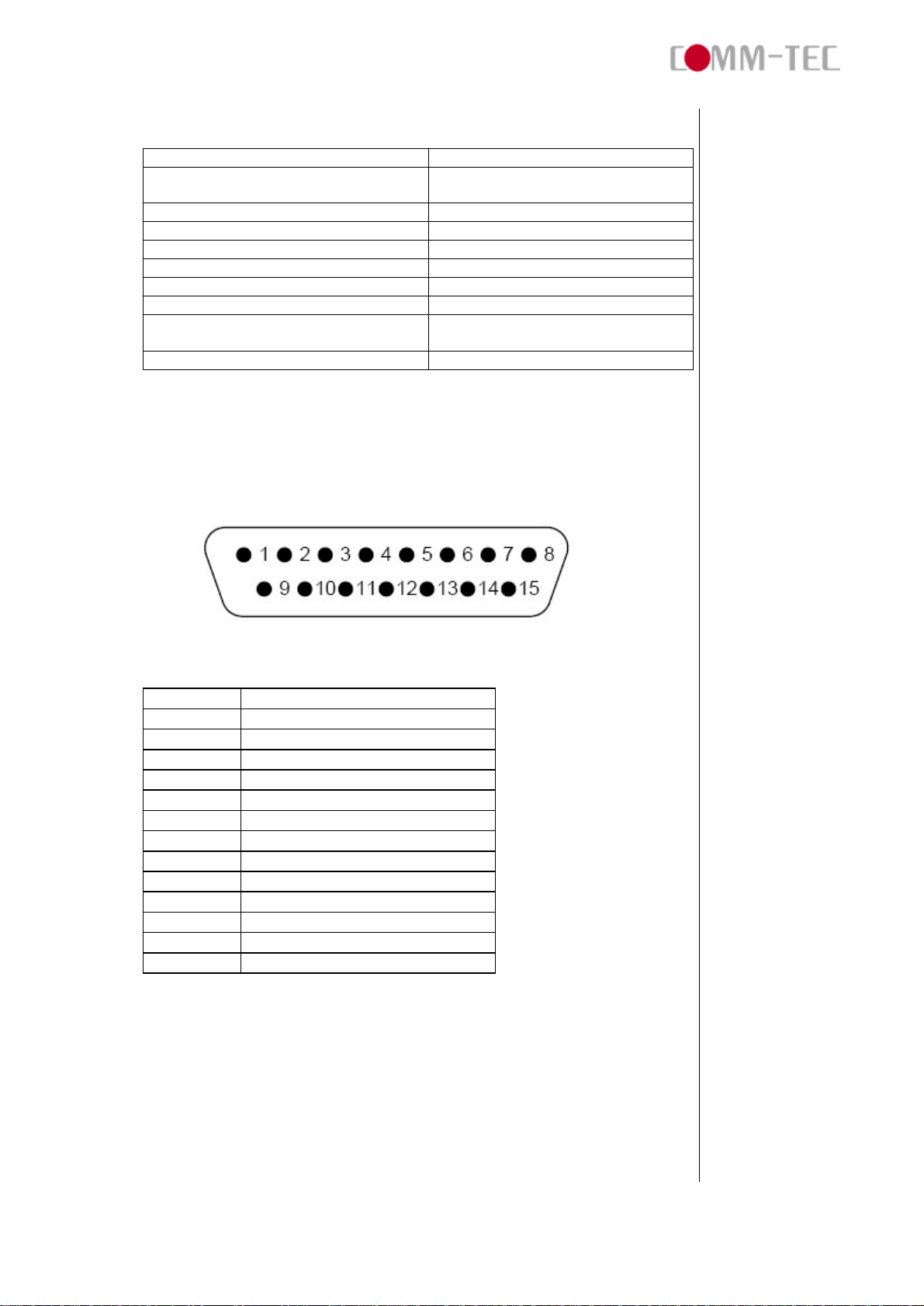
5 of 10
Description Type / Use
Compact Flash Card Slot 25x2 pin Hirose CF-IISocket
(accepts CF Card types 1 & 2)
USB Mini USB Port
Power LED On (green) / Off (clear)
Status LED Enabled (green) / disabled (clear)
Discrete control / Speaker output DB-15 pin female connector
Audio output – stereo right RCA jack– Right (red)
Audio output – stereo left RCA jack– Left (white)
12V DC Power input jack DC power jack. Center pin positive,
2.5mmdiam.
Power on/off Rocker switch
3.3 Connector Assignment DB-15 pin male
front view ofthe plug
Pin Nr. Description
1 Button 1
2 Button 2
3 Button 3
4 Button 4
5 Button 5
6 Button 6
7 Button 7
8 Button 8
9 Button Ground
10 Speaker Ground
11 Speaker Output (L)
12 Speaker Ground
13 Speaker Output (R)

6 of 10
4. User Instruction
4.1 Quick Start Instruction
Never connect or disconnect parts ofthe systemwhen the systemis powered up as
this maycause serious damage.
Connection and usage are straightforward. However, care needs tobe taken with
the following:
•Ensuring parts have been correctlyconnected – bothpower & signal
considerations.
•Checking that all switches areset correctly.
•The inputsignal is compatible.
•Legal& safetyrequirements have been met.
Nowconnect the systemas follows:
•Connect amplifier signal connections.
•Connect thepower supply(DC 12V @1.2A minimum. - ensure correct + & -
orientation) to the ProPLAY Audio.
•Power on the amplifier.
•Power on the ProPLAY Audiounit.
4.2 Notes for Correct Use
The ProPLAY Audio is designed for use with speakers or stereo amplifiers. Here are
some notes for correct use:
•Preparation - Before you proceed, pleasefamiliarize yourselfwith the various
connectors, jacks, switches and function buttons ofthe ProPLAYAudiounit (see
item3.2 - SystemFeatures diagrams).
•The unit - Handle the unit with care; anyknocking maycause components to
come loose anddisconnect. Operateina cool and dryplace.
•Power Input: 12V DC1.2A (minimum) is required; this should be a regulated
supply. It is recommended touse the power supply,which is delivered with the
ProPLAY Audio unit.
•Audio Output: Audio - Stereo output. Volume is controlled bythe switchmount
buttons or preset with theProPLAY Studio software.
•Discrete Control: An external port for remote buttoncontrol. Maximumup to 8
buttons can be accessed.
•Disccrete Control Cable: The cables to anyremote button control should be of
suitable qualityand length so that impedance does not affect performance.
Generallylengths upto 1 metre (3 feet) should be acceptable.
•Power LED: The power LED indicator shows power is being supplied to the
player –LED light activated bythe power on/off switch.
•Status LED: The LED indicates the status ofCompactFlash card.
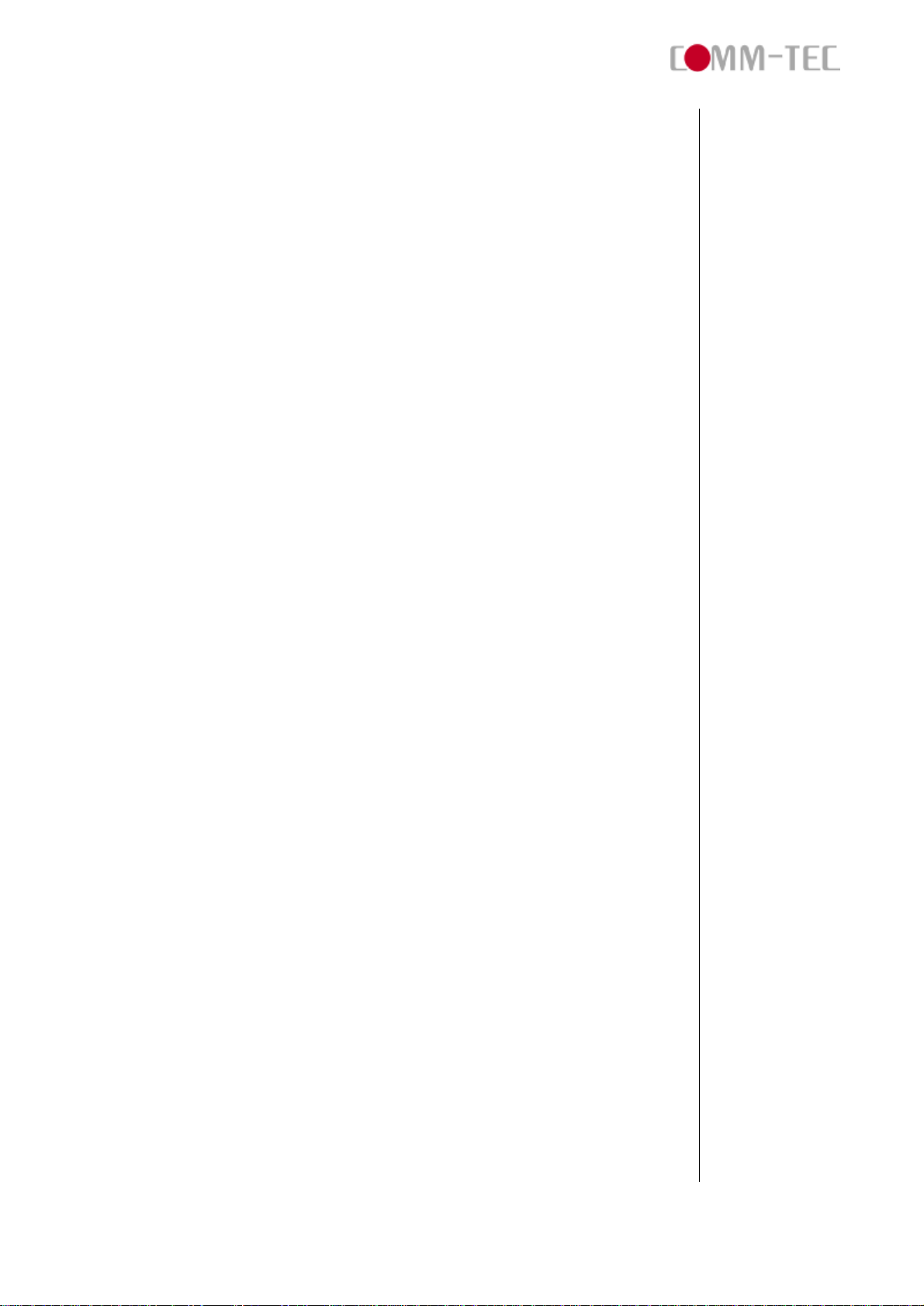
7 of 10
•USB Port: A port to upload or download content to or fromthe CompactFlash
Card. The port has tobeused while the ProPLAYAudiois switched off or
disconnected fromthe power supply.
•Service & Warranty: Warrantyis invalidated ifthe unit is dismantled in anyway.
The unit is notuser serviceableor repairable.
CAUTION: Do not attempt to remove anypart ofthe casing or internal parts.
4.3 System Setup
•Installation/ Mounting
The ProPLAY Audio canbe installed in different ways, byusing the mounting
wholes, which areavailable at three sides ofthe unit.For applications with
limited installation space,themountingears attheleft and right side can be
removed. To remove them, bend themup anddown.
•Power Up
The Autoplayand Sleep playbackmode are selected when writing the MP3files
on totheCompactFlash Card byusing ProPLAYStudio software.
Auto-Playstart upmode
•Plug in the external power supply
•Insert CompactFlash Card containingProPLAY Studio exported “.pll /
.prj” and other digital files. (e.g. .mpg, .mp3) All filename should bein8+3
format (i.e. xxxxxxxx.xxx) and avoid using anyillegal characters like “~”,
“_”, “-“, etc
•Switchthepower 'on/off' switch to'on'.
•The first trackofthe collectionofMPEG files will be auto-played.
Sleep mode
•Plug in the external power supply
•Insert CompactFlash Card containingProPLAY Studio exported “.pll /
.prj” and other digital files. (e.g. .mpg, .mp3) All filename should bein8+3
format (i.e. xxxxxxxx.xxx) and avoid using anyillegal characters like “~”,
“_”, “-“, etc
•Switchthepower 'on/off' switch to'on'.
•Press the 'play' button'.
•The first trackofthe collectionofMPEG files will be played.
Special specific trackplaybackactivated byassigned button can also be
performed in sleep mode using ProPLAYStudio software.
Auto-Loop Playback
After Track1 is set to play,it will playto the end, then Track2 will start playing from
beginningto end,then Track3 etc. When the ProPLAY plays to the end ofthelast
track, it will automaticallyjump backto the beginning ofTrack1, repeating tracks 1,2
then 3 etc. The ProPLAY will playin auto-loop playmode, so long as none ofthe

8 of 10
function buttons are pressed. Loopplaybackis the standard playbacksetting ofthe
ProPLAY (in simple playandplaylist mode) but the trackplaybacksequence can be
changed as required using ProPLAYStudio software.
4.4 Operating Instructions
There are twooperating modes in ProPLAY– “playlist mode” and “simple playmode”
.
•Playlist mode
When operatinginplaylist mode, bothproject file(*.prj) andplaylist file (*.pll)
must be present ontheCompact Flash card.These are used to control the
sequencefor all audiotracks.
The project and playlist file are createdusing ProPLAYStudio software. Using
this software, youcan set simple sequences or complex sequences including
“jump track“ or “next track” actions. ProPLAY Studio canalsoprogrambuttons
with different function like “play”, “stop”, “pause”, “mute”, “previous”, “next” and
“volume”.
Note: Make sure all capitalletters in filename defined in playlist areconsistence
with the filename on CompactFlash card. All filename should be in 8+3 format
(i.e. xxxxxxxx.xxx) and avoid using anyillegal characters like “~”, “_”, “-“, etc
•Simple playmode
In simple playmode, the user just copies all audio files (.mp3) onto the
Compact Flash card. The ProPLAY Audio will playthese files in alphabetical
sequence.
Operating Functions
The following keybuttons are defaultin“Simple Playmode”.
PLAY(Button 1)
•Resumes playbackofaudios fromtrack1 after STOP has been pressed.
•Resumes playbackofthe trackfromthe point thatit has been set to PAUSE.
•Playbackis reset backto the beginningofthe specific trackwhich is being
played at the time the PLAY button is pressed.
STOP (Button 2)
•When STOP is pressed the audio stops playing.
PAUSE (Button3)
•When PAUSE is pressedtheaudiostops playing.
•Press Pauseagain or PLAY to resume normal playbackfromthe position where
it was paused.
REPEAT(Button 4)
•When REPEATis pressed the current trackloop backon itselfcontinuously.
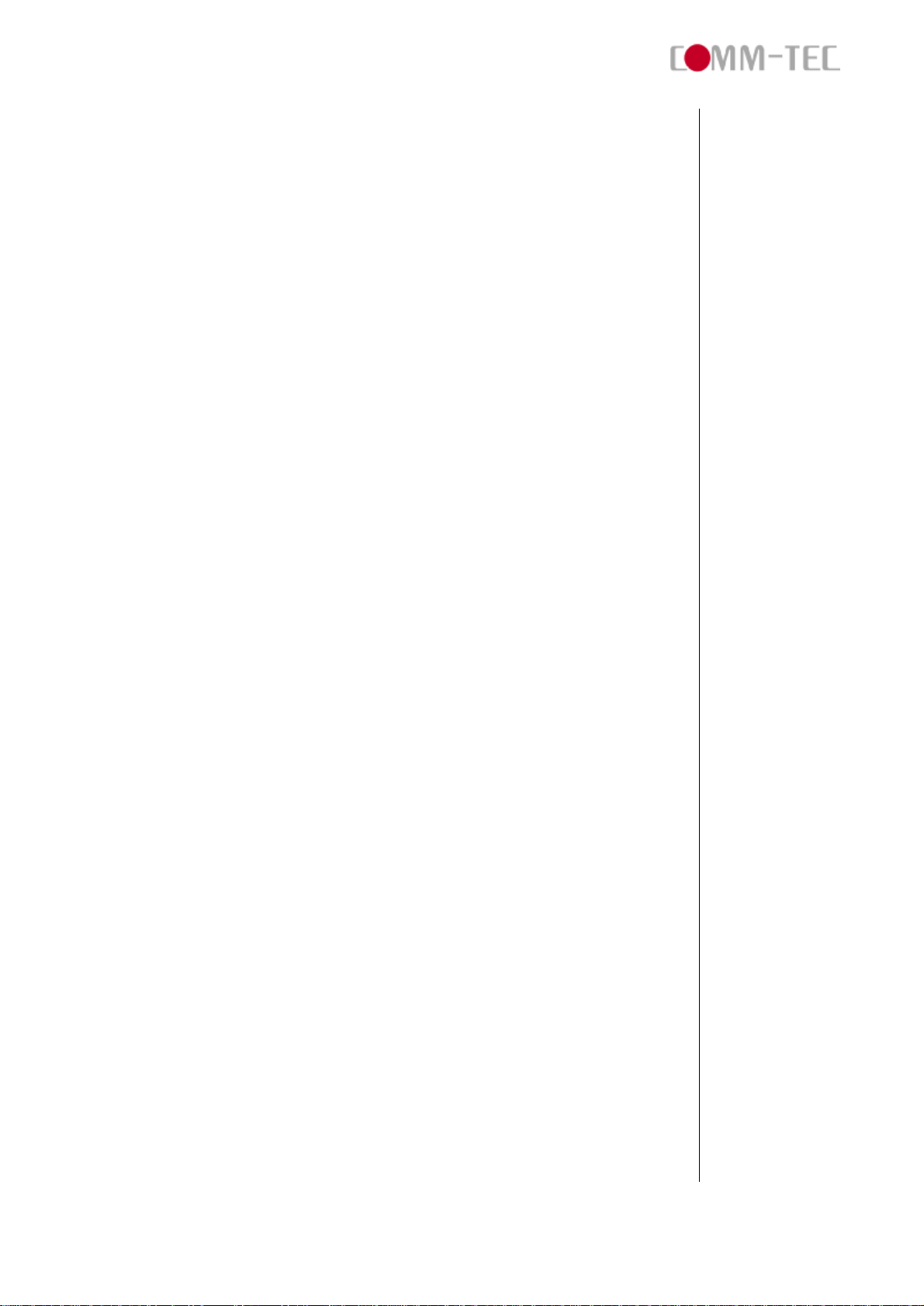
9 of 10
•To disable the repeat mode press REPEAT, PLAY, PREVIOUS TRACK or
NEXTTRACK . When the trackplays to the endit will playbackthe next track
(and etc.) as normal.
NEXTTRACK (Button 5)
•The NEXTTRACK function can be activated onlywhen a trackis already
playing. When NEXTTRACK is pressed the current audio stops playing and
jumps directlyto the start ofthe next track.
VOLUME DECREASE (Button6)
•Decreases audiooutput volume setting for both, speaker an line out.
VOLUME INCREASE (Button7)
•Increases audiooutput volume setting for both, speaker an line out.
MUTE (Button 8)
•When MUTE is pressed, all the tracks will be still playedbut without sound.
•Press MUTE againto resume the normal sound in all tracks.
All above buttons can be re-defined byProPLAYStudio software ifoperatingin
playlist mode.
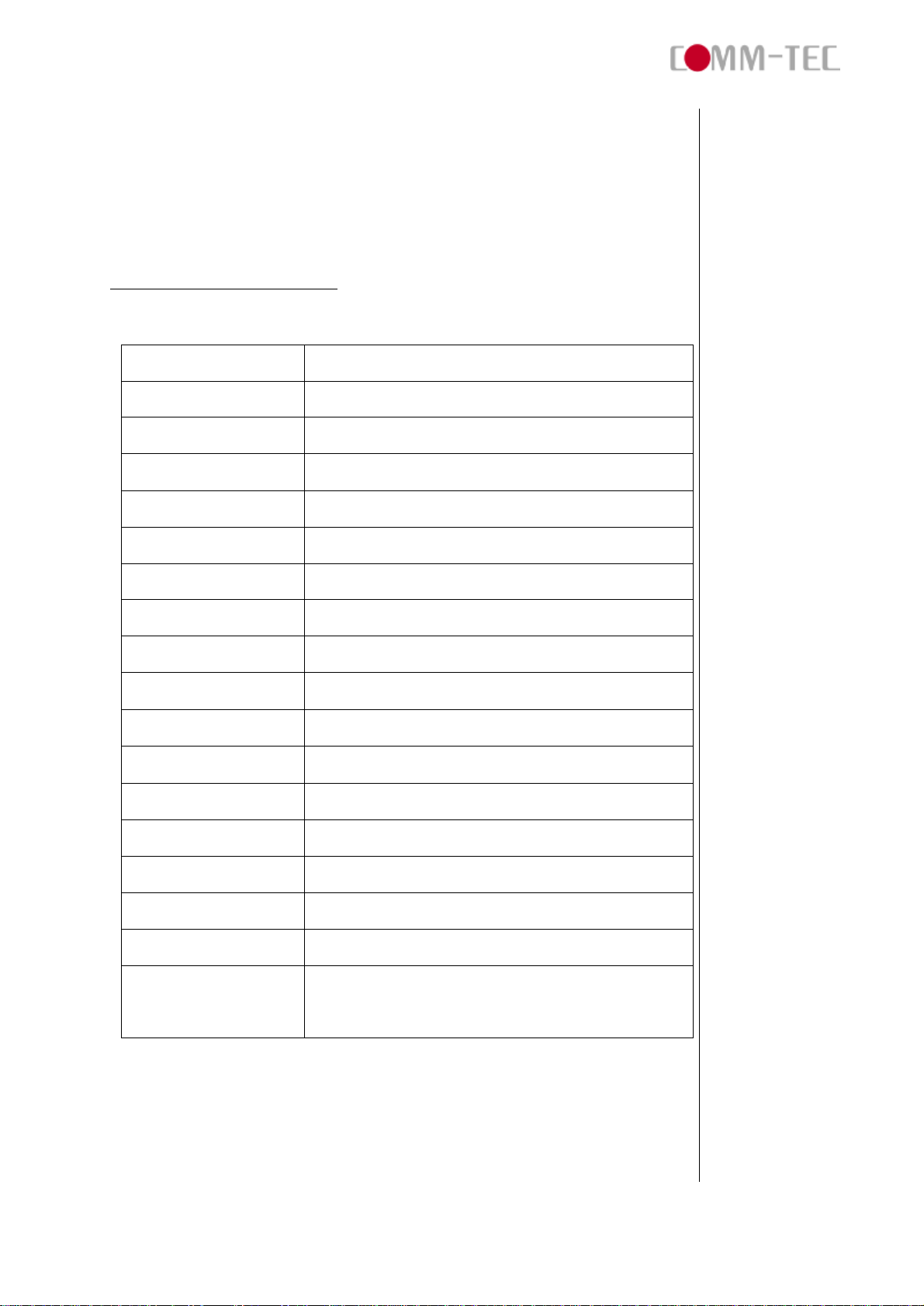
10 of 10
5. Technical Specifications
Playable formats: MP3 Audio
32 kbit/s to 320 kbit/s
Storage medium: CompactFlash MemoryCards : Type 1 & Type 2
Output Systems: Speakers and/or amplifier
Audio Outputs: Stereo output,
connector –RCA jack, 3.2 V p-pmax. 5K ohm
Signal-to-Noise: 96 dB
Speaker Output: 2Wat 4 Ohm
Select Switches: Power ON/OFF switch
Indicators: Power LED, Status LED
Start-up Modes: Autoplay(at power-on)
Sleep mode (after power-on)
Power Input: 12V DC, 500mA typical
Power Consumption: 6W
Environment: 0 °C to 50 °C, free air circulation
Relative Humidity 5-95% relative humidity,non-condensing
Dimensions: 209 (187) x 26x 105mm(Wx H x D)
Weight : net weight: 400g
USB Port: USB 2.0
connector –Mini USB
Discrete Control 8 External Buttons Connection (DB-15 pin)
Storage Accessories: CompactFlash Card – variousmemorycapacities
available
16,32,48,64,96,128,192,256,512MB,1,2,4,8GB
Other manuals for ProPLAY
2
Table of contents
Other Comm-Tec Media Player manuals