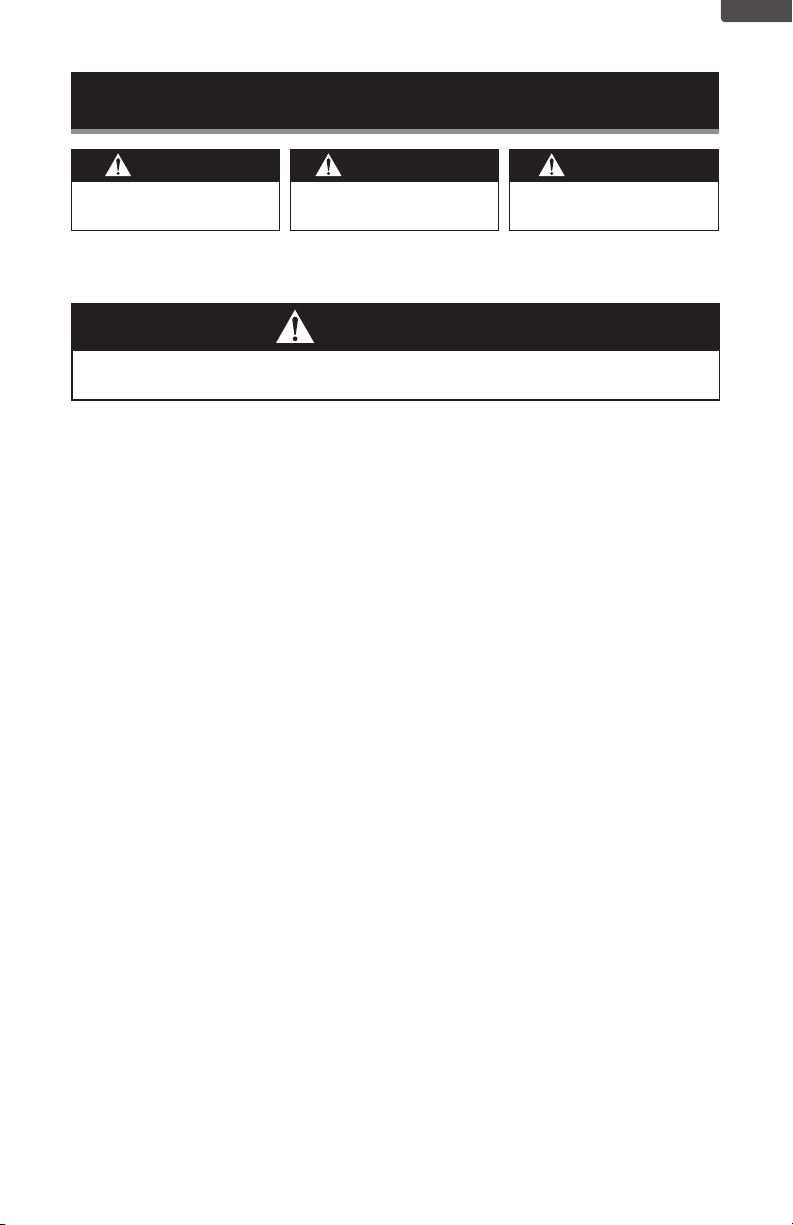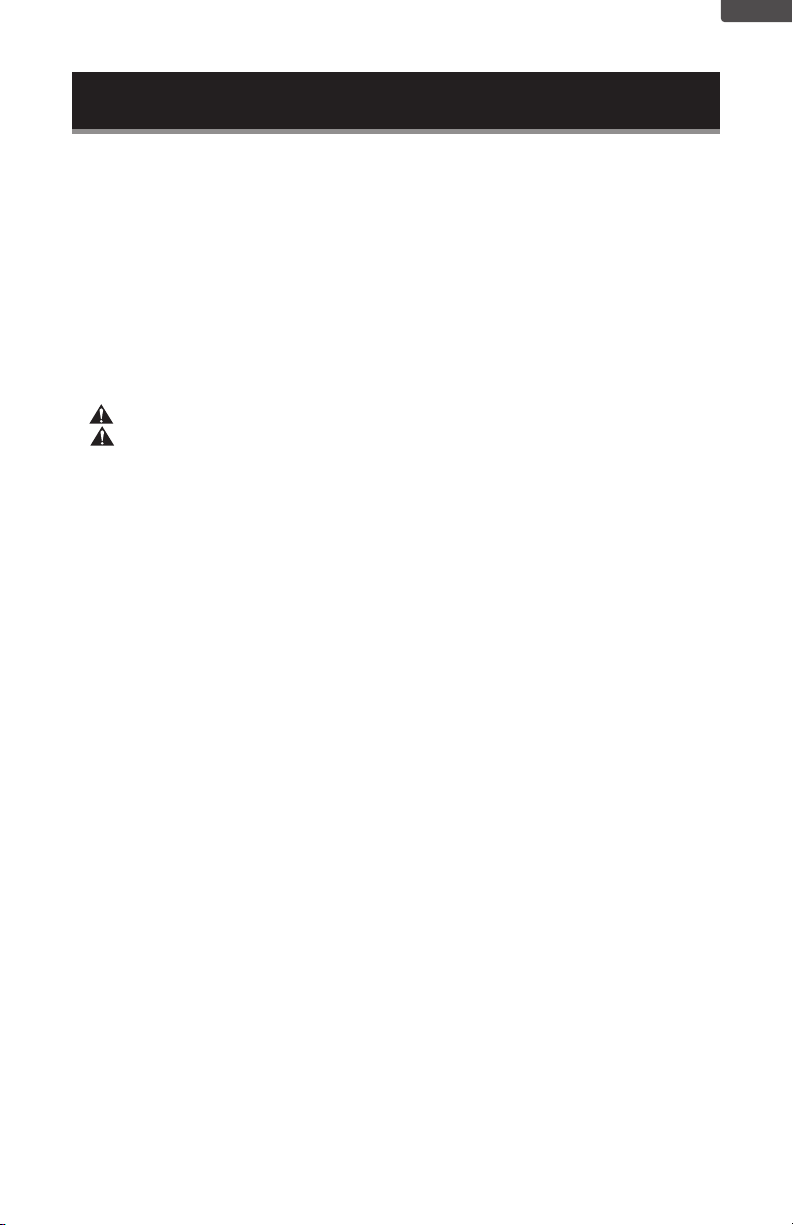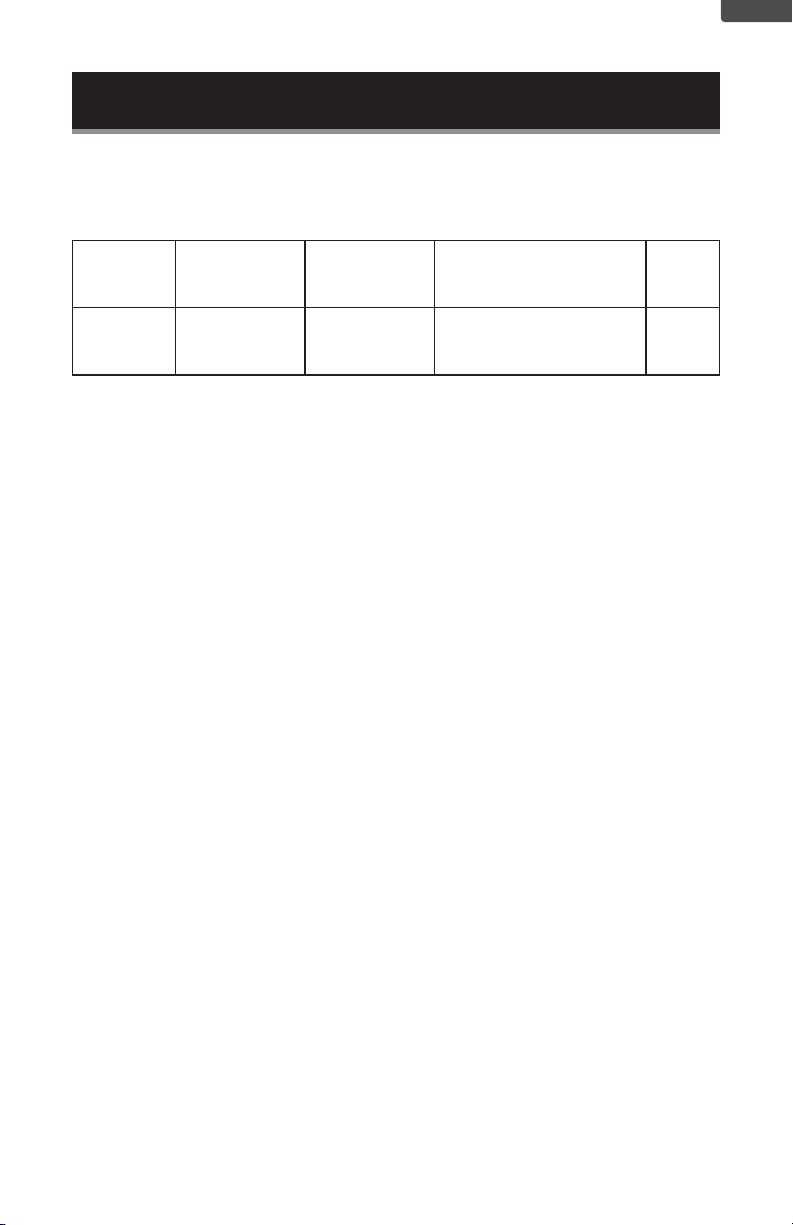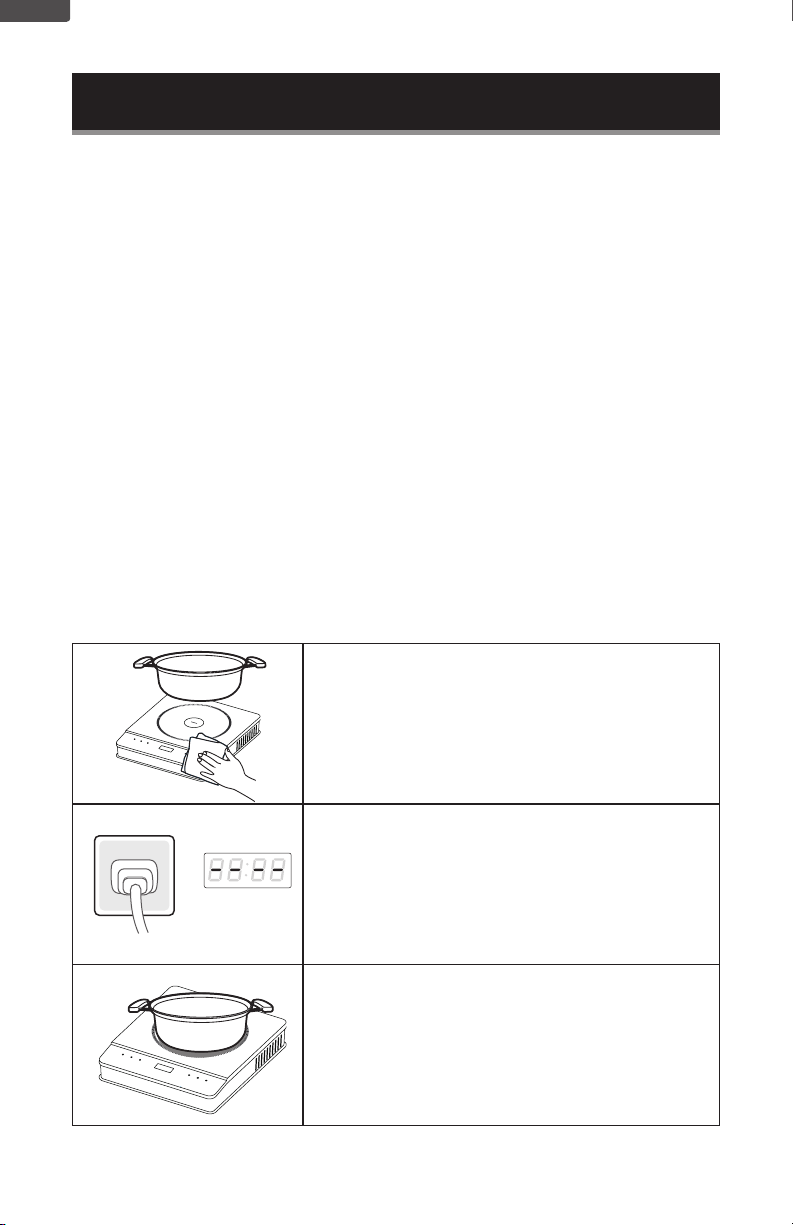Page 3
SAFETY INFORMATION
IMPORTANT SAFETY INSTRUCTIONS
1. READ ALL INSTRUCTIONS BEFORE USE
2. Do not touch hot surfaces. Use handles or knobs.
3. To protect against risk of electrical shock do not immerse cord or
plug in water or other liquid. Do not immerse cooktop.
4. Close supervision is necessary when any appliance is used by or
near children.
5. Unplug from outlet when not in use and before cleaning. Allow to
cool before putting on or taking off parts.
6. Do not operate any appliance with a damaged cord or plug or after
the appliance malfunctions or has been damaged in any manner.
Return appliance to the nearest authorized service facility for
examination, repair, or adjustment.
7. The use of accessory attachments not recommended by the
manufacturer may cause injuries.
8. Do not use outdoors. Household use only.
9. Do not let cord hang over the edge of the table or counter or touch
surfaces.
10. Do not place on or near a hot gas or electric burner or in a heated
oven.
11. Extreme caution must be used when moving an appliance
containing hot oil or other hot liquids.
12. To disconnect, turn any control to “OFF”, then remove plug from
wall outlet.
13. Do not use appliance for other than intended use.
14. Do not place metallic objects such as knives, forks, spoons and lids
on the Induction Cooker.
15. Do Not Cook on Broken Cook-Top-If cook-top should break,
cleaning solutions and spillovers may penetrate the broken cook-
top and create a risk of electric shock.
DANGER
DANGER - Immediate hazards
which WILL result in severe
personal injury or death
WARNING
WARNING - Hazards or unsafe
practices which COULD result in
severe personal injury or death
CAUTION
CAUTION - Hazards or unsafe
practices which COULD result in
minor personal injury
WARNING
When using electrical appliances, basic safety precautions
should be followed, including the following:
ENGLISH