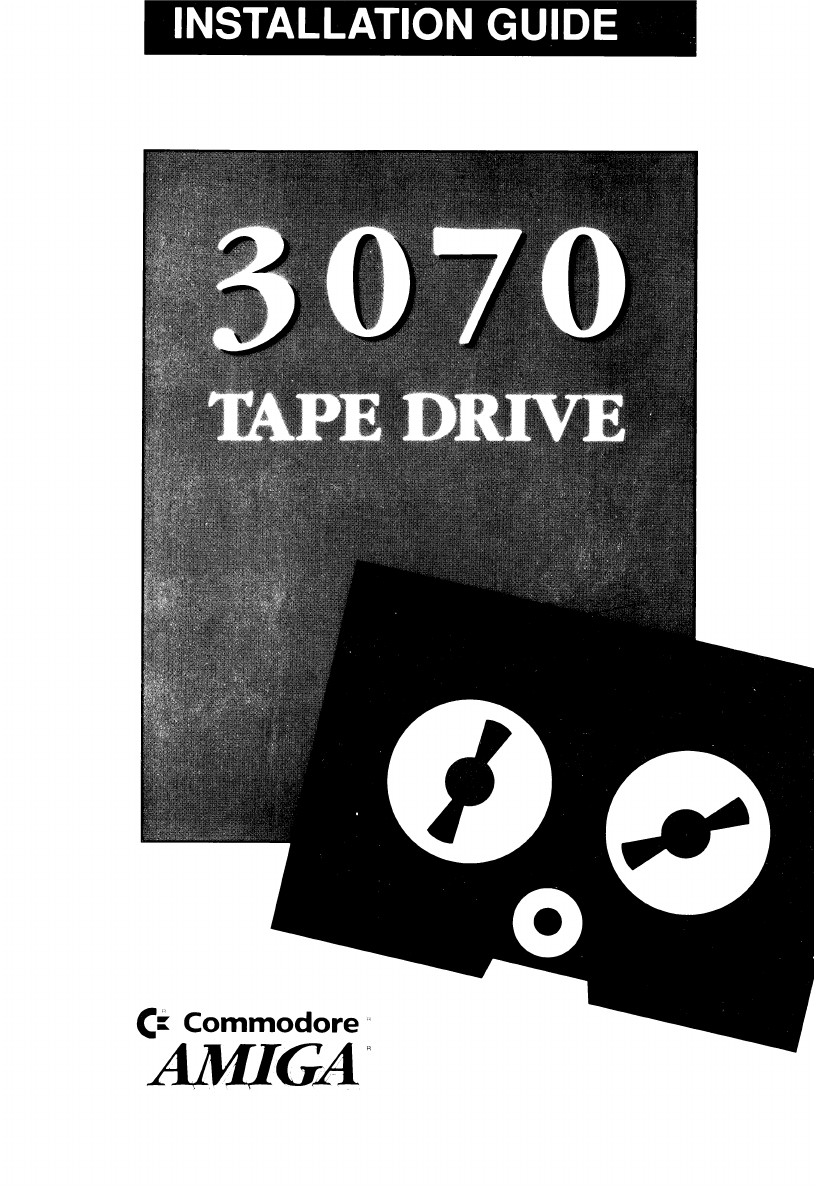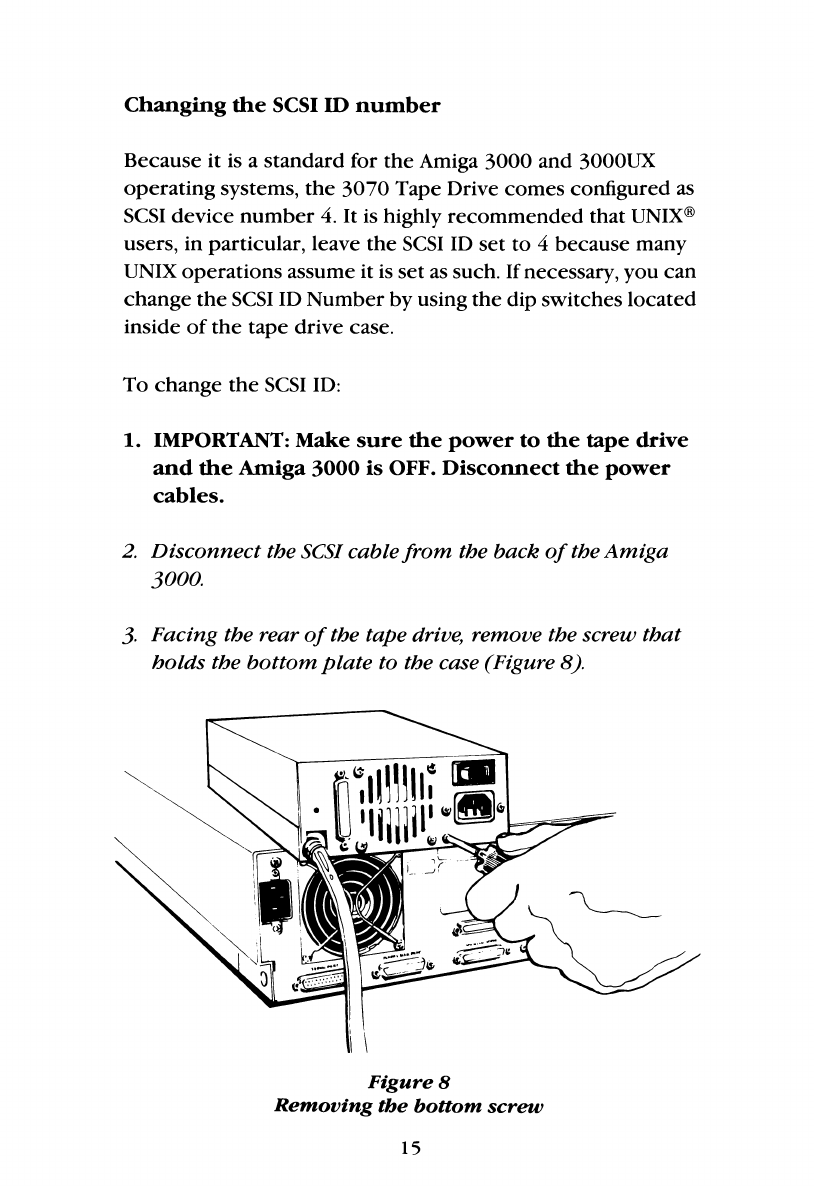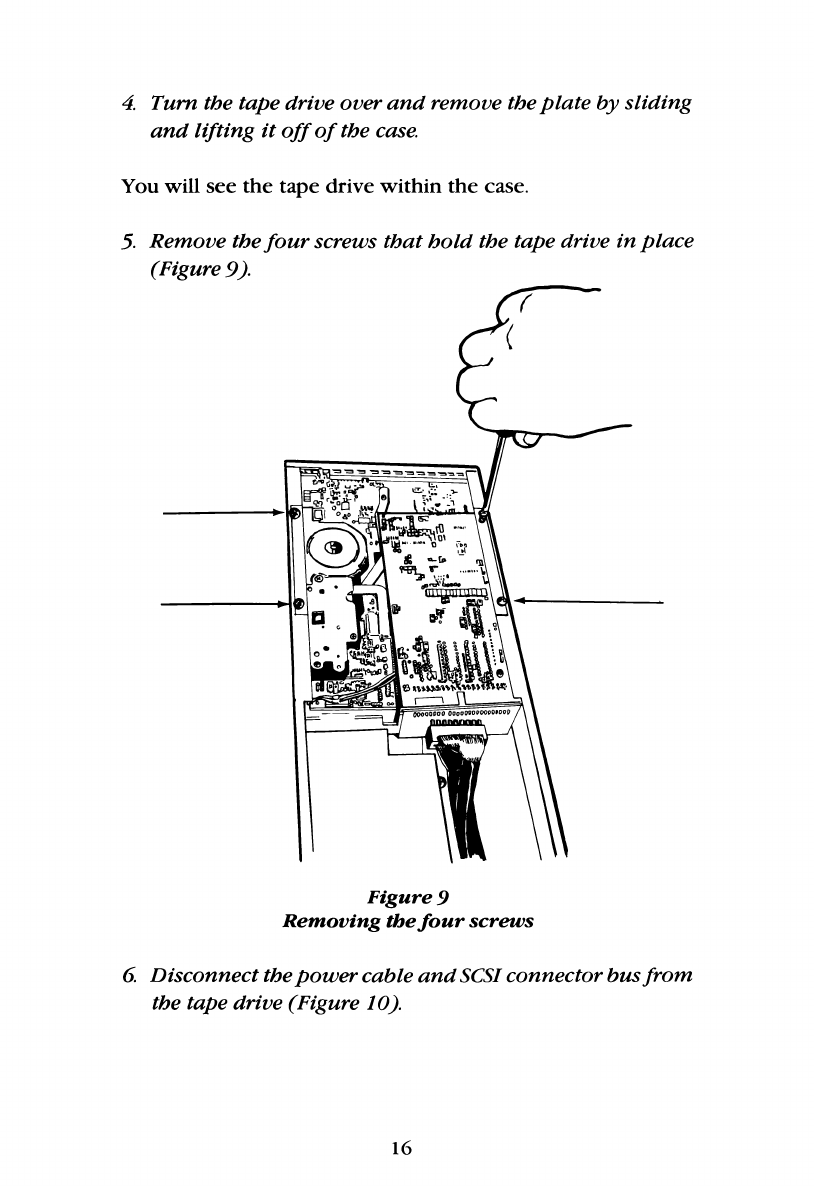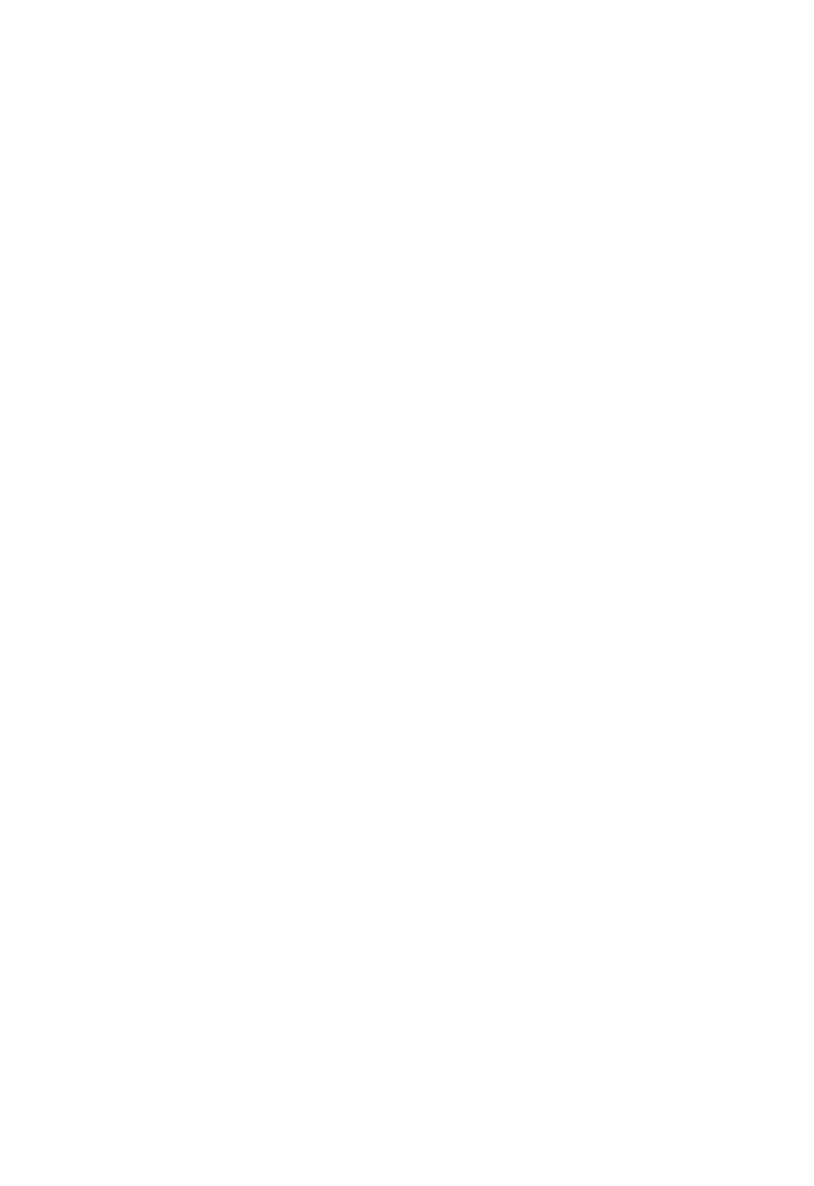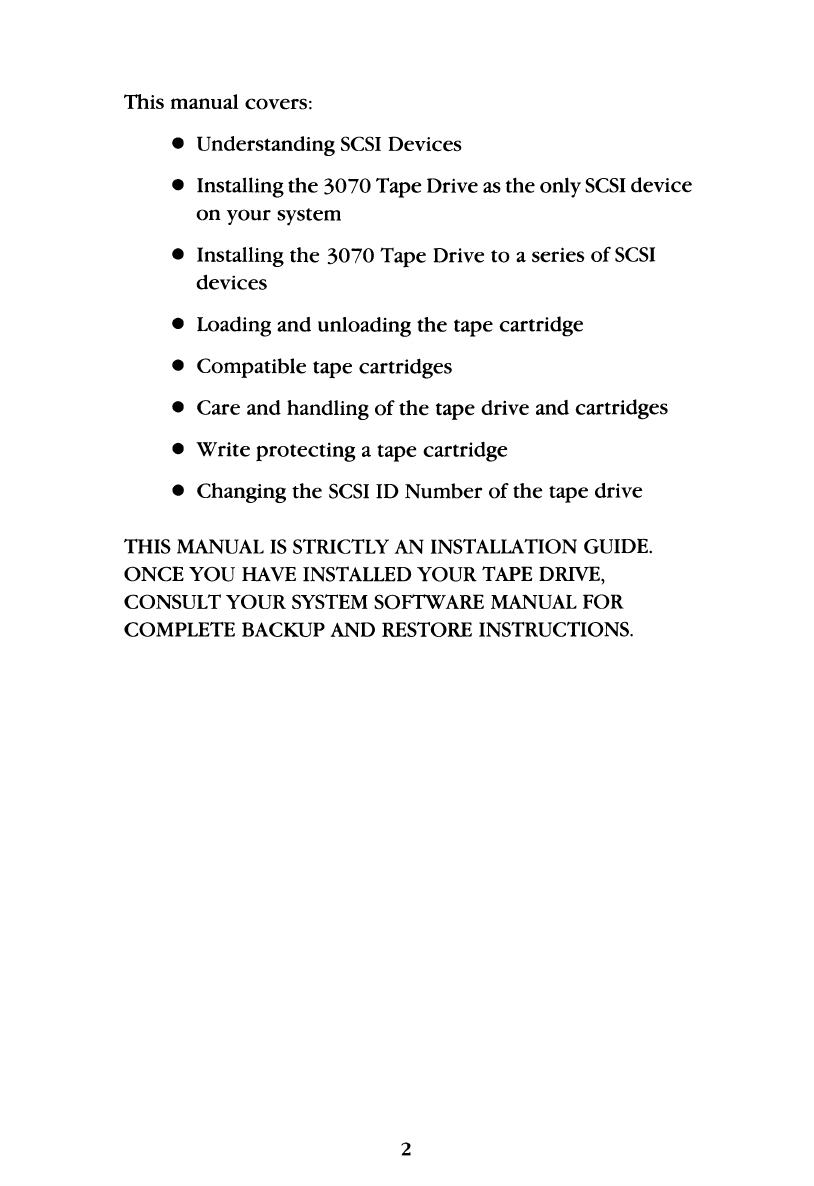Introduction
The Commodore 3070 Tape Drive is designed for use with
the Commodore Amiga 3000 and the Amiga 3000UX.
With the 3070 Tape Drive, ou can back up the data on our
hard disk to magnetic tape. Because of the greater storage
size of magnetic tape, it is much quicker and simpler than
backing up to flopp disks.
Performing regular backups of our s stem reduces the risk
of data loss from human and hardware errors, and provides a
convenient wa to exchange data between s stems and load
new software or s stem updates.
Before proceeding, examine the contents of our package. In
addition to this manual, ou should find:
• One Commodore 3070 Tape Drive
• One SCSI Terminator Block
• One Power Cable
1