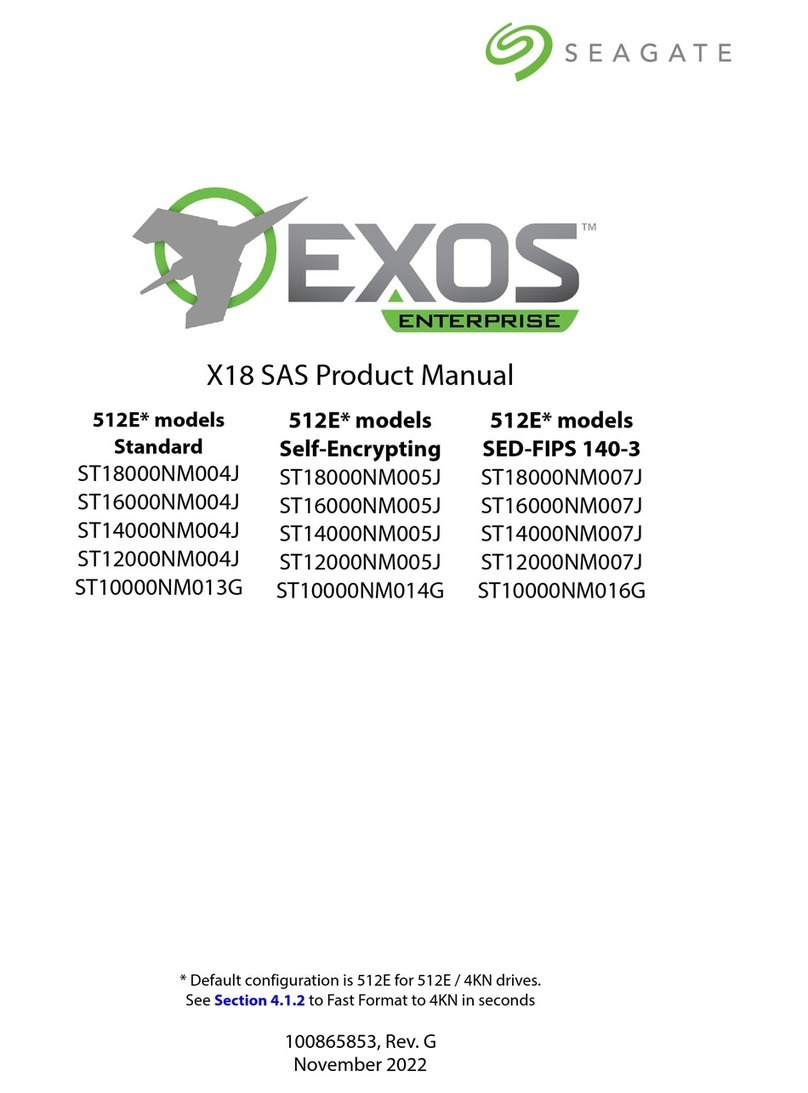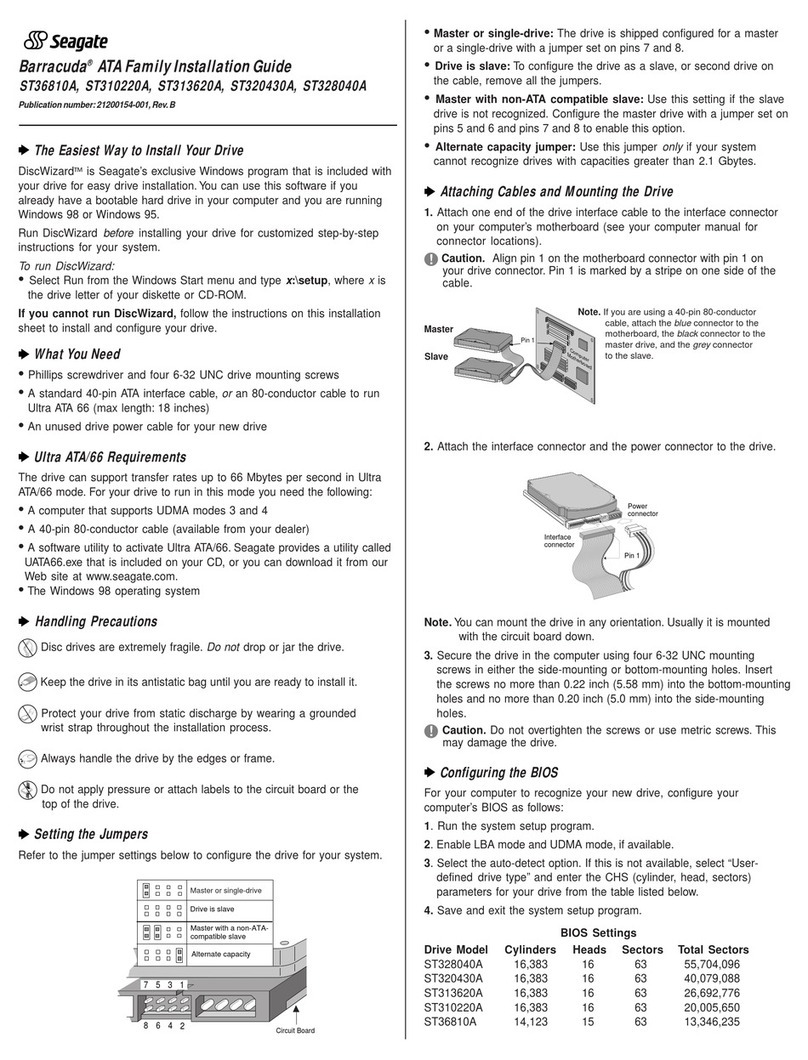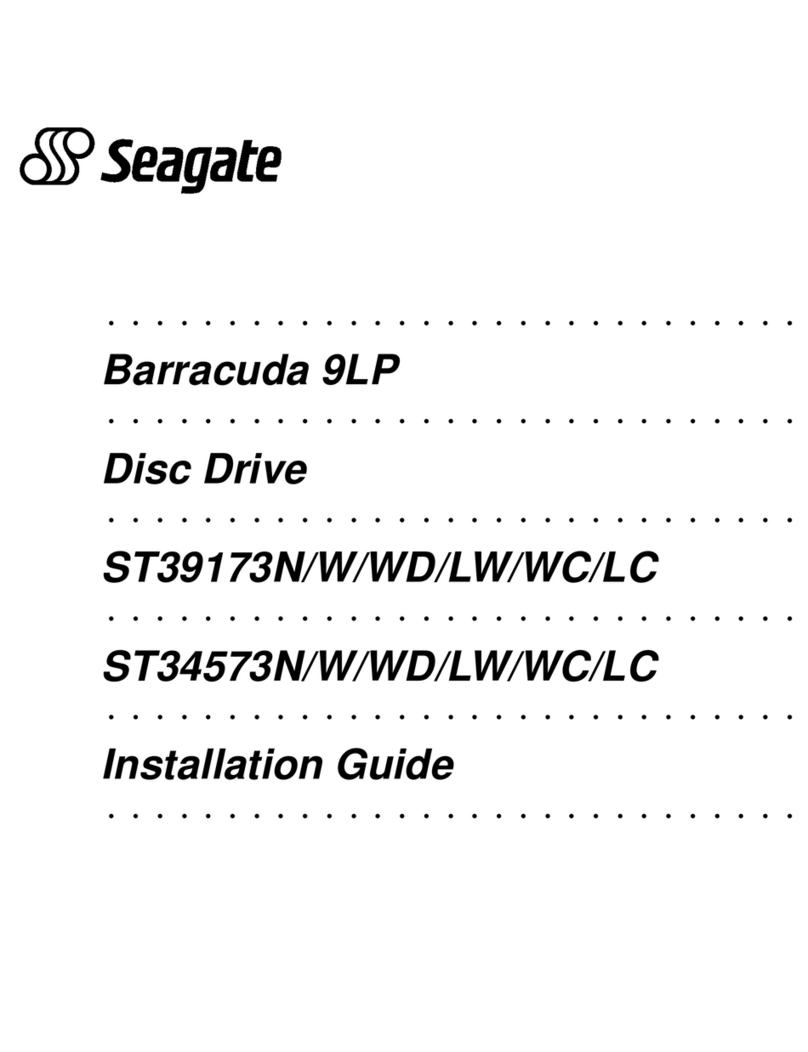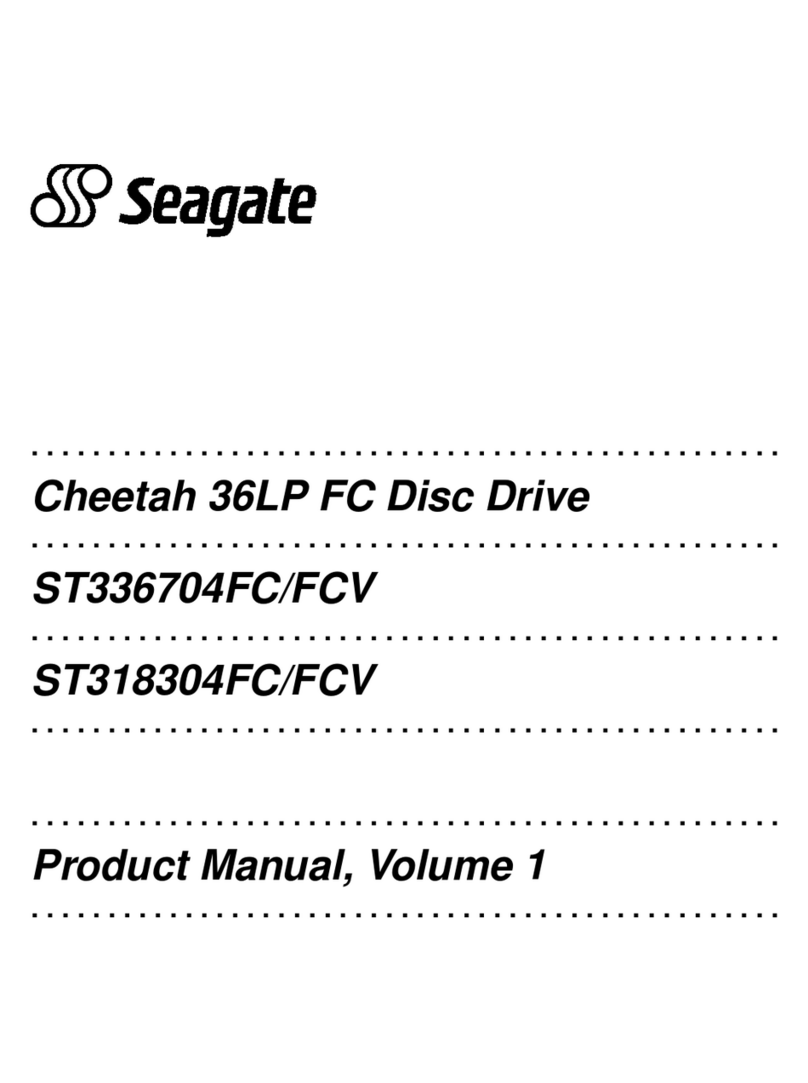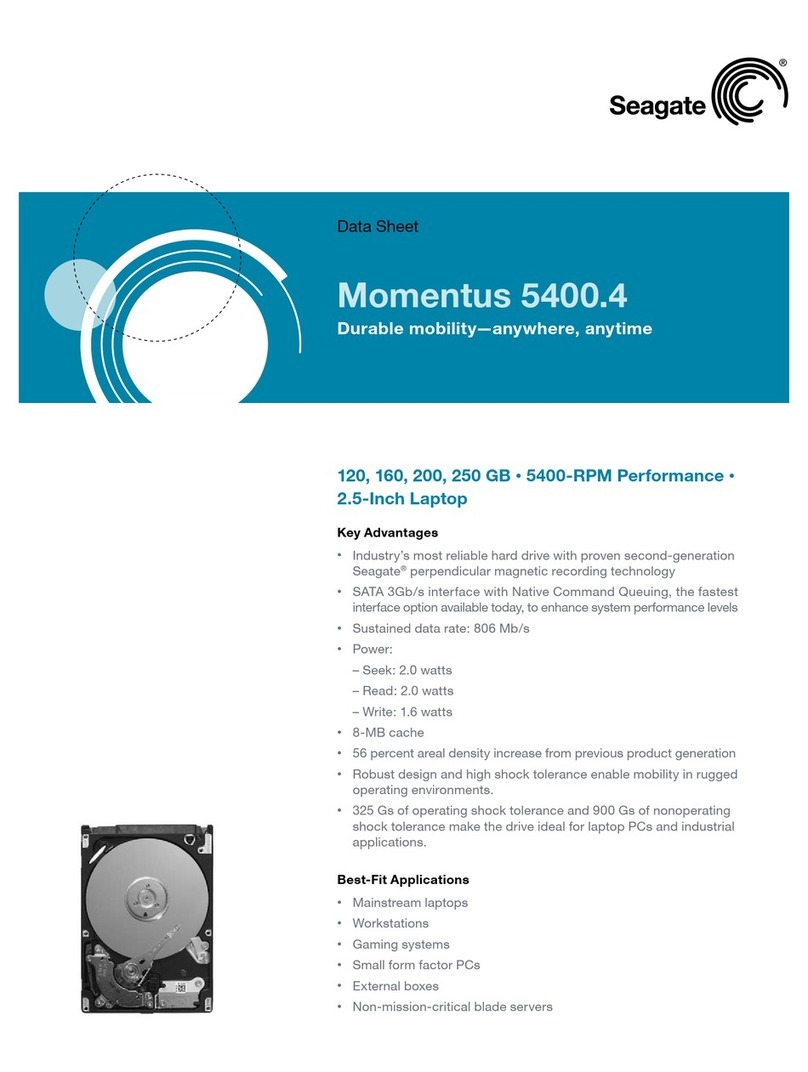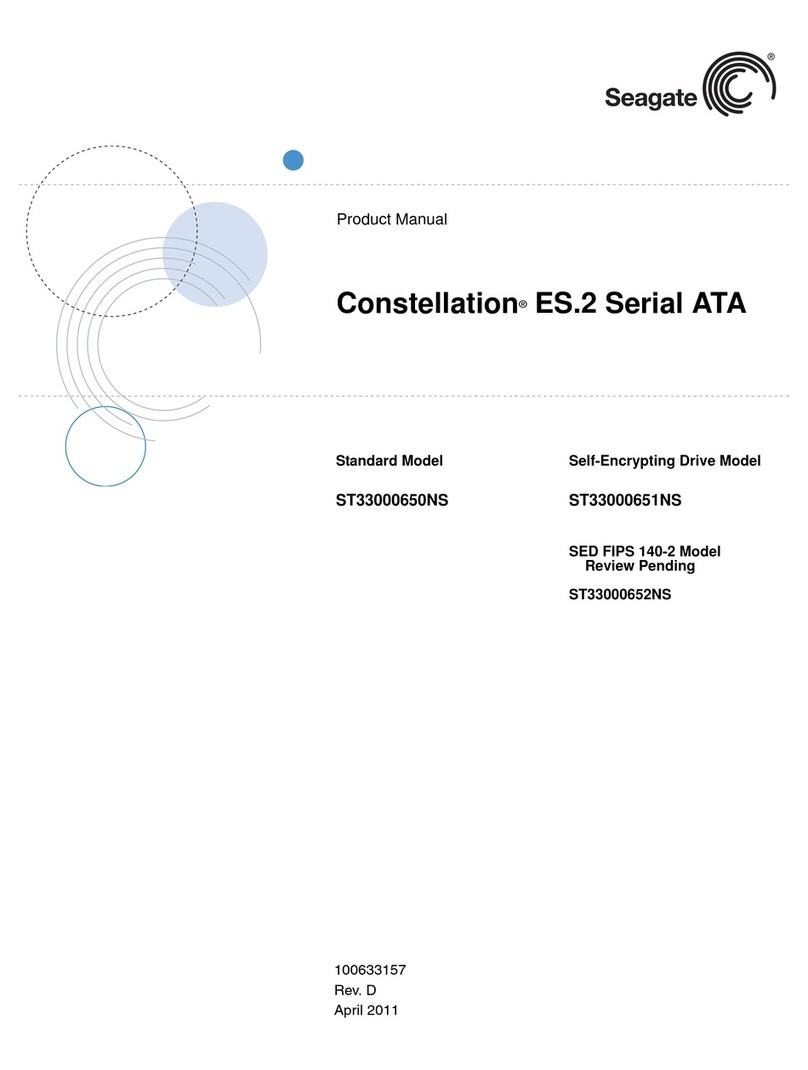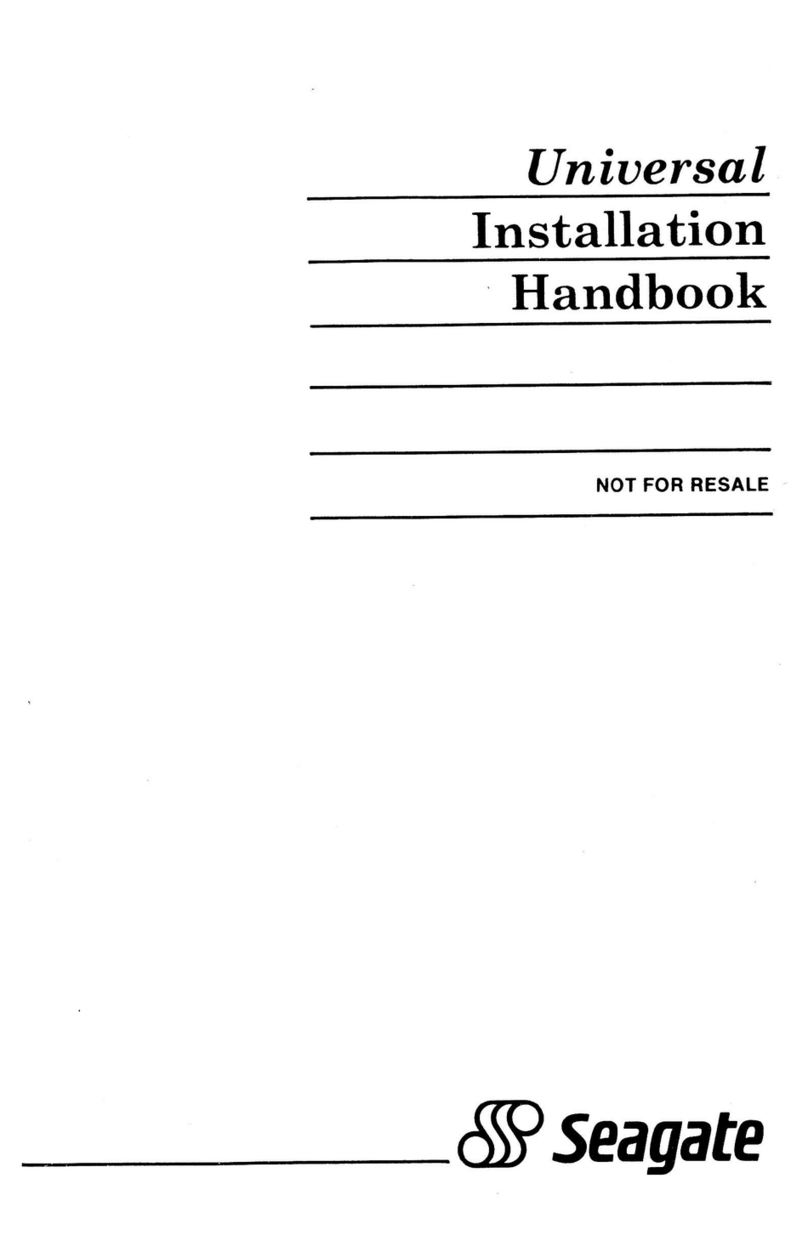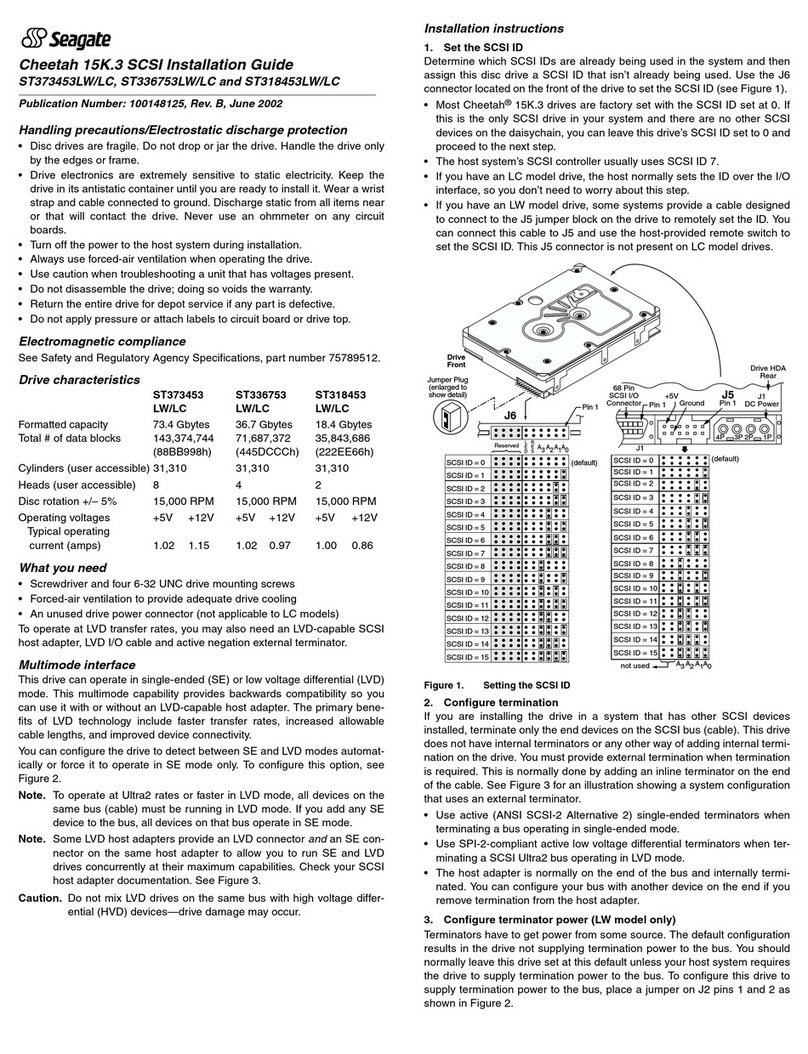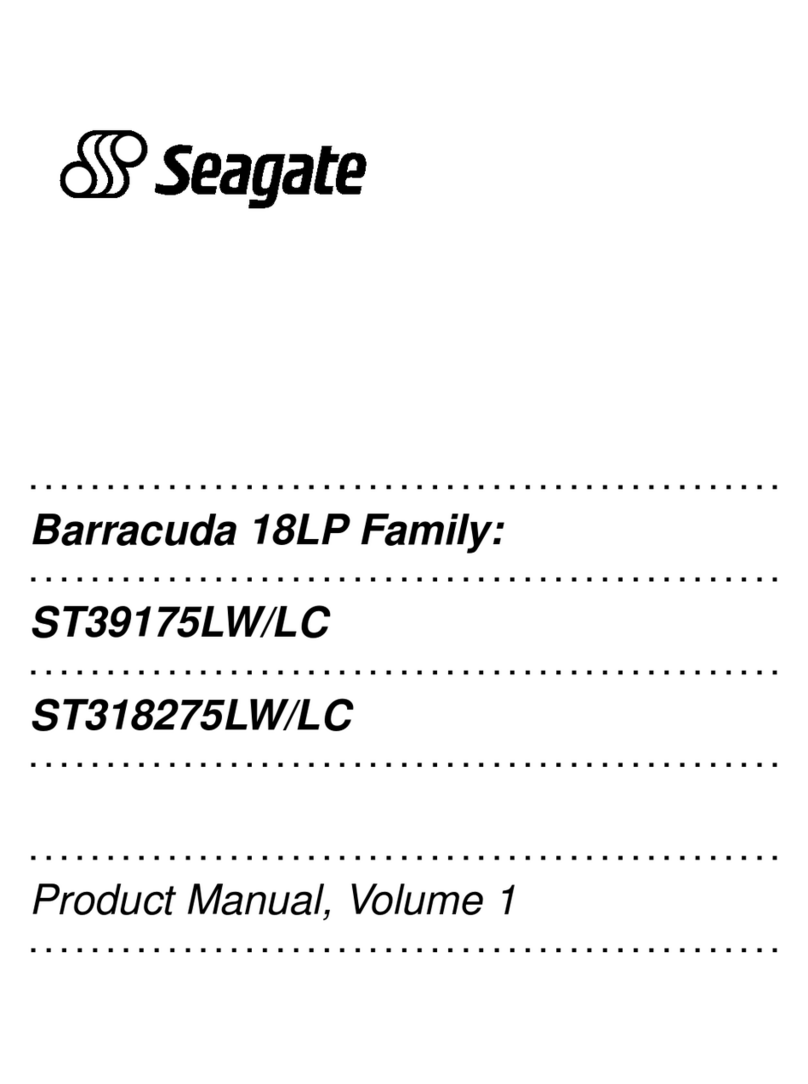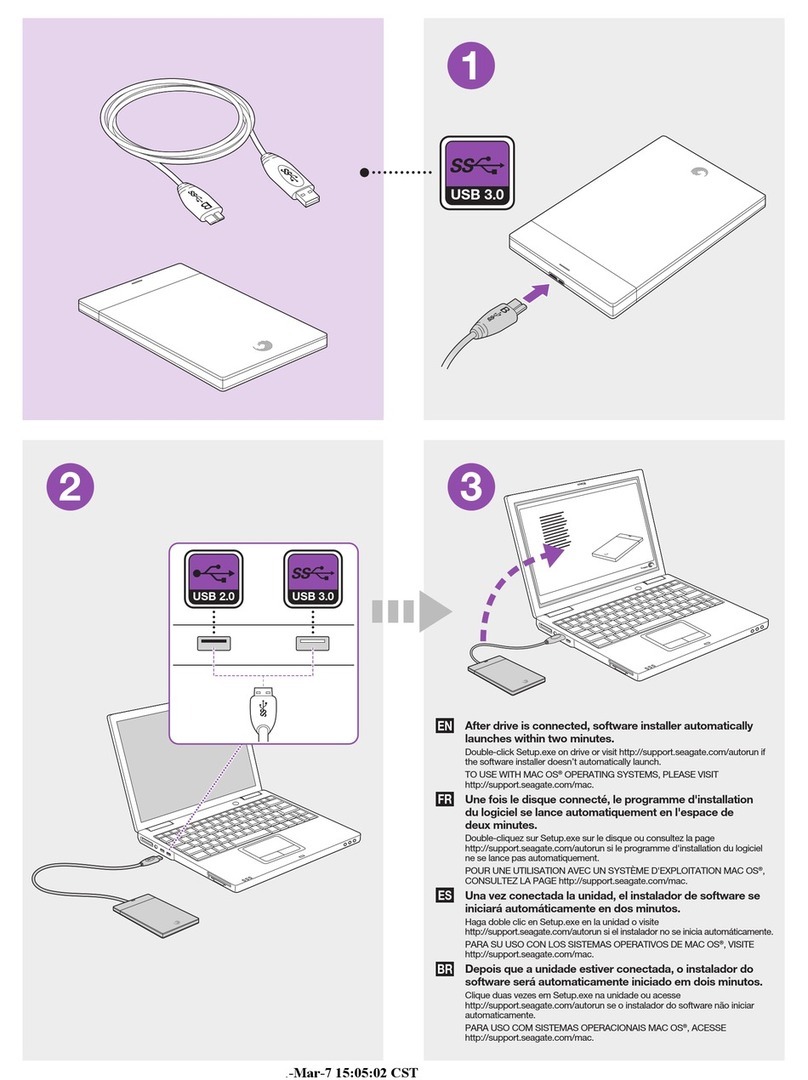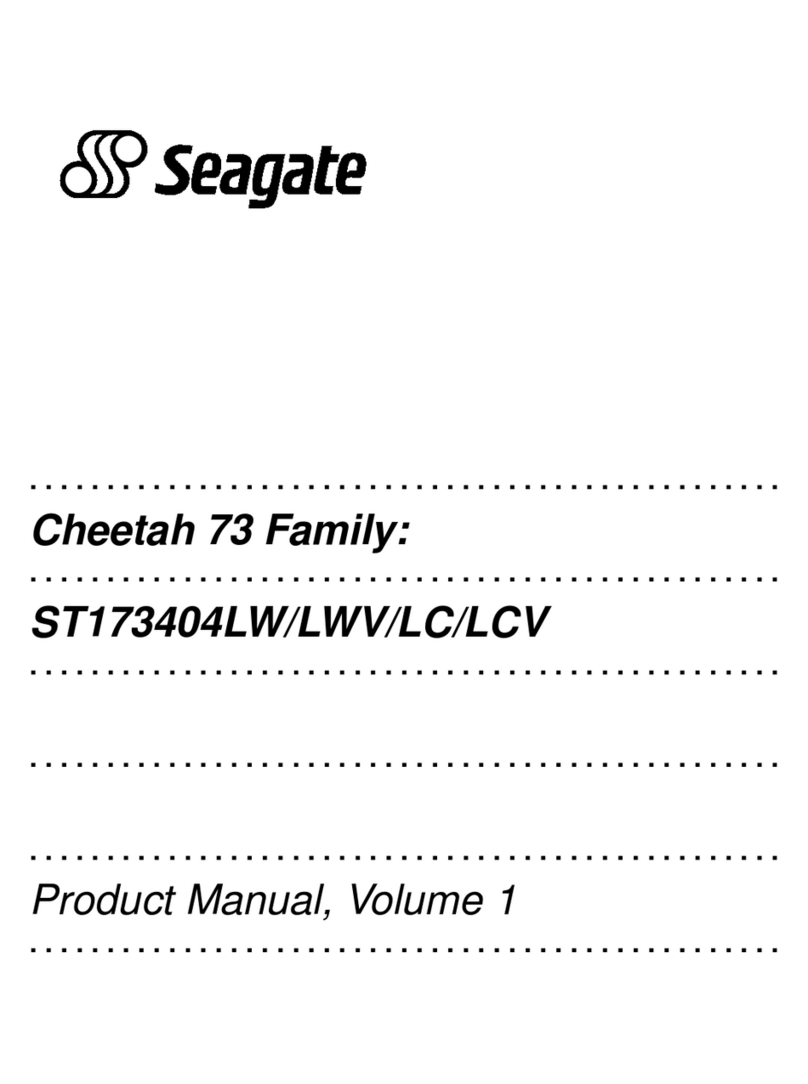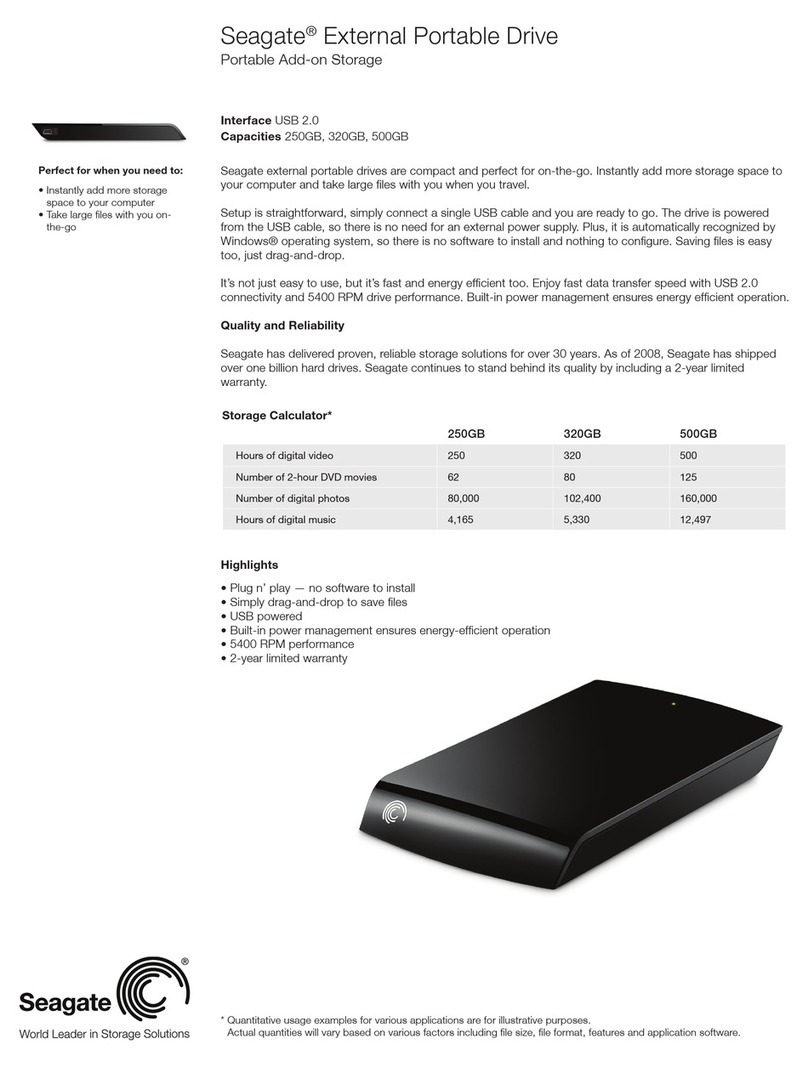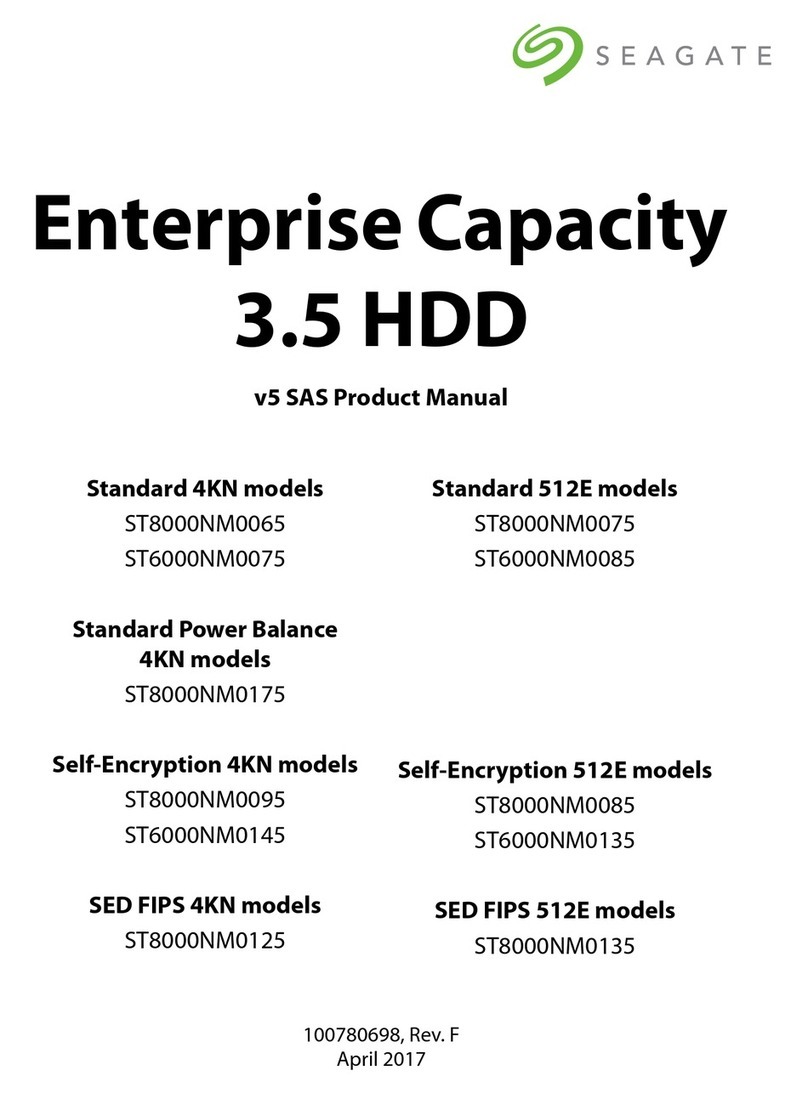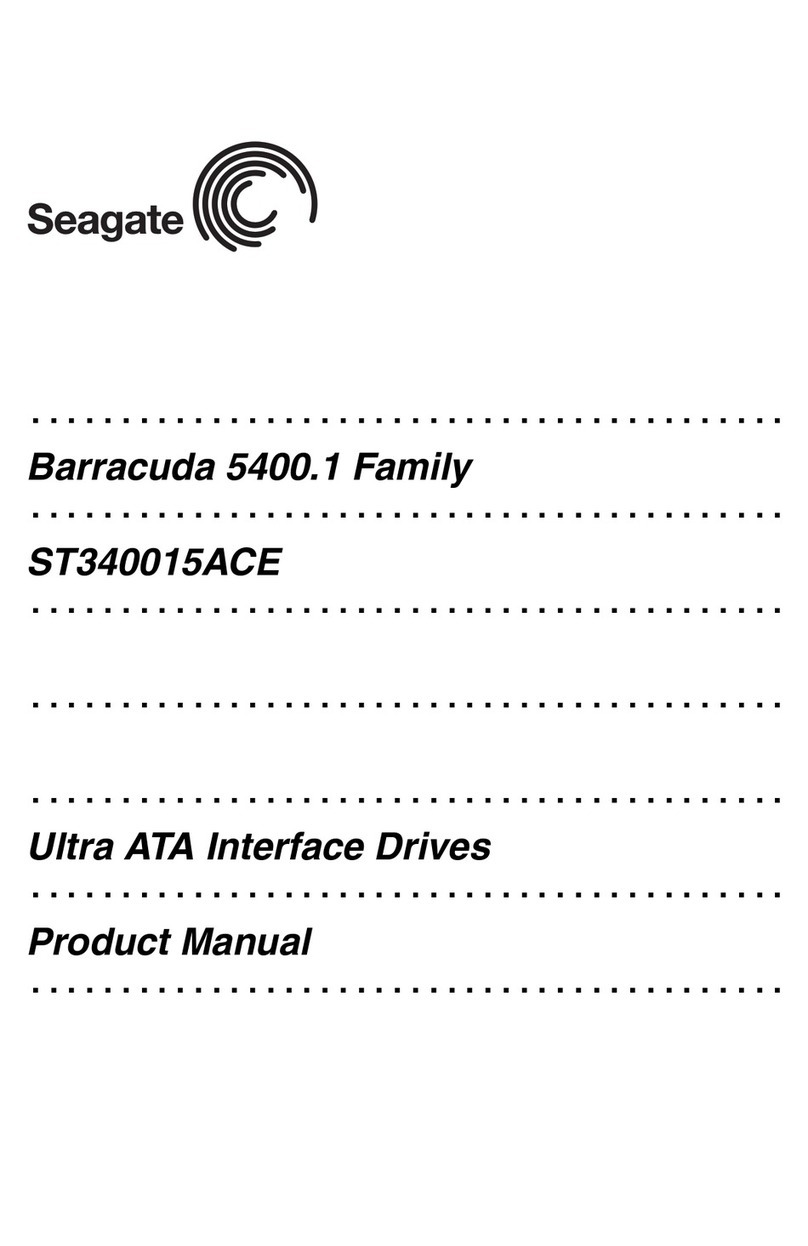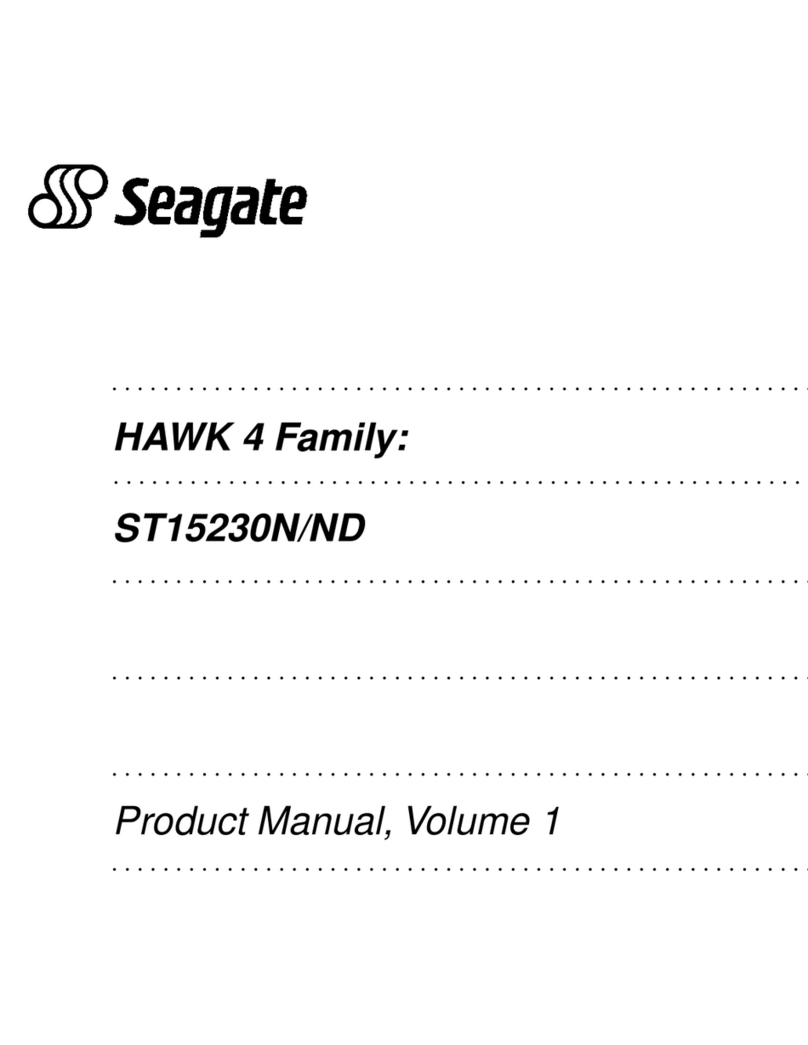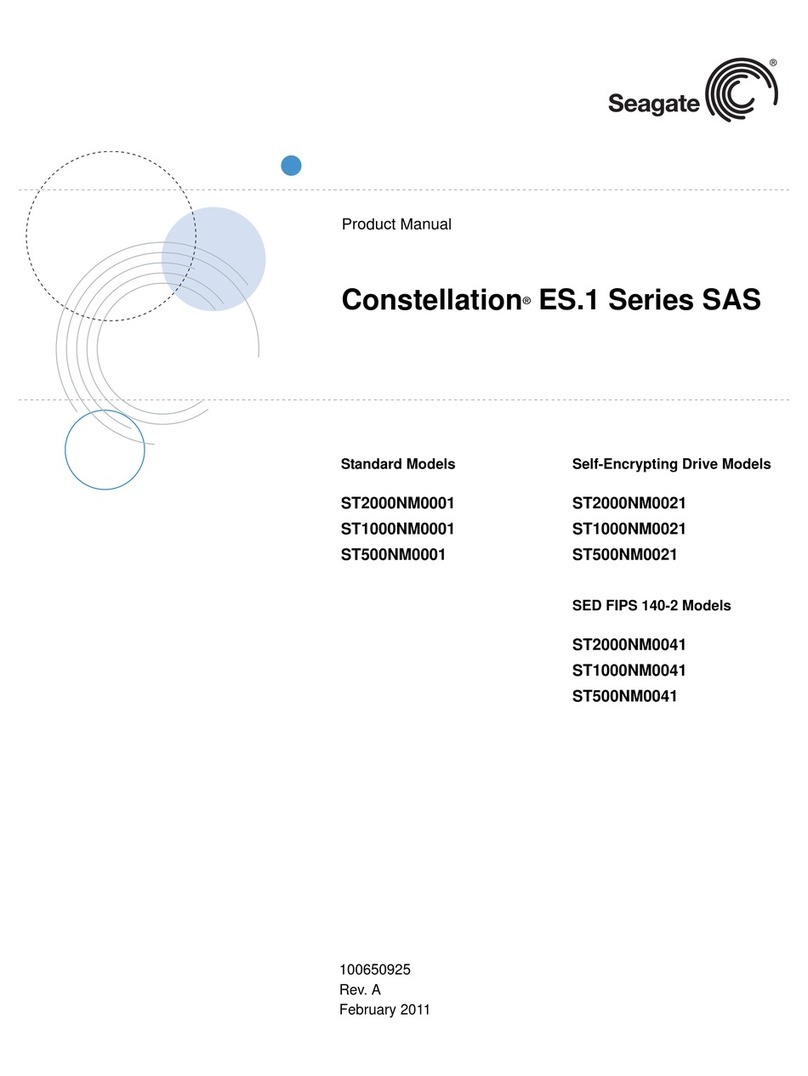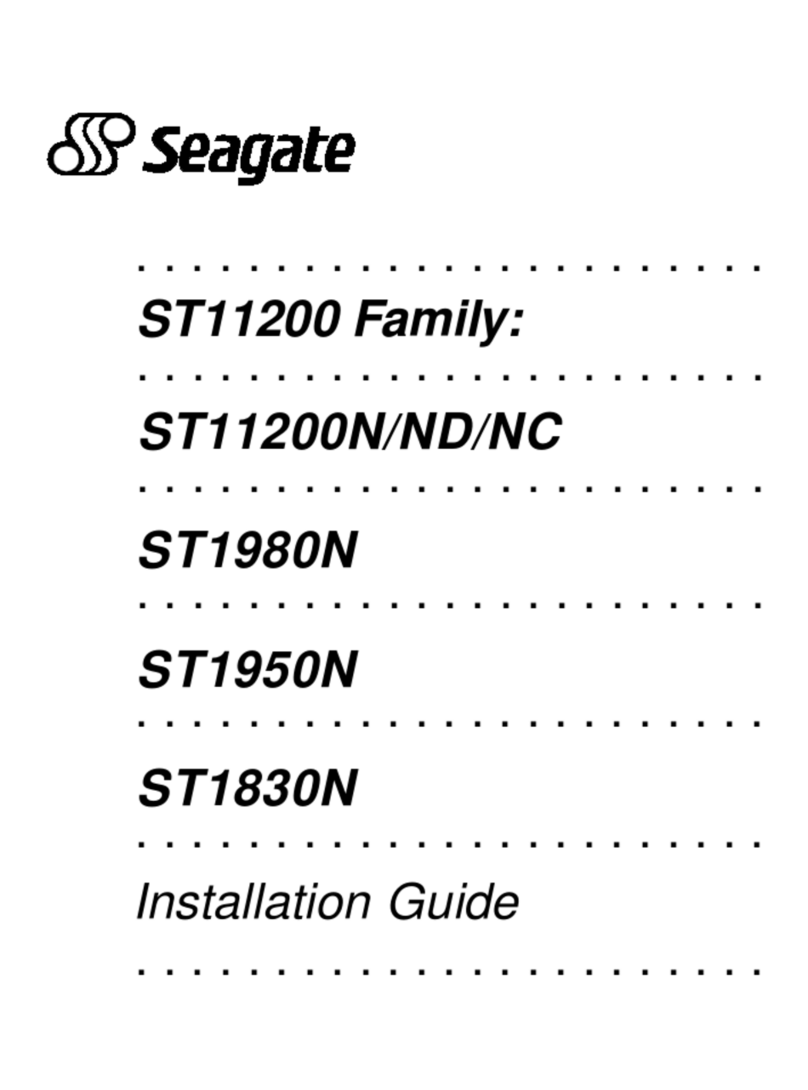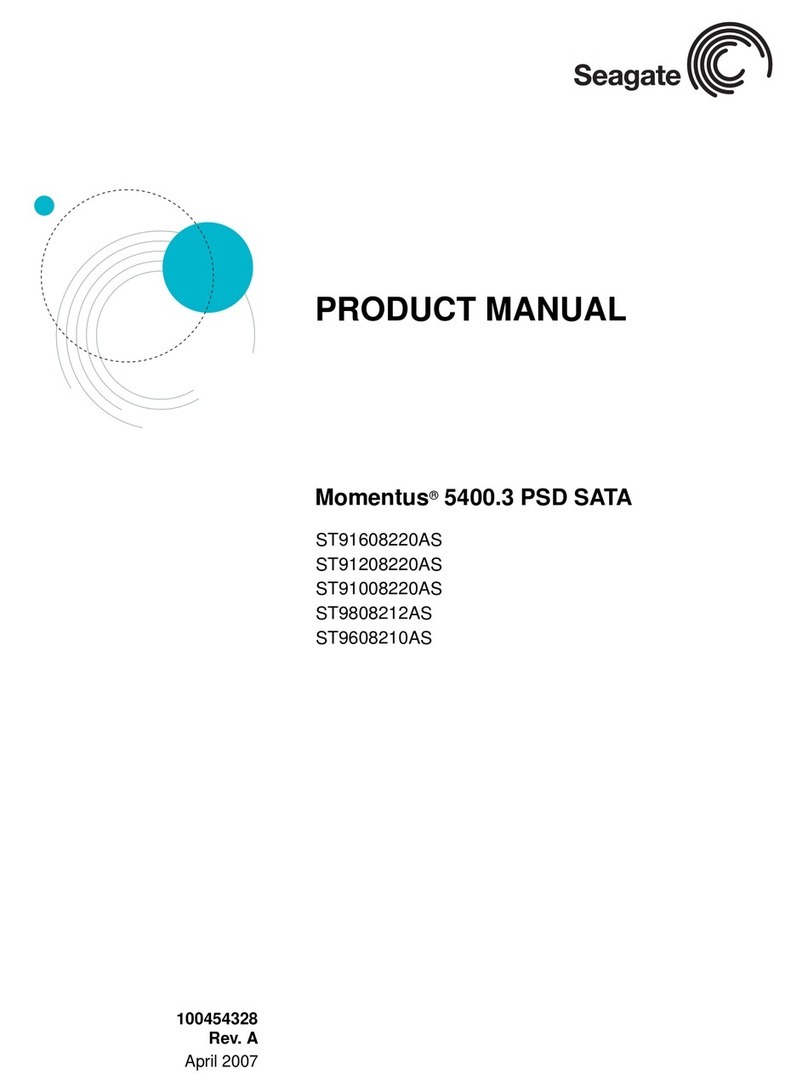www.seagate.com
AMERICAS Seagate Technology LLC 10200 South De Anza Boulevard, Cupertino, California 95014, United States, 408-658-1000
ASIA/PACIFIC Seagate Singapore International Headquarters Pte. Ltd. 7000 Ang Mo Kio Avenue 5, Singapore 569877, 65-6485-3888
EUROPE, MIDDLE EAST AND AFRICA Seagate Technology SAS 16–18, rue du Dôme, 92100 Boulogne-Billancourt, France, 33 1-4186 10 00
© 2013 Seagate Technology LLC. All rights reserved. Printed in USA. Seagate, Seagate Technology and the Wave logo are registered trademarks of Seagate Technology LLC in the United States and/or other
countries. All other trademarks or registered trademarks are the property of their respective owners. When referring to drive capacity, one gigabyte, or GB, equals one billion bytes and one terabyte, or TB, equals
one trillion bytes. Your computer’s operating system may use a different standard of measurement and report a lower capacity. In addition, some of the listed capacity is used for formatting and other functions, and
thus will not be available for data storage. Actual data rates may vary depending on operating environment and other factors. Seagate reserves the right to change, without notice, product offerings or specications.
DS1780.3-1305US, May 2013
Specications
2.5-Inch, 7mm z-Height 2.5-Inch, 5mm z-Height
480GB1240GB1120GB1480GB1240GB1120GB1
Model Number ST480HM000 ST240HM000 ST120HM000 ST480HM001 ST240HM001 ST120HM001
Interface Options SATA 6Gb/s SATA 6Gb/s SATA 6Gb/s SATA 6Gb/s SATA 6Gb/s SATA 6Gb/s
NAND Flash Type MLC MLC MLC MLC MLC MLC
Performance
Sustained Sequential Read/Write Command Rate (MB/s), 128KB >500/>400 >500/>400 >500/>300 >500/>400 >500/>400 >500/>300
Random Read/Write Command Rate (IOPS) Peak, 4KB Up to 80K/70K Up to 80K/70K Up to 80K/60K Up to 80K/70K Up to 80K/70K Up to 80K/60K
Conguration/Reliability
Nonrecoverable Read Errors per Bits Read, Max 1 per 10E16 1 per 10E16 1 per 10E16 1 per 10E16 1 per 10E16 1 per 10E16
Annualized Failure Rate (AFR) 0.58% 0.58% 0.58% 0.58% 0.58% 0.58%
Limited Warranty With Media Usage (years)3333333
Maximum Data Written to Device per Day (GB) 40 40 20 40 40 20
Max Amount of Data Written to Device
During Warranty Period (TB)3
73 73 36.5 73 73 36.5
Power Management
+5V Max Start Current (mA) 950 950 950 950 950 950
Average Sleep Power (W) 0.6 0.6 0.6 0.6 0.6 0.6
Average Standby Power (W) 0.6 0.6 0.6 0.6 0.6 0.6
Average Idle Power (W) 1.1 1.1 1.1 1.1 1.1 1.1
Average Operating Power (W) 0.75 0.75 0.75 0.75 0.75 0.75
Environmental
Internal Operating Temperature (°C) 0 to 70 0 to 70 0 to 70 0 to 70 0 to 70 0 to 70
Nonoperating Temperature (°C) −40 to 75 −40 to 75 −40 to 75 −40 to 75 −40 to 75 −40 to 75
Temperature Change Rate/Hr, Max (°C) 20 20 20 20 20 20
Relative Humidity, Noncondensing (%) 5 to 95 5 to 95 5 to 95 5 to 95 5 to 95 5 to 95
Shock, 0.5ms (Gs) 1500 1500 1500 1500 1500 1500
Vibration, 20Hz to 2000Hz (Grms) 11.08 11.08 11.08 11.08 11.08 11.08
Physical
Height (mm/in)27.0/0.276 7.0/0.276 7.0/0.276 5.0/0.197 5.0/0.197 5.0/0.197
Width (mm/in)269.85/2.75 69.85/2.75 69.85/2.75 69.85/2.75 69.85/2.75 69.85/2.75
Depth (mm/in)2100.45/3.955 100.45/3.955 100.45/3.955 100.45/3.955 100.45/3.955 100.45/3.955
Weight (g/lb) 77/0.17 77/0.17 77/0.17 67/0.15 67/0.15 67/0.15
Carton Unit Quantity 20 20 20 20 20 20
Cartons per Pallet 45 45 45 45 45 45
Cartons per Layer 9 9 9 9 9 9
1 One gigabyte, or GB, equals one billion bytes when referring to drive capacity.
2 The drive physical dimensions conform to the Small Form Factor Standard (SFF-8201) found at www.sffcommittee.org. For connector-related dimensions, see SFF-8223.
3 Limited Warranty With Media Usage period is either 3 years or when the device reaches the maximum TB total written during the warranty period, whichever comes rst.
600 SSD
Comprehensive Storage Device Portfolio
The Seagate®600 SSD broadens the Seagate portfolio by
providing channel partners a one-stop shop for all their SSD,
SSHD and HDD storage needs.
With supply chain expertise, deep ecosystem relationships
and manufacturing excellence, all combined with global
inventory hubs and volume ramp exibility, Seagate enables
product availability to accommodate the most dynamic
forecast requirements.