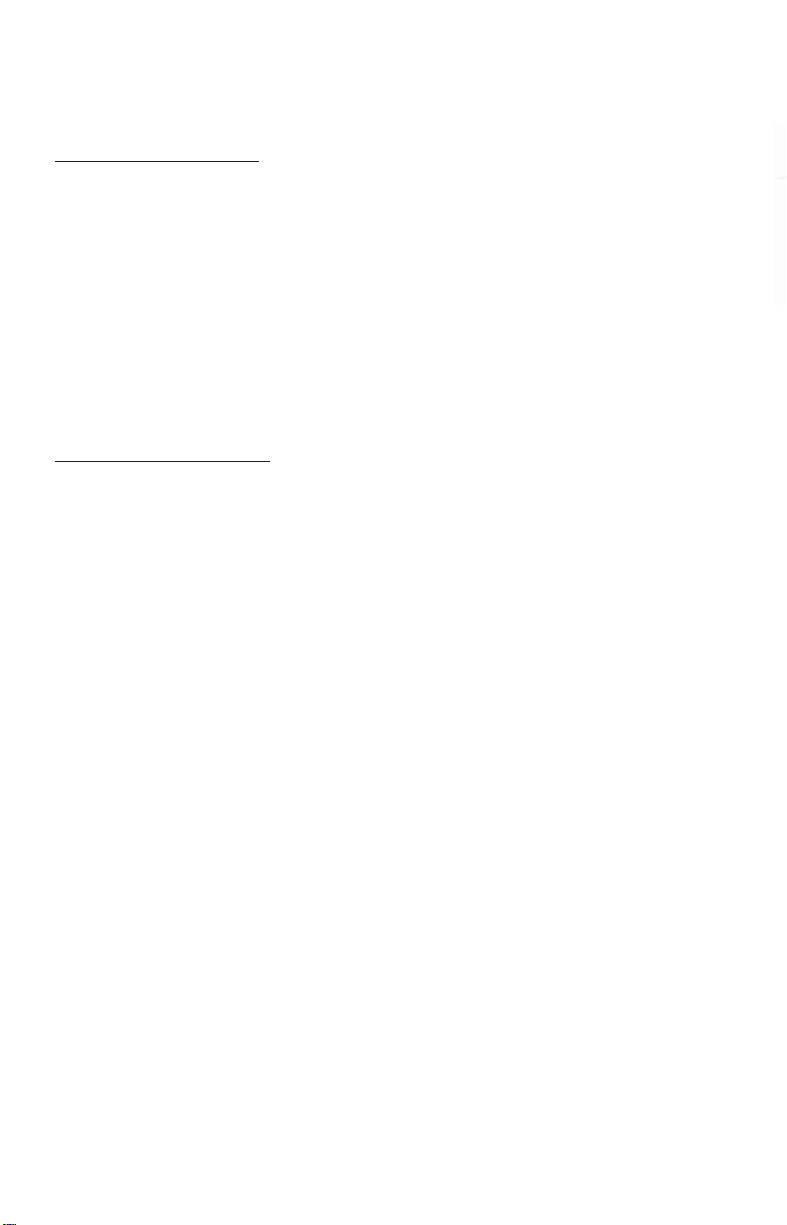InstallationInstallation
InstallationInstallation
Installation
1. Locate TwinSplit E.D. within 6 feet of the computer.
2. Connect the 6 ft. VGA jumper cable supplied from the VGA output of the
computer to the connector marked VGA.
3. Connect the VGA compatible monitors to the OUTPUT on the rear of
TwinSplit E.D. Monitor extension cables (CAB-27) may be used to extend
the distance up to 700 feet, according to the table below.
4. Plug the 9 Vdc wall power transformer supplied into the jack on the rear of
TwinSplit E.D.
5. Plug the power transformer into an AC power wall outlet. The front panel
LED should glow red, indicating the unit is properly powered.
6. Turn on the computer and the monitor(s). The monitor(s) will now display
the computer’s output.
7. The front panel knobs are used to
adjust the gain and peaking of the
amplifiers of the TwinSplit E.D. to
compensate for the long extension
cable being used. These knobs have
6 positions from SHORT to LONG
and correspond to cable lengths for
standard VGA up to 480 lines
approximately as shown.
Note: For SUPER-VGA modes operating at 600 lines, the maximum
recommended length is 600 feet. For SUPER-VGA modes operating at 768
lines, the maximum recommended length is 500 feet.
8. As shipped, TwinSplit E.D. is internally jumpered to support a standard color
VGA monitor. The
internal jumpers are
located on the jumper
block JP1 and may be
changed for different
monitor types as
shown.
Knob Position Cable Length
1 0-125 ft.
2 125-250 ft.
3 250-375 ft.
4 375-500 ft.
5 500-600 ft.
6 600-700 ft.
Monitor Type JP1 Jumpers
Color VGA 2 and 5
Monochrome VGA 3 and 5
8514/A VGA 1 and 3
XGA 1 and 4
5
4
3
2
1
JP1
SySy
SySy
System Operstem Oper
stem Operstem Oper
stem Operaa
aa
ationtion
tiontion
tion
TwinSplit E.D. requires no ongoing adjustments once it is installed. It is designed
to work continuously and can be placed “out of sight” if desired.
The design intention of the product is to provide a reliable means of extending
the viewing position of VGA monitors. This means compensating for the normal
signal losses which will occur when adding cable to a VGA monitor. This is
achieved through equalized amplification so that the signal at the remote end
matches closely to the signal as it left the VGA adapter. This ensures the truest
representation of the VGA image as it relates to detail and color fidelity. If
lengths of longer than 700 feet are necessary, consult Communications Specialties
for system design assistance.
Additionally, each monitor output is independently buffered. This ensures
isolation and proper signal levels regardless of the number of monitors used. The
splitters may be cascaded to achieve multiple outputs at different distances from
the computer. Communications Specialties can help with specific application
assistance.
Please note that the plug-in transformer will feel warm after the unit is on
for a period of time. This is normal as TwinSplit E.D. draws a significant amount
of power.
FCC User InfFCC User Inf
FCC User InfFCC User Inf
FCC User Informaorma
ormaorma
ormationtion
tiontion
tion
WARNING: This equipment generates, uses and can radiate radio frequency
energy and, if not installed and used in accordance with the instruction manual,
may cause interference to radio communications. It has been tested and found to
comply with the limits for a Class A computing device pursuant to Subpart B of
Part 15 of FCC Rules, which are designed to provide reasonable protection
against such interference when operated in a commercial environment. Operation
of this equipment in a residential area is likely to cause interference, in which
case the user, at his own expense, will be required to take whatever measures may
be required to correct the interference.